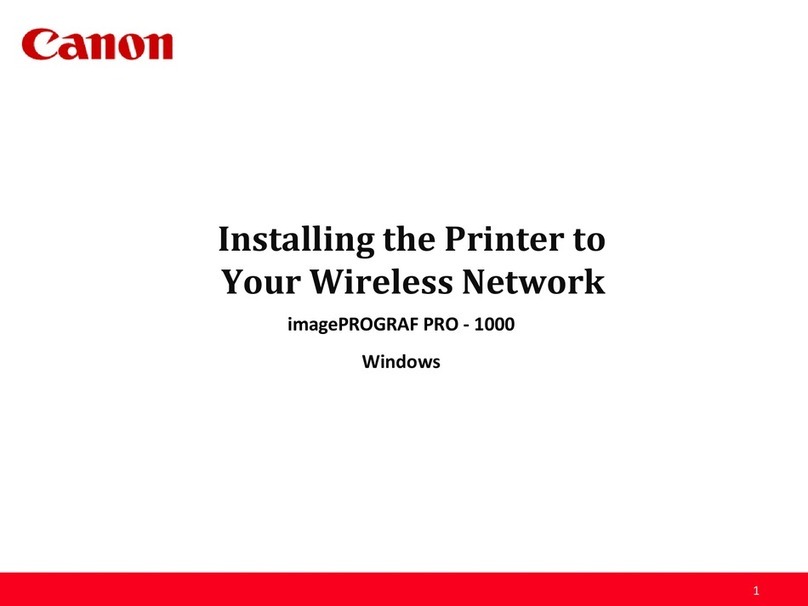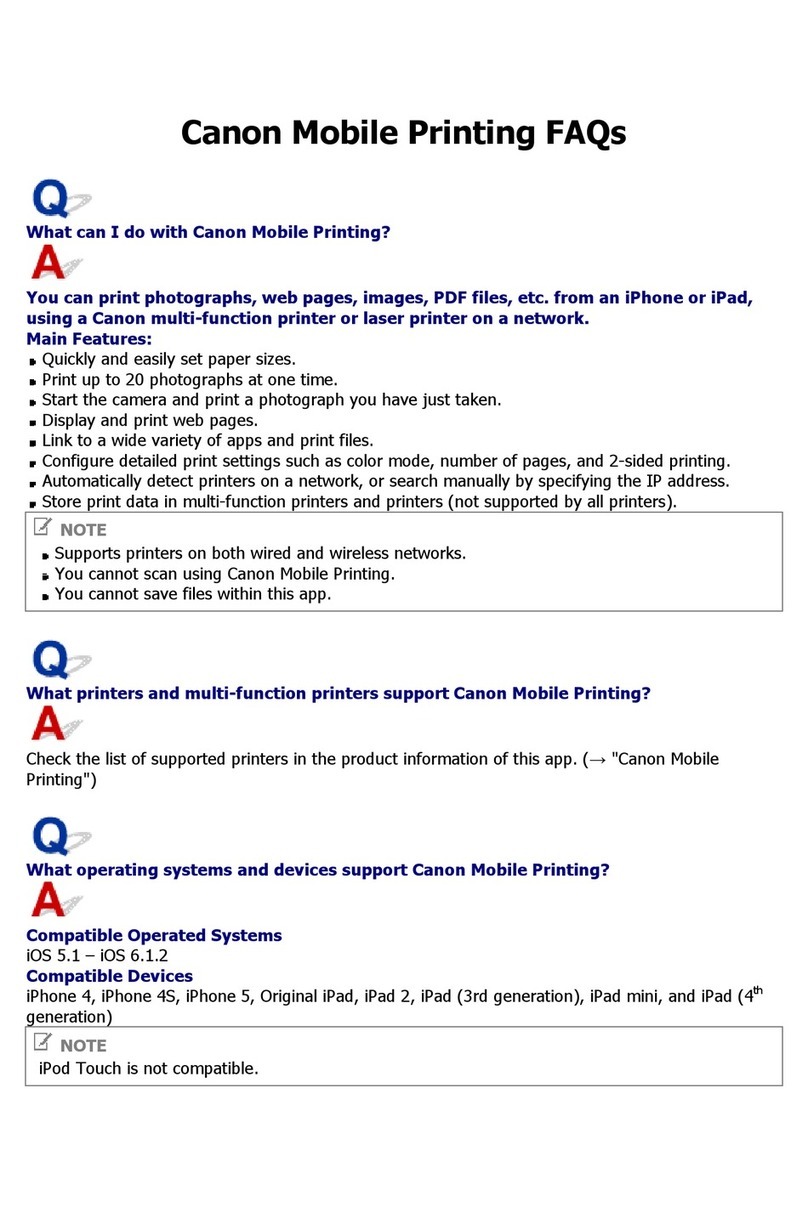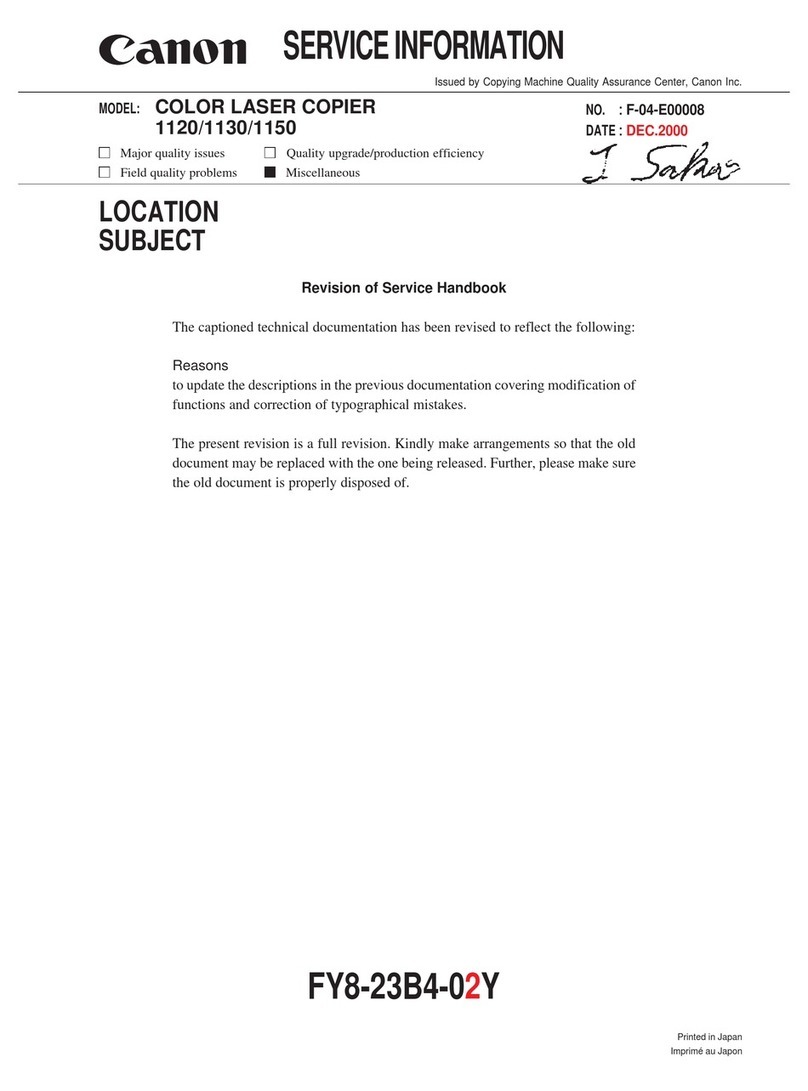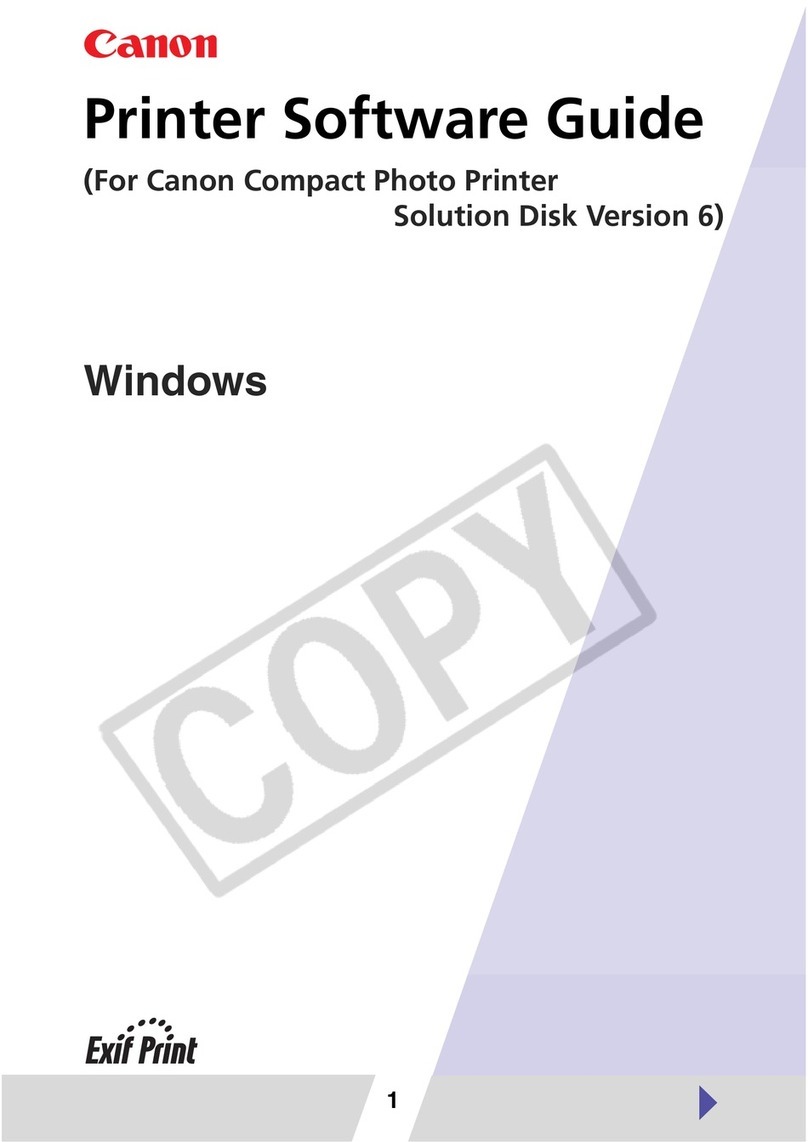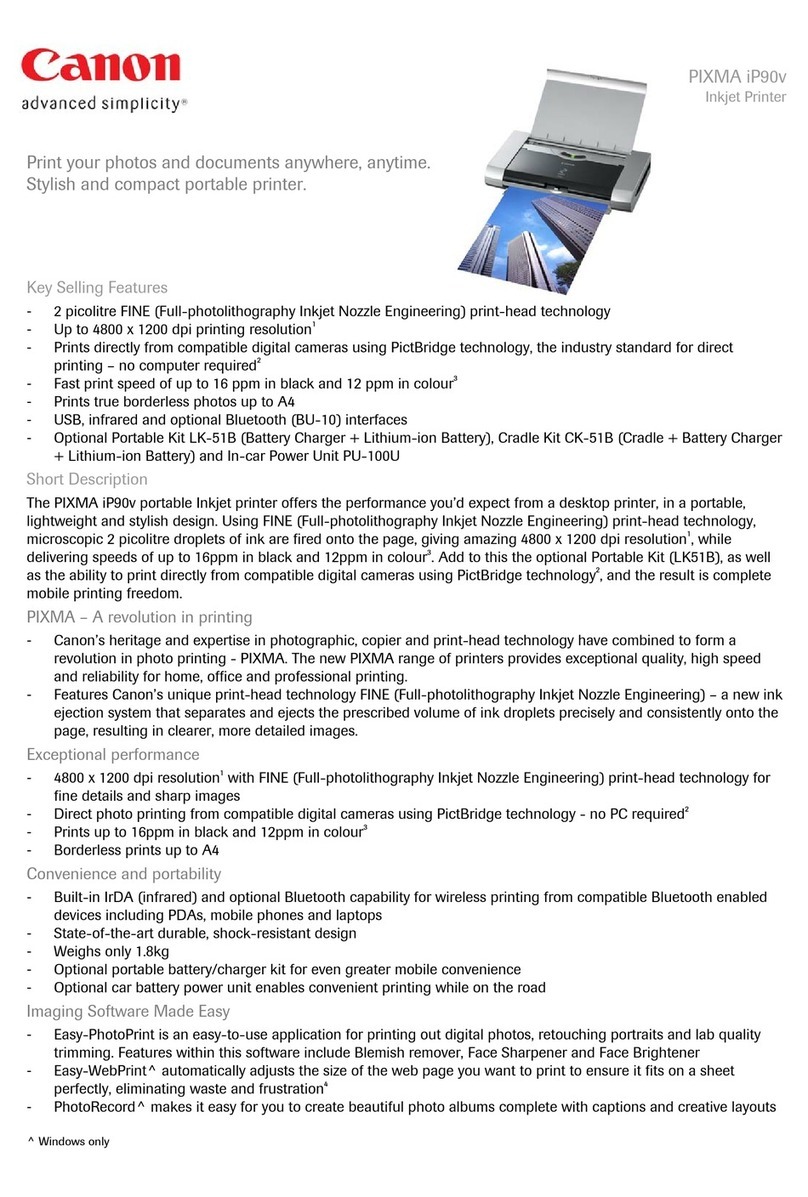4
and the developing assembly is
clogged with toner.
The Developing Assembly Toner
Sensor (S25) detects the absence
of toner, while the Sub Hopper
Toner Sensor (S26) detects the
presence of toner. With the
Developing Cylinder Clutch (CL3)
turned on, the hopper feed screw
motor (M16) is rotated for 1 sec
intermittently 194 times; still, the
Developing Assembly Toner
Sensor (S25) does not detect the
presence of toner. * Error occurs
after the delivery if a paper in
gear. (If rotating, false detection by the
sensor is doubted. Feed the toner to the
developing unit in service mode:
COPIER > FUNCTION > INSTALL >
TONER-S.) 2. Replace the Developing
Assembly Toner Sensor (S25). 3.
Replace the Sub Hopper Toner Sensor
(S26). 4. Replace the DC Controller PCB
(UN2).
E024-
0000
The connector of Developing
Assembly Toner Sensor (S25) is
disconnected.
The Developing Assembly Toner
Sensor (S25) connection detection
signal is absent for 100 msec 10
times in sequence. * Error occurs
after the delivery if a paper in
1. Check connection of the Connector
(J2013/J209). 2. Replace the Developing
Assembly Toner Sensor (S25). 3.
Replace the DC Controller PCB (UN2).
E024-
0001
The Developing Assembly Toner
Sensor (S25) is disconnected.
<At LOW SPEED> The Developing
Assembly Toner Sensor (S25) ON
counter is checked every 2.5
seconds, and the counter
increments 1 count every 25 times
when the sensor goes on, and 300
counts are reached. <At HIGH
SPEED> The Developing
Assembly Toner Sensor (S25) ON
counter is checked every 1.5
seconds, and the counter
increments 1 count every 15 times
when the sensor goes on, and 300
1. Check connection of the Connector
(J2013/J209). 2. Replace the Developing
Assembly Toner Sensor (S25). 3.
Replace the DC Controller PCB (UN2).
E025-
0000
The connector of Sub Hopper
Toner Sensor (S26) is
disconnected.
The Sub Hopper Toner Sensor
1. Check connection of the Connector
(J2115/J2503/J207). 2. Replace the Sub
Hopper Toner Sensor (S26). 3. Replace
the DC Controller PCB (UN2).