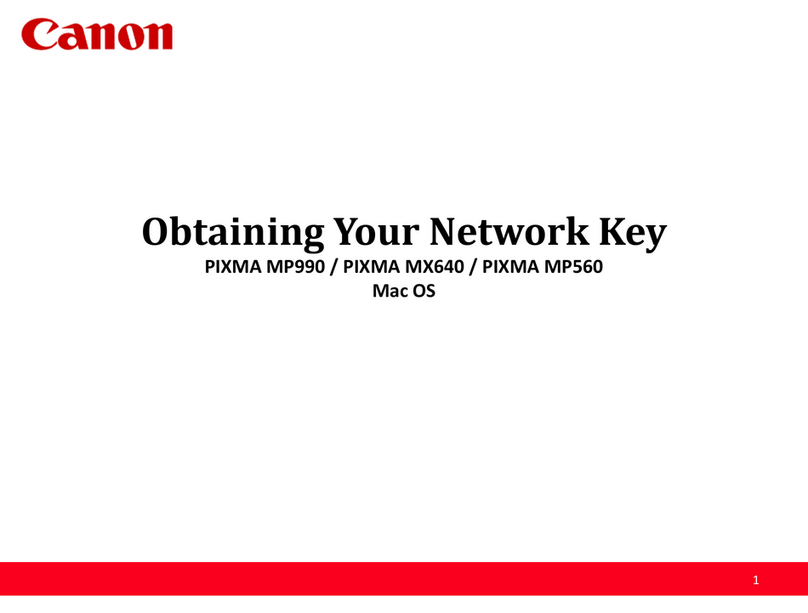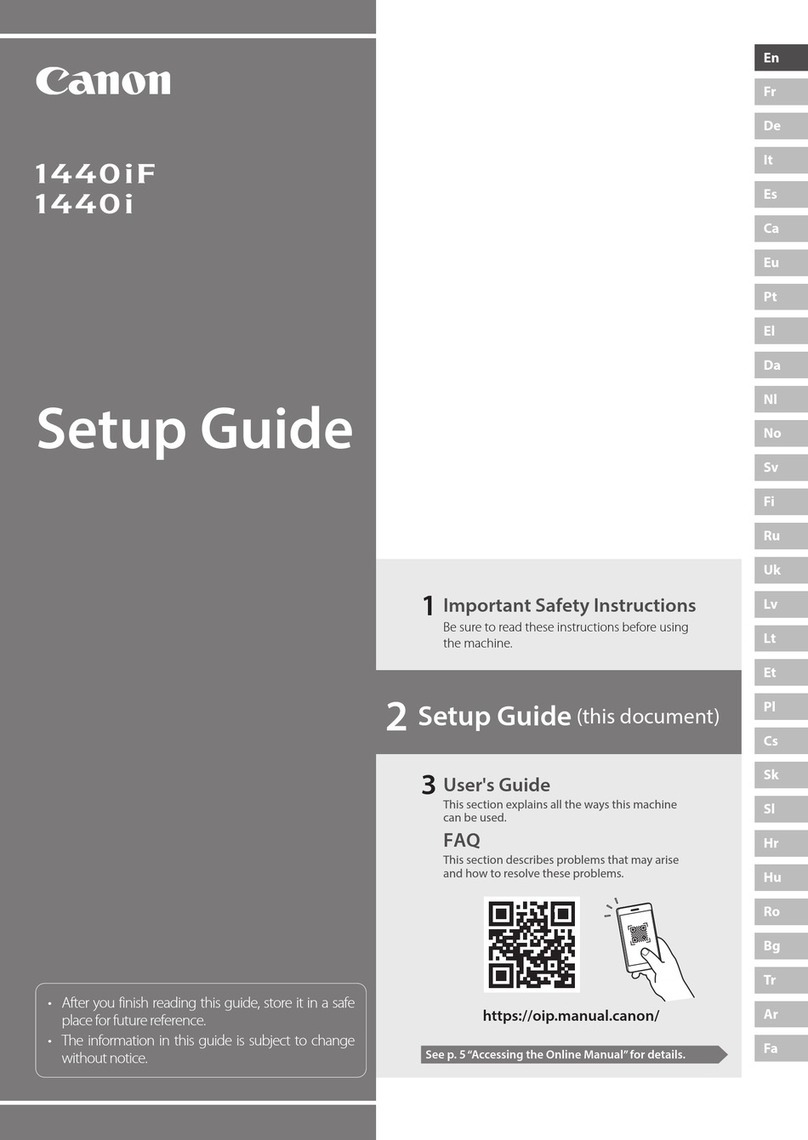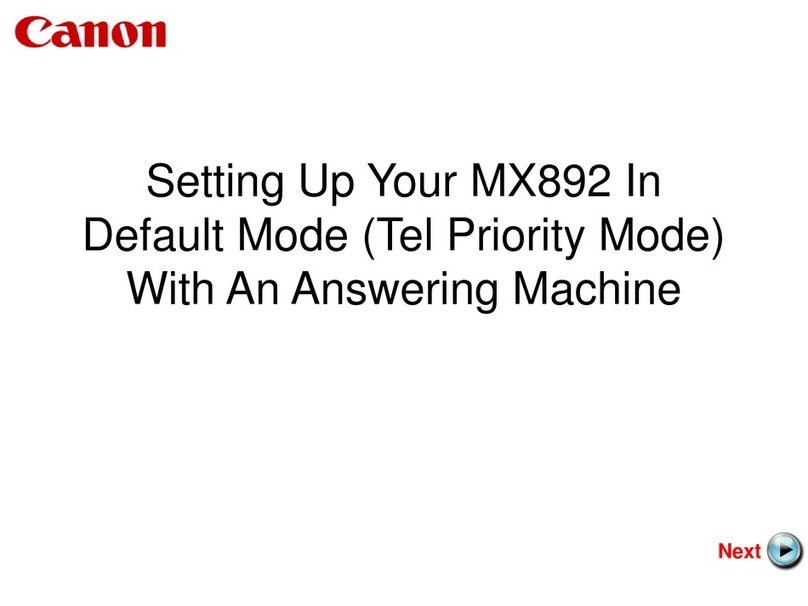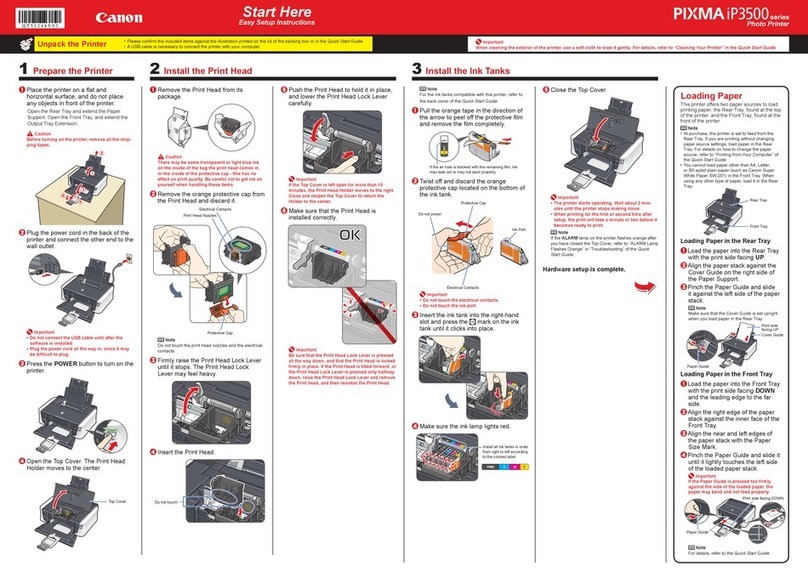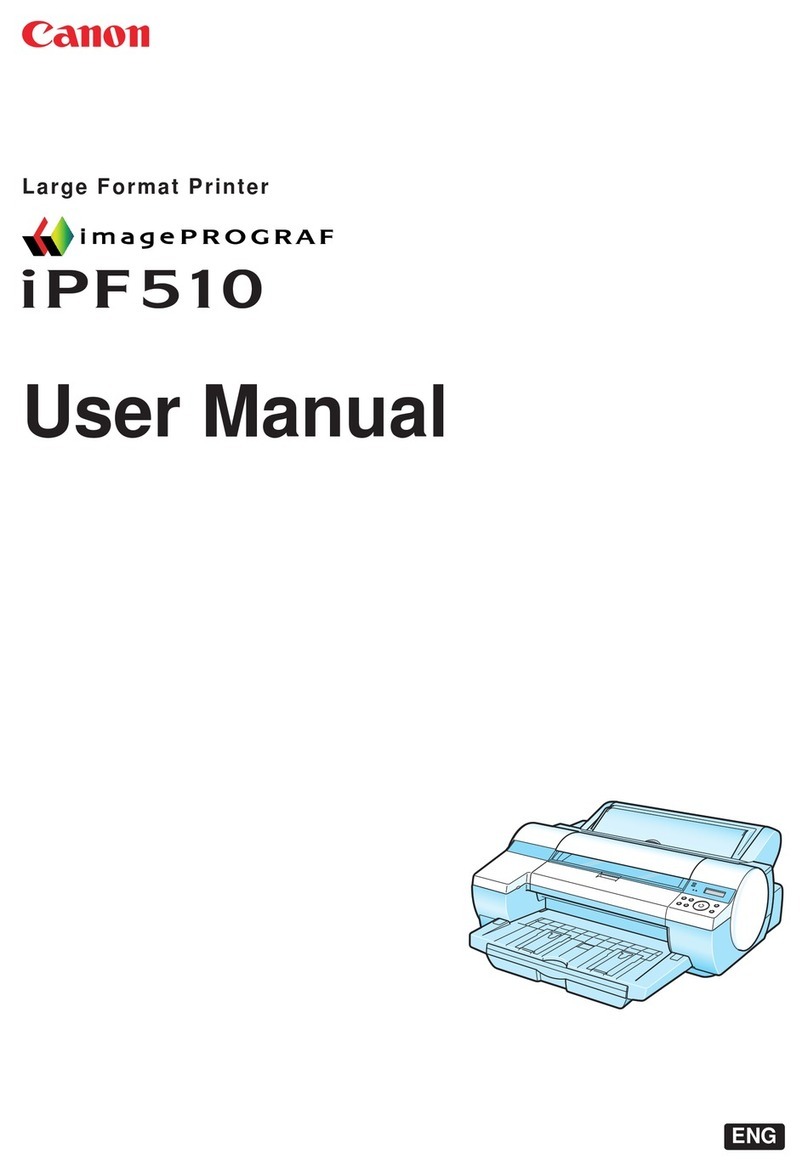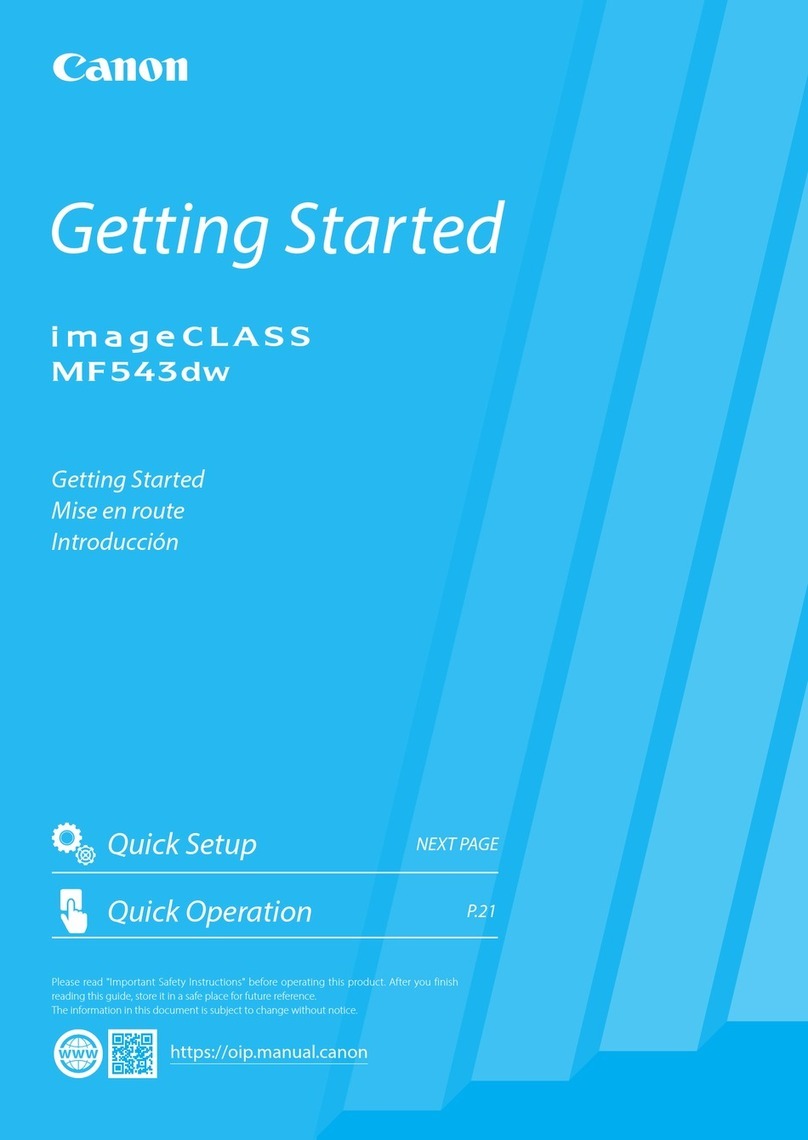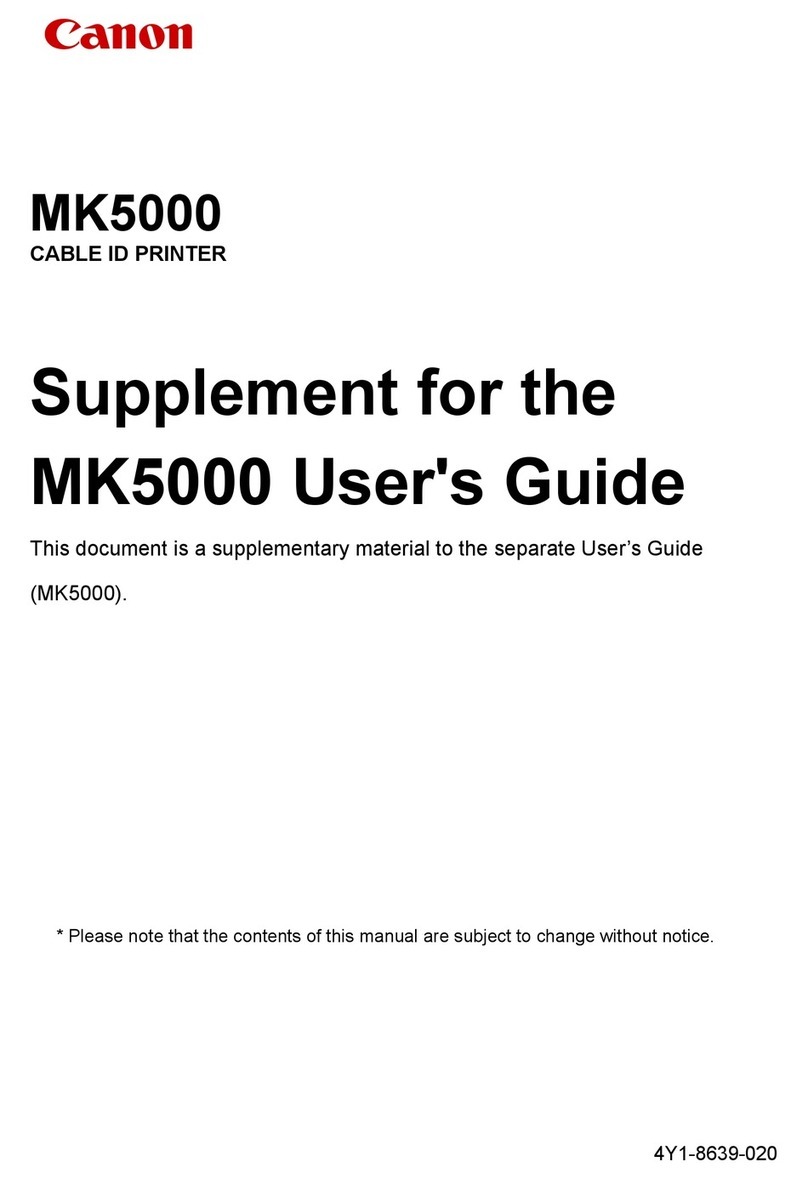The color-enabled imageRUNNER C5800/C6800 are
designed to boost productivity and enhance efficiency
in every aspect of your work. Offering advanced digital
copying, Mail Box features, available network printing,
Super G3 Fax, scanning, and sending functions, the
systems are designed to simplify even the most challeng-
ing tasks, each in one compact, user-friendly device.
At the core of the imageRUNNER C5800/C6800 is Canon’s
Color imagePlatform architecture. More than a platform,
this foundation acts as a springboard that will save you
precious time and resources, both with the power to handle
multiple tasks simultaneously and the unique ability to
distribute information across a dynamic digital landscape.
To meet increasingly shorter deadlines, the Canon
imageRUNNER C5800/C6800 offer black-and-white output
speeds of up to 58/68 letter pages per minute (ppm)
respectively. Plus, with their ability to deliver color output
at 16 ppm, each system can handle your occasional color
requirements as well, thereby eliminating outsourcing
expenses and the need to maintain costly, stand-alone
color laser beam printers. Fast scanning speeds of up to
70 ppm (300 dpi) and 50 ppm (600 dpi) in both color and
black and white keep you and your documents moving
along while capturing every brilliant detail.
Extensive document-handling options, finishing
capabilities, and support for a variety of paper media,
sizes, and weights, allow you to create exciting and
attention-grabbing documents.
Like all imageRUNNER systems, users and administrators
are provided with every necessary tool for quick, intuitive
programming of all features, whether standing at the
device using its large, full-color touch-screen interface
panel, or from the desktop through device drivers and
utilities supplied by Canon.
THE EPITOME OF TRUE PRODUCTIVITY
The Canon imageRUNNER C5800/C6800 leverage
their impressive heritage for your high-volume
requirements and reveal a whole new world
of color to your office.
User-friendly Control Panel