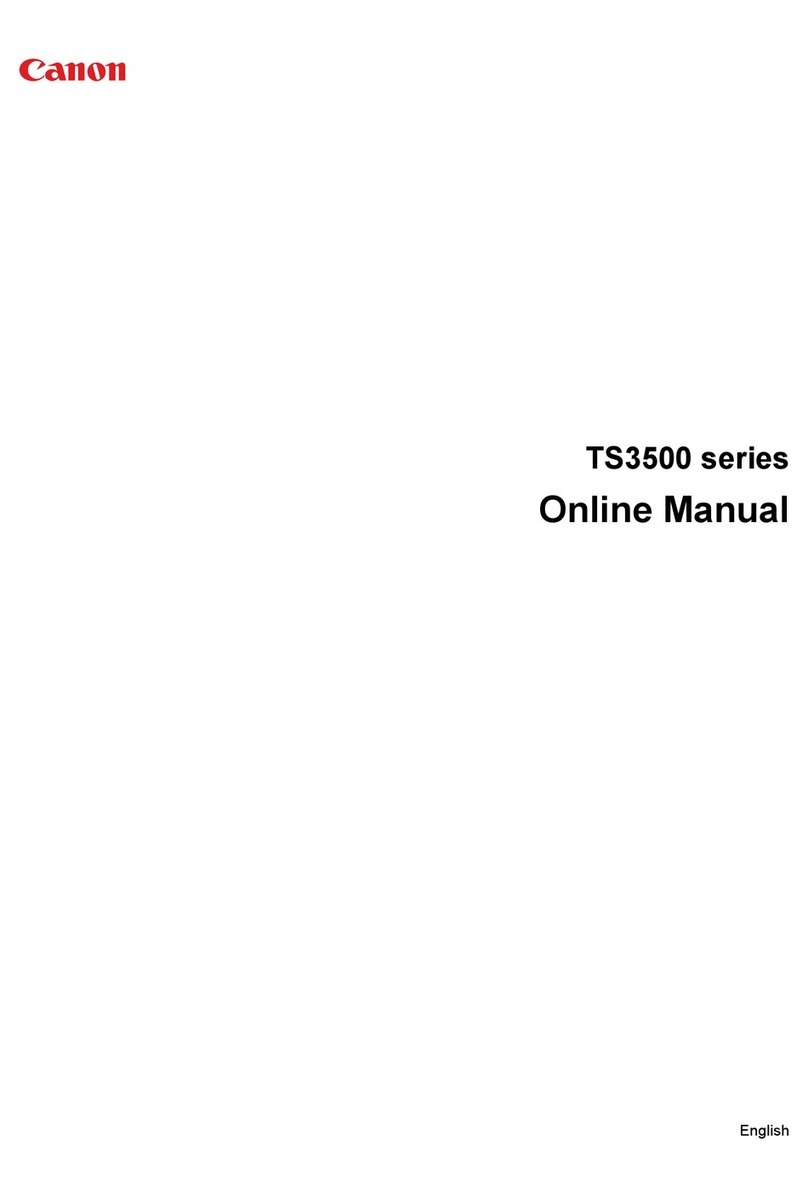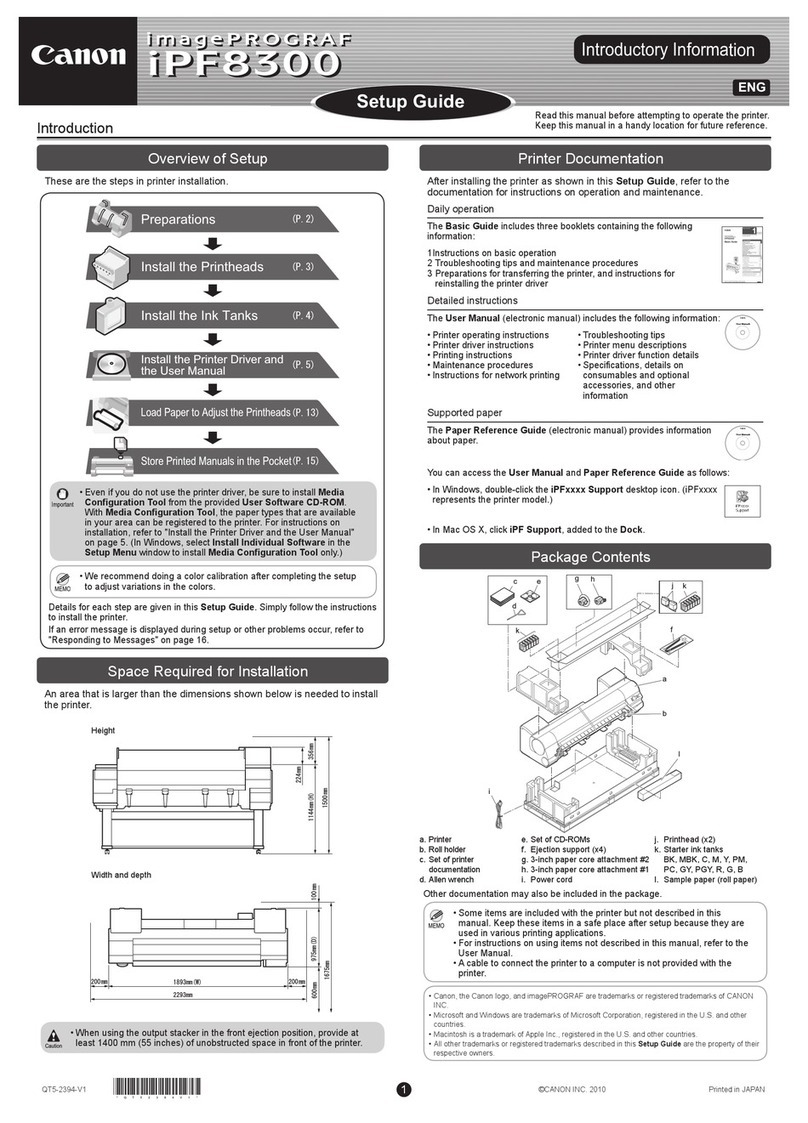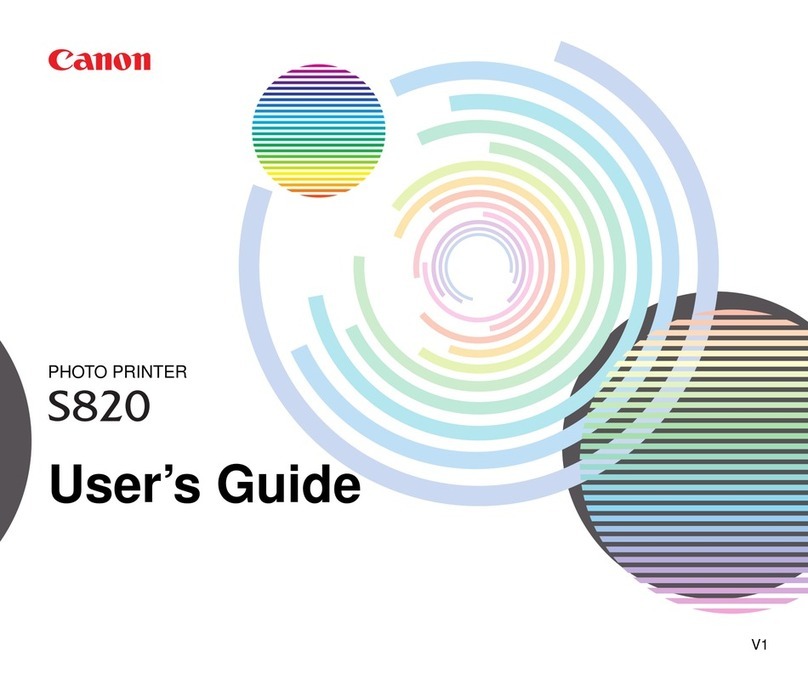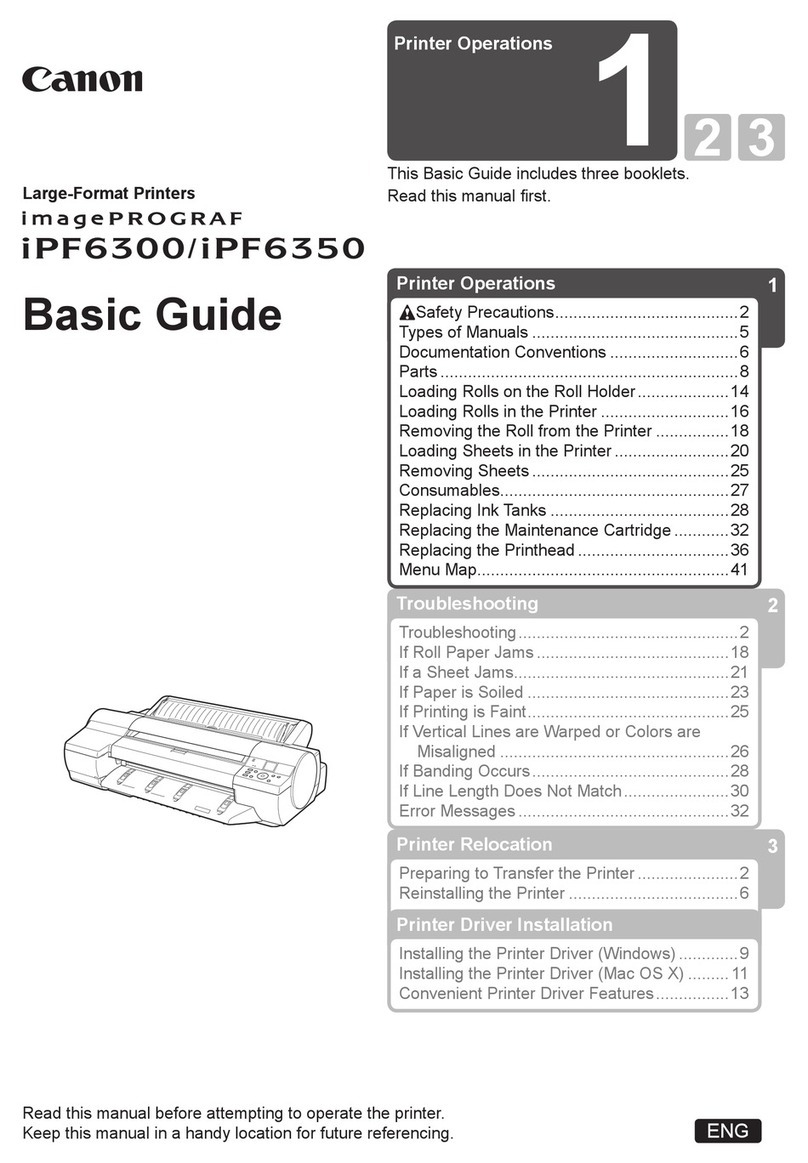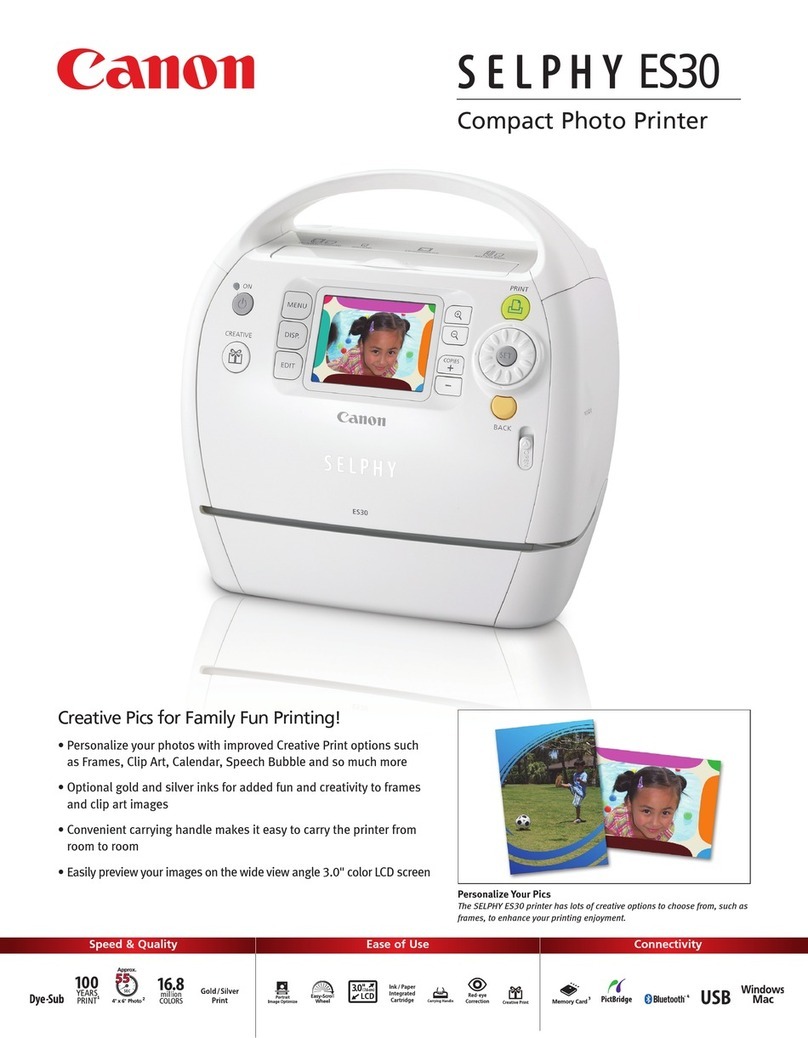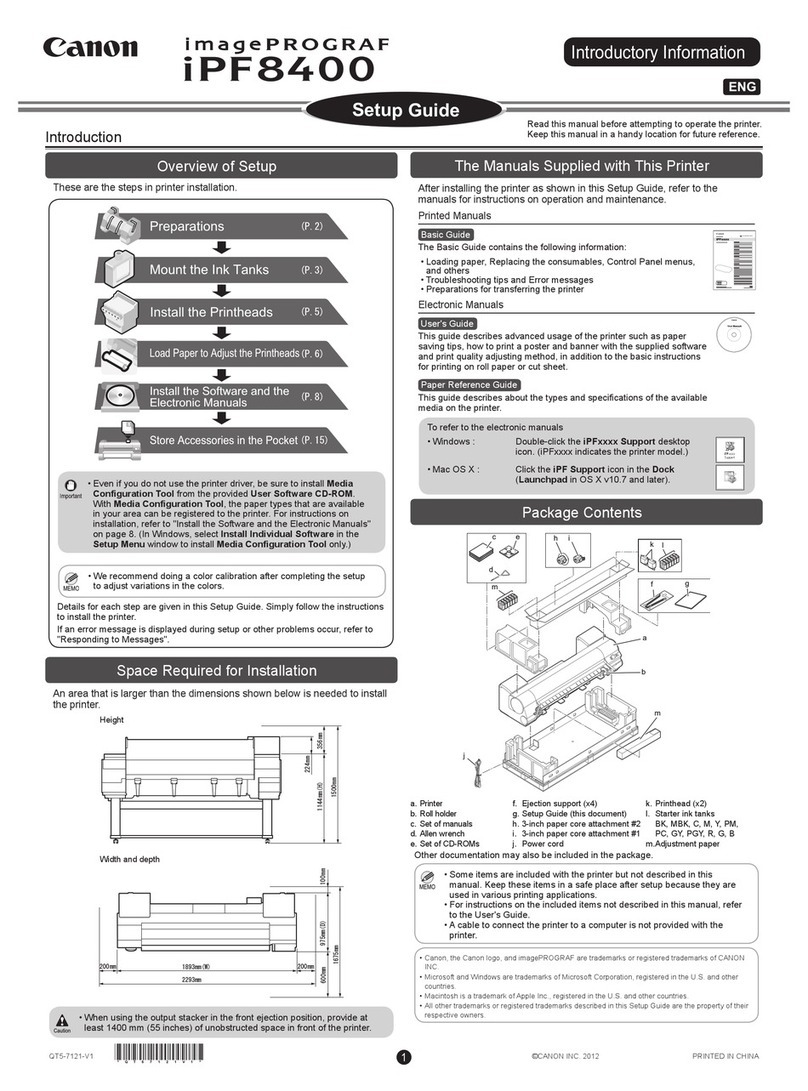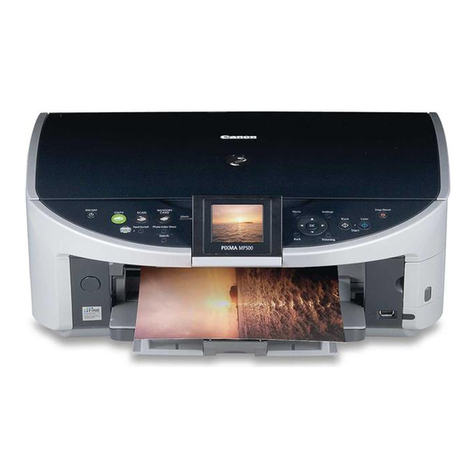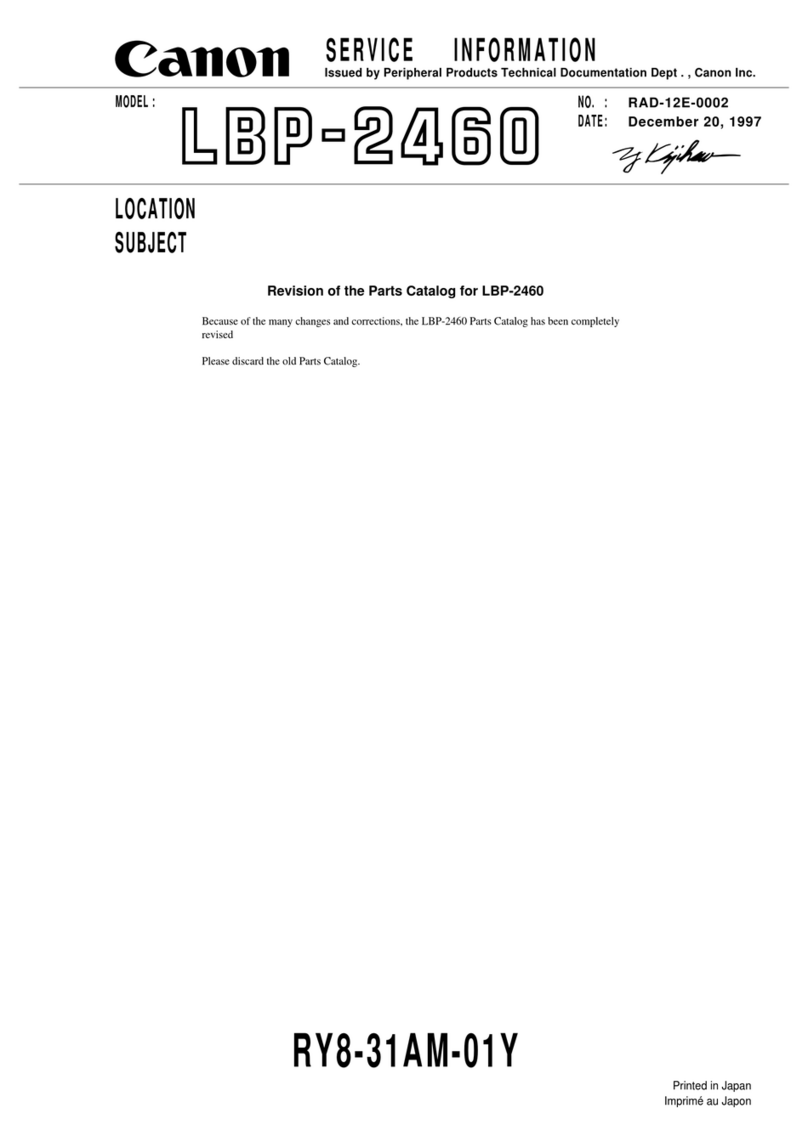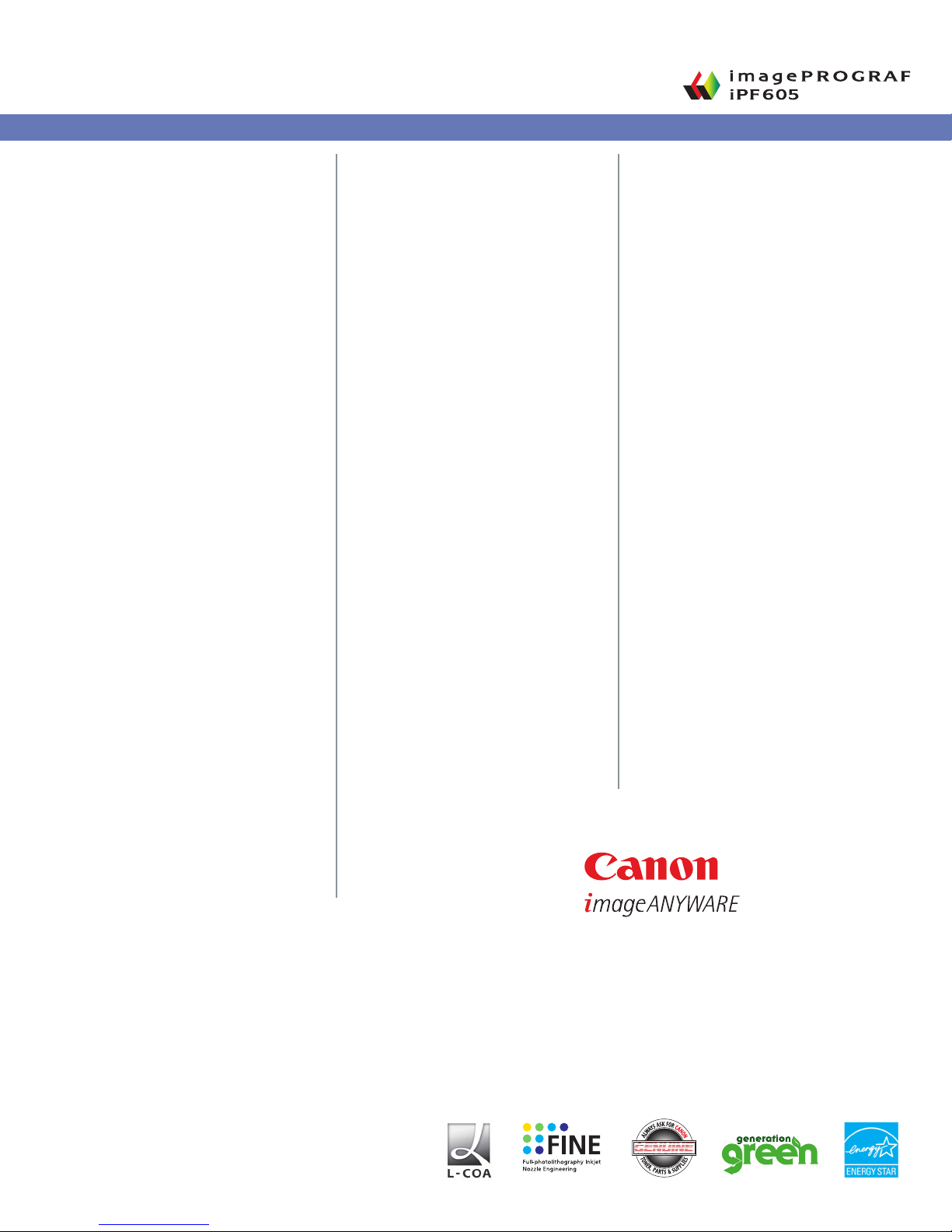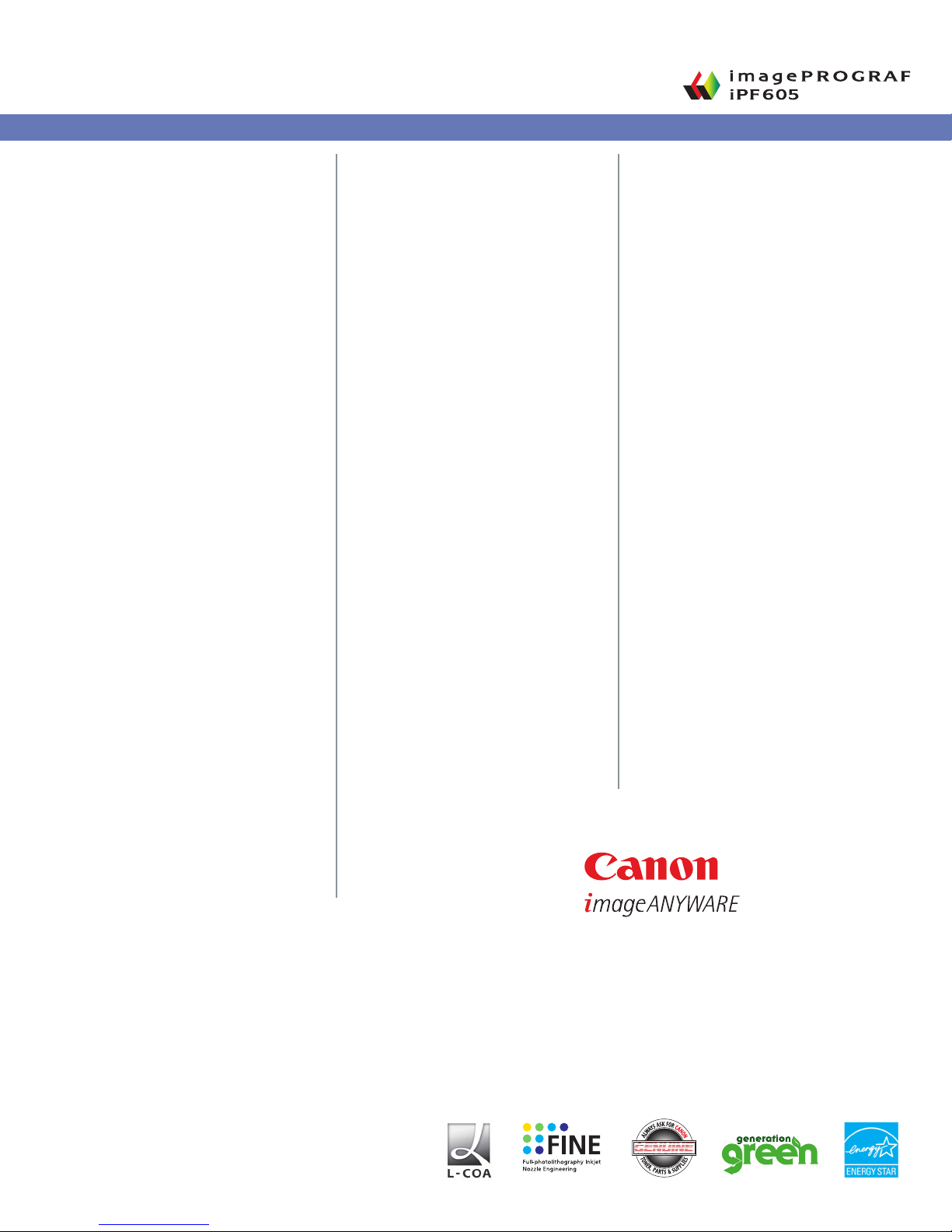
Print-Head
PF-03
Technology
FINE (Photolithography Ink-jet Nozzle Engineering)
Print Resolution (Max.)
2400 x 1200 dpi
Line Accuracy*
±0.1% or Less
Minimum Line Weight**
0.02mm
Number of Nozzles
Matte Black: 5,120 Nozzles
Other Colors: 2,560 Nozzles per Color
Droplet Size
4 Picoliter
Nozzle Pitch (Head Resolution)
1200 dpi x Two Rows
Print-Head Swath
1.07 inch
Ink Type
Dye: Cyan (C), Magenta (M), Yellow (Y), Black (K)
Pigment: Matte Black (MBK) — Two Channels
Ink Tank
PFI-102
Ink Tank Capacity
130ml per Color
Number of Colors
5
Ink Supply Method
Tubing System
Nozzle Recovery System
Non-firing Nozzle Detection and Compensation
Printer Controller
L-COA Controller
Printer Memory
256MB
Media Feed
Top-loading Manual Feed, Front-loading Manual
Feed, Rear-loading Roll Feed
Media Width
Roll Feed, Manual Feed: 8” – 24” (203mm – 610mm)
Printable Margins
Roll Feed: All Sides: 0.12” (3mm) or 0” for Borderless
Manual Feed: Top Load:
3mm All Sides
Front Load:
3mm All Sides
Except Bottom (23mm)
Minimum Printable Media Length
Roll Feed: 8.0” (203mm)
Top-Loading Manual Feed: 11.0” (279mm)
Front-Loading Manual Feed: 20.5” (520mm)
Maximum Print Length†
Roll Feed: 59’ (18m)
Manual Feed (Top): 5.2’ (1.6m)
Manual Feed (Front): 36.0” (914mm)
Borderless Printing Widths (Roll Media Only)
10”, 13”, 14”, 16”, 17”, 24”, B4 (10.12”/257mm),
A2 (16.54”/420mm), B2 (20.28”/515mm),
A1 (23.38”/594mm)
Media Cutter
Durable Rotary Blade
Media Thickness
Cassette: 0.08 – 0.3mm (3.2 – 11.8mil)
Top-Loading Manual Feed: 0.07 – 0.8mm (2.8 – 31.4mil)
Front-Loading Manual Feed: 0.5 – 1.5mm (19.6 – 59.0mil)
Roll Feed: 0.07 – 0.8mm (3.2 – 31.4mil)
Media Core Sizes
2” and 3” Core (2/3 Core Adapter Included)
Maximum Roll Outer Diameter
5.9” (150mm)
Printing Software
imagePROGRAF Printer Driver for Windows®/Mac®,
HDI Driver,†† Printer Driver Extra Kit for Windows/
Mac (Free Layout, Color imageRUNNER
Enlargement Copy, Advanced Preview), Print
Plug-in for Microsoft® Word/Excel/PowerPoint for
Windows, Digital Photo Front-Access for Windows,
PosterArtist Lite for Windows
Device Status
GARO Status Monitor, Remote UI
Printer Language
GARO (Canon Proprietary), HP-GL/2, HP RTL
Operating System
Windows XP (32/64 bit), Server 2003 (32/64 bit),
Server 2008 (32/64 bit), Windows Vista® (32/64 bit),
Windows 7 (32/64 bit); Macintosh OS X 10.3.9 -
10.6 (32 bit),OS X 10.5 - 10.6 (64 bit)
Interface
Standard (Built-in): USB 2.0 Hi-Speed, 10/100Base-T/TX
Optional: IEEE1394 (FireWire)
Acoustic Noise
Operation: 49dB (A) or Less
Standby: 35dB (A) or Less
Acoustic Power: 6.3 Bels or Less
Power Supply
AC 100–120V (50-60Hz)
Power Consumption
Maximum: 100W or Less
Standby:
5W or Less (10W or less when IEEE is mounted)
Power Off: 1W or Less (Executive Order Compliant)
Certifications
UL, FCC Class B, ENERGY STAR®
Operational Environment
Temperature: 59 – 86 F° (15 – 30 C°)
Relative Humidity: 10 – 80% (No Condensation)
Physical Dimensions (H x W x D)
13.6” x 39.3” x 26.4”
39.1” x 39.3” x 34.3” with Optional Stand
Weight
Approximately 99.2 lb.
Approximately 132.3 lb. with Optional Stand
Options
Printer Stand ST-25
IEEE1394 Expansion Board (EB-05)
Roll Holder Set (RH2-24)
PosterArtist
User Replaceable Items
Print-Head (PF-03)
Ink Tanks (PFI-102)
Maintenance Cartridge (MC-16)
What’s In The Box
Printer, User Software CD (Printer Driver, HDI Driver,
Utilities), Application CDs, 6 Starter Ink Tanks (MBK
x 2, Cyan, Magenta, Yellow, Black), 2” Core Media
Spool with 3” Adapter, Print-Head, Maintenance
Cartridge, Media Cutter, Built-in Ethernet/USB 2.0
Interface, Quick Setup Guide (Poster), Printer Refer-
ence Guide (Booklet), PosterArtist Lite, Power Cord,
One-Year Onsite Warranty, Registration Card
1-800-OK-CANON
www.usa.canon.com
Canon U.S.A., Inc.
One Canon Park
Melville, NY 11747
iPF605
SPECIFICATIONS
As an ENERGY STAR® Partner, Canon U.S.A., Inc. has determined that this product meets the ENERGY STAR
guidelines for energy efficiency. ENERGY STAR and the ENERGY STAR mark are registered U.S. marks. CANON,
IMAGEPROGRAF, IMAGERUNNER, and the GENUINE logo are registered trademarks of Canon Inc. in the United
States and may also be registered trademarks or trademarks in other countries. IMAGEANYWARE is a trademark
of Canon. All other referenced product names and marks are trademarks of their respective owners and are
hereby acknowledged. Some items may not be available at this time; please check for availability.
Specifications and availability subject to change without notice.
All printer output images are simulated. Printer is shown with optional stand.
©2013 Canon U.S. A., Inc. All rights reserved.
1212RA-iPF605-PDF-SP
* After user adjustment and under the same environmental
conditions. Applies to media for line drawing only.
** Theoretical value based on data resolution.
*** The starter ink tanks initially packaged with the printer
are not the same capacity as the replacement ink tanks
specified here.
† The maximum printable length varies, depending on
the application, OS, and RIP used.
†† For AutoCAD or AutoCAD LT 2000/2000i/2002/2004/
2005/2006/2007/2008/2009/2010.
Windows 2000/XP/2003 Server and for Macintosh,
Auto Layout, and imageRUNNER Linking Function.
p For imagePROGRAF Printer Driver. For printing from
PostScript® applications such as Adobe® Illustrator®
or QuarkXPress®, please use a PostScript compatible
RIP package. For a list of Canon recom mended RIP
packages, please consult with the Canon Alliance and
Industry Market program list of RIP vendors located at
www.usa.canon.com/imageprografsolutions.