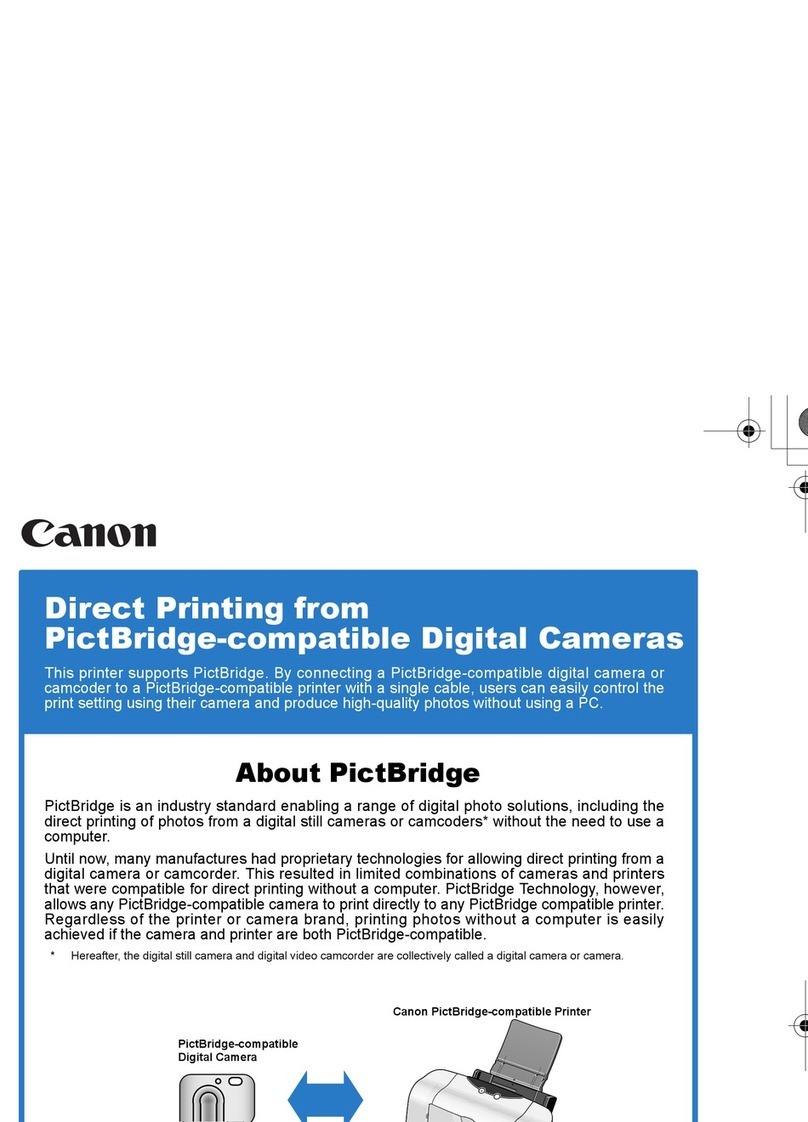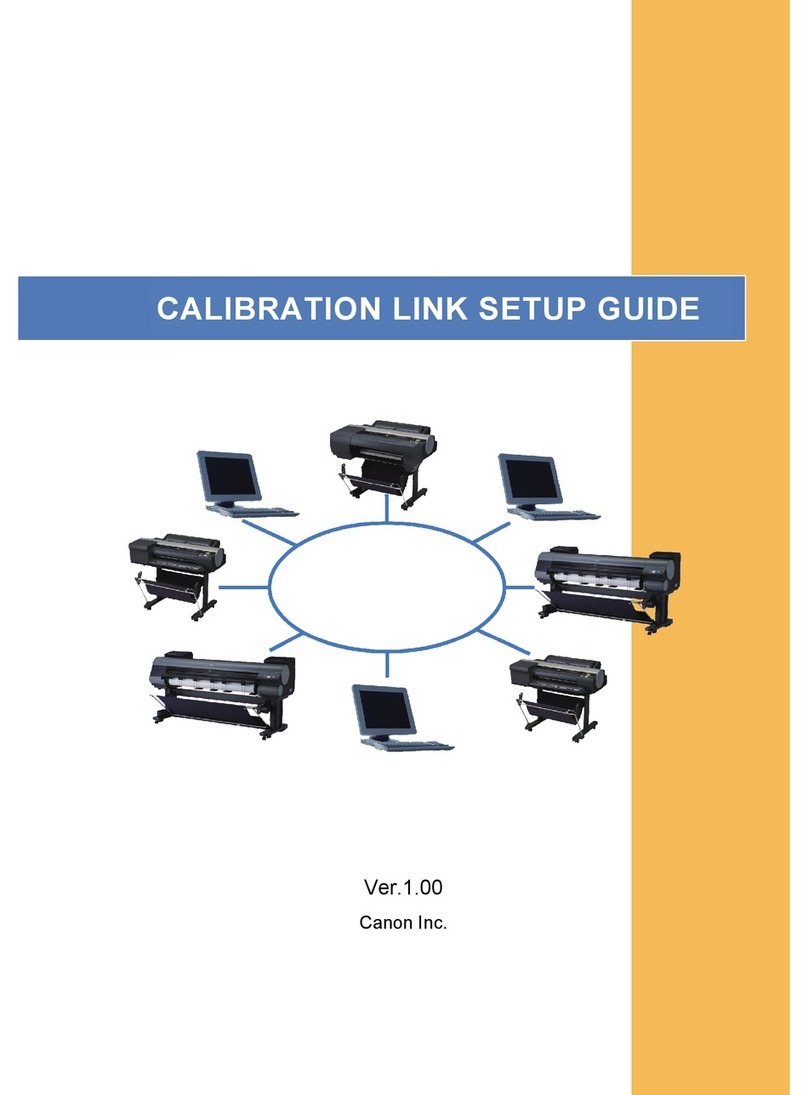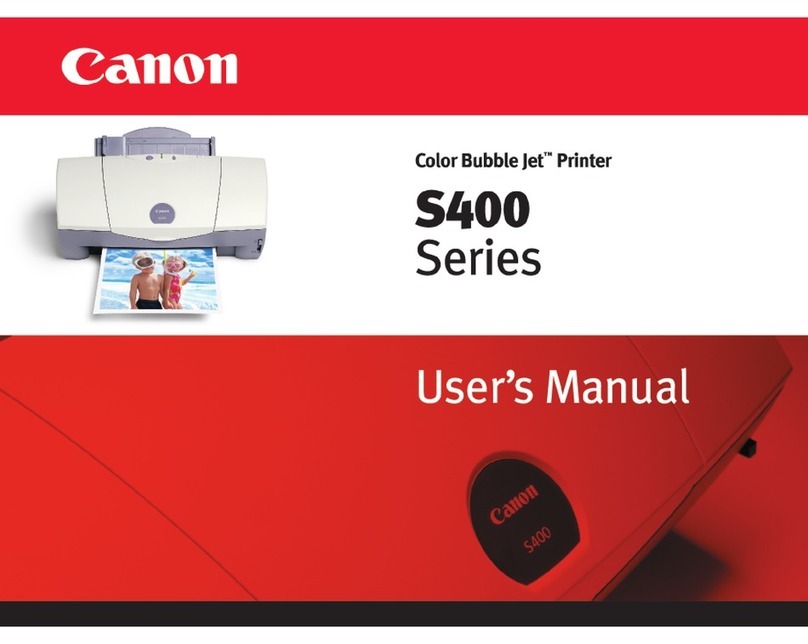ii
Table of Contents
Before You Begin
Conventions・・・・・・・・・・・・・・・・・・・・・ 1
Sample Screens・・・・・・・・・・・・・・・・・・・ 1
Trademarks ・・・・・・・・・・・・・・・・・・・・・ 1
Abbreviations ・・・・・・・・・・・・・・・・・・・・ 2
Important Notices ・・・・・・・・・・・・・・・・・ 2
Legal Notice ・・・・・・・・・・・・・・・・・・・・・ 2
1. Basic Operation
Printer Part Names and Functions ・・・・・・ 5
Front/Right Side View・・・・・・・・・・・・・・・ 5
Left Side View ・・・・・・・・・・・・・・・・・・・ 6
Inside the Printer ・・・・・・・・・・・・・・・・・・ 7
Operation Panel ・・・・・・・・・・・・・・・・・・ 8
Online and Sleep Mode ・・・・・・・・・・・・・10
Connecting the Printer and Computer ・・11
Connecting with USB Cable・・・・・・・・・・・12
Connecting with LAN Cable ・・・・・・・・・・13
Turning the Printer On/Off ・・・・・・・・・・ 14
Turning the Printer On ・・・・・・・・・・・・・・14
Turning the Printer Off ・・・・・・・・・・・・・・15
Loading Paper ・・・・・・・・・・・・・・・・・・・ 16
Using Roll Paper・・・・・・・・・・・・・・・・・・・16
Using Fanfold Paper ・・・・・・・・・・・・・・・ 23
Changing Paper ・・・・・・・・・・・・・・・・・ 26
Treating the Trailing Edge of Paper ・・・・・ 29
Using the Manual Cutter ・・・・・・・・・・・・・31
2. How to Print
Making Prints ・・・・・・・・・・・・・・・・・・・・ 35
Canceling Printing ・・・・・・・・・・・・・・・・ 38
Canceling Print Jobs from the
Status Monitor ・・・・・・・・・・・・・・・・・・ 38
How to Pause Printing ・・・・・・・・・・・・・ 39
3. How to Use the
Printer Driver
Opening the Printer Driver ・・・・・・・・・・ 41
Opening the Printer Driver Setup Window
from the Application Software ・・・・・・・・・41
Opening the Printer Driver Setup Window
from the [Devices and Printers] Folder ・・・ 42
Opening the Printer Properties Window ・・ 43
Using Page Setup Features ・・・・・・・・・・ 44
Registration of Favorites ・・・・・・・・・・・・ 46
Selecting the Paper Size ・・・・・・・・・・・・・51
Setting a Custom Paper Size ・・・・・・・・・ 52
Selecting the Paper Type ・・・・・・・・・・・ 60
Selecting the Orientation ・・・・・・・・・・・・61
Setting the Print with the Selected
Orientation・・・・・・・・・・・・・・・・・・・・・ 63
Checking the Setting Contents ・・・・・・・ 65
Checking the Version Information ・・・・・・ 66
Using Print Quality Features ・・・・・・・・・ 67
Selecting a Resolution・・・・・・・・・・・・・・ 69