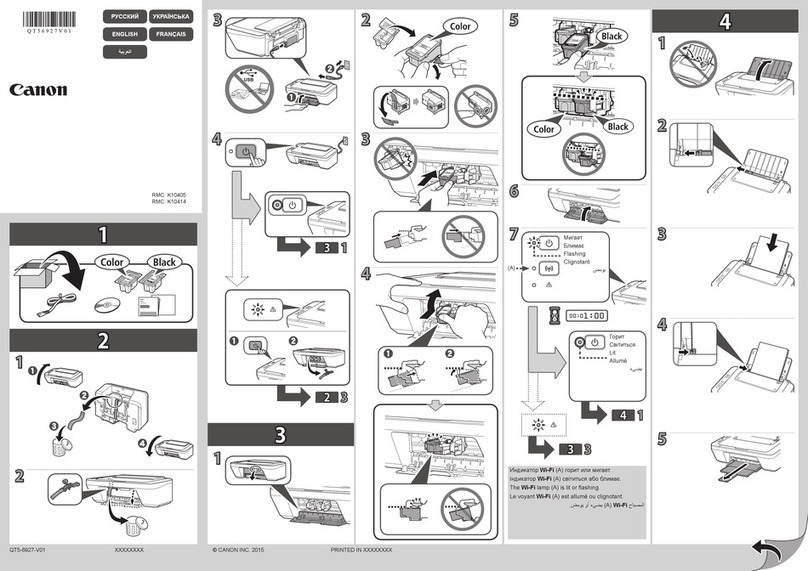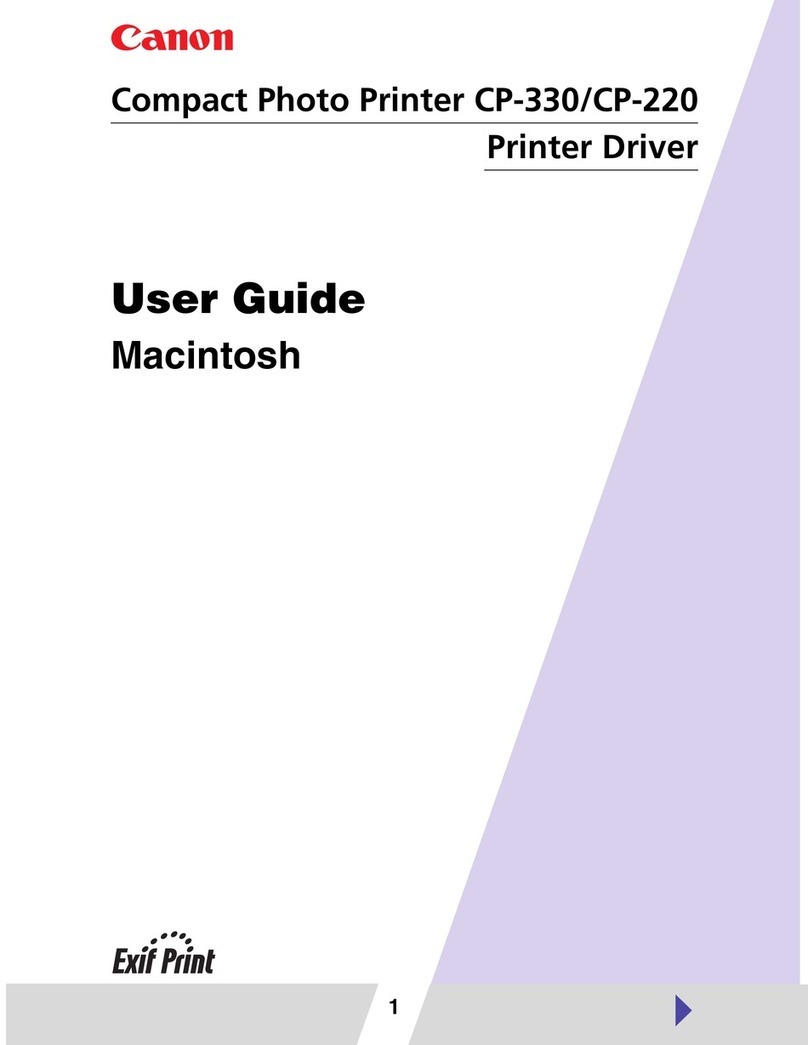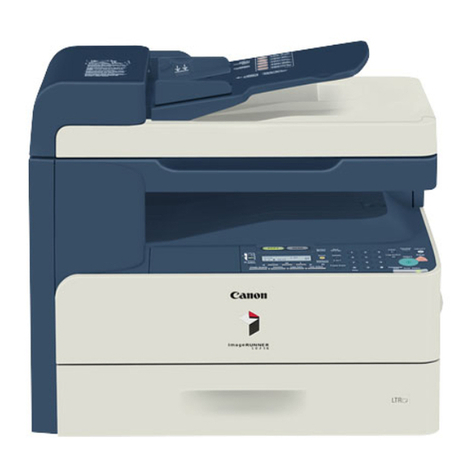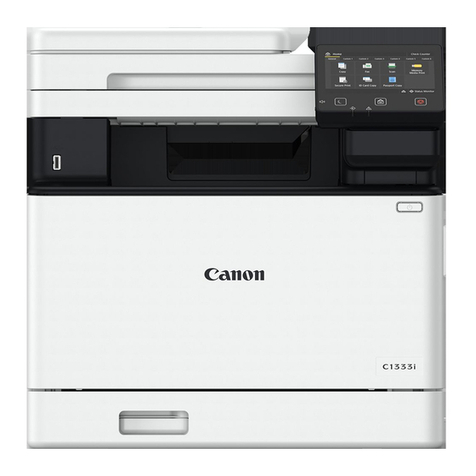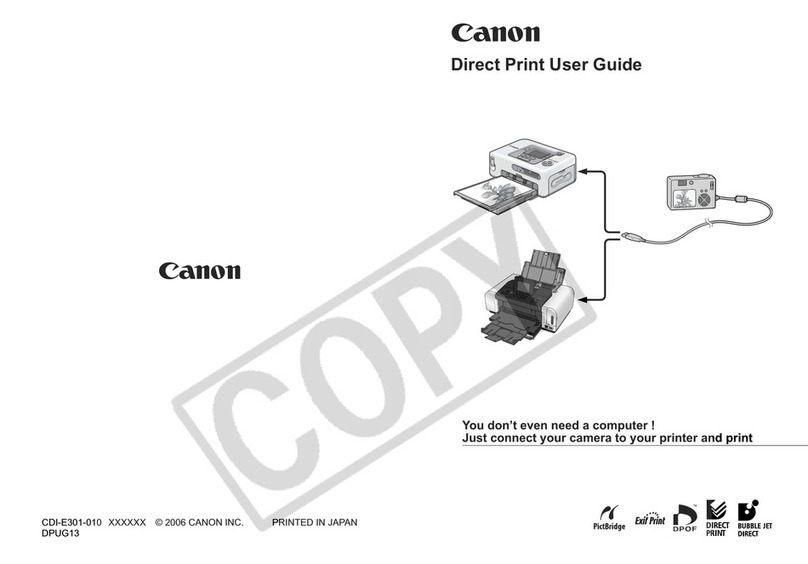Adjusting Sharpness 287
Adjusting Balance between File Size and Image Quality 288
Setting Gamma Values 289
Sending Using Registered Destinations (E-mail/I-Fax/Shared Folder/FTP Server) 290
Specifying from Address Book 291
Selecting Destinations Directly by Entering Coded Dial Numbers 294
Specifying Previously Used Destinations 296
Specifying Destinations in an LDAP Server (E-mail/I-Fax) 297
Configuring Scan Settings to Your Needs 300
Changing Default Settings 301
Registering Frequently Used Scan Settings (E-mail/I-Fax/Shared Folder/FTP Server) 303
Checking Log for Sent Documents (E-mail/I-Fax/Shared Folder/FTP Server) 306
Can Be Used Conveniently with a Mobile Device 307
Printing/Scanning through Canon Mobile Application and Plug-in 309
Printing by Touching a Mobile Device to the Machine (NFC) (MF729Cx) 310
Making a Simple Wireless Connection Using Direct Connection (Access Point Mode) (MF729Cx /
MF728Cdw / MF724Cdw / MF628Cw) 311
Using Remote UI from a Mobile Device 312
Using AirPrint 313
Printing with AirPrint 316
Scanning with AirPrint 318
Faxing with AirPrint (MF729Cx / MF728Cdw / MF628Cw) 320
If AirPrint Cannot Be Used 321
Using Google Cloud Print 322
Printing with Google Cloud Print 323
Network 326
Connecting to a Network 327
Selecting Wired LAN or Wireless LAN (MF729Cx / MF728Cdw / MF724Cdw / MF628Cw) 329
Connecting to a Wired LAN 330
Connecting to a Wireless LAN (MF729Cx / MF728Cdw / MF724Cdw / MF628Cw) 331
Setting Up Connection Using WPS Push Button Mode 333
Setting Up Connection Using WPS PIN Code Mode 335
Setting Up Connection by Selecting a Wireless Router 337
Setting Up Connection by Specifying Detailed Settings 340
Checking the SSID and Network Key 343
Setting IP Addresses 345
Setting IPv4 Address 346
Setting IPv6 Addresses 349
Viewing Network Settings 352
Configuring the Settings for Direct Connection (Access Point Mode) (MF729Cx / MF728Cdw /
MF724Cdw / MF628Cw) 355
Configuring the Machine for Printing or Faxing from a Computer 356
Configuring Printing Protocols and WSD Functions 357
Configuring Printer Ports 360
Setting Up Print Server 363
Configuring Scan Settings (E-mail/I-Faxes/Shared Folders/FTP Server) 366
Configuring Scan Settings (Sending E-mail, Sending & Receiving I-Faxes) 367
Configuring Basic E-mail Settings 368
Configuring E-mail/I-Fax Communication Settings 372
Configuring the Machine for Scanning to Shared Folders 375
㻡㻌㻛㻌㻣㻟㻡