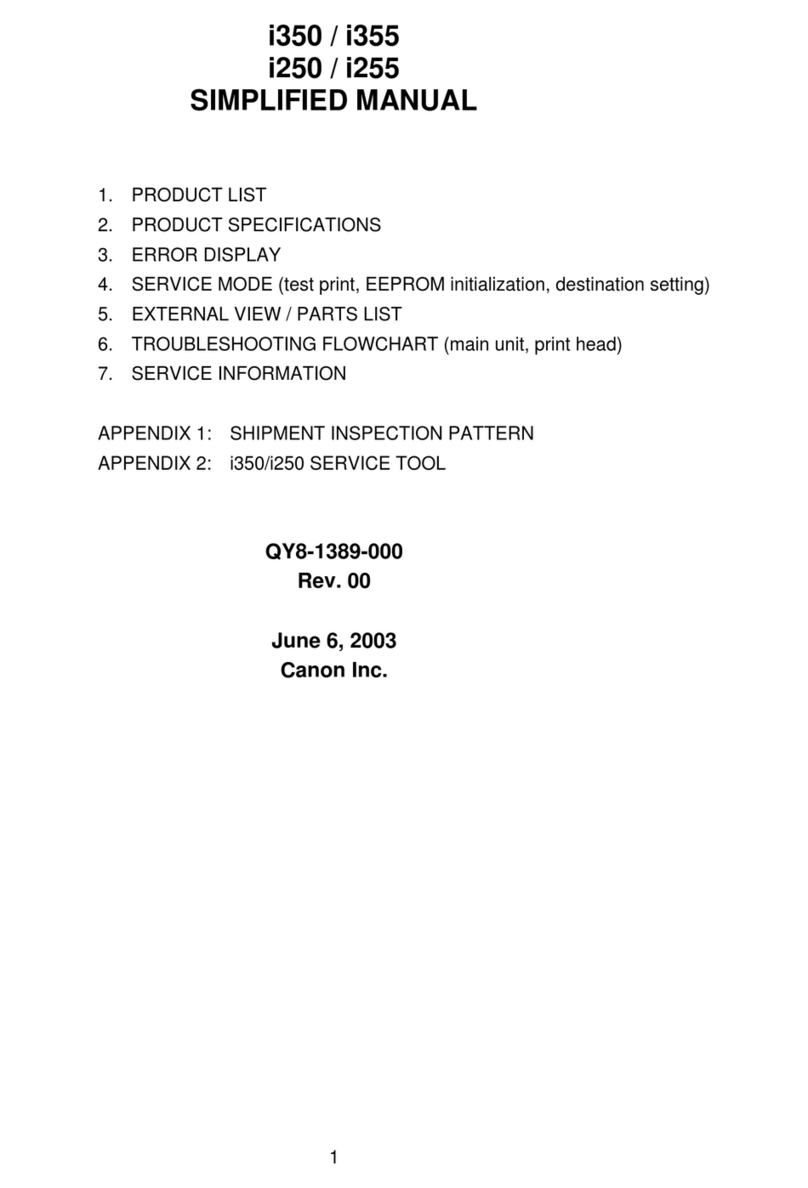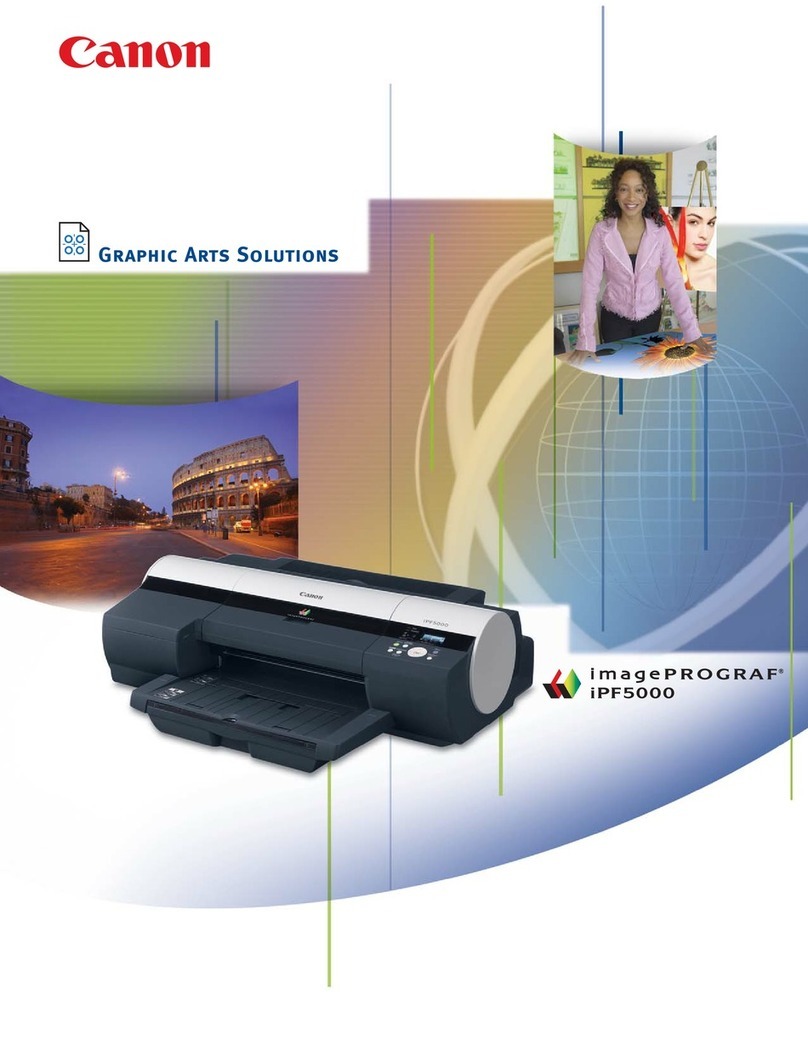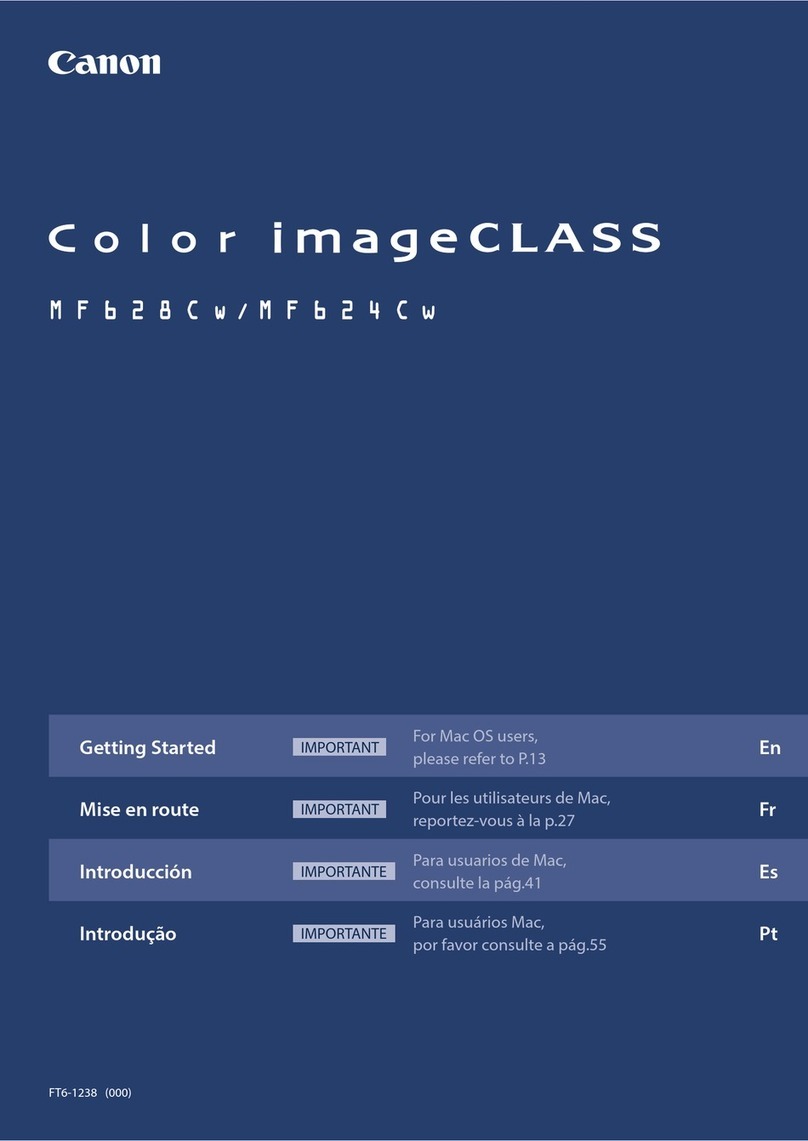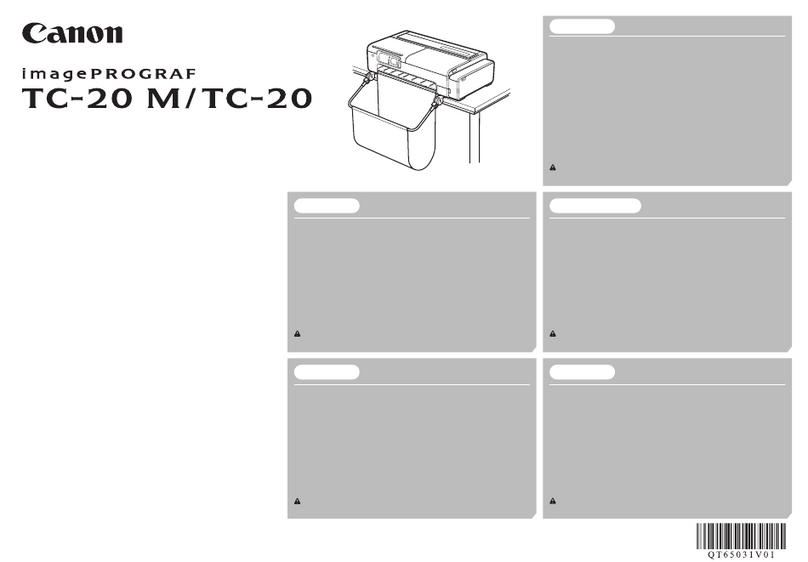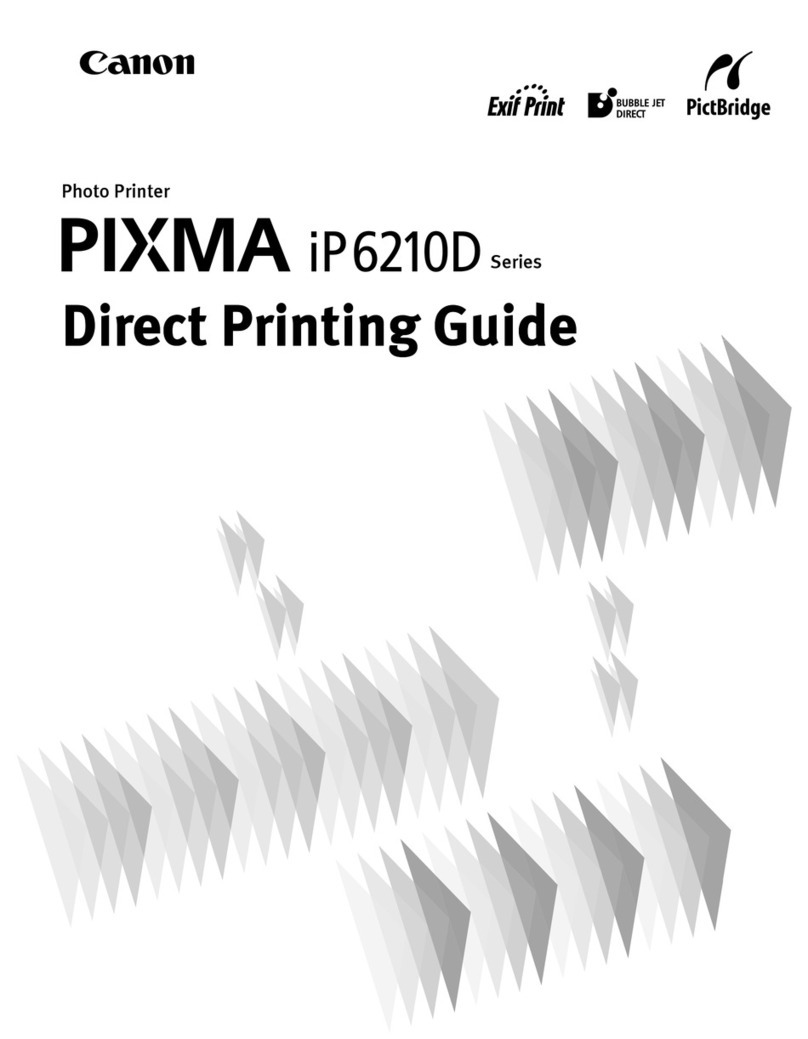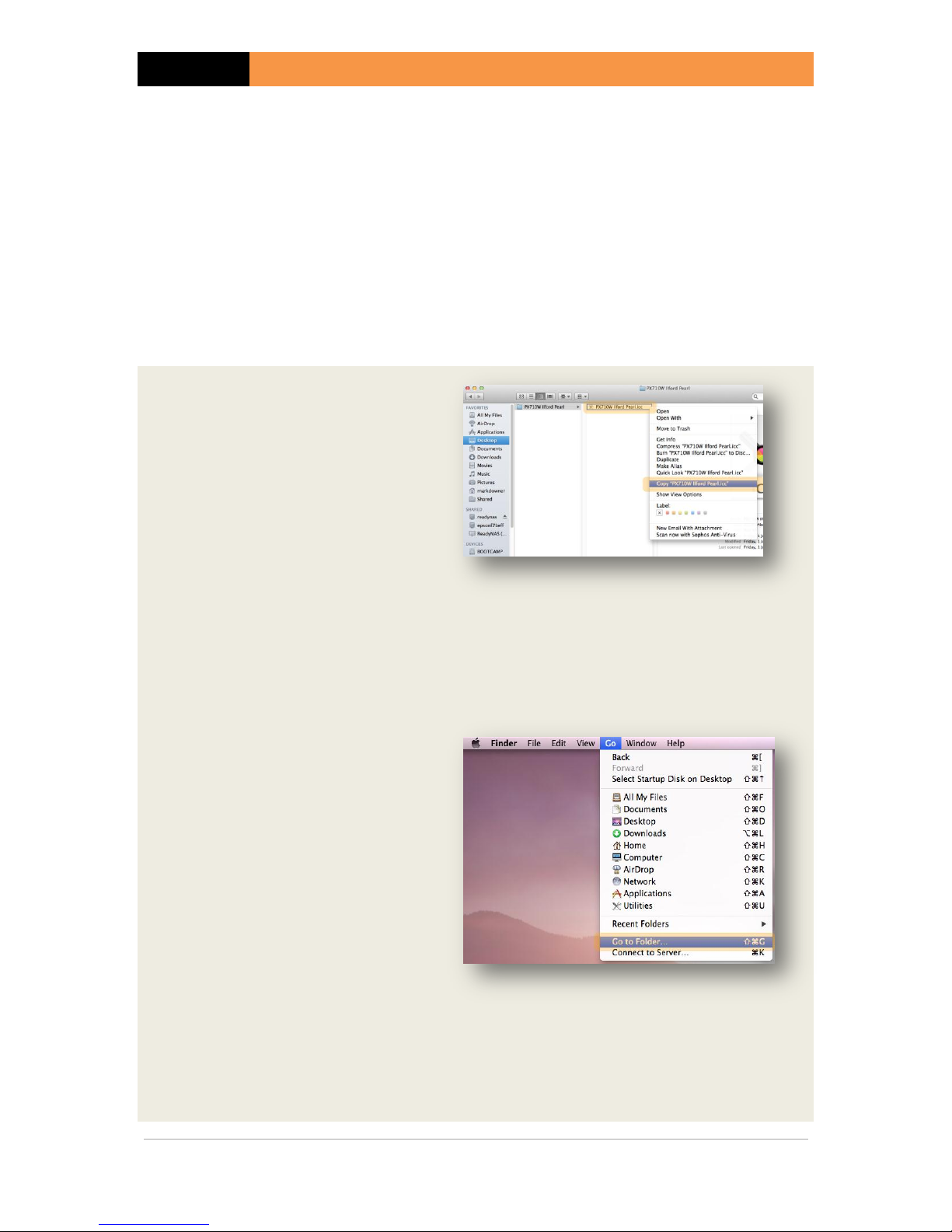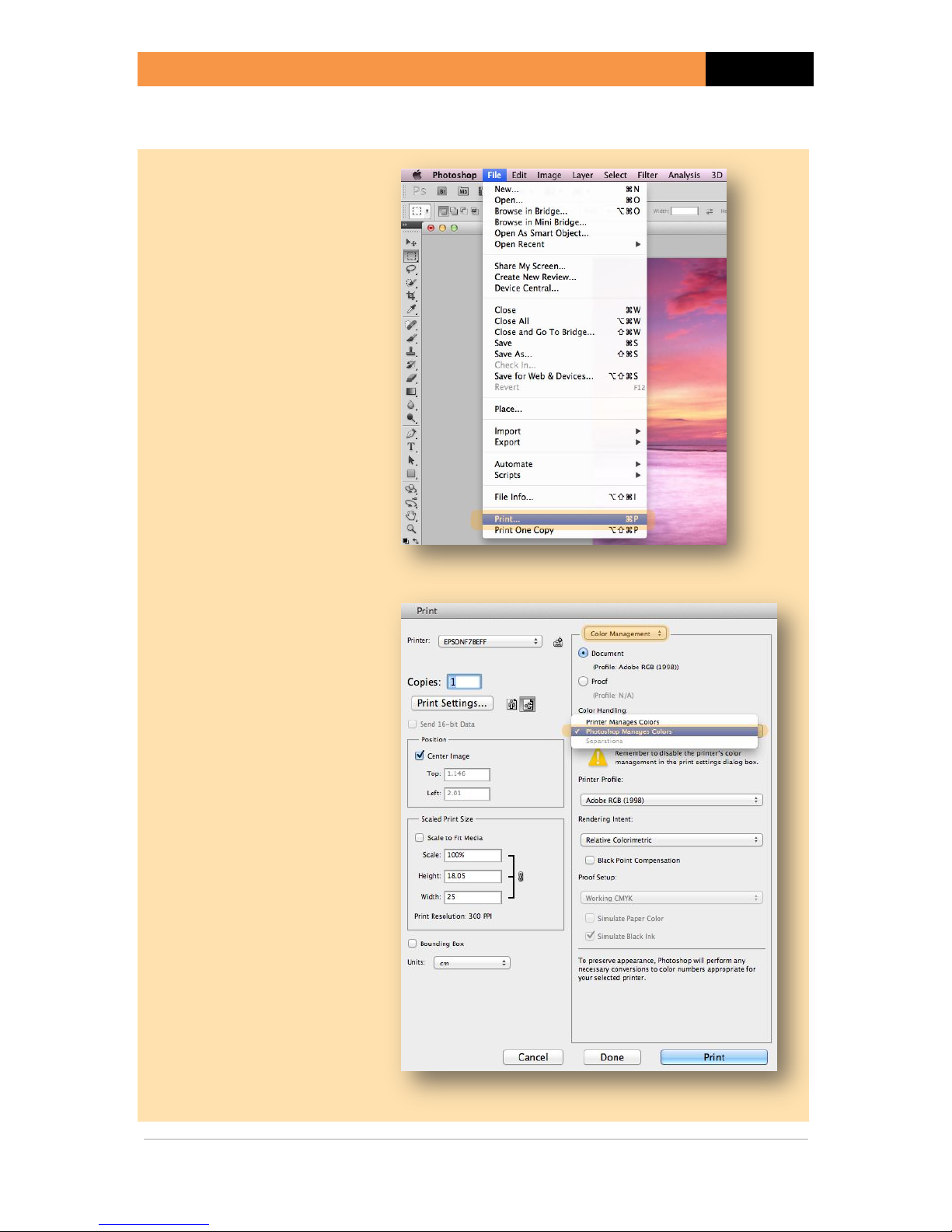P a g e 2| www.pureprofiles.com
Table of Contents
Chapter 1 –Installing Your Printer Profile .........................................................................................................3
1.1 How to Install your Printer Profile ........................................................................................................... 4
Chapter 2 –Using Your Printer Profile ............................................................................................................... 6
2.1 Guide for Using Your Profile with Photoshop CS5 ...................................................................................7
2.2 Guide for Using Your Profile with Photoshop Elements 10 .....................................................................10
2.3 Guide for Using Your Profile with Lightroom Version 3 ..........................................................................13
Appendix A –Printer Driver Settings ..............................................................................................................16
A.1 Epson PX710W .....................................................................................................................................17
A.2 Epson 1500 ...........................................................................................................................................20
A.3 Epson R3000 .........................................................................................................................................22
A.4 Canon IP4950, IX6500, 9500 Pro Mk II ................................................................................................... 25
A.5 Other Printers .......................................................................................................................................27
Appendix B –Troubleshooting......................................................................................................................... 28
B.1 Common Problems ...............................................................................................................................29