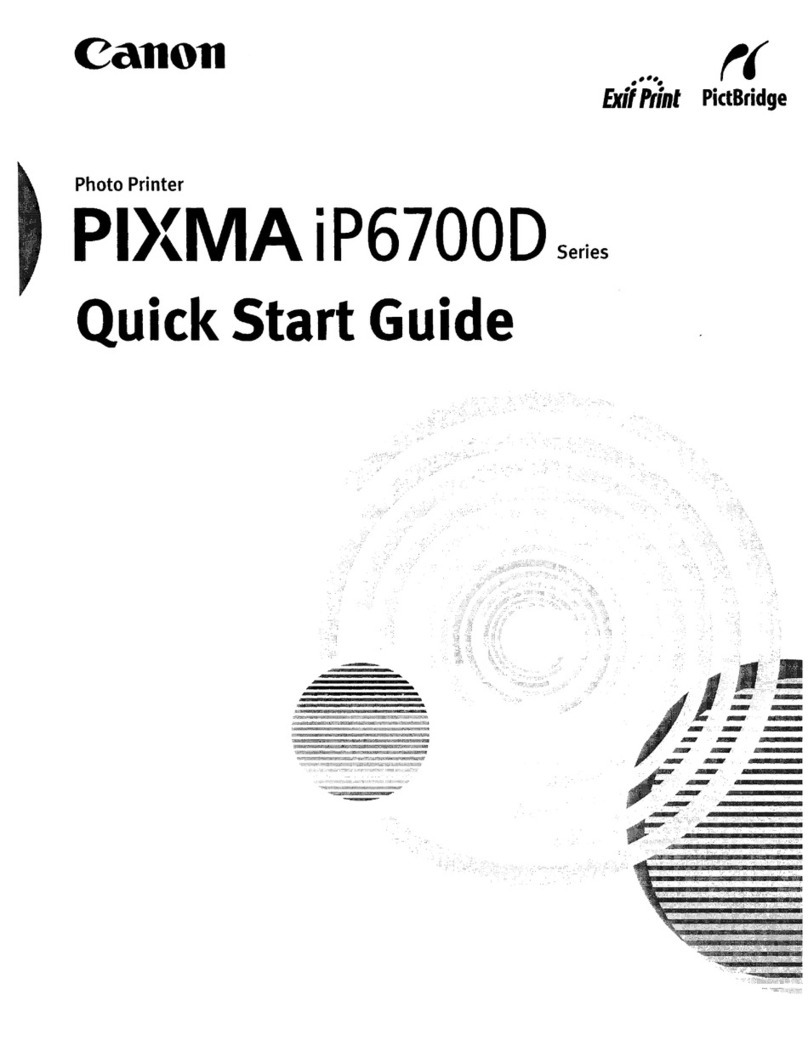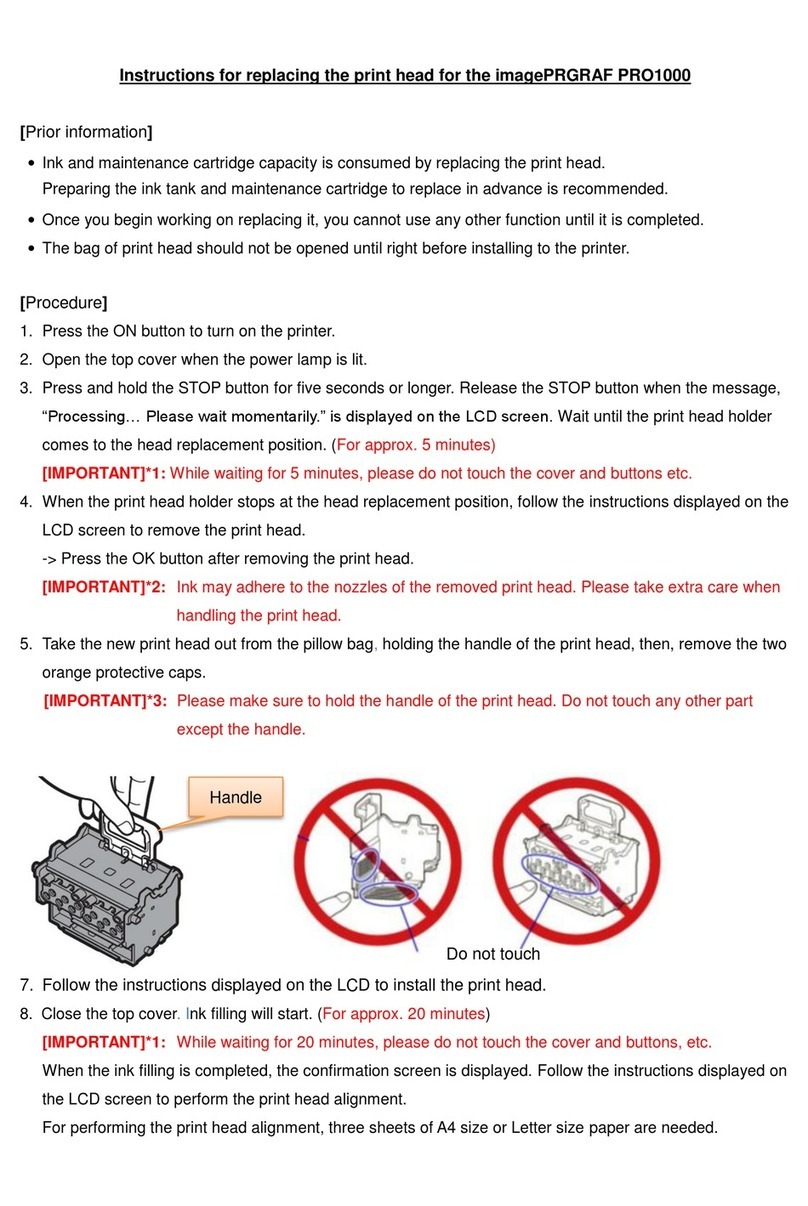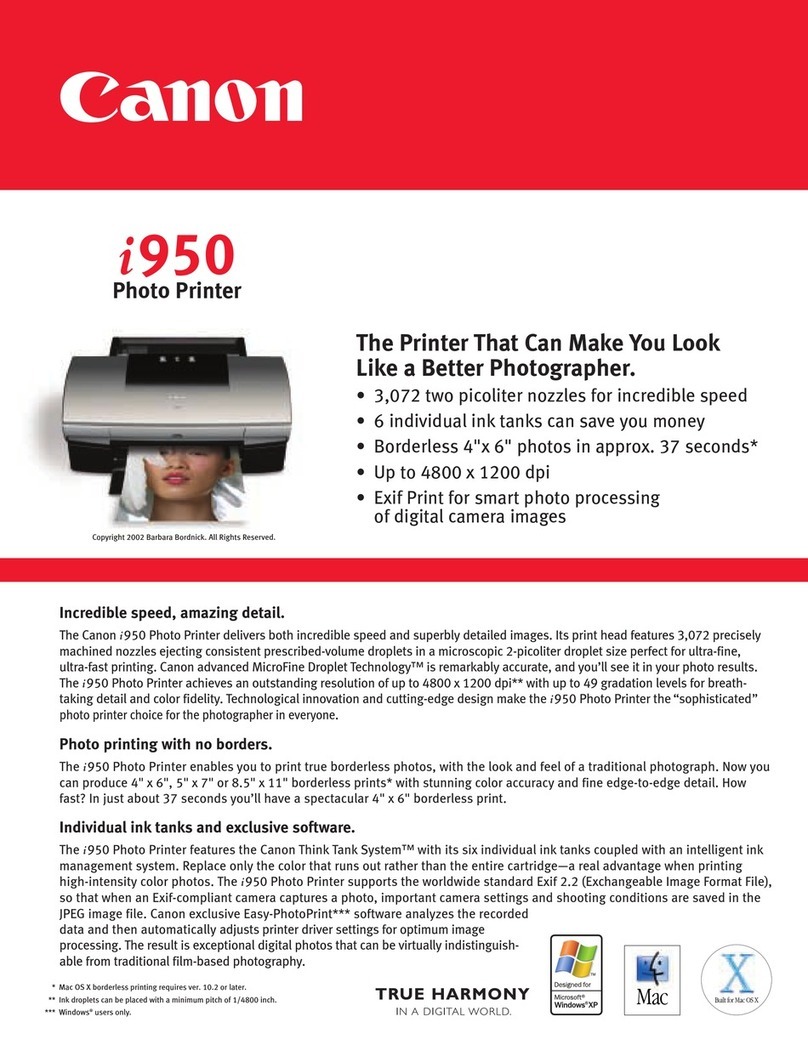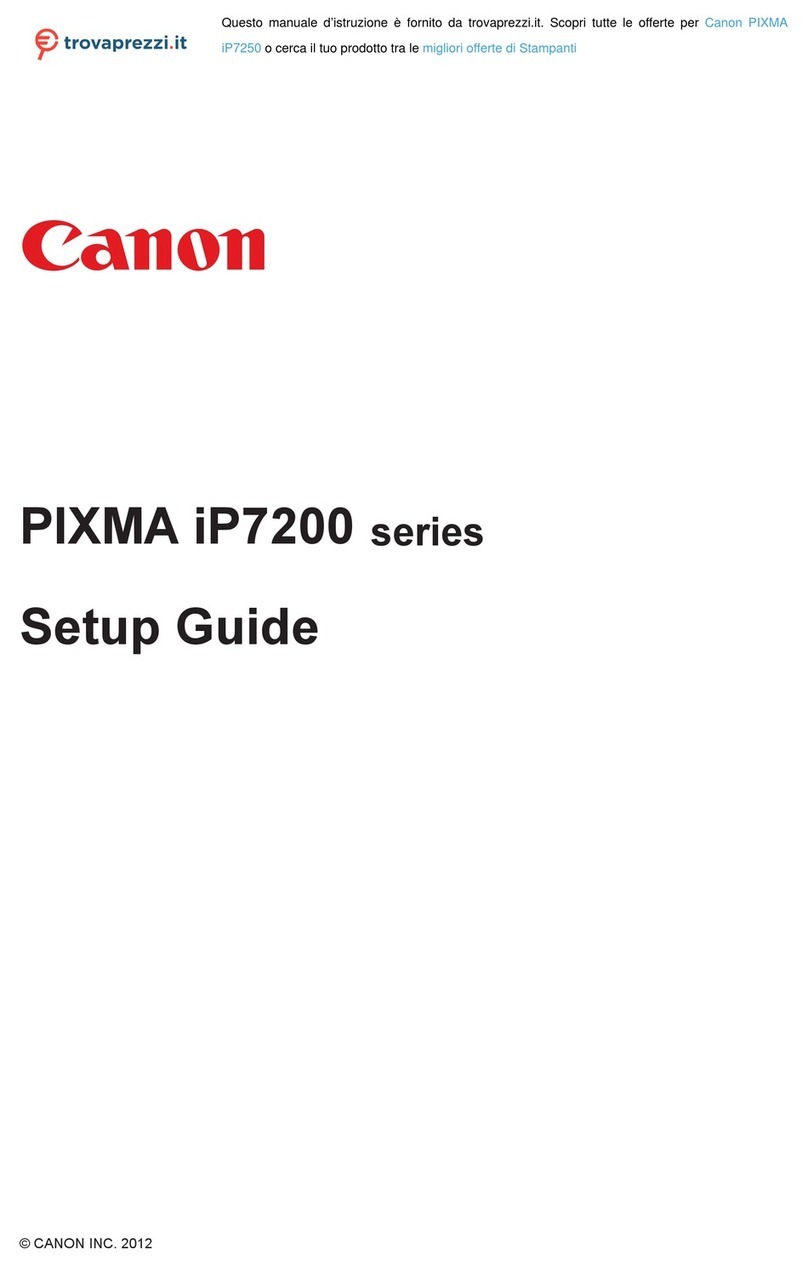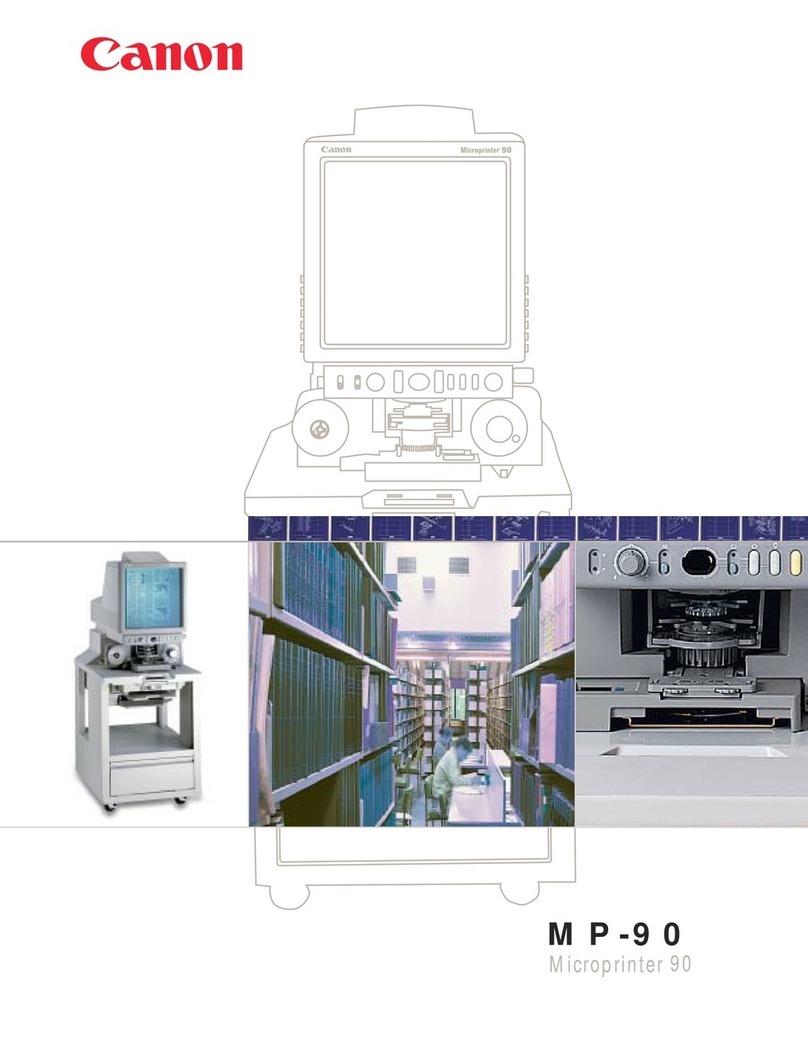As an ENERGY STAR®Partner, Canon U.S.A., Inc. has determined that this product meets
the ENERGY STAR guidelines for energy efficiency. ENERGY STAR and the ENERGY STAR
mark are registered U.S. marks. Adobe, Photoshop, and Illustrator are registered trade-
marks of Adobe Systems Incorporated in the United States and/or other countries.
QuarkXPress is a trademark of Quark, Inc. and all applicable affiliated companies, Reg.
U.S. Pat. And Tm.Off. and in many other countries. Windows is a registered trademark of
Microsoft Corporation in the United States and/or other countries. Macintosh is a regis-
tered trademark of Apple Computer, Inc. CANON and IMAGEPROGRAF are registered trade-
marks of Canon Inc. in the United States and may also be registered trademarks or trade-
marks in other countries. IMAGEANYWARE is a trademark of Canon. All referenced product
names and other marks are trademarks of their respective owners.
Specifications subject to change without notice.
Printed images are simulated.
©2006 Canon U.S.A., Inc. All rights reserved.
1-800-OK-CANON
www.usa.canon.com
Canon U.S.A., Inc.
One Canon Plaza
Lake Success, NY 11042
MAIN UNIT
Print Head (PF-01)
• Technology
- FINE (Full-Lithography Ink-Jet
Nozzle Engineering)
• Configuration
- 6 Colors per Print Head
- Dual Print Heads (Total 12 Colors)
- Print Head (L) Y/PC/C/PGY/GY/MBK
- Print Head (R) PM/M/BK/R/G/B
• Replacement
- End-User Replaceable
Number of Nozzles
• 2,560 Nozzles per Color
• 30,720 Nozzles Total
Droplet Size
• 4 Picoliter
Nozzle Pitch (Head Resolution)
• 1200 dpi x 2
Print Head Swath
• 1.07"
Print Resolution (Max)
• 2400 x 1200 dpi
Ink Type
• LUCIA Ink (Pigment-Based)
Ink Tank (PF-101)
• Colors
- Cyan, Photo Cyan, Magenta, Photo
Magenta, Yellow, Black, Matte Black,
Red, Green, Blue, Gray, Photo Gray
Ink Tank Capacity*
• 130ml per Color
Ink Supply Method
•TubingSystem
Nozzle Recovery System
• Non-Firing Nozzle Detection and
Compensation
Printer Controller
• L-COA Controller
Printer Memory
• 192MB
Print Speed/A2 size**
• Plain Paper***
- 52 Seconds
• Photo Glossy Paper†
- 2 Minutes, 39 Seconds
Media Feed
• Cassette
- Up to 250 Sheets (Plain Paper,
Letter) Front Output
• Top-Loading Manual Feed
- One Sheet, Front Output
• Front-Loading Manual Feed
- One Sheet, Front Output
• Roll Feed (Optional)
- One Roll, Front Output
Media Width
• 8"–17" (Cut Sheet and Roll)
Minimum Media Length
•Roll
- 8.00" (203.2mm)
• Cassette
- 10.00" (254mm)
• Top Loading Manual Feed
- 10.98" (279mm)
• Front Loading Manual Feed
- 20.47" (520mm)
Maximum Print Length
• Cassette
- 23.38" (594mm)
• Manual Feed (Top/Front)
- 24.00" (610mm)
•Roll
- 59' (18m)‡
Borderless Printing Width
(Roll Media Only)
• 10", 13", 14", 16", 17", B4
(10.12"/257mm), A2 (16.54"/420mm)
Media Cutter
• Built-In Durable Rotary Blade
Media Thickness
• Cassette
- 0.08mm–0.3mm (3.2 mil–11.8 mil)
• Top-Loading Manual Feed
- 0.08mm–0.5mm (3.2 mil–19.6 mil)
• Front-Loading Manual Feed
- 0.5mm–1.5mm (19.6 mil–59.0 mil)
• Roll Feed
- 0.07mm–0.8mm (2.8 mil–31.4 mil)
Media Switching
• Automatic Roll Feed and Cassette
Media Switching (From Printer Driver)
Media Core Sizes
• 2" or 3" Core (With Supplied Adapter)
Printable Margins
• Cassette
- All Sides: 0.12" (3mm)
• Manual Feed (Top/Front)
- Leading and Left/Right Edges: 0.12"
(3mm), Trailing Edge: 0.90" (23mm)
• Roll Feed
- All Sides: 0.12" (3mm) or 0" for
Borderless
Maximum Media Roll Outer Diameter
• 5.9" (150mm)
Bundled Software
• Printing Software
- Printer Driver 2006, Print Plug-in for
Photoshop■, Print Plug-in for DPP■■,
Printer Driver Extra Kit▲(Free Layout,
imageRUNNER Linking Function)
• Applications
- PosterArtist 2006▲▲, Digital Photo
Print Pro▲▲
• Utilities
- GARO Status Monitor, Media
Configuration Tool, Remote UI
Printer Language
• GARO (Canon Proprietary)
Operating System
◆
• Windows
®
98/Me, Windows
2000/XP/2003 Server, Macintosh
®
OS 9.1/X 10.2/10.3/10.4
Interface
• Standard
- USB 2.0 High Speed
- 10/100Base-T/TX
• Optional
- IEEE1394 (FireWire)
Acoustic Noise
• Operation
- 49dB or less
• Standby
- 30dB or less
Power Supply
• AC 100–120V (50–60Hz)
Power Consumption
• Maximum
- 100W or Less
• Standby
- 6W or Less
• Power Off
- Less than 1W (Compliant with
Executive Order)
Certifications
• UL, FCC Class B, ENERGY STAR
®
Operational Environment
• Temperature
- 59 – 86 F° (15 – 30 C°)
• Relative Humidity
- 10 – 80% (No Condensation)
Dimensions (W x D x H)
• Main Unit
- 39.3" x 28.9" x 12.5"
(999 x 733 x 317mm)
• With Optional Roll Feed Unit
- 39.3" x 31.9" x 13.5"
(999 x 810 x 344mm)
• Stand
- 38.5" x 23.5" x 30"
(977mm x 597.5mm x 760.5mm)
Weight
• Approx. 99 lb.
• With Optional Roll Feed Unit
- Approx. 108 lb.
User Replaceable Items
• Print Head (PF-01)
• Maintenance Cartridge (MC-05)
Options
• Auto Roll Feed Unit (RU-01)
• IEEE1394 Expansion Board (EB-05)
MEDIA TYPES
Matte Paper
Universal Bond Paper, Matte Coated
Paper, Heavyweight Coated Paper,
Heavyweight Matte Coated Paper,
Premium Matte Paper, High-Resolution
Paper
Photo Paper
Premium Super-Gloss, Glossy
Photographic Paper, Satin Photographic
Paper, Heavyweight Glossy Photographic
Paper, Heavyweight Satin Photographic
Paper, Premium Bright Photo Glossy
Paper, Premium Bright Photo Satin Paper,
Premium Luster Photographic Paper,
Premium RC Photogloss, Premium RC
Photomatte
Proofing Paper
Commercial RC Proofing Paper, Premium
Proofing Paper
Fine Art Paper
Fine Art Photo Rag, Fine Art Textured,
Fine Art Enhanced Velvet, Fine Art
Watercolor Paper, Fine Art Smooth
Rag, Fine Art Smooth Rag Heavyweight,
Fine Art Smooth Natural Rag, Fine Art
Water Resistant Canvas, Graphic Matte
Canvas, Canvas Semi-Glossy
* The starter ink tanks that are initially packaged with the printer have 90ml of ink.
** Print speeds noted here are bench-mark testing results conducted by Canon Inc. The testing conditions
are as follows: The print time is measured from the start of printing until the image is exited out from
the printer. These tests were conducted with a Pentium® 4 3.2GHz CPU running Windows XP, 1GB RAM,
USB 2.0, from Adobe®Photoshop 7.0, ISO/JIS-SCID No.5 (bicycle chart) enlarged to 410mm x 512.5mm,
using printer driver default setting.
*** Paper fed from Cassette on A2-sized (16.5" x 23.4") paper, printing at 1200 x 1200 dpi, Draft mode
† Paper fed from Roll on A2-sized (16.5" x 23.4") paper, printing at 1200 x 1200 dpi, Standard mode
‡ The maximum printable length varies depending on the application, OS, and RIP used. The maximum
printable length from Printer Driver 2006 is 50 feet.
Specifications
0060W898
0406-iPF5000-15M-DTM
printed on recycled
paper in the u.s.a.
■For Adobe Photoshop 6, 7, CS, CS2, running on Windows 2000/XP or Macintosh OS 9.1 or
OS X 10.2/10.3/10.4.
■■ For Digital Photo Professional version 2.1 or later running on Windows 2000/XP or
Macintosh OS X 10.2/10.3/10.4.
▲Windows 2000/XP/2003 Server
▲▲ Windows2000/XP
◆For imagePROGRAF Printer Driver 2006. For printing from PostScript applications such as Adobe
Illustrator®or QuarkXPress®, please use a PostScript compatible RIP package. For a list of RIP packages
recommended by Canon, please consult with Canon Alliance and Industry Marketing program list of RIP
vendors.