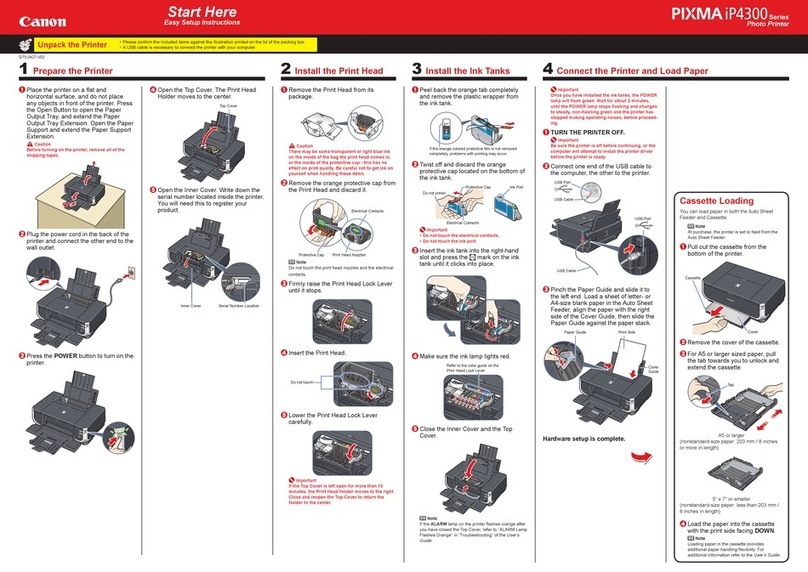Canon Pixma MG2500 Series User manual
Other Canon Printer manuals

Canon
Canon MAXIFY MB5020 User manual
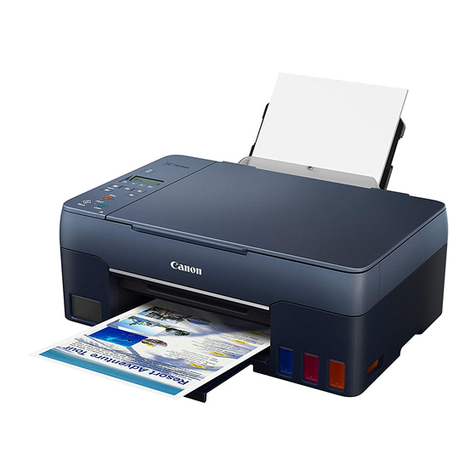
Canon
Canon Pixma G3060 Series Setup guide
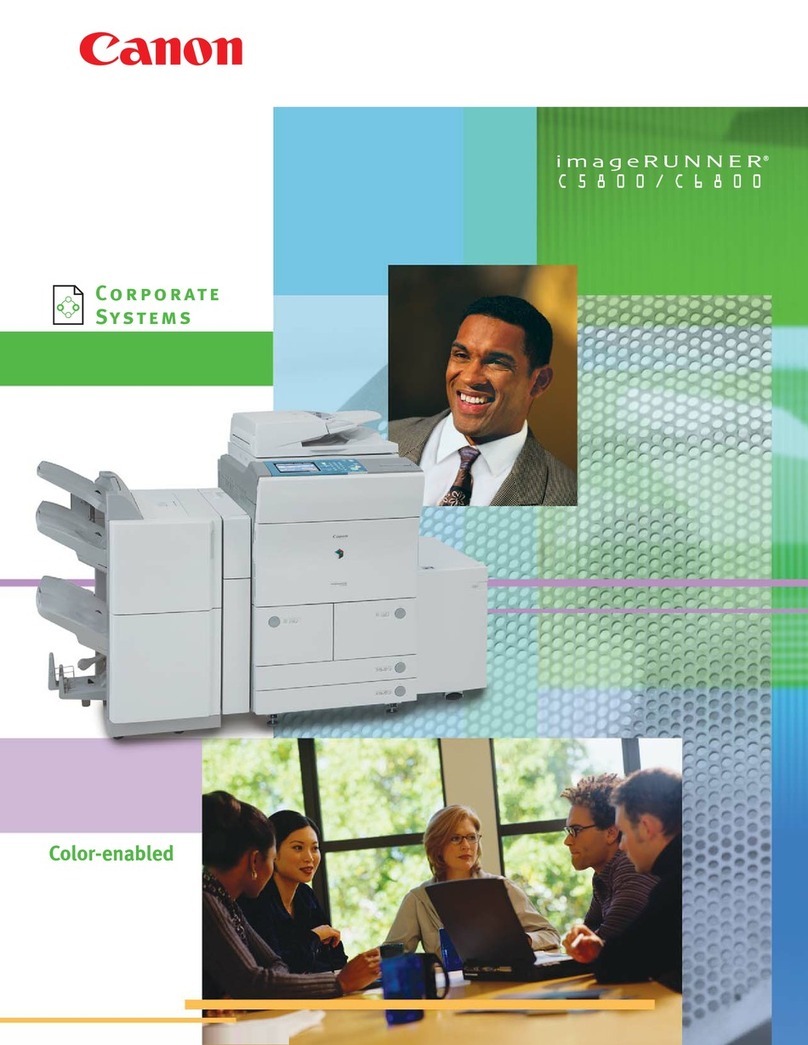
Canon
Canon imageRUNNER C5800 User manual

Canon
Canon imageRUNNER ADVANCE C5000 Series User manual

Canon
Canon LASER SHOT LBP3500 User manual

Canon
Canon Pixma iP4300 Series Instructions for use

Canon
Canon BJC-S530D User manual

Canon
Canon imageCLASS MF4580dn Safety guide

Canon
Canon PIXMA PRO-1 Series User manual
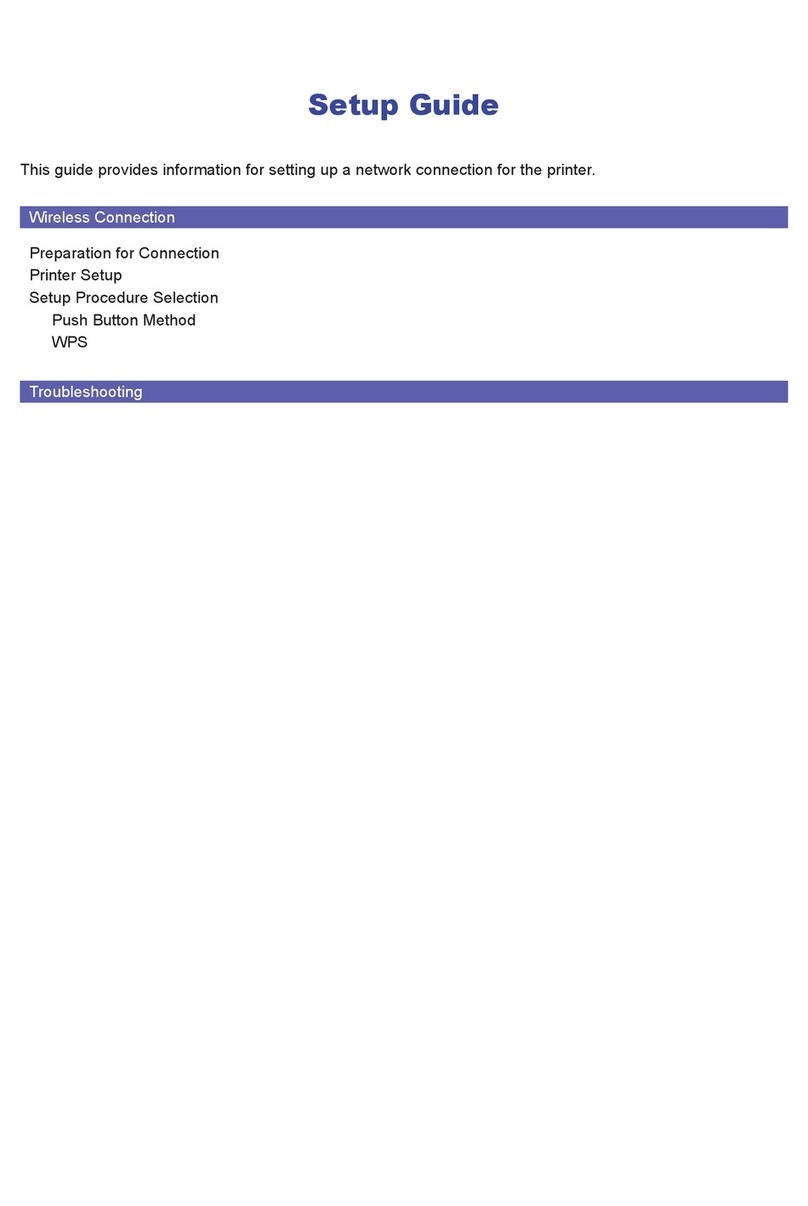
Canon
Canon PIXMA MX432 User manual
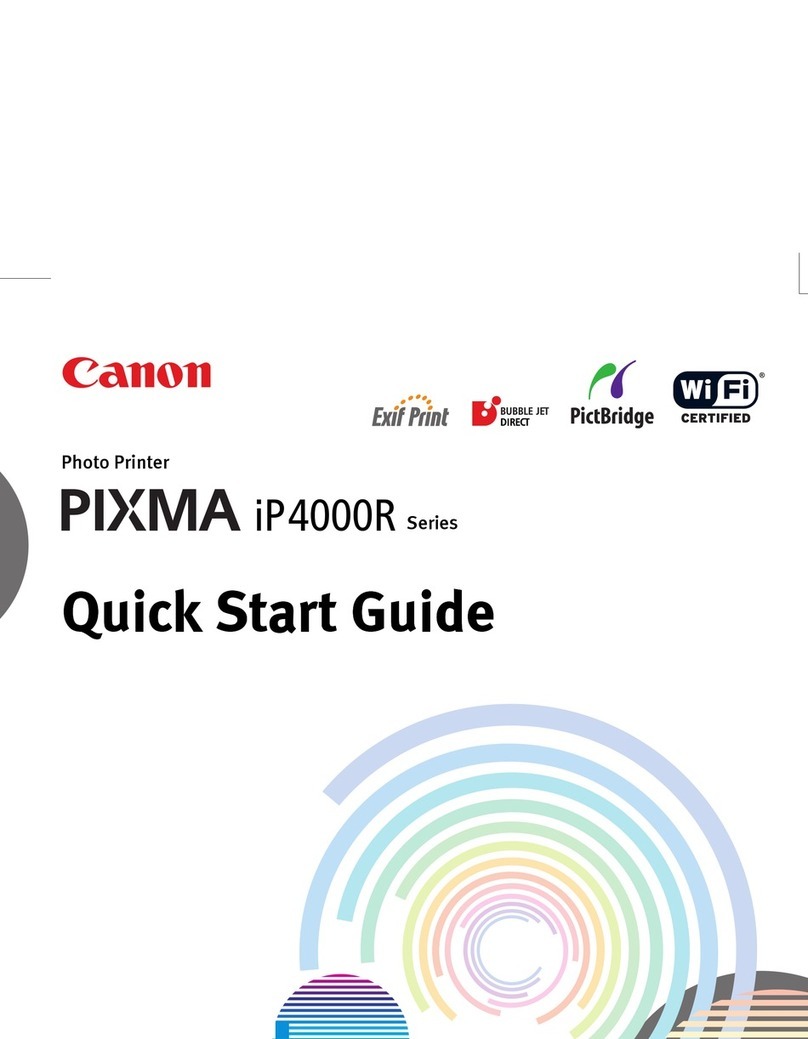
Canon
Canon PIXMA iP4000R Series User manual

Canon
Canon imageCLASS MF7470 Assembly instructions

Canon
Canon imageRUNNER ADV Colour User manual
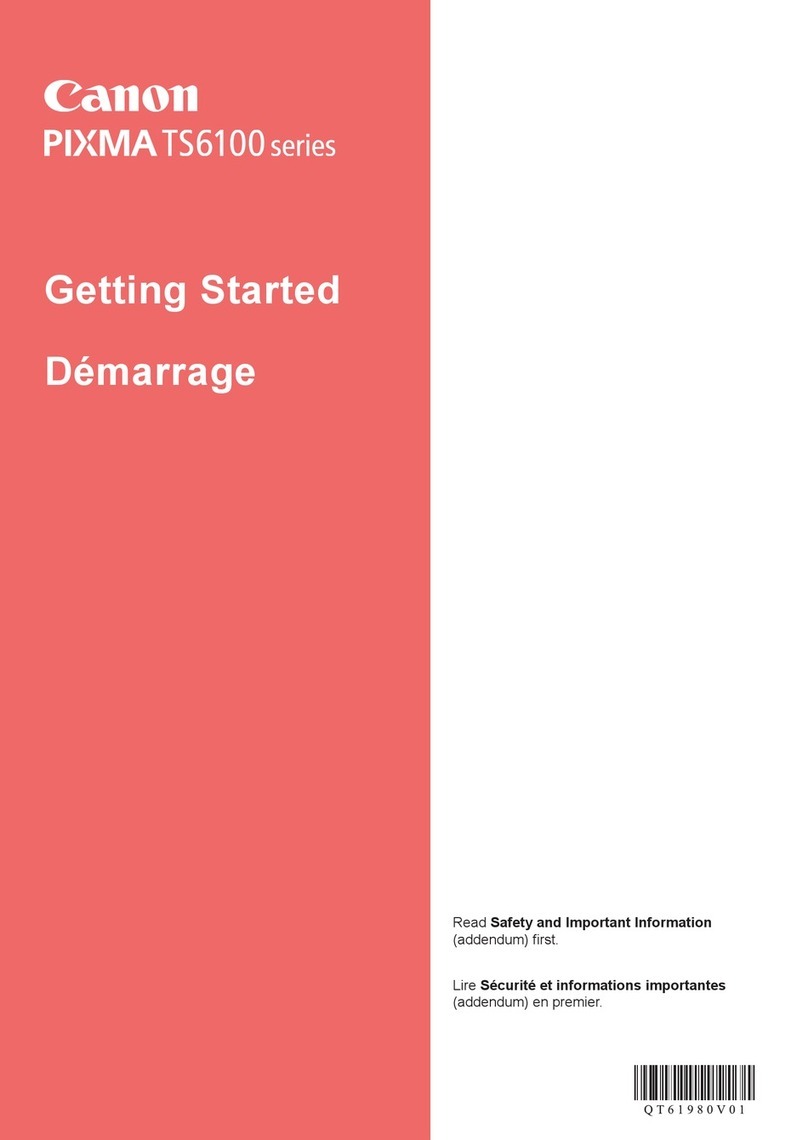
Canon
Canon PIXMA TS6160 User manual

Canon
Canon Pixma MG2400 Series User manual

Canon
Canon DS810 - SELPHY Color Inkjet Printer User manual

Canon
Canon imagePROGRAF W7200 User manual

Canon
Canon TR7500 Series Setup guide

Canon
Canon MX510 User manual

Canon
Canon LBP-3200 User manual