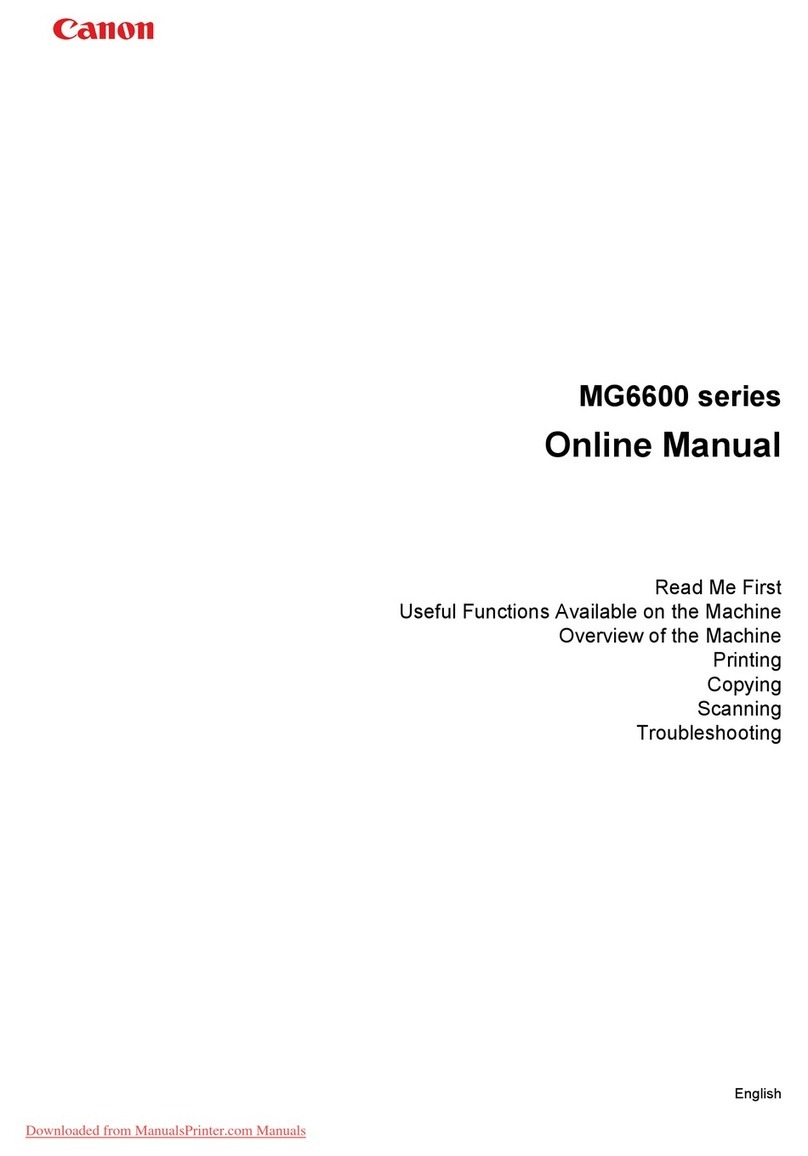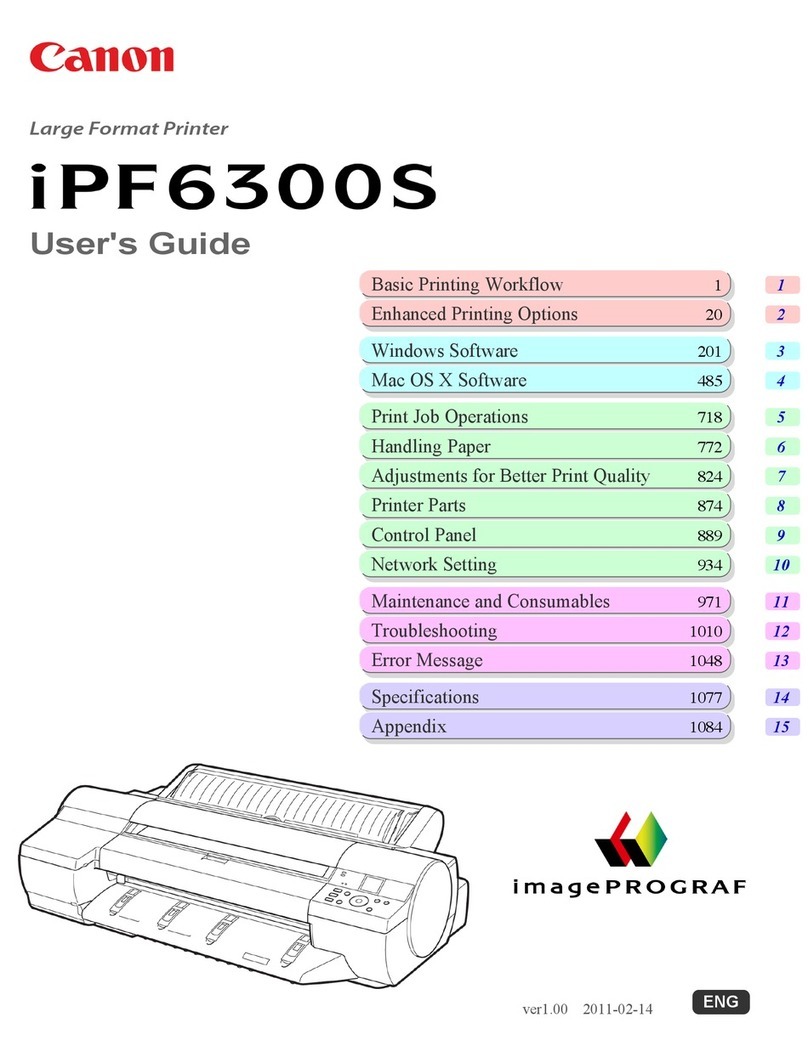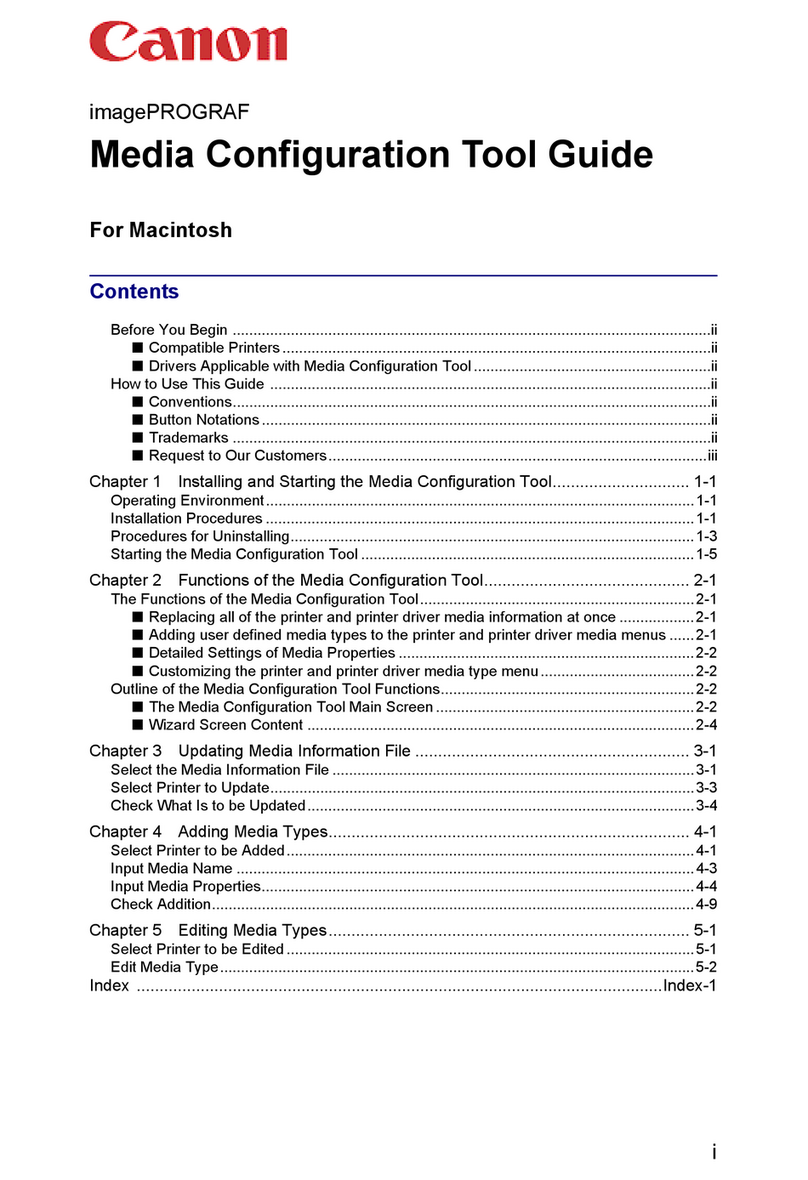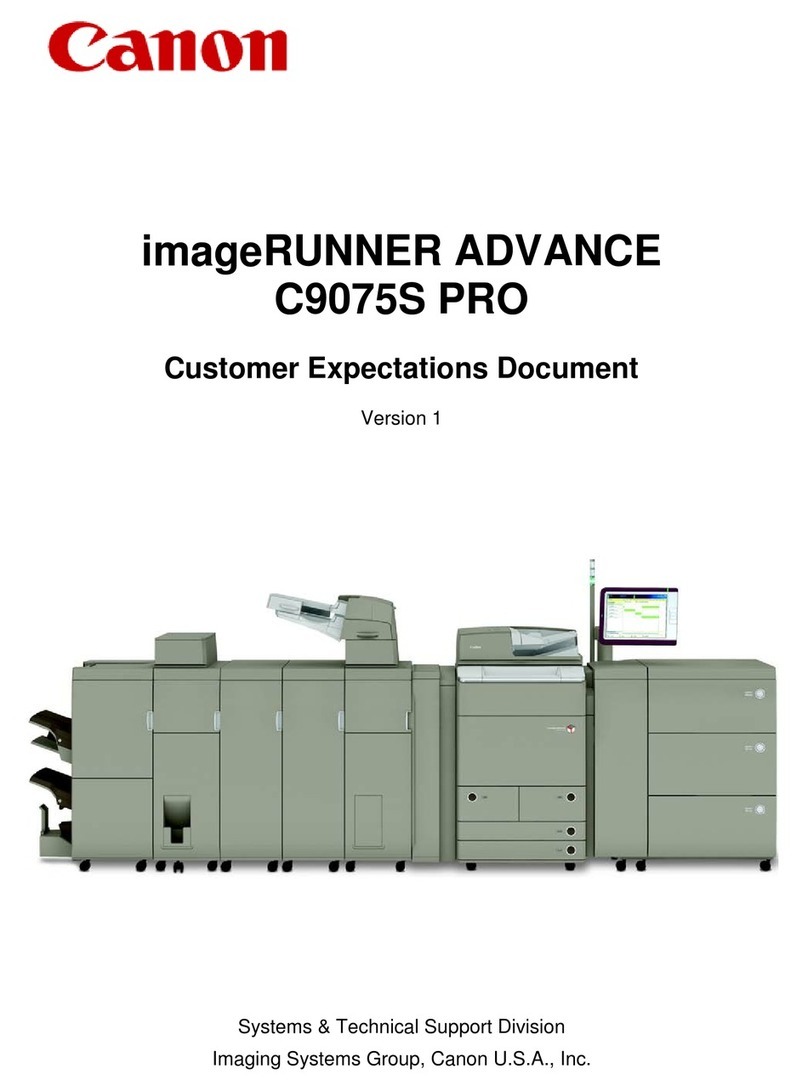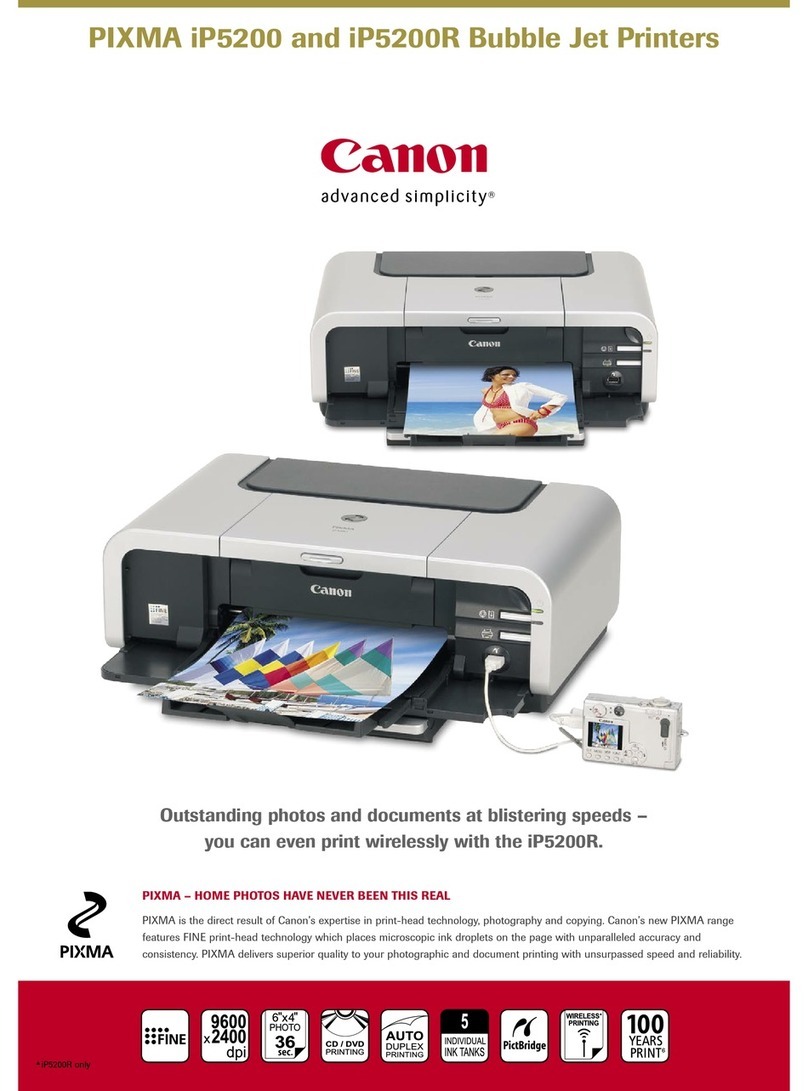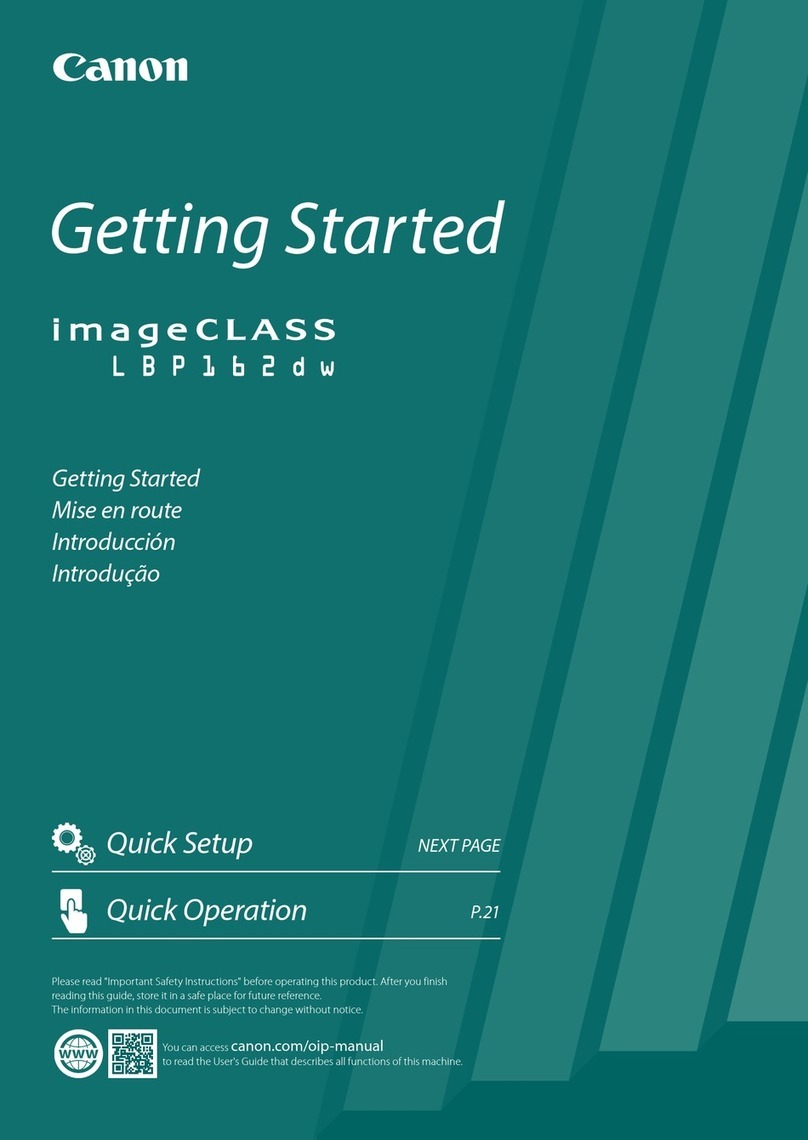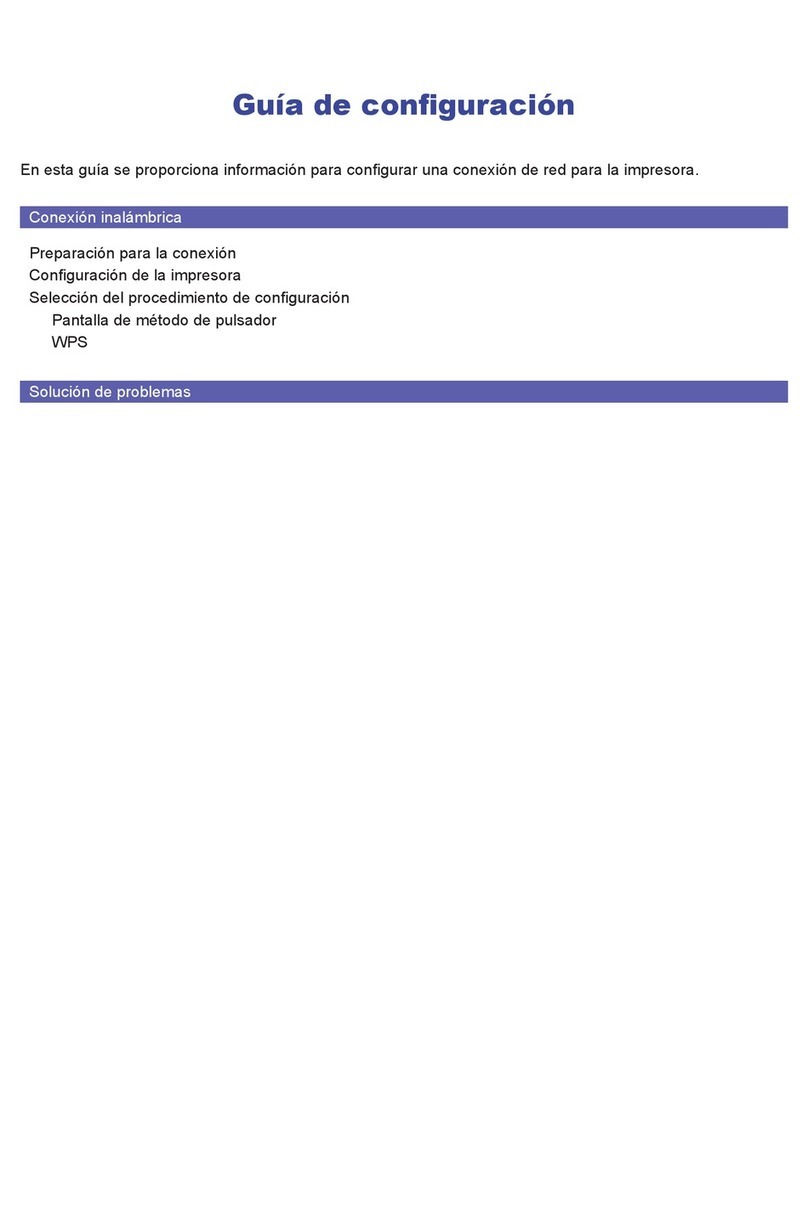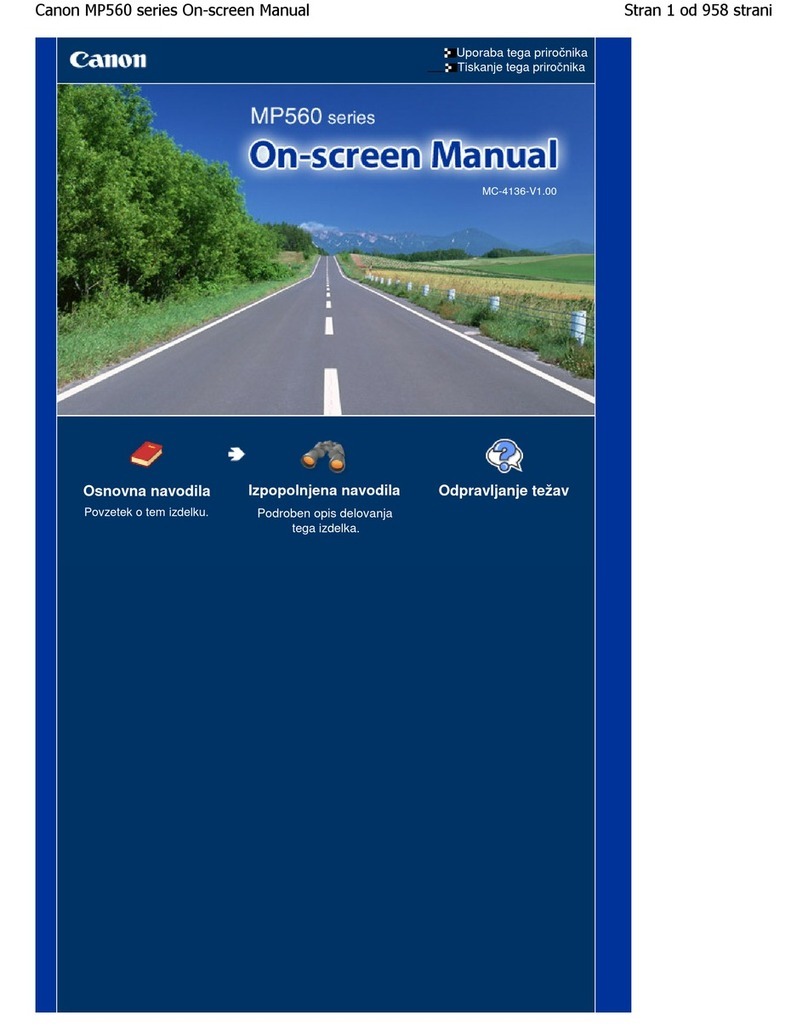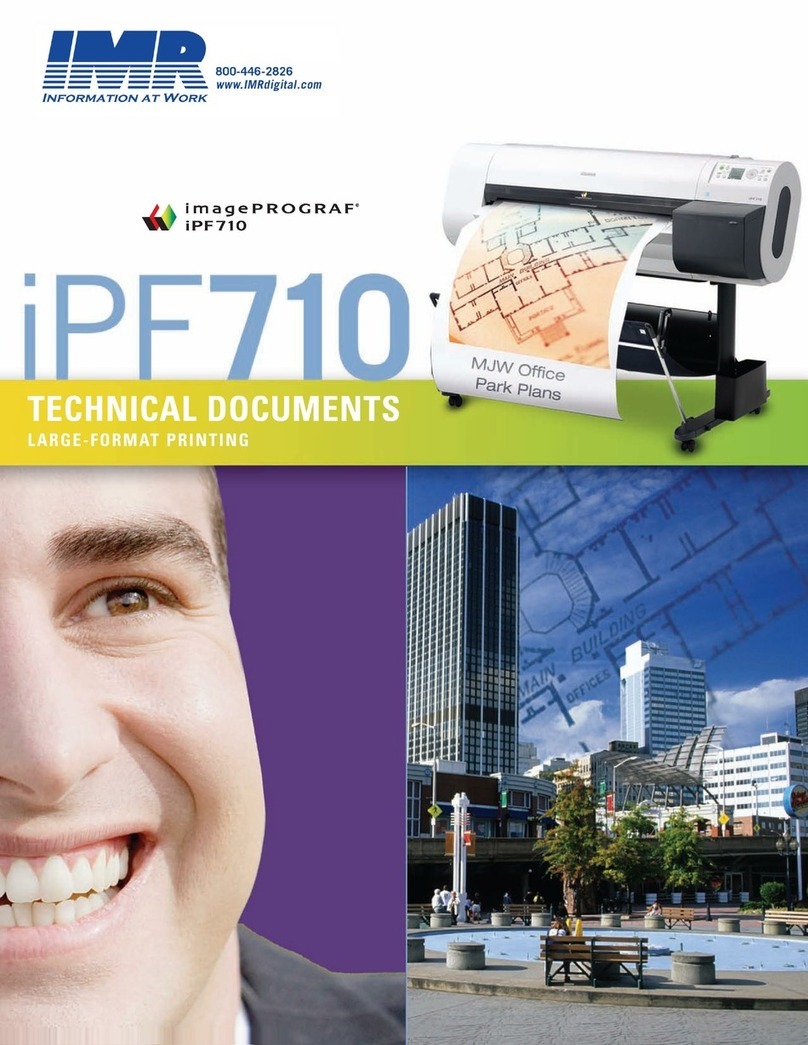[OK]
[OK]
Компьютерді қажет етпейтін көшіру салу сияқты функцияларды
пайдалана беруге болады.
[Setup CD-ROM/Параметрлерді орнату ықшам дискісі]
[ON]
(Қосу)
[Cancel/
Бас тарту]
[(My) Computer/Компьютер (Менің
компьютерім)]
MSETUP4.EXE
[Select Language/Тілді таңдау]
Орнатуды аяқтау үшін, компьютердегі экран нұсқауларын
орындаңыз.
тек артқы науаға
[OK]
[ON]
(Қосу)
MP-101
[OK[
.(רושיא)
.(רושיא) [OK[
.וישכע תונימז בשחמ תושרוד ןניאש תורחא תויצקנופו הקתעה תייצקנופ
.USB -ה לבכ תא רבחת לא ןיידע
.[הנקתה רוטילקת/Setup CD-ROM[
(הלעפה) [ON[
1
USB
/Cancel[
.[לוטיב
רחב/Select Language[
[הפש
:תיטמוטוא לעפומ וניא רוטילקתה םא
בשחמה/(My) Computer[
.MSETUP4.EXE[ילש
.בשחמה ךסמב תועיפומה תוארוהל םאתהב לעפ ,הנקתהה תמלשהל
USB
דבלב ירוחאה שגמב
(רושיא) [OK]
5
LCD
5
((הלעפה) [ON[
oba ruba.
[OK] (U redu).
papira.
[OK] (U redu).
Sada su dostupne funkcija kopiranja i druge funkcije za koje nije
potrebno računalo.
Nemojte još priključivati USB kabel.
[Setup CD-ROM/CD-ROM za
postavljanje].
[ON] (Uključi) kako
[Cancel/Odustani].
[Select Language/
Odabir jezika]
Ako se CD-ROM ne pokrene
automatski:
[(My) Computer/
(Moje) računalo] > ikonu CD-ROM-a >
MSETUP4.EXE.
Kako biste dovršili instalaciju, slijedite upute na zaslonu
računala.
samo u stražnju ladicu
Postavljanje
običnog papira
[OK] (U redu)
[ON]
(Uključi)
Notes for Energy Saving Setting
Napomene o postavci za štednju energije
היגרנאב ןוכסיח תרדגהל תורעה
Қуатты үнемдеу параметріне арналған ескертпелер
ends.
paper width.
OK button.
pattern is printed. Print Head
ON
button) on the Operation
OK button.
Copy and other functions that do not require a computer are now
available.
Do not connect the USB cable yet.
Setup CD-ROM.
Press the ON
Insert the CD-ROM into the
Cancel.
Select Language
If the CD-ROM does not autorun:
(My) Computer > CD-
MSETUP4.EXE.
desktop.
To complete the installation, follow the on-screen instructions
on the computer.
Load photo paper in the Rear Tray only
OK