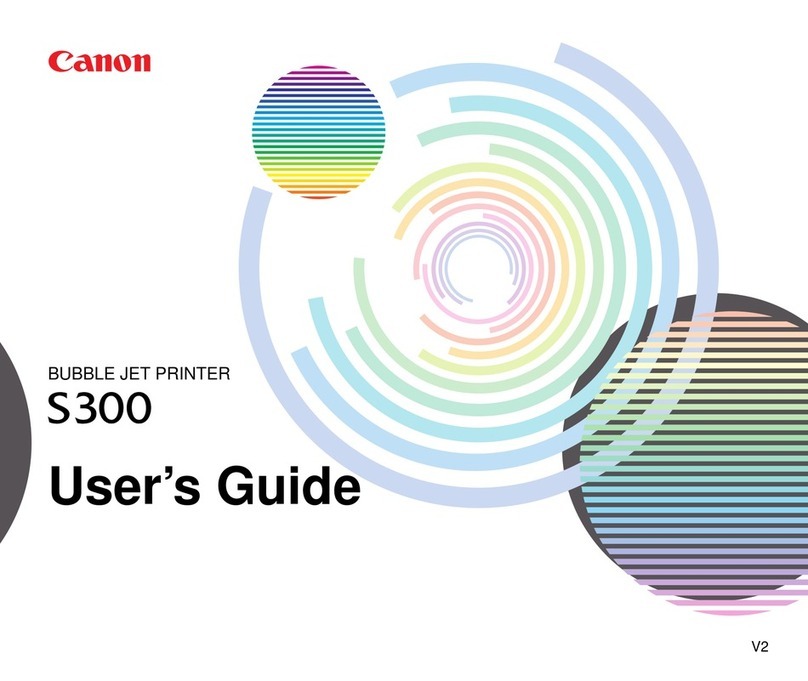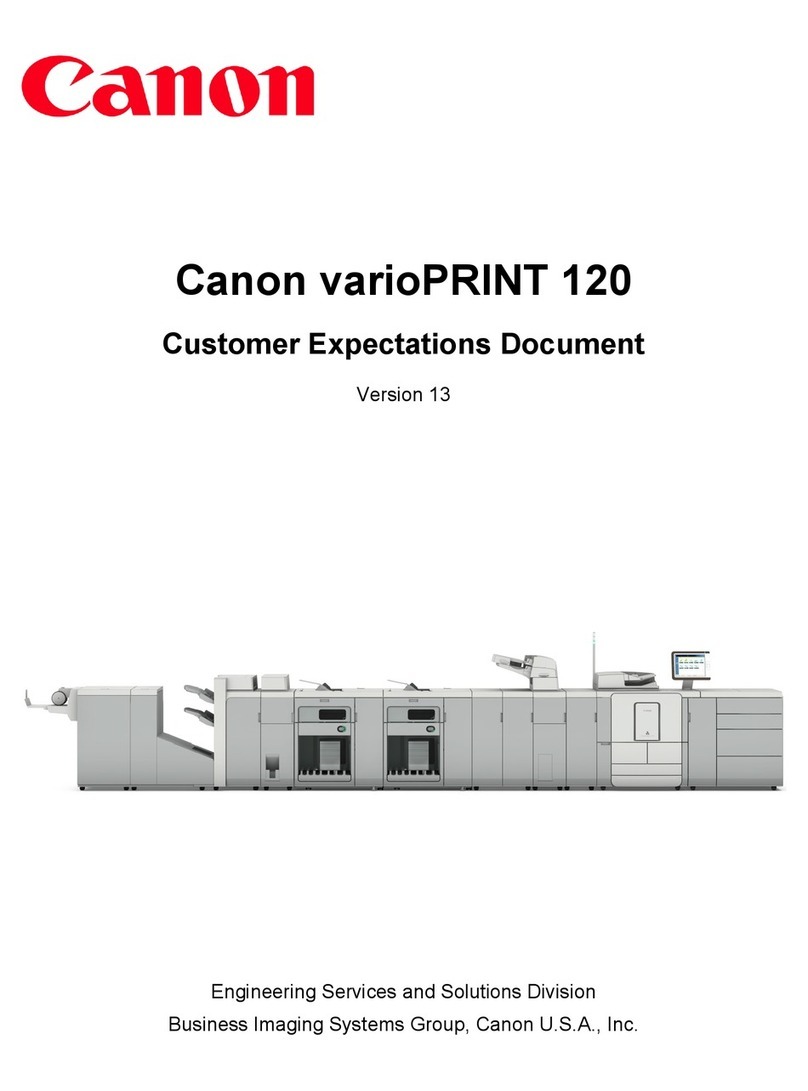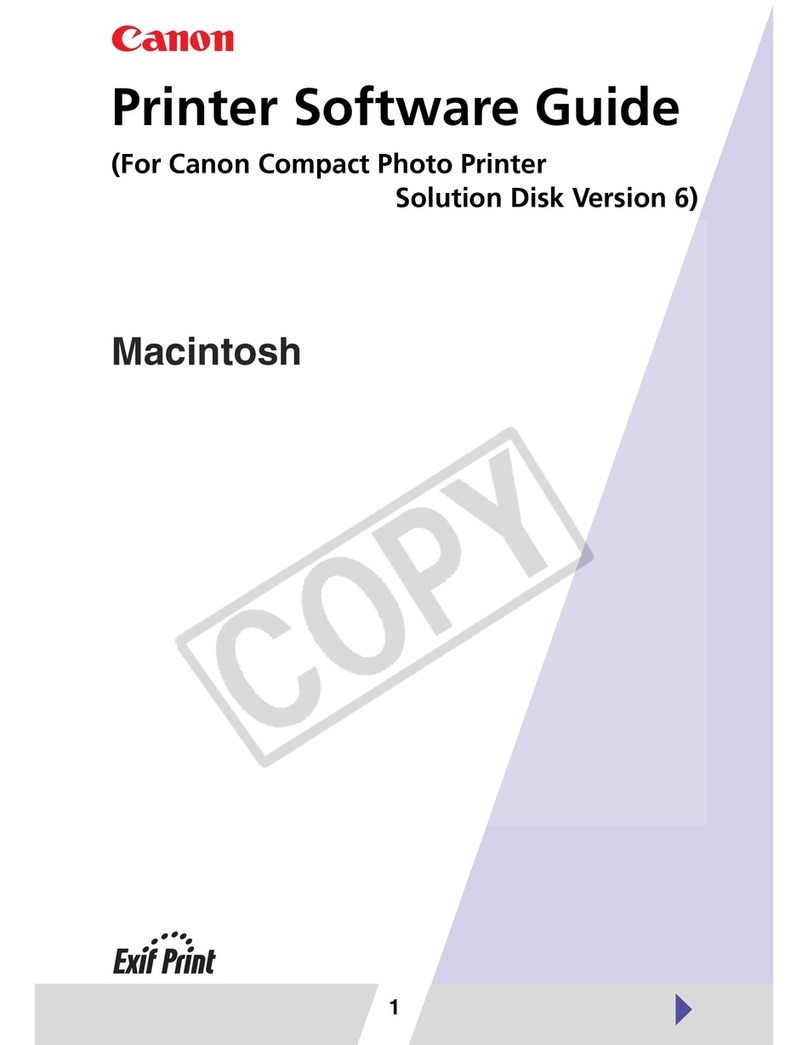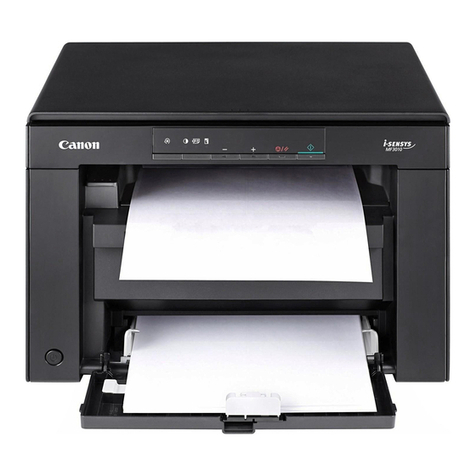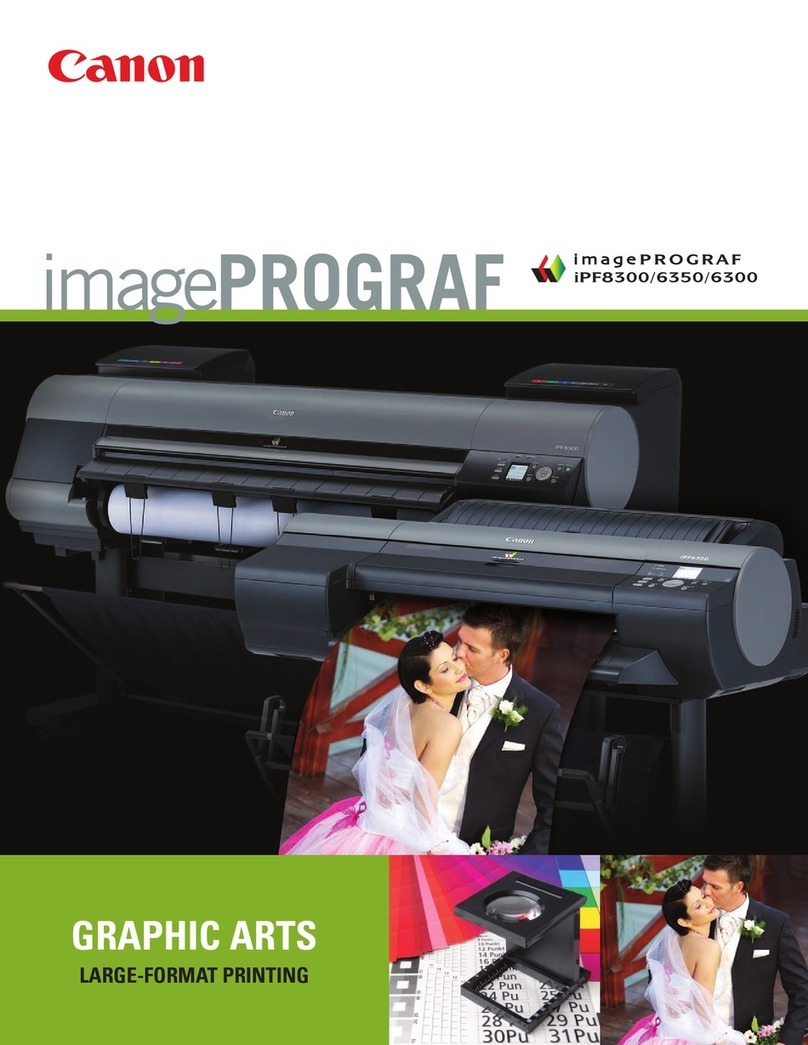Section 4: Operation Panel
a) Outline of the Operation Panel ................................................................................................................. 23
Appearance and composition
Function of each part
b) Operation of Normal Mode ....................................................................................................................... 24
Checking "Ready to Print" status
Recovering from the Error status
Change the Ink Ribbon
Clearing the Output Data
EXE key print
Stopping the continuous printing
c) Operation of User Mode ......................................................................................................................... 25
Switching to User Mode
Basic operation in the User Mode
d) Function of User Mode ............................................................................................................................... 26
Checking the number of cards used: Card Count
Total count of the printed frames: Total Count
Print adjustments: Image Set Up
ON/OFF of the error buzzer: Error Buzzer
Ribbon setting type: Printer Ribbon
Display Printer ID No: Printer ID Disp
Setting the System Environment: Printer Status
Interface Settings: Interface Setup
Device Version Information: ROM Version
Printer Settings Initialization: Setup Data Reset
e) Structure of User Mode .............................................................................................................................. 30
Section 5:How to Set Cards and Ribbon
a) Setting cards .................................................................................................................................................... 32
b) Setting the ink ribbon .................................................................................................................................. 34
Section 6:Cleaning
a) Input Roller ..................................................................................................................................................... 37
b) Cleaning of the card transport rollers in Flip Turn Block ............................................................ 38
c) Cleaning of the Print Rollers .................................................................................................................... 39
d) Cleaning of the Ribbon transport roller ............................................................................................... 40
e) Cleaning of the Supply Roller .................................................................................................................. 41
f) Cleaning of the Print Head ......................................................................................................................... 42
g) Cleaning of the card transport roller ..................................................................................................... 43