Canon SELPHY CP1500 User manual
Other Canon Printer manuals
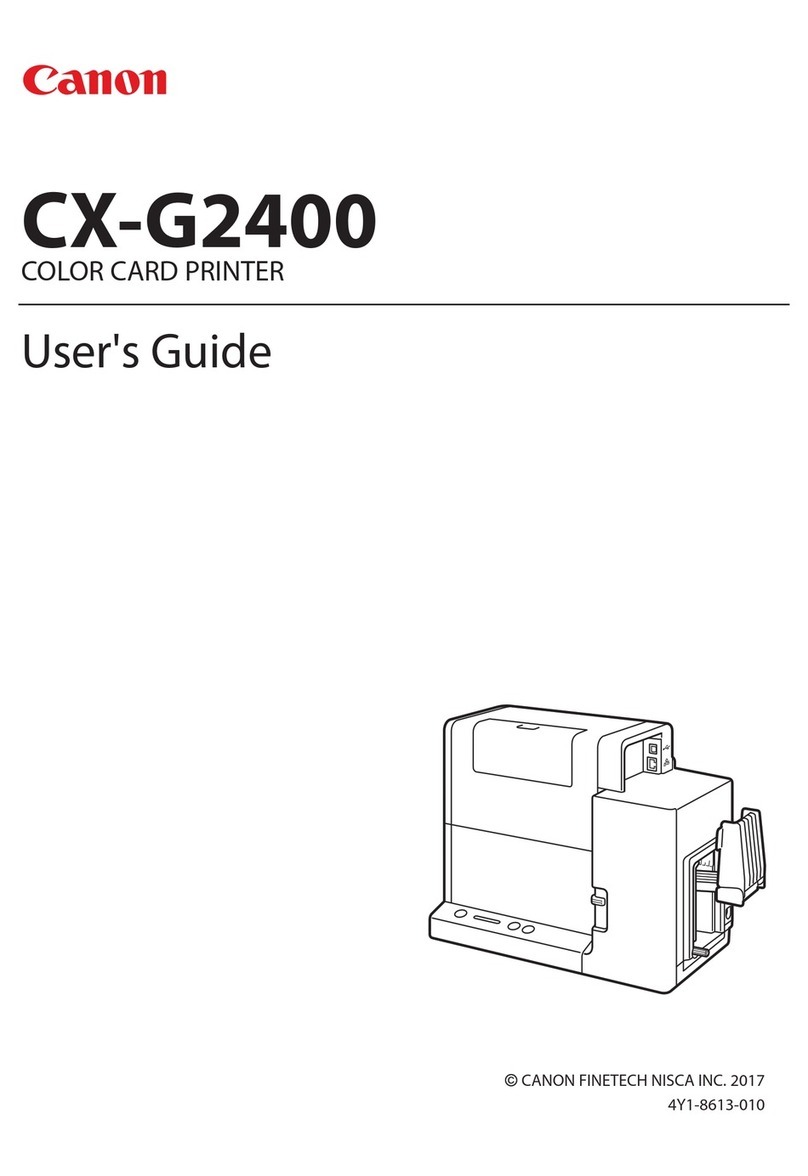
Canon
Canon CX-G2400 User manual

Canon
Canon MultiPASS C2500 User manual

Canon
Canon PIXMA MG5220 Series User manual

Canon
Canon PIXMA PRO-1 Series User manual

Canon
Canon iP90 - PIXMA Color Inkjet Printer User manual
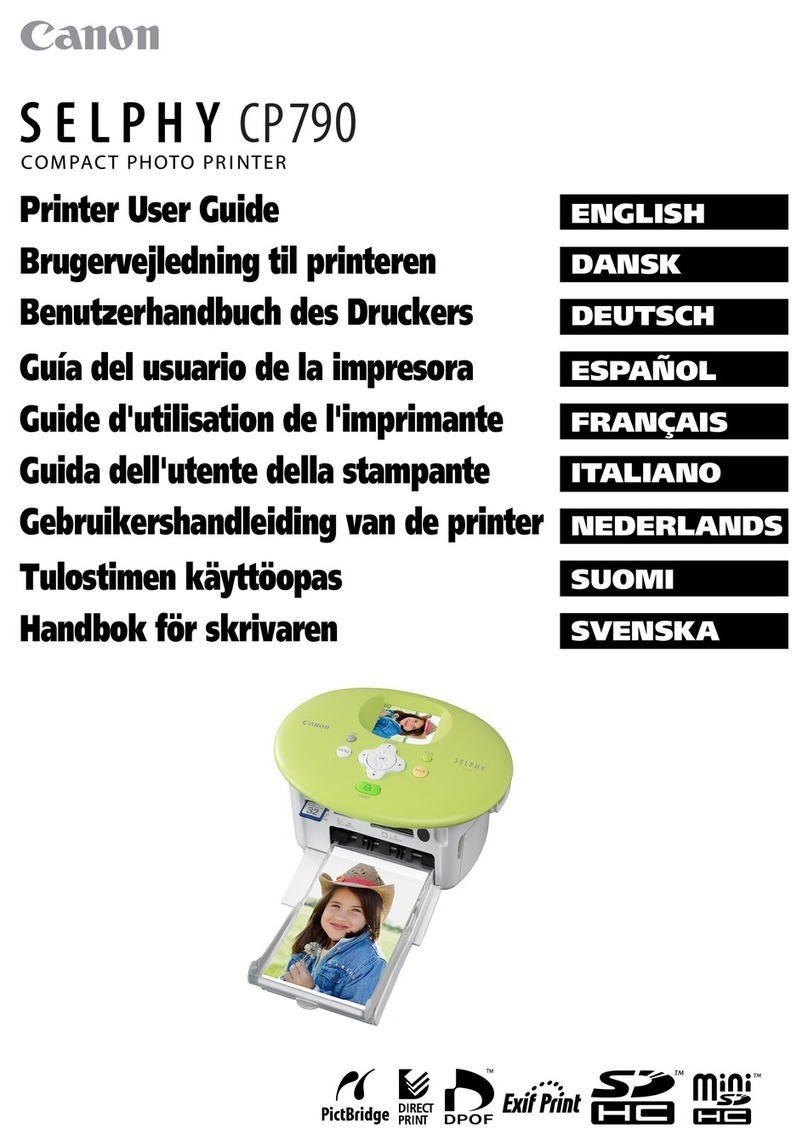
Canon
Canon SELPHY CP790 User manual

Canon
Canon LBP6310dn User manual

Canon
Canon LBP-3200 User manual
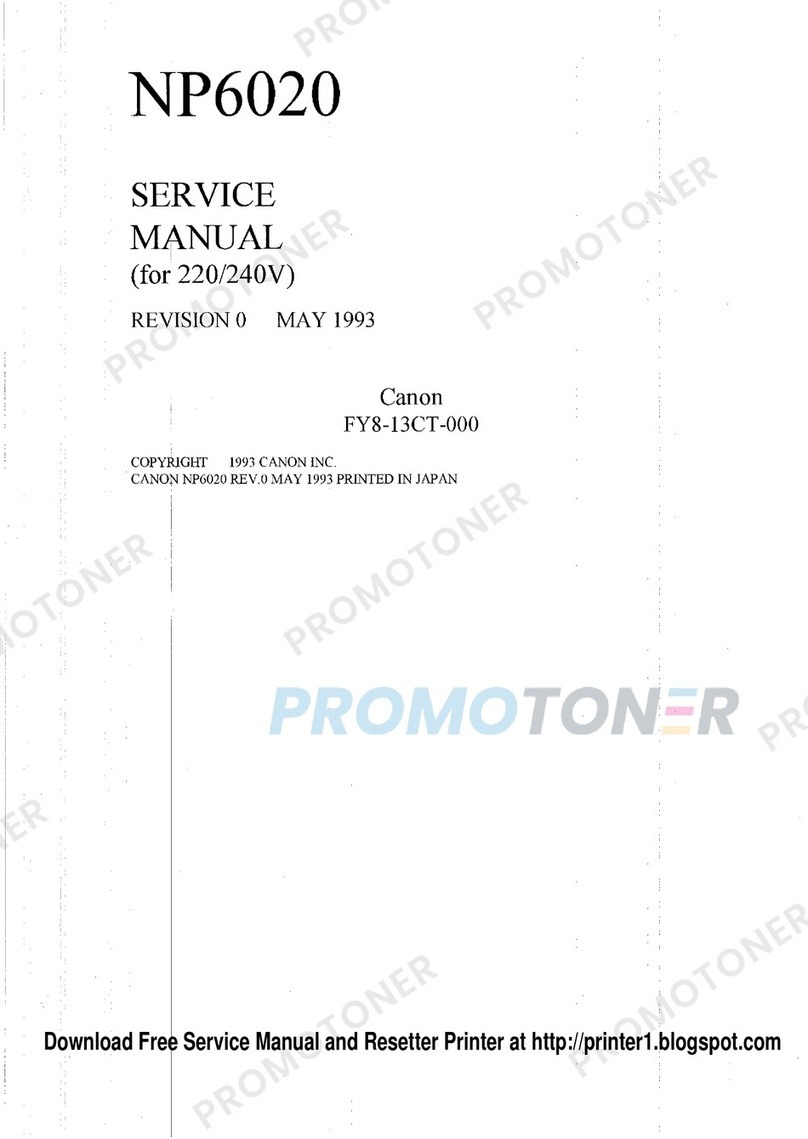
Canon
Canon NP-6020 User manual

Canon
Canon Pixma Pro9500 Series User manual

Canon
Canon i550 Instruction Manual
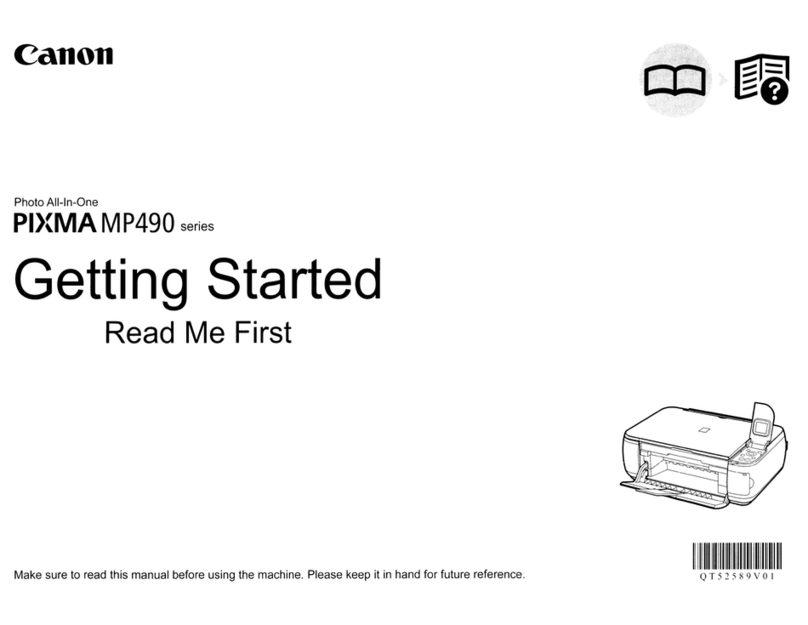
Canon
Canon MP490 series User manual

Canon
Canon imagePROGRAF TA-30 User manual

Canon
Canon iP1500 - PIXMA Color Inkjet Printer User manual

Canon
Canon Pixma MG2450 User manual
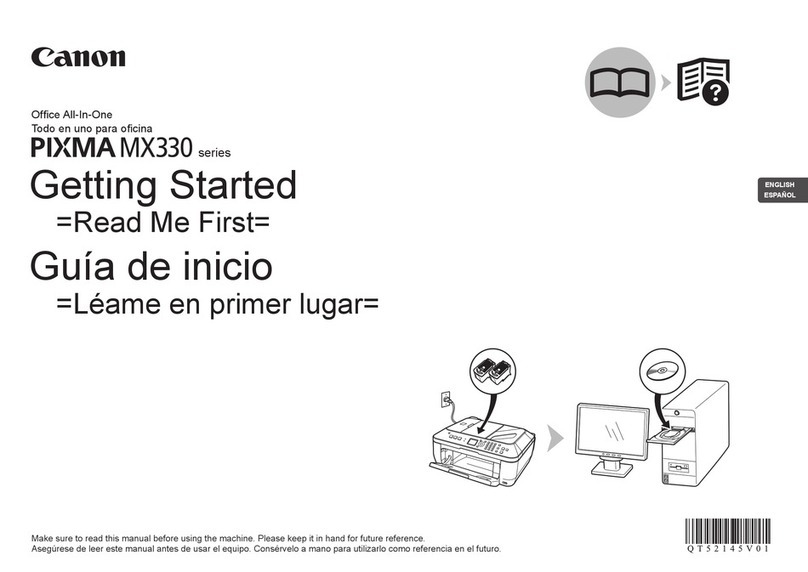
Canon
Canon MX330 series User manual
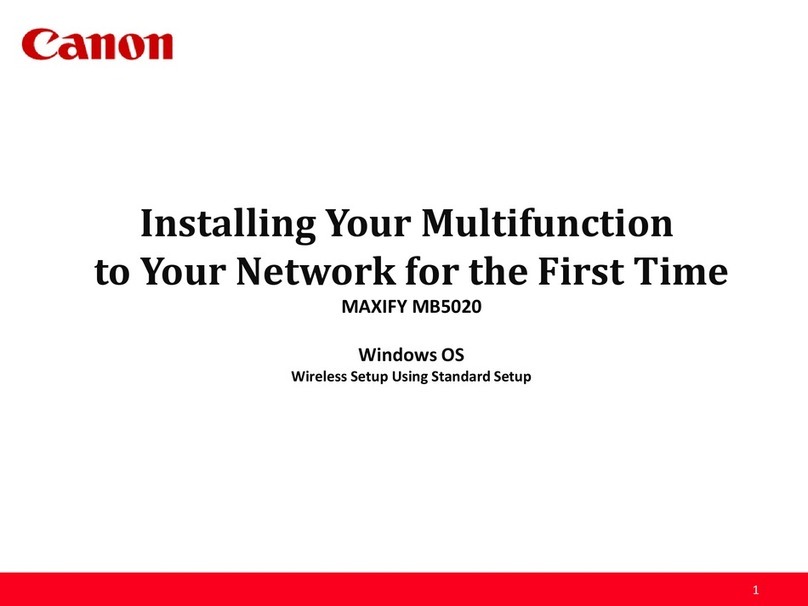
Canon
Canon MAXIFY MB5020 Instruction Manual

Canon
Canon DS700 - Selphy Compact Photo Printer User manual

Canon
Canon imagePROGRAF iPF6400 User manual

Canon
Canon GX5500 Series Setup guide




























