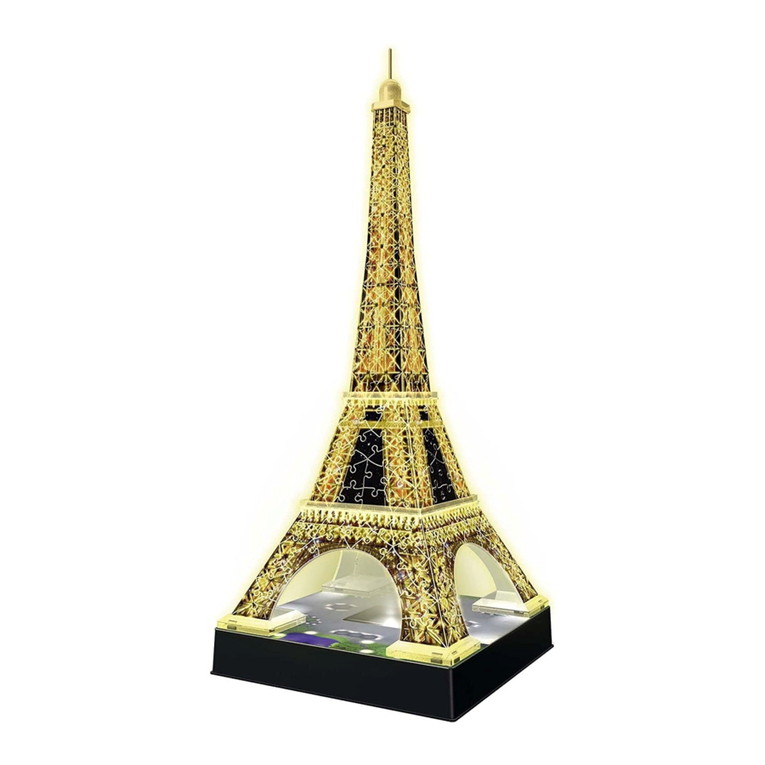Canon PAPER CRAFT Pop-up Card Cake User manual
Other Canon Toy manuals

Canon
Canon Creative Park Tree Frog User manual

Canon
Canon Creative Park Leaping Goat Pattern User manual

Canon
Canon Creative Park Cube Perpetual Calendar Monkey User manual

Canon
Canon PAPER CRAFT Tyrannosaurus rex User manual

Canon
Canon CREATIVE PARK Fractional Cake User manual

Canon
Canon CREATIVE PARK Falcon User manual

Canon
Canon PAPER CRAFT Rainbow beetle User manual

Canon
Canon Amerigo Teddy Bear User manual

Canon
Canon Creative Park Pop-up Card (Snowman) User manual

Canon
Canon Creative Park Crocodile User manual

Canon
Canon CREATIVE PARK French Bulldog User manual

Canon
Canon creative park Quick start guide

Canon
Canon Super Glider User manual

Canon
Canon PAPER CRAFT Euoplocephalus User manual

Canon
Canon CREATIVE PARK Sea lion User manual

Canon
Canon PAPER CRAFT MANEKI NEKO User manual

Canon
Canon Creative Park Pop-up Card Christmas House User manual

Canon
Canon PAPER CRAFT User manual

Canon
Canon Thoroughbred User manual

Canon
Canon CREATIVE PARK (Moving) Clowns spinning... User manual