Car Solutions FV-BENZ-567 User manual
Other Car Solutions Car Video System manuals

Car Solutions
Car Solutions Video Interface User manual
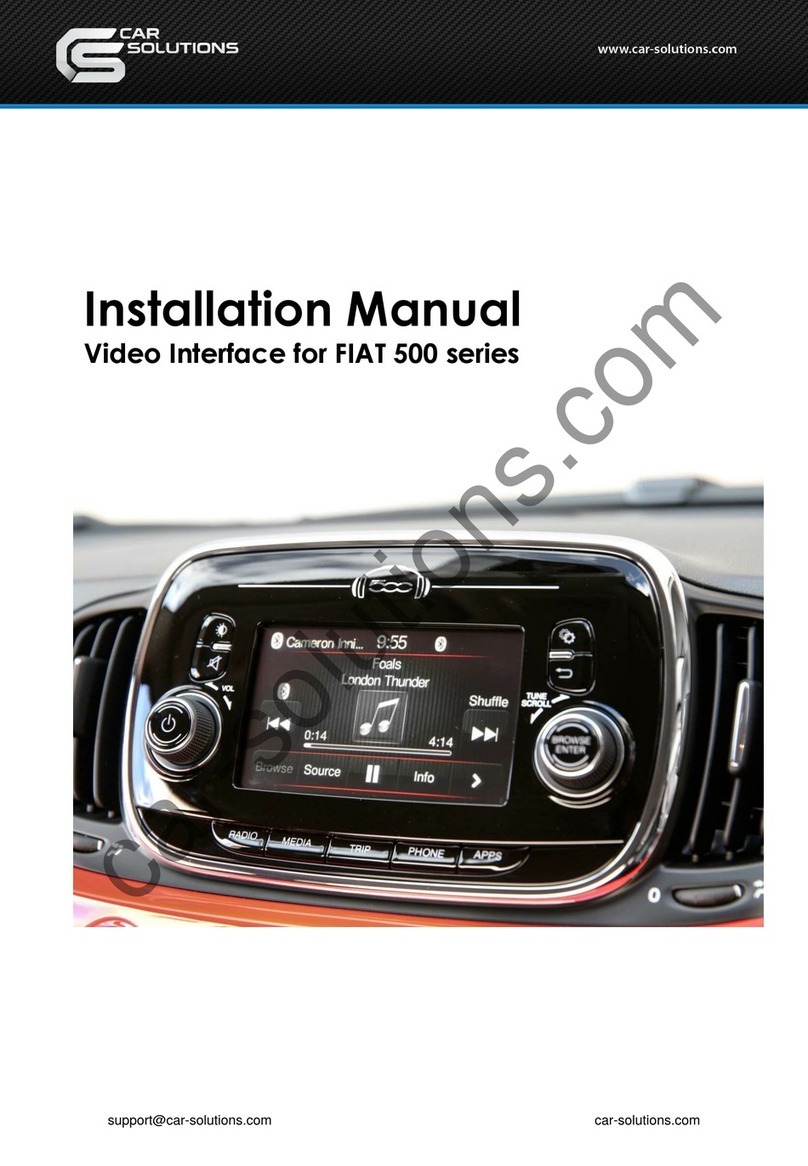
Car Solutions
Car Solutions 500 Series User manual
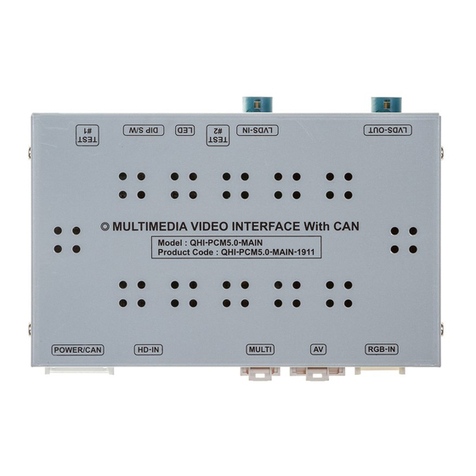
Car Solutions
Car Solutions PCM5.0 User manual

Car Solutions
Car Solutions CADILLAC ESCALADE TDL2 User manual

Car Solutions
Car Solutions GEMENI GE-100 Configuration guide

Car Solutions
Car Solutions HD-LINK IW04VW User manual
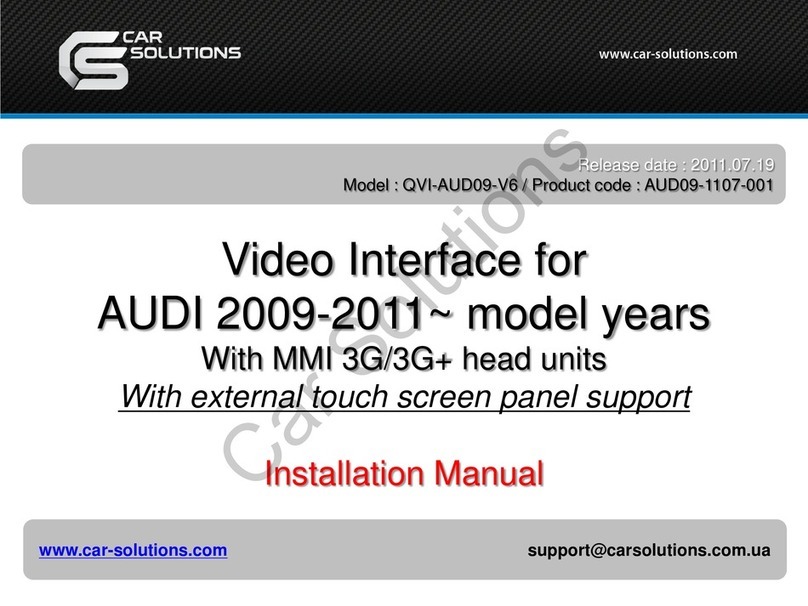
Car Solutions
Car Solutions QVI-AUD09-V6 User manual

Car Solutions
Car Solutions QHI-LVTX-LR-XE User manual
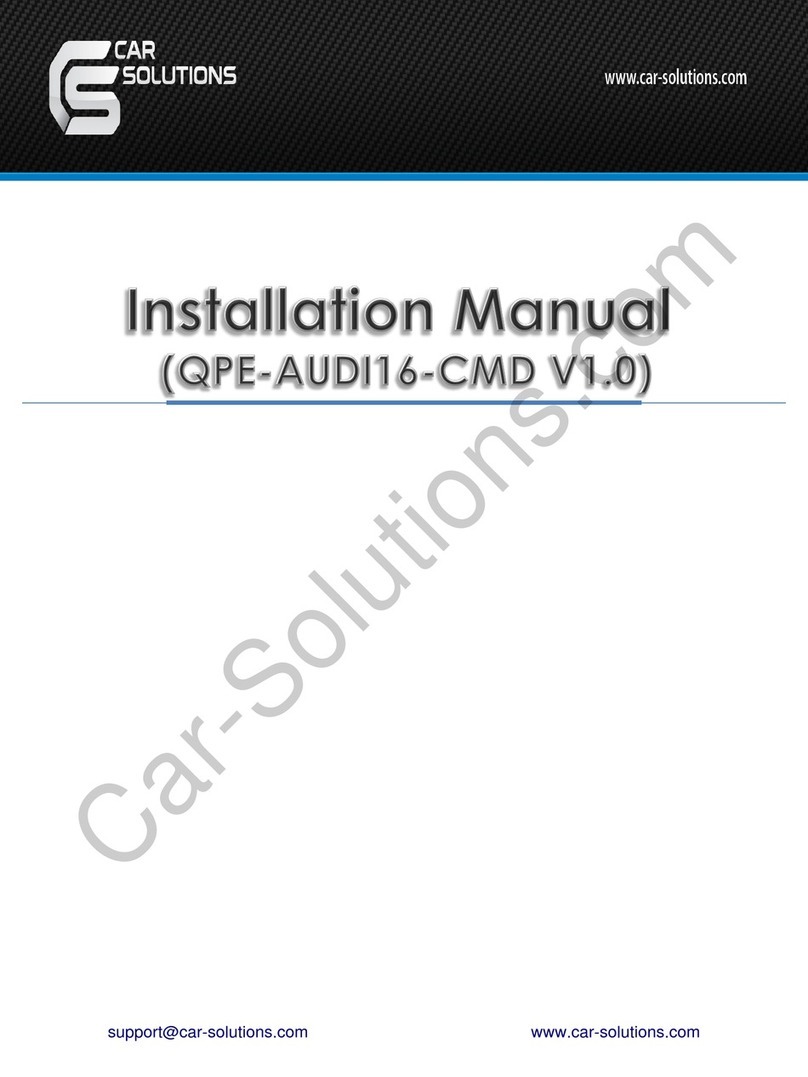
Car Solutions
Car Solutions QPE-AUDI16-CMD User manual

Car Solutions
Car Solutions QVL-RCD-D4-MAIN-V1 User manual
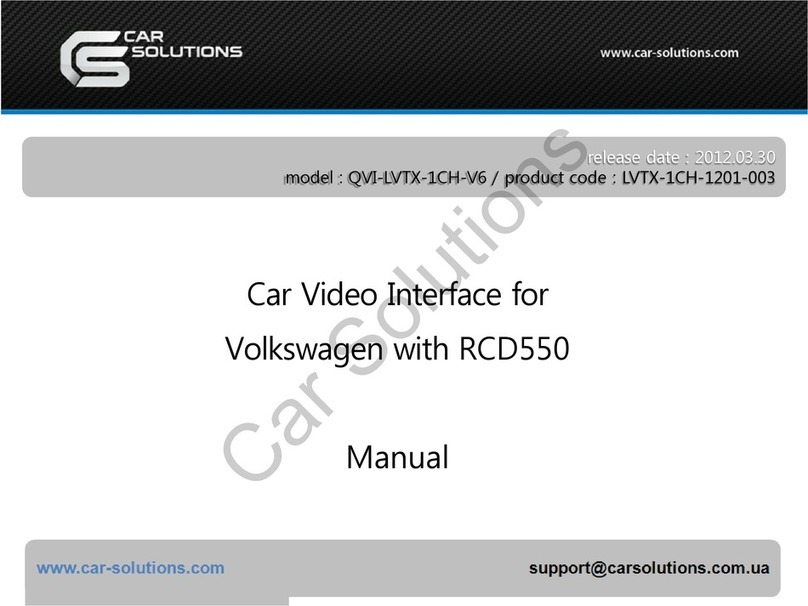
Car Solutions
Car Solutions QVI-lvtx-1ch-v6 User manual

Car Solutions
Car Solutions PIP-RGB-HE-STD-V5 User manual

Car Solutions
Car Solutions RNS-E PU User manual

Car Solutions
Car Solutions JP-2018-180704 User manual

Car Solutions
Car Solutions R04-MB14 User manual

Car Solutions
Car Solutions Multimedia Video Interface User manual

Car Solutions
Car Solutions QHI-LVTX-XC90 User manual

Car Solutions
Car Solutions QVL-E65-V2 User manual

Car Solutions
Car Solutions Qvix User manual

Car Solutions
Car Solutions 875016 User manual























