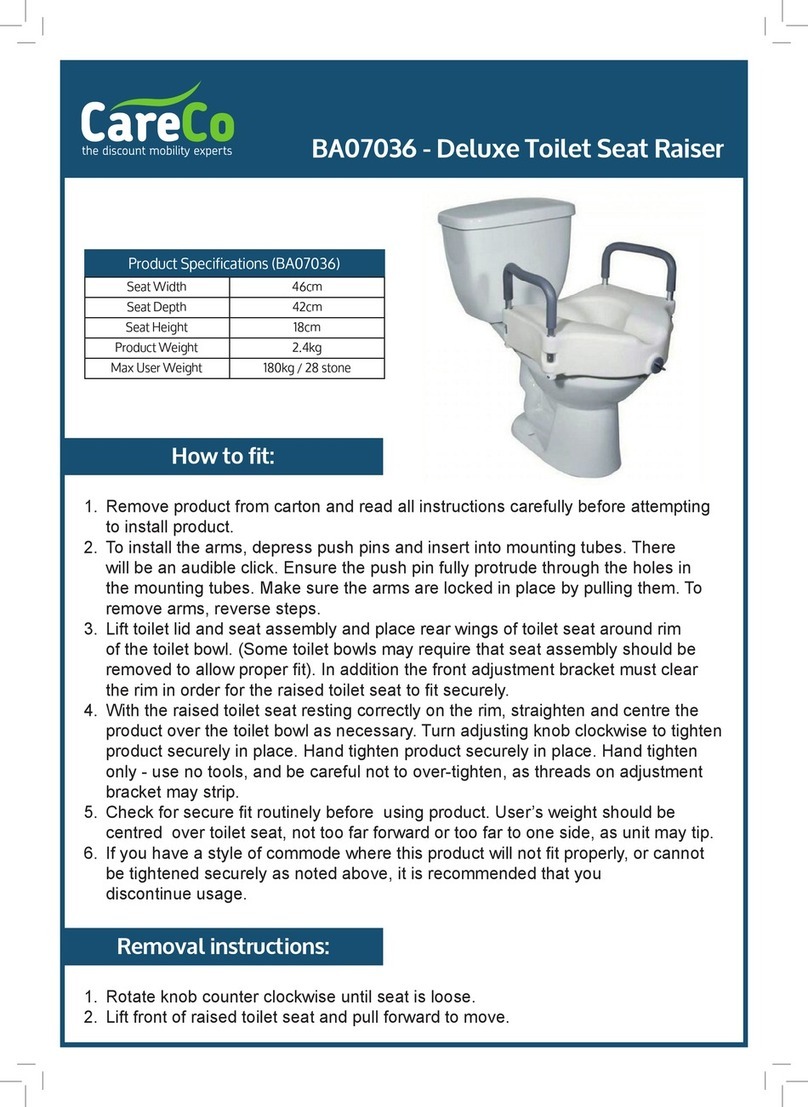CareCo MS05016 User manual
Other CareCo Mobility Aid manuals

CareCo
CareCo ProLite Carbon X User manual

CareCo
CareCo TANDEM DUO 2.0 User manual

CareCo
CareCo WA01055 User guide
CareCo
CareCo iCONNECT STEALTH User manual
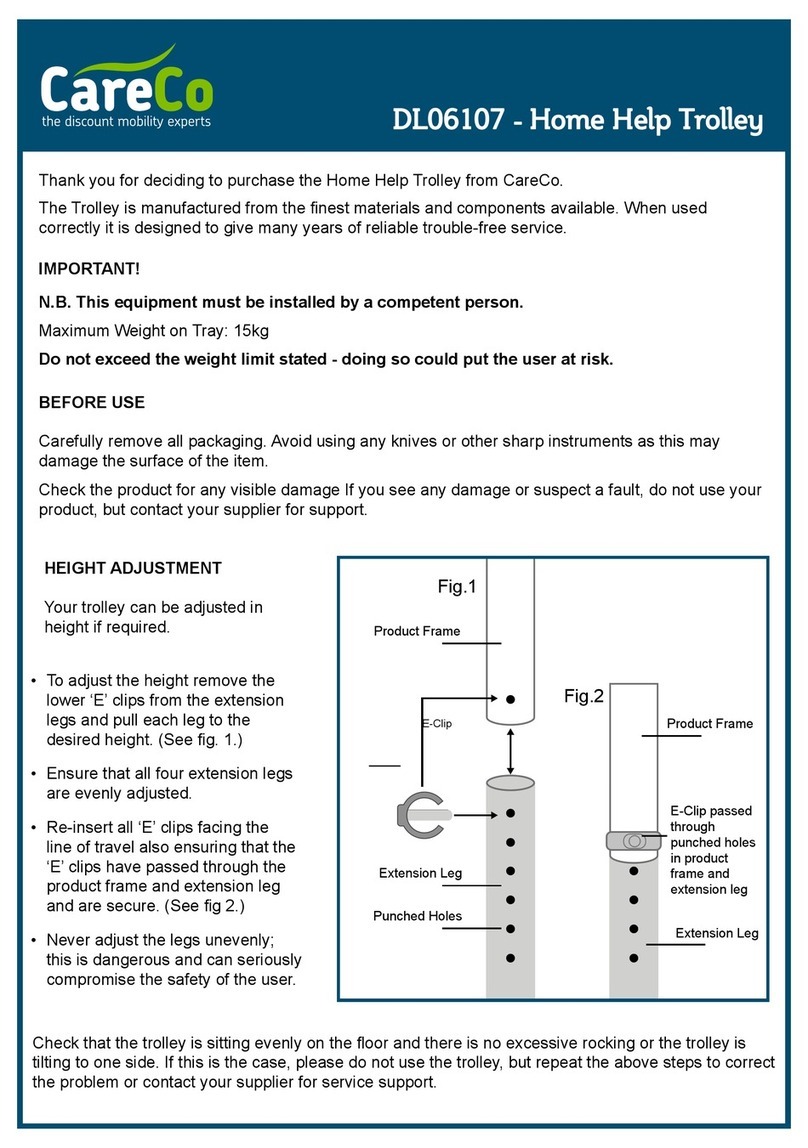
CareCo
CareCo DL06107 User manual

CareCo
CareCo proLite VISAGE User manual

CareCo
CareCo WA01057 User guide

CareCo
CareCo Deluxe Duo Programming manual

CareCo
CareCo Kona User guide

CareCo
CareCo MS09132 User manual

CareCo
CareCo Rollafold User guide

CareCo
CareCo PRIMA WA04032 User manual

CareCo
CareCo Marina Luxury Bath Lift User manual

CareCo
CareCo Tuni Bossa User guide

CareCo
CareCo Comet User manual

CareCo
CareCo XPEDITION Transport Chair User guide

CareCo
CareCo Breeze 8 User manual
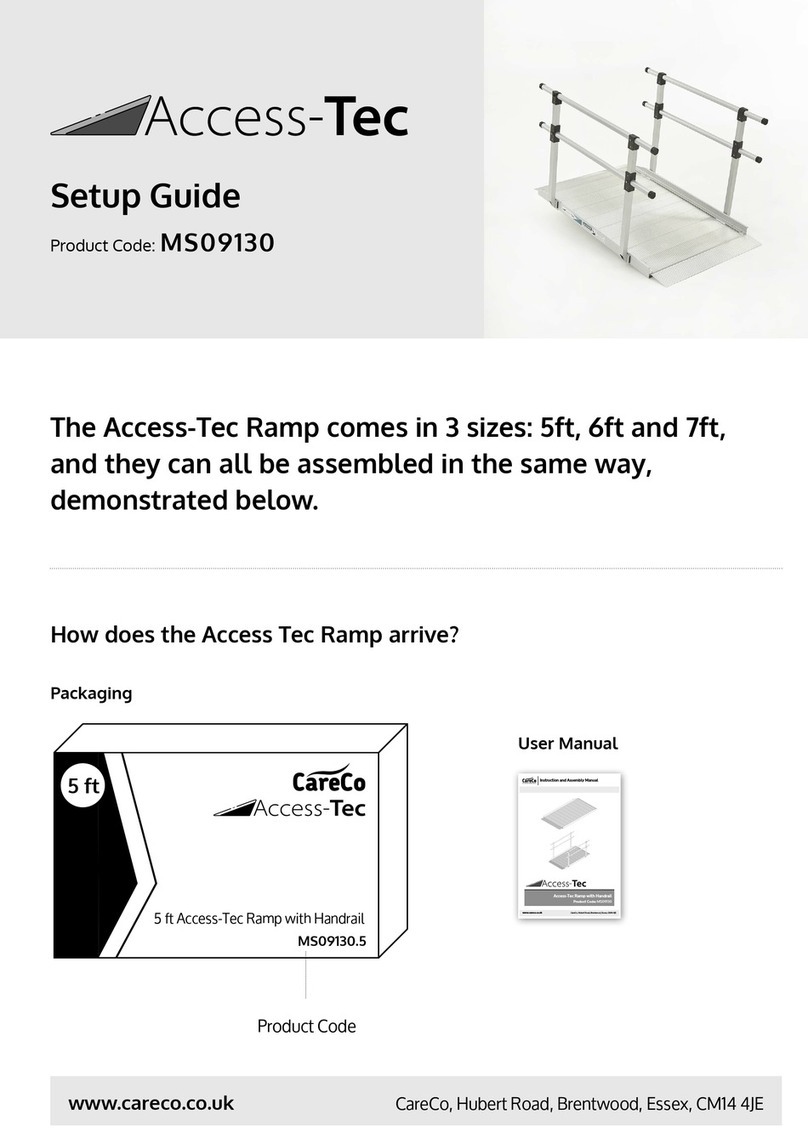
CareCo
CareCo Access-Tec MS09130 User manual

CareCo
CareCo Endeavour 2.0 User manual

CareCo
CareCo Evo User guide
Popular Mobility Aid manuals by other brands

Rhythm Healthcare
Rhythm Healthcare B3800F manual

AMF-BRUNS
AMF-BRUNS PROTEKTOR installation manual

Drive DeVilbiss Healthcare
Drive DeVilbiss Healthcare OTTER Instructions for use

Rhythm Healthcare
Rhythm Healthcare C500U Assembly and Fitting Instructions

Lumex
Lumex RJ4200A manual

Rebotec
Rebotec Jumbo user manual