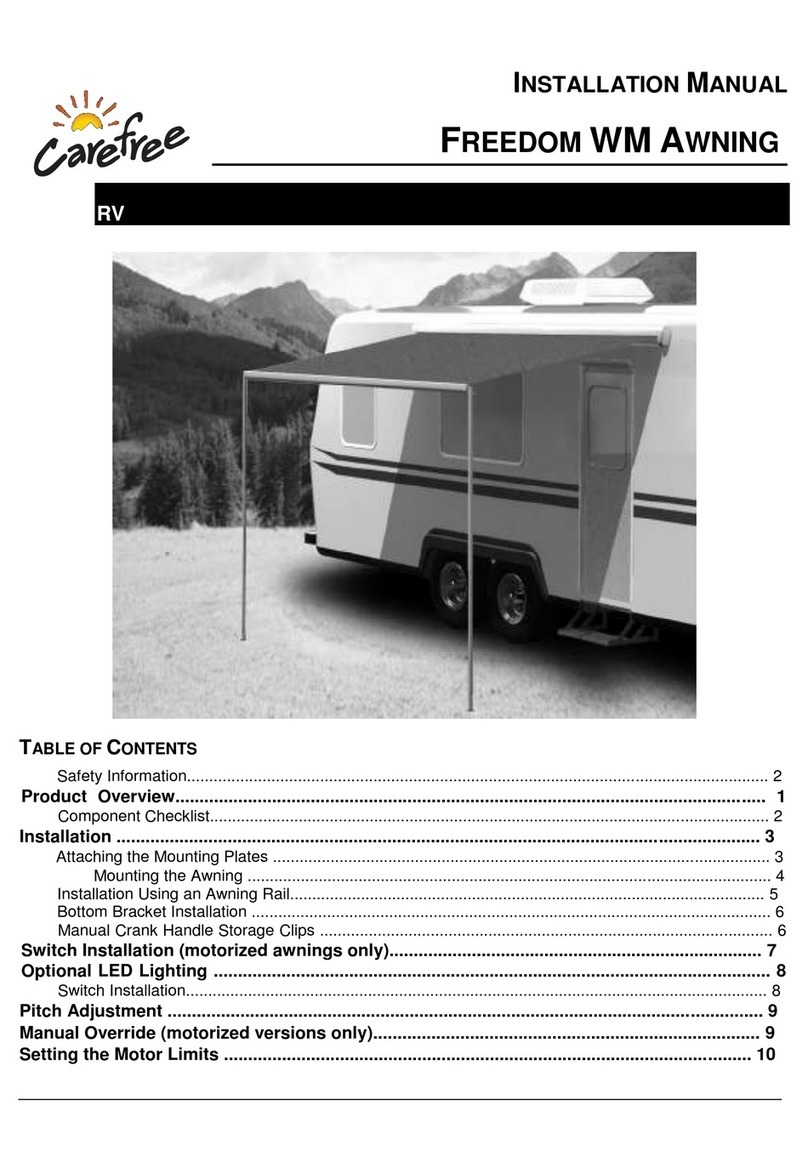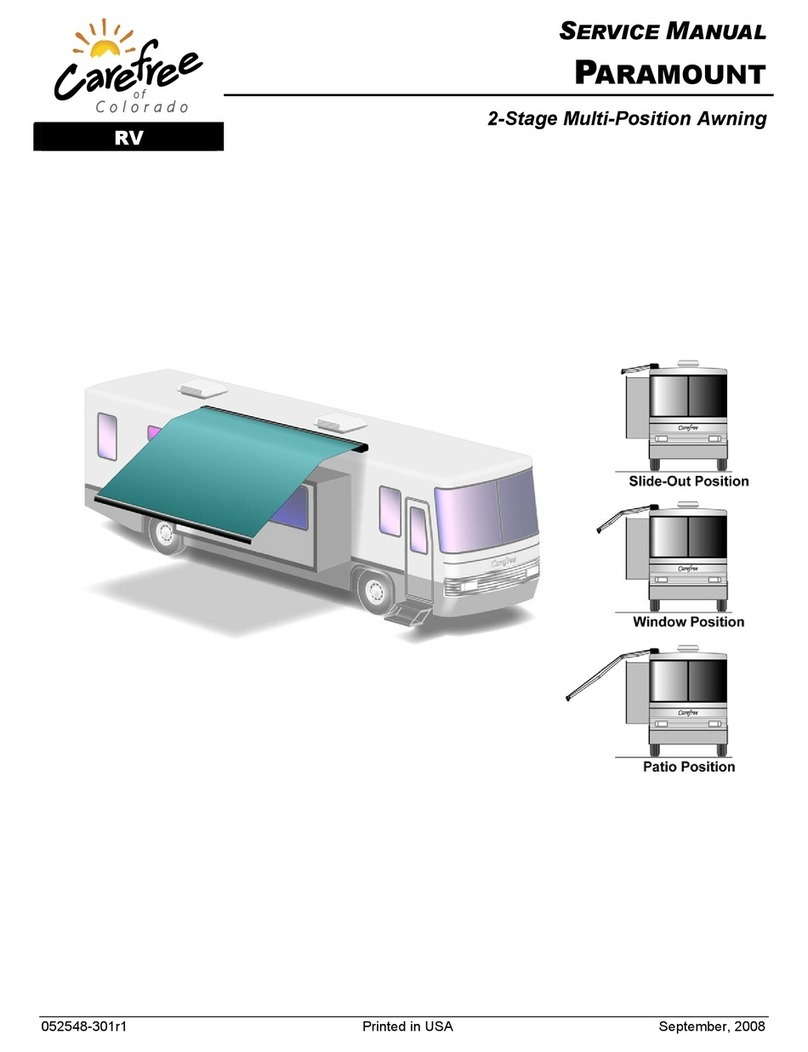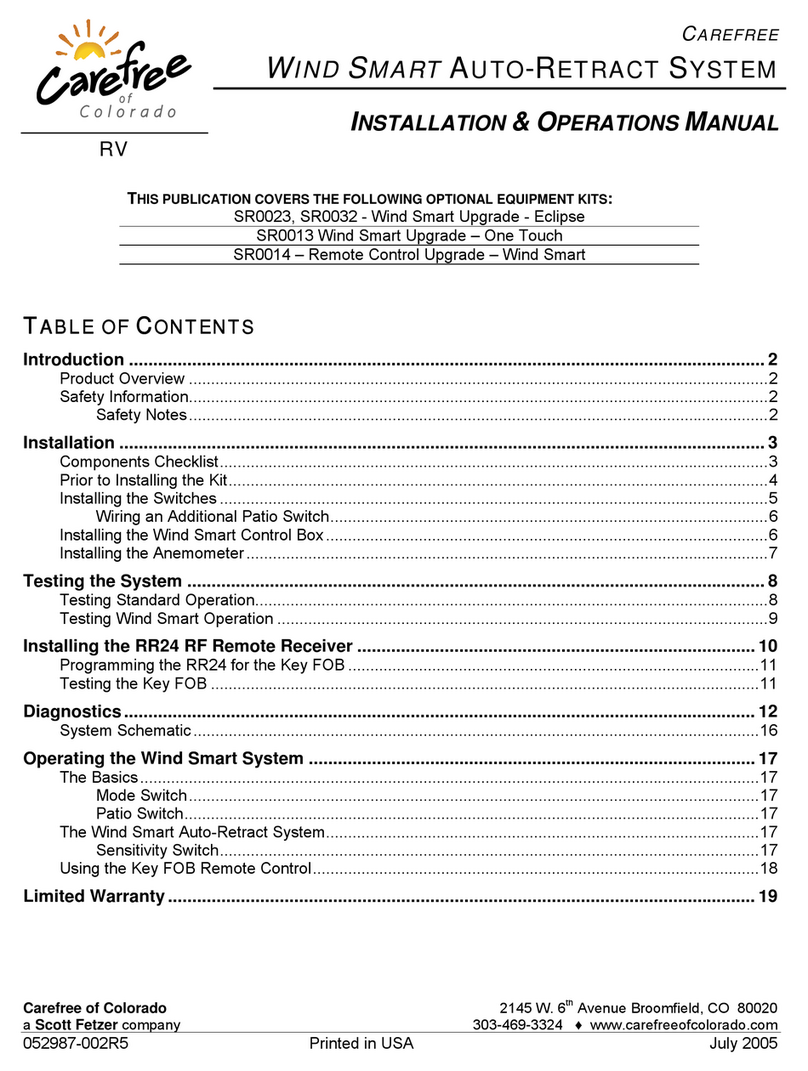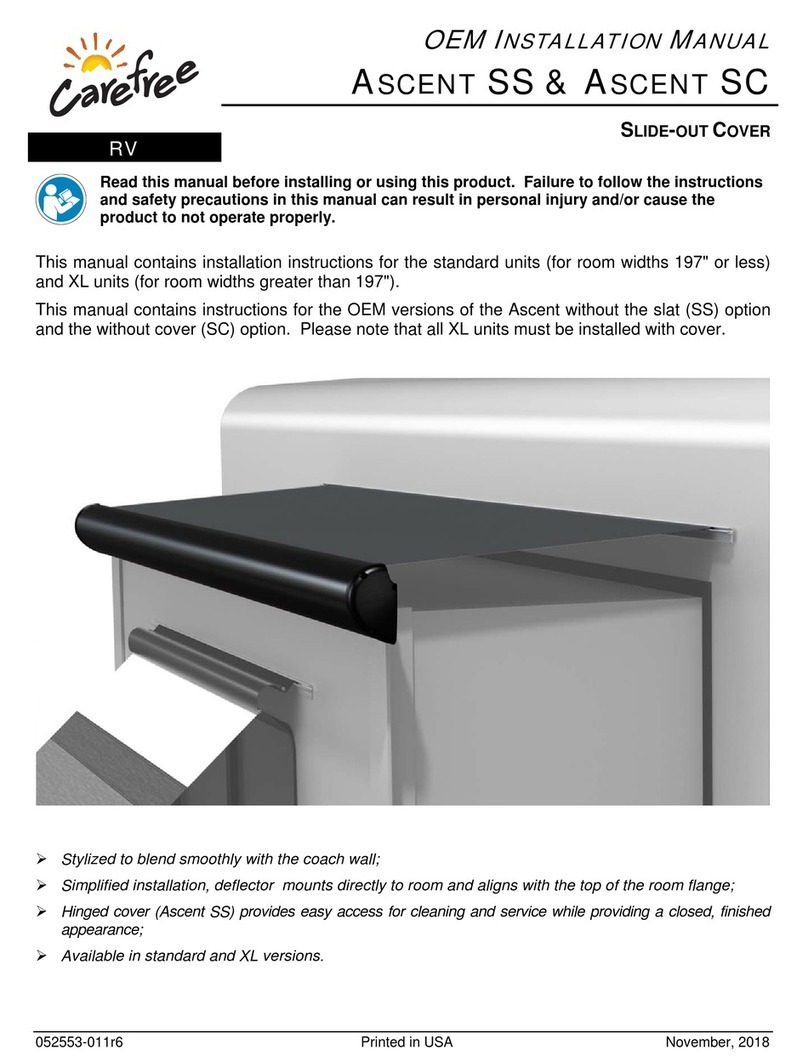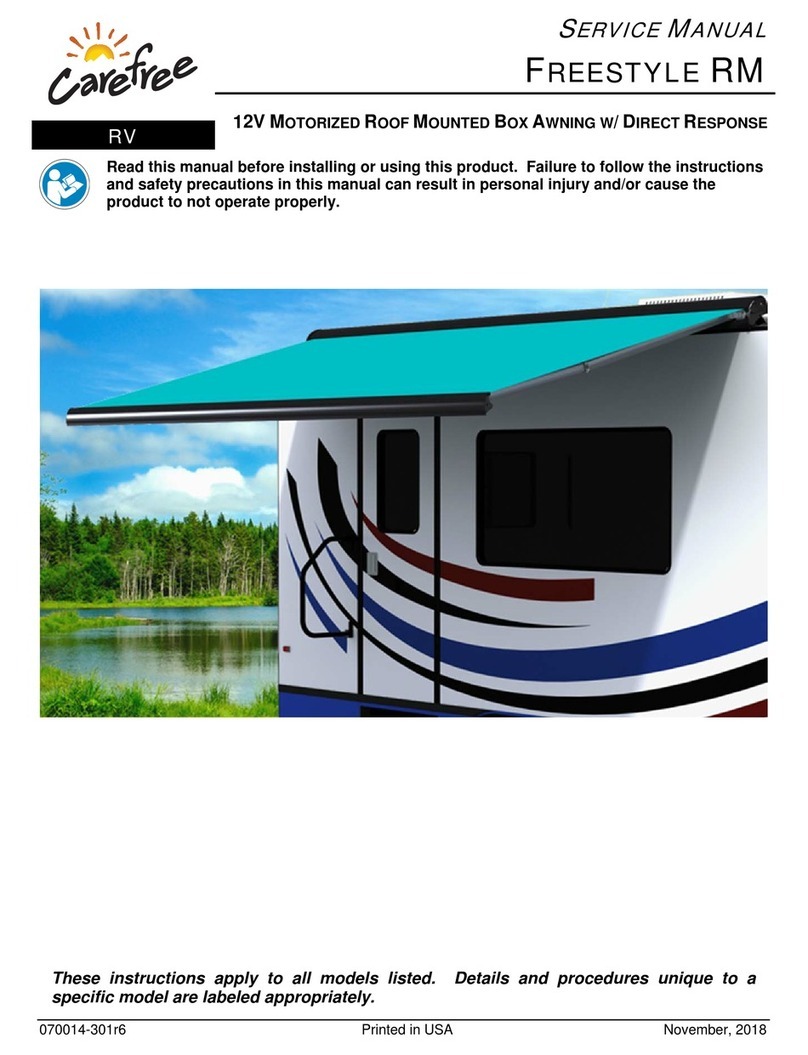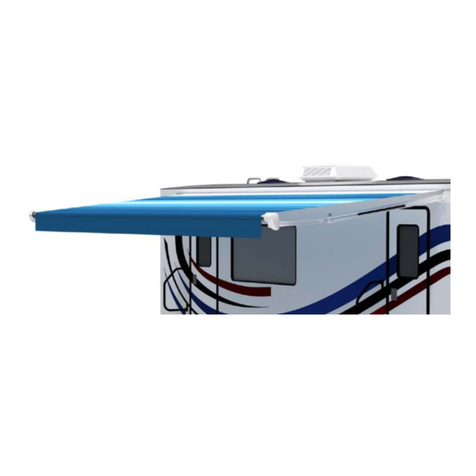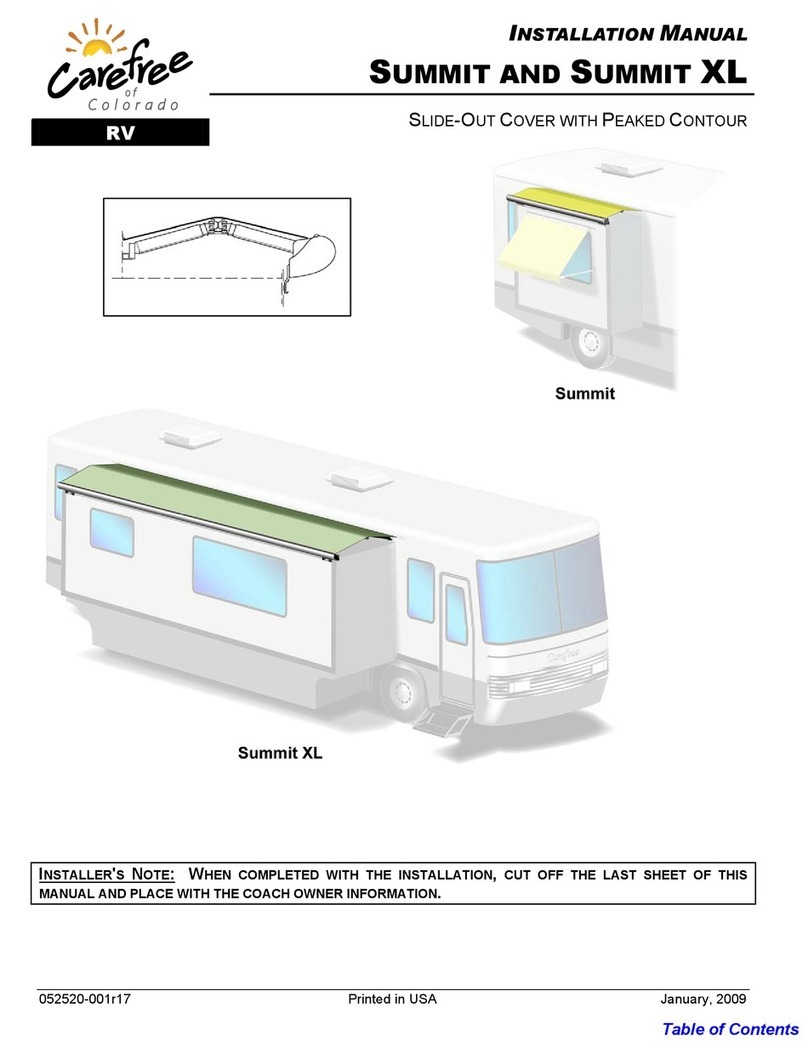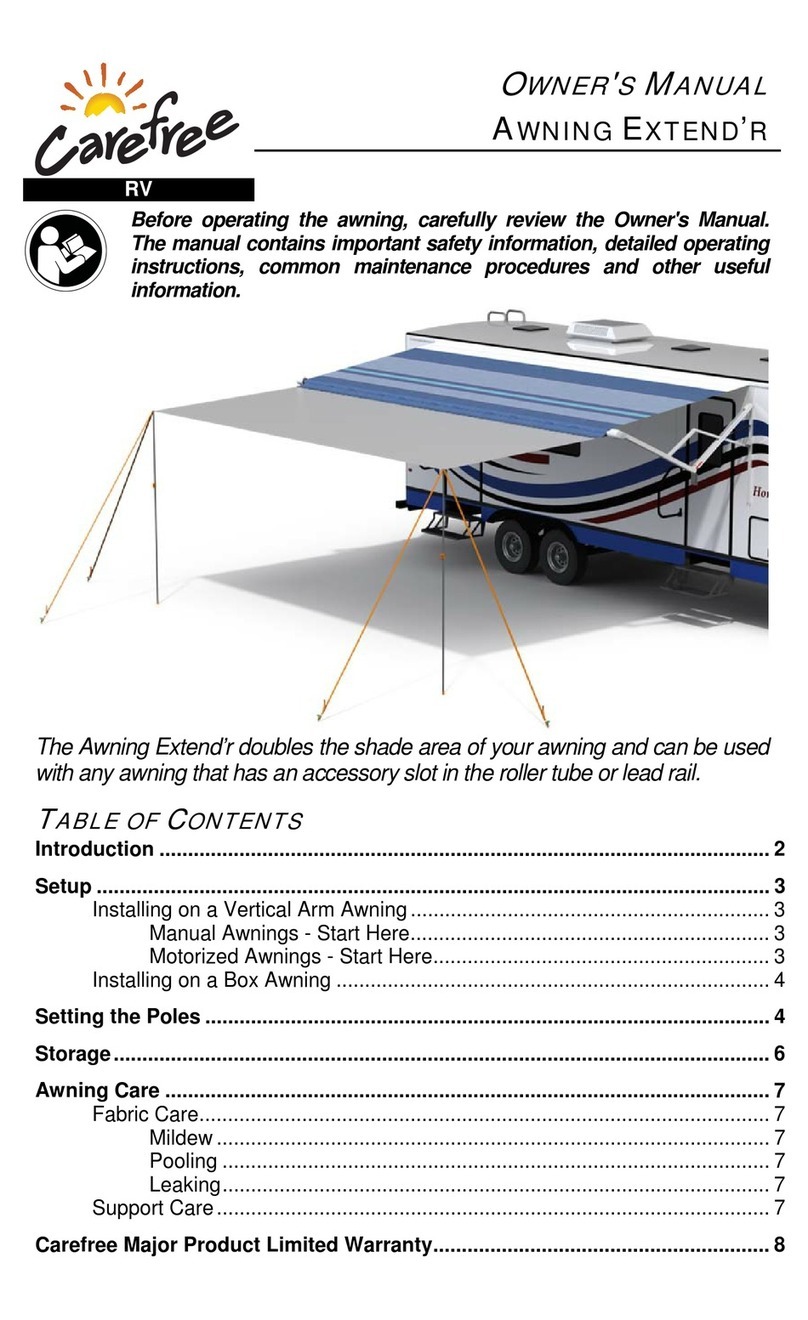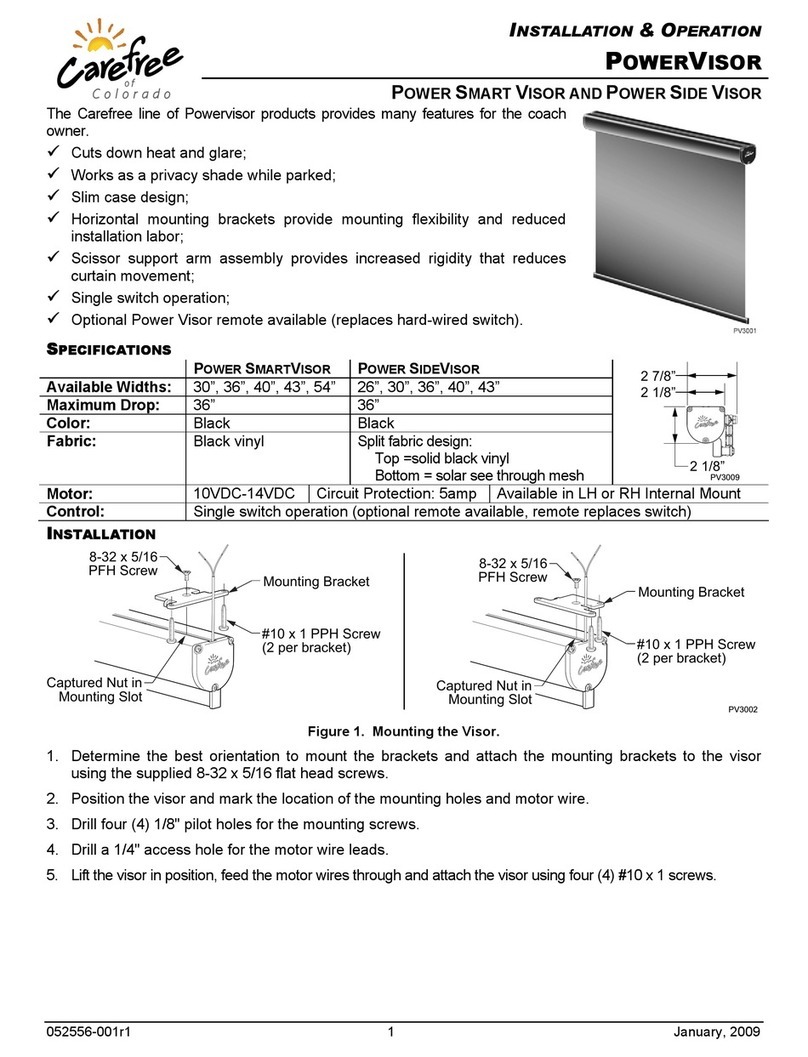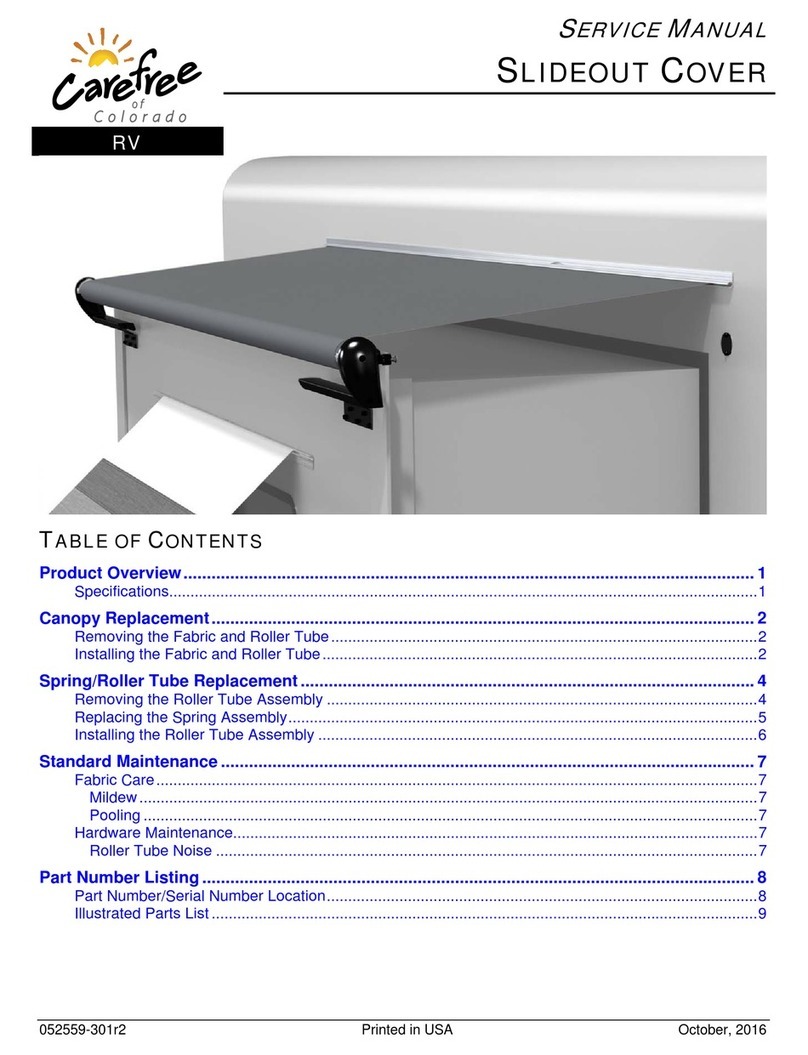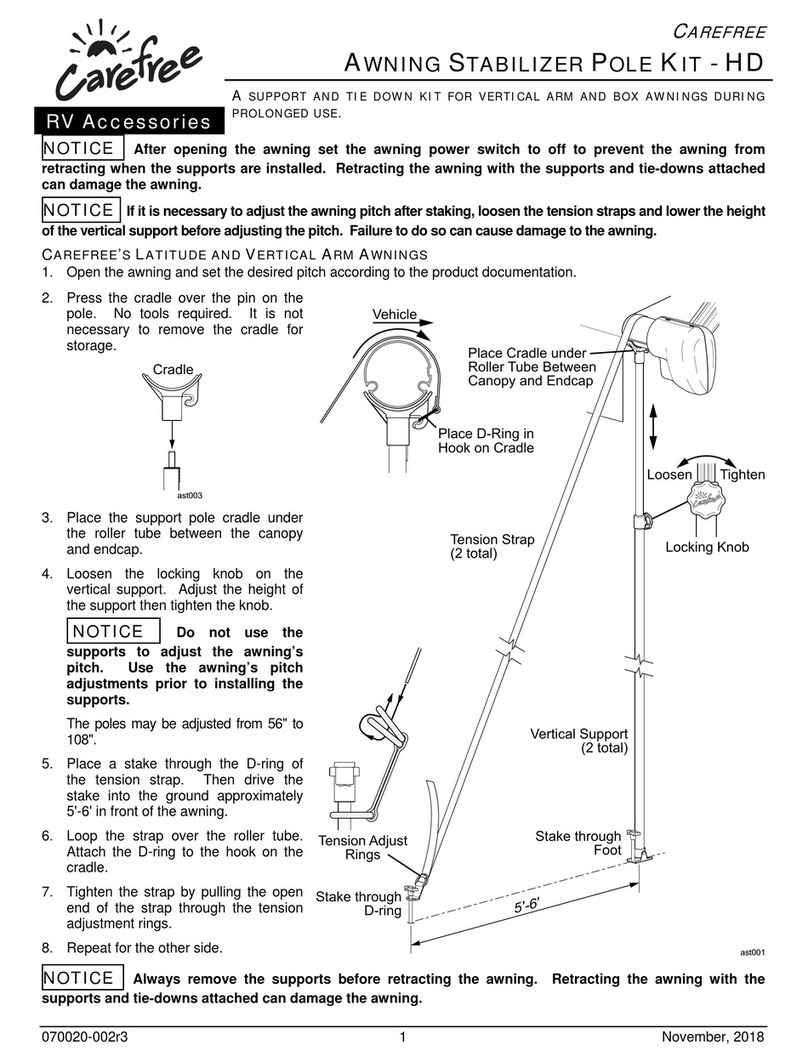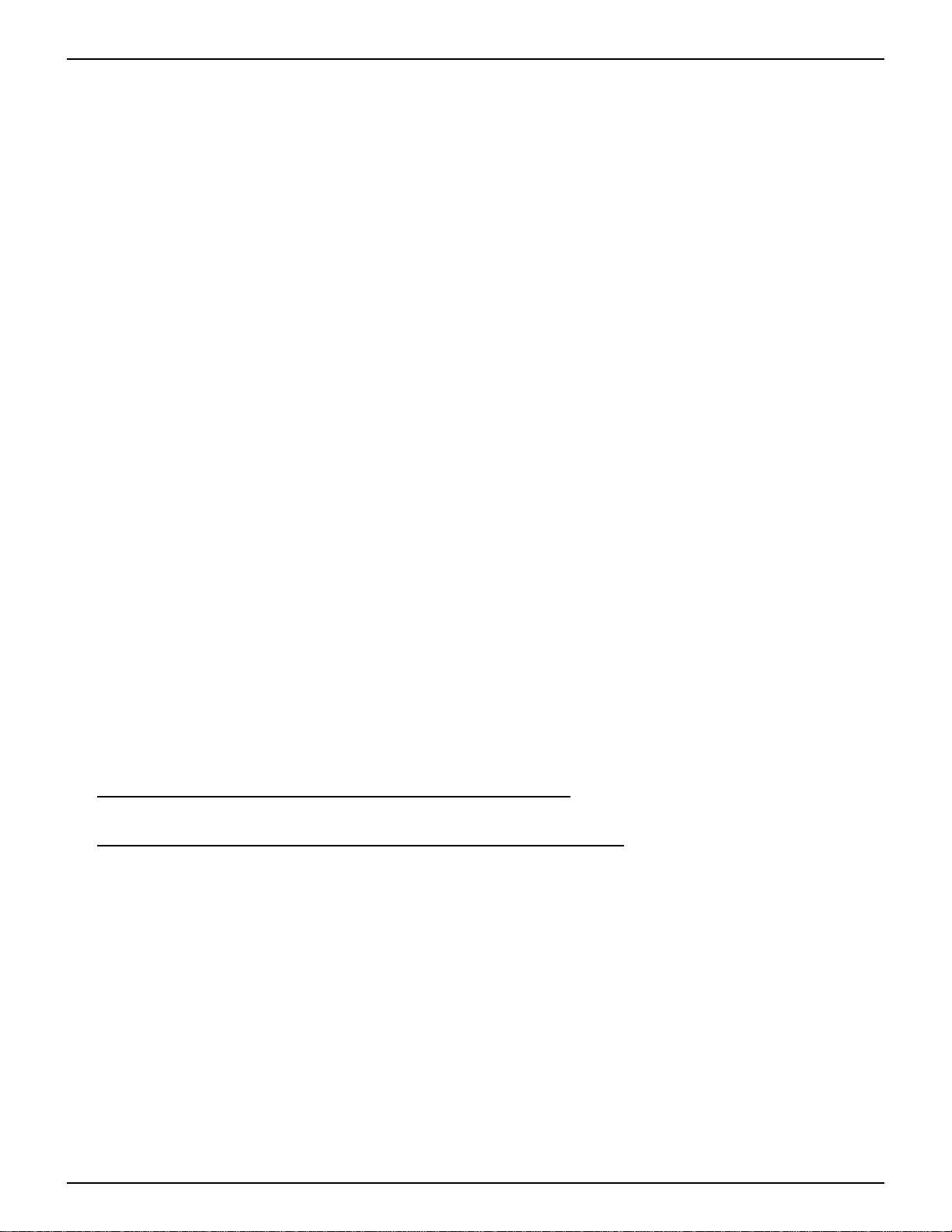TRAVEL'R DIRECT RESPONSE INSTALLATION MANUAL CAREFREE OF COLORADO
6 052567-001r5
8. (Detail B) Clean the inner face of the motor frame.
9. Remove the release paper from the double-sided tape on the module. Position the module with the label out
and the two wires at the top and the 5 wires at the bottom. Firmly press the module against the inside face of
the motor frame. Ensure that the sensor does not touch the gears and that it is far enough inside to allow the
front cover to be installed.
10. Route the short red and black wires from the top of the module behind the motor and attach to the motor patch
cable.
11. Hold the motor assembly at the top of the arm channel.
12. (Details A & C) From inside the front channel, route the new module cable into the motor frame. The
cable must extend above the front channel 3.5".
13. Route the long red and black wires from the bottom of the channel down around the motor frame and
inside the front channel.
14. Attach the motor assembly to the front channel.
15. Lift and align the roller assembly with the end cap on the motor assembly. Rotate the end cap until the
slot in the cap aligns with the empty slot in the roller assembly, and then press the roller tube fully into
the cap. The end cap must seat squarely over the end of the roller tube when complete.
16. (Detail C) Connect the 5 colored short wires of the module to the wires from the cables. Match the
colors of the wires. The wiring diagram is on page 7.
17. In the front channel, attach the red and black wires from the module to the motor cable inside the
channel.
18. Secure the red and black wires into the groove of the front channel using a 2" piece of cord retainer.
19. Attach the rear cover.
20. (Detail D) Cut or break off the tab on the bottom of the front cover. Attach the front cover.
21. (Detail E) Route the new cable down the front channel pressing the cable into the open groove.
22. (Detail E) At the pivot joint, slip the cable into channel #2 under the shock mount.
23. Route the cable up channel #2 pressing the cable into the open groove.
24. Slip the cable through the open hole in the knuckle at the top of channel #2.
25. (Detail F) Route the new harness through the vehicle wall:
26. For top routing (cables enter the vehicle at the top of the arm): In the area shown, drill a 5/16” hole into
the vehicle. Route the cable to the switch location.
27. For bottom routing (cables enter the vehicle at the bottom of the arm):
27.1. Remove the fascia.
27.2. Loosen the attaching screws for the arm. If moly rivets have been used, it will be necessary to
drill off the head of the rivet use care to not enlarge the hole.
27.3. Slip the cable through the access hole at the top of the mounting channel and pull down. Lightly
pull the cable out of the bottom access hole and align cable with the rear channel groove.
27.4. Tighten the attaching screws for the arm. Replace any moly rivets that were removed.
27.5. Drill a 5/16" hole in area shown. Route the cable to the switch position.
27.6. Seal the hole and cable with a quality silicone sealant.
27.7. Reinstall the fascia.