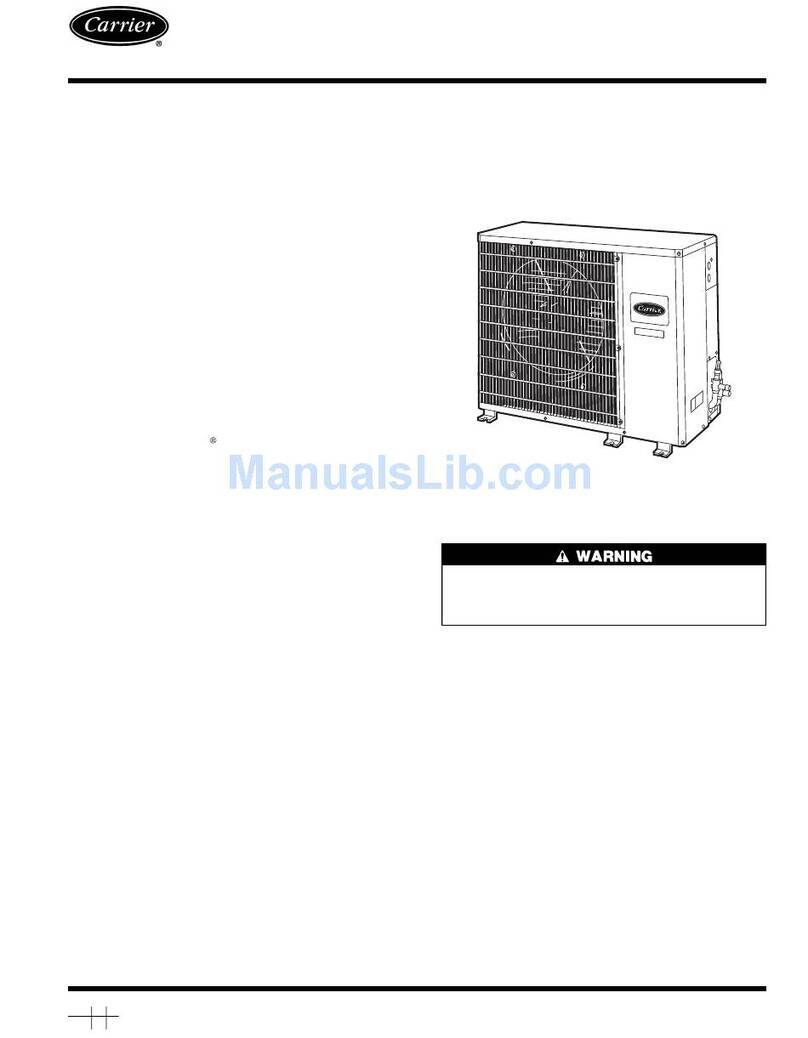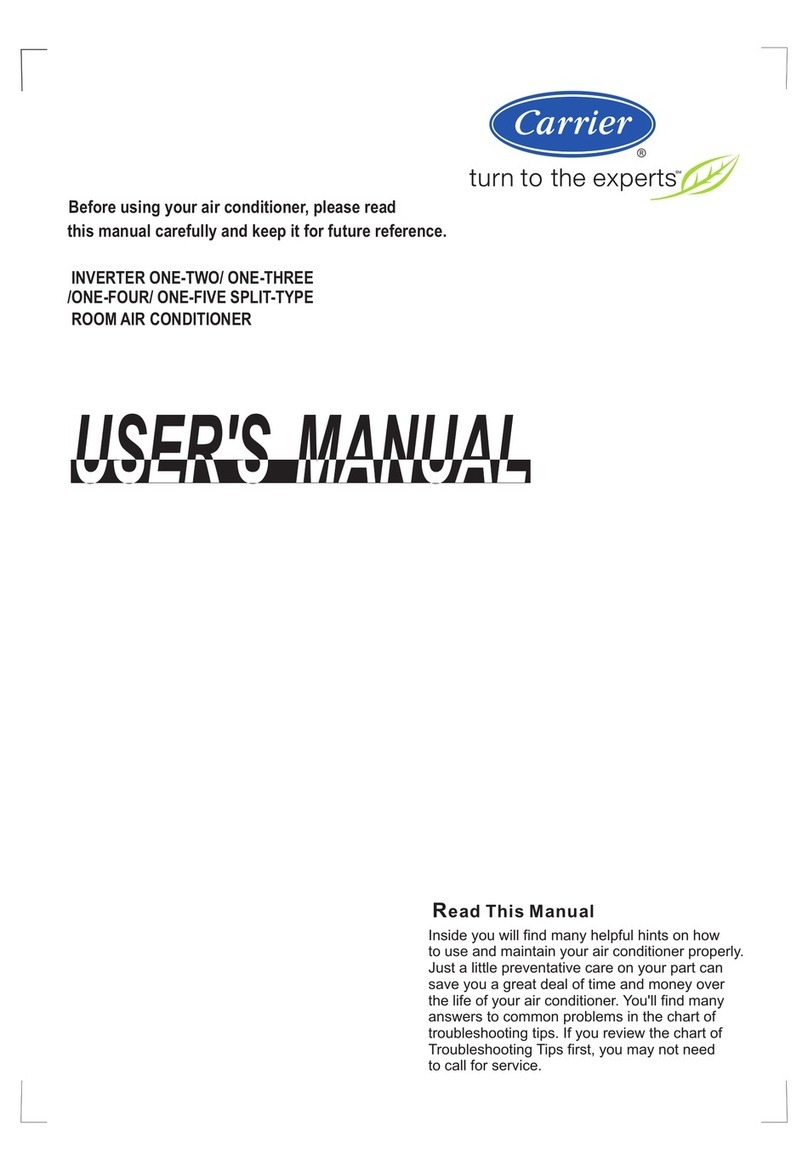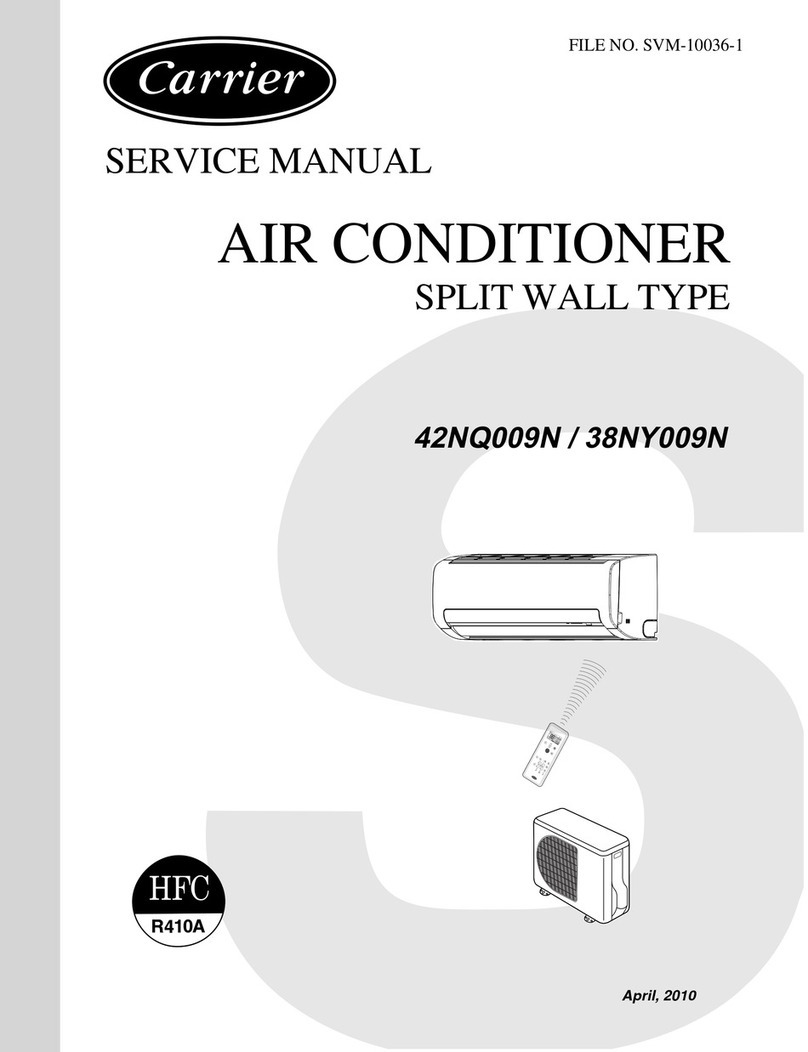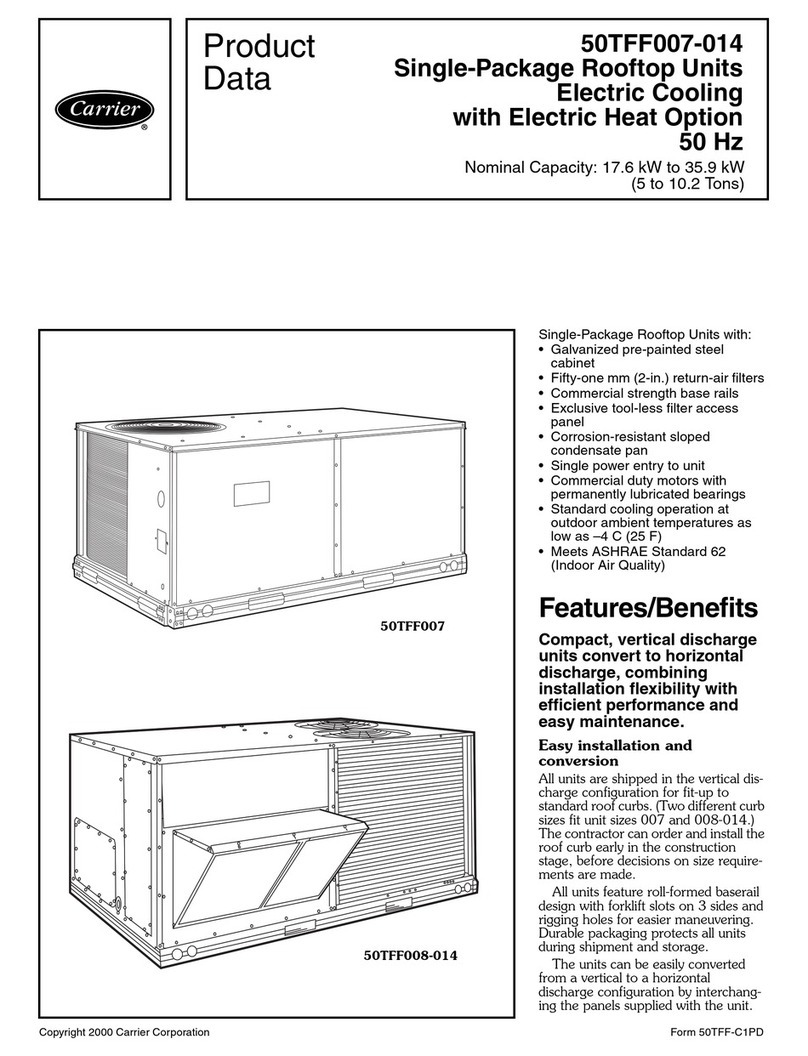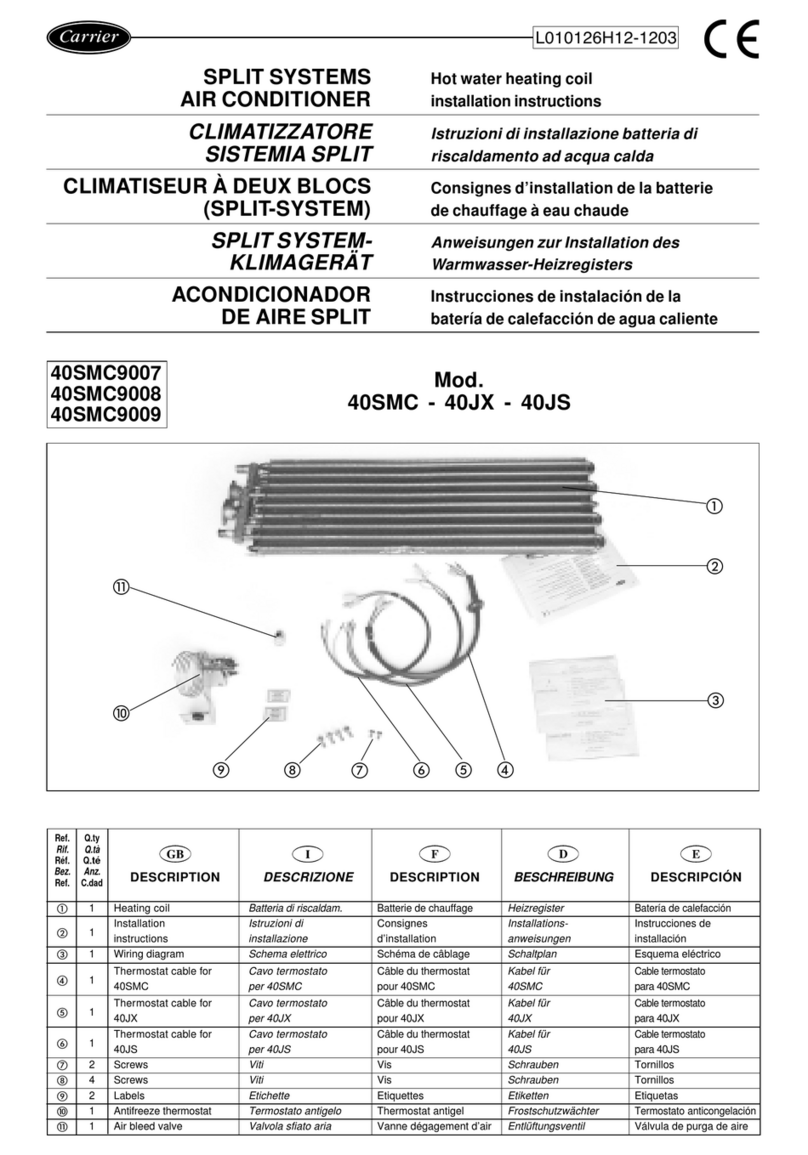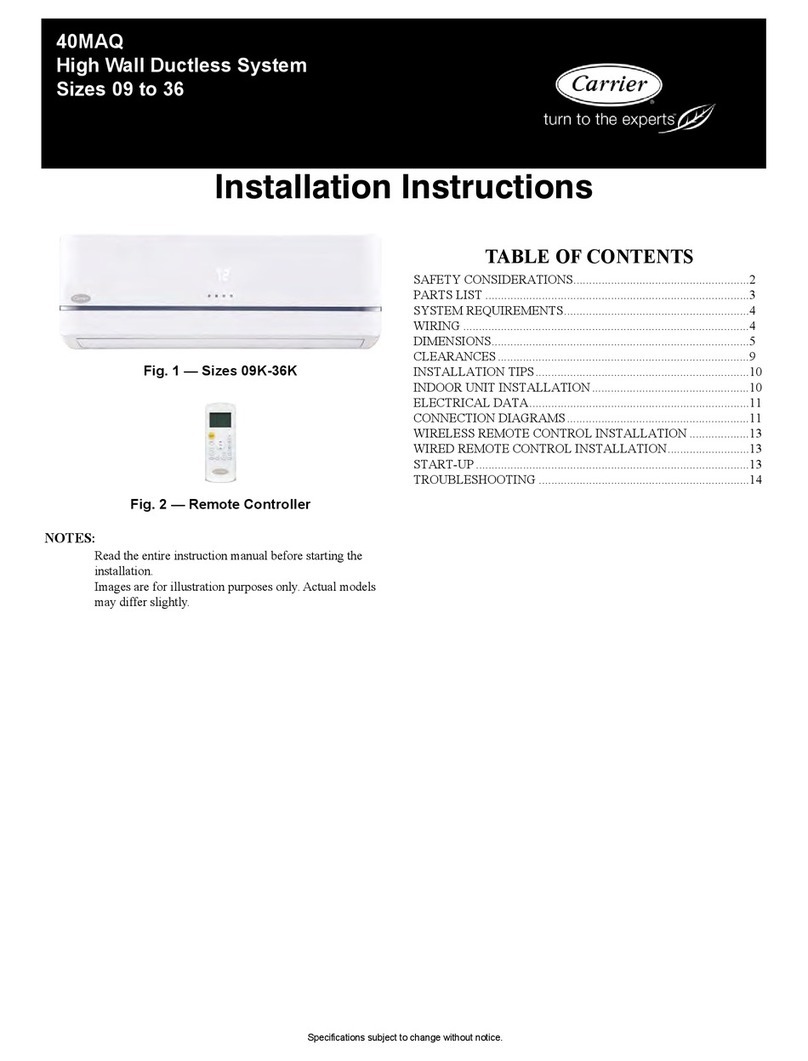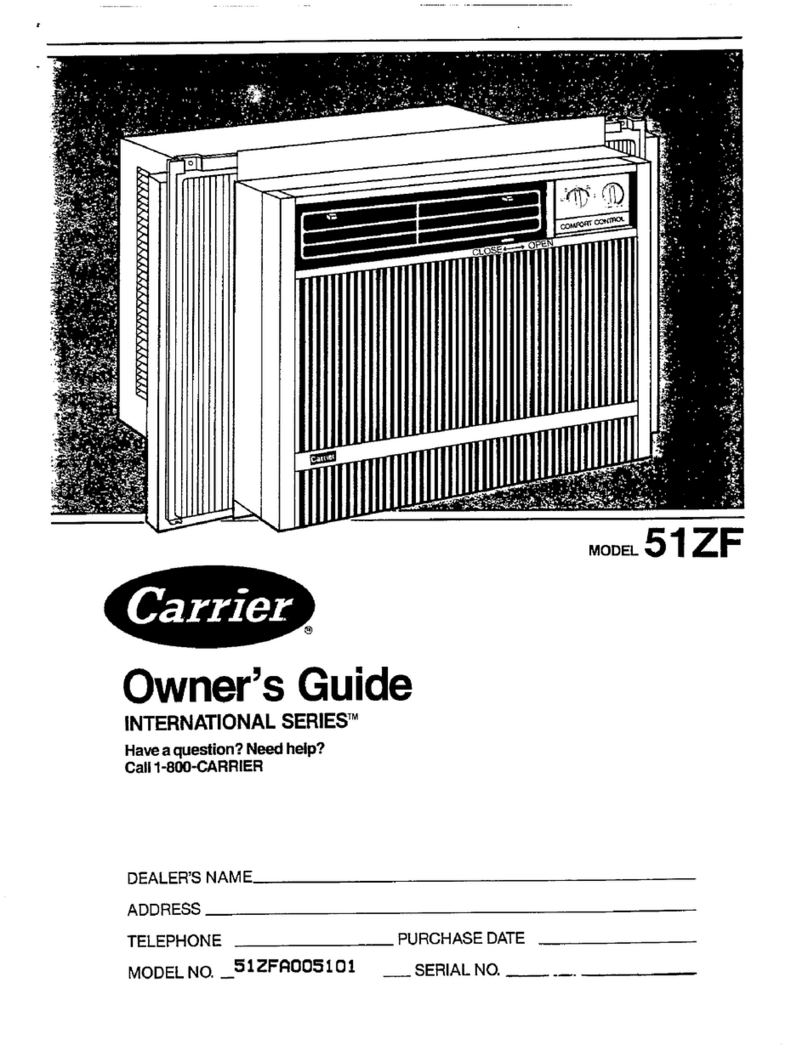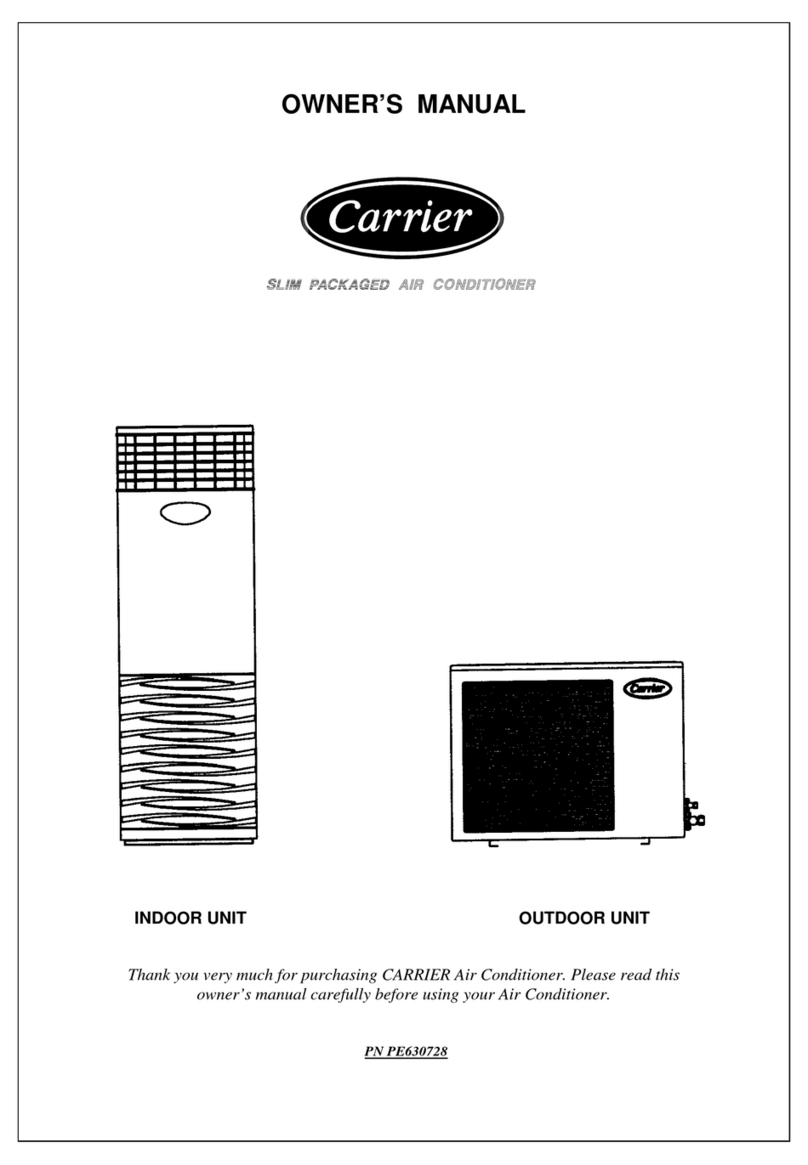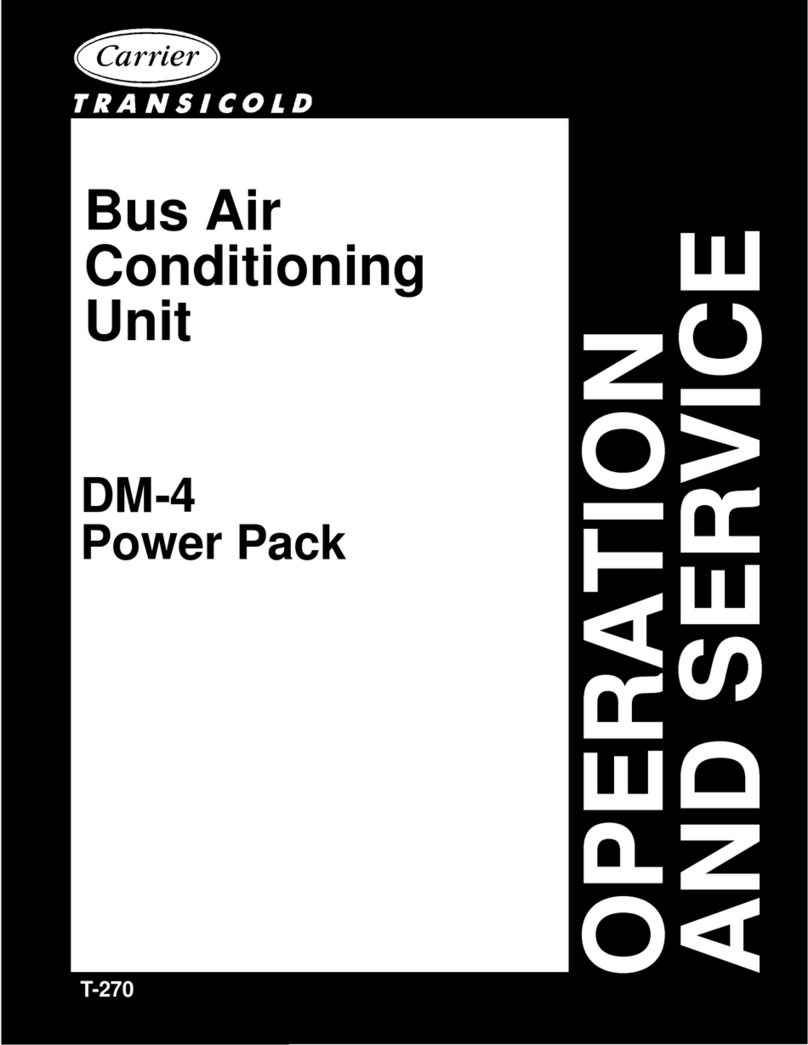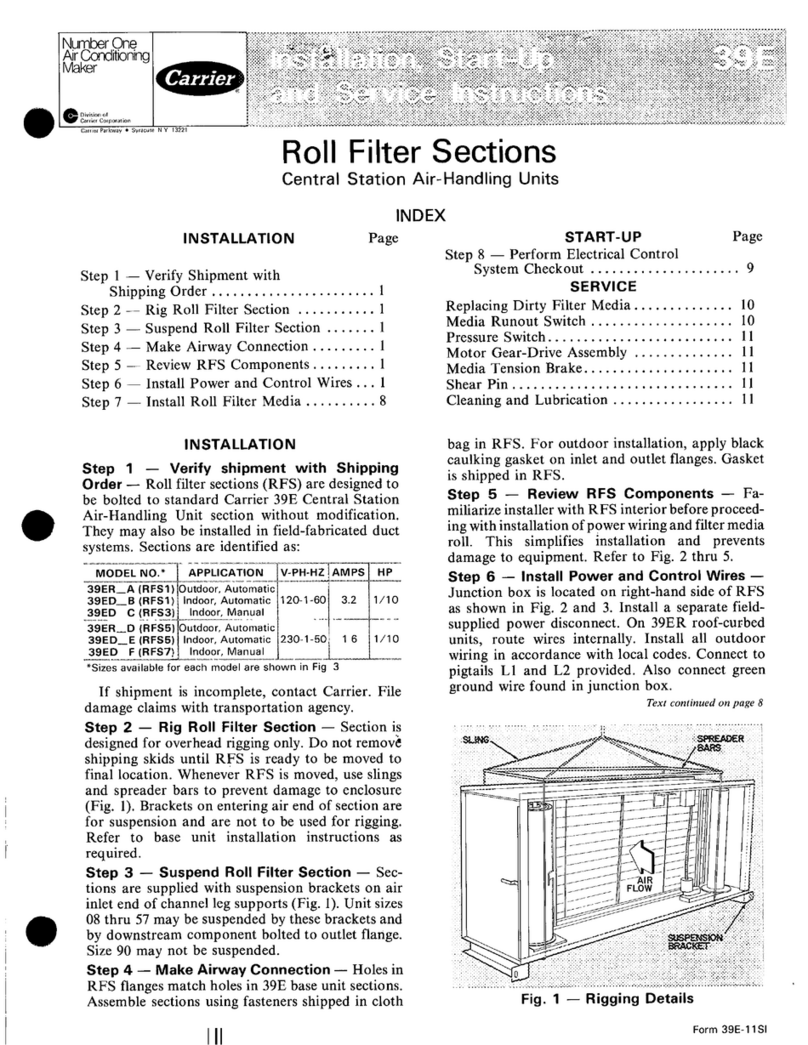©2020 Carrier Corp.
7310 W. Morris Street • Indianapolis, IN 46231 Catalog No: OM24VNA6-01
Edition Date: 01/20 Replaces: New
24VNA6: Owner’s Manual
Manufacturer reserves the right to change, at any time, specifications and designs without notice and without obligations.
2
The following simple, routine maintenance will enhance your air
conditioning system’s ability to operate economically and dependably:
• Keep Filter Clean
A clogged or improperly installed air filter on your indoor unit will
increase operating costs and shorten the life of the unit. For detailed
filter cleaning information refer to your indoor unit literature.
• Do Not Block Floor, Wall or Ceiling Vents
When drapes, furniture, toys or other common household items block
vents, the restricted airflow lessens the system’s efficiency and life span.
• Do Not Cover or Block Outdoor Unit
The outdoor unit needs unrestricted airflow. Do not cover it or place
items on or next to it. Do not allow grass clippings, leaves, or other
debris to accumulate on the sides or top of the unit. And, maintain a 12”
(305 mm) minimum clearance between the outdoor unit and tall grass,
vines, shrubs, etc.
• Check Condensate Drain
Your air conditioner removes humidity from your home during the
cooling season. After a few minutes of operation, water should trickle
from the condensate drain of the indoor coil. Check this occasionally to
be sure the drain system is not clogged. Drainage will be limited if you
live in a very dry environment.
• Operation below 55°F/13°C in cooling mode requires user to
enable “Low Ambient Cooling Mode” on system control.
Your outdoor unit requires a special operating mode when outdoor
temperatures are lower than 55°F/13°C. Compressor speed range is
restricted and outdoor fan may cycle to maintain proper operating
pressures.
• Base Pan Drainage
Periodically check for and remove debris that has settled around the base
of your outdoor unit. This will ensure proper drainage of the base pan
and eliminate standing water inside the outdoor unit.
• Level Installation
Your Carrier dealer will install the outdoor unit in a level position. If the
support base settles or shifts and the unit is no longer level, be sure to
have it re-leveled promptly to assure proper drainage. If you notice water
or ice collecting beneath the unit, arrange for it to be drained away from
the unit.
Sea Coast Coil Maintenance
Coastal locations often require additional maintenance of the outdoor
unit due to highly corrosive airborne ocean salt. Although your new
Carrier system is made of galvanized metal and is protected by top-grade
paint, take the additional precaution of periodically washing all exposed
surfaces and the outdoor coil. Consult your installing Carrier dealer for
proper cleaning intervals and procedures for your geographic area or ask
about a service contract for regularly scheduled professional cleaning
and inspections.
Troubleshooting
Before you request dealer service, check for these easily solved
problems:
• Check the indoor and outdoor disconnect switches Also check your
main electrical panel circuit breakers or fuses.
• Check for sufficient airflow. Air filter(s) should be reasonably clean
and interior vents should be open and unobstructed.
• Check Infinity Control or thermostat settings. For cooling, your
desired temperature setting should be LOWER than the displayed
room temperature, and the System/Mode control should be on Cool or
Auto.
• Time delays - There may be delays in unit operation that are built-in to
protect the equipment and your comfort. Don’t be alarmed if you
notice a time delay in operation. It may be a standard protection
feature of your equipment. Check with your Carrier Dealer for more
information on time delays.
Regular Dealer Maintenance
In addition to the routine maintenance that you perform, your home
comfort system should be inspected regularly by a properly trained
service technician. Many dealers offer this service at a reduced rate with
a service contract.
This product has Bluetooth® functionality to enable your HVAC
contractor to better service your unit. This means they can pair to your
unit and read diagnostic and other outdoor equipment information as
well as push outdoor equipment software updates to your unit. Please see
the privacy notice at:
https://www.carrier.com/residential/en/us/legal/privacy-notice/ for
information on how Carrier uses your personal information. Note that
your HVAC contractor has its own privacy policies and is not bound by
Carrier's privacy notice.
* Monthly maintenance items and outdoor unit rinsing may be performed by the consumer. All other maintenance items and all service work must be performed by a qualified service technician. Read all waring labels.
Notes:
1. The above list may not include all maintenance items. Inspection intervals may vary depending on climate and operating hours. Consult your HVAC dealer about a service contract for seasonal inspections.
Maintenance Checklist Recommended
Interval*
Outdoor unit specific: Monthly Annual
Clear away debris and vegetation near unit. X
Inspect cabinet for damage. Replace components that are damaged or severely rusted. X
Inspect electrical disconnect for proper function. Repair or replace as necessary. X
Inspect electrical wiring and connections. Tighten loose connections. Inspect and perform functional test of equipment as needed to ensure proper
function. Repair or replace damaged or overheated components and wiring. X
Check refrigerant system subcooling and/or superheat (system dependent). X
Inspect inside of unit. Clean if debris is present. X
Inspect condenser coil. Clean if dust, dirt, or debris is present. Rinse unit with fresh water (see Note 2). X
Inspect motor and fan for damage. Make sure fan spins freely. X
Indoor specific: (for fossil fuel furnaces and accessories, refer to unit specific literature)
Inspect, clean, or replace air filter if dirty. X
Inspect and clean blower assembly (includes blower housing, wheel, and motor). X
Inspect internal and external of cabinet. Clean as needed. X
Inspect electrical disconnect for proper function. Repair or replace as necessary. X
Inspect electrical components, wiring, and connections. Tighten loose connections. Repair or replace damaged components and wiring. X
Inspect evaporator coil. Clean if dust, dirt, or debris is present (see Note 2). X
Clean condensate pan, trap, and drain lines (more frequent maintenance may be required in humid climates - consult your local HVAC dealer). X
Inspect airflow system (ductwork). Check for leaks and repair as needed. X