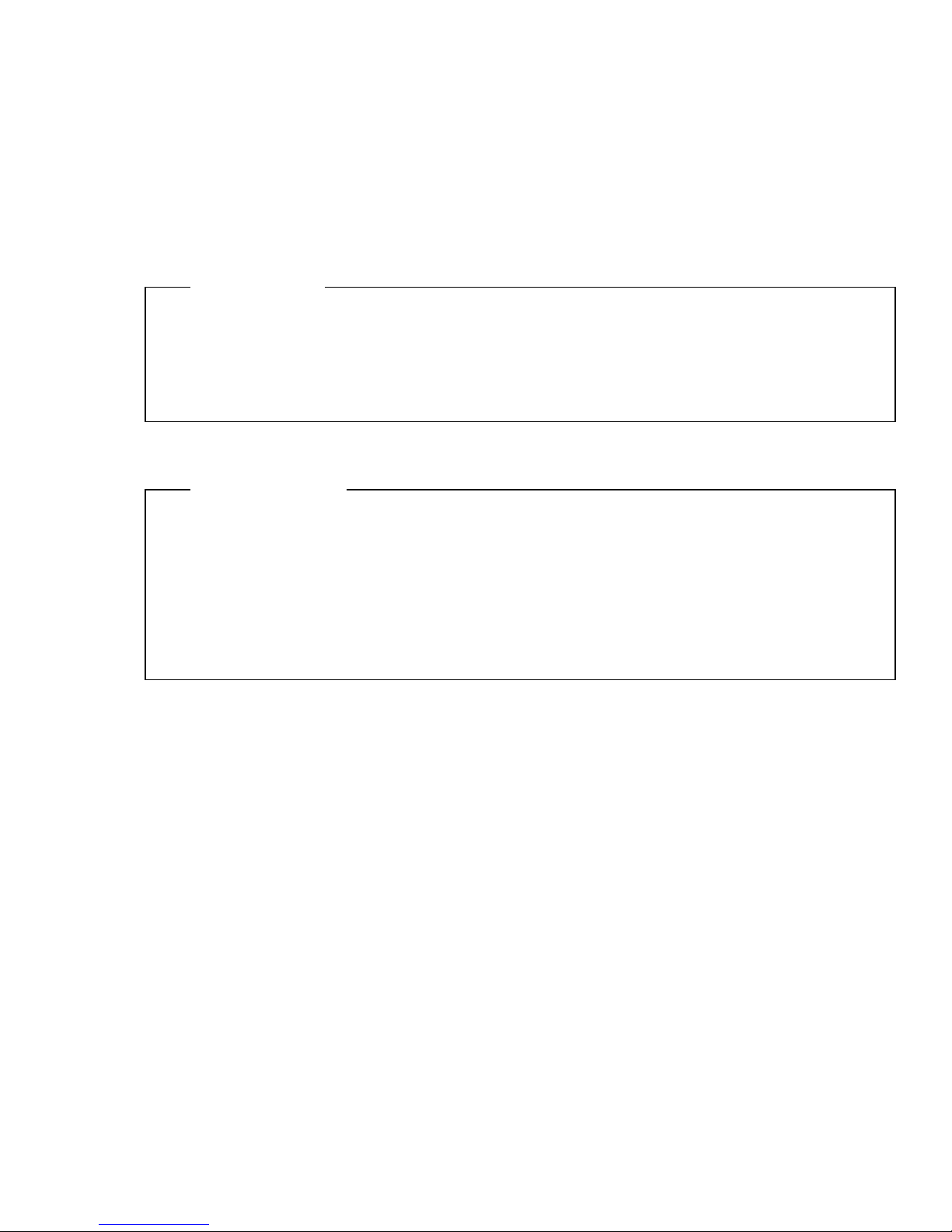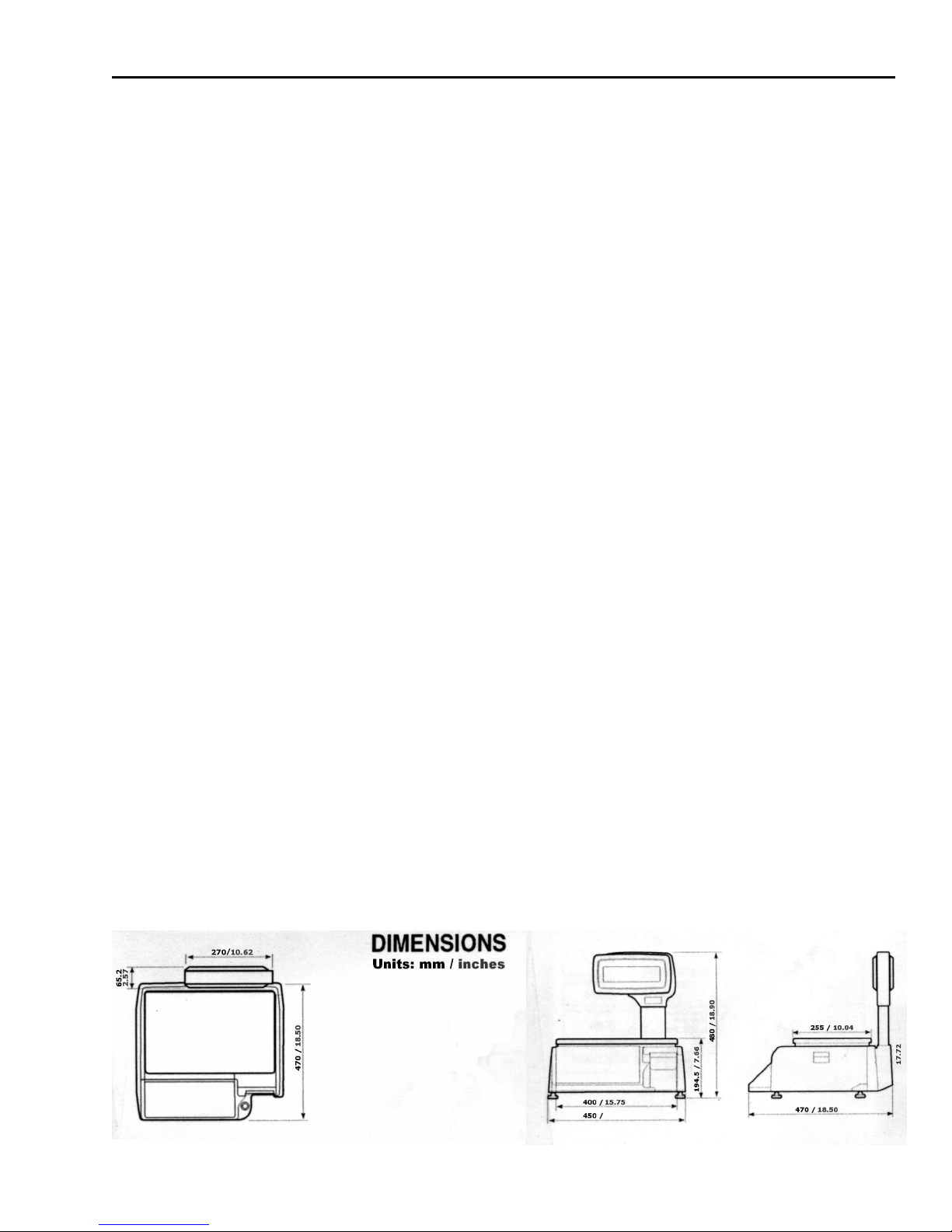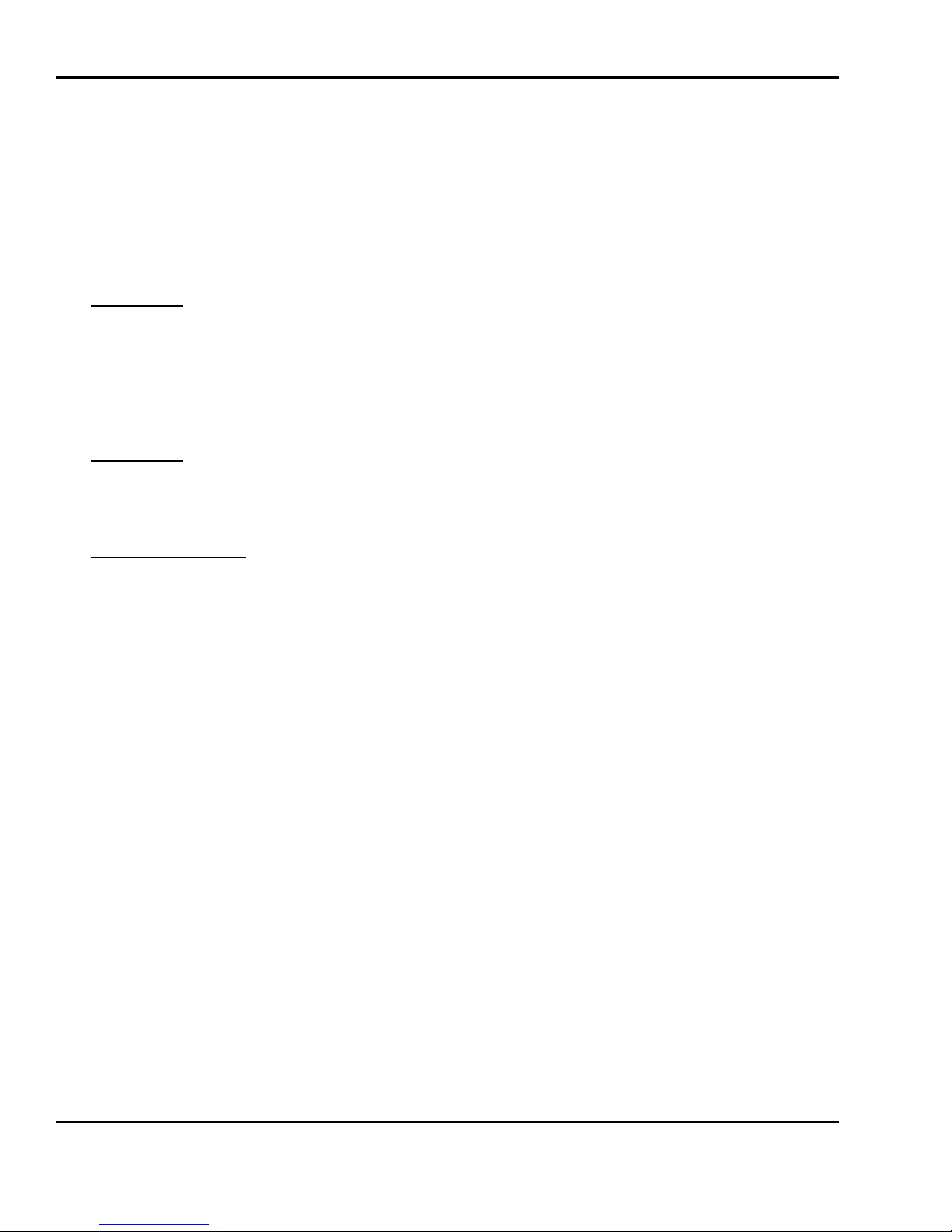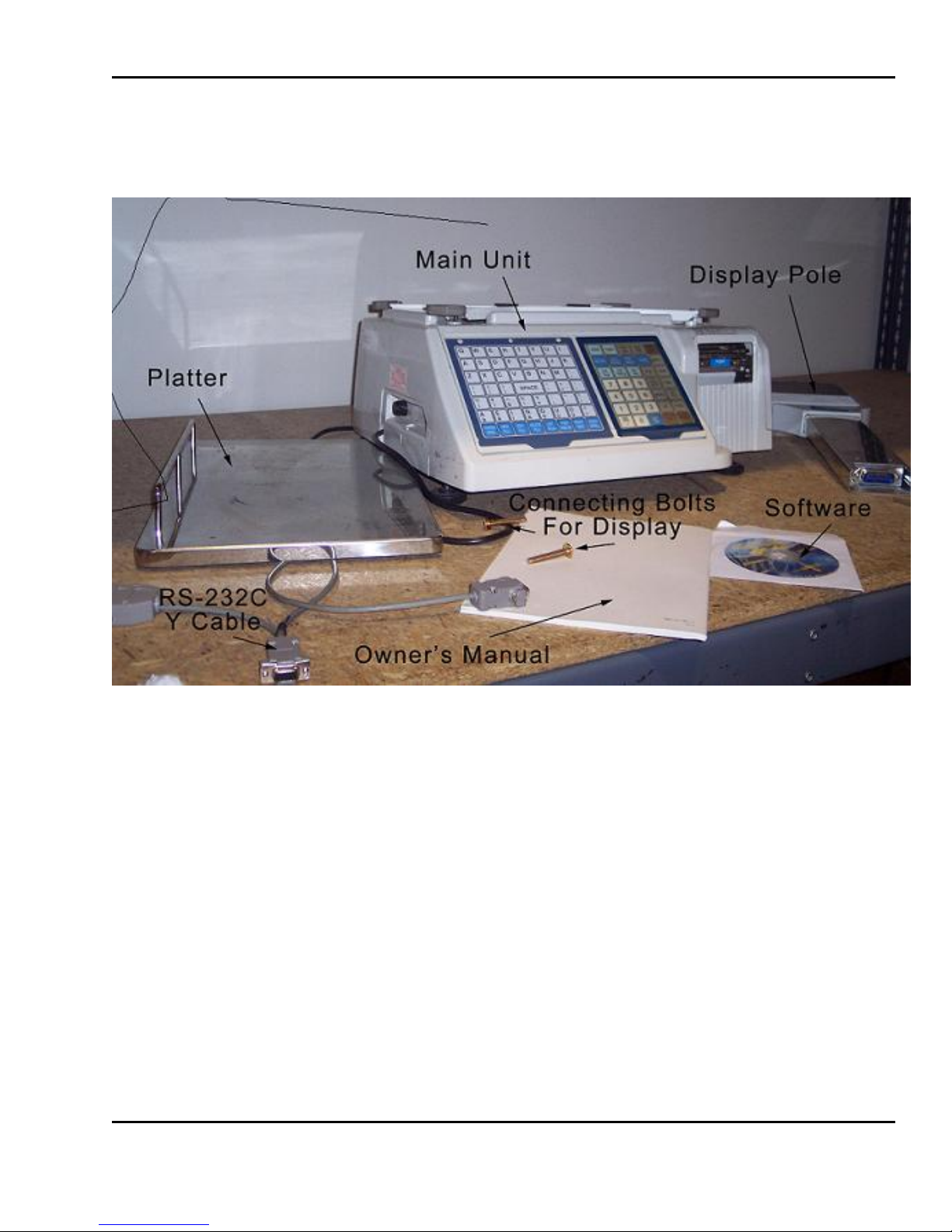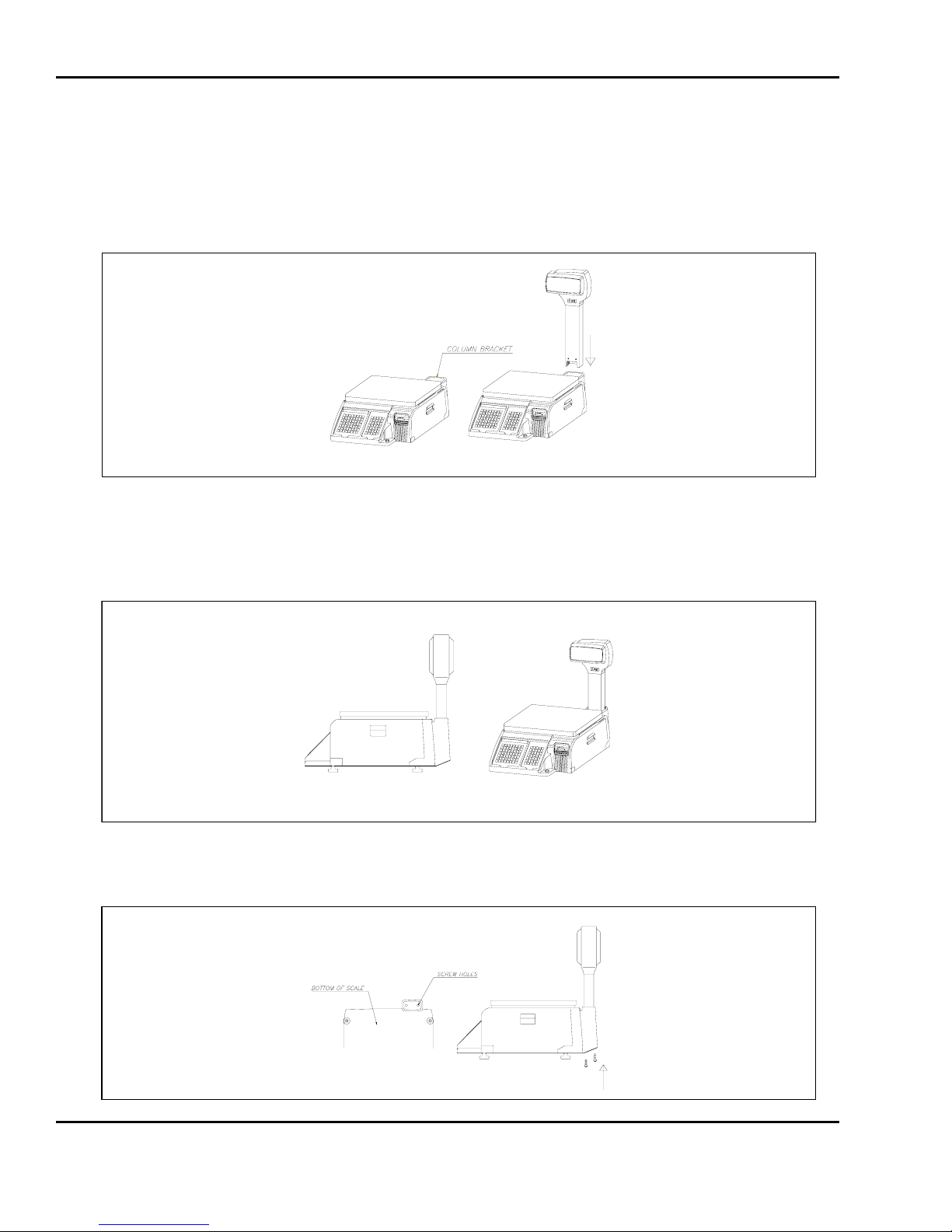TABLE OF CONTENTS
PAGE
v
6.3.5 Copying PLUs............................................................................................................................ 52
6.3.6 Edit PLUs..................................................................................................................................... 52
6.3.7 Promotion/Frequent Shopper Program ...............................................................................53
6.3.8 Deleting PLUs............................................................................................................................. 54
6.3.9 Audit Trail PLUs .......................................................................................................................... 54
6.3.10 Speed Key Programming ..................................................................................................... 55
6.4 Self-Time Print Mode ................................................................................................................... 55
6.5 Global Settings ............................................................................................................................57
6.5.1 Global Label Format ............................................................................................................... 56
6.5.2 Frequent Shopper Discount Program................................................................................... 56
6.6 Network Settings (optional)....................................................................................................... 59
7 Sale Modes
7.1 REG, MGR, and RPK Modes....................................................................................................... 57
7.2 REG Mode .................................................................................................................................... 60
7.2.1 ZERO Key.................................................................................................................................... 58
7.2.2 TARE Key .................................................................................................................................... 58
7.2.3 lb/kg Key ................................................................................................................................... 59
7.2.4 ON/OFF Key .............................................................................................................................. 59
7.2.5 PLU/SHIFT Key and Speed Keys.............................................................................................. 60
7.2.6 MISC PLU Keys........................................................................................................................... 60
7.2.7 FOR Key ..................................................................................................................................... 62
7.2.8 1/2, 1/4, and 100g Keys........................................................................................................... 63
7.2.9 CLEAR Key................................................................................................................................. 64
7.2.10 ADD, VOID, and ST/TTL Keys ................................................................................................. 64
7.2.11 SAVE Key.................................................................................................................................. 65
7.2.12 AUTO/MANUAL Key ............................................................................................................... 65
7.2.13 PRE-PACK Key......................................................................................................................... 66
7.2.14 X Key ........................................................................................................................................ 66
7.2.15 RETURN Key ............................................................................................................................. 67
7.2.16 OVERRIDE Key......................................................................................................................... 68
7.2.17 DEPT Key.................................................................................................................................. 69
7.2.18 Temporary Date Change..................................................................................................... 70
7.2.19 Temporary Date Print Inhibit ................................................................................................ 70
7.2.20 Temporary PLU Data Change ............................................................................................. 71
7.3 MGR Mode...................................................................................................................................74
7.4 RPK Mode..................................................................................................................................... 75
8 X and Z Modes
8.1 Reading Sales Sumaries: X Mode.............................................................................................73
8.1.1 PLU Sales.................................................................................................................................... 73
8.1.2 MISC PLU Sales.......................................................................................................................... 75
8.1.3 Group Sales............................................................................................................................... 75
8.1.4 Department Sales.................................................................................................................... 76
8.1.5 Scale Sales ................................................................................................................................ 76
8.1.6 Hourly Sales...............................................................................................................................77
8.1.7 Clerk Sales................................................................................................................................. 77
8.1.8 Summary Report...................................................................................................................... 77
8.2 Resetting Sales Summaries: Z Mode........................................................................................ 78