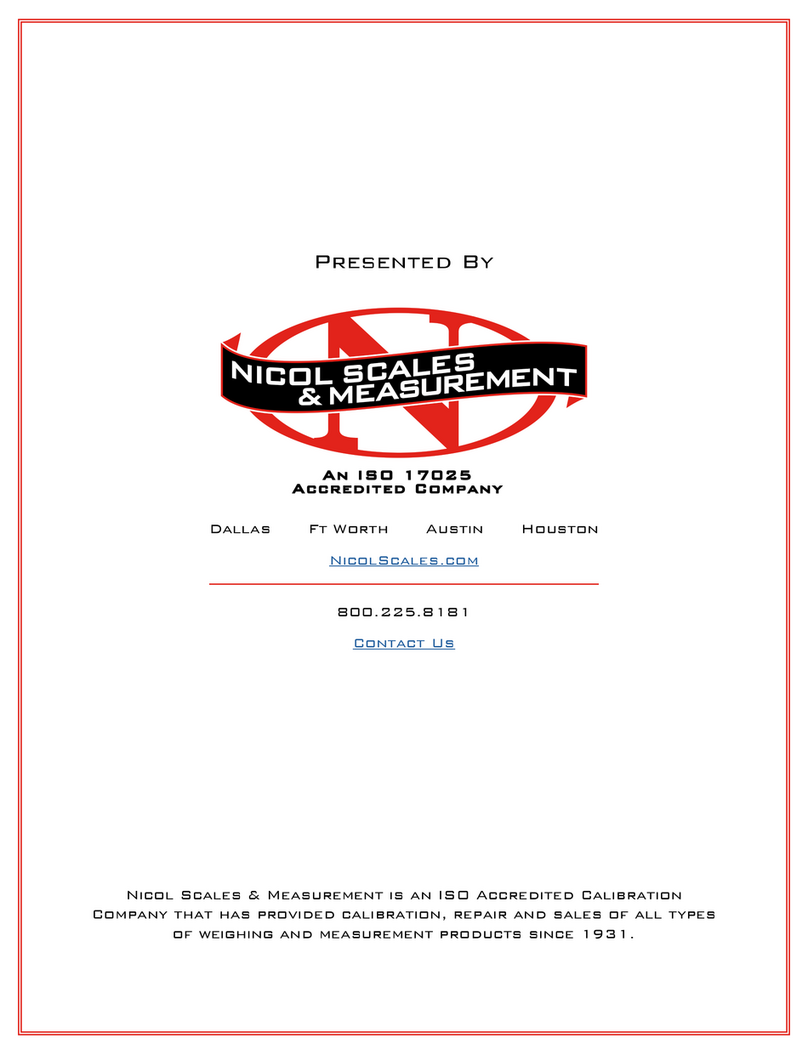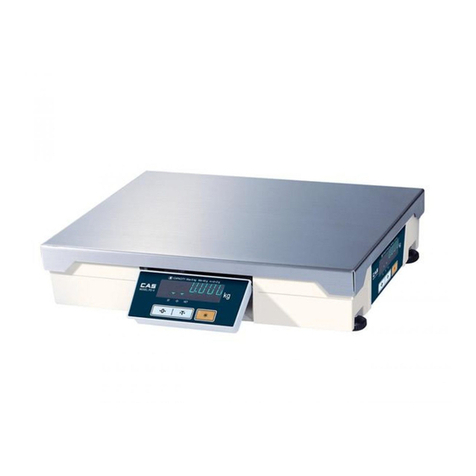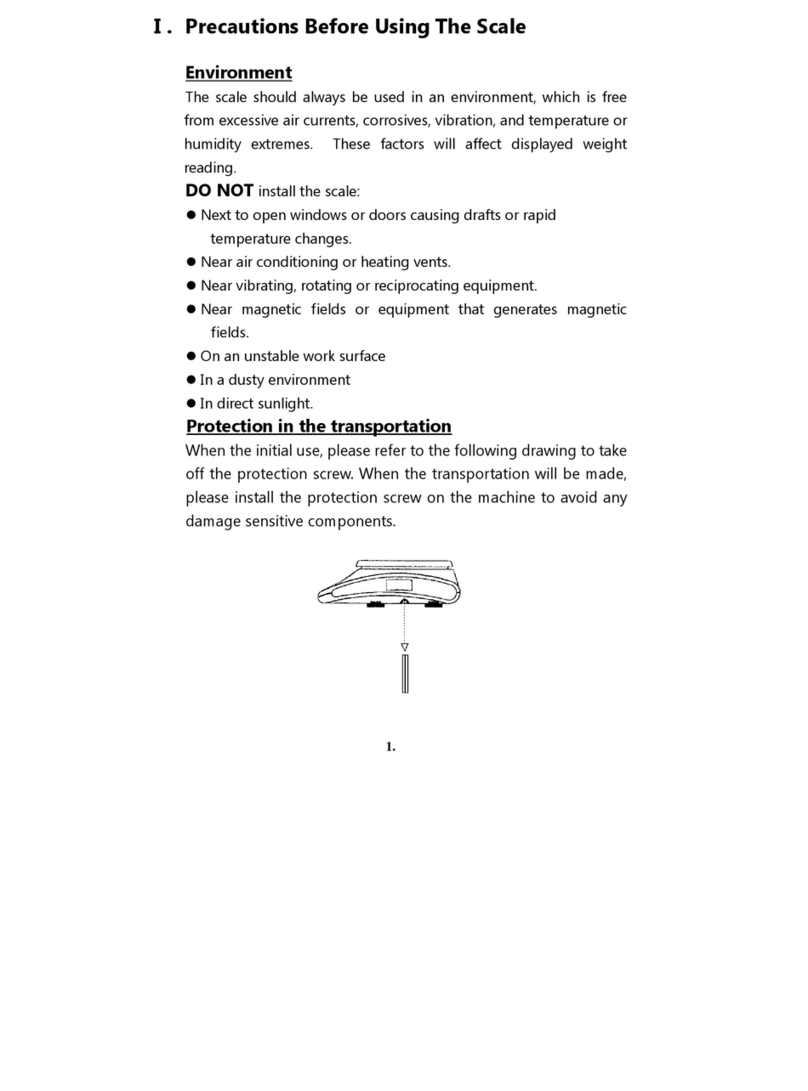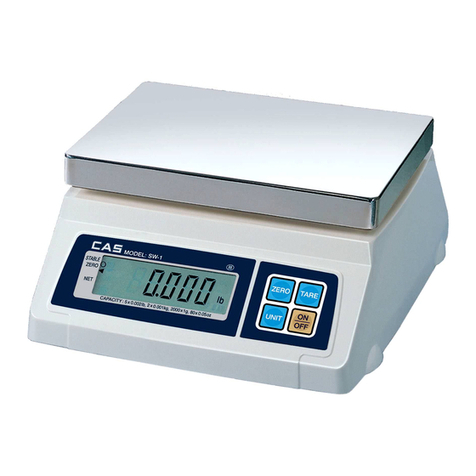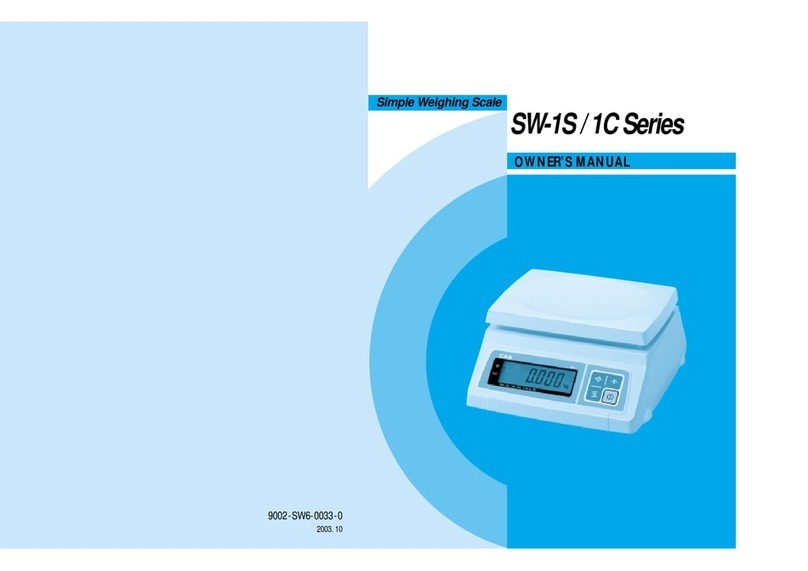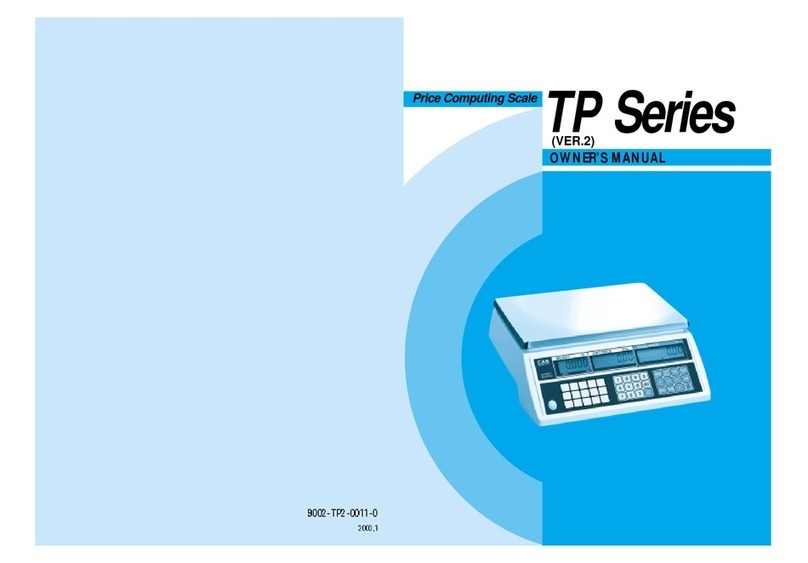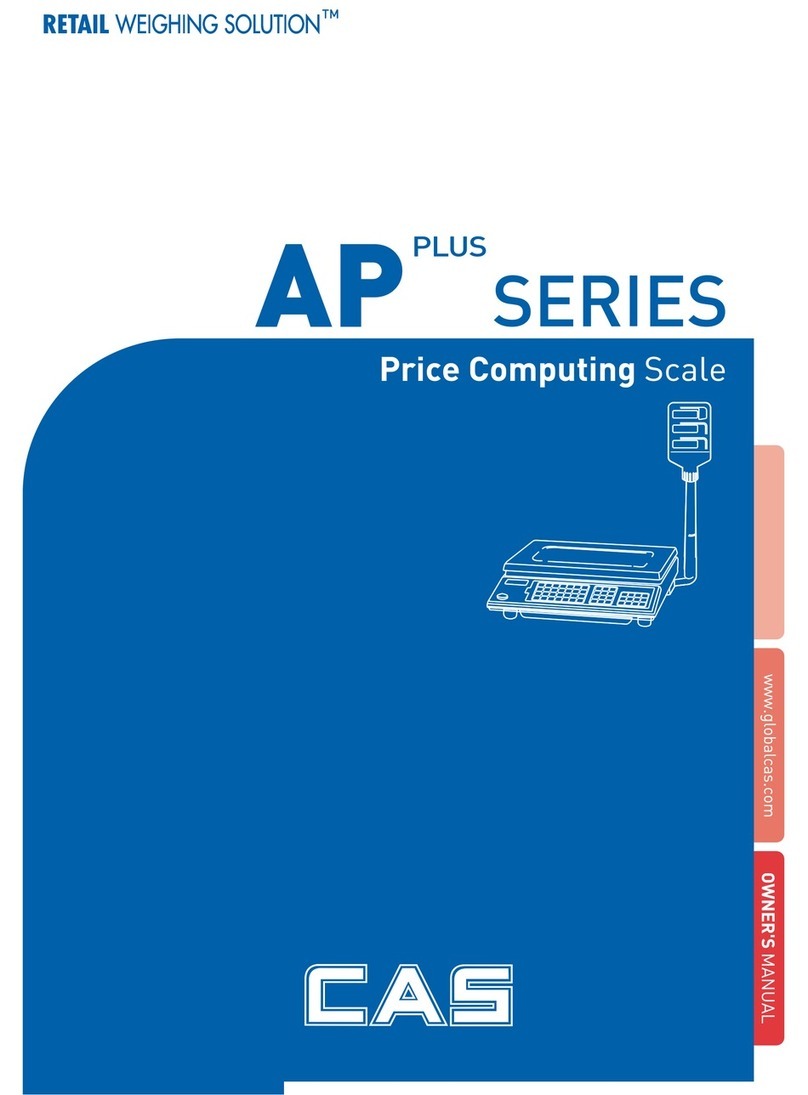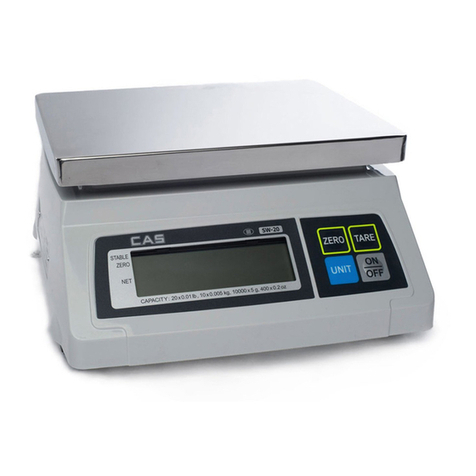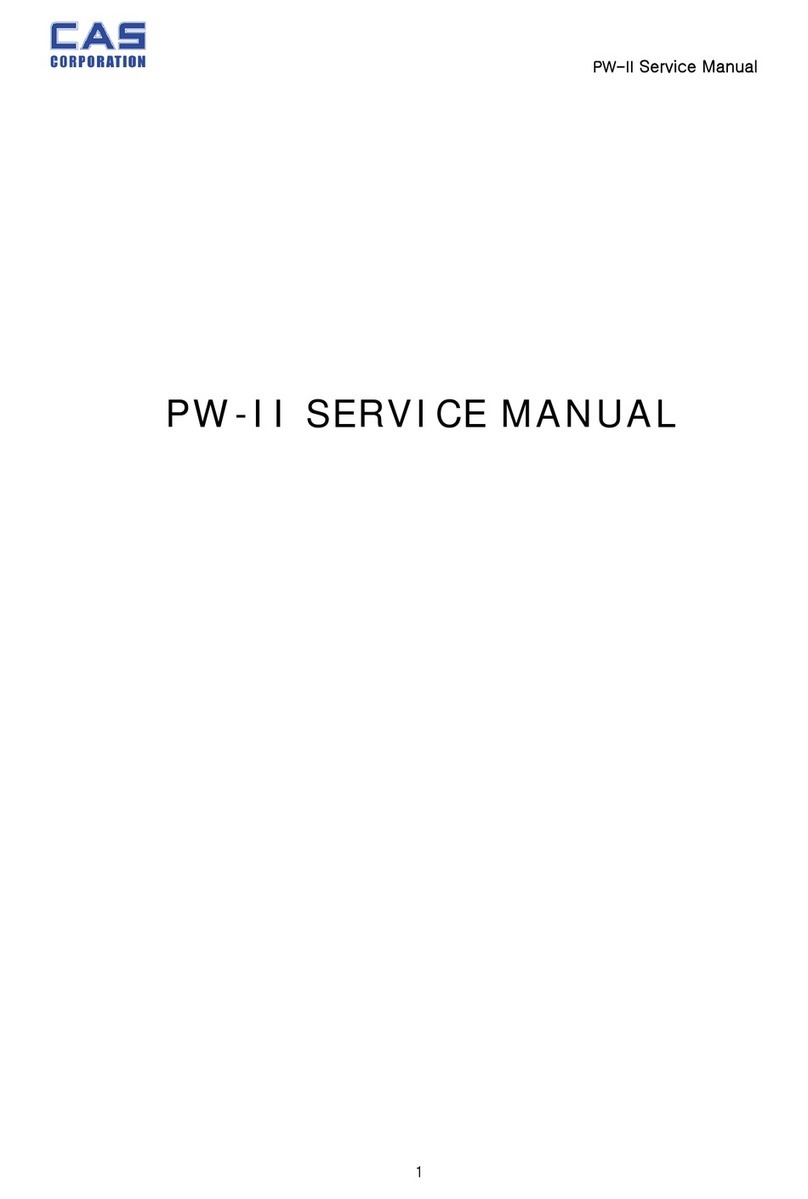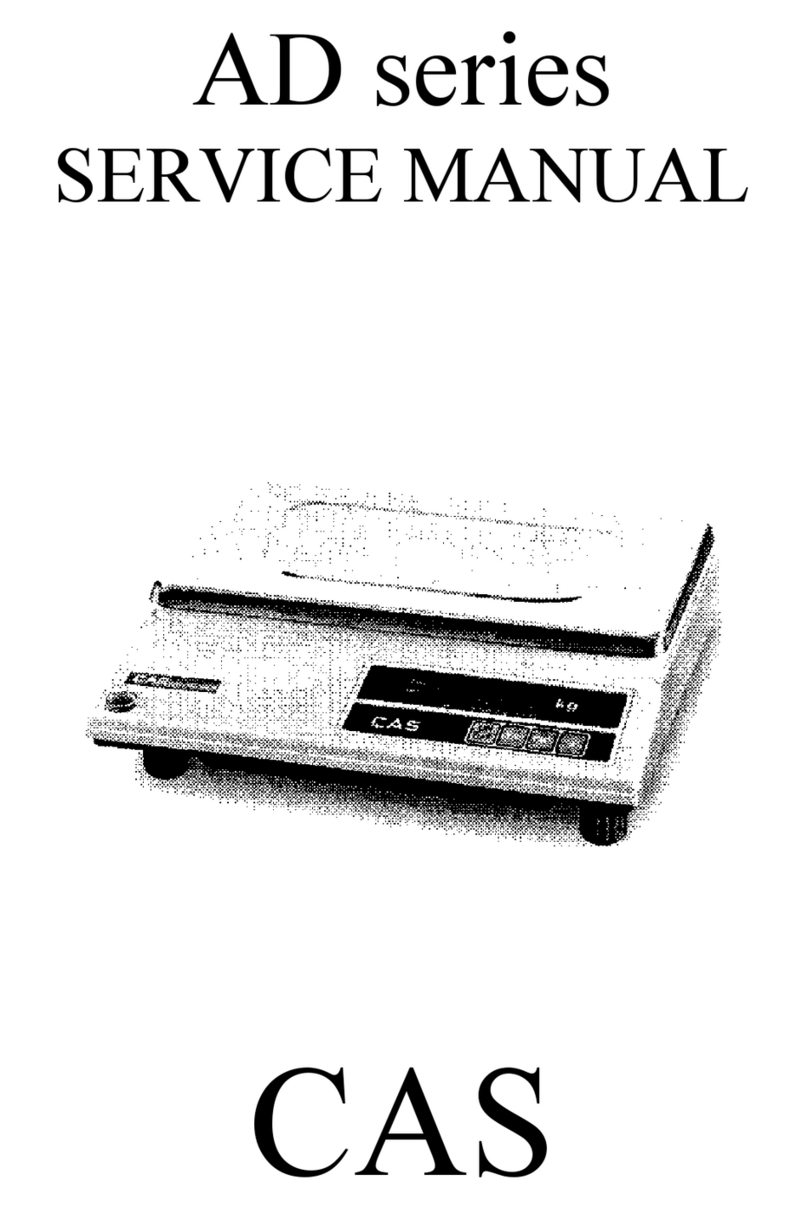9
How to set digital filter
Digital filter is the function that makes the display speed faster or slower.
The higher value is the lower speed.
How to set auto-power off
Auto power off is the function that makes power off when a scale is not
operated by user to save battery power.
You will see the FiL-0 on the display.
To increase the number, press the ZERO key.
You will see the A.OFF-1 on the display.
To increase the number, press the ZERO key.
To store this setting and go to the next press the g/lb/oz key.
Press the g/lb/oz key then the scale returns to normal mode.
NO. MEANING
0 None
1 Weaker
7 Stronger
NO. MEANING
0 None
1 3min
2 6min
3 9min
8
4. Programming
How to set motion band
Motion band: This value is used to set the scales stable weight.
While pressing the ZERO key, press the
ON/OFF key then you will see SEt on the
display.
Press the g/lb/oz key then you will see the
bnd-0 on the display.
To increase the number, press the ZERO key.
To store this setting and go to the next, press the g/lb/oz key.
NOTE: D=actual scale interval.
NO. MEANING
01D
15D
210D