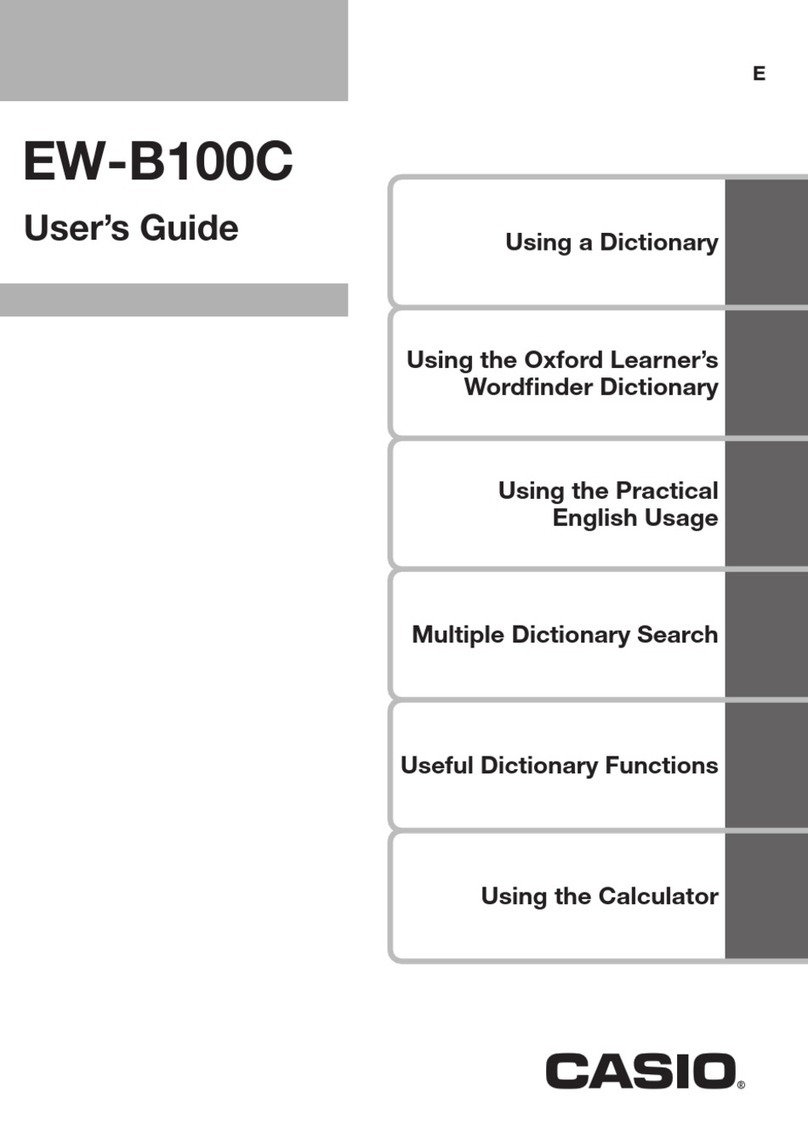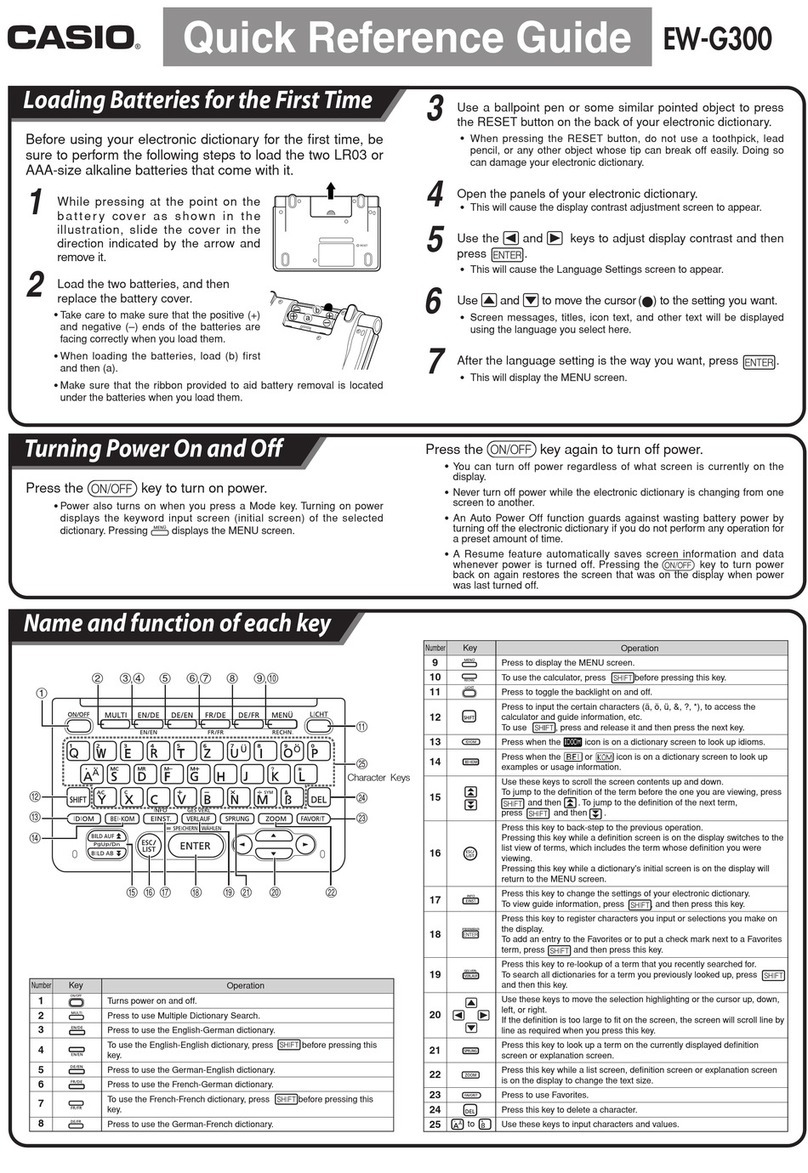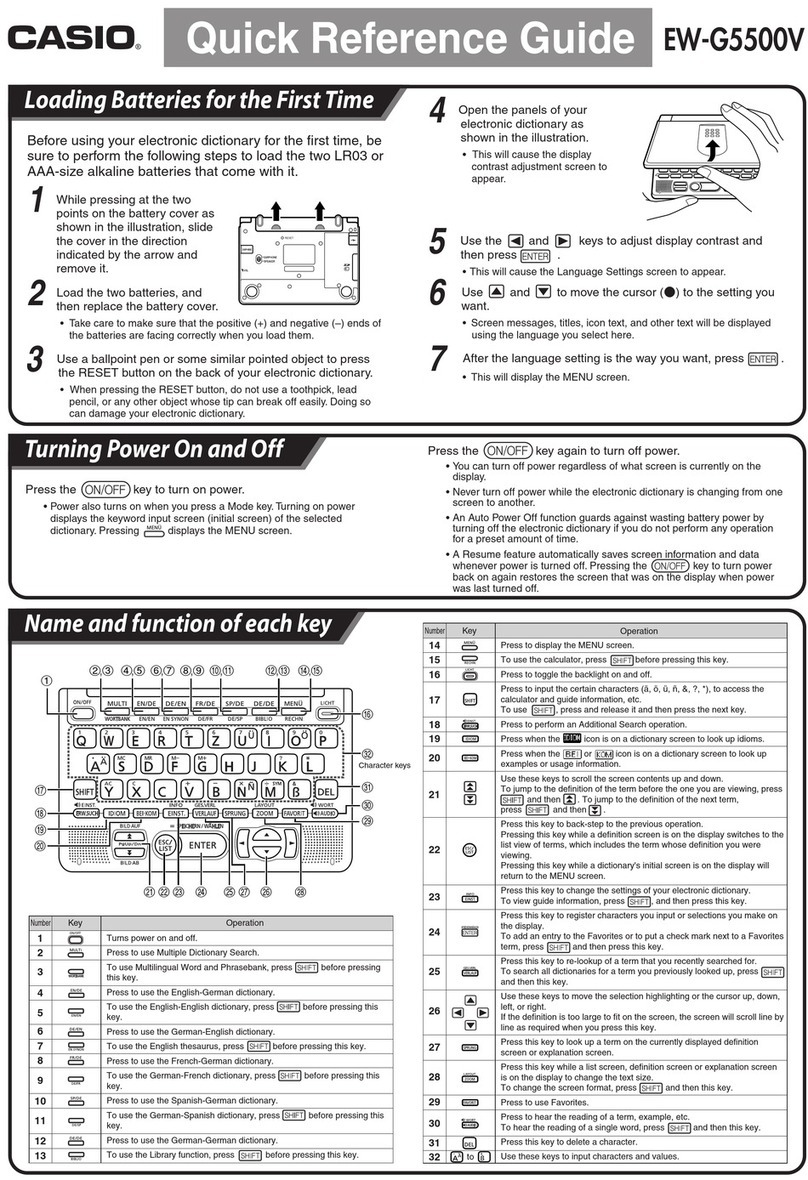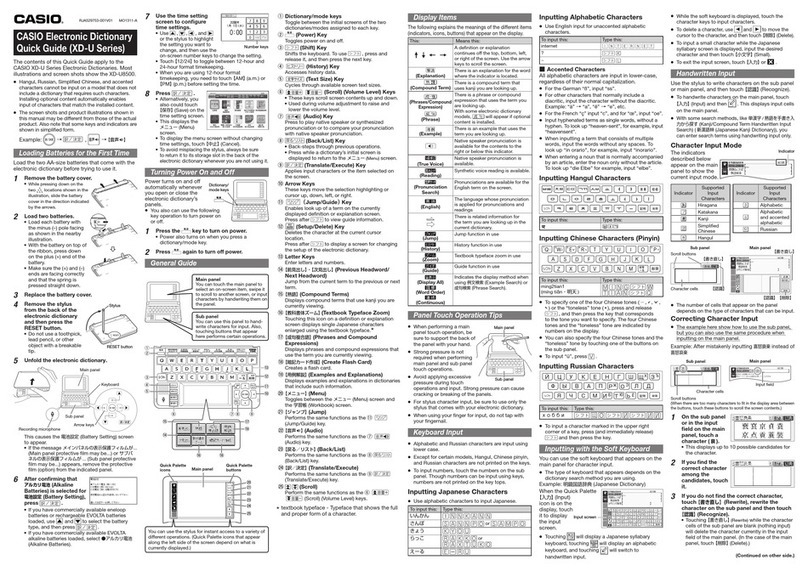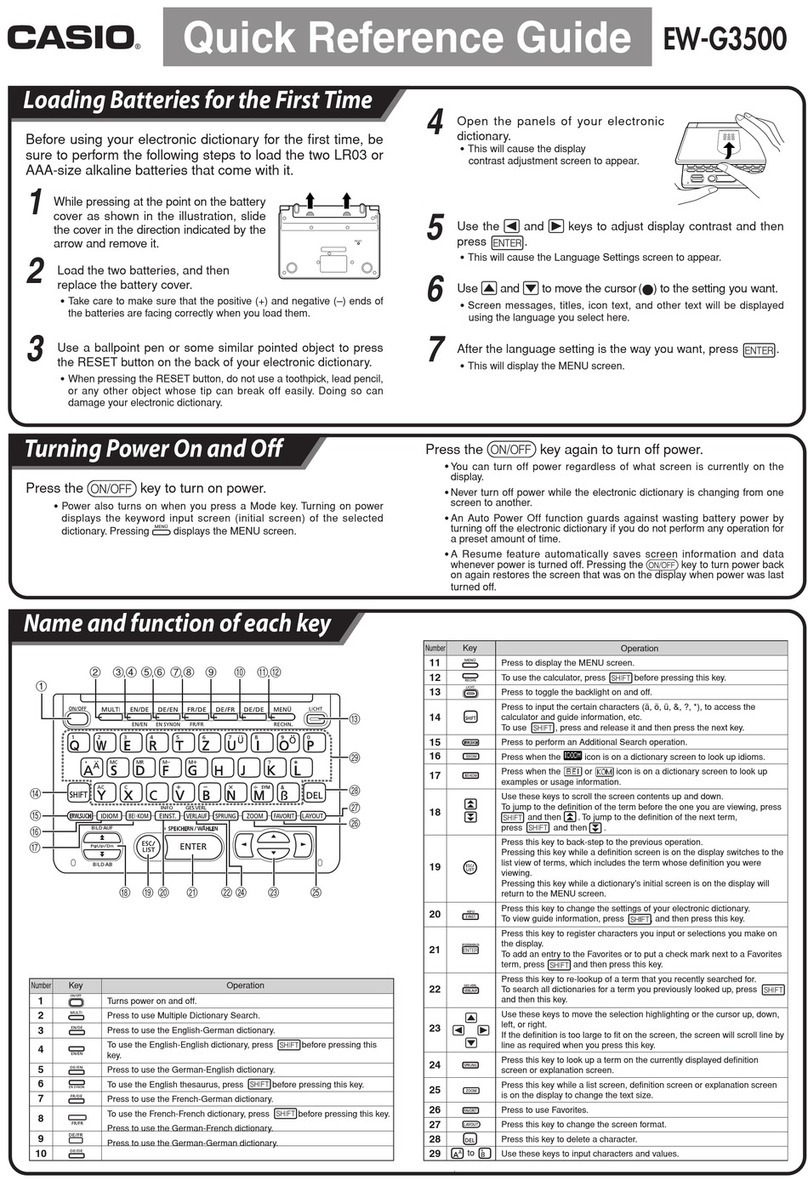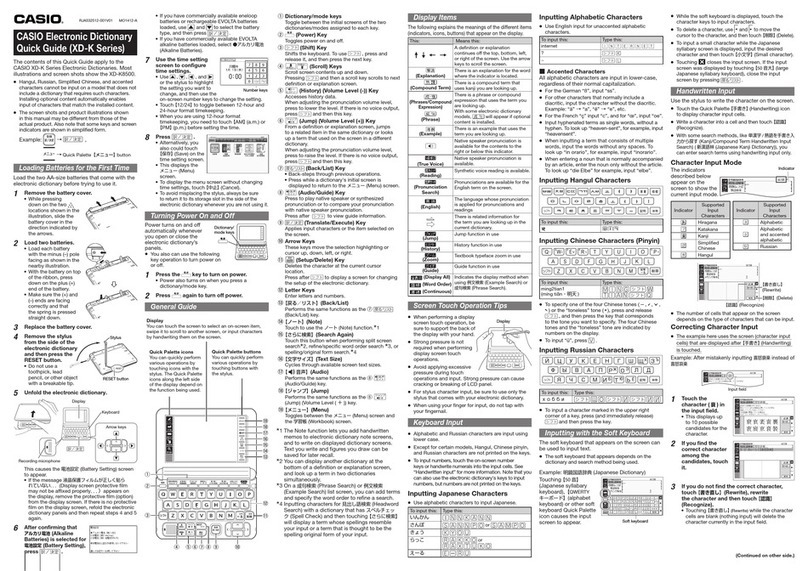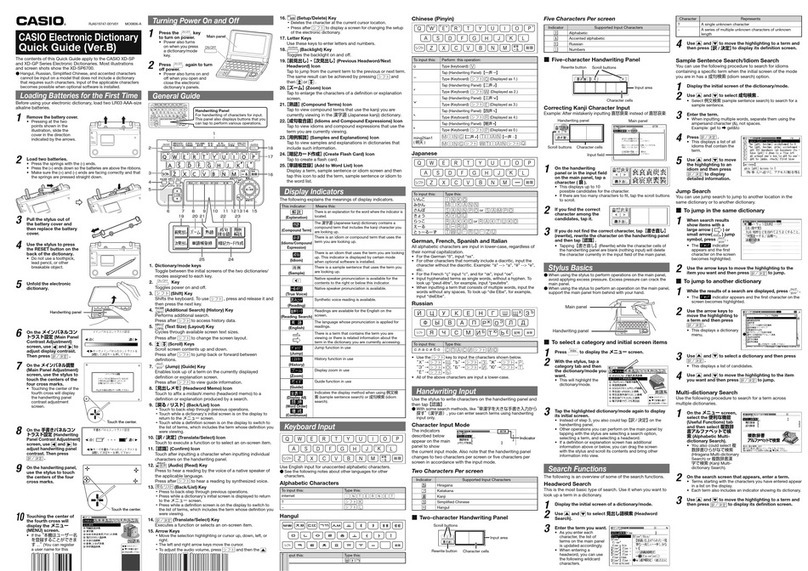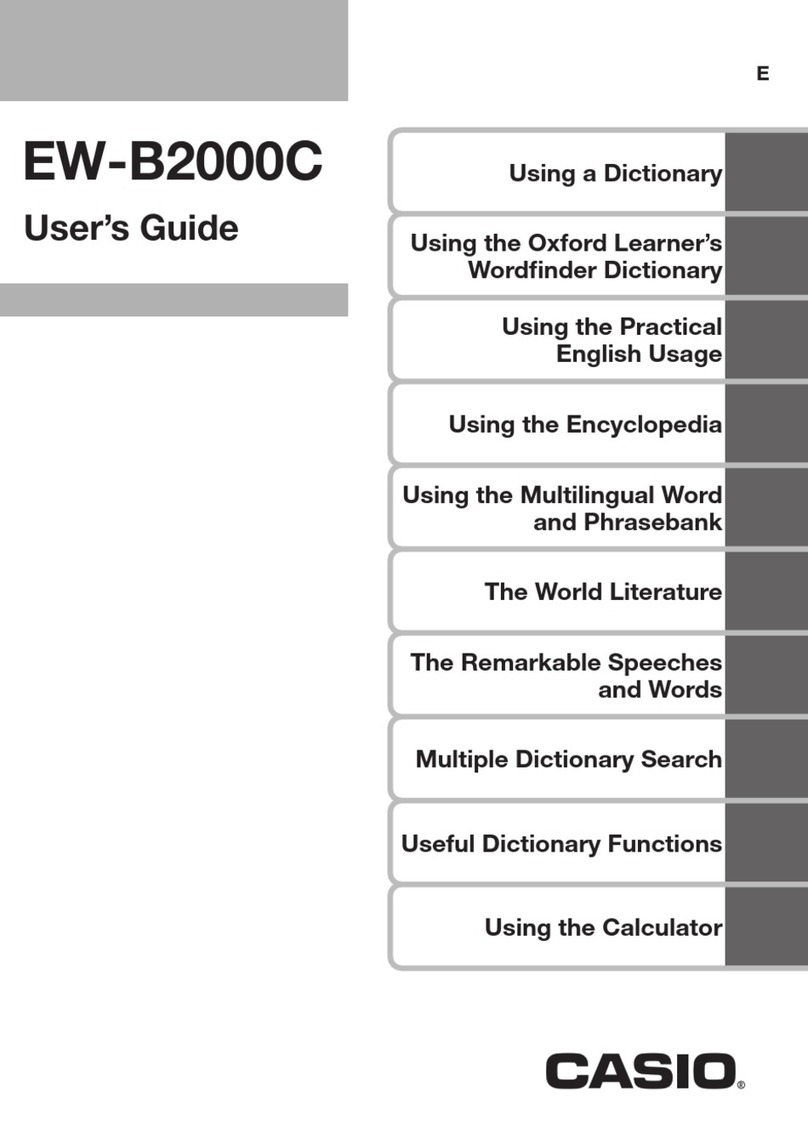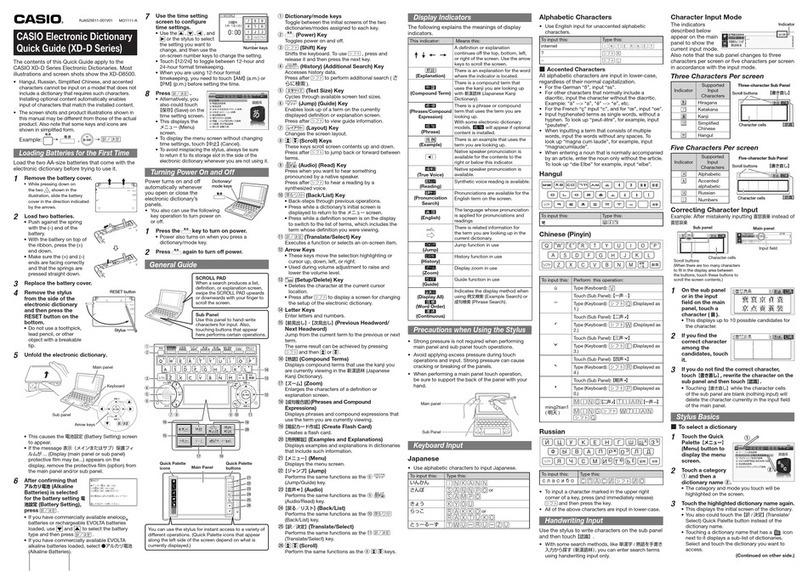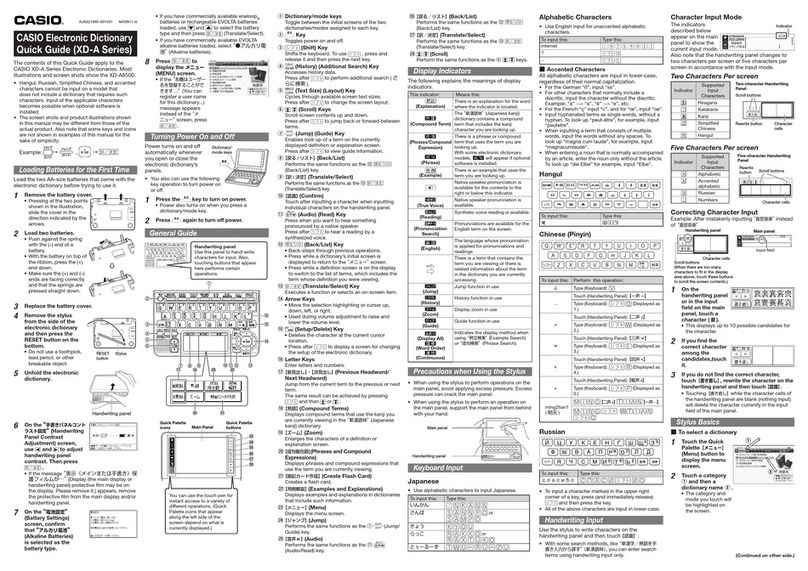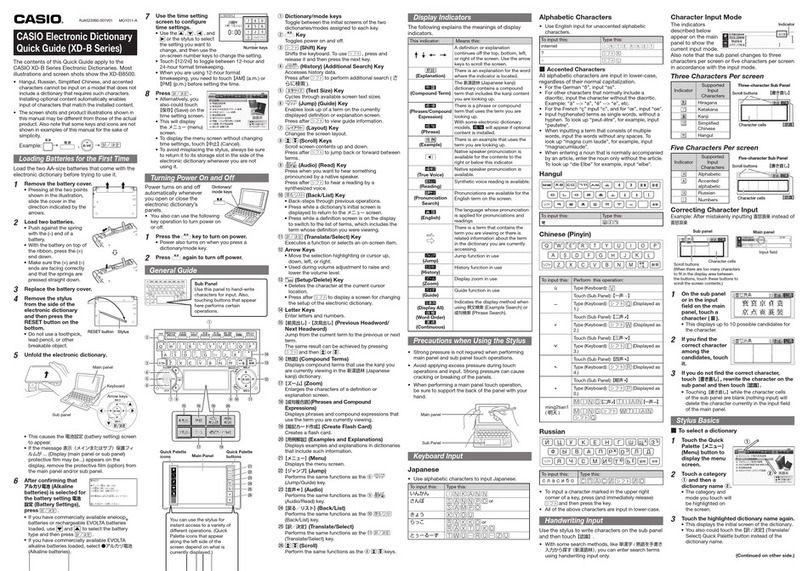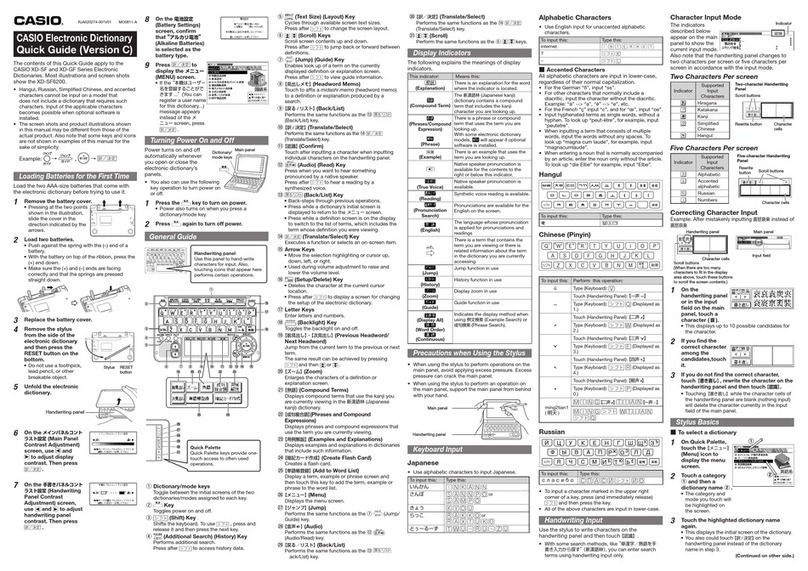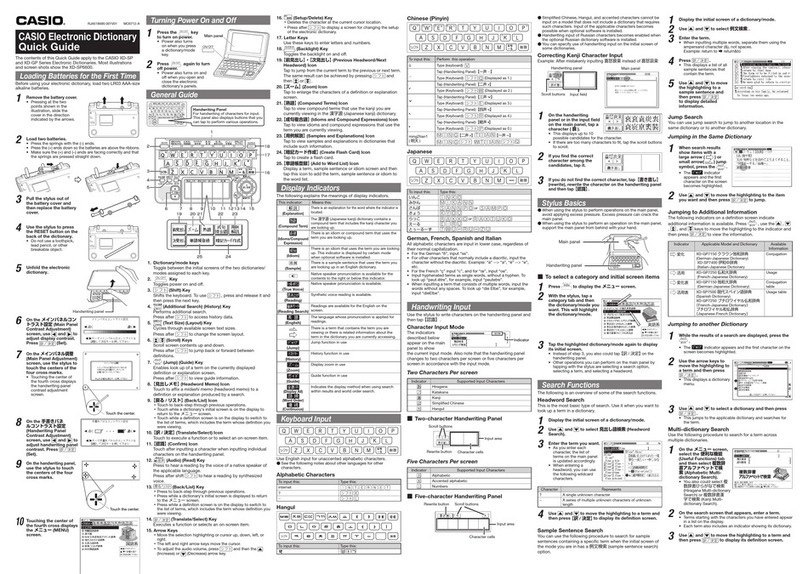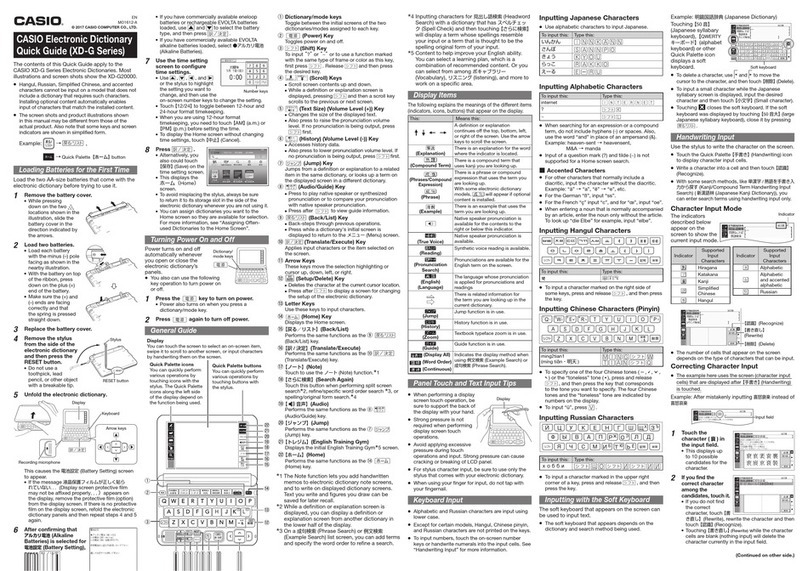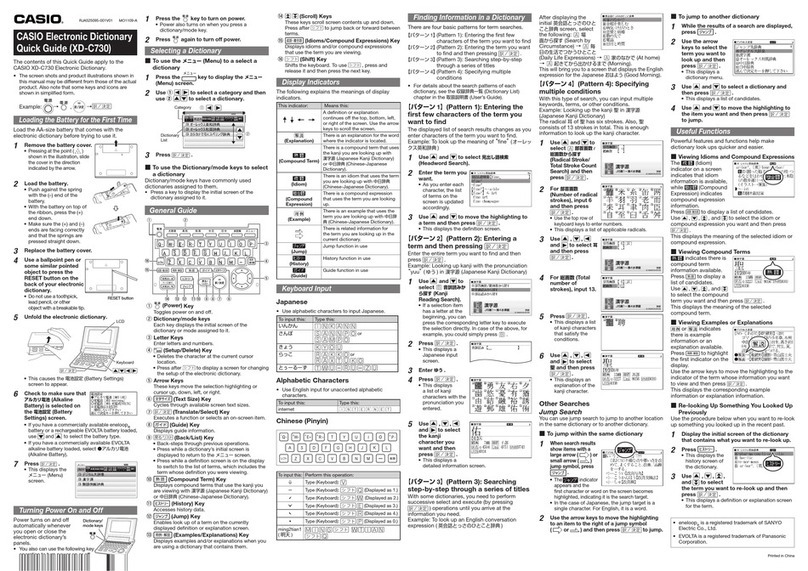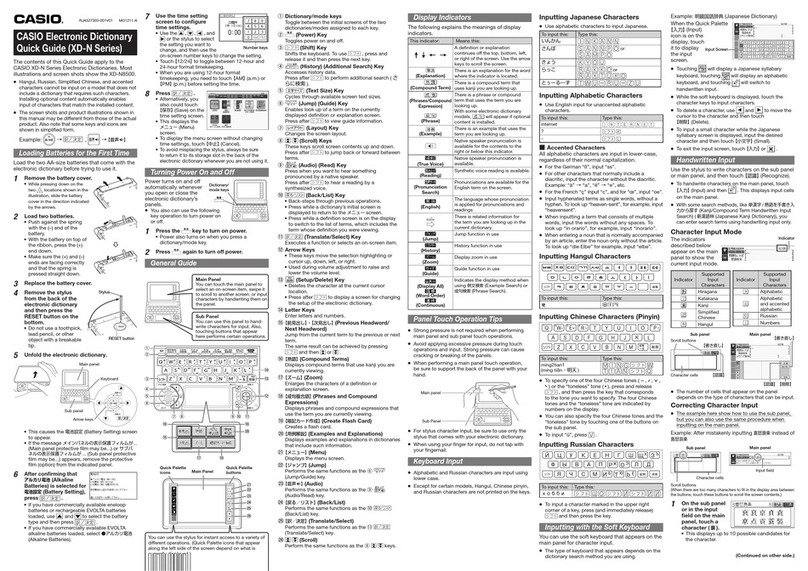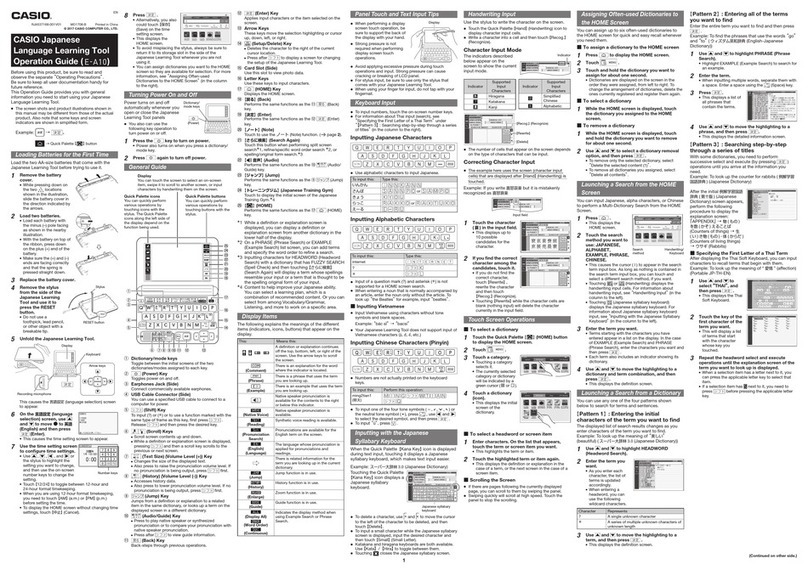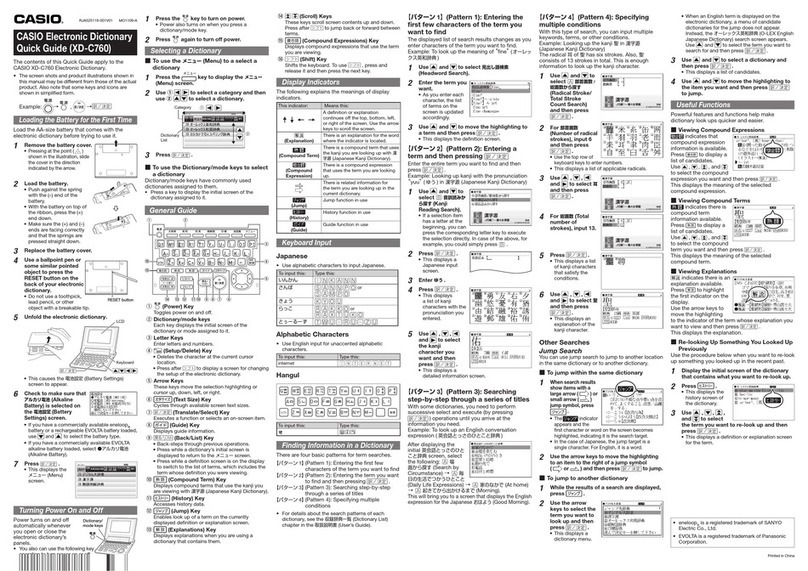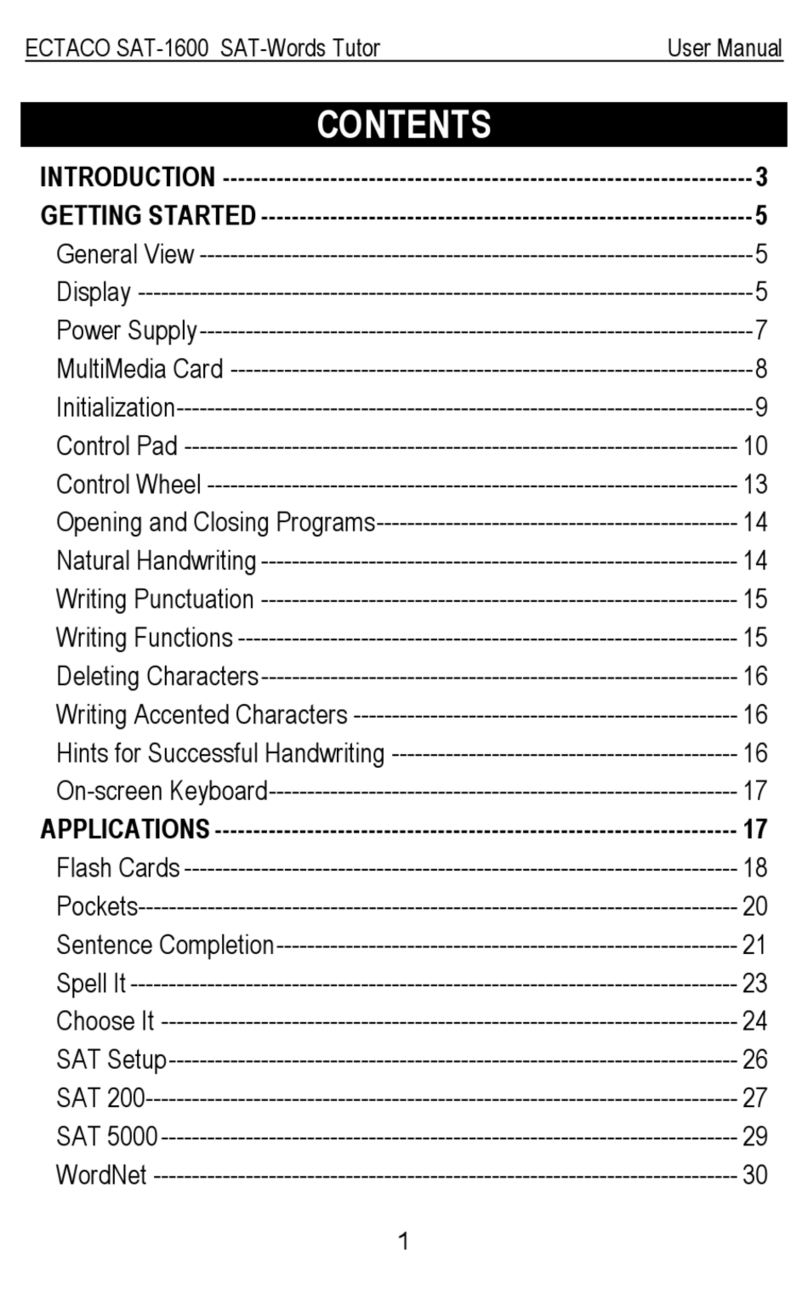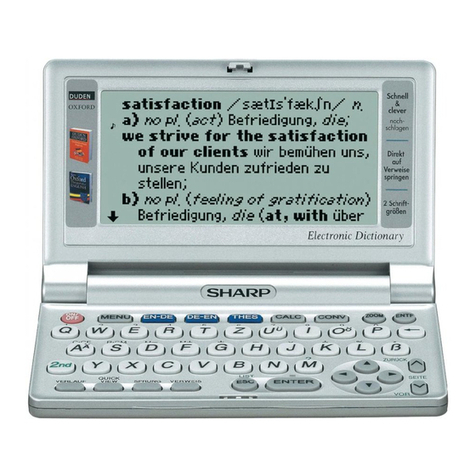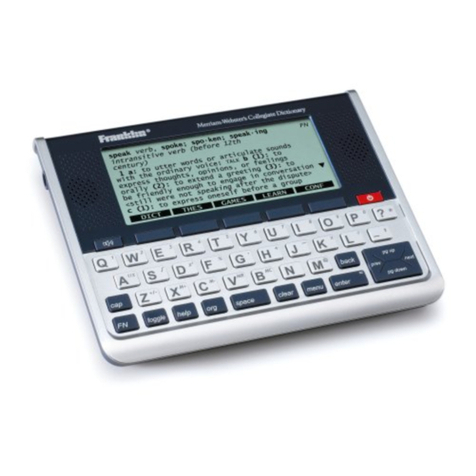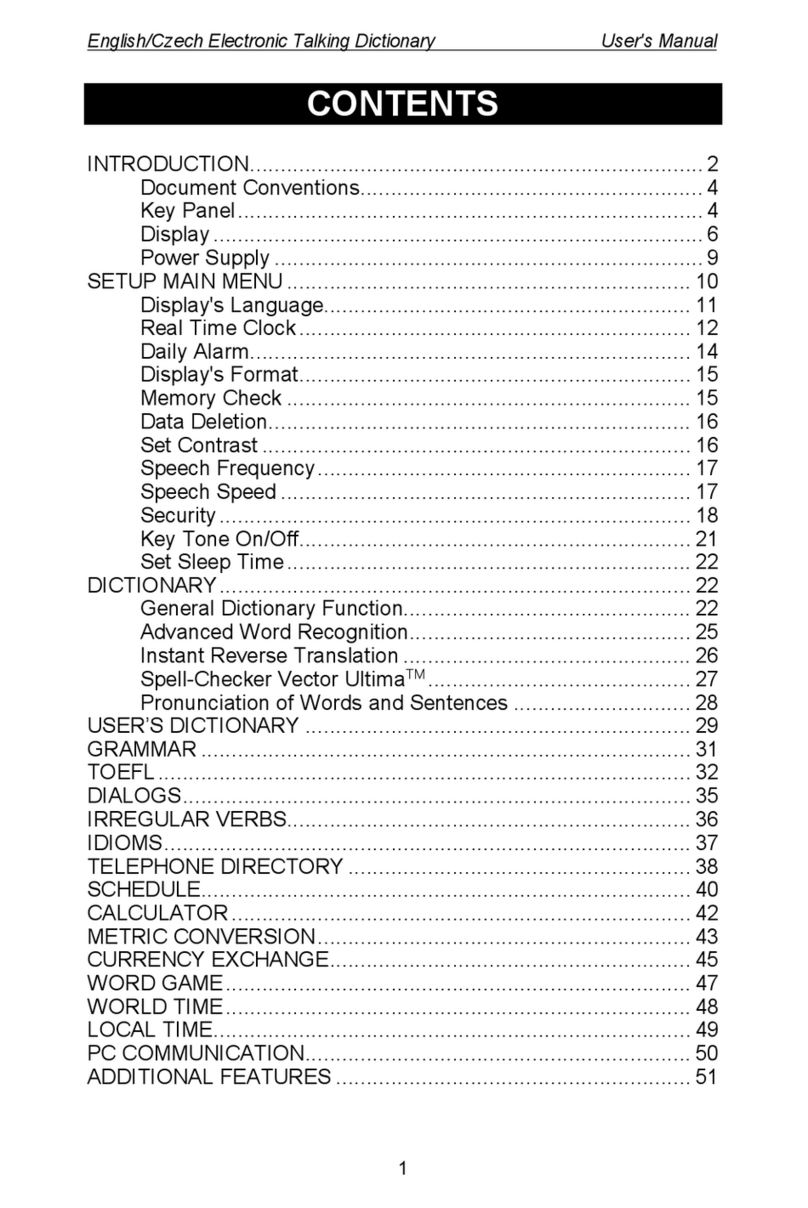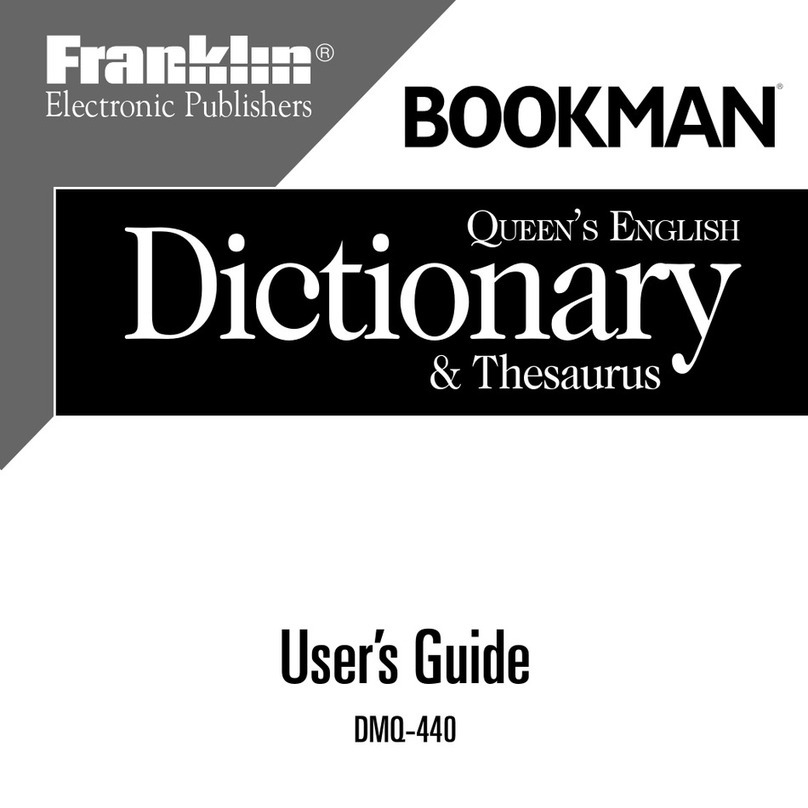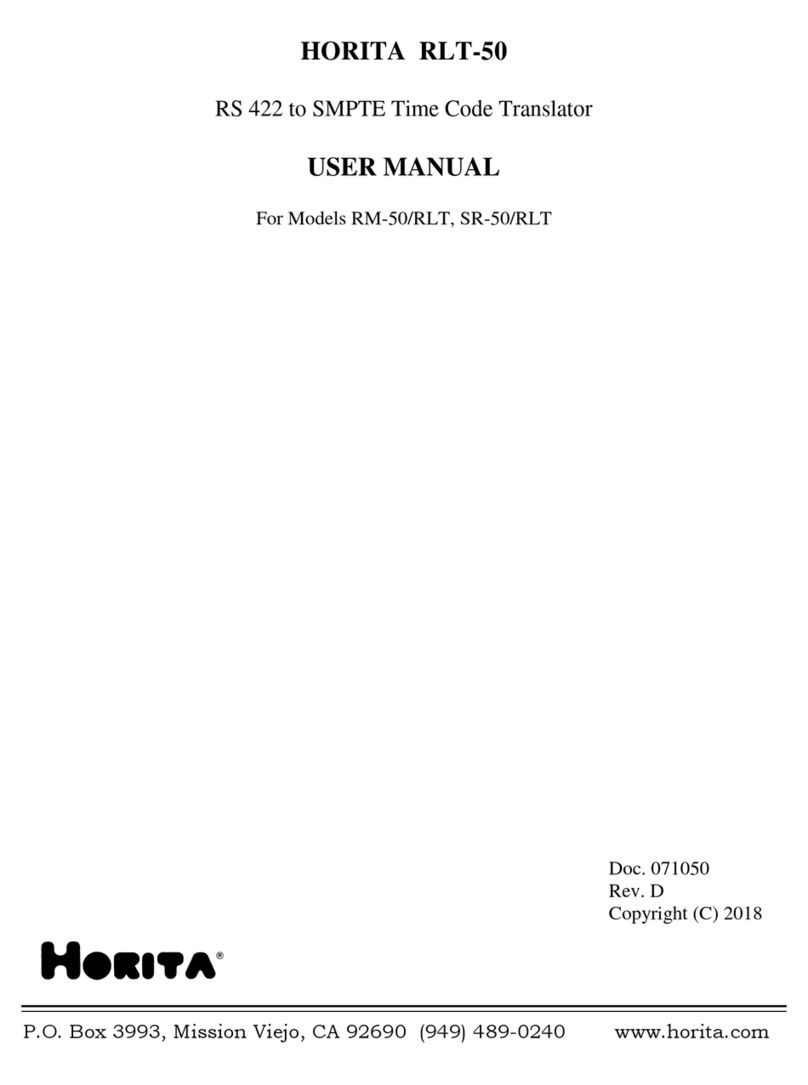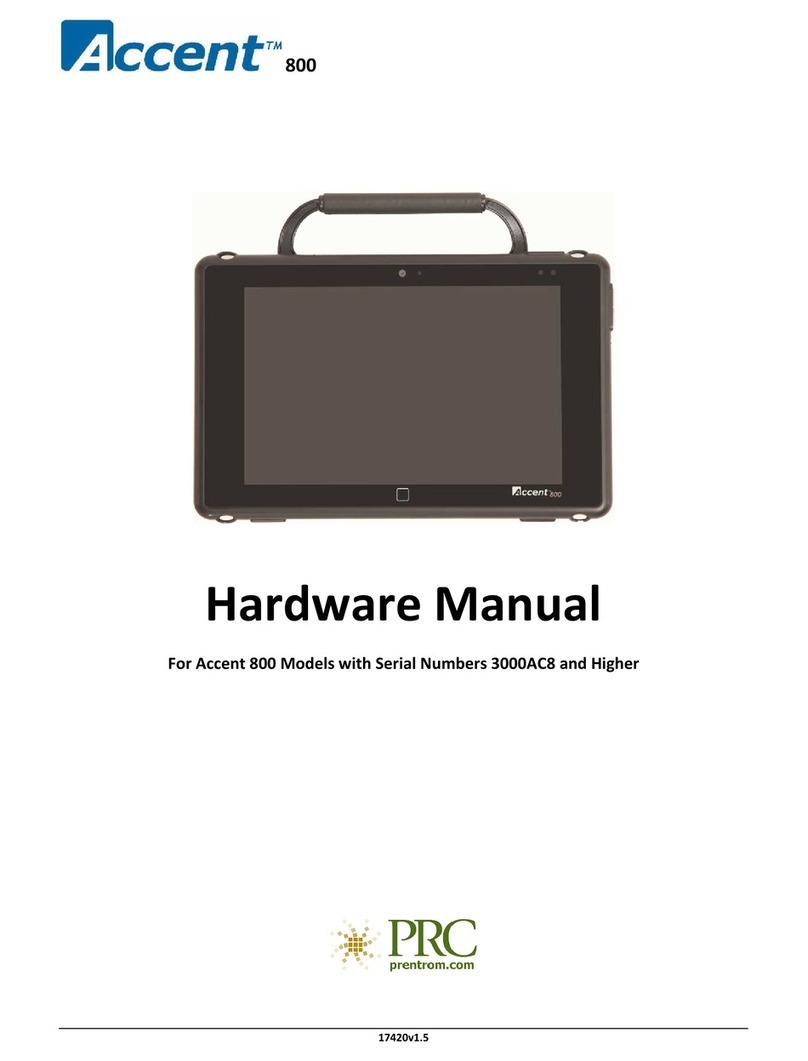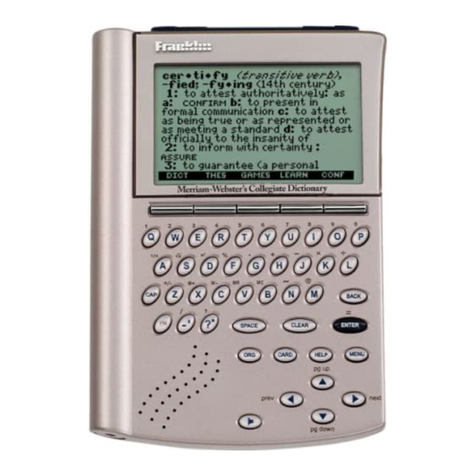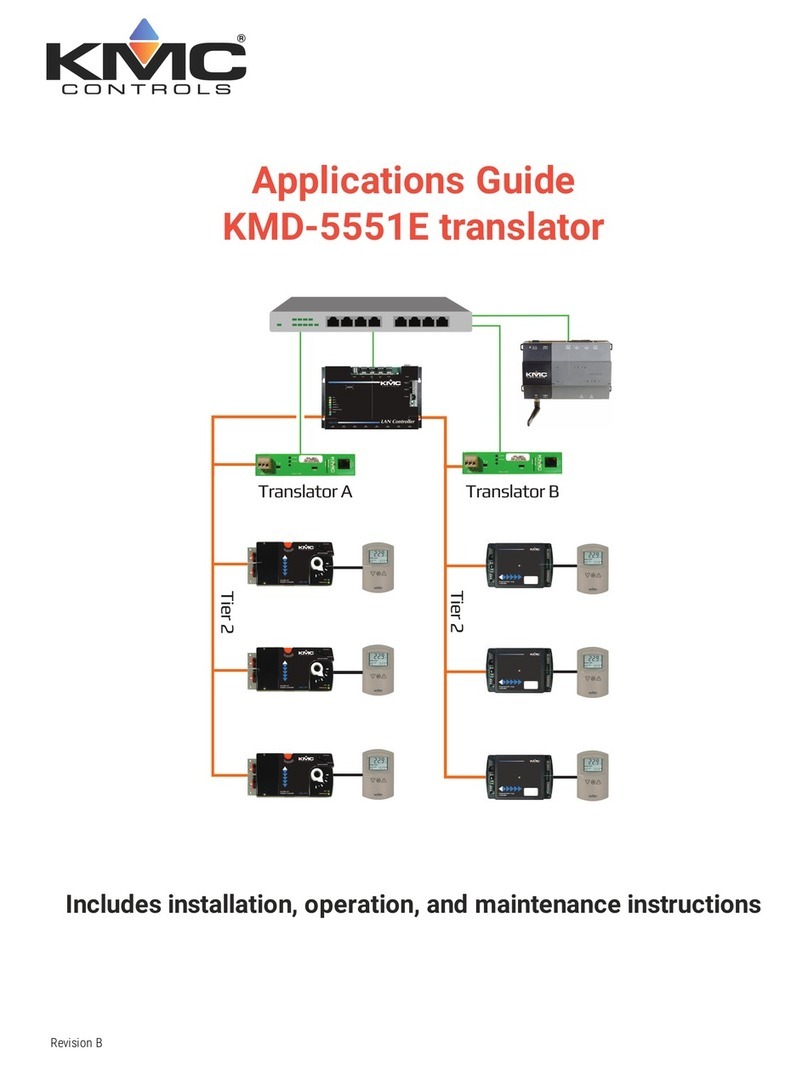Handwritteninput
Nativepronunciation
Inthescreenthatexplainsthemeaningsofterms,youcanalsolistentothe
pronunciationofforeign-languageterms,phrasesandsamplesentences.
●TRUEVOICE®
(Pronunciationbynativespeakers)
・Compatible dictionaries: Cambridge Learner's Dictionary, Genius English-Japanese
Dictionary, English Thesaurus, Tossa no Hitokoto English Conversation Dictionary,
EnglishConversationAnywhereEB,Hyakunin-IsshuCollectedPoems
・Supportedpronunciations:Itemsforwhichpronunciationfilesareprovided
■Listeningtothepronunciationof
retrievedterms(Audiofunction) 1
2
turnsto
WhenyoupressC,
thetermorphraseabove
ortotheleftofthe
iconisreadout.
■Usinghandwritteninputtolookup
theJapaneseforEnglishterms
■Usinghandwritteninputtolookup
theEnglishforJapaneseterms
Inthisexample,wewilllookup"海".Write"海"onthehandwriting
panelandtouch .
Inthisexample,wewilllookup"fine".Weenterthewordoneletter
atatime,writing"f"onthehandwritingpanelandthentouching
beforewriting"i"andtouching again.
You can write out an English word on the handwriting panel
andlookuptheJapanesetranslation.
YoucanwriteoutaJapanesewordonthehandwriting
panelandlookuptheEnglishtranslation.
1
2
Press Press
2
1
Youcanalsoselectthe"ProgressiveJapanese-EnglishDictionary"
fromthemenu.
Youcanalsoselectthe"GeniusEnglish-
JapaneseDictionary"fromthemenu.
・
Iftheletterisnotrecognizedcorrectly,press andcorrecttheletter.
・Youcanalsoenterwordsbywritingseverallettersatonce.
3Press or tohighlightthewordyouwant
tolookupandthenpress .
ThecorrespondingJapanesetermisdisplayed.
3Press or tohighlightthewordyouwant
tolookupandthenpress .
ThecorrespondingEnglishtermisdisplayed.
Usethehandwritingpaneltoenterthewordyouwant
to look up. Using the touch-pen provided, write the
worddirectlyontothehandwritingpanel.
Asyouwritetheword,touch aftereachletter. ・If the character is not recognized correctly, press and
correctthecharacter.
・Youcanalsoenterwordsbywritingseveralcharactersatonce.
Enter the word you want to look up using kanji and
hiragana or katakana. Using the touch-pen provided,
writetheworddirectlyontothehandwritingpanel.
As you write the word, touch after each
character.
Theiconishighlighted....
andtheiconand
theiconforthelanguage
usedforthepronunciation
isdisplayed.
Checkthat"見出し語検索(Searchbykeyword)"ishighlighted.
Whentheiconappears
inthescreen,press.
音声
1
Press
1
Press
Keyboardinput
Alphabeticinputkeyboard
Toenteraletter,pressthekeywiththecorrespondingletterprintedonit.
■Enteringletters
"みかん"isentered.
(E.g.)Toenter"みかん"
TouseRomanizedkanainput,presstheletterkey
(MIKANNinthiscase).
■Enteringhiragana
3Press or tohighlight thewordyou want
tolookupandthenpress.
ThecorrespondingJapanesetermisdisplayed.
3Press or tohighlight thewordyou want
tolookupandthenpress.
ThecorrespondingEnglishtermisdisplayed.
In this example, we will look up
"orange". As you enter the
letters,matchingcandidatesare
displayed. Here, when you enter
"oran","orange"isdisplayed.
2
Enterthewordyouwanttolookup.
2Enterthewordyouwantto
lookupinhiragana.
You can also select the
"Genius English-Japanese
Dictionary"fromthemenu.
■
LookinguptheJapaneseforEnglishterms
You can also select the "Progressive Japanese-English Dictionary"
fromthemenu.
When you are using a tool such as the "English-Japanese
Dictionary" to enter text in English, the keyboard automatically
switchestoalphabeticinput.
Whenyou enterJapaneseintoolssuchasthe"Kojien",
"Progressive Japanese-English Dictionary" or "Kanwa-
jiten",thekeyboardautomaticallyswitchestokanainput.
You can enter the letters in a word and
thenlookuptheJapaneseforthatword.
■
LookinguptheEnglishforJapaneseterms
You can enter a Japanese word and then look up the
Englishforthatword.
Checkthat"見出し語検索(Search
bykeyword)"ishighlighted.
Here, we are looking up "魚", so
we enter "さかな". As you enter
the reading, matching candidates
aredisplayed.