Castles Technology S1E2-L User manual
Other Castles Technology Touch Terminal manuals
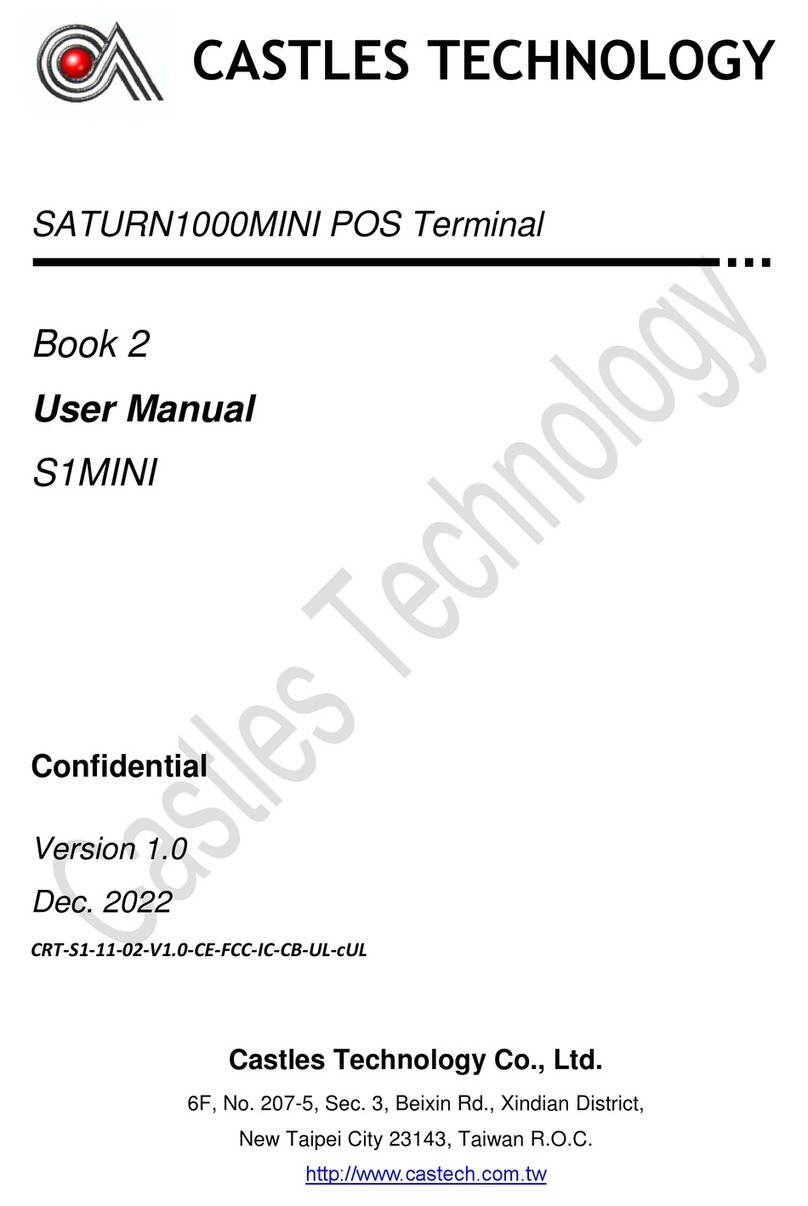
Castles Technology
Castles Technology SATURN1000MINI User manual

Castles Technology
Castles Technology Saturn1000 User manual

Castles Technology
Castles Technology VEGA5000S User manual

Castles Technology
Castles Technology VEGA3000 User manual
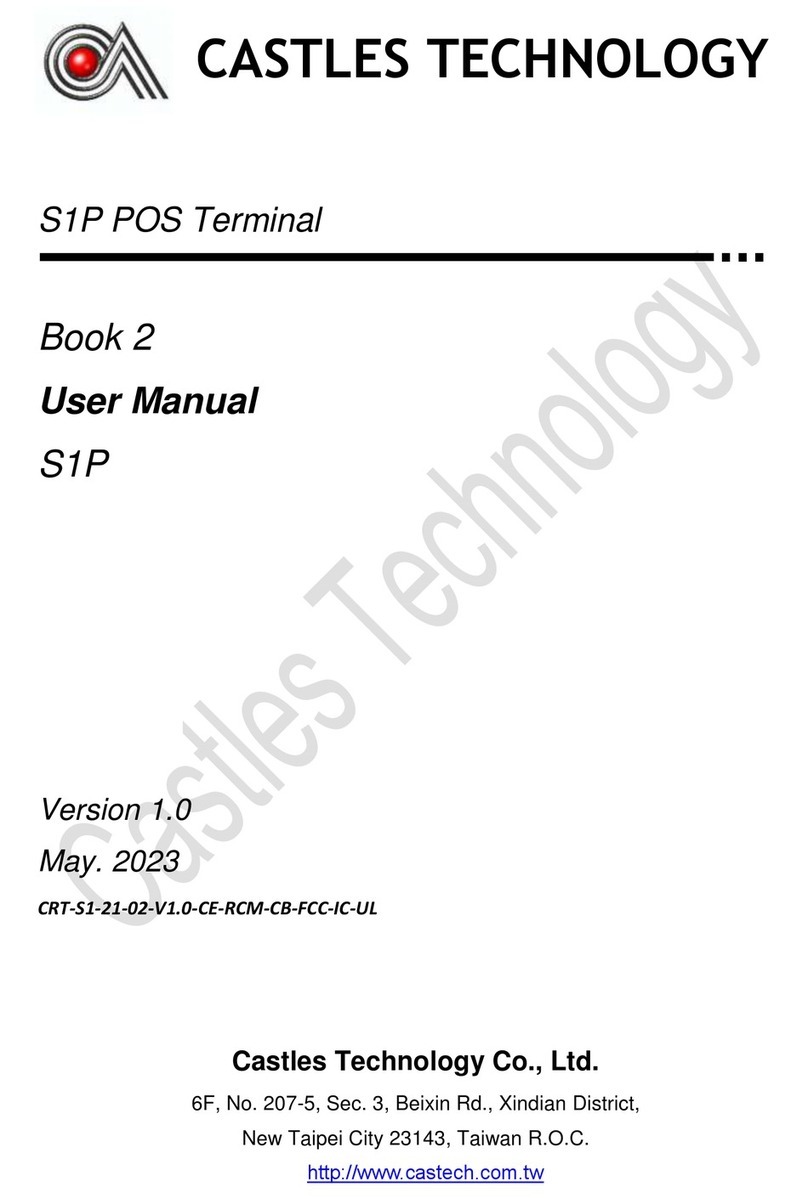
Castles Technology
Castles Technology S1P User manual

Castles Technology
Castles Technology SATURN1000-E UPT User manual

Castles Technology
Castles Technology VEGA3000 P3 User manual
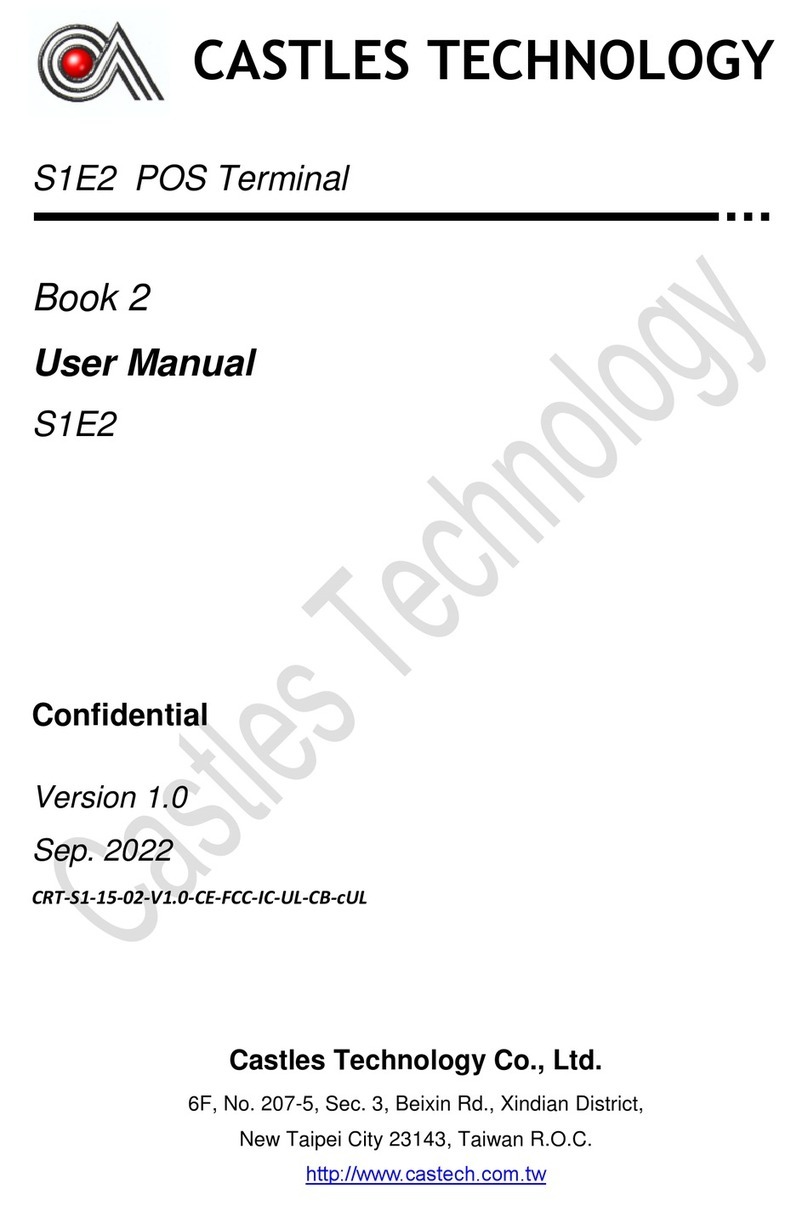
Castles Technology
Castles Technology S1E2 User manual
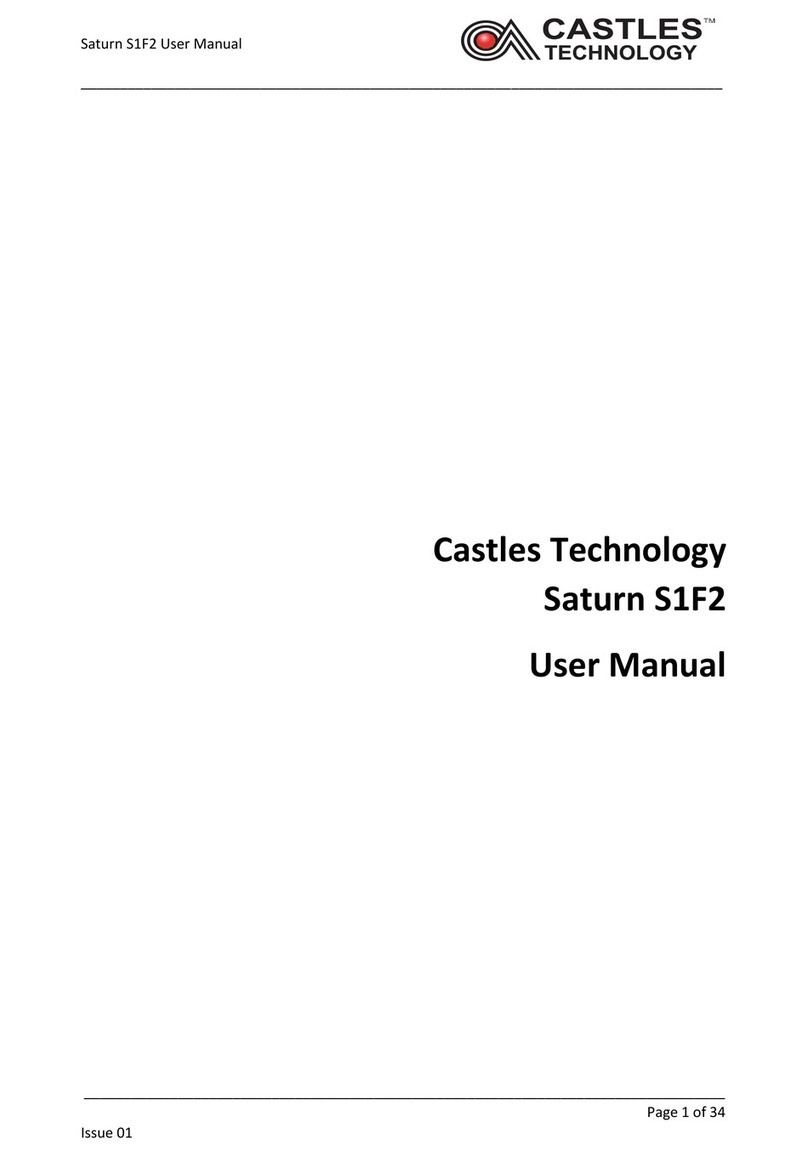
Castles Technology
Castles Technology Saturn S1F2 User manual
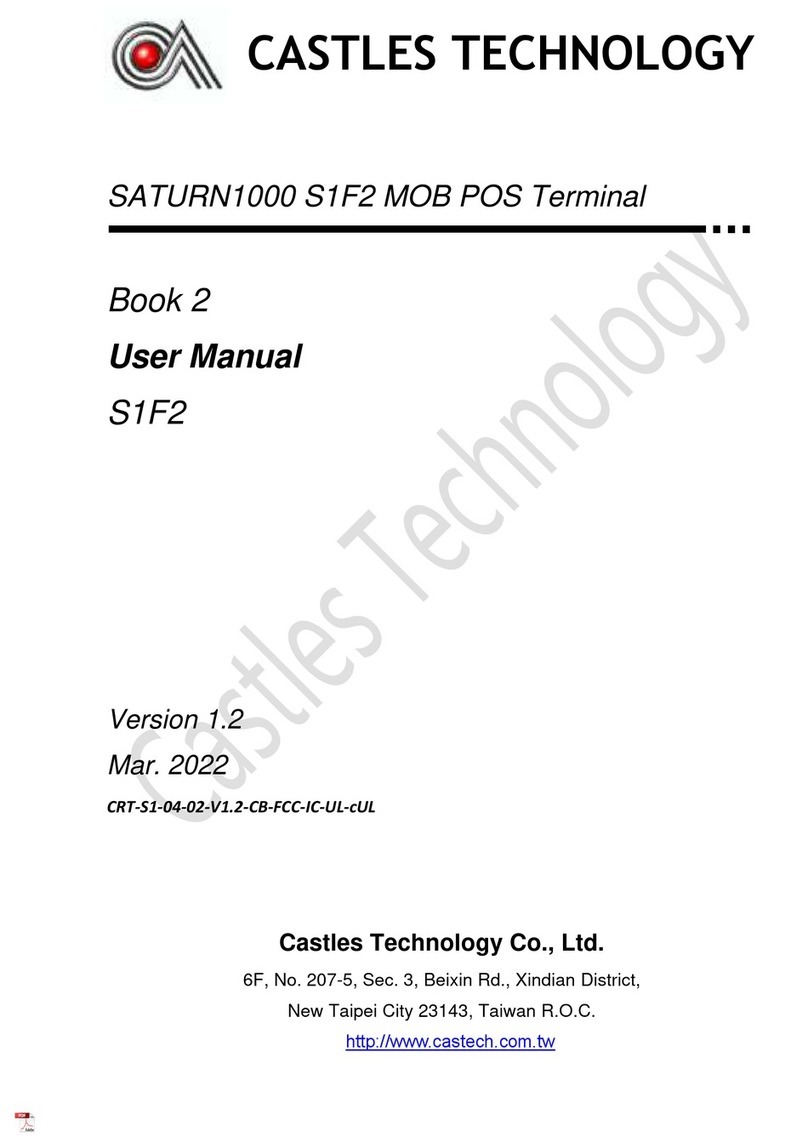
Castles Technology
Castles Technology SATURN1000 S1F2 MOB User manual




























