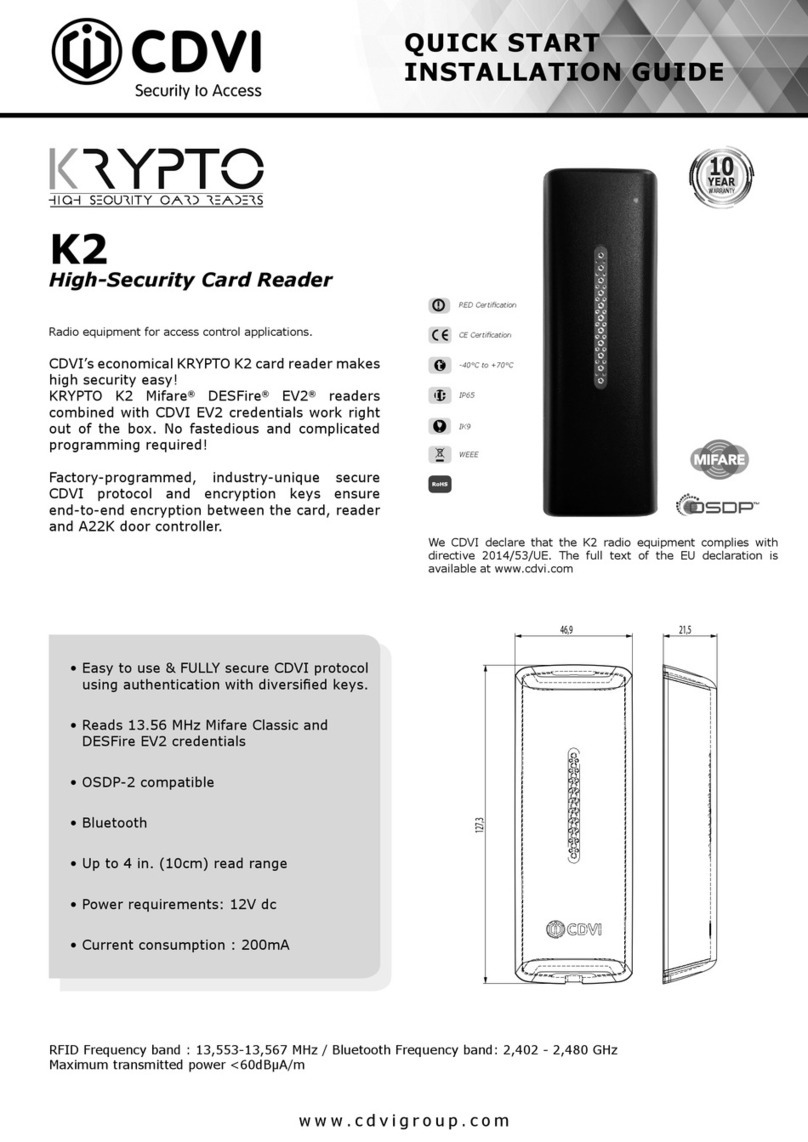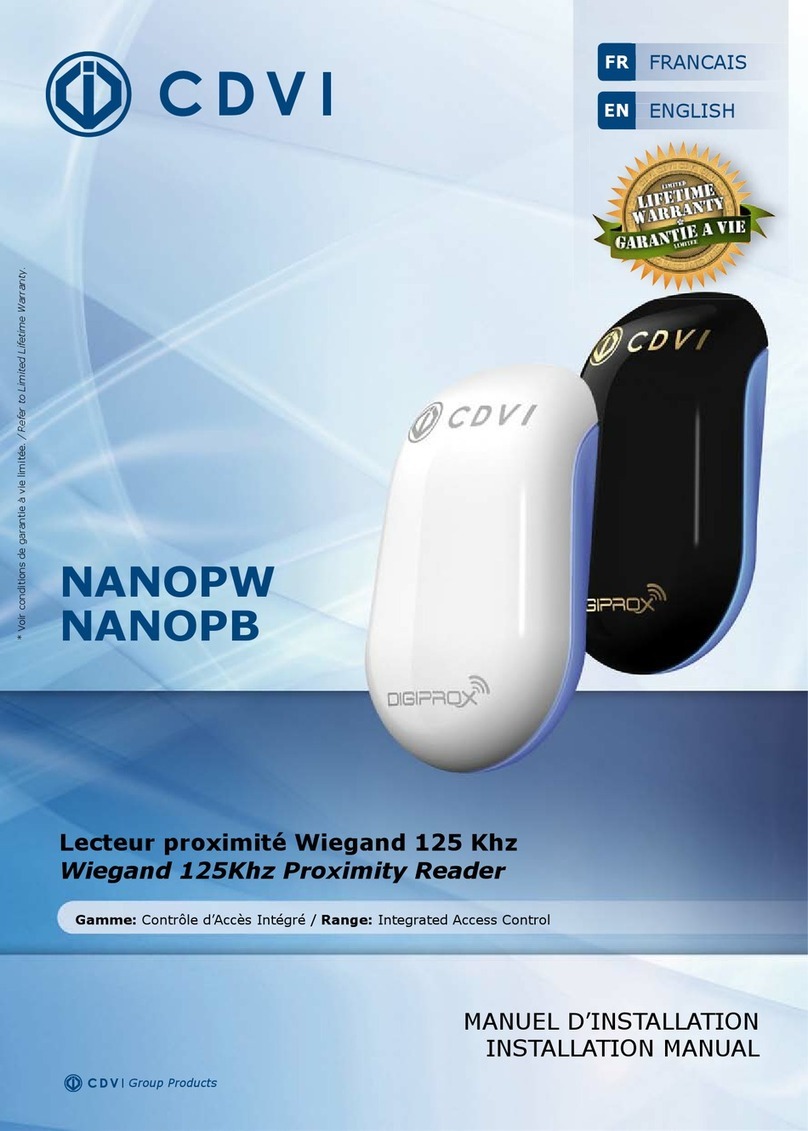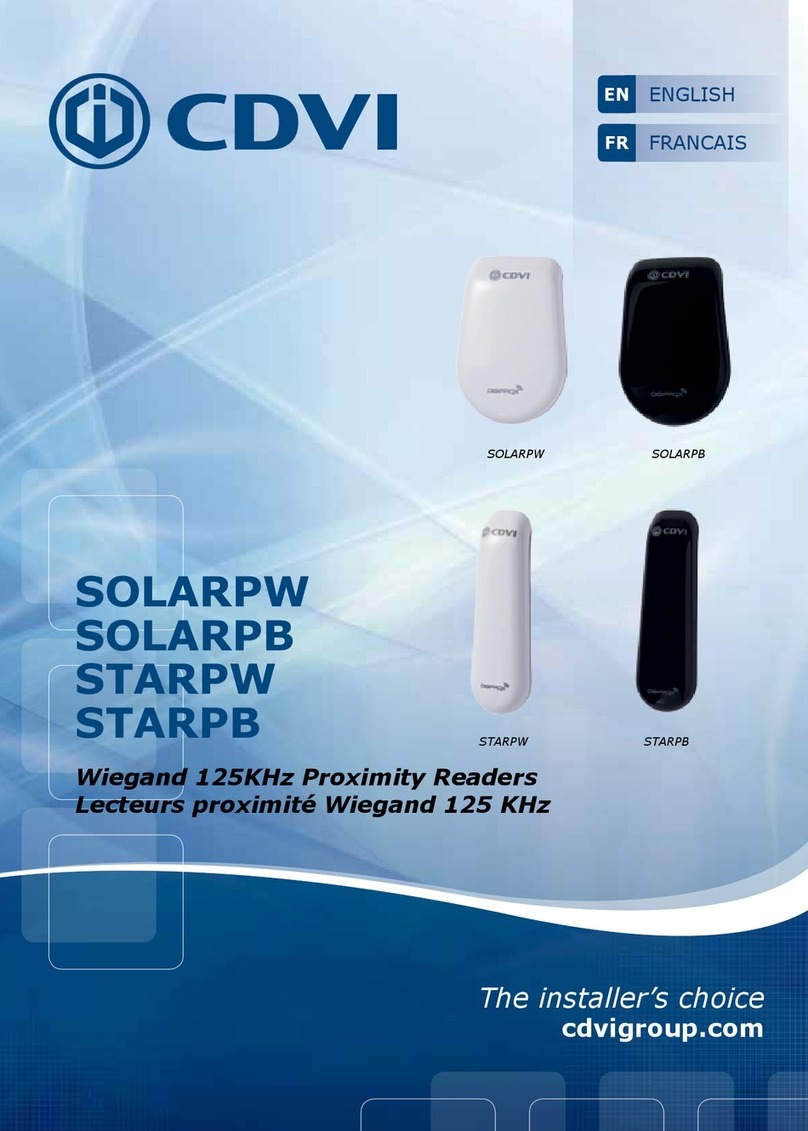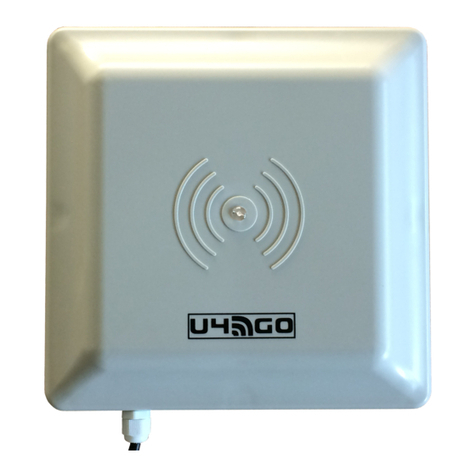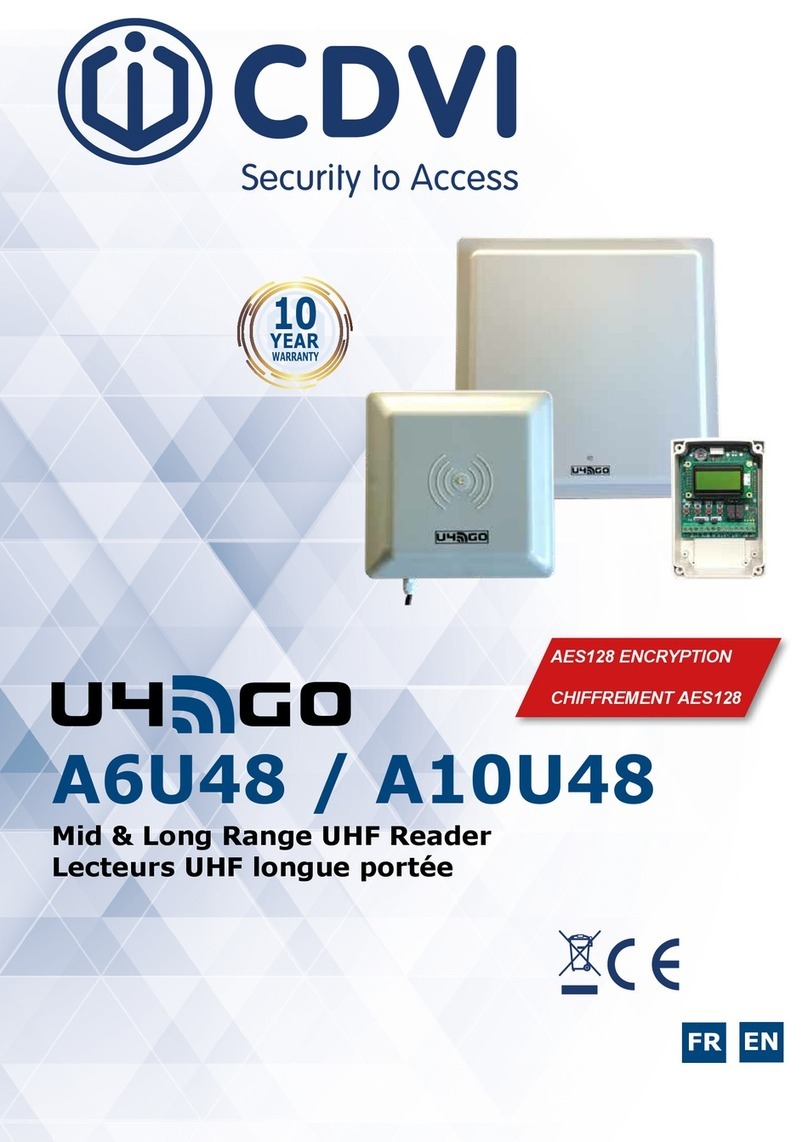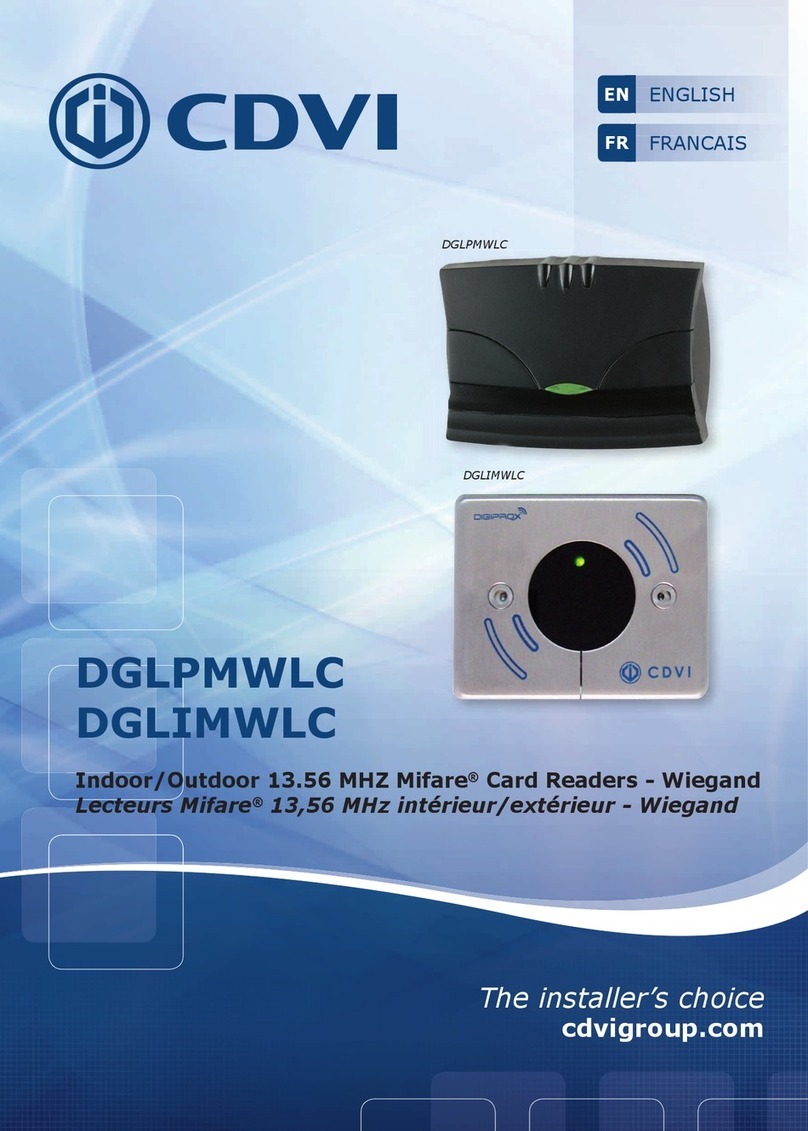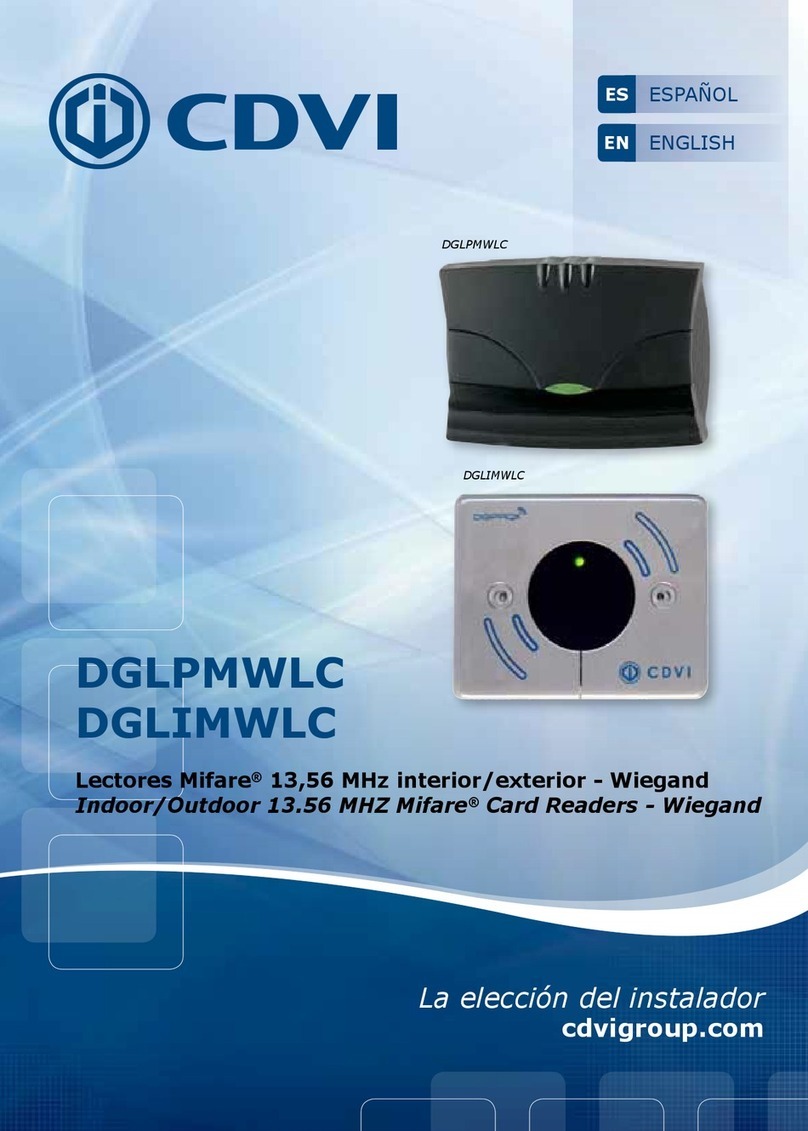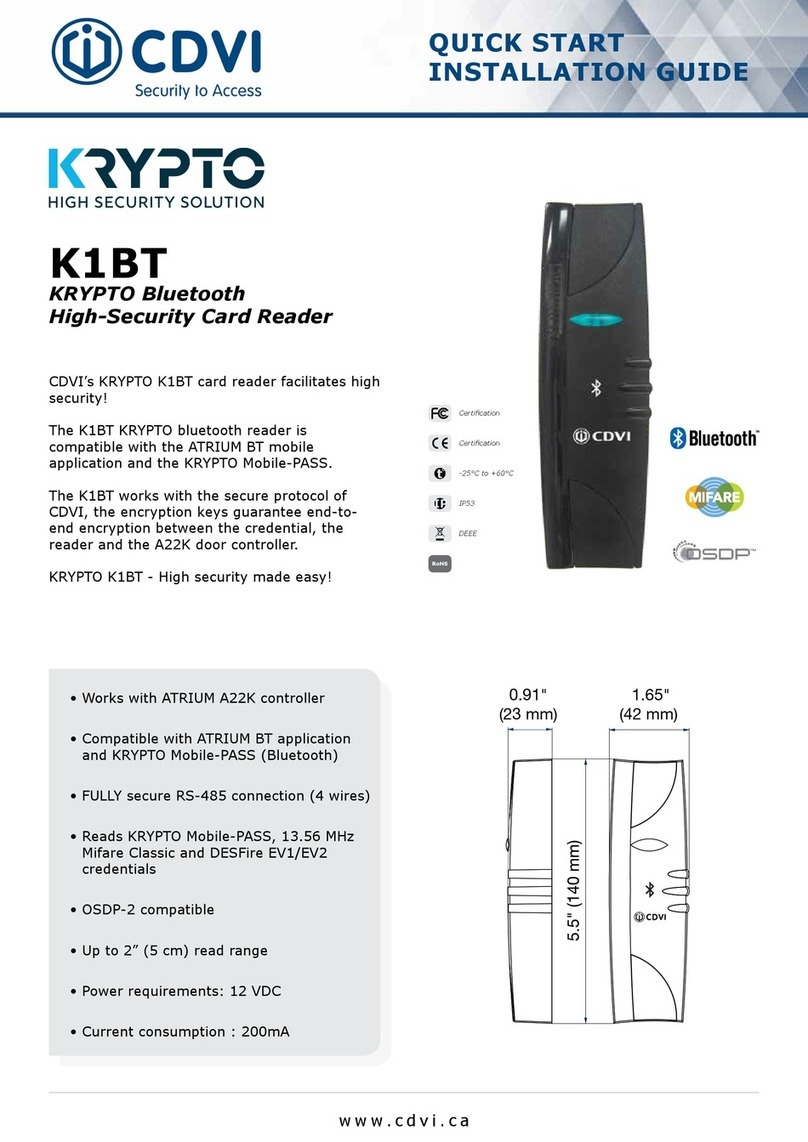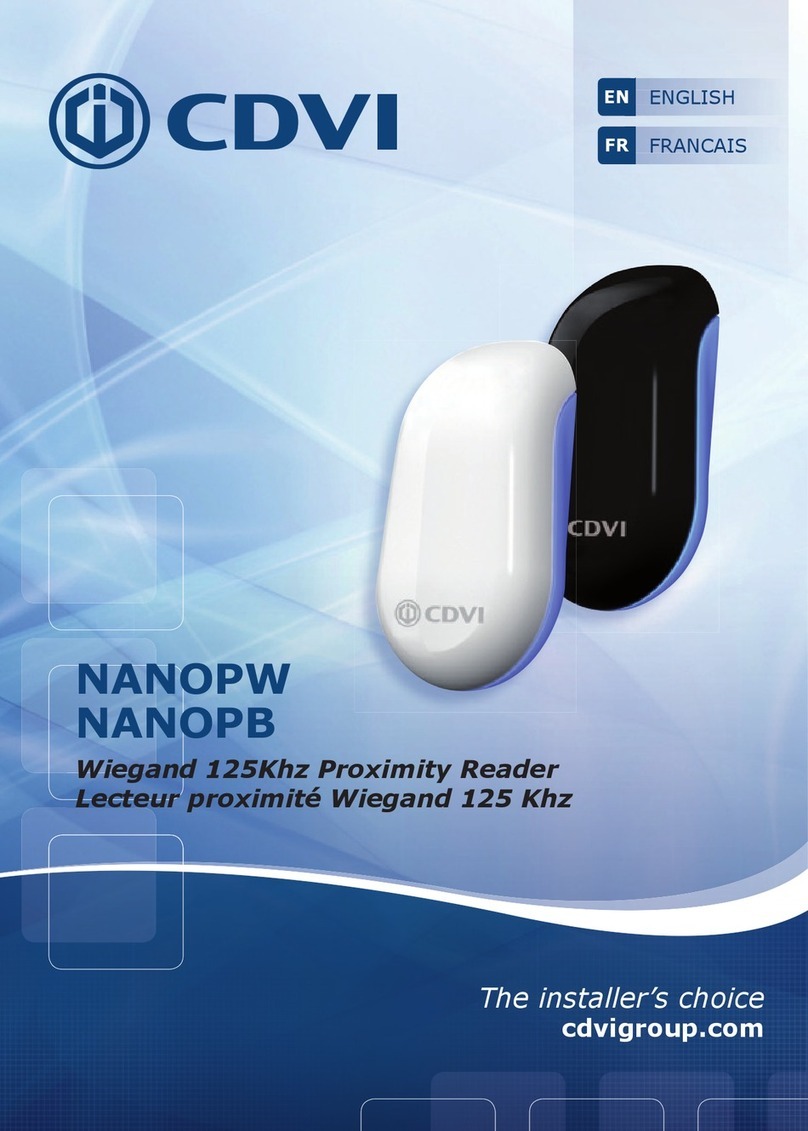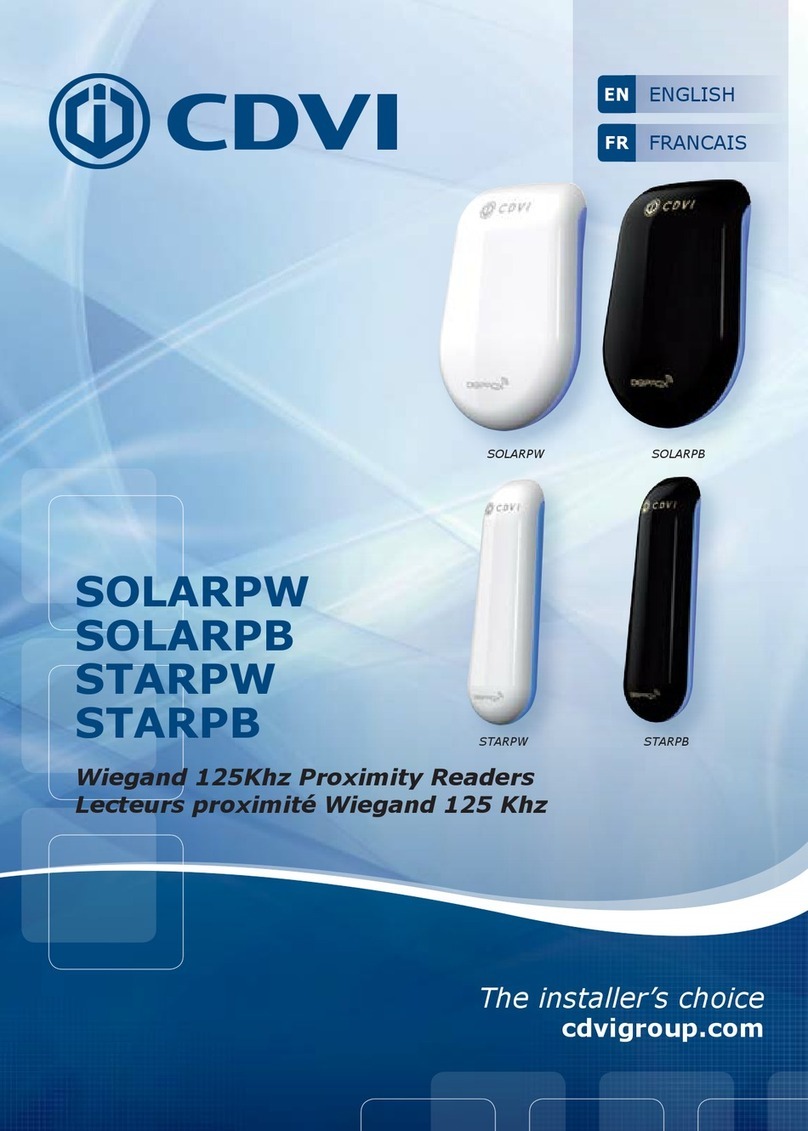7
cdvi.com
cdvigroup.com
INSTALLATION MANUAL
DGLPTWLC
Indoor/OutdoorProximityCardreaders-Wiegand
Format Wiegand 30 bits
ST5 jumper on 2.
Signalsoutputinopencollectorswithpullupin30-bithexadecimalformat.Theoutputformatfromthe
proximityreaderis30-bitwiegand(Signal:DATA1,DATA0andCLOCK)andisstructuredasfollow:
1 - First parity : 1bit–evenparityfortherst14-bit
Code:Acodeisformedfrom7halfbyte.
Eachbyteistransferredfrombit7tobit0.
2 - Second parity: 1bit–oddparityforthelast14-bit
Bit 1 Bit 2 à bit 29 Bit 30
EvenParityfrombit2tobit15 Data(28-bit) OddParityfrombit16tobit29
Example A: Temic card decimal code: 689905 (in hexadecimal: A86F1).
1 0000 0000 1010 0110 0110 1111 0001 0
Parity1 0 0 A 8 6 F 1 Parity2
The code number of the card is 00A86F1 in hexadecimal
Example B: EM badge hexadecimal code: 0100166A37
1 0000 0000 0001 0001 0110 1011 0110 1
Parité1 0 0 6 6 A 3 7 Parité2
The code transmitted is in hexadecimal format 0166A37
Parity 1: 0 if the number of 1 in bit 2 to bit 15 is even,
1 if the number of 1 in bit 2 to bit 15 is odd.
Parity 2: 0 if the number of 1 in bit 16 to bit 29 is odd,
1 if the number of 1 in bit 16 to bit 29 is even.
44- bit Wiegand Format Output
ST5 jumper on 3.
44-bithexadecimalformat.Theoutputformatfromtheproximityreaderis44-bit(Signal:DATA1,DATA0
andCLOCK)andisstructuredasfollow:
1 - Data: 10digitcodenumberhexadecimalMSByterst.
Eachhexadecimaldigit=4bit,MSBitrst
2 - LRC : 4bit=orrestrictedinbetweenthedigitofthedata,MSBitrst.
Bit 1 to bit 40 Bit 41 to bit 44
DataMSBitrst LRC
Example A: EM badge hexadecimal code: 01001950C3.
0000 0000 0000 0000 0001 1001 0101 0000 1100 0011 0011
01001950C33
The code number of the card is: 01001950C3 in hexadecimal code.
EN