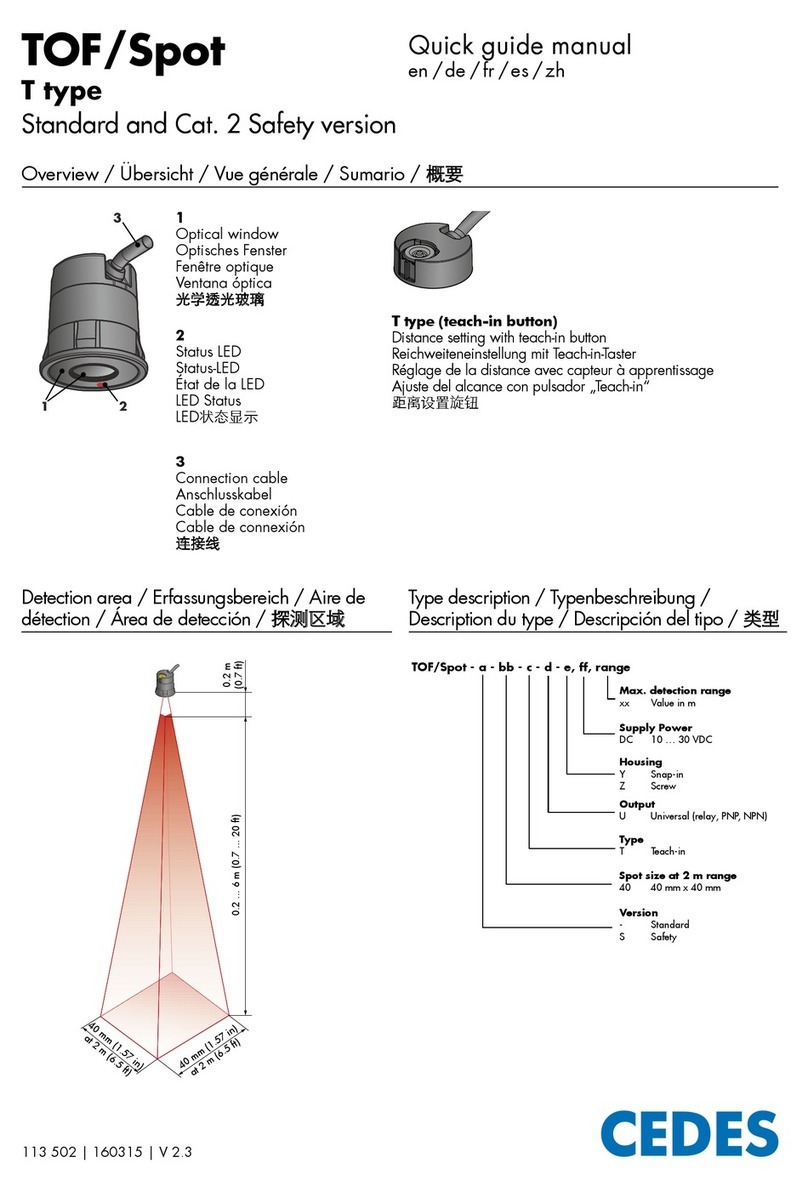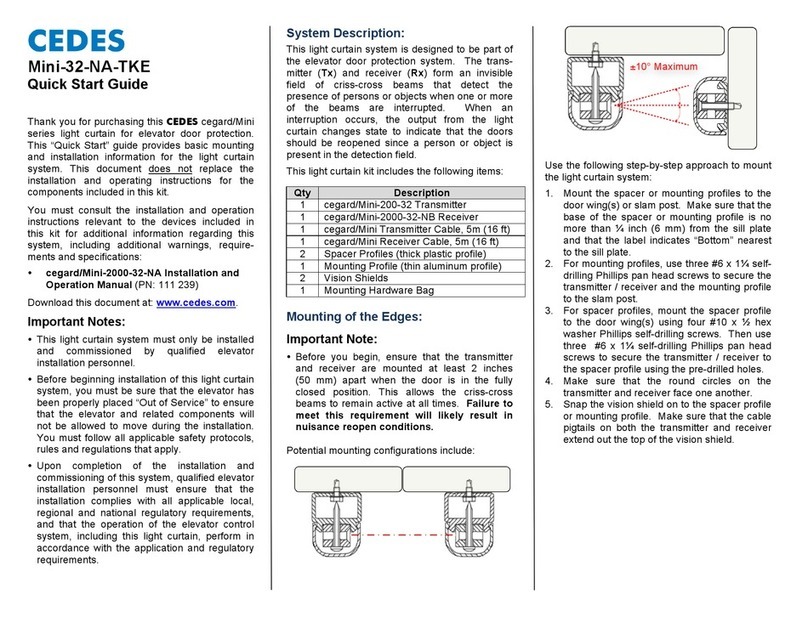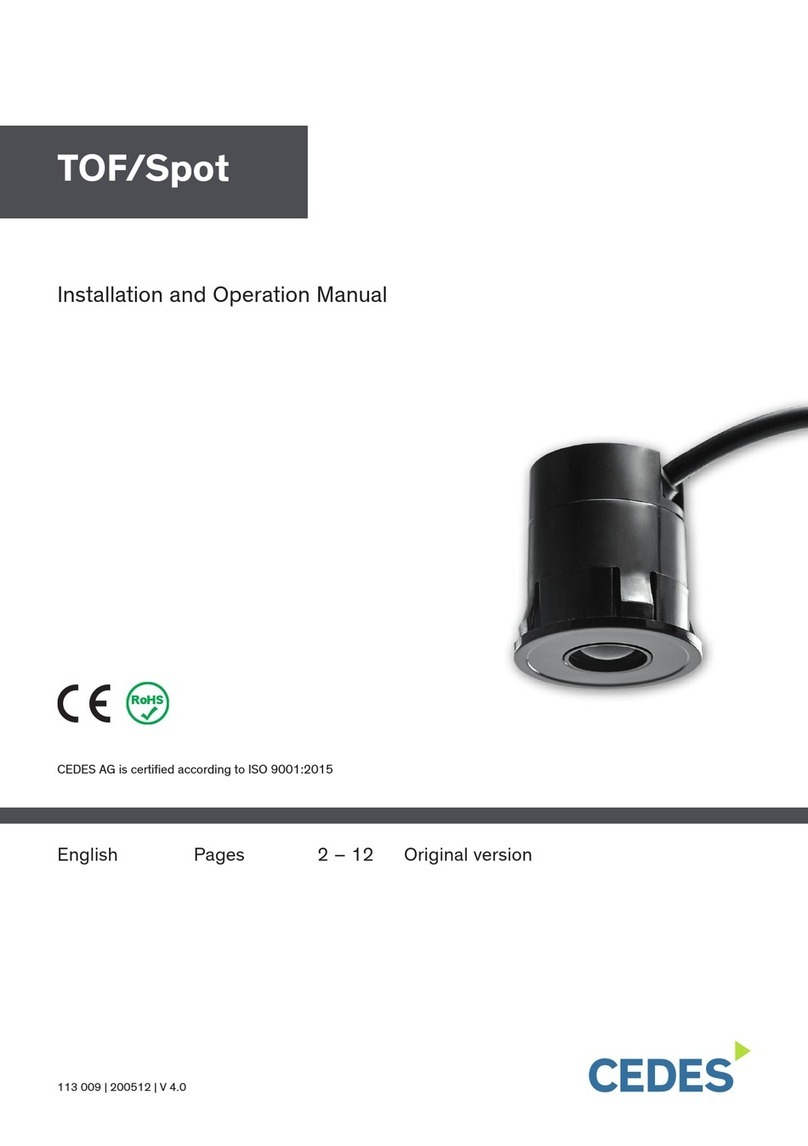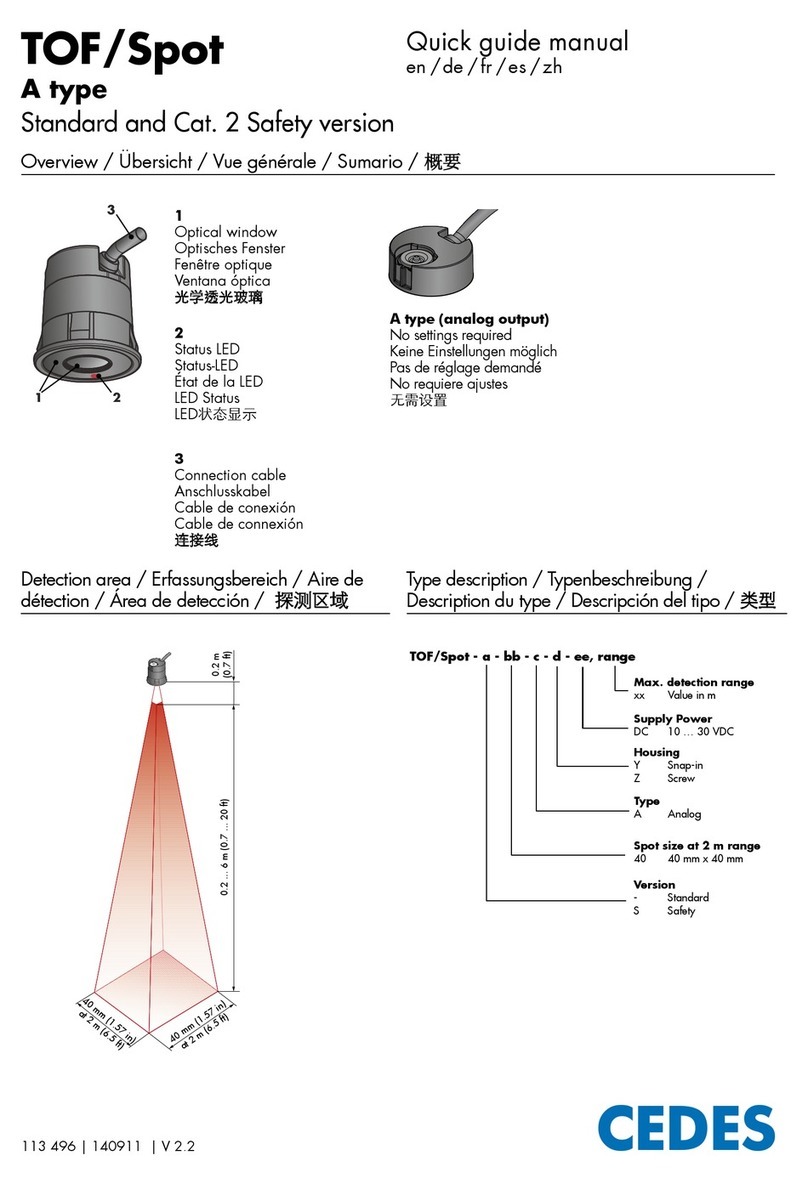© CEDES | V 2.0 7
5.2 Alignment
As the detection area of the TOF/Spot looks like a square,
it is important to know where the flat borders and where
the edges are:
Important:
For proper functionality, the remission range of the
background or the object has to be between 2 ... 90%.
Do not use high reflective, retro-reflective or mirroring
backgrounds or objects. They can lead to malfunction
of the sensor due to the emitted beam not being
directly remitted back to the sensor, which leads to
measurements out of the operating range.
6. Configuration and operation
There are different TOF/Spot types available. Some of
them need to be set manually, others are factory set.
IMPORTANT
The sensor uses a ±40 mm (±1.57 in)
hysteresis. The hysteresis is the difference
between the switching points changing the
status from “free field” to “object detected”
and back from “object detected” to “free
field” compared to the nominal limit.
6.1 P type (Preset)
The P type needs no configuration; a specific detection
range is factory set according customer request. Due to
the preset value, the P type is a pure plug-and-play sensor.
Figure 14: Configuration - P type
6.2 C type (Automatic calibration)
The C type cannot be manually calibrated. The sensor
calibrates the background every time it starts up. The C
type has to be fully installed and implemented into the
application before connecting it to the controller.
Functionality:
Every time the sensor starts up (power-up), the TOF/Spot
learns the background information anew during the first
30 s after start-up (the start-up time increases by 30 s).
If the sensor has no background (e.g. it doesn‘t “see”
anything) at start-up, the switching distance is set to 6 m
(20 ft).
Important:
When there is a background, be aware that the set
switching distance is always set about 150 mm (5.9 in)
less than the distance to the background or the object
used for calibration.
A background is used to calibrate the sensor. If there
is none, an object has to be used for simulating the
background during the distance setting or the sensor
calibrates to the maximal range.
The C type is not available as a safety version.
6.3 N type (Potentiometer)
The detection range can be individually set to between
0.2 m and 3 m (0.7 ft and 10 ft) using the potentiometer
located at the rear of the sensor.
Important:
When setting with the potentiometer, use Figure 15 below
as the settings are not printed on the sensor. Take a small
screw driver and turn the potentiometer to the required
position.
Figure 15: Example of an adjustment between 0.2 m and 3 m
Preset:
Set the potentiometer to the limit value before the
sensor is mounted.
Teach:
Mount the sensor at its final position.
Place an object (or person) at the limit distance.
Turn the potentiometer clockwise, starting at the left,
until the LED shines bright.
Turn it back slowly until the LED dims.
Now the limit is set to the correct distance.
Preset range
LED bright
LED dimmed
0.75 m
(2.46 ft)