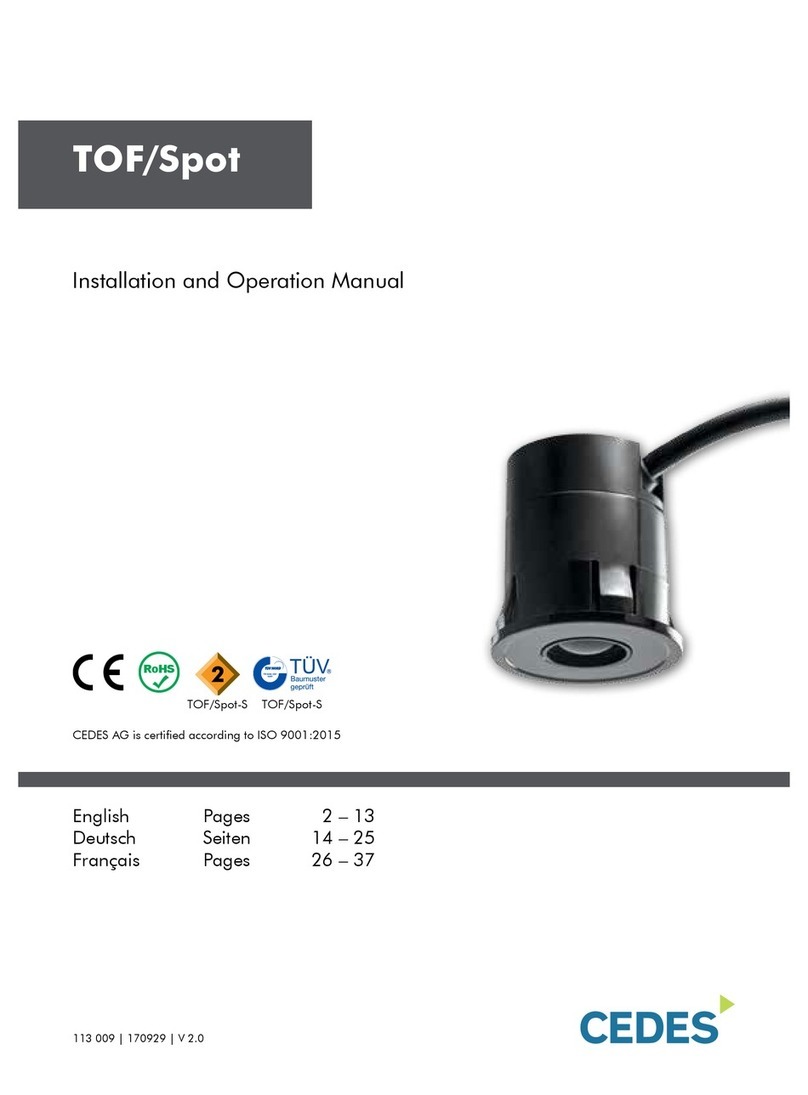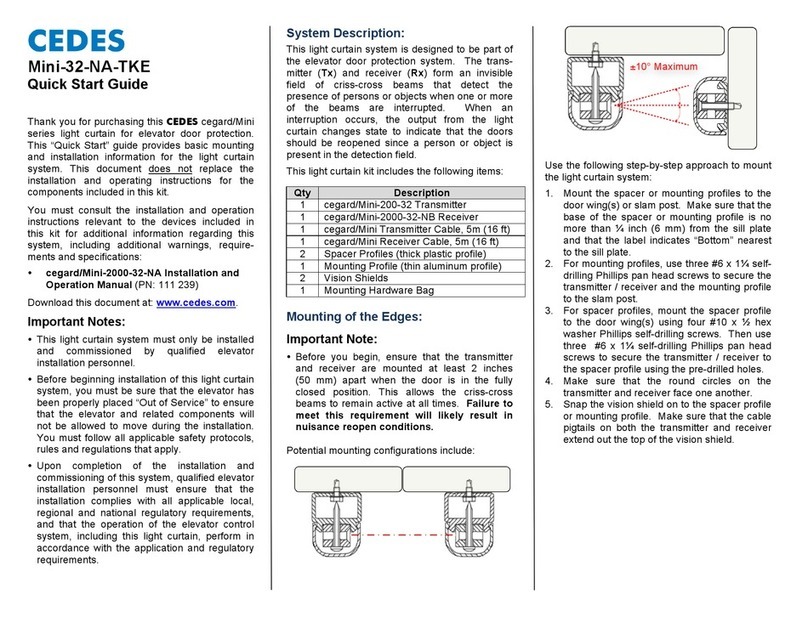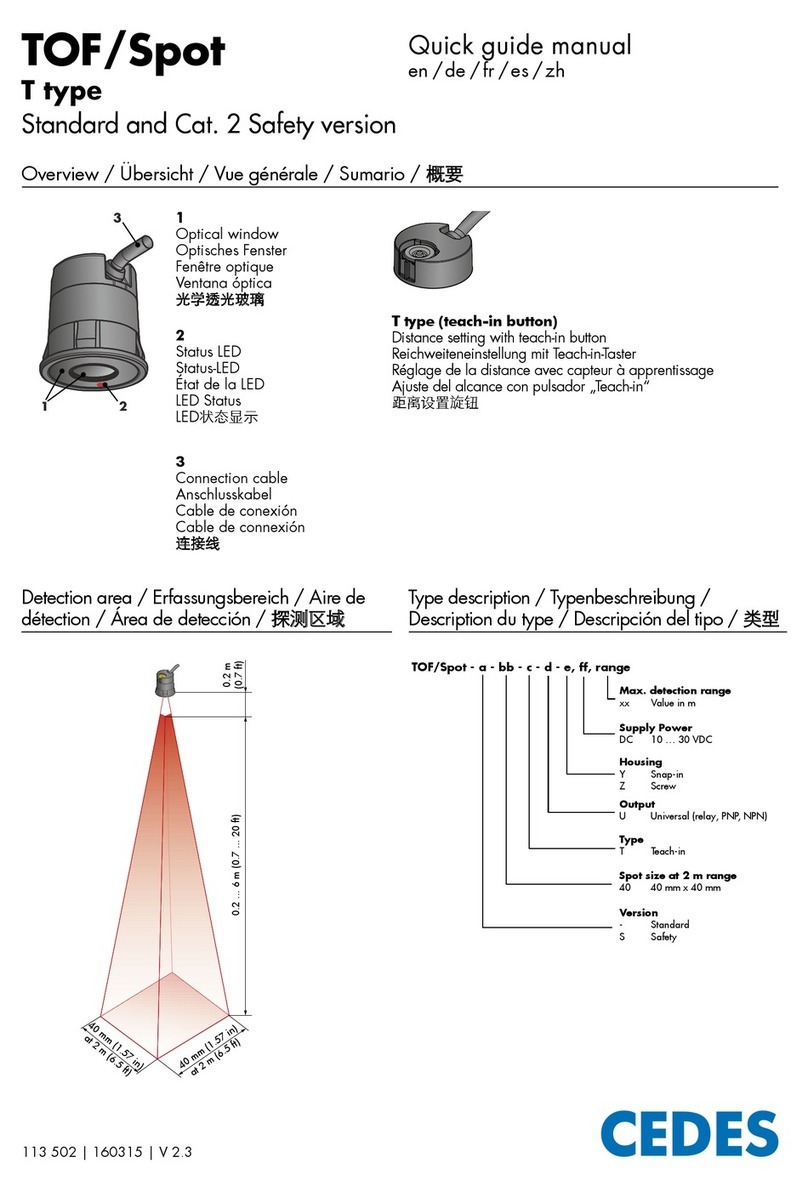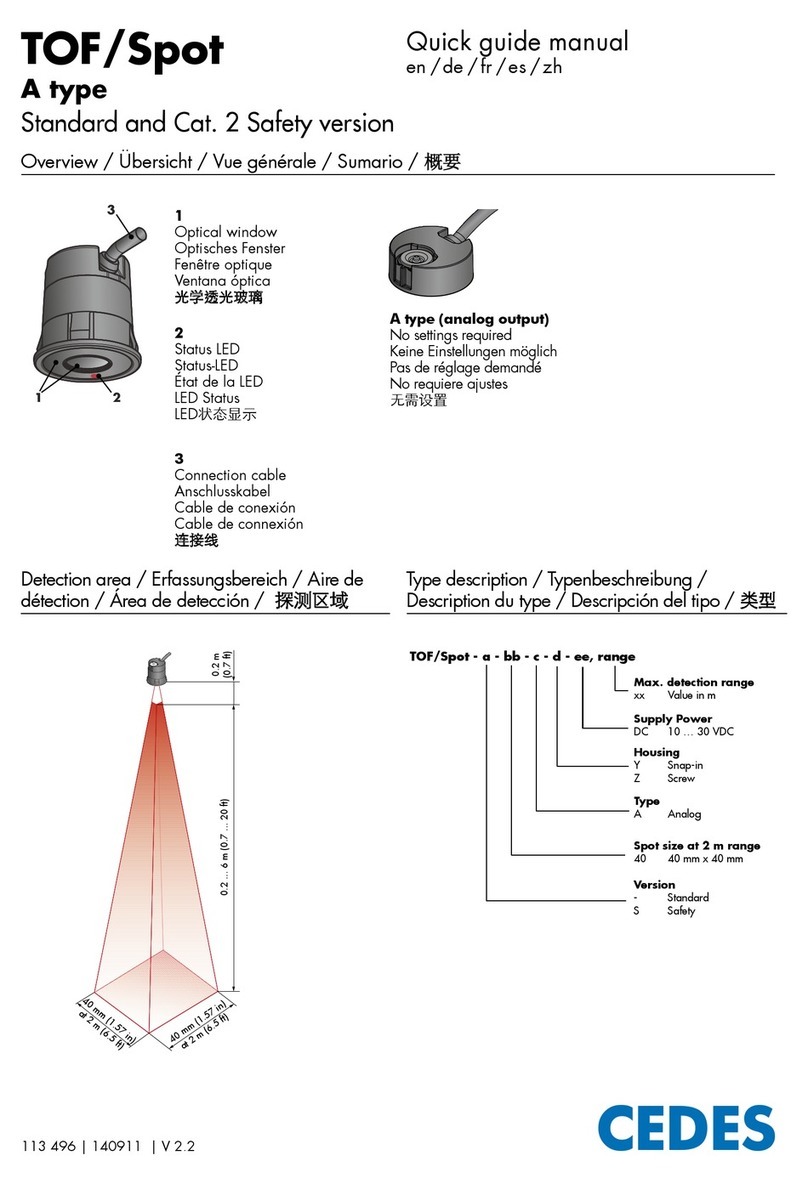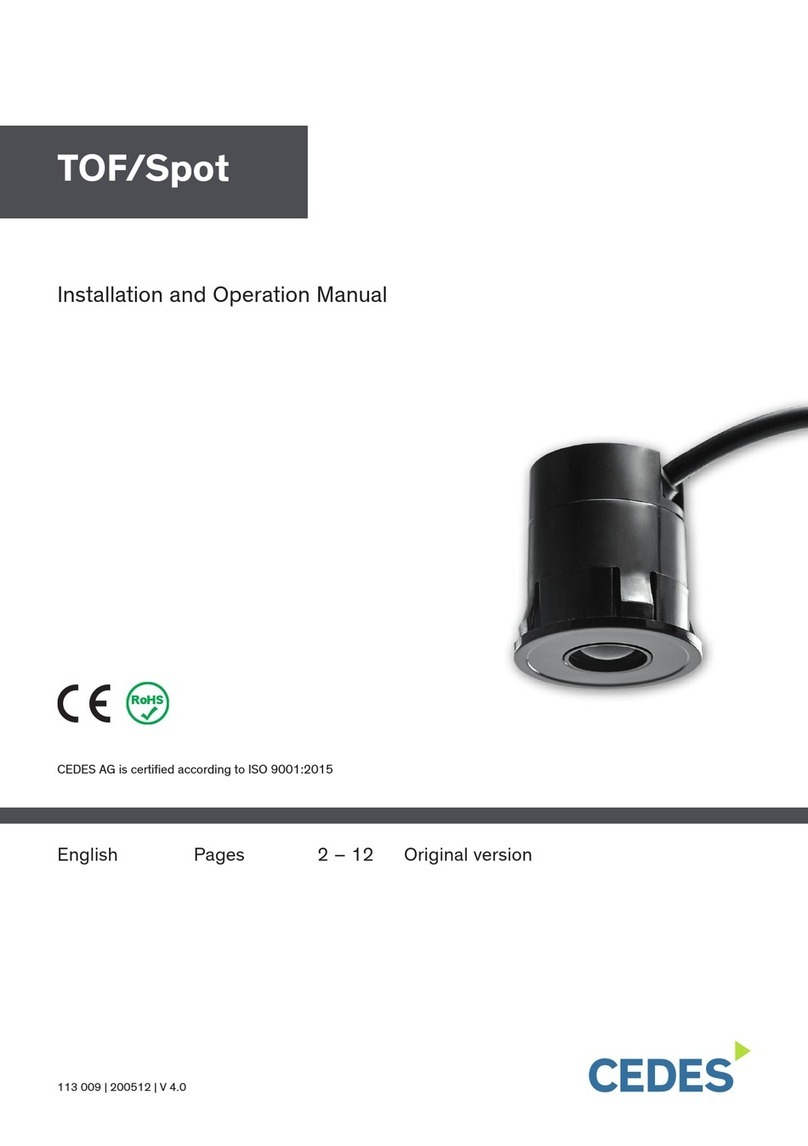TOF/Spot-truck detection Installation guide
Overview
Electrical connection
Introduction
The TOF/Spot-truck detection sensor has an operating height of 6 m (19.6 ft). It uses Time-of-Flight technology to measure
the distance to an object. When an object is detected within the trigger distance specified by the potentiometer, the output
is switched.The sensor is able to detect all types of truck trailer surfaces, independent of their color or reflectivity. The sensor
detects flatbeds as well as box trailers, thanks to its extended operating range.
Installation
The installation has to be carried out according to the following steps:
1. Mark clearly that door operator system is “Out of Service” and switch off main power.
2. Insert the sensor into the mounting housing. Do not attach the cover yet to the outdoor housing.
3. Using a mounting bracket or other suitable means, attach the sensor to the mounting bracket and then attach the
mounting bracket to the mounting surface (e.g. wall).
4. Ensure that distance from the sensor to the wall is ≥ 150 mm (6 inches).
5. Attach the mating cable and then connect the sensor to the door operator per the operator’s instruction sheet (see
cable wiring below).
6. Switch on main power.
7. Adjust the potentiometer for the threshold desired (see next page).
8. Place cover on to outdoor housing.
9. Verify that the door operator system operates as expected.
10. Place the door operator system back into service.
The TOF/Spot-truck detection sensor has been developed to monitor the area in front of a loading dock. When a tractor trailer
is parked in front of the loading dock door, the sensor provides a signal to hold the door open e.g. to allow for forklift traffic.
As soon as the truck leaves the loading dock area, the sensor output changes state so that the door can be closed after the
truck has driven away.