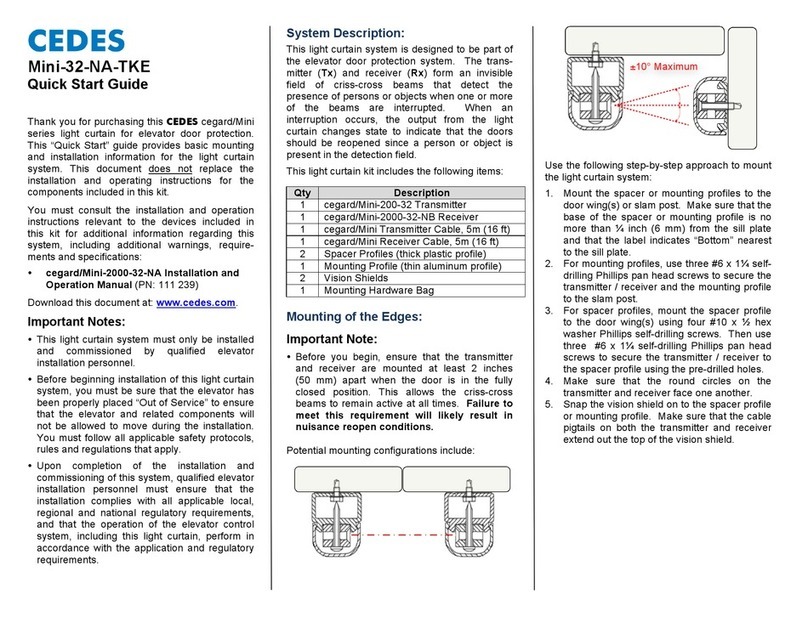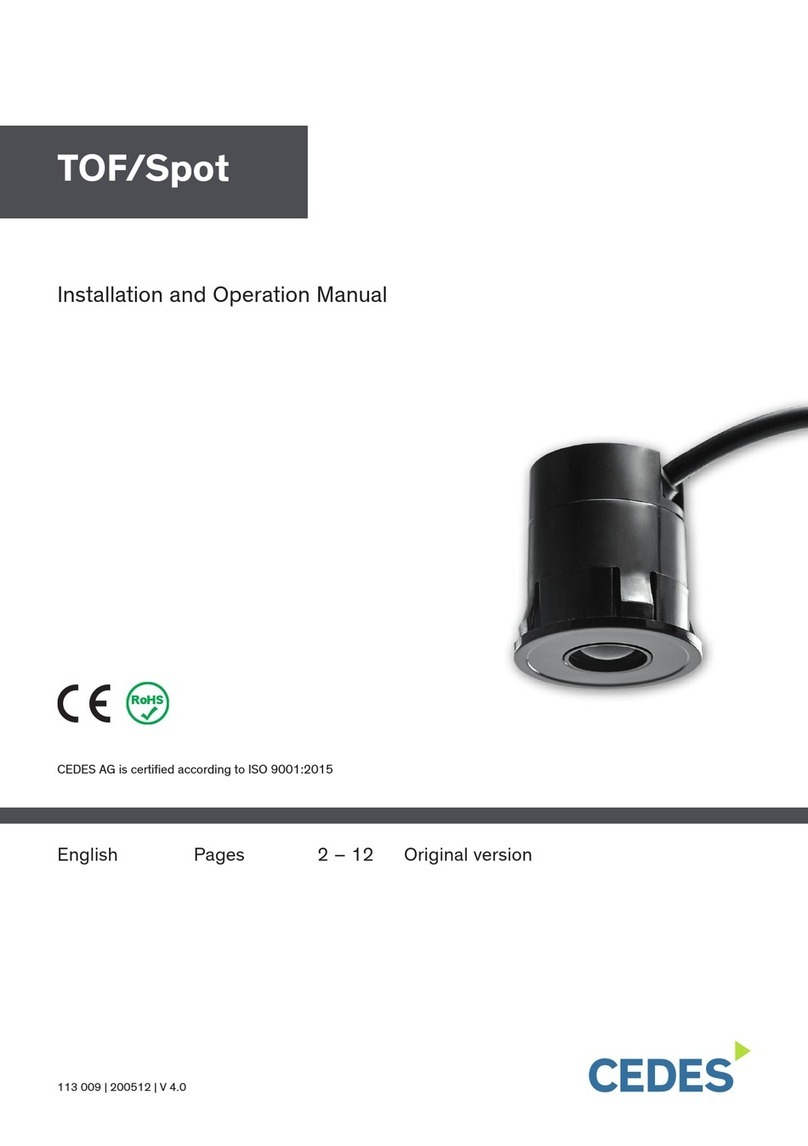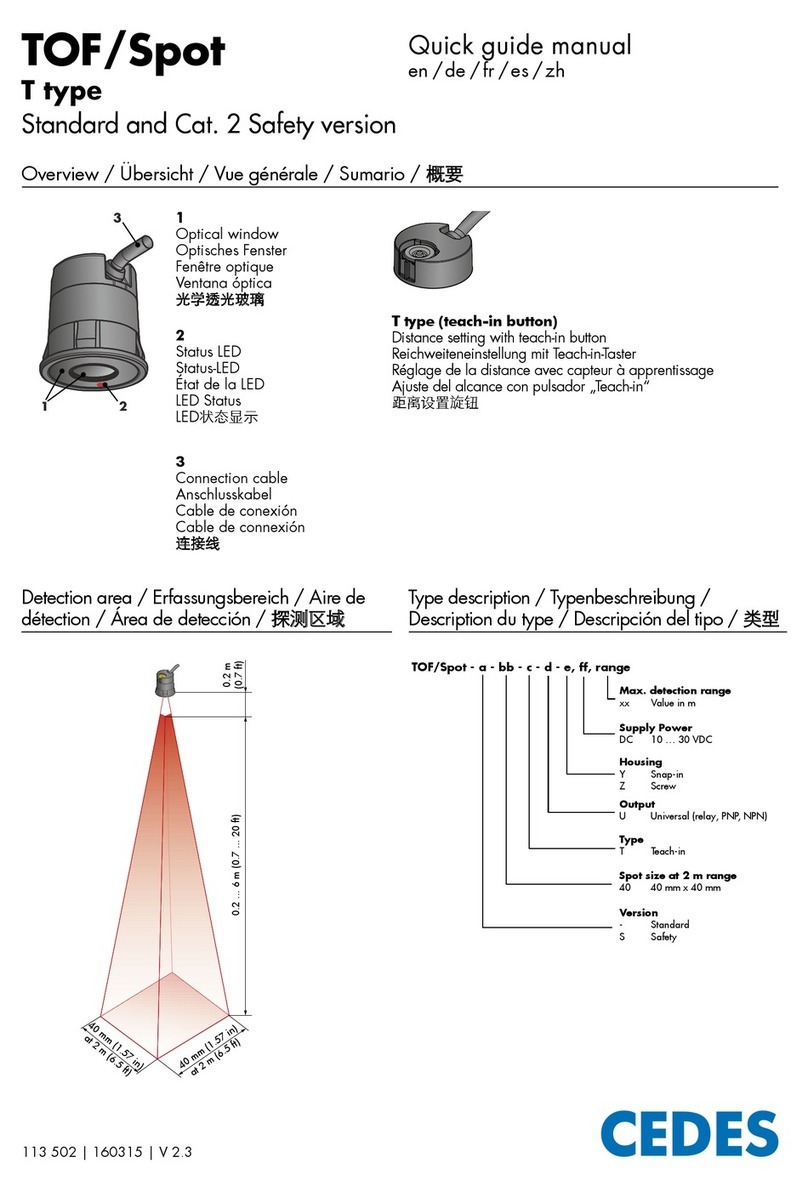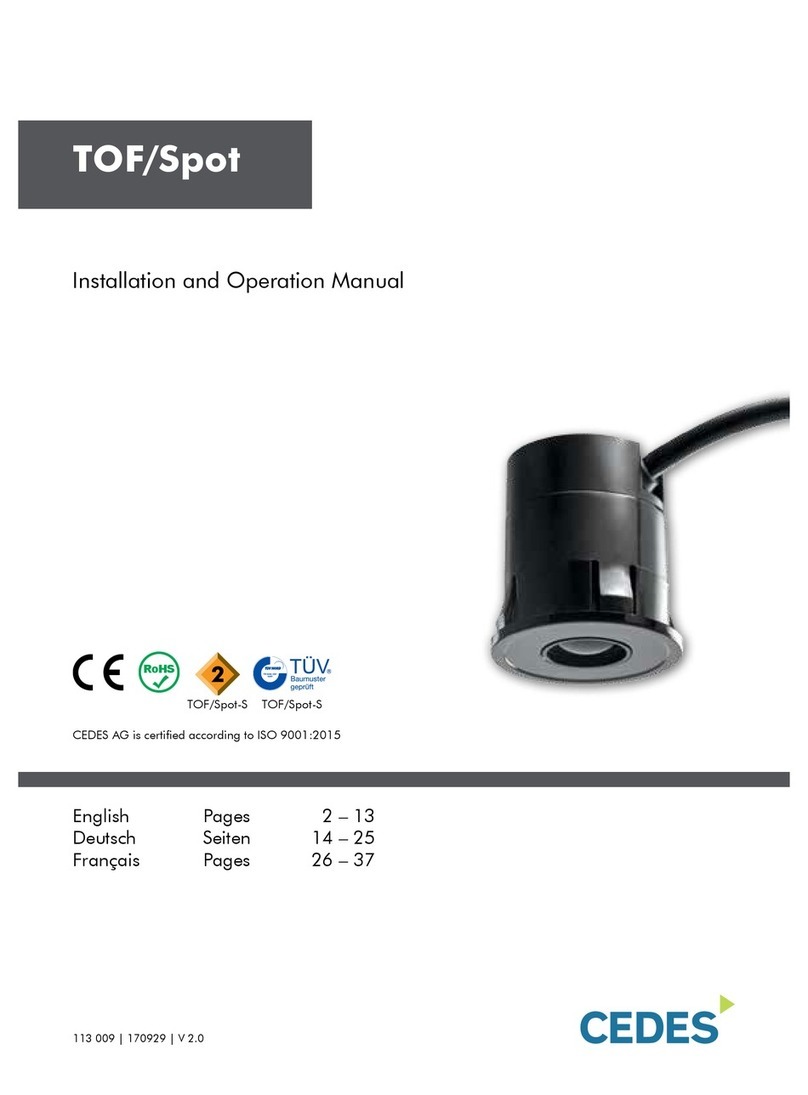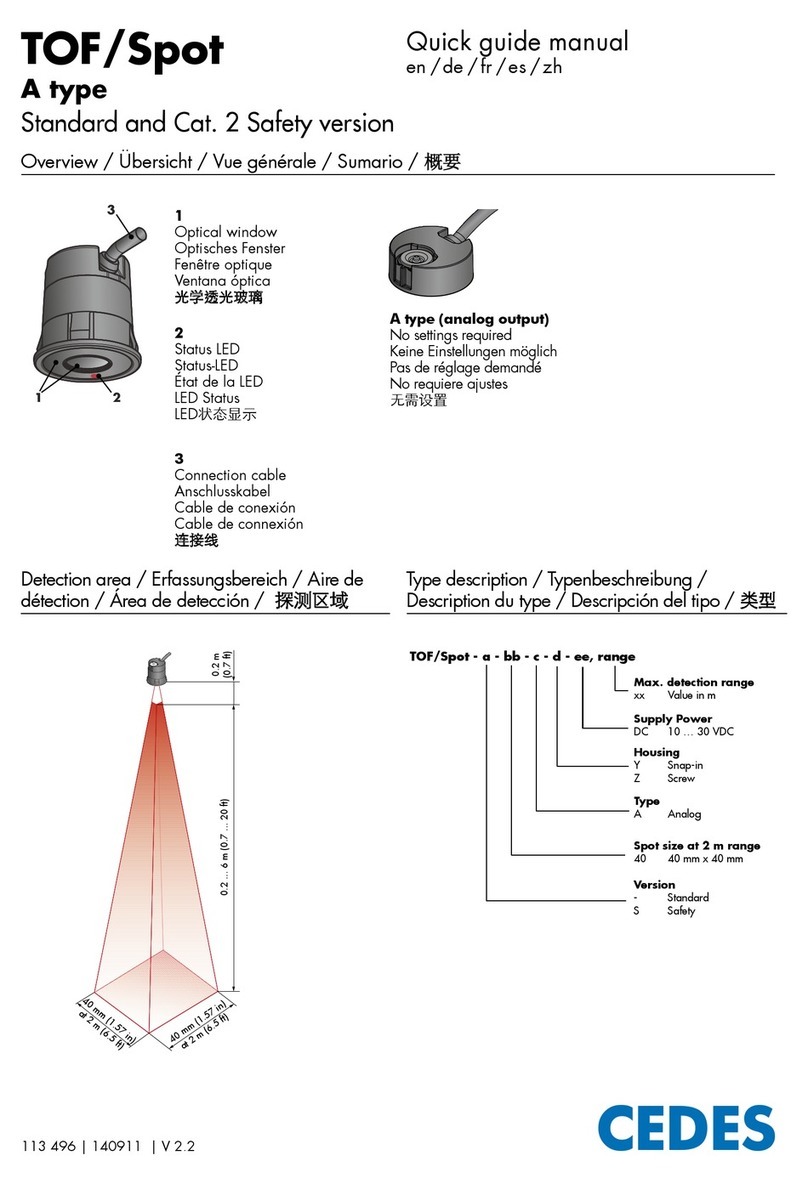TOF/Start-EA English
© CEDES | V 1.0 3
2. Safety information
The TOF/Start-EA was developed and manufactured using
state-of-the-art systems and technologies. However, injury
and damage to the sensor can still occur.
To ensure safe conditions:
Read all enclosed instructions and information.
Follow the instructions given in this manual carefully.
Observe all warnings included in the documentation
and attached to the sensor.
Do not use the sensor if it is damaged in any way.
Keep the instruction manual on site.
The TOF/Start-EA should only be installed by authorized
and fully trained personnel! The installer or system
integrator is fully responsible for the safe integration
of the sensor. It is the sole responsibility of the planner
and/or installer and/or buyer to ensure that this product
is used according to all applicable standards, laws and
regulations in order to ensure safe operation of the whole
application.
Any alterations to the device by the buyer, installer or user
may result in unsafe operating conditions. CEDES is not
responsible for any liability or warranty claim that results
from such manipulation.
Failure to follow instructions given in this manual and/or
other documents related to the TOF/Start-EA may cause
customer complaints, serious call backs, damage, injury
or death.
2.1 Non-intended use
The TOF/Start-EA must not be used for:
• Protection of dangerous machines
• Equipment in explosive atmospheres
• Equipment in radioactive environments
Use only specific and approved safety devices for such
applications, otherwise serious injury or death or damage
to property may occur!
3. Symbols, safety messages
3.1 Safety messages categories
Warning of serious health risks
Caution of possible health risk
Notice of damage risk
Symbol Meaning
Single instruction or measures in no
particular order
1.
2.
3.
Sequenced instructions
• List, in no order of importance
àReference to a chapter, illustration or
table within this document
Important Important information for the correct use
of the sensor
WARNING
Serious health risks
Highlights critical information for the safe
use of the sensor. Disregarding these
warnings can result in serious injury or
death.
Follow the measures highlighted by the
triangle-shaped arrows
Consult the safety information in
Chapter 2 of this manual
IMPORTANT
READ BEFORE INSTALLATION!
CAUTION
Possible health risks
Highlights critical information for the safe
use of the sensor. Disregarding these
warnings can result in injury.
Follow the measures highlighted by the
triangle-shaped arrows
Consult the safety information in
Chapter 2 of this manual
NOTICE
Risk of damage
Disregarding these notices can lead to
damage to the sensor, the door controller
and/or other devices.
Follow the measures highlighted by the
triangle-shaped arrows