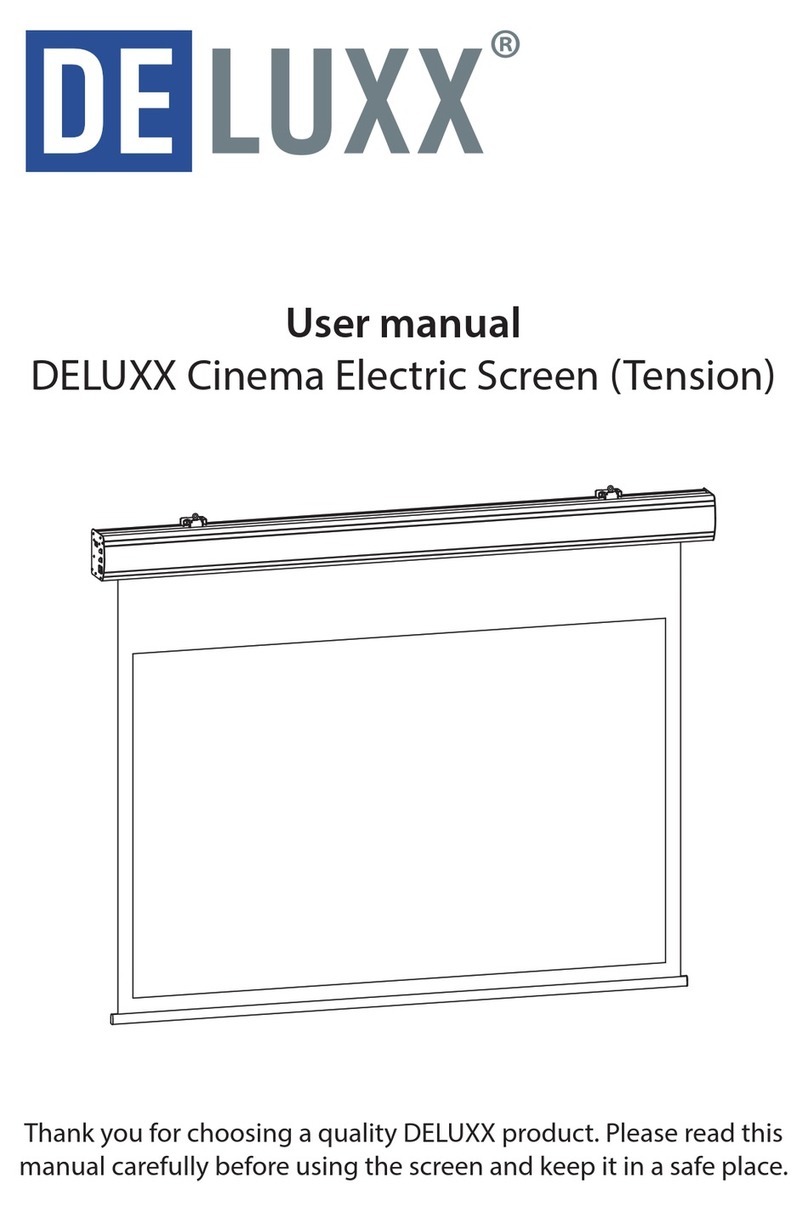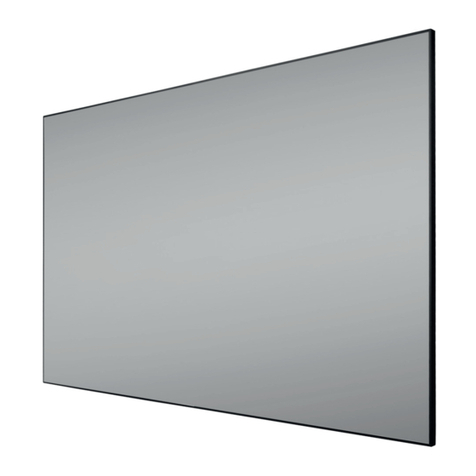Celexon Expert Pure White User manual
Other Celexon Projection Screen manuals

Celexon
Celexon UST User manual

Celexon
Celexon Chroma Key User manual

Celexon
Celexon Professional Plus User manual
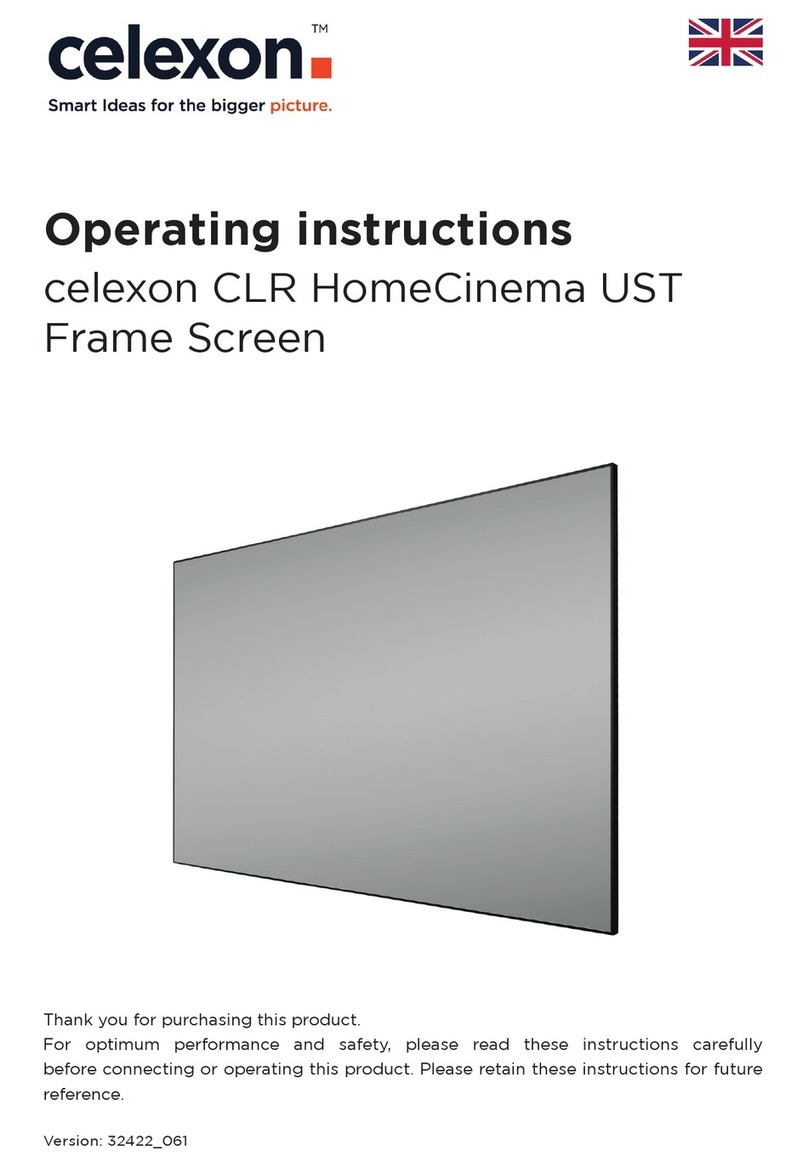
Celexon
Celexon HomeCinema CLR UST User manual
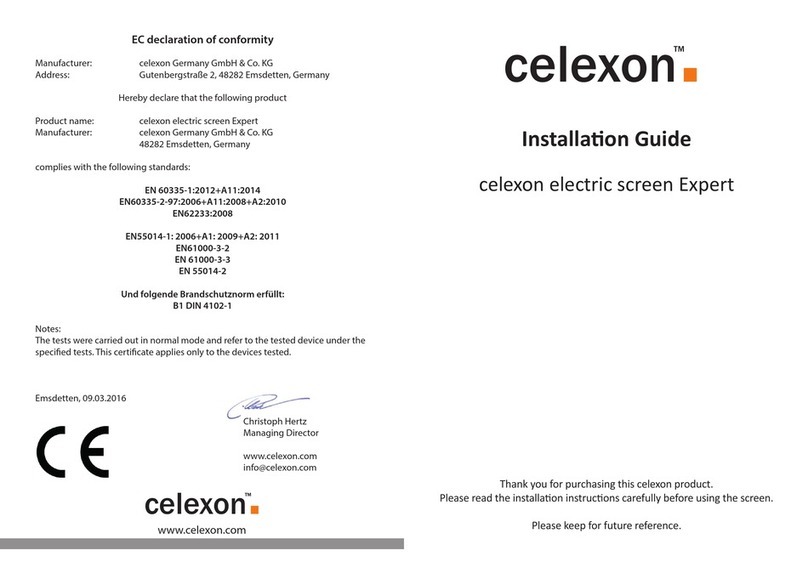
Celexon
Celexon Expert User manual

Celexon
Celexon Motor Green Screen User manual

Celexon
Celexon HomeCinema Electric Tension screen User manual

Celexon
Celexon Economy 1090019 User manual

Celexon
Celexon INF200 User manual

Celexon
Celexon Professional Plus User manual

Celexon
Celexon Ceiling Recessed Electric Professional Plus User manual

Celexon
Celexon Manual Economy User manual

Celexon
Celexon HomeCinema CLR UST User manual

Celexon
Celexon Expert User manual

Celexon
Celexon HomeCinema CLR UST User manual

Celexon
Celexon Professional Plus User manual

Celexon
Celexon Expert User manual

Celexon
Celexon Expert Pure White User manual

Celexon
Celexon Chroma Key User manual
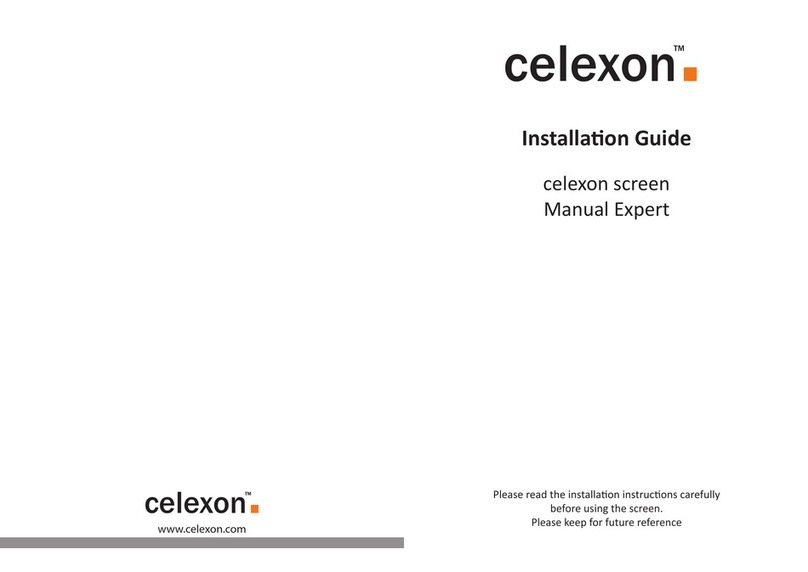
Celexon
Celexon Expert User manual