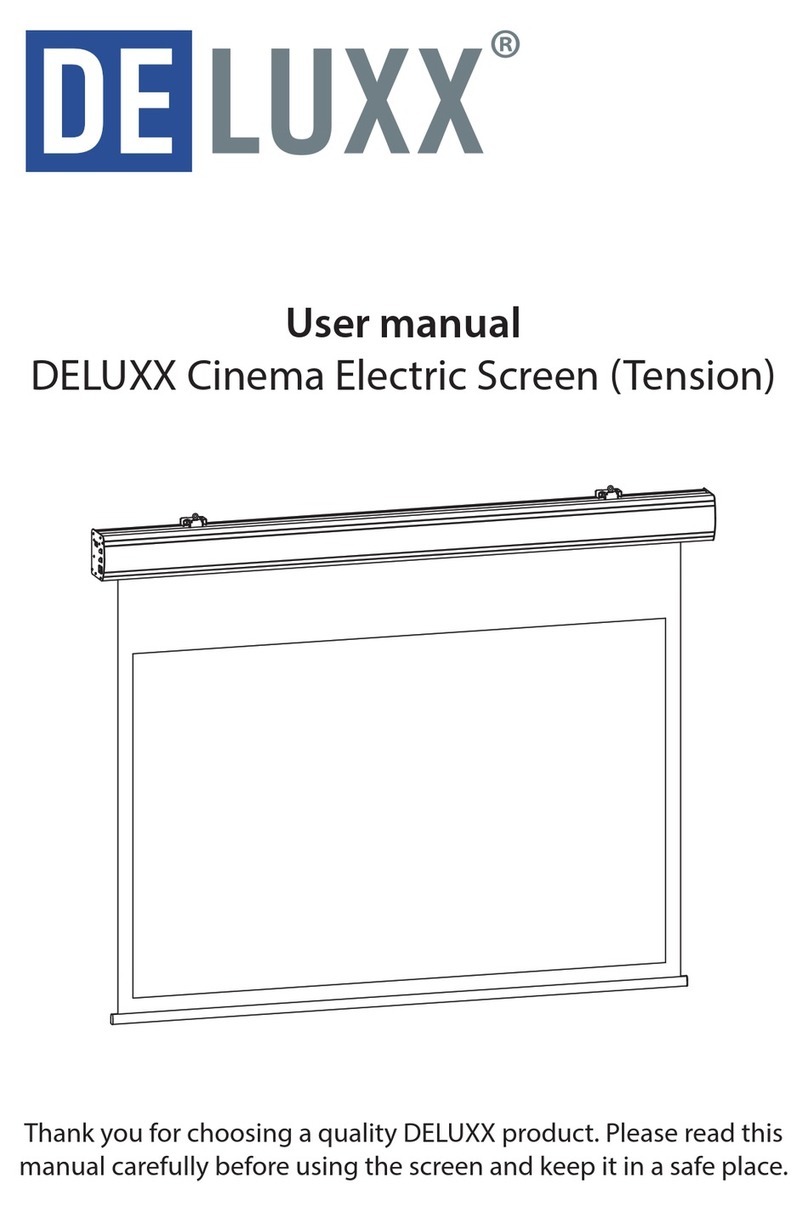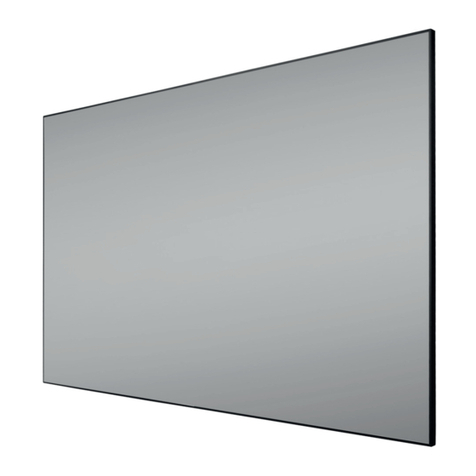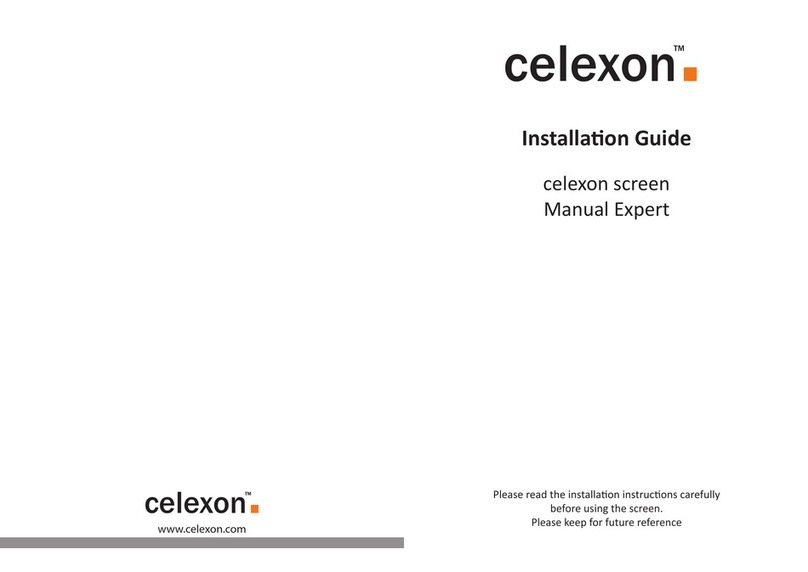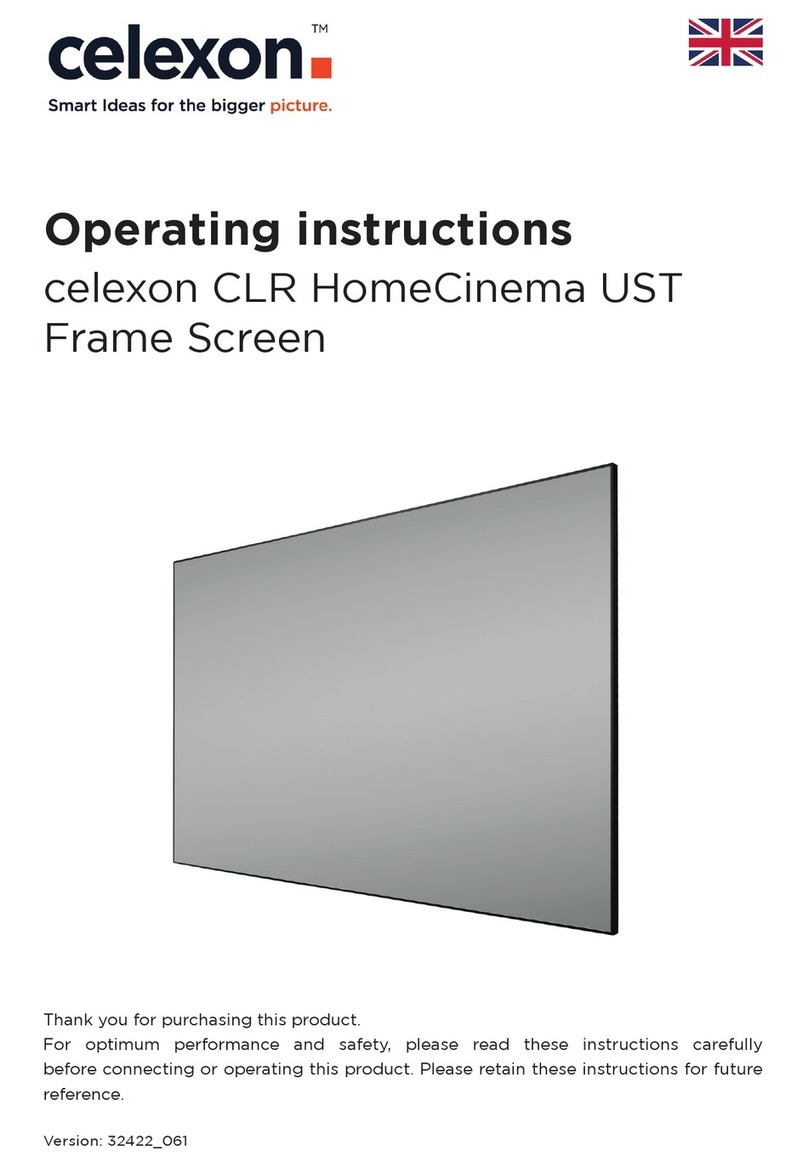1
Electrical spec
Installation
Voltage: 100V ~ 120V, 60Hz or
220V ~ 240V, 50Hz
Power consumption: 130W (max.)
0,4W (standby)
Install the screen so that it is central for most viewers. When fully extended, please
ensure that the lower third is about eye level. The screen can be wall or ceiling
mounted (You may be required to purchase screws and wall plugs suitable for your
specic building material, use Ø ca.5x35mm screws).
Ceiling installation
Mark out two parallel lines with the appropriate hole spacing of the mounting
brackets on the ceiling. Ensure that they are aligned and drill the holes. Screw the
mounting brackets to the ceiling (see g 1). Then hang the screen on the brackets
(see g 5) and tighten the safety screw underneath the screen (see g 6).
Fig 1: Mounting brackets attached
to ceiling
Fig 2: Side view of ceiling installation
Fig 3: Mounting brackets attached
to wall
Operating instructions
Plug power cable into socket (ensure correct voltage). Position the cable so that
it does not present a hazard or comes into contact with any hot surface. You may
require an extension lead.
To lower the screen
Press the down arrow button. The screen will come down and stop automatically at
its default stop position.
To retract the screen
Press the up arrow button. The screen will automatically retract into its housing and
stop at the upper default stop position.
To stop the screen
Press the stop button (between the arrows) and the screen will automatically stop.
It is possible to adjust the stop positions. Please contact your dealer or email
info@celexon.co.uk for written instructions.
2
Wall installation
Mark out two parallel lines with the appropriate hole spacing of the mounting
brackets on the wall. Ensure that they are aligned and drill the holes. Screw the
mounting brackets to the wall (g 3). Next, hang the screen on the brackets (see
g 5) and tighten the safety screw underneath the screen (see g 6).
Fig 4: Mounting
bracket
Fig 5: Side view of screen
attaching to mounting
bracket
Fig 6: Safety screw