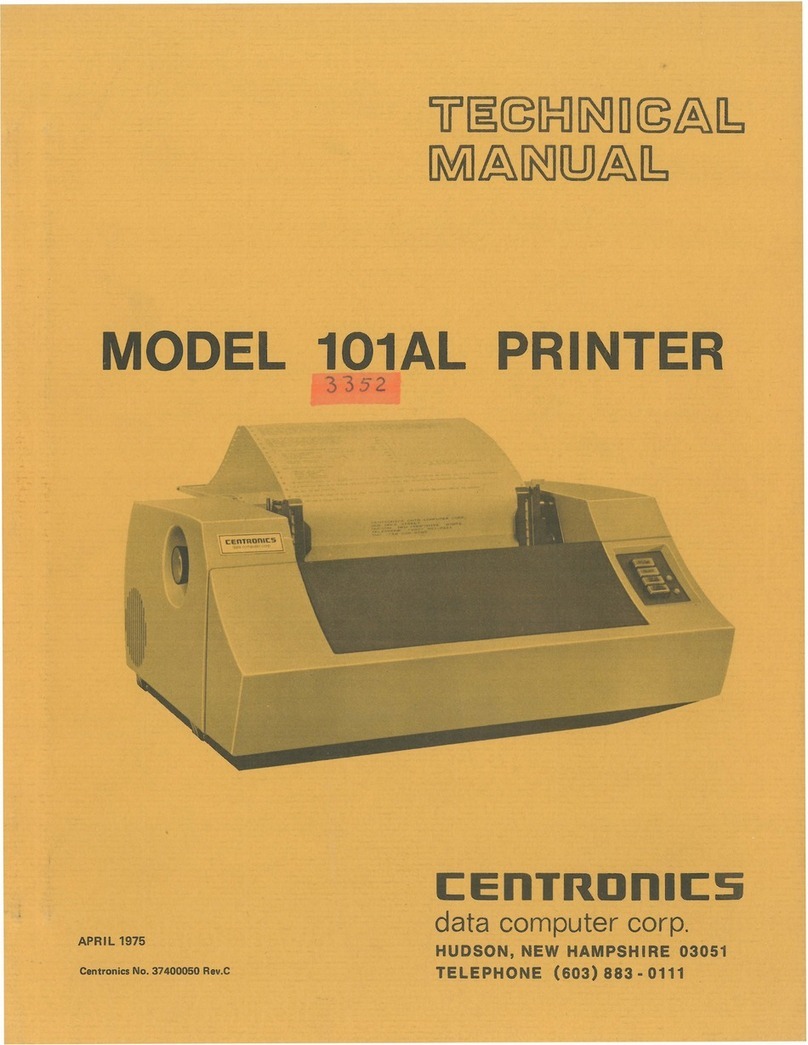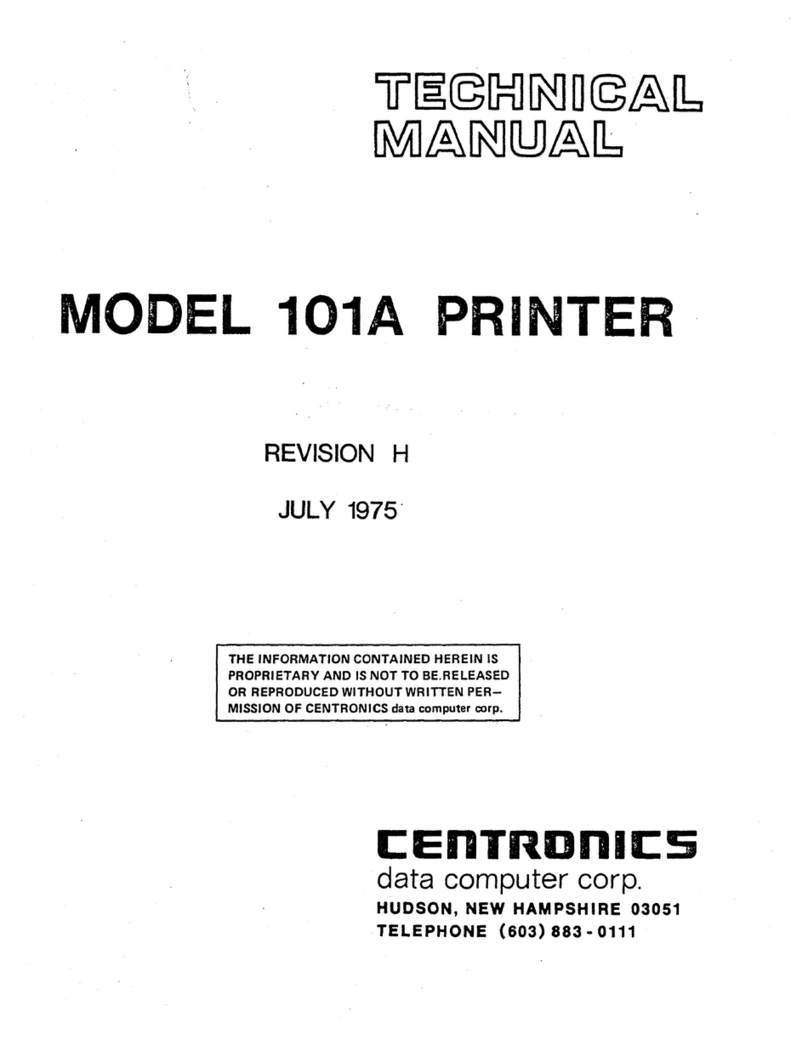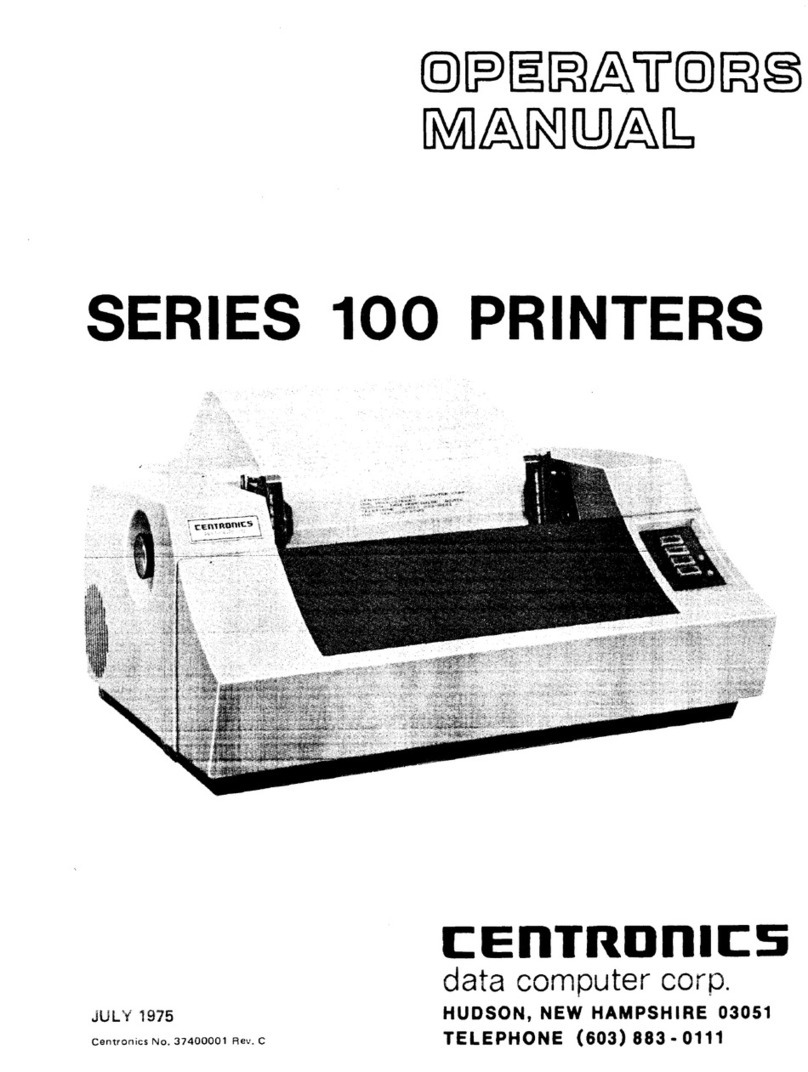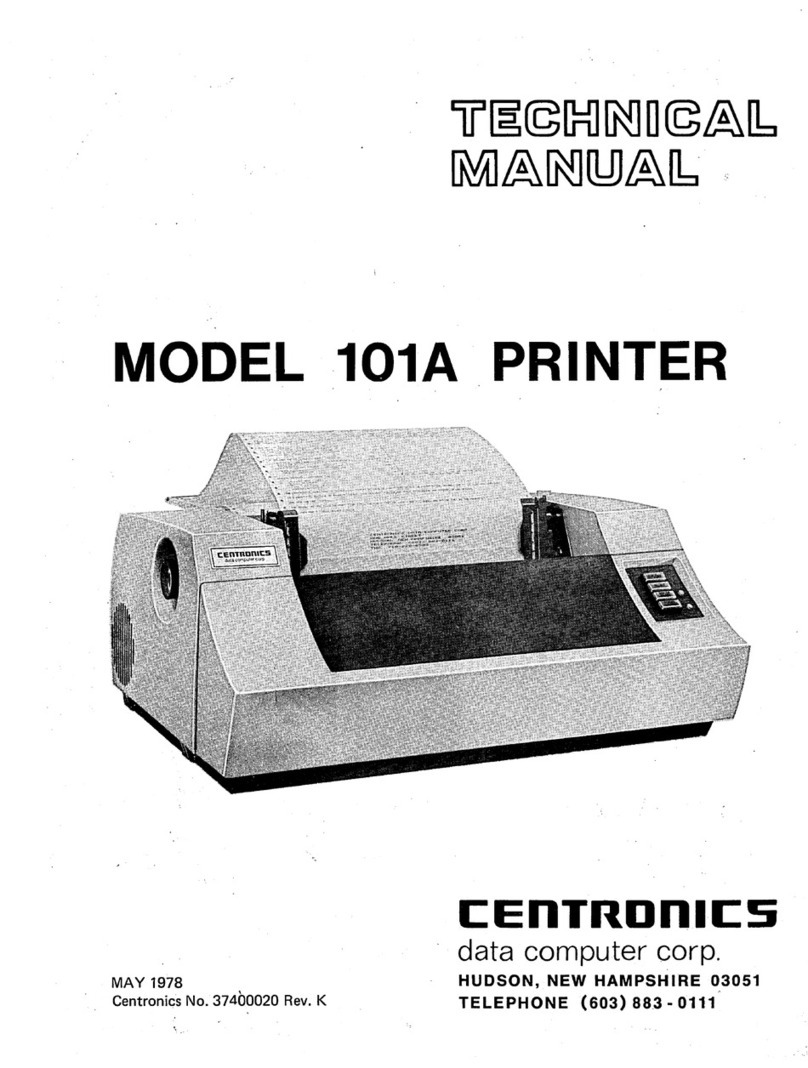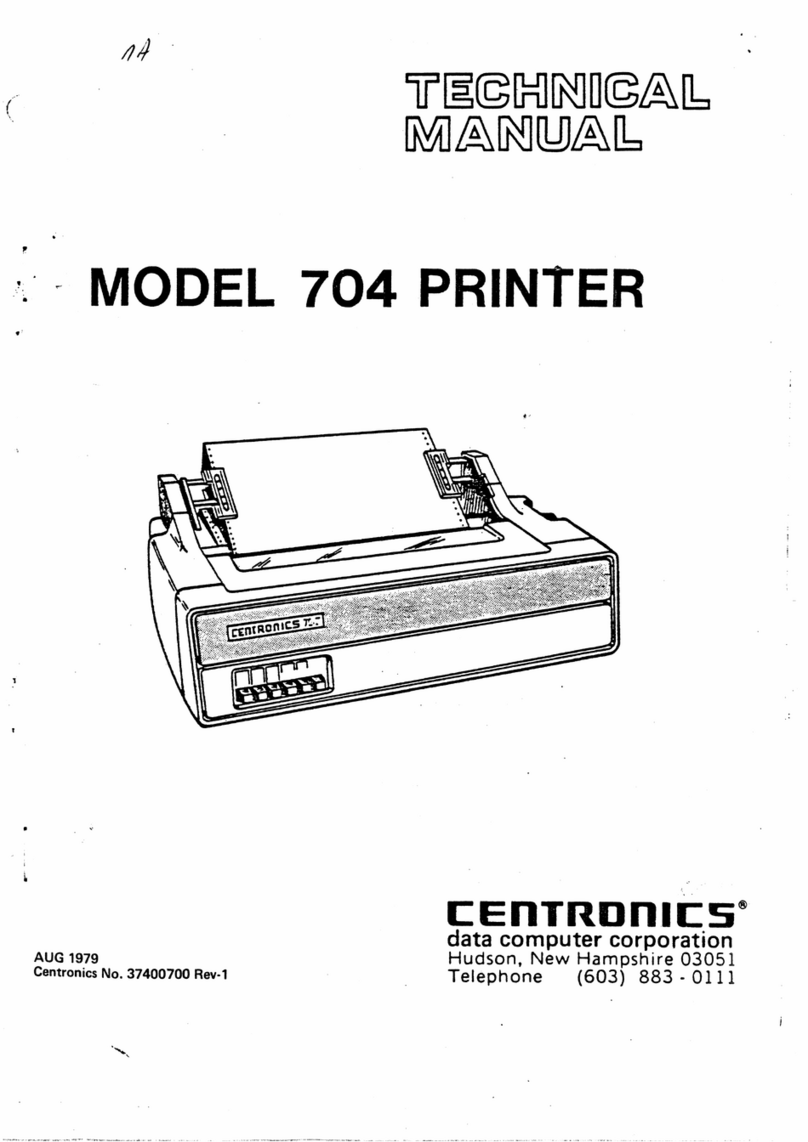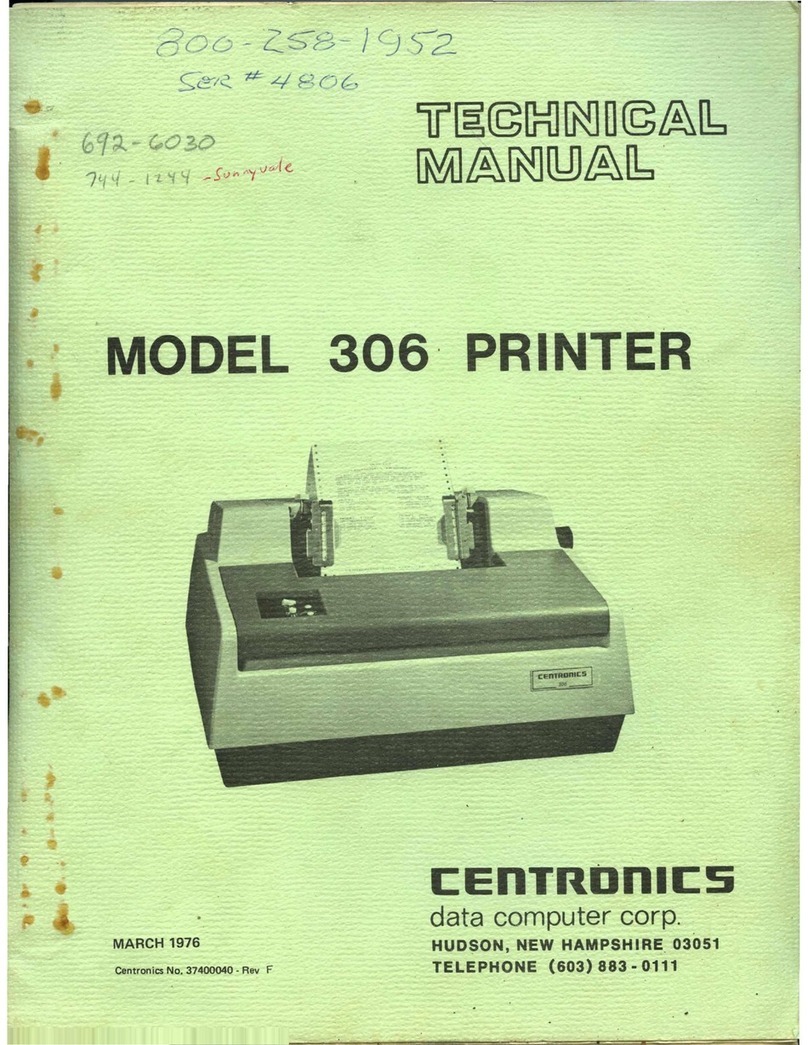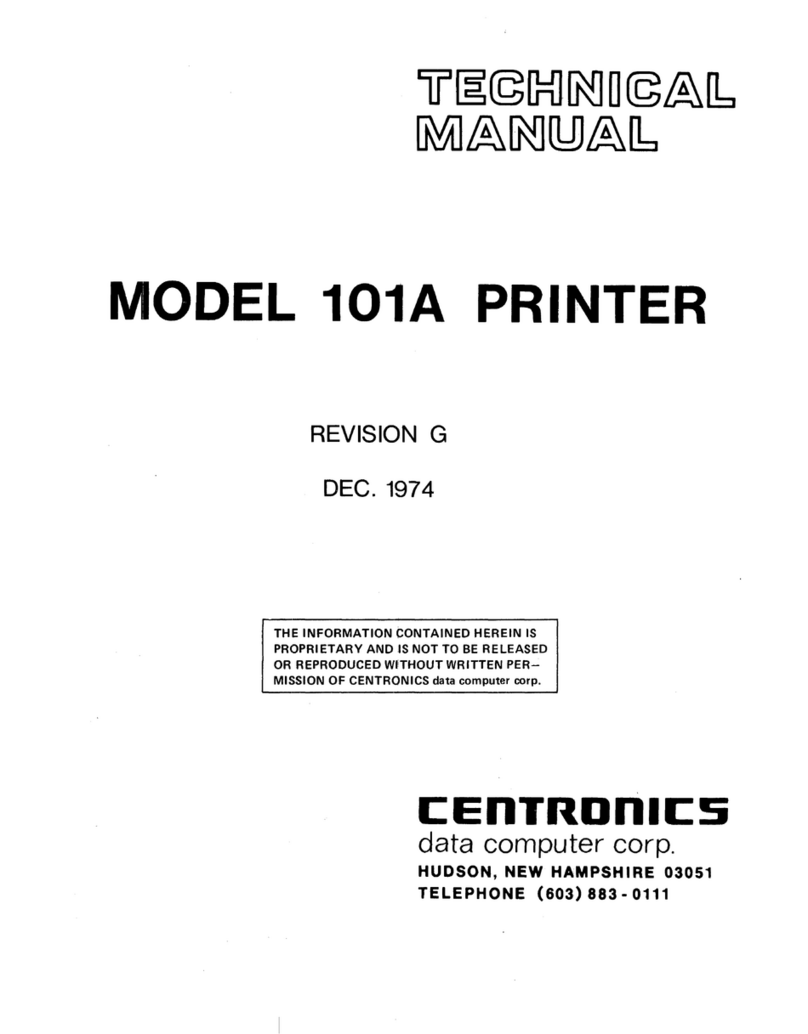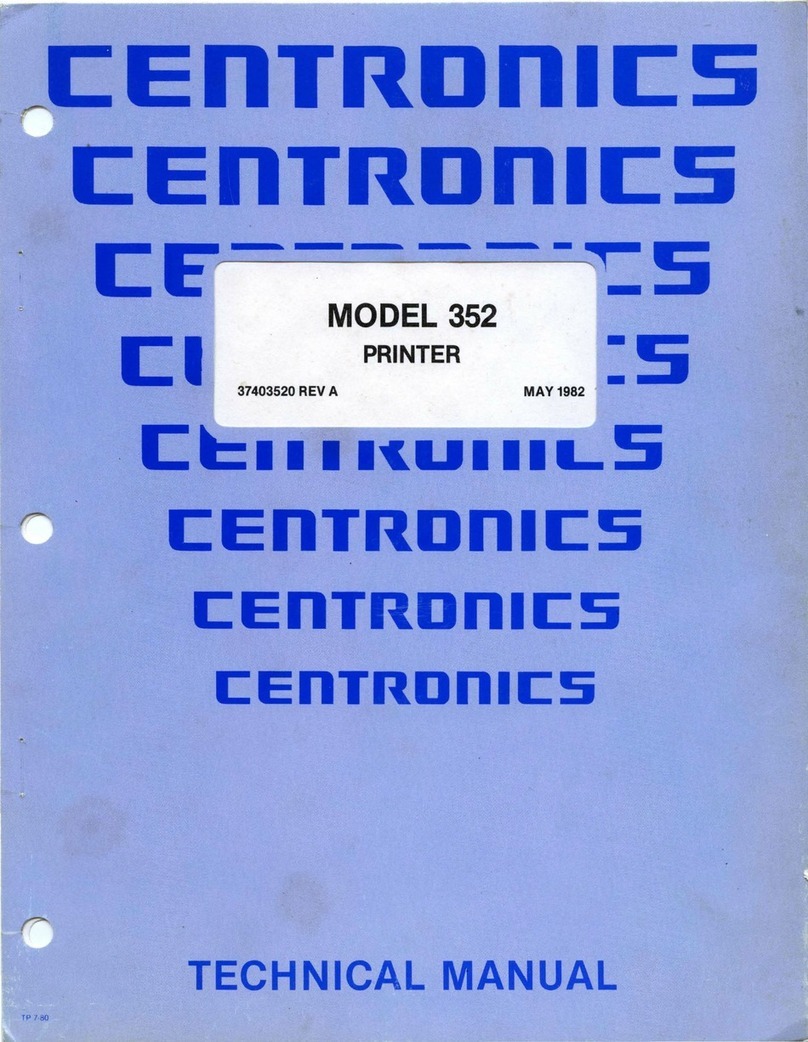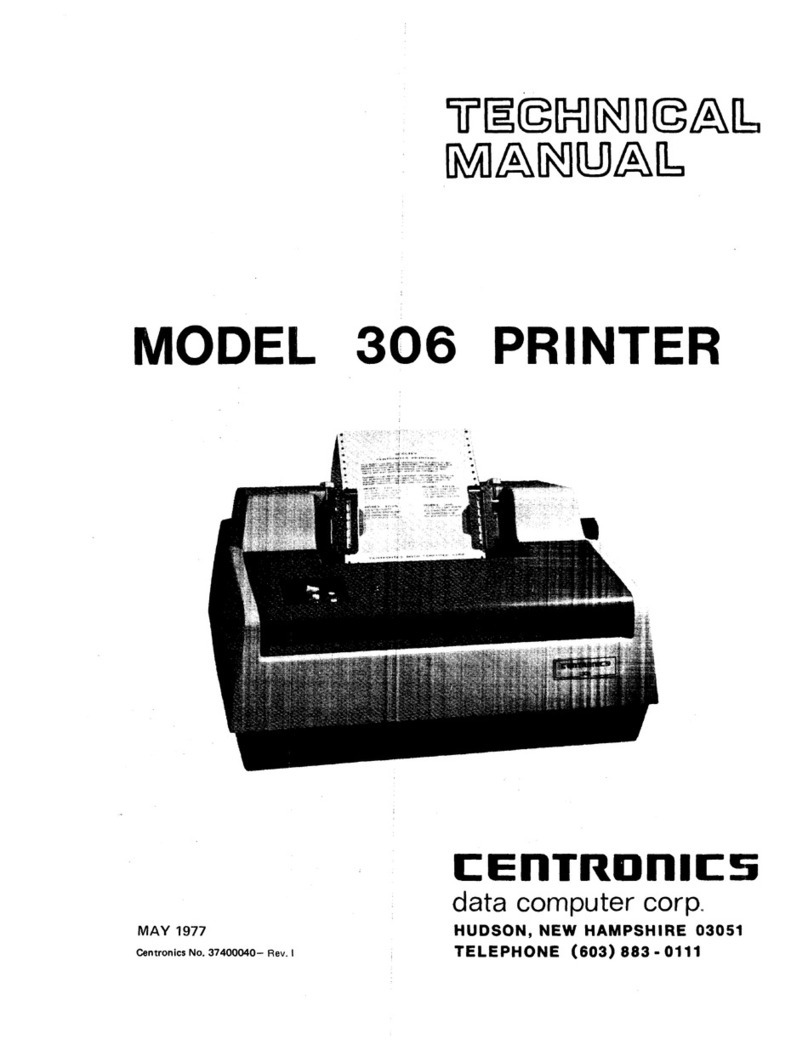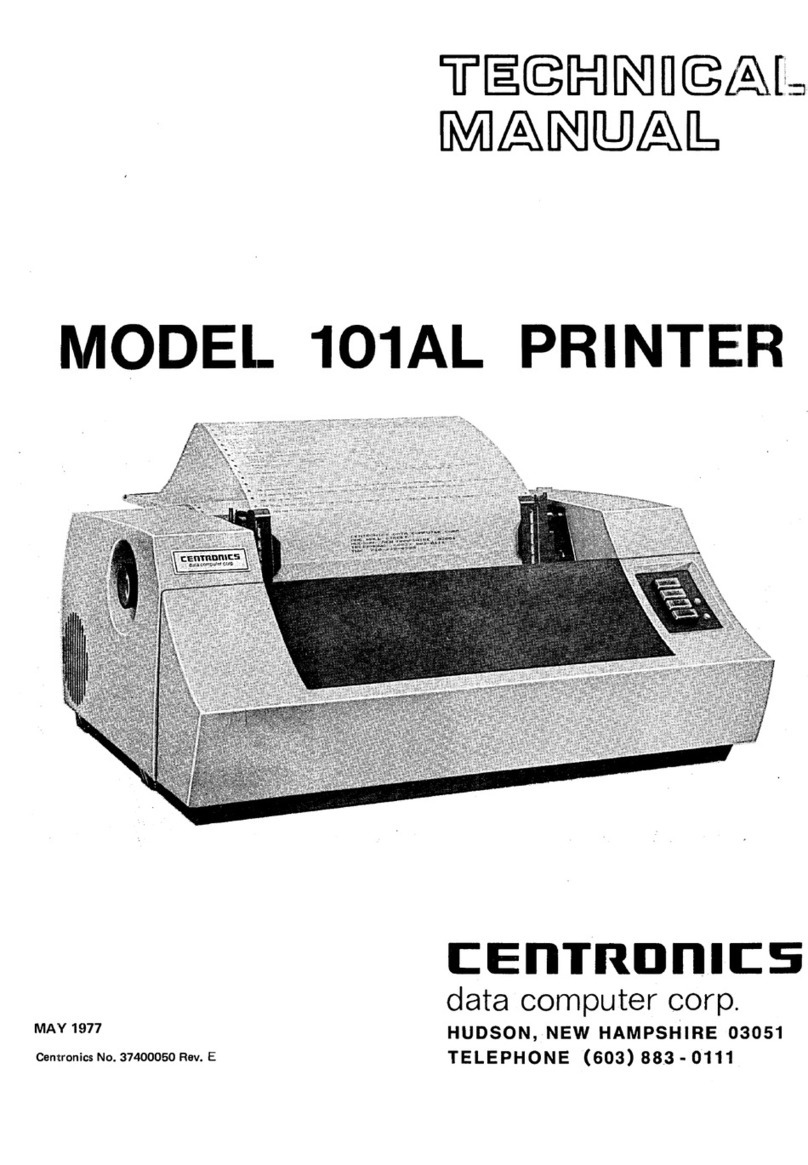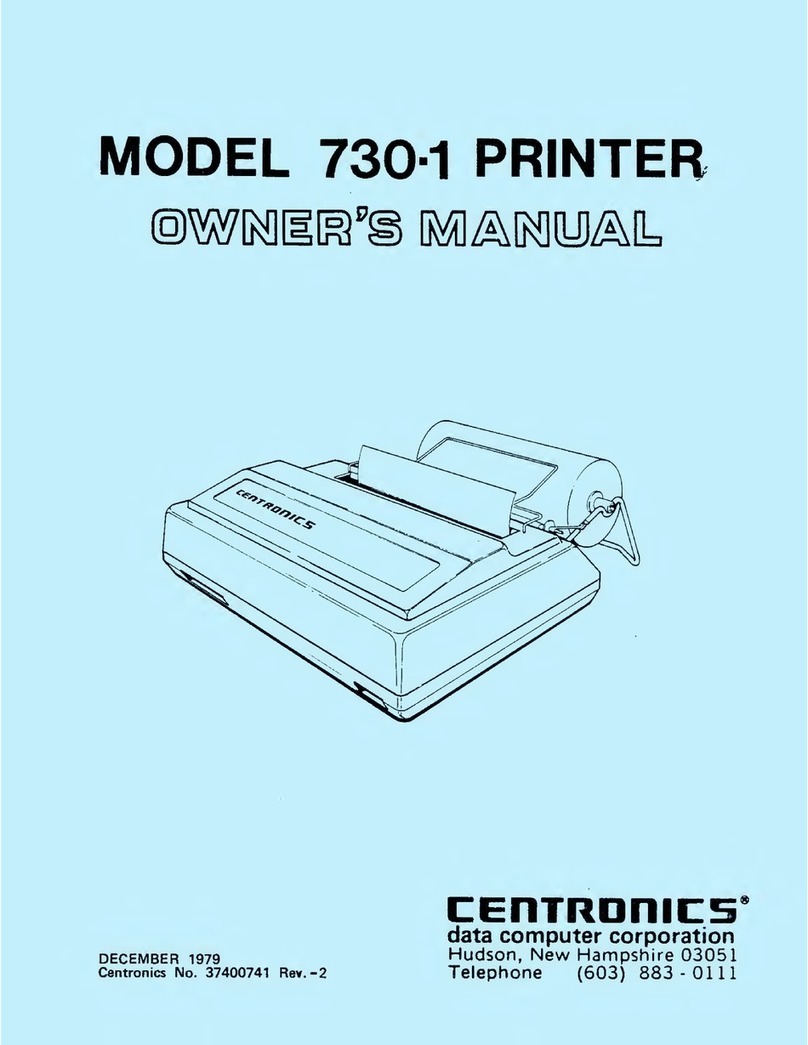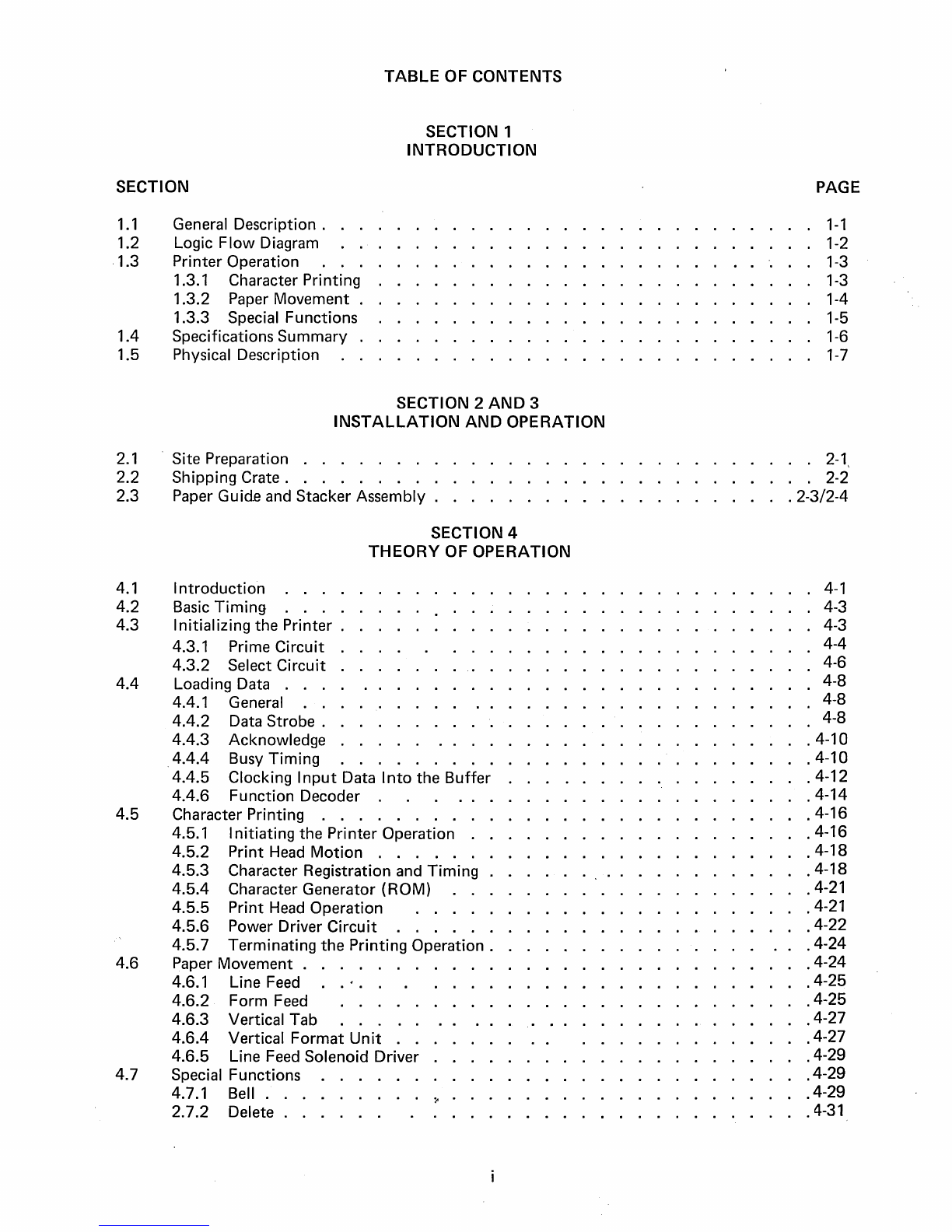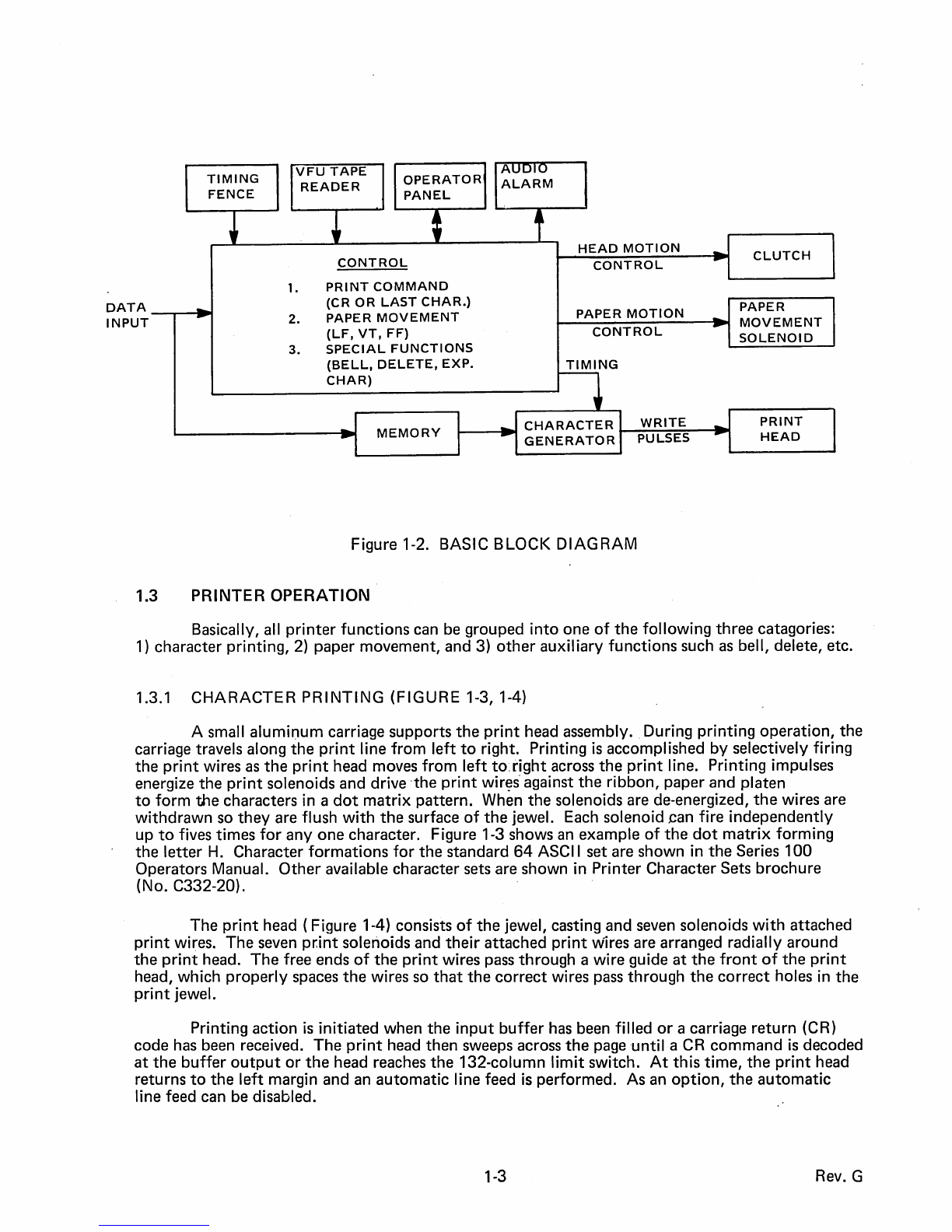LIST OF ILLUSTRATION (cont'd)
FIGURE
5-15 Backlash Adjustment,
Bevel
Gear (HI-43, 59)
5-16 Driving
SI
ide Shaft A - Adjustment .
5-17 Ribbon Reversing Rod
Adjustment.
. . .
5-18 Ribbon
Reverse
Timing . . . . . . . . .
7-1
Schematic Diagram, Electronic Card
No.1
(Sheet 1
of
3)
7-2 Schematic Diagram, Electronic
Card
No.1
(Sheet 2
of
3)
7-3 Schematic Diagram, Electronic
Card
No.1
(Sheet 3
of
3)
7-4 Schematic Diagram, Electronic Card
No.2
(Sheet 1
of
2)
7-5 Schematic Diagram, Electronic Card
No.2
(Sheet 2
of
2)
7-6 Schematic Diagram, Power Driver Board (Sheet 1
of
2)
.
7-7 Schematic Diagram, Power Driver Board (Sheet 2
of
2)
7-8 Schematic Diagram, Diagram,
+5V
Regulator . . . .
7-9 Schematic Diagram, ±12 V
Regulator.
. . . . . .
7-10 Schematic Diagram, Video
Amplifier
.......
.
7-11
Schematic Diagram, Elapsed Time Indicator (Optional)
7-12 Schematic Diagram, Multitap Transformer
50/60
Hz
.
7-13 Schematic Diagram,
Motor
Control.
. . . . .
7-14 Wiring Diagram, Printer Mechanism. . . . . .
7-15 Interconnecting Diagram; Connector Board
7-16 Schematic Diagram,
LED
Tape Reader (Optional)
7-17 Component Board Assembly, Electronic Card
No.1
7-18 Component Board Location, Electronic Card
No.2
7-19 Component Board Assembly, +5
Volt
Regulator.
7-20 Component Board Assembly, ±
12V
Regulator
7-21
Component Board Assembly, Connector Board
7-22 Component Board Assembly, Power
Driver.
. .
7-23 Component Board Assembly, Video
Amplifier
7-24 Component Board Assembly, Elapsed Time Indicator (Optional)
7-25 Electronic Cavity Assembly. . . .
7-26
W1
Harness
Assembly . . . . . .
7-27
W2
Cable Assembly, Computer
Input
7-28
W3
Power Cable Assembly . . . .
7-29 Component Board Assembly,
Motor
Control (Optional) .
7-30
Harness
Assembly,
Motor
Control .
8-1
Mechanical Subassemblies Series
101
8-2 Cover Assembly A . . . . . . .
8-3 Carriage Mechanism
HA
. . . . .
8-4 Drive Mechanism
HB
(Part
1)
Series
101
8-5 Drive Mechanism (Preload Clutches), (Part
2)
Series
101
8-6 Spring Drum
HC
8-7 Damper
HD.
. . . . .
8-8 Frame
HE
. . . . . .
8-9 Paper
Feed
Mechanism
HF
8-10
Pin
Feed
Mechanism
(Left
and
Right)
HG
8-11
Form
Feed
Mechanism
HH
. . . . . .
8-12 Ribbon
Feed
Mechanism HI
.....
8-13 Electrical Hardware
HJ
(No Illustration) .
8-14 Print
Head
and Associated Assemblies. .
iv
PAGE
.5-31
.5-32
.5-33
.5-33
7-3
7-4
· 7-5
7-6
7-7
7-8
7-9
.7-10
·
7-11
.7-12
.7-13
.7-14
.7-15
· 7-16
·
.7-17
.7-18
· 7-19
· .7-21
.7-23
.7-25
.7-27
.7-29
·
7-31
.7-3:
.7-35
.7-37
.7-39
.7-41
.7-43
.7-45
8-3
8-5
8-7
8-9
·
8-11
.8-13
.8-15
.8-17
·
.8-19
.8-21
.8-23
.8-25
.8-27
.8-28