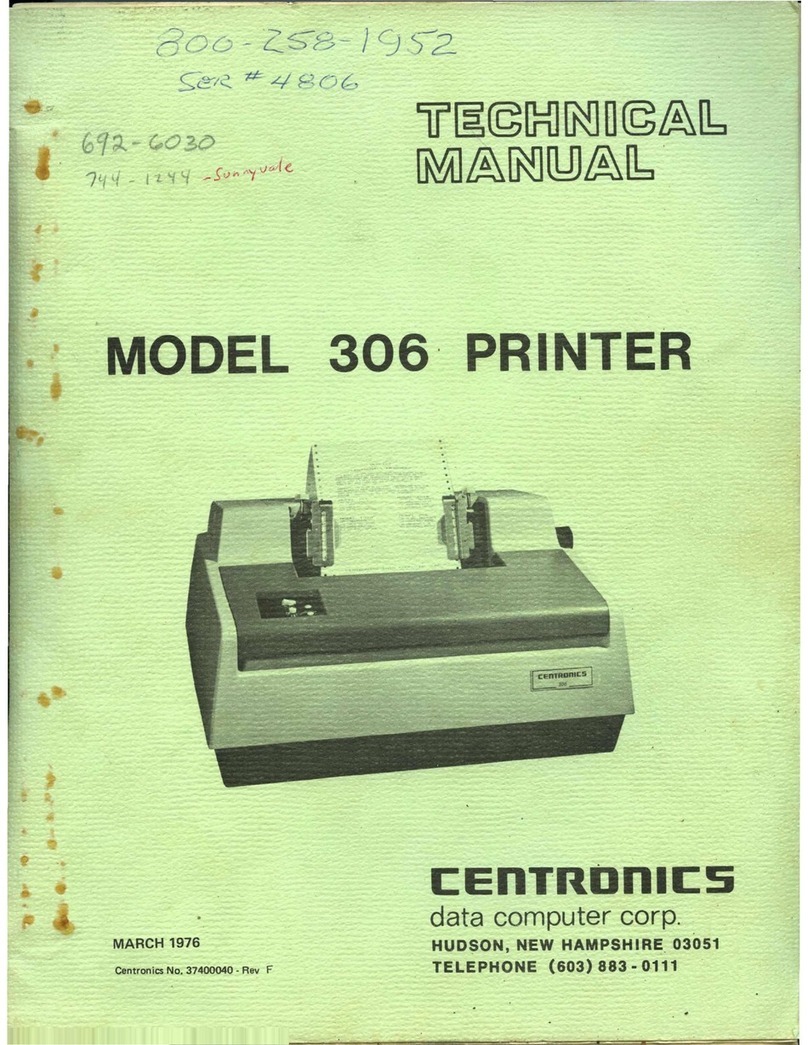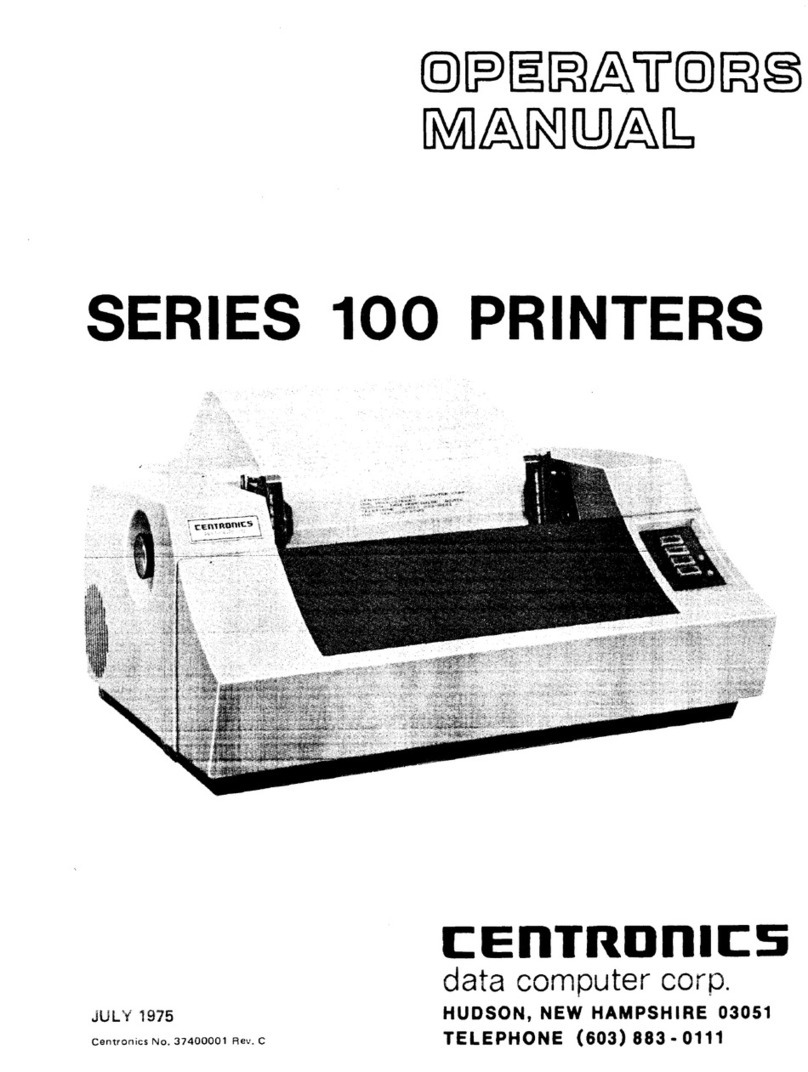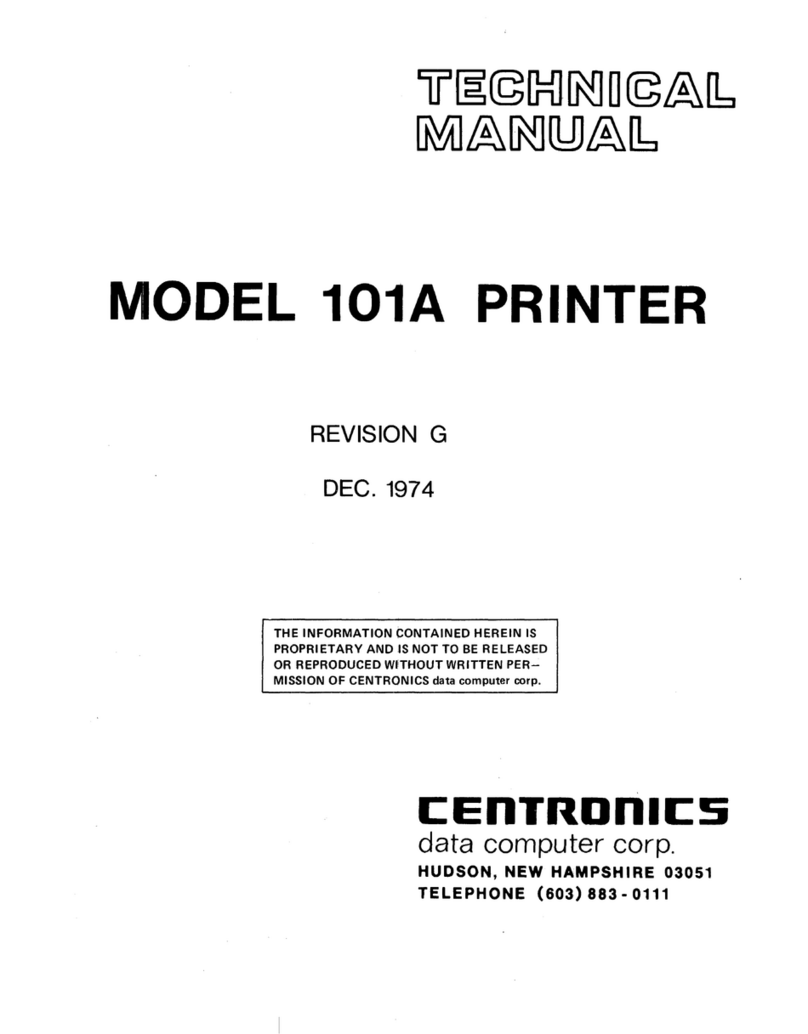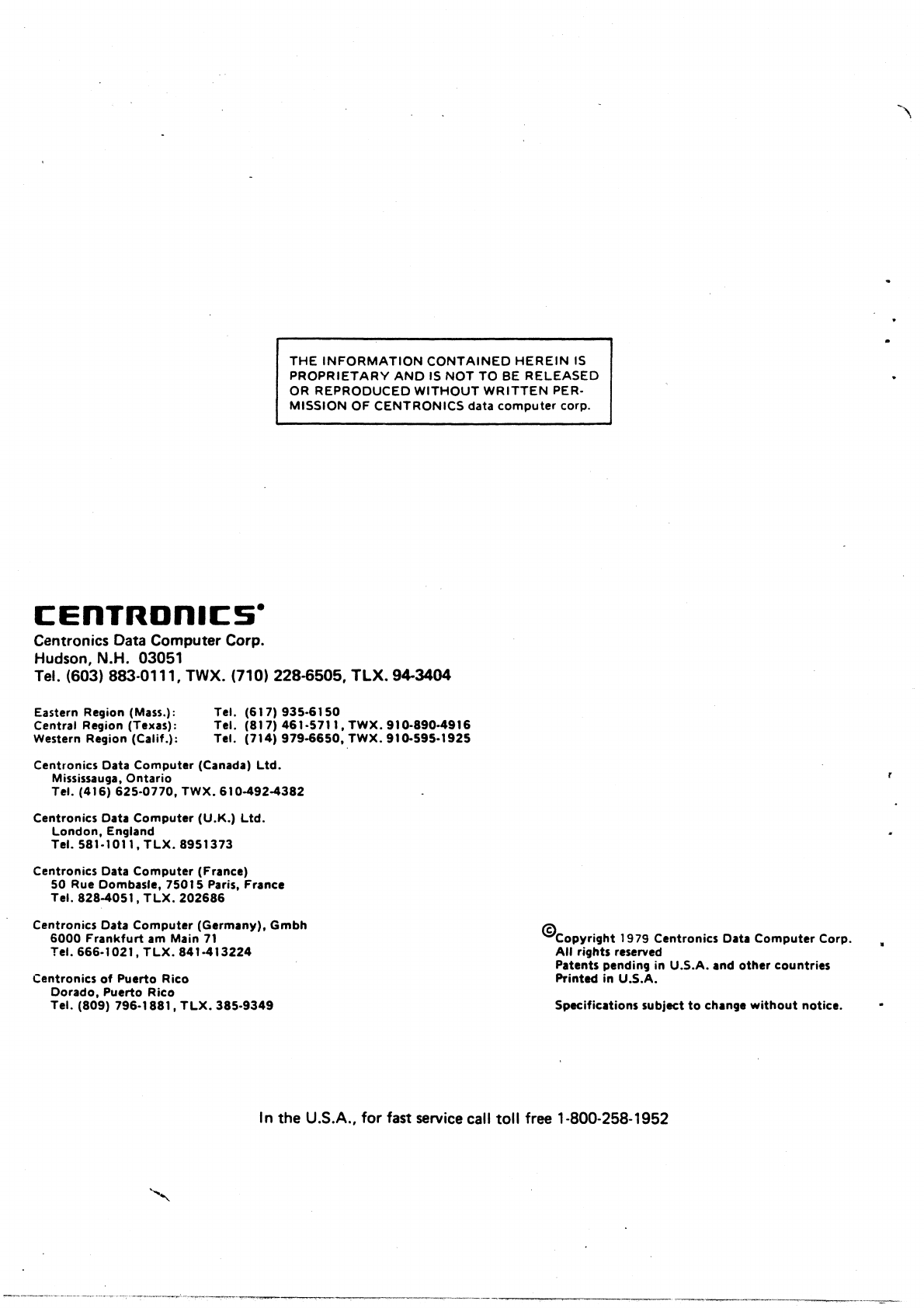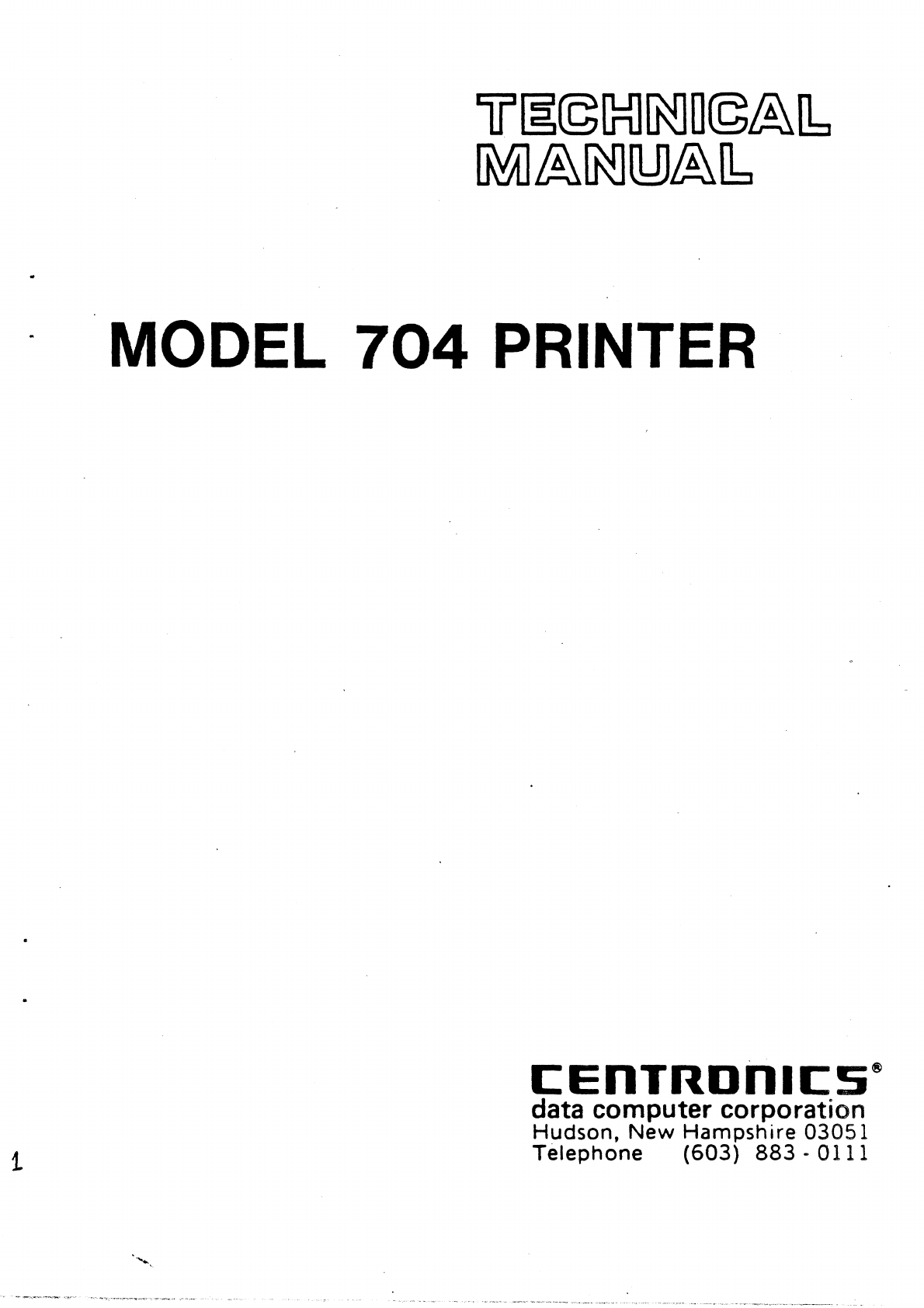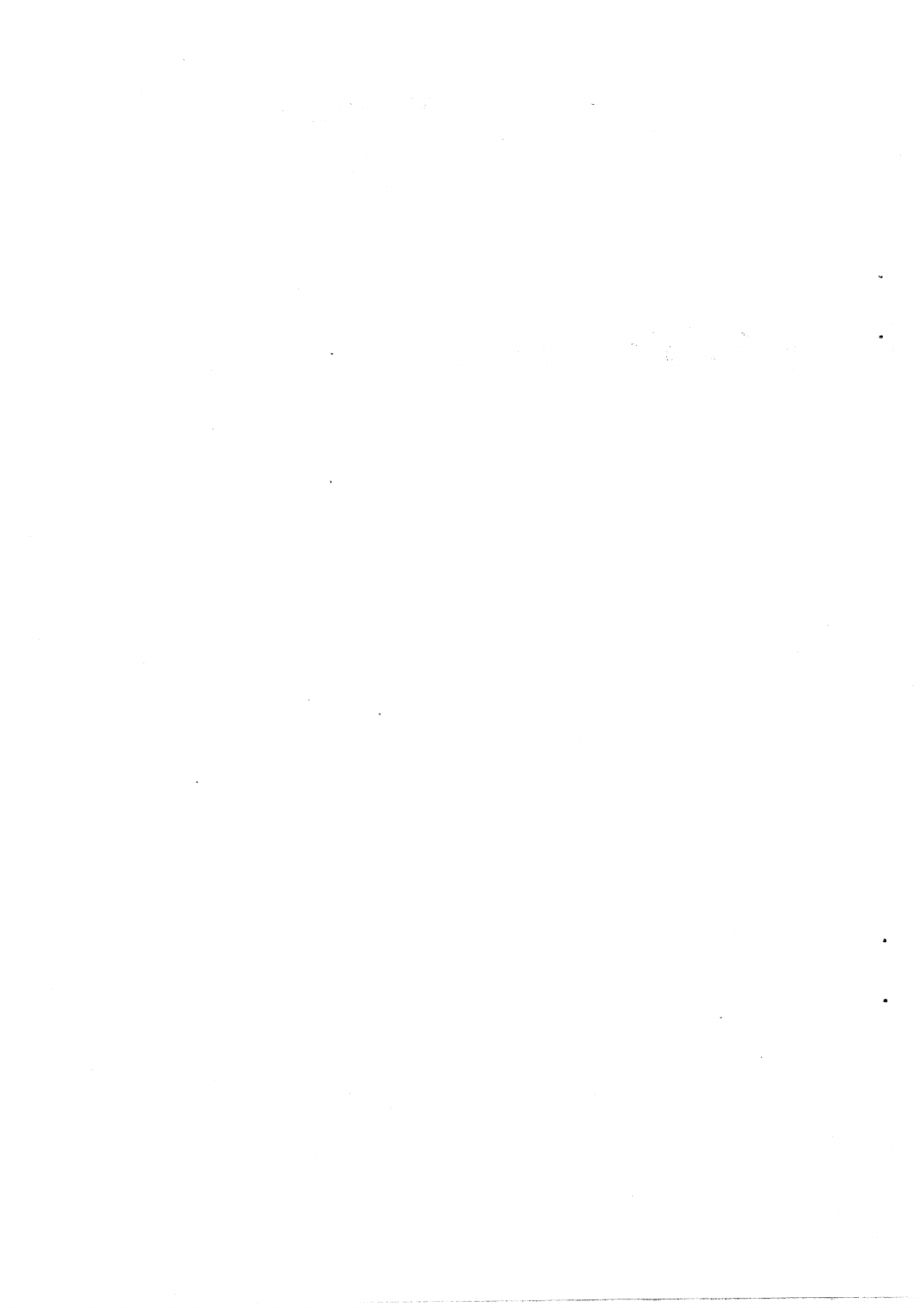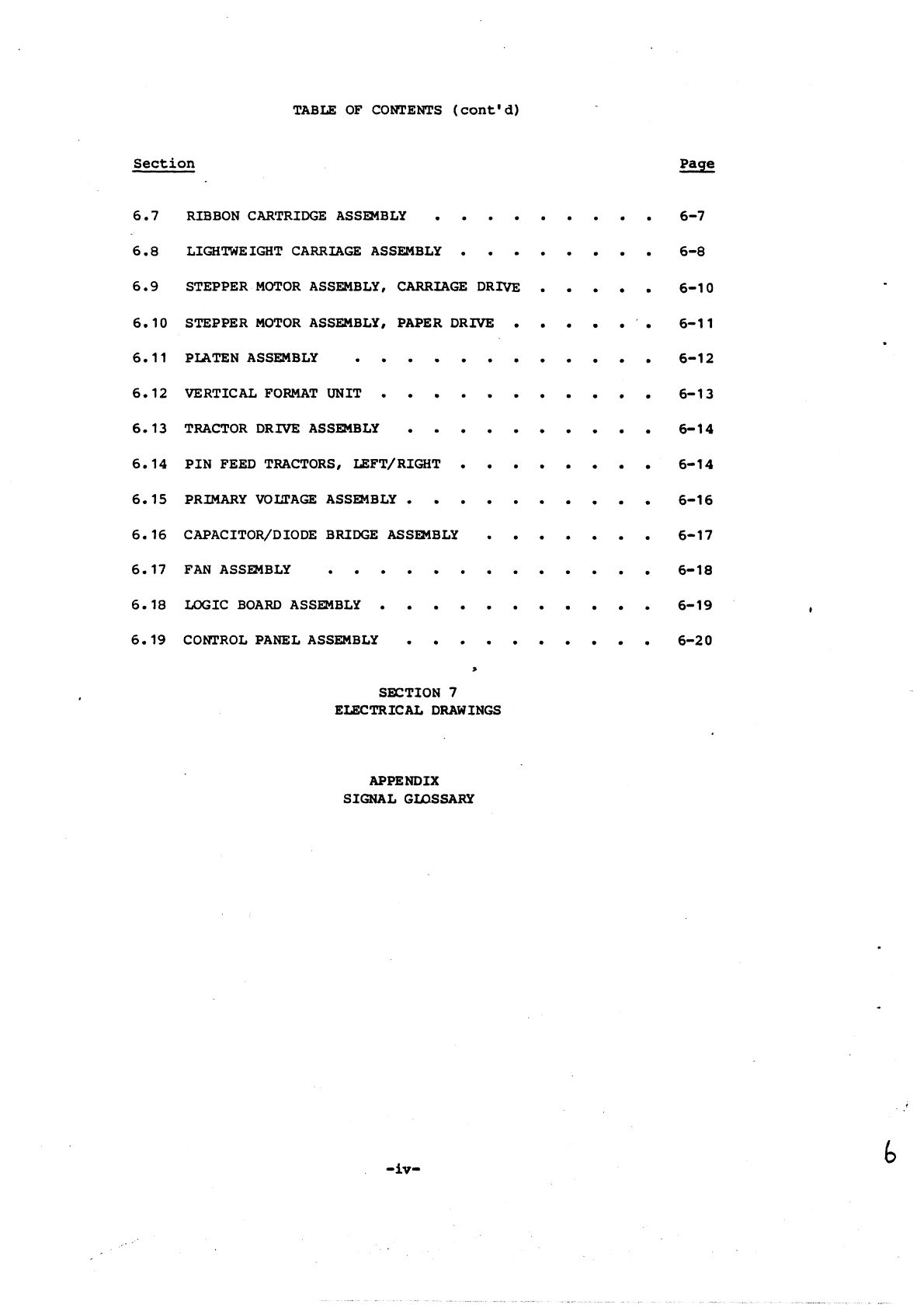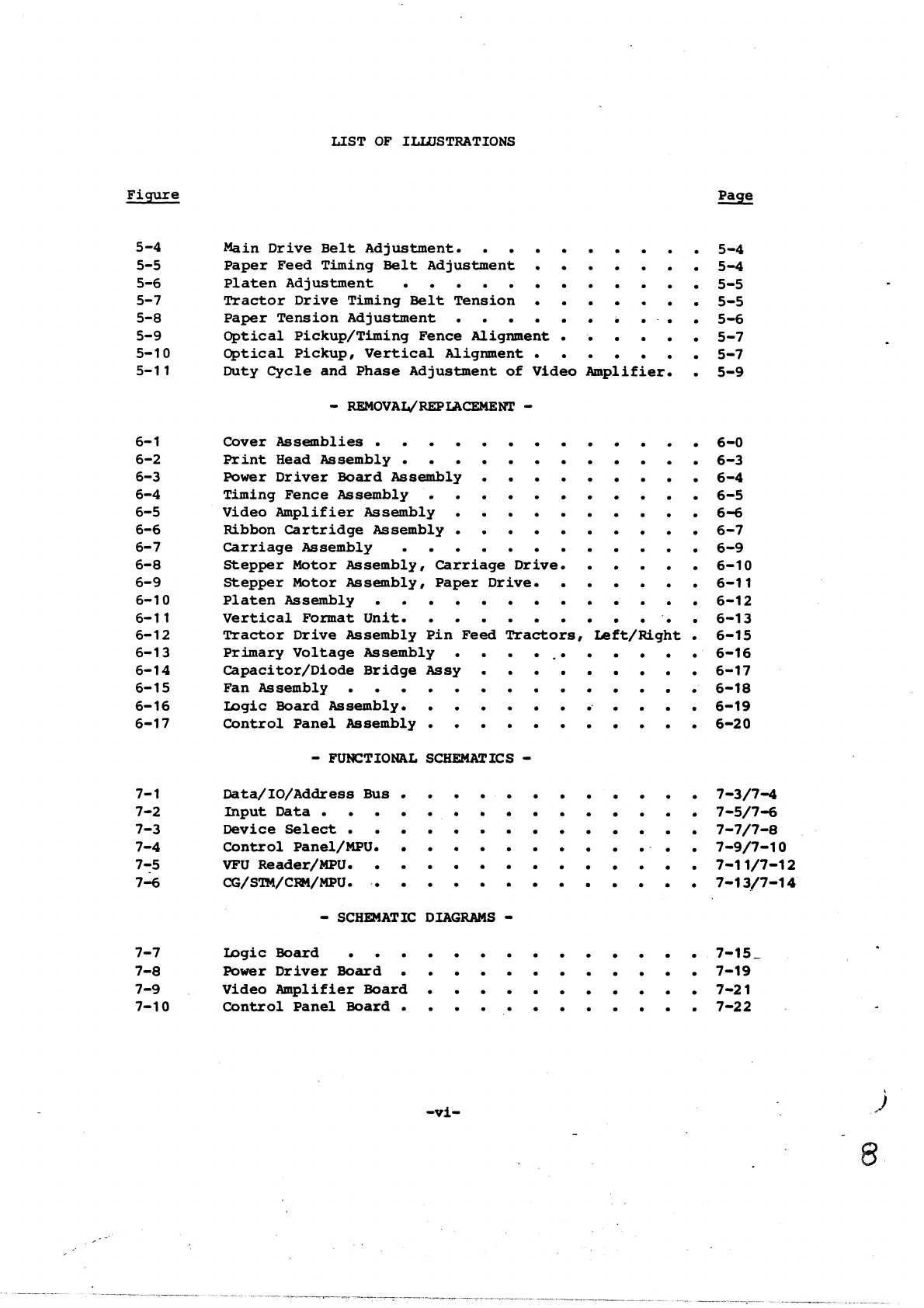Centronics 704 User manual
Other Centronics Printer manuals
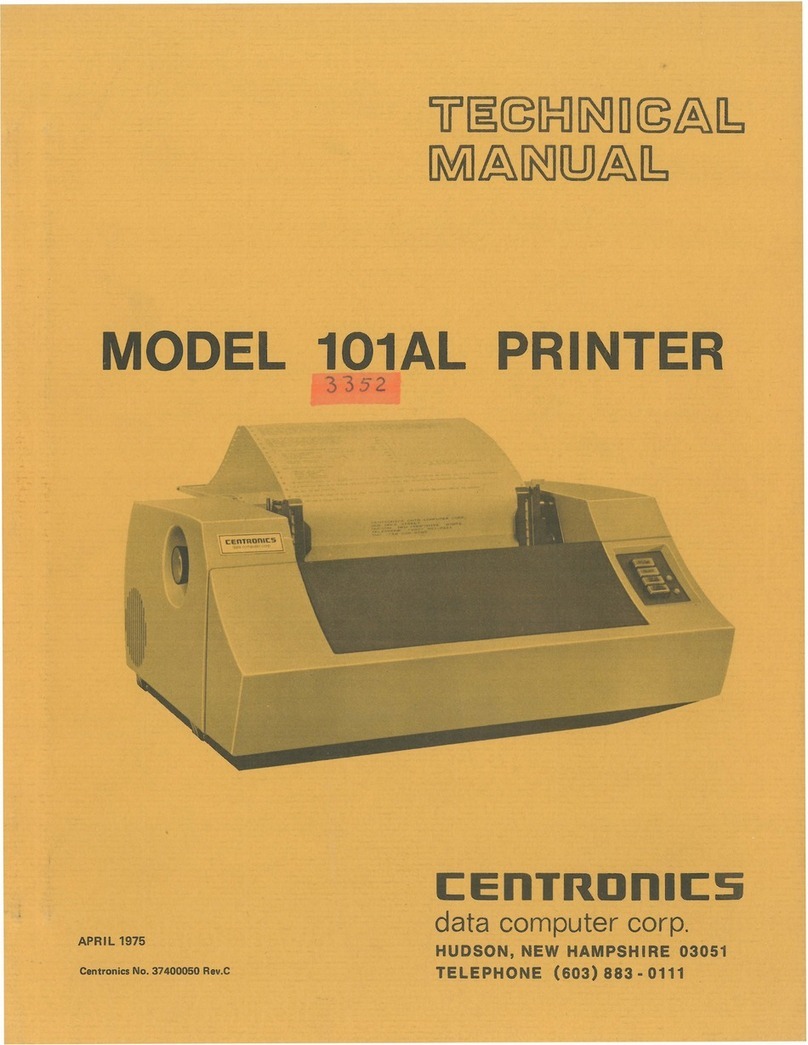
Centronics
Centronics 101AL User manual
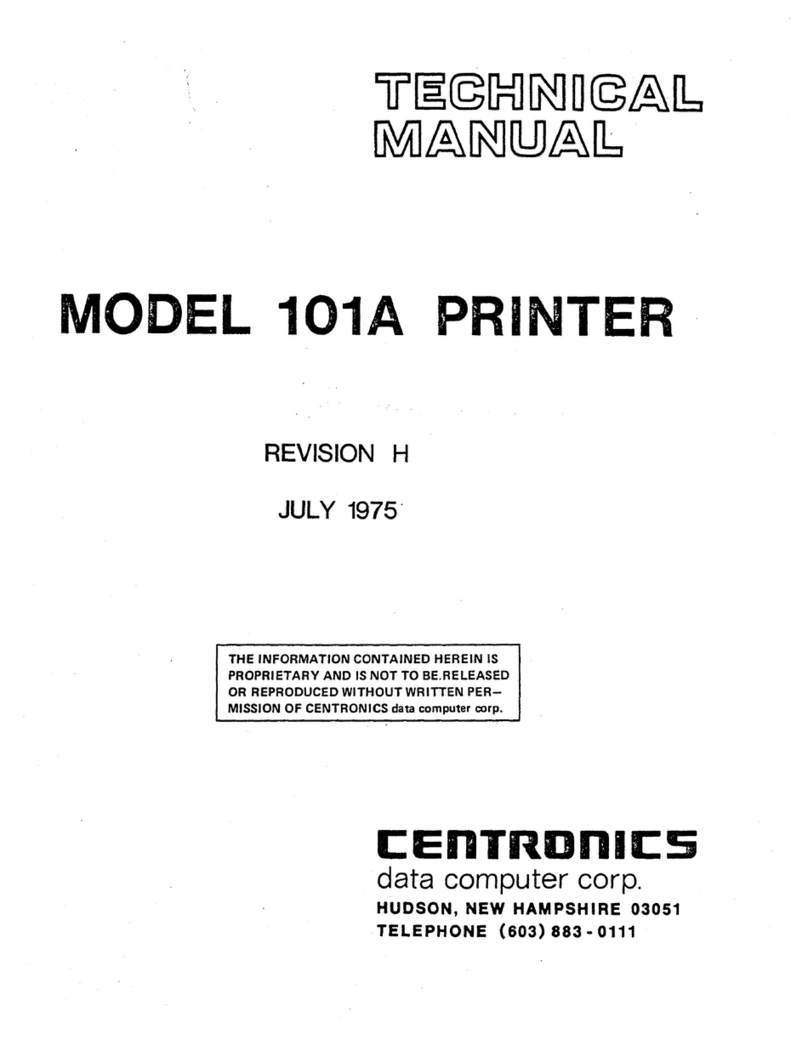
Centronics
Centronics 101A User manual
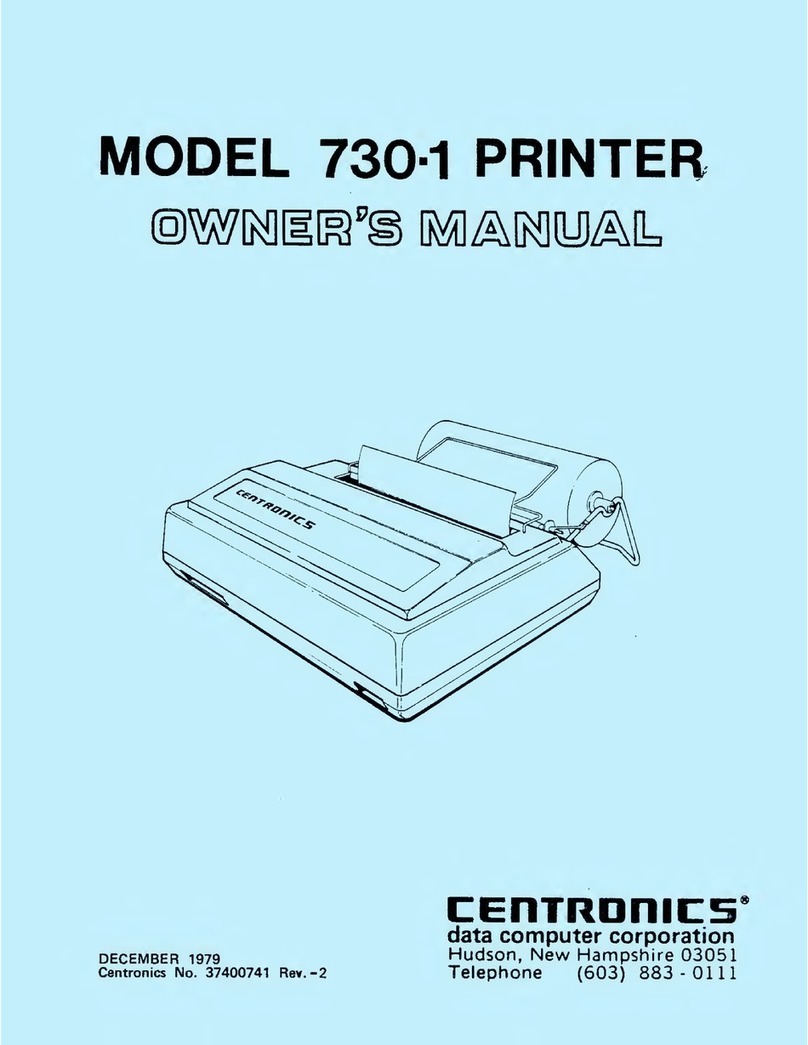
Centronics
Centronics 730-1 User manual
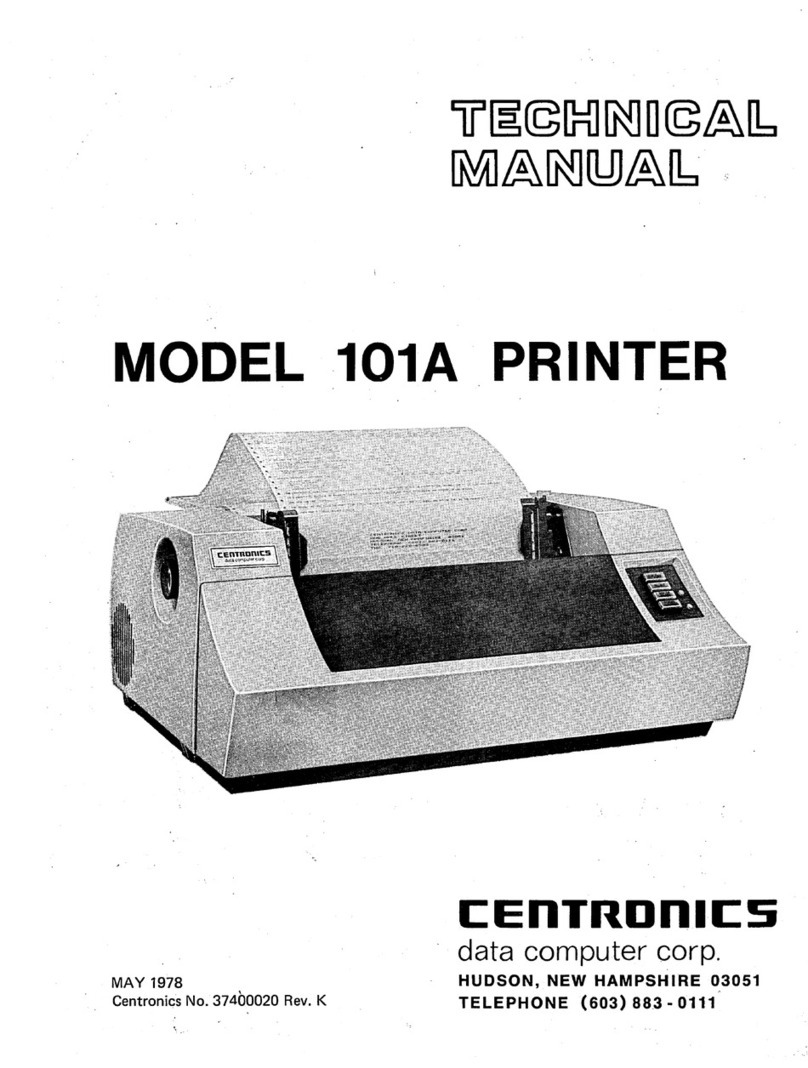
Centronics
Centronics 101A User manual
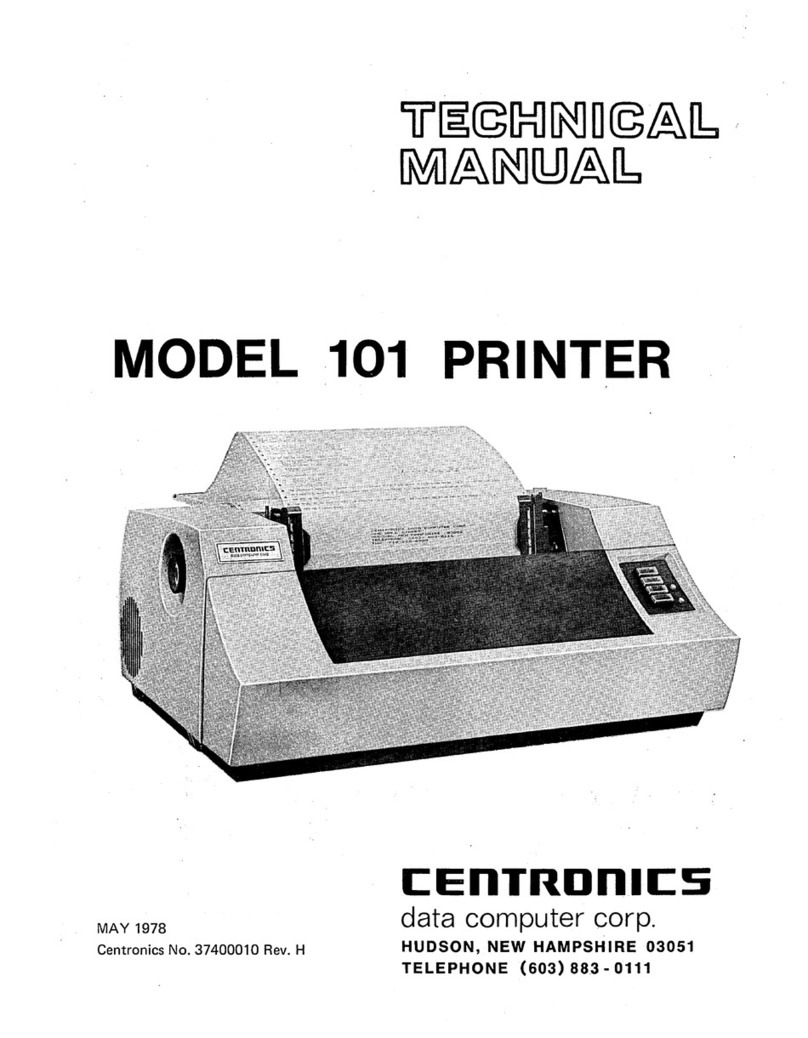
Centronics
Centronics 101 User manual

Centronics
Centronics 702 User manual
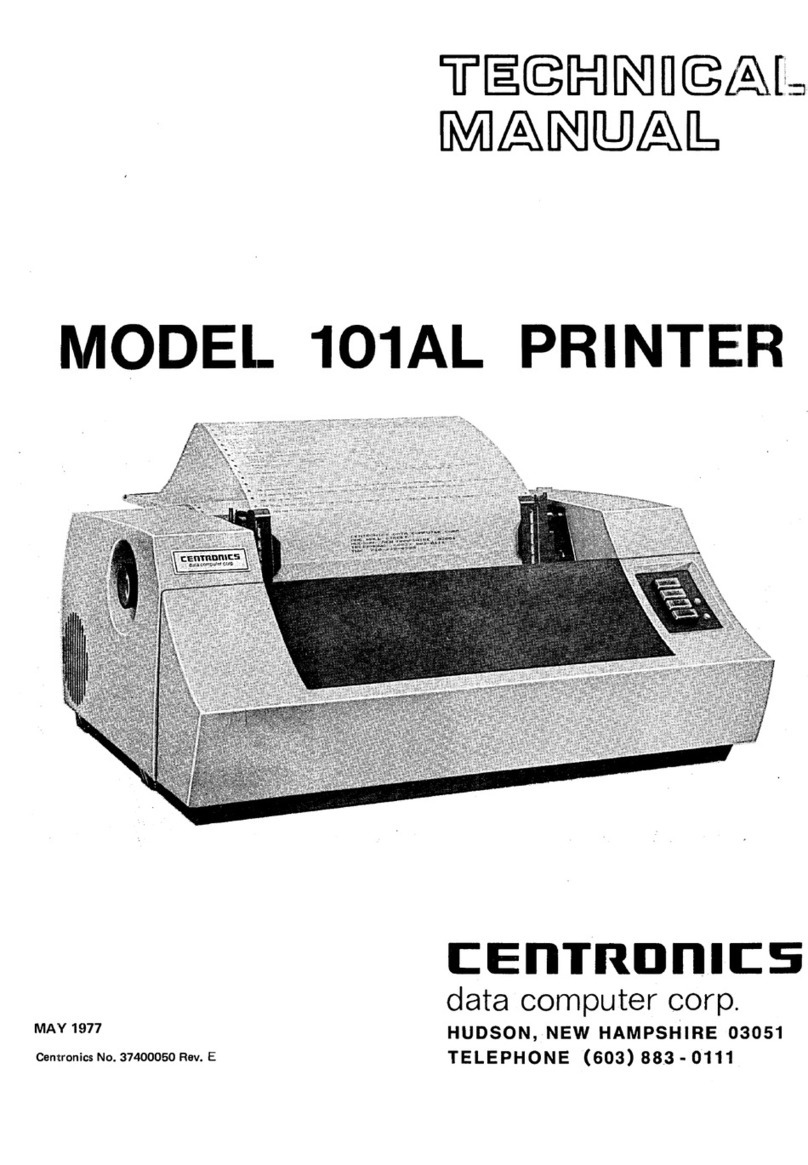
Centronics
Centronics 101AL Guide
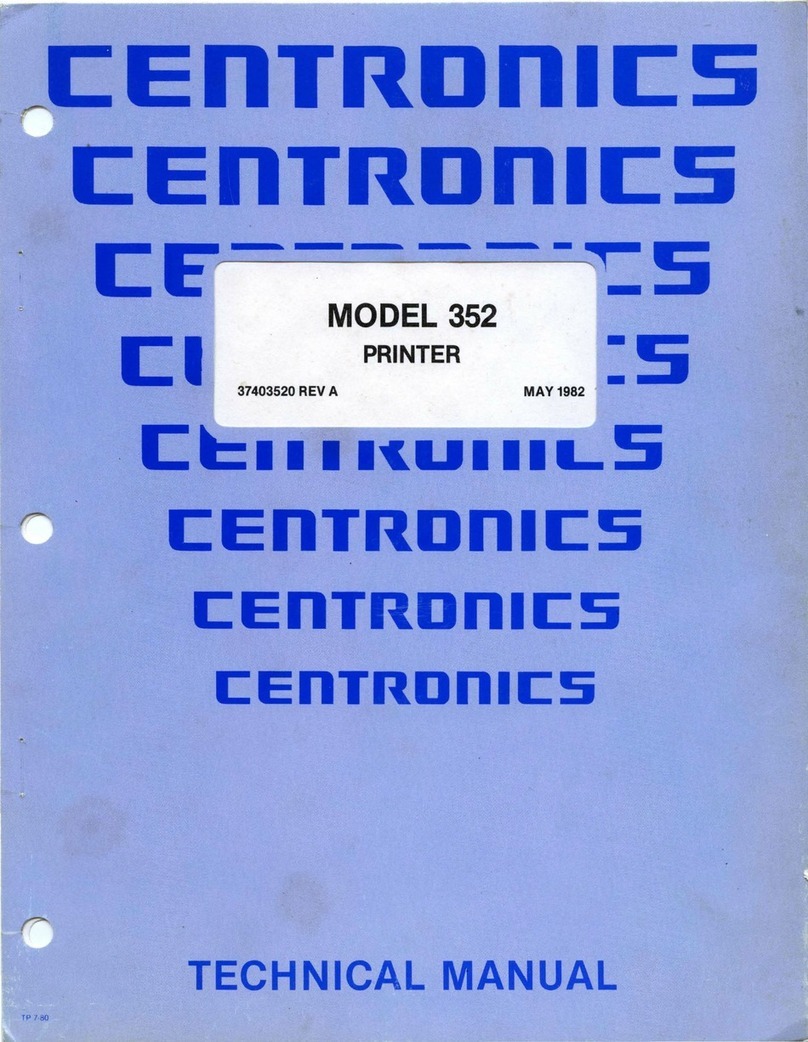
Centronics
Centronics 352 User manual

Centronics
Centronics 705 User manual
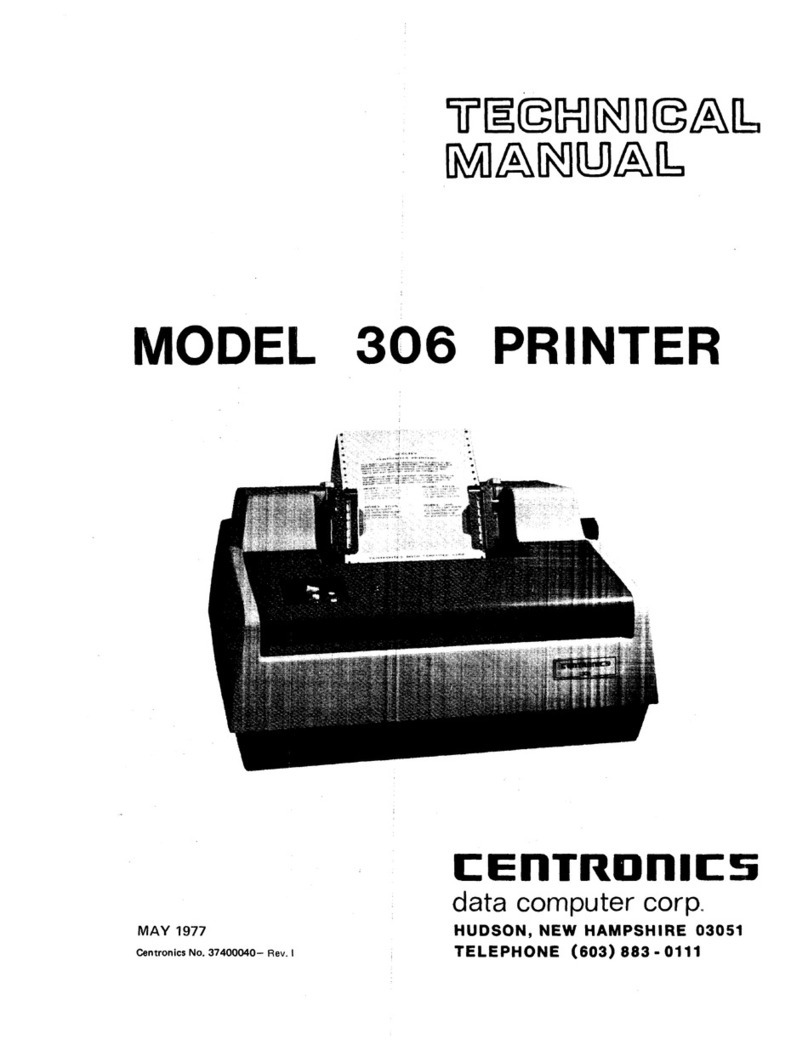
Centronics
Centronics 306 User manual