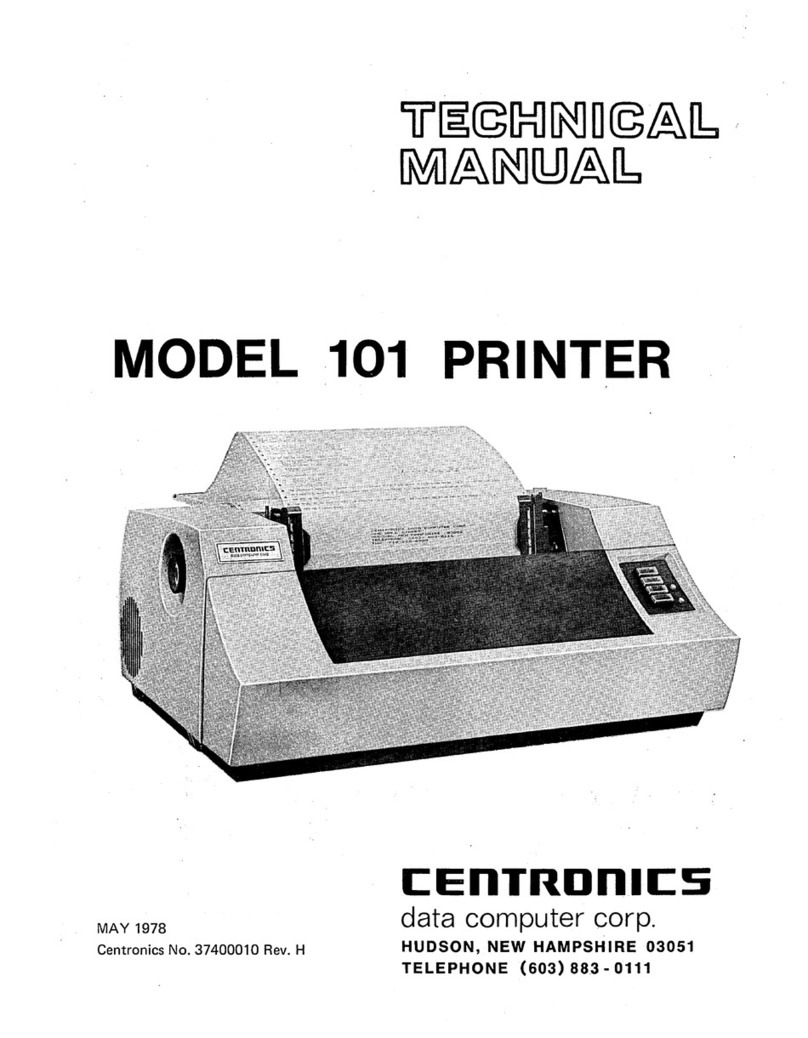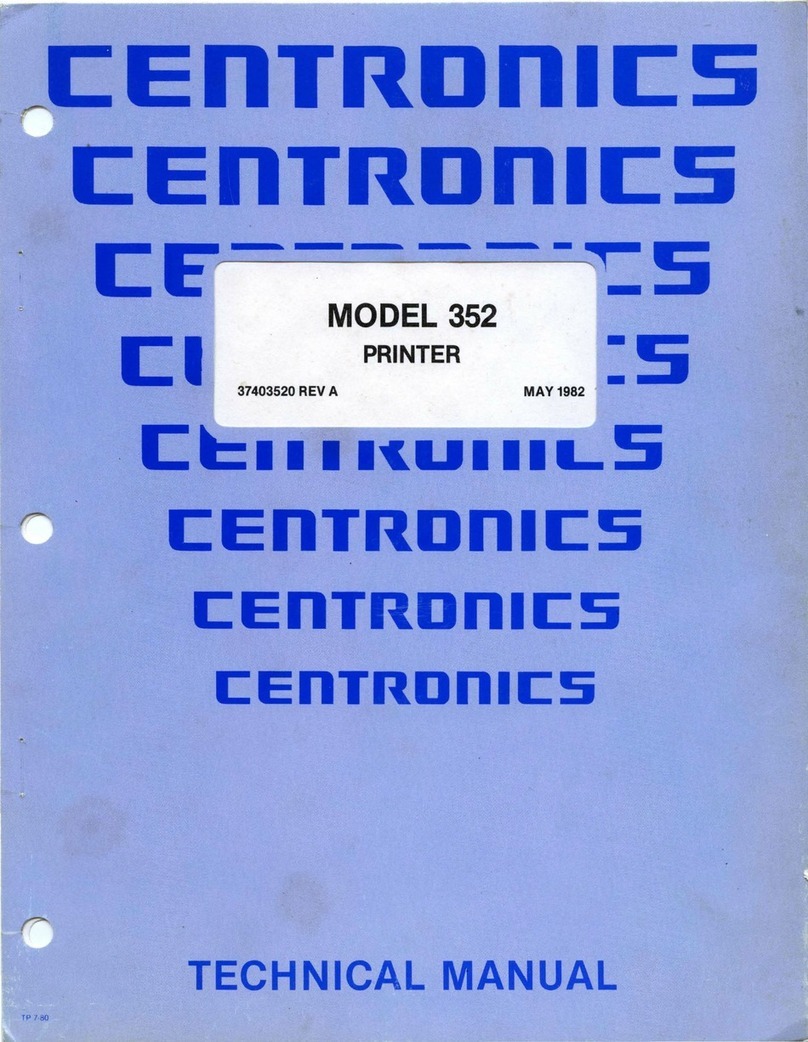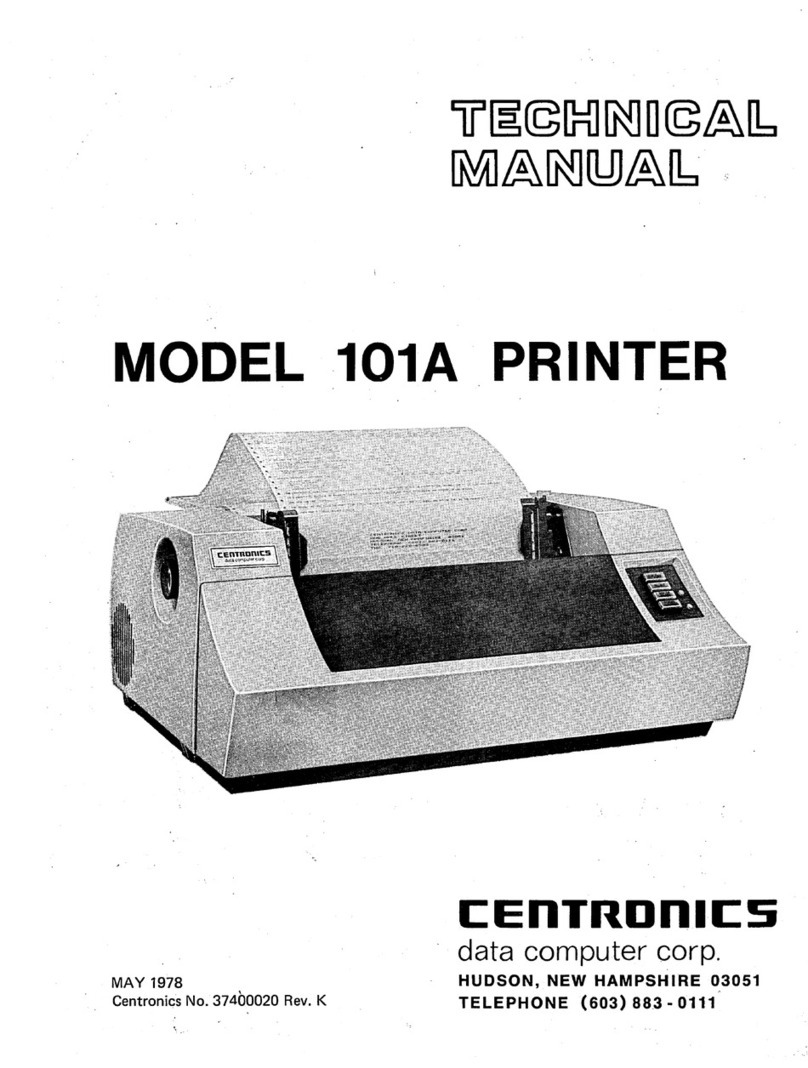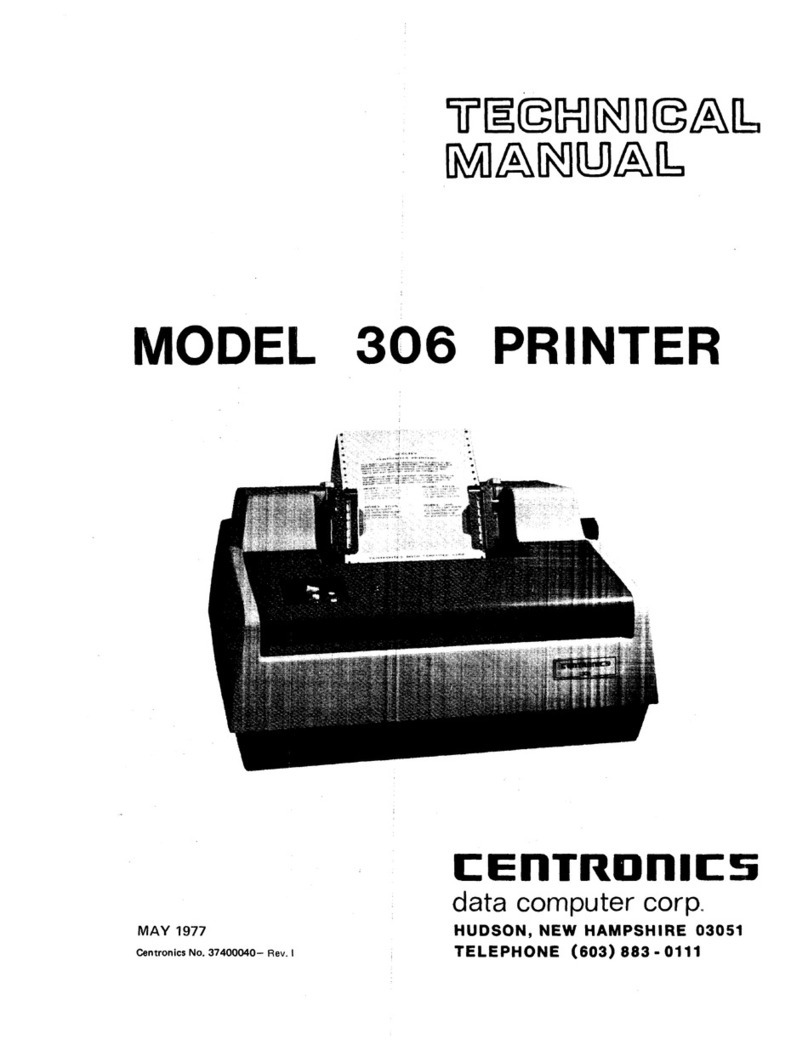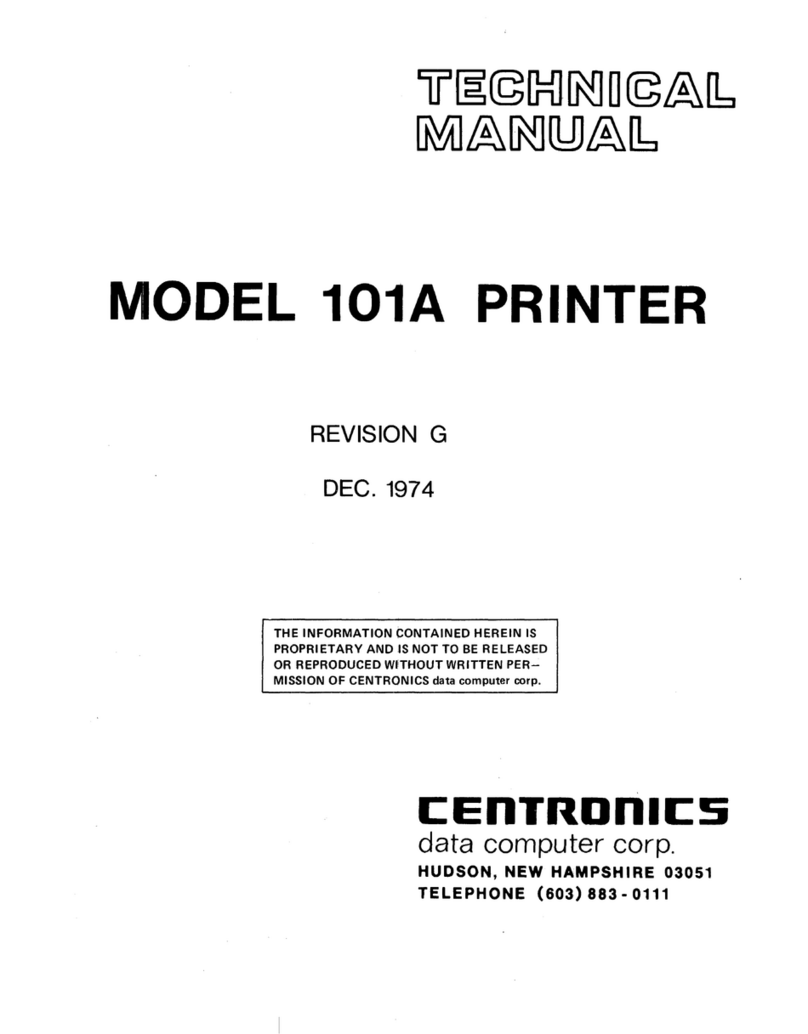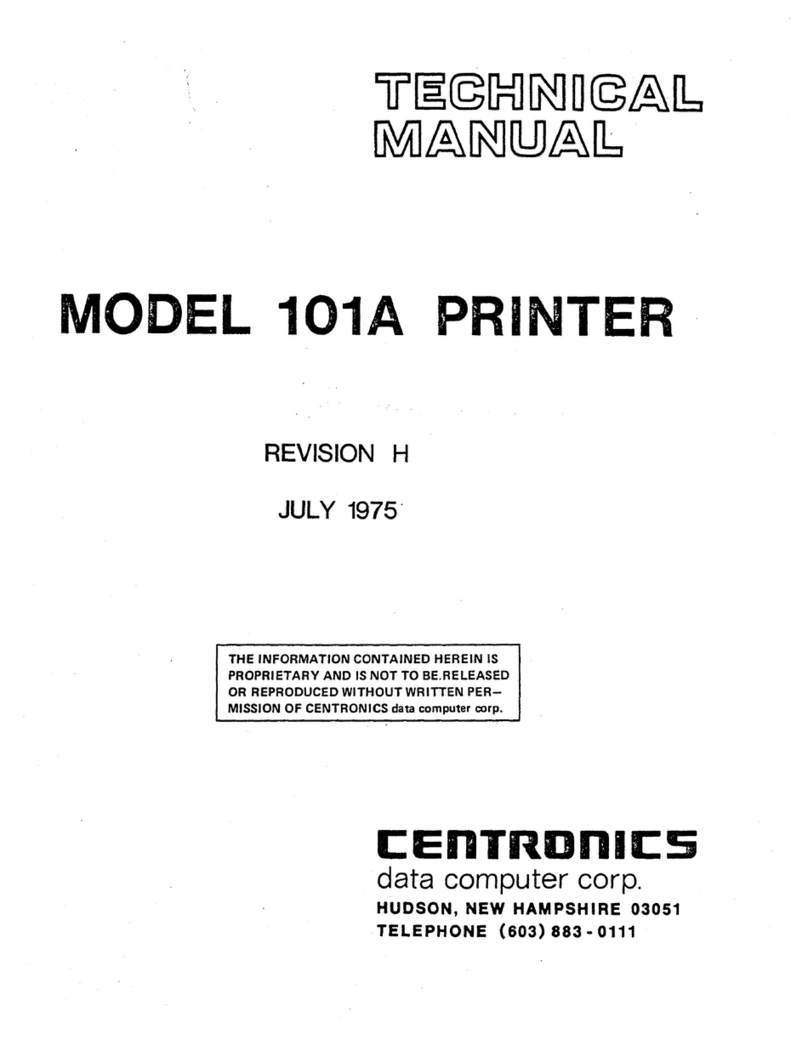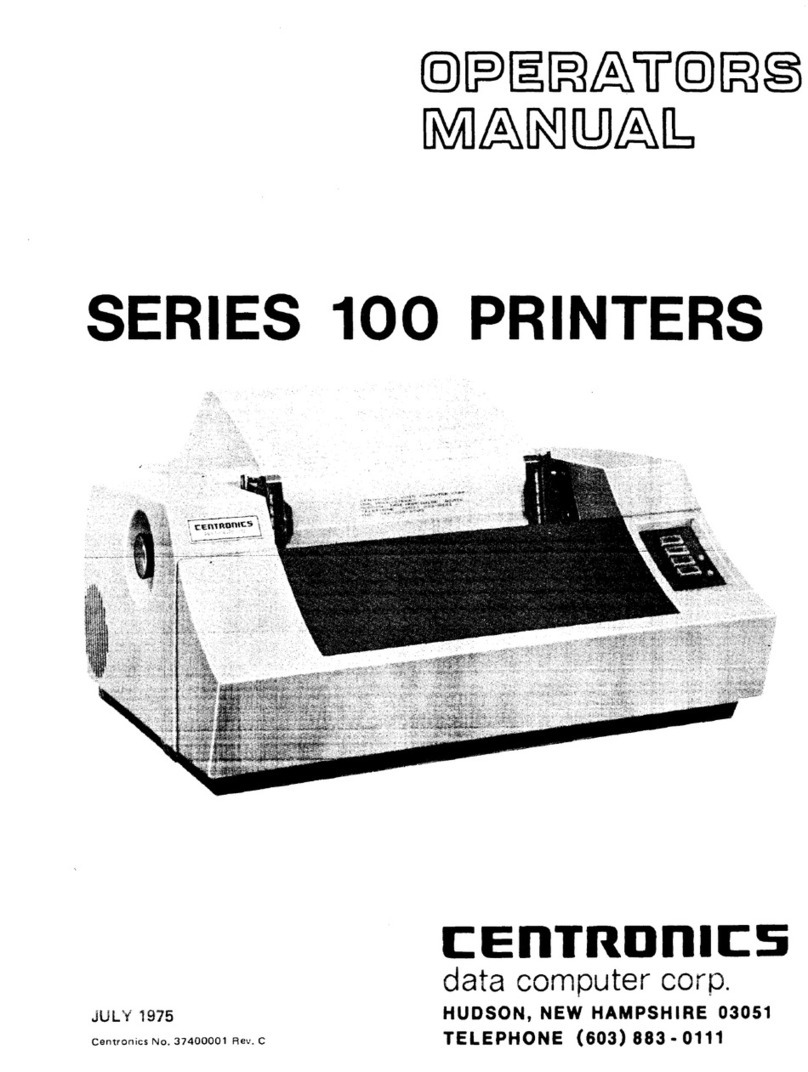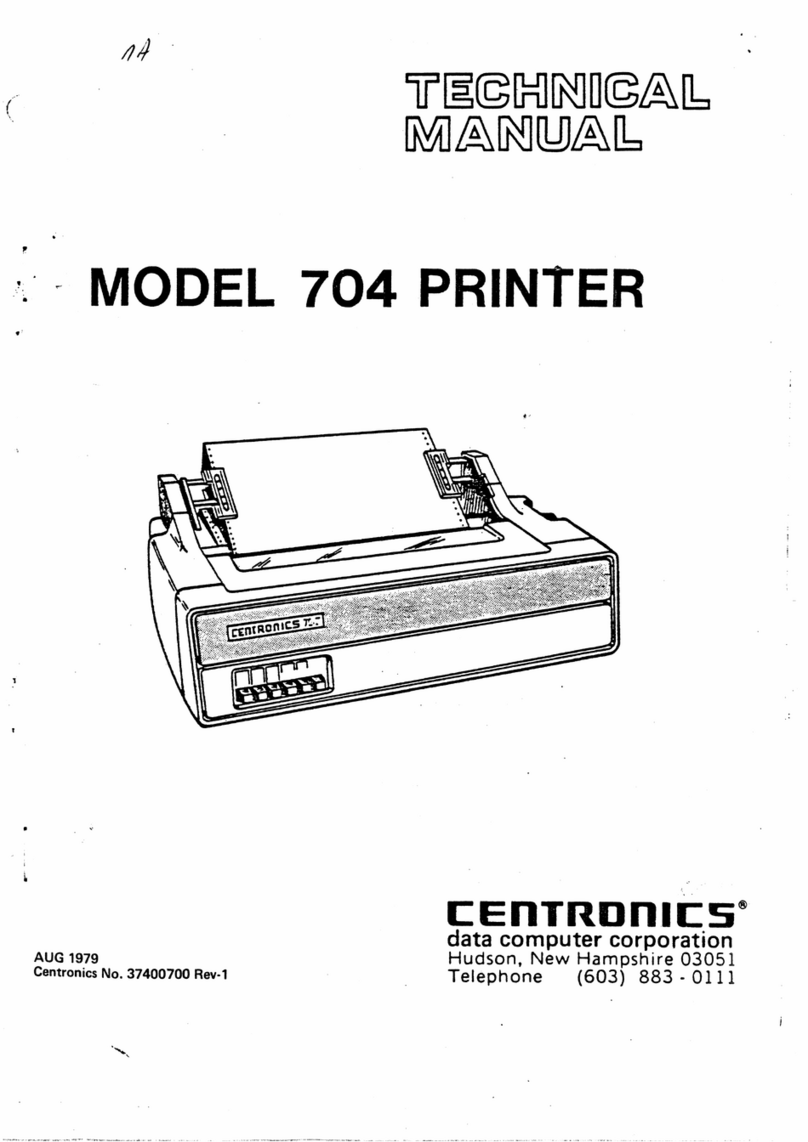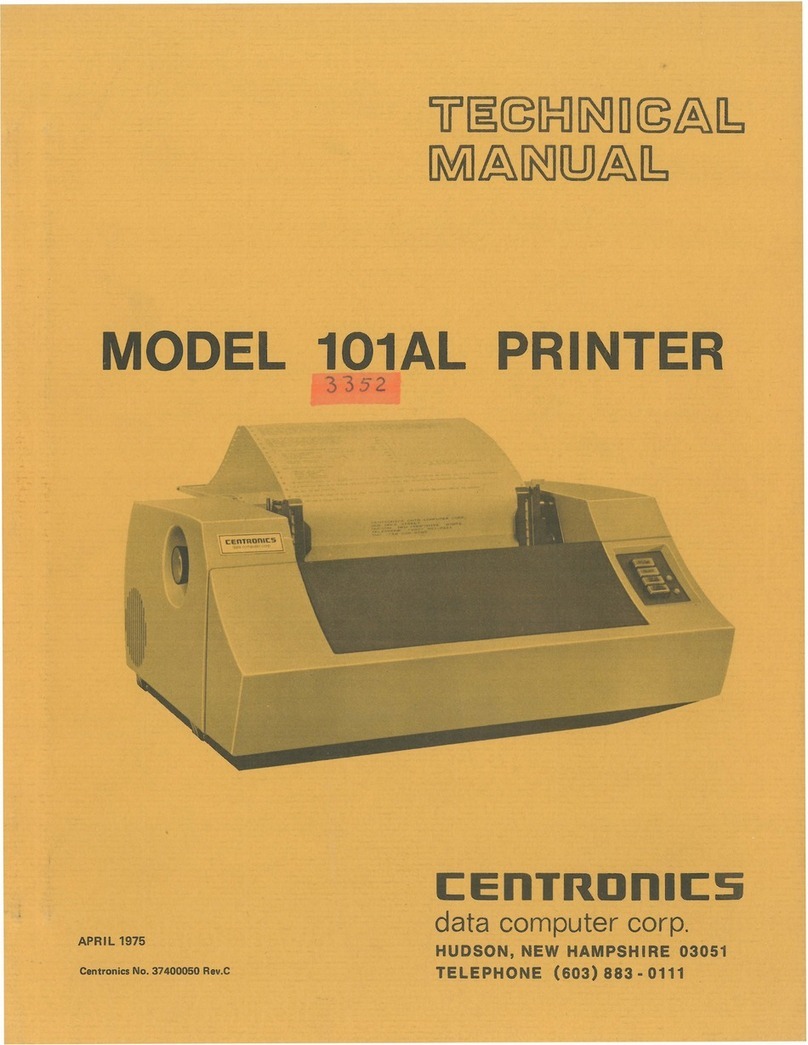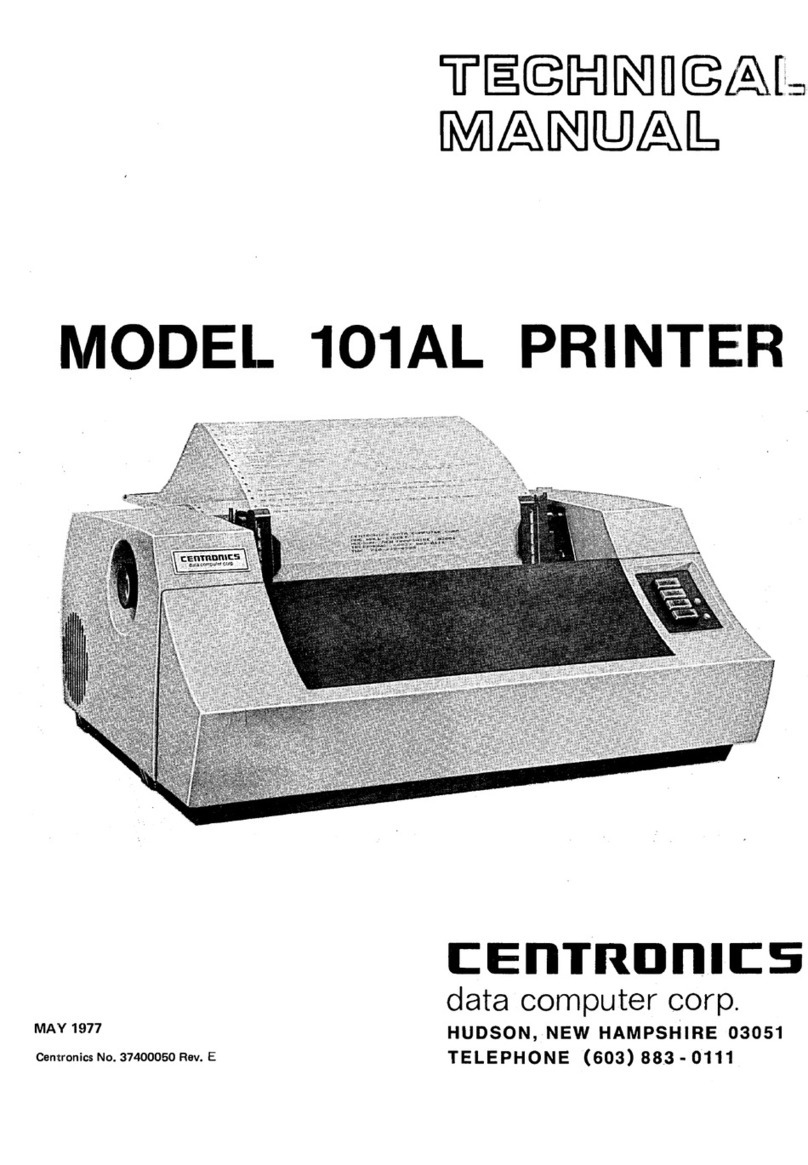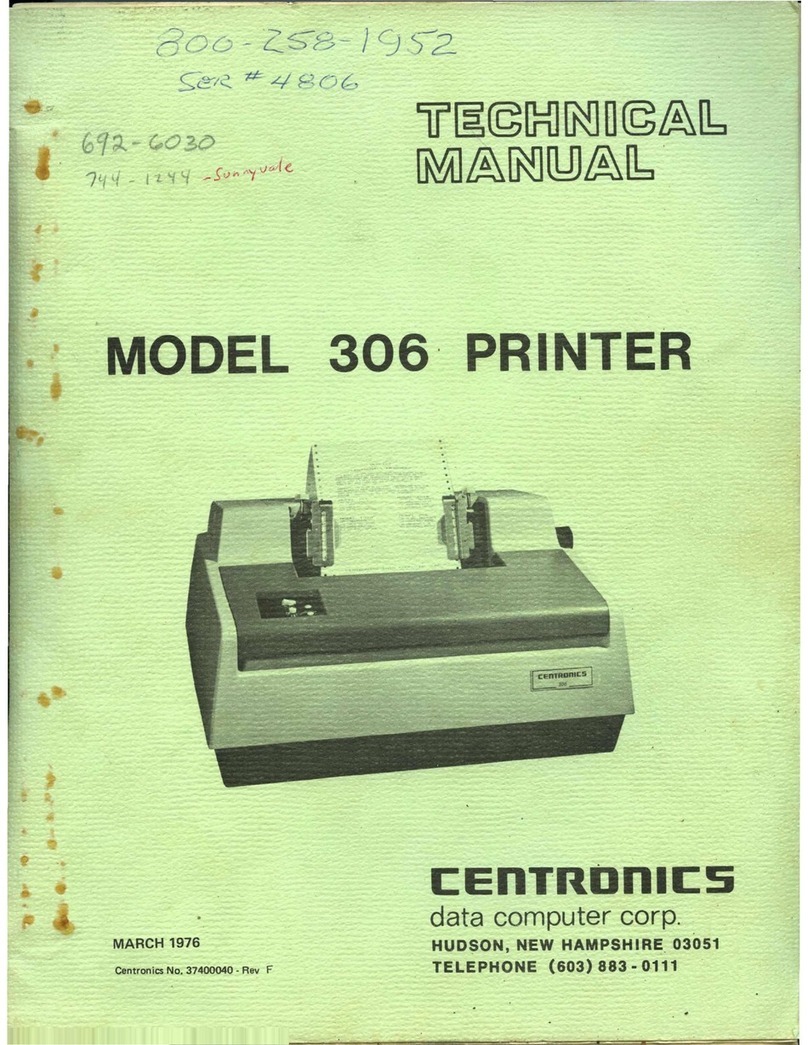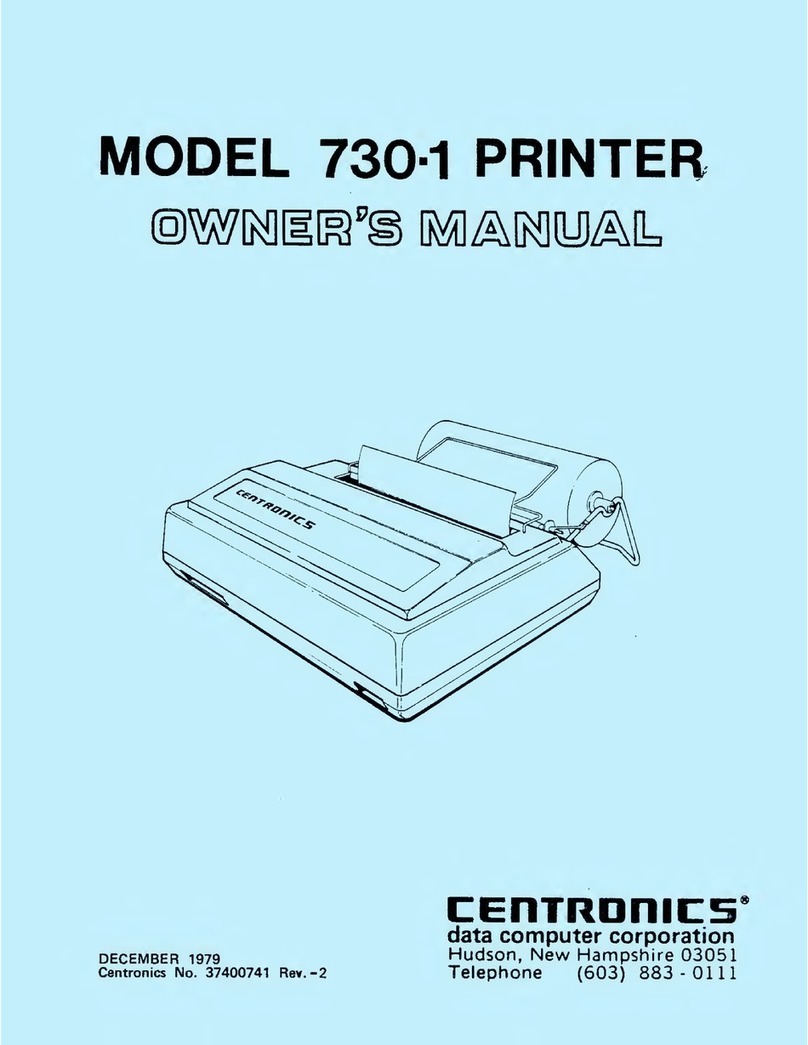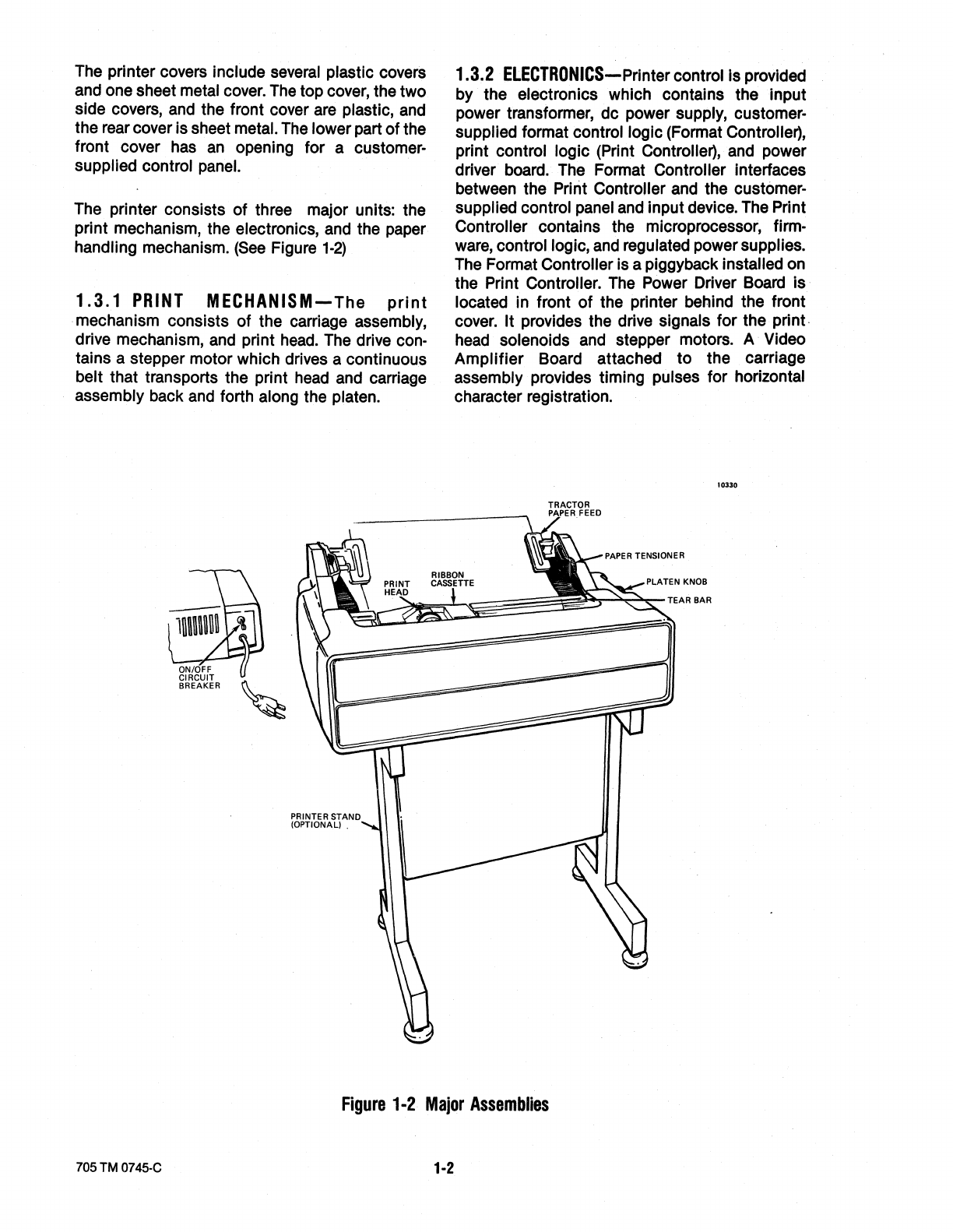TABLE
OF
CONTENTS
SECTION
1-GENERAL
INFORMATION
PAGE
1.1
SCOPE
..................................................................
1-1
1.2
GENERAL
DESCRIPTION
....................................................
1-1
1.3
PHYSICAL
DESCRIPTION
....................................................
1-1
1.4
PRINTER
OPERATION
.......................................................
1-3
1.5
RELATED
PUBLICATIONS
...................................................
1-5
1.6
ACCESSORIES
............................................................
1-5
1.7
SPECIFICATIONS
..........................................................
1-6
SECTION
2-CUSTOMER
SUPPLIED
COMPONENTS
2.1
INTRODUCTION
...........................................................
2-1
2.2
FORMAT
CONTROLLER
..............................................
:
......
2-2
2.3
COMMUNICATIONS
RAM
(C-RAM)
FORMAT
.....................................
2-5
2.4
CHARACTER
GENERATORS
..................................................
2-8
2.5
DATA
TRANSFER
AND
TIMING
................................................
2-9
2.6
LOADING
DATA
FOR
PRINTOUTS
.............................................
2-12
SECTION
3-INSTALLATION
AND
OPERATION
3.1
INTRODUCTION
...........................................................
3-1
3.2
INSTALLATION
...........................................................
3-1
3.3
SET-UP
PROCEDURE
.....................................
·
..................
3-2
3.4
CONTROLS
...............................................................
3-2
3.5
OPERATING
NOTES
........................................................
3-4
3.6
PAPER
SPECIFICATIONS
....................................................
3-4
3.
7
LOADING
PAPER
..........................................................
3-5
3.8
RIBBON
CASSETTE
........................................................
3-7
3.9
OPERATOR
MAINTENANCE
..................................................
3-8
3.10
OPERATING
CHECKS
.......................................................
3-8
SECTION
4-THEORY
OF
OPERATION
4.1
INTRODUCTION
...........................................................
4-1
4.2
'FUNCTIONAL
BLOCK
DIAGRAM
DESCRIPTION
...................................
4-1
SECTION
5-.
MAINTENANCE
5.1
INTRODUCTION
..........
:
................................................
5-1
5.2
CENTRONICS
NAMEPLATE
..................................................
5-1
5.3
RECOMMENDED
PREVENTIVE
MAINTENANCE
(P.M.)
..............................
5-1
5.4
TROUBLESHOOTING
GUIDE
..................................................
5-2
5.5
RECOMMENDED
TOOLS
.....................................................
5-3
SECTION
6-ADJUSTMENTS
6.1
INTRODUCTION
...........................................................
6-1
6.2
CHARACTER
PRINTING
ADJUSTMENTS
........................................
6-1
6.3
PAPER
MOTION
ADJUSTMENTS
..............................................
6-3
6.4
ELECTRICAL
ADJUSTMENTS
.................................................
6-3
705
TM
0745-C