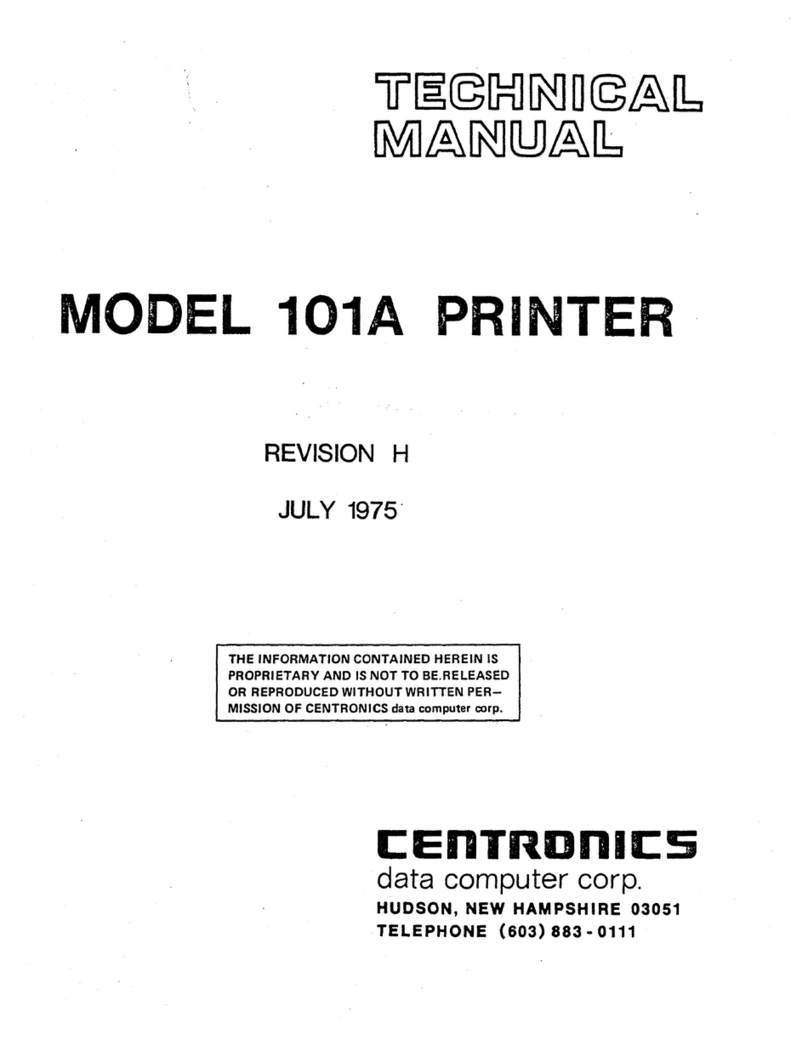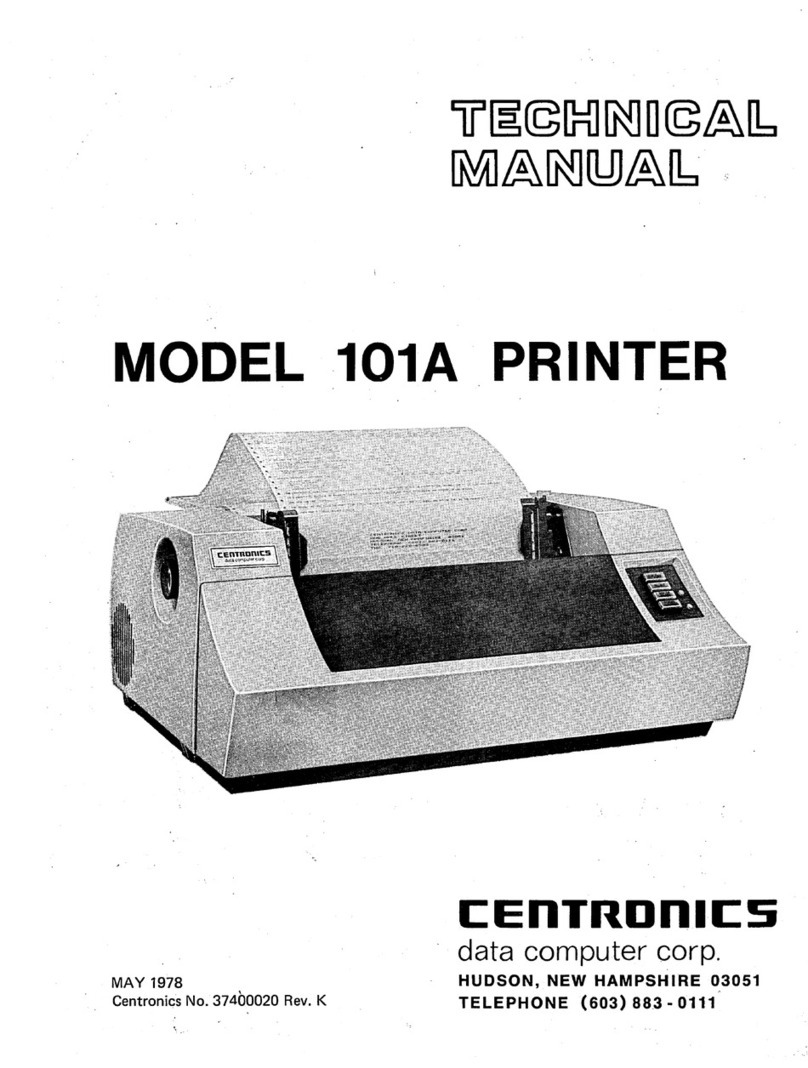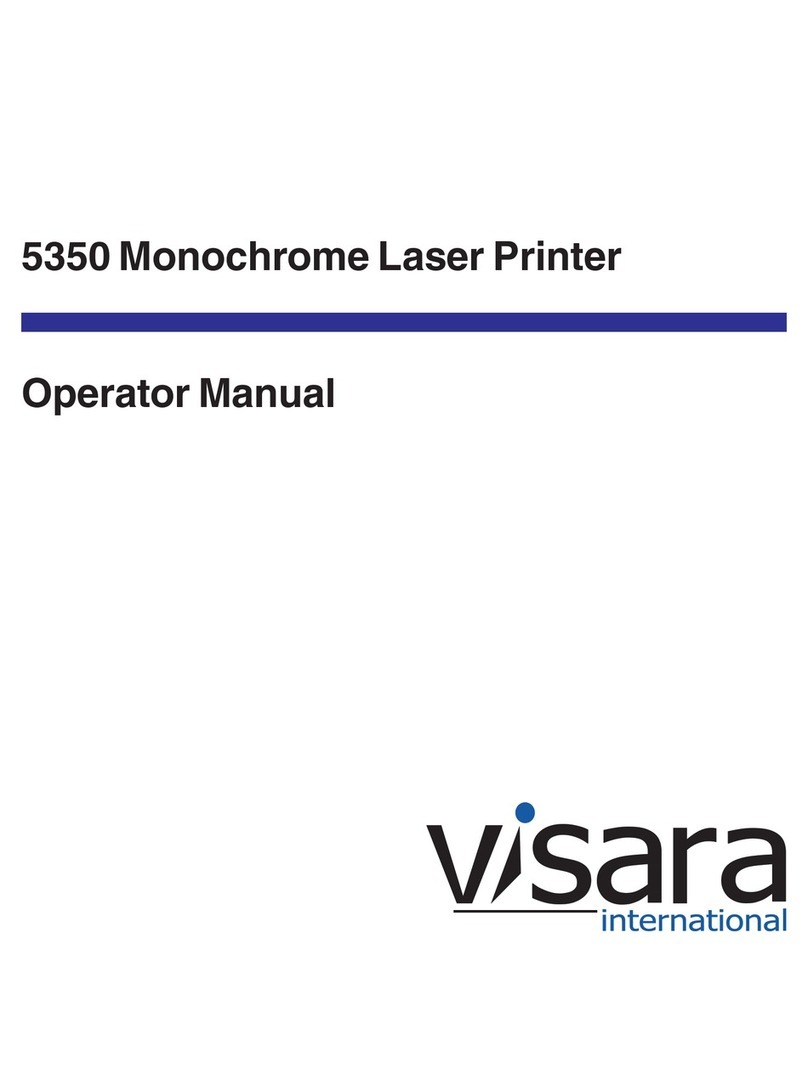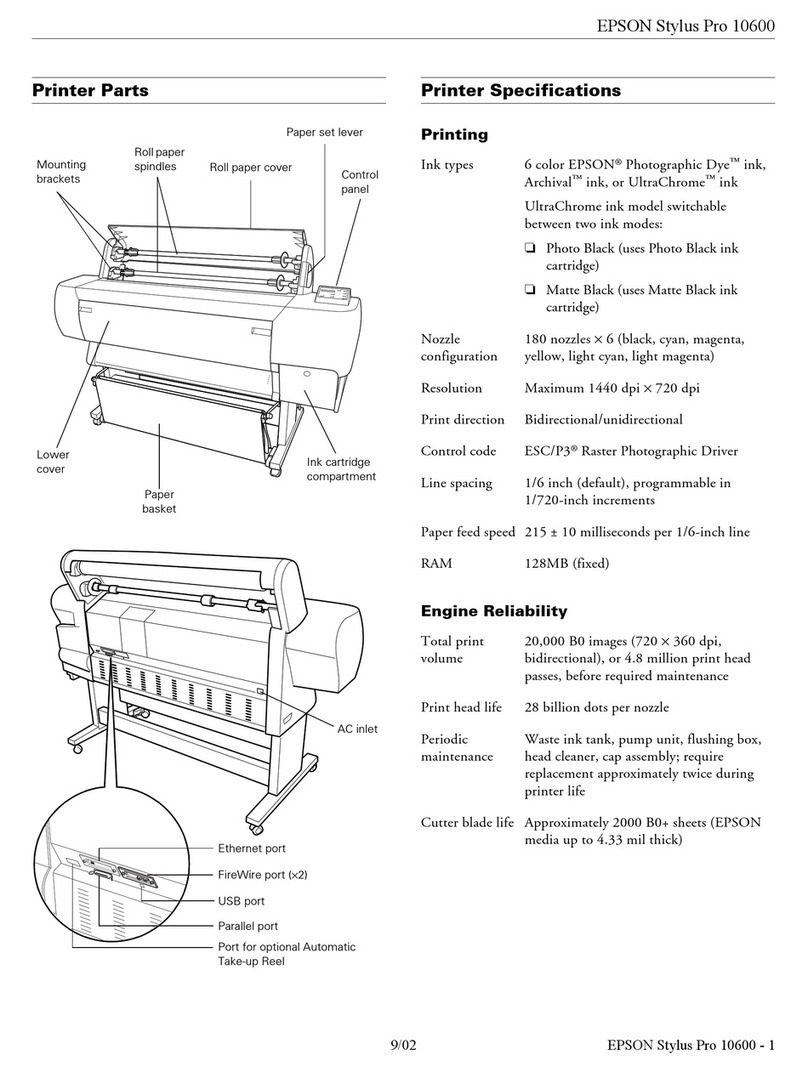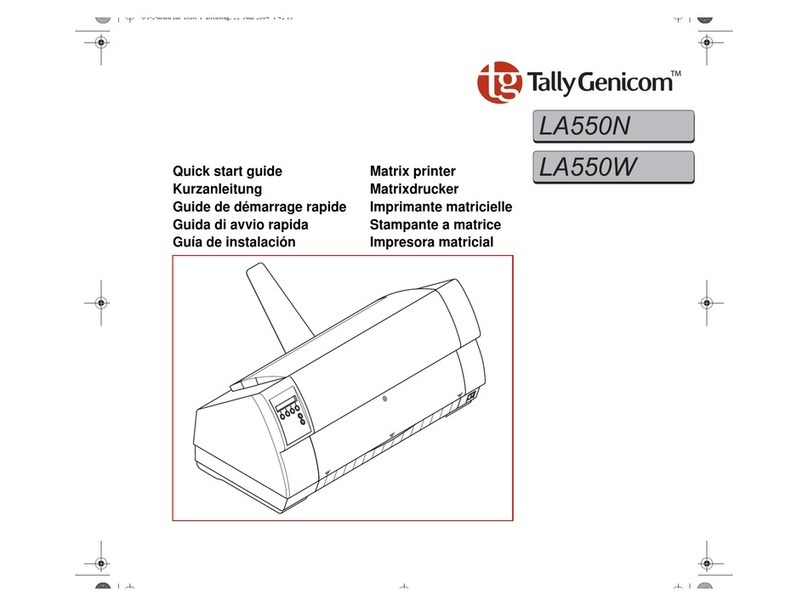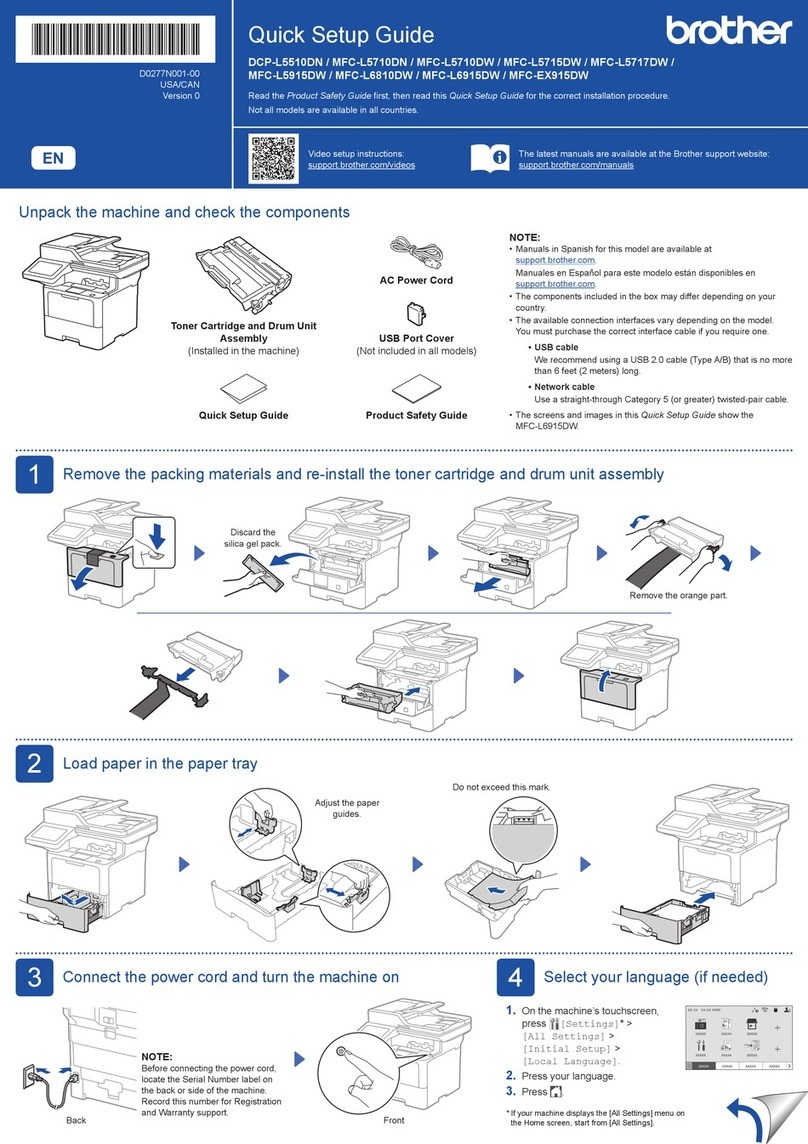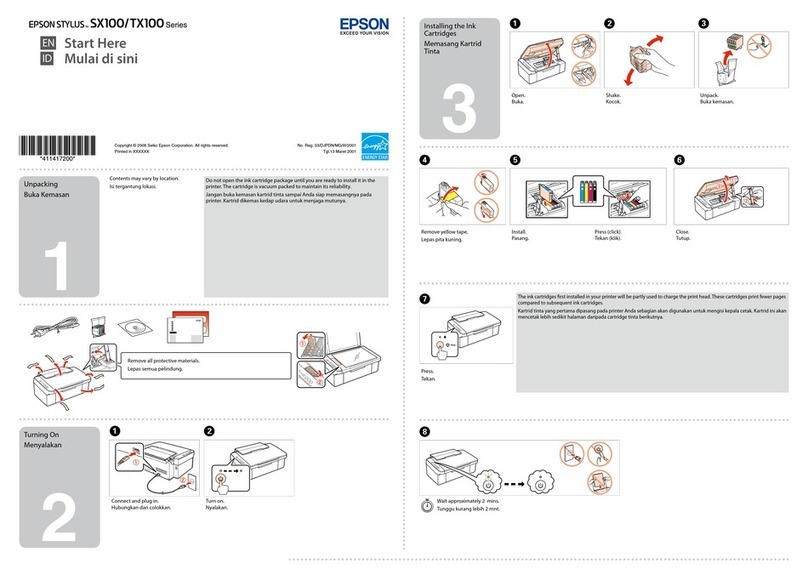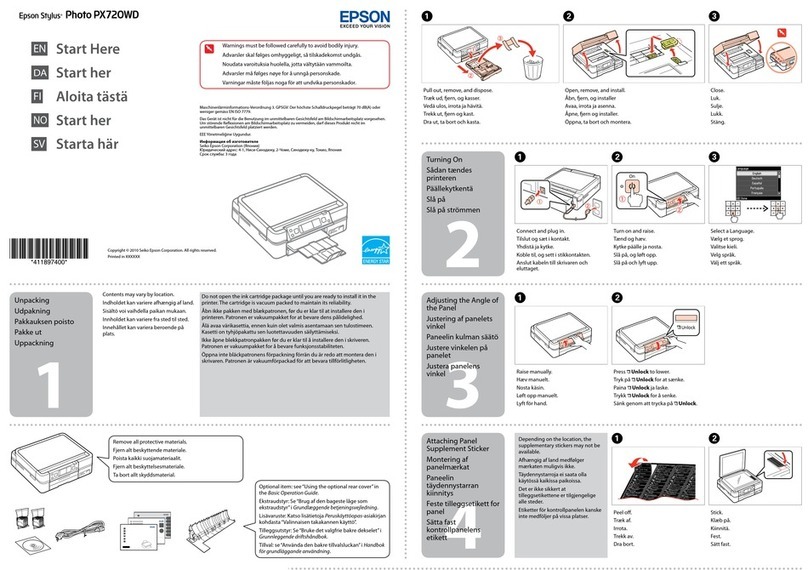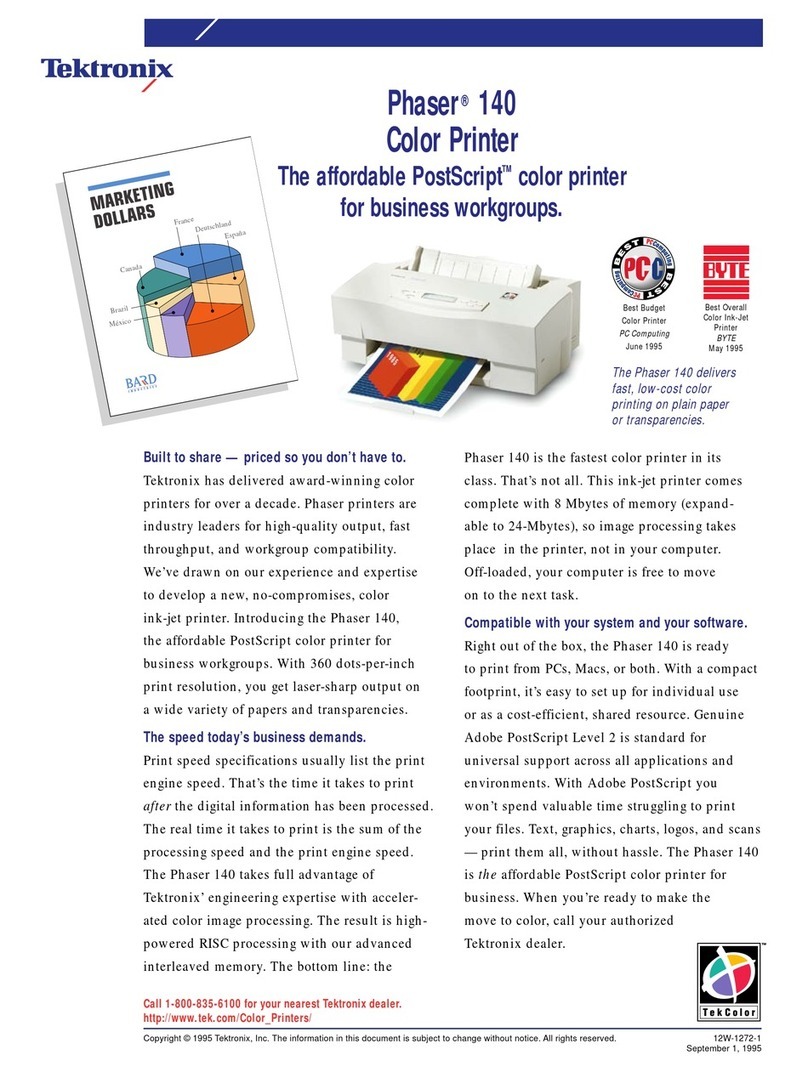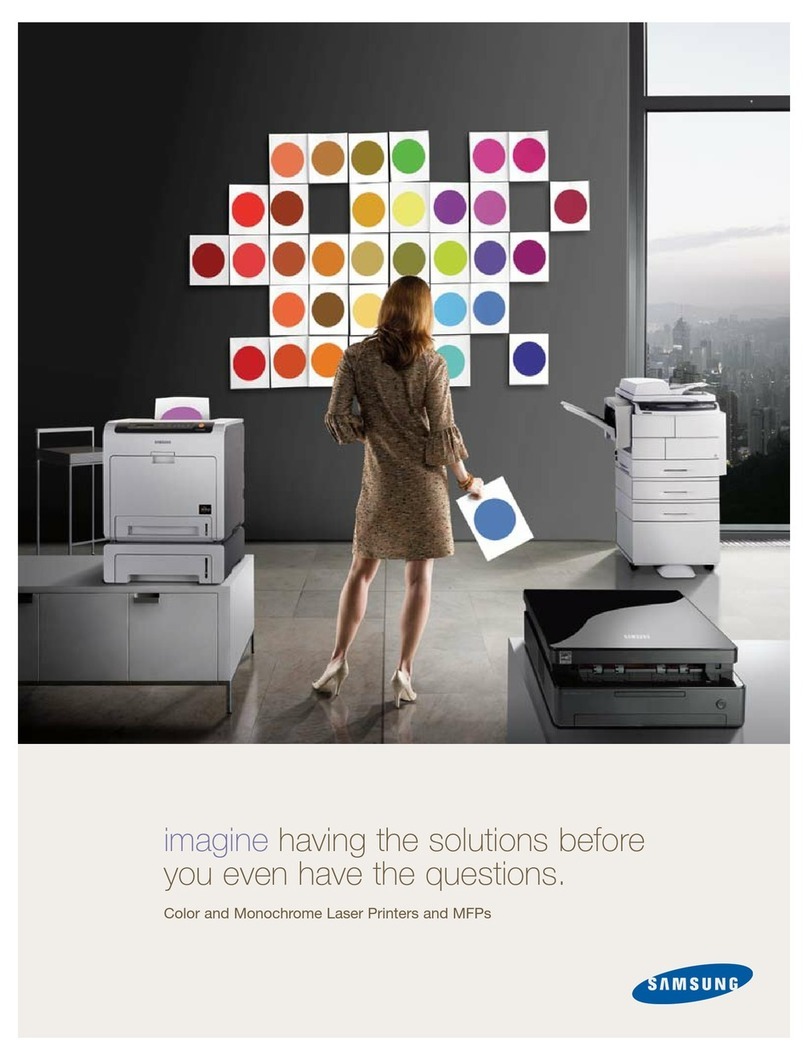Centronics 101AL User manual

TECHNICAL
MIZAINUZATL
MODEL
101AL
PRINTER
CENTRONICS
ara
OC
eaie!
OC
CENTRONAICS
data
computer
corp.
HUDSON,
NEW
HAMPSHIRE
03051
Centronics
No.
37400050
Rev.C
TELEPHONE
(603)
8383
ts
0111
APRIL
1975

CENTRONICS
centronics
data
computer
corp.
hudson,
n.h.
0305!
telephone
(603)
883-Oill
eastern
region:
(617)272-8545
(mass.)
central
region:
(513)
294-0070
(ohio)
western
region:
(714)
979-6650
(calif.)
;
©
Copyright
Centronics
Data
Computer
Corp.
centronics
data
computer
(canada)
Itd.
mississauga,
ontario
(416)
625-0770
All rights
reserved.
derteariiettn
a
aeaso
melee
Patents
Pending
in
U.S.A.
and
Other
Countries
brussels,
belgium
(02)
762-3572
(Printed
in
U.S.A.
4/75)

‘TECHNICAL
MANUAL
MODEL
101AL
PRINTER
APRIL
1975
THE
INFORMATION
CONTAINED
HEREIN
IS
PROPRIETARY
AND
IS
NOT
TO
BE
RELEASED
OR
REPRODUCED
WITHOUT
WRITTEN
PER—
MISSION
OF
CENTRONICS
data
computer
corp.
CENTRONICS
data
computer
corp.
HUDSON,
NEW
HAMPSHIRE
03051
TELEPHONE
(603)
883
-
0111


TABLE
OF
CONTENTS
SECTION
1
INTRODUCTION
Section
1.1
GENERAL
DESCRIPTION...
...
1...
1
1
we
ee ee
we
tw
et
1.2
LOGIC
FLOW
DIAGRAM
...........
2
ee
ee
eevee
ee
1.3.
PRINTER
OPERATION.
.......
ee
ee
ew
we
ee
1.3.1
Character
Printing
........+4+464-0+6006-8
eee
1.3.2
Paper
Movement
......
2. 2.
2
6
ee
ee ee
ew
ws
1.3.3
Special
Functions.
.
....
1...
2
ee
eww
ee
wes
1.4
SYSTEM
FEATURES...
..
eee
ee
ee
ee
ee
ee
ne
1.4.1
Features,
Standard
&
Optional
Specification
Summary.
.
,
1.4.2
Specification
Summary
«+
+
+
+
+
eee
ee
ee
ee es
1.5
PHYSICAL
DESCRIPTION
-
+++
+++
+e:
ee,
SECTIONS
2
&
3
INSTALLATION
AND
OPERATION
SITE
PREPARATION.
.
2...
2
2 1 2
ee
we
ww
we
ee
we
SHIPPING
CRATE.
.
2.
1.
1 1
6
ww
we
ww ew
ee
ww we
te
ew
PAPER
GUIDE
AND
STACKER
ASSEMBLY.
~~...
1 1
ee
ee
ee
eee
SECTION
4
THEORY
OF
OPERATION
4,1
INTRODUCTION.
.
2.
1.
2 1 1
2
www
we
ew
we
ww
te
ee
ee
4.2
BASIC
TIMING.
.
2.
2.
1 1
ew we
we
ww
we
te
ee
we
ee
te
4.3.
INITIALIZING
THE
PRINTER.
. .
2.
1.
7
2
we
ew
ee
we
we
wee
4.3.1
Prime.
.....
2...
eee
nee
ee
eke
ke
kas
4.3.2
Select
.......2
06.2
6
«©
© © ©
©
© ©
ee
we
ee
th
ws
Rev.
A

TABLE
OF
CONTENTS
(cont'd)
Section
Page
4.4
DATA
INPUT.
...........
ee
ee
ew
we
ee
ew
4-6
4.4.1
Data
Input
Timing.
........2.2.2.2.208080c86-.8
4~6
4.4.2
Busy...
2.
2. 2.
ew
ew
ew
we
ww
te
ww
he
we
4-9
4.4.3.
Function
Decoder
.........6-6246464654c84e88
4-10
4.5
SHIFT REGISTER
(BUFFER).
.....
be
ww ee
tw
tw
we
4-12
4.6
CHARACTER
PRINTING.
.......
22.
2
0
ee
ee
we
ee
4-14
4.6.1
Initializing
the
Printing
Operation.
.......
4-14
4.6.2
Character
Registration
and
Timing.
........
4-15
4.6.3
Character
Generator
(ROM).
.........2...
4-18
4.6.4
Print
Head
Operation.
.......24646404688-8
4-20
4.6.5
Power
Driver
Circuits.
.
......
26
2
ee
eee
4-21
4.7
PAPER
MOVEMENT...
2. 2.
2
2
ee
ew
ee ew
we
ee
we
we
ee
4-24
4.7.1
Line
Feed...
...
1.
2 1
ew
we ew
tw
ww
4-25
4.7.2
Form
Feed.
......
2.
1
eo
ee
ew
ew
ew
ew
ew
ww
4-26
4.7.3
Vertical
Tab.
.........0242484
00 ee ee
4-27
4.7.4
Wertical
Format
Unit.
.......2.0.60464208-8
4-28
4.7.5
Line
Feed
Solenoid
Driver.
.........e6.6-.
4-29
4.8
SPECIAL
FUNCTIONS.
...
.
2...
1
ee
ww
ew
ew
et
te
4-30
4.8.1
Bell
(Optional).
........
06.6.6
2
ee
eee
4-30
4.8.2
Delete...
..
1.
1
ew
ew
we
ew
ew we
tt
te
4-30
4.8.3.
Paper
Empty.
........
505656
0
«© we
ee
eee
4-3]
4.8.4
Motor
Control
(Optional)
..........0.e-.
4-31
4.9
POWER
SUPPLIES
........
2.
©
© ©
we
ee
we
ew
ws
4-34
4.9.1
+5V
Regulator.
.......4.2.2.66.26c86858484
0848
4-36
4.9.2
+12V
and
-12V
Regulators
..........e8e8-
4-37
4.9.3.
+35V
Power
Supply,
Unregulated
...........
4-37
4.10
OUTPUTS
FROM
LSI
CHIPS
..........
0404248488088
4-38
4.10.1
Outputs
from
LSI
Chip
ME5......2.2.2.2.4.2...
4-38
4.10.2
LSI
Chip
ME9...........0
2628
2
we
eee
4-4)
i1
Rev.
A

Section
o.1
9.2
6.1
6.2
6.3
TABLE
OF
CONTENTS
(cont'd)
SECTION
5
REMOVAL,
REPLACEMENT
AND
ADJUSTMENT
PROCEDURES
INTRODUCTION.
MECHANICAL
ASSEMBLIES.
AnaInrianinnn
ooo
ot
ND RO AD PO
AO
NAD
NO
NAD [PO
lo NO
lO
PO
WO
CONN
OP
WNMrF
Cover
(A)
.
.
Carriage
Mechanism
(HA)
Driving
Mechanism
(HB).
Spring
Drum
(HC).
Damper
(HD)
Frame
(HE)
. .
tk
Paper
Feed
Mechanism
(HF).
Pin
Feed
Unit
(HF).
. .
Form
Feed
Mechanism
(HH)
.
Ribbon
Feed
Mechanism
(HI)
Electrical
Hardware
(HJ)
.
Paper
Stacker
and
Guide
...
Printer
Head
and
Associated
Assemb1
ies
SECTION
6
MAINTENANCE
ADJUSTMENTS
.
;
PREVENTIVE
MAINTENANCE
TROUBLESHOOTING
GUIDE
SECTION
7
DRAWINGS
AND
PARTS
LISTS,
ELECTRICAL
SECTION
8
DRAWINGS
AND
PARTS
LISTS,
MECHANICAL
APPENDIX
A
~1O1AL
SIGNAL
GLOSSARY,
SOURCE
AND
DESTINATION
LISTING
APPENDIX
B
STANDARD
9 x
7
64-CHARACTER
SET
APPENDIX
C
PARALLEL
INTERFACE
SPECIFICATIONS
oO
eo
QO
ep)
|
O1
O1
II
-—
eed
i
Pm BP
B
WN
AOPO
PO FF
FN
WD
PO
Mmmm
PhocOo
mRO
wo
CO
6-1
6-3
Rev.
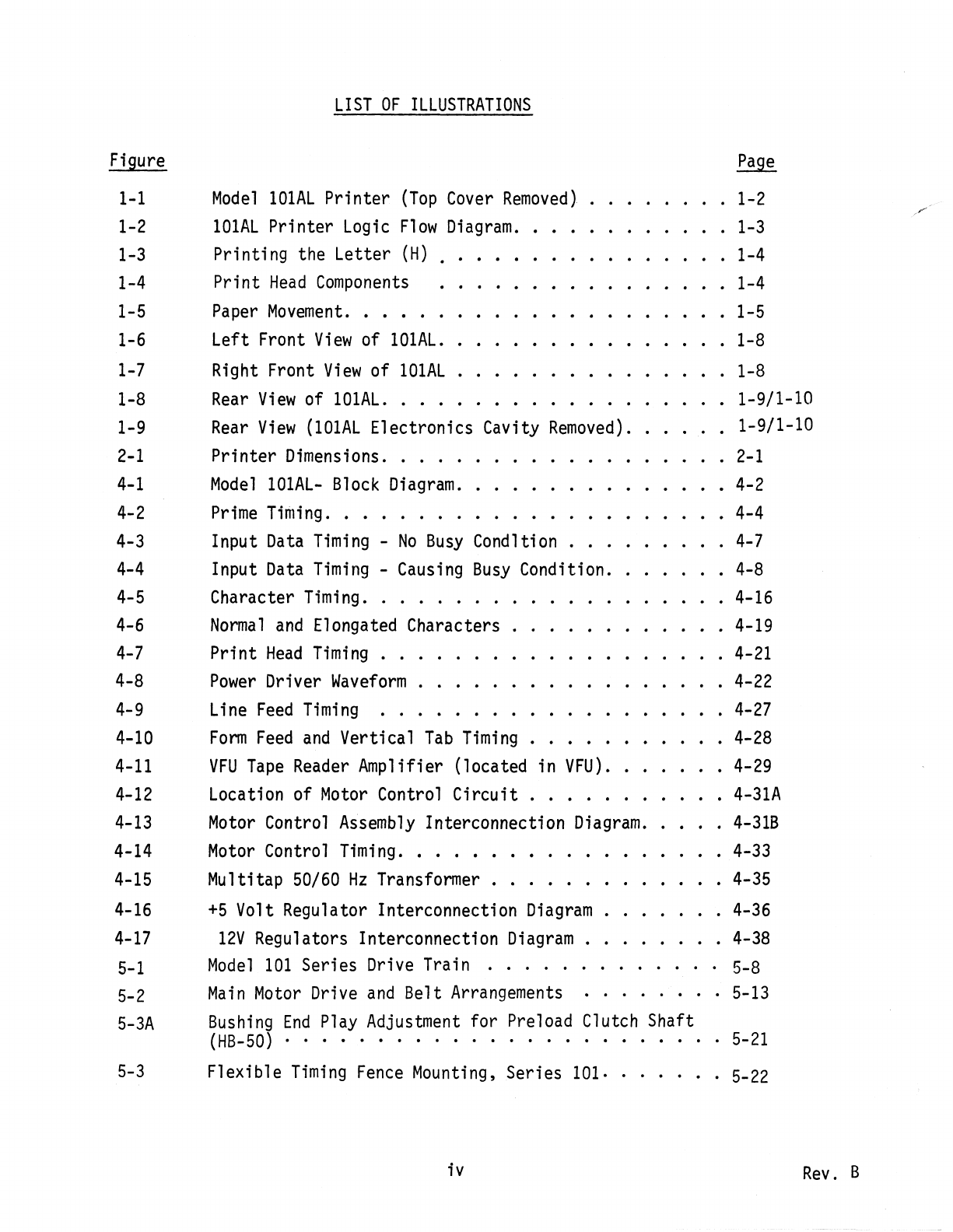
LIST
OF
ILLUSTRATIONS
Figure
Page
1-1
Model
101AL
Printer
(Top
Cover
Removed)
........
1-2
1-2
101AL
Printer
Logic
Flow
Diagram.
...........
1-3
1-3
Printing
the
Letter
(H)
.........4...28
8888
1-4
1-4
Print
Head
Components
........4...2.0880868
1-4
1-5
Paper
Movement.
. .
2. 2.
2 6
ee
ee ee
ew
ew
ew
ew
we
1-5
1-6
Left
Front
View
of
1OIAL........2.2.2.2.2.22.2.4.2.
1-8
1-7
Right
Front
View
of
1O1AL.......2.2.2....28-8
1-8
1-8
Rear
View
of
1OIAL.
.......
2...
ee
ee
eee
1-9/1-10
1-9
Rear
View
(101AL
Electronics
Cavity
Removed).
....
.
1-9/1-10
2-1
Printer
Dimensions.
. .
1...
2.
6
ee ww
te
ee
ee
2-1
4-1
Model
1lOIAL-
Block
Diagram.
.........2.2.+4+6-6
4-2
4-2
Prime
Timing.
.
2...
2
ee
ew
ew
ew
ww
we ew
we
we
et
4.4
4-3
Input
Data
Timing
-
No
Busy
CondItion.........
4.7
4-4
Input
Data
Timing
-
Causing
Busy
Condition.
......
4-8
4-5
Character
Timing.
.
.....
6.
©
ee
we
we we we
ee
4-16
4-6
Normal and
Elongated
Characters
.........e66-.
4-19
4-7
Print
Head
Timing
.
........
6.06606
6
«©
ee ee
4-2]
4-8
Power
Driver
Waveform.
........464.4.448888
4-22
4-9
Line
Feed
Timing
.......
2.6
©
©
© ©
we we
ee
4-27
4-10
Form
Feed
and
Vertical
Tab
Timing.
..........
4-28
4-11
VFU
Tape
Reader
Amplifier
(located
in
VFU).......
4-29
4-12
Location
of
Motor
Control]
Circuit.
.......4...
4-31A
4-13
Motor
Control
Assembly
Interconnection
Diagram.
....
4-31B
4-14
Motor
Control
Timing.
.......
2...
©
«©
ee
we
ew
4-33
4-15
Multitap
50/60
Hz
Transformer
..........2446-.
4-35
4-16
+5
Volt
Regulator
Interconnection
Diagram
.......
4-36
4.17
12V
Regulators
Interconnection
Diagram
........
4-38
5-1
Model
101
Series
Drive
Train
.......4.-+
see.
5-8
5-2
Main
Motor
Drive
and
Belt
Arrangements
........
5-13
5-3A
Bushing
End
Play
Adjustment
for
Preload
Clutch
Shaft
(HB-50)
a
a
5-21
5-3
Flexible
Timing
Fence
Mounting,
Series
101.
......
5-29
iV
Rev.

oc
ty
yf
meer
Figure
5-4
5-4A
9-5
9-6
5-/
5-9
5-10
5-11
7-1
7-2
7-3
7-4
7-5
7-6
7-7
7-8
7-9
7-10
7-11
7-12
7-13
7-14
7-15
7-16
7-17
7-18
7-19
7-20
7-21
7-22
7-23
LIST
OF
ILLUSTRATIONS
(cont'd)
Pade
Location
of
Left
Reed
Switch
(Top
View),
.......
.
.
5-24
Two
Adjustments,
Gear
with
Stop
Cam
(HH-23)
and
Inside
Cam
(HH-14)
2
ow
ke
ee
5-31
Ribbon
Feed
Mechanism
(Rear
of
Printer,
Left
Side)
.
.
.
.
5-36
Backlash
Adjustment,
Bevel
Gear
(HI-43,
59)
......-
5-37
Driving
Slide
Shaft
A
-
Adjustment...
...
+.
-
»
2»
9738
Ribbon
Reversing
Rod
Adjustment
.-
+--+
see
ete
5-39
Ribbon
Reverse
Timing
.
.
,.,.....2
ee
ee
eee
5-40
Fibre
Optics
Head,
Adjustment
from
Optic
Fence
-
+--+
+e.
5-45
Fibre
Optics
Head
Alignment
and
Flexible
Timing
Fence
,
.
5-45
Schematic
Diagram,
Logic/P.S.
Board
+5V
(Sheet
1
of
4)
.
.
7-3
Schematic
Diagram,
Logic/P.S.
Board
+5V
(Sheet
2
of
4)
.
7-4
Schematic
Diagram,
Logic/P.S.
Board
+5V
(Sheet
3
of
4)
.
7-5
Schematic
Diagram,
Logic/P.S.
Board
+5V
(Sheet
4
of
4)
..
7-6
Schematic
Diagram,
Power
Driver
Board
(Sheet
1
of
2)
.
7-7
Schematic
Diagram,
Power
Driver
Board
(Sheet
2
of
2)...
7-8
Schematic
Diagram,
Video
Amplifier
............
7-9
Schematic
Diagram,
Power
Connections
1OIAL........
7-10
Schematic
Diagram,
Motor
Control
.........4.4..
7-11
Multitap
Transformer
50/60
Hz
.......46424808-4
7-12
Wiring
Diagram,
Printer
Mechanism
........-2.2.6-4
7-13
Interconnection
Diagram,
Connector
Board
and
Power
Supply.
7-14
101AL
Connector
Configuration
.........60
6488-8
7-15
Component
Board
Assembly,
Logic/P.S.
Board
+5V
—
|
(Sheet
1
of
3)
2...
ww ee
ee ee
ee
ke
ee
we
7-17
Component
Board
Assembly,
Logic/P.S.
Board
+5V
(Sheet
3
of
3)
7
ww
wk
ee
ee
ee
ee
ee
ee
7-18
Component
Board
Assembly,
Power
Driver
..........
7-23
Component
Board
Assembly,
Video
Amplifier.
........
7-25
Component
Board
Assembly,
Connector
Board.
........
7-27
Component
Board
Assembly,
Motor
Control
.........
7-29
Electronics
Cavity
Assembly
........6
64.4068
7-31
Harness
Assembly
(W1)
...
2...
ee
eee
ee
eee
7-33
-
Input
Cable
Assembly
..
0...
eee
ee ee
ee
7-35
Power
Cable
Assembly
(W3).
....
2.0...
0
ee ee
ee
7-37
-\-
Rev.
B

Figure
8-4
8-1
8-2
8-3
8-3A
g-4
8-5
8-6
8-7
8-8
8-9
8-10
8-12
LIST
OF
ILLUSTRATIONS
(cont'd)
Mechanical
Sub
Assemblies
Cover
Assembly
-
Carriage
Mechanism
.
Drive
Mechanism
.
Drive
Mechanism
(Preload
Clutches).
Spring
Drum
Damper
Frame
Paper
Feed
Mechanism
.
ee
Pin
Feed
Mechanism
(Left
and
Right)
Form
Feed
Mechanism.
Ribbon
Feed
Mechanism
.
Print
Head
and
Associated
Assemblies
.
-Vi-
Page
8-2A
8-3
8-5
8-9
8-11
8-13
8-15
8-17
8-19
8-21
8-23
8-26
Rev.

SECTION
1
INTRODUCTION
This
manual
describes
the
Model
1O1AL
printer,
manufactured
by
Centronics
Data
Computer
Corporation.
It
provides
general
information,
detailed
theory
of
operation
and
maintenance
information
enabling
field
service
personnel
to
maintain
the
printer.
For
serial
input
or
other
detailed
interface
information,
a
separate
document
for
each
interface
is
published
for
your
reference.
purpose.
Section
1
Section
2
Section
3
Section
4
-
Section
5
Section
6
Section
7
The
manual
is
grouped
into
eight
sections,
each
with
its
specific
INTRODUCTION,
introduces
the
reader
to
the
scope
and
content
of
the
manual,
and
provides
the
reader
with
a
general
description
of
the
printer.
INSTALLATION,
contains
unpacking
and
installation
in-
structions
for
the
printer.
OPERATION,
describes
the
function
of
all
operator
con-
trols
and
indicators
and
how
they
are
used.
THEORY
OF
OPERATION,
contains
a
detailed
description
of
each
major
operation
performed
by
the
printer
electronics,
including
timing
diagrams
and,
where
applicable
simplified
circuit
diagrams,
all
keyed
to
the
schematic
drawings.
REMOVAL,
REPLACEMENT
AND
ADJUSTMENT
PROCEDURES,
includes
step-by-step
removal
and
replacement
procedures
for
all
major
assemblies
and
sub-assemblies
in
the
printer.
MAINTENANCE,
includes
preventive
and
corrective
maintenance
procedures
and
a
maintenance
schedule.
ELECTRICAL
DRAWINGS
AND
LIST
OF
MATERIALS,
contains
a
complete
set
of
schematic,
wiring
and
component
board
layout
diagrams
and
their
associated
list
of
materials
for
the
electrical
portion
of
the
printer.
1-1
Rev.
A
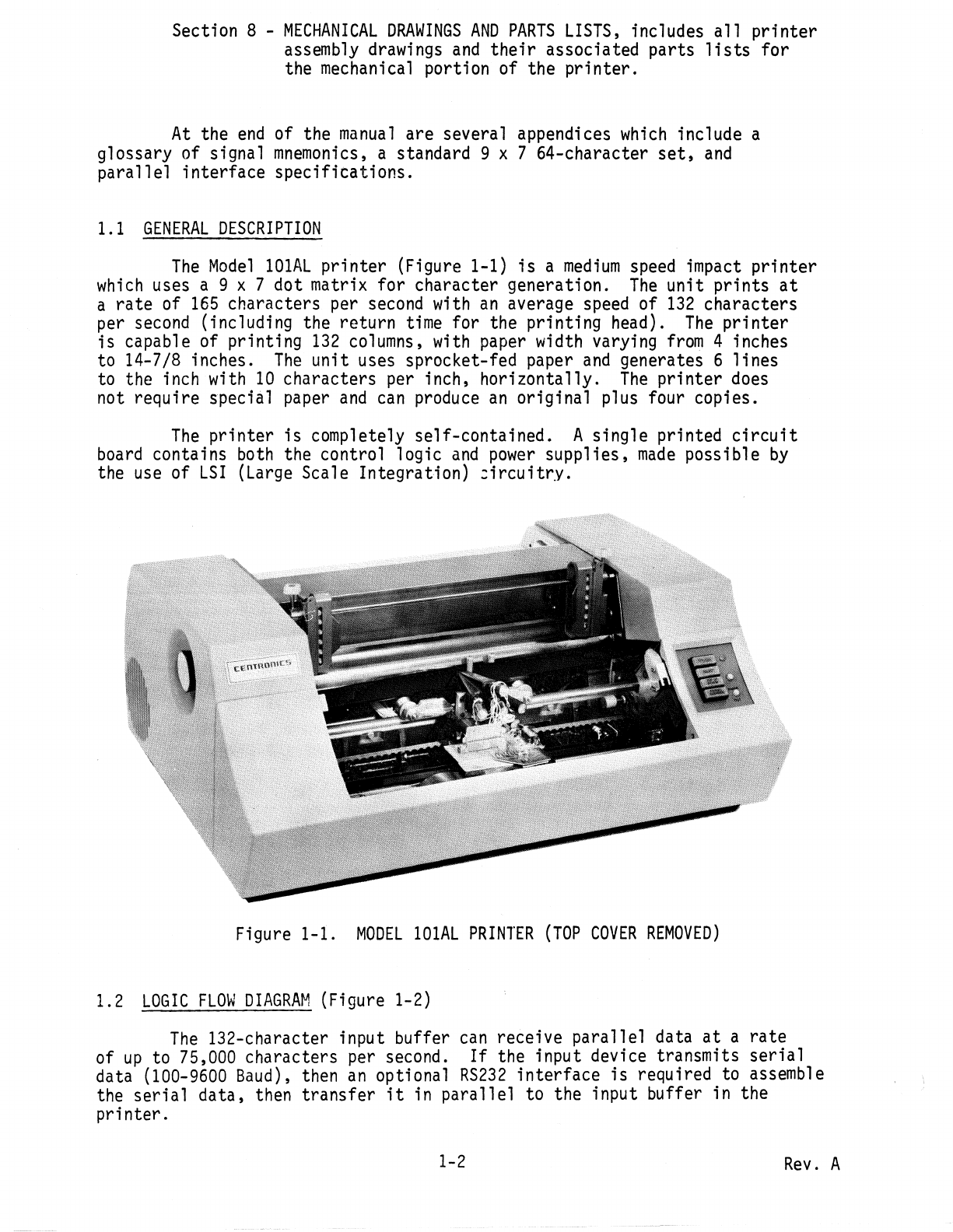
Section
8
-
MECHANICAL
DRAWINGS
AND
PARTS
LISTS,
includes
all
printer
assembly
drawings
and
their
associated
parts
lists
for
the
mechanical
portion
of
the
printer.
At
the
end
of
the
manual
are
several
appendices
which
include
a
glossary
of
signal
mnemonics,
a
standard
9
x
7
64-character
set,
and
parallel
interface
specifications.
1.1
GENERAL
DESCRIPTION
The
Model
101AL
printer
(Figure
1-1)
is
a
medium
speed
impact
printer
which
uses
a
9
x
7
dot
matrix
for
character
generation.
The
unit
prints
at
a
rate
of
165
characters
per
second
with
an
average
speed
of
132
characters
per
second
(including
the
return
time
for
the
printing
head).
The
printer
is
capable
of
printing
132
columns,
with
paper
width
varying
from
4
inches
to
14-7/8
inches.
The
unit
uses
sprocket-fed
paper
and
generates
6
lines
to
the
inch
with
10
characters
per
inch,
horizontally.
The
printer
does
not
require
special
paper
and
can
produce
an
original
plus
four
copies.
The
printer
is
completely
self-contained.
A
single printed
circuit
board
contains
both
the
control
logic
and
power
supplies,
made possible
by
the
use
of
LSI
(Large
Scale
Integration)
zircuitry.
Figure
1-1.
MODEL
101AL
PRINTER
(TOP
COVER
REMOVED)
1.2
LOGIC
FLOW
DIAGRAM
(Figure
1-2)
The
132-character
input
buffer
can
receive
parallel
data
at
a
rate
of
up
to
75,000
characters
per
second.
If
the
input
device
transmits
serial
data
(100-9600
Baud),
then
an
optional
RS232
interface
is
required
to
assemble
the
serial
data,
then
transfer
it
in
parallel
to
the
input
buffer
in
the
printer.
1-2
Rev.
A
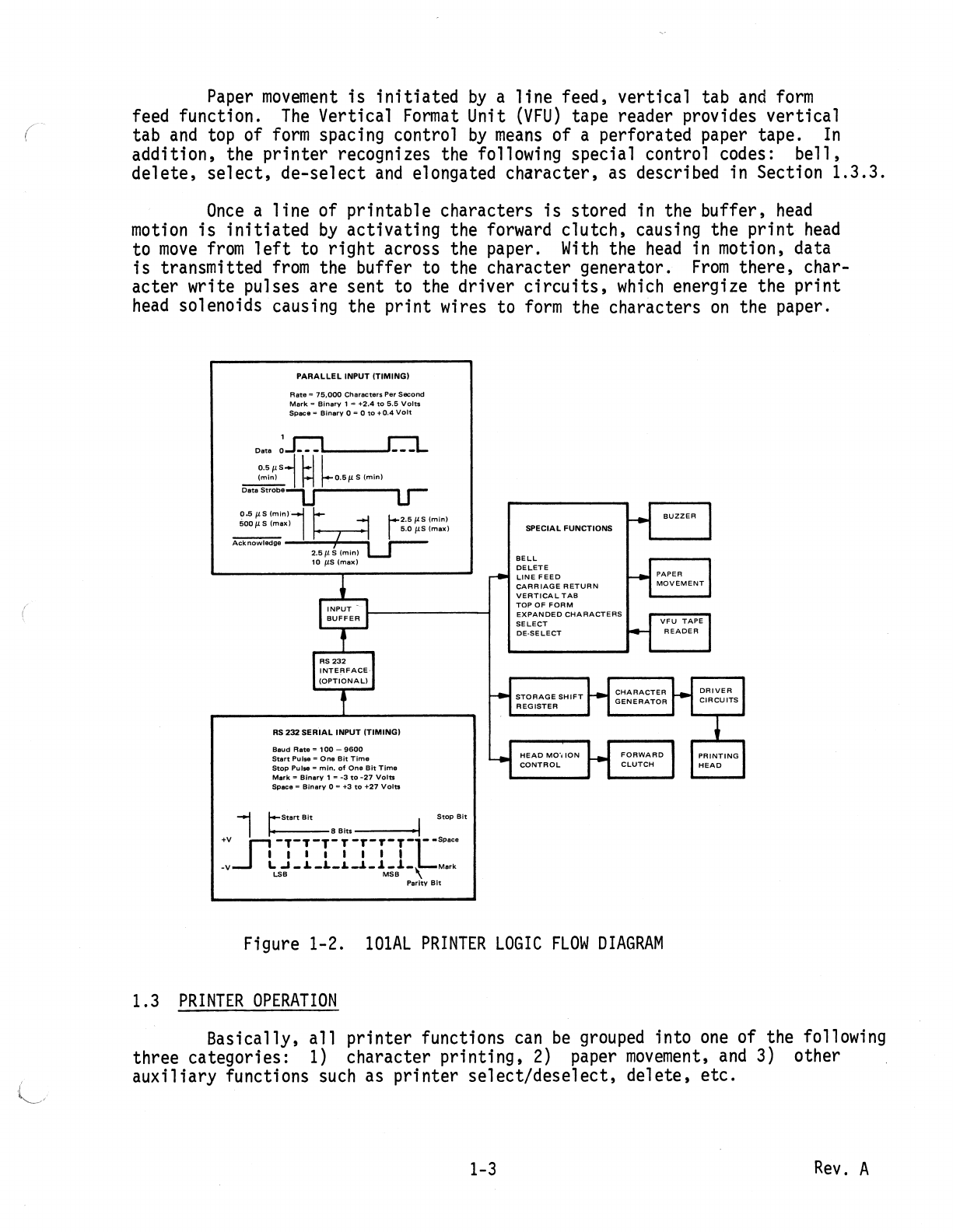
Paper
movement
is
initiated
by
a
line
feed,
vertical
tab
and
form
feed
function.
The
Vertical
Format
Unit
(VFU)
tape
reader
provides
vertical
tab
and
top
of
form
spacing
control
by
means
of
a
perforated
paper
tape.
In
addition,
the
printer
recognizes
the
following
special
control
codes:
bell,
delete,
select,
de-select
and
elongated
character,
as
described
in
Section
1.3.3.
Once
a
line
of
printable
characters
is
stored
in
the
buffer,
head
motion
is
initiated
by
activating
the
forward
clutch,
causing
the
print
head
to
move
from
left
to
right
across
the
paper.
With
the
head
in
motion,
data
is
transmitted
from
the
buffer
to
the
character
generator.
From
there,
char-
acter
write
pulses
are
sent
to
the
driver
circuits,
which
energize
the
print
head
solenoids
causing
the
print
wires
to
form
the
characters
on
the
paper.
PARALLEL
INPUT
(TIMING)
Rate
=
75,000
Characters
Per
Second
Mark
=
Binary
1
=
+2.4
to
5.5
Volts
Space
= Binary
0
=
0
to
+
0.4
Volt
1
Data
on
oe
ew
x.
0.5
[1S
(min)
Pt
0.5
1
S
(min)
Data
Strob
Ly
0.5
2S
(min)
=»
ke
500
11S
(max)
2.5
HS
(min)
BUZZER
+
7
>
5.0
LS
(max)
SPECIAL
FUNCTIONS
Acknowledge
7
2.5
[LS
(min)
10
[LS
(max)
BELL
DELETE
—Oy
LINE
FEED
Ley
PAPER
CARRIAGE
RETURN
MOVEMENT
|
v
|
VERTICAL
TAB
INPUT
EXPANDED
CHARACTERS
BUFFER
SELECT
VFU
TAPE
DE-SELECT
—_—
READER
RS
232
INTERFACE:
(OPTIONAL)
CHARACTER
[gy
DRIVER
a
fi
STORAGE
SHIFT
GENERATOR
CIRCUITS
REGISTER
RS
232
SERIAL
INPUT
(TIMING)
Baud
Rate
=
100
—
9600
.
Start
Pulse
=
One
Bit
Time
Le
HEAD
MO‘
ION
FORWARD
PRINTING
Stop
Pulse
=
min,
of
One
Bit
Time
CONTROL
CLUTCH
HEAD
Mark
=
Binary
1
=
-3
to
-27
Volts
Space
=
Binary
0 =
+3
to
+27
Volts
"sen
Bit
|
Stop
Bit
8
Bits
a
5
+V
—T7-T
"TO
ToT
rer
a
w=Space
|
terest
bb
|
|
-V
L
Jobb
it_i_li.
Mark
MSB
\
LSB
iH
Parity
Bit
Figure
1-2.
1O1AL
PRINTER
LOGIC
FLOW
DIAGRAM
1.3.
PRINTER
OPERATION
-
Basically,
all
printer
functions
can
be
grouped
into
one
of
the
following
three
categories:
1)
character
printing,
2)
paper
movement,
and
3)
other
auxiliary
functions
such
as
printer
select/deselect,
delete,
etc.
1-3
Rev.
A
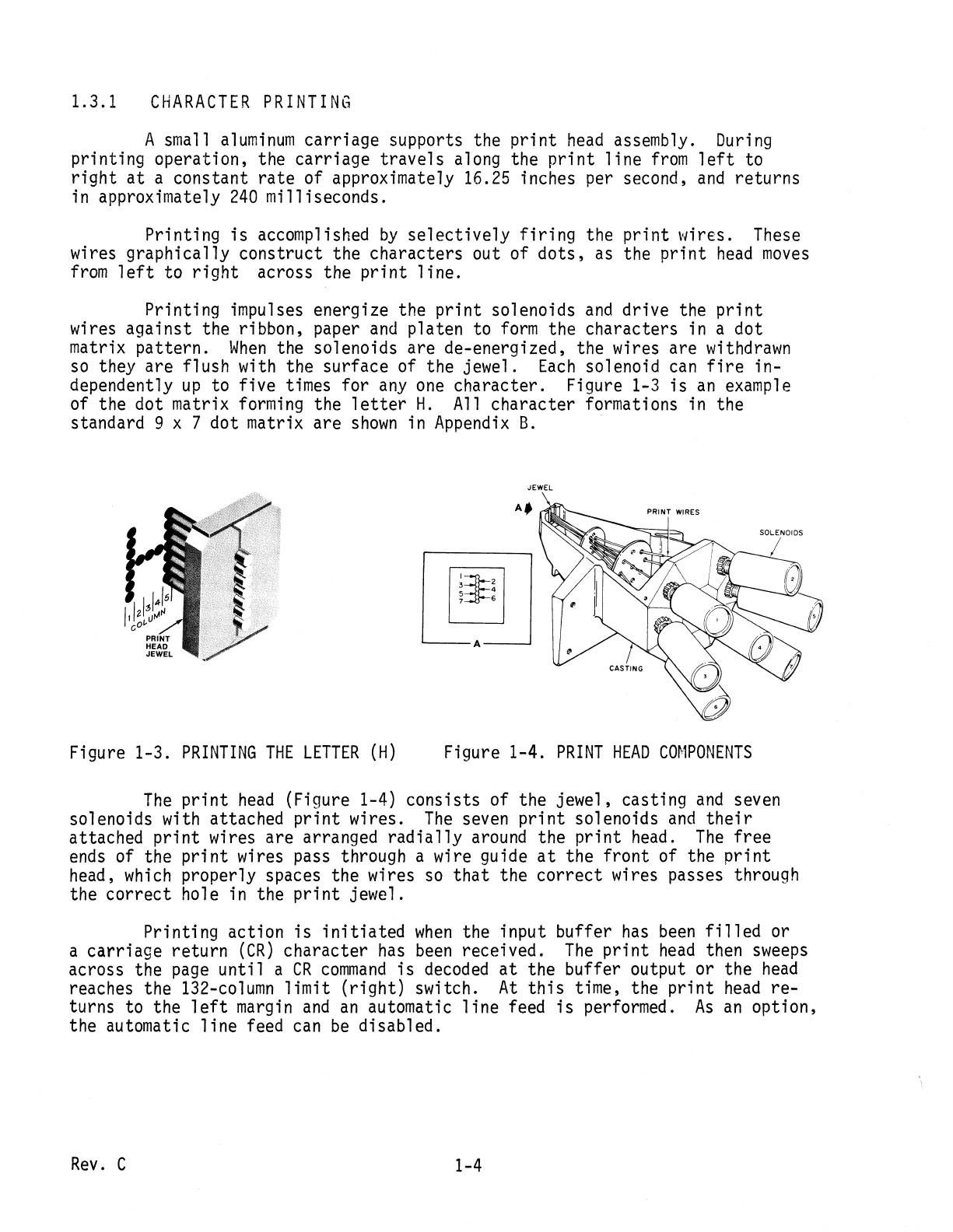
1.3.1
CHARACTER
PRINTING
A
small
aluminum
carriage
supports
the
print
head
assembly.
During
printing
operation,
the
carriage
travels
along
the
print
line
from
left
to
right
at
a
constant
rate
of
approximately
16.25
inches
per
second,
and
returns
in
approximately
240
milliseconds.
Printing
is
accomplished
by
selectively
firing
the
print
wires.
These
wires
graphically
construct
the
characters
out
of
dots,
as
the
print
head
moves
from
left
to
right
across
the
print
line.
Printing
impulses
energize
the
print
solenoids
and
drive
the
print
wires
against
the
ribbon,
paper
and
platen
to
form
the
characters
in
a
dot
matrix
pattern.
When
the
solenoids
are
de-energized,
the
wires
are
withdrawn
so
they
are
flusn with
the
surface
of
the
jewel.
Each
solenoid
can
fire
in-
dependently
up
to
five
times
for
any
one
character.
Figure
1-3
is
an
example
of
the
dot
matrix
forming
the
letter
H.
All
character
formations
in
the
standard
9
x
7
dot
matrix
are
shown
in
Appendix
B.
|
SOLENOIDS
NOW
—
nN
DNM
CASTING
Figure
1-3.
PRINTING
THE
LETTER
(H)
Figure
1-4,
PRINT
HEAD
COMPONENTS
The
print
head
(Figure
1-4)
consists
of
the
jewel,
casting
and
seven
solenoids
with
attached
print
wires.
The
seven
print
solenoids
and
their
attached
print
wires
are
arranged
radially
around
the
print
head.
The
free
ends
of
the
print
wires
pass
through
a
wire
guide
at
the
front
of
the
print
head,
which
properly
spaces
the
wires
so
that
the
correct
wires
passes
through
the
correct
hole
in
the
print
jewel.
Printing
action
is
initiated
when
the
input
buffer
has
been
filled
or
a
carriage
return
(CR)
character
has
been
received.
The
print
head
then
sweeps
across
the
page
until
a
CR
command
is
decoded
at
the
buffer
output
or
the
head
reaches
the
132-column
limit
(right)
switch.
At
this
time,
the
print
head
re-
turns
to
the
left
margin
and
an
automatic
line
feed
is
performed.
As
an
option,
the
automatic
line
feed can
be
disabled.
Rev.
C
1-4

1.3.2
PAPER
MOVEMENT
Paper
can
be
moved
manually
by
rotating
the
platen
knob
(shown
in
Figure
1-5)
or
automatically
by
any
of
three
paper
movement
commands:
Tine
feed,
vertical
tab
and
form
feed.
PAPER
ADVANCE
FORM
FEED
(RELEASE)
CLUTCH
FORM
FEED
HOLE
Figure
1-5.
PAPER
MOVEMENT
A
small
independent
motor
not
shown
in
Figure
1-5,
provides
the
power
necessary
to
move
the
sprocket-feed
tracotrs
which
control
paper
movement.
To
move
the
paper,
the
printer
electronics
activates
a
line
feed
solenoid
which
activates
a
clutch
that
mechanically
links
the
motor
to
the
sprocket-feed
tractors.
To
initiate
a
single
line
feed,
the
line
feed
solenoid
is
energized
for
15
milliseconds
to
initiate
paper
motion.
Upon
completion
of
the
line
feed
command,
a
60
millisecond
delayed
line
feed
is
generated. This
allows
the
clutch
pawl
and
clutch
mechanism
to
return
home
before
another
line
feed
is
allowed.
Vertical
forms
movement
is
accomplished
hy
applying
a
DC
level
to
the
paper
feed
solenoid
until
a
hole
is
detected
in
the
Vertical
Format
Unit
(VFU).
The
tape
consists
of
two
tracks;
one
used
for
Top
of
Forms
and
the
other
for
Vertical
Tab.
The
movement
of
the
paper
tape
is
caused
by
direct
mechanical
.
linkage
to
the
gear
train
which
drives
the
paper
feed
tractors.
When
the
printer
runs
out
of
paper,
a
sensing
switch
activates
a
two-second
audible
tone
in
a
speaker
located
at
the
rear.
The
printer
also
Stops
printing
and
lights
the
PAPER
EMPTY
light
on
the
control
panel.
1-5
Rev.
C

Rev.
1.3.3
SPECIAL
FUNCTION
In
addition
to
the
printable
characters
shown
in
Appendix
B,
the
printer
can
recognize
the
following
special
functions:
1.4
Carriage
Return
(Octal
015)
-
Initiates
the
printing
of
a
line.
Form
Feed
(Octal
014)
-
Moves
the
paper
until
the top
of
the
form
hole
in
Tape
Reader
Channel
7
is
reached.
Vertical
Tab
(Octal
013)
-
Moves
the
paper
until
the
next
hole
in
Tape
Reader
Channel
5
is
reached.
Line
Feed
(Octal
012)
-
Advances
the
paper
one
line.
Delete
(Octal
177)
-
Primes
the
printer
electronics
to
an
idle
state
and
deletes
any
characters
stored
in
the
printer.
Bell
(Octal
007)
-
Generates
a
two-second
audible
tone
in
the
speaker
at
the
rear
of
the
printer.
7
Select
(Octal
021)
-
Allows
printer
to
receive
data,
same
as
activating
SELECT
switch.
De-Select
(Octal
023)
-
Inhibits
printer
from
receiving
data,
same
as
deactivating
SELECT
switch.
SYSTEM
FEATURES
1.4.1
FEATURES
Standard
features
optional
features
e
Vertical
format
control
e
Character
sets
of
64,
96
or
128
characters
e
Audio
alarm
e
Popular
parallel!
and
serial
interfaces
e
Form
feed
control
(via
paper
tape
loop)
e
Automatic
motor
control
e
Elongated
boldface
characters
(line-by-line)
e
Selectable
single
character
elongation
e
Parallel
data
input
e
Elapsed
time
indicator
e
4
inches/second
slew
rate
e
Prints
original
plus
four
copies
e
Fixed
vertical/horizontal
registration
e
Paper
runaway
inhibit
e
Separate
prime
line
and
fault
line
to
output
connector
Provision
for
additional
character
set
Remote
select/deselect
Available
with
50
or
60
Hertz,
115
or
230
Volts
AC
Automatic
line
feed disabled
9x
7or5x/7
dot
matrix
1-6

1.4.2
SPECIFICATIONS
SUMMARY
Printing
Method
Printing
Rate
—
Characters
—
Full
Lines
—
Short
Lines
Transmission
Rate
—
Serial
—
Parallel
Data
Input
‘Character
Structure
Code
Indicator-Switch
Controls
Indicator
Manual
Controls
Character
Buffer
Format
Paper
Feed
Paper
Number
of
Copies
Dimensions
Weight
Electrical
Requirements
Temperature
—
Operating
—
Storage
Humidity
—
Operating
|
—
Storage
1.5
PHYSICAL
DESCRIPTION
photo.
Impact,
character-by-character,
one
line
at
a
time
165
characters
per
second
60
lines
per
minute
(132
character
line)
200
lines
per
minute
(20-30
characters)
100
to
9600
baud
(with
Serial
option)
Up
to
75,000
characters
per
second
Parallel
(Serial
option
available)
9
x
7
dot
matrix,
10-point
type
equivalent
USASCII
—
64
characters
printed,
lower
case
Characters
recognized
and
printed
as
upper
case
equivalent
|
ON/OFF,
SELECT,
TOP
OF
FORM,
FORMS
OVERRIDE,
LINE
FEED
PAPER
OUT
|
Form
Thickness,
Paper
Advance
Knob
132
characters
(1
line)
132
characters
maximum
per
line,
6
lines
per
inch
Sprocket
feed,
adjustable
from
4”
to
147/s”
width
Standard
sprocketed
paper
Original
and
up
to
four
carbon
copies
11'/2"
high,
20”
deep,
2773/4"
wide
118
pounds
115
VAC
£10%,
60
Hz
or
115/230
VAC
+£10%,
50
Hz
40°
to
100°
F
—40°
to
160°
F
5°/o
to
90°/o
(no
condensation)
0°/o
to
95°%/o
The
printer
is
approximately
113;"
high,
20"
deep,
27-3/4"
wide
and
weighs
approximately
118
pounds.
views
of
the
printer
taken
with
the
covers
removed.
Each
major
printer
assembly
is
located
on
these
figures
and
identified
in
the
table
below
the
Figures
1-6
through
1-9
are
photographic
Rev.
C

1.
Print
Head
Assembly
4.
VFU
Tape
Reader
7.
Spring
Drum
10.
Timing
Fence
2.
Carriage
5.
Pin
Feed
Mechanism
8.
Platen
Knob
11.
Main
Drive
Belt
3.
Form
Feed
Mechanism
6.
Ribbon
Feed
Mechanism
9.
°
Damper
Figure
1-6.
LEFT
FRONT
VIEW
OF
101AL
1.
Operator
Control
Panel
5.
Optical
Pick-Up
9.
Penetration
Control
Knob
13.
Cooling
Fan
2.
Form
Feed
Motor
6.
Optic
Bundle
10.
Forward
Clutch
14.
Ribbon
Feed
3.
Video
Amplifier
and
Cable
Assembly
7.
Ribbon
Cable
11.
Main
Pulley
and
Drive
Belt
Mechanism
4.
Light
Source
8.
Power
Driver
Board
12.
Reverse
Clutch
15.
Line
Feed
Figure
1-7.
RIGHT
FRONT
VIEW
OF
101AL
Rev.
C
1-8

1.
Connector
Card
6.
Jil
11.
Logic/Power
Supply
Board
2.
J4
7.
Fuse
F5
12.
Speaker
3.
J6
8.
AC
Power
Input
13.
Electronics
Cavity
4.
J3
9.
+30V
Power
Supply
14.
Input
Connector
5.
J2
10.
Fuse
F4
Figure
1-8.
REAR
VIEW
OF
101AL
1.
Main
Motor
4.
Electronics
Connector
7.
Ribbon
Reversing
Rod
2.
Motor
Starting
Capacitor
5.
Power
Transformer
8.
Ribbon
Drive
Rod
3.
AC
Power
Connector
6.
Power
Distribution
Fiero
te,
NL
a
,
Figure
1-9.
REAR
VIEW
(101AL
ELECTRONICS
CAVITY
REMOVED
-1-9/1-10-
Rev.
C

Other manuals for 101AL
1
Table of contents
Other Centronics Printer manuals
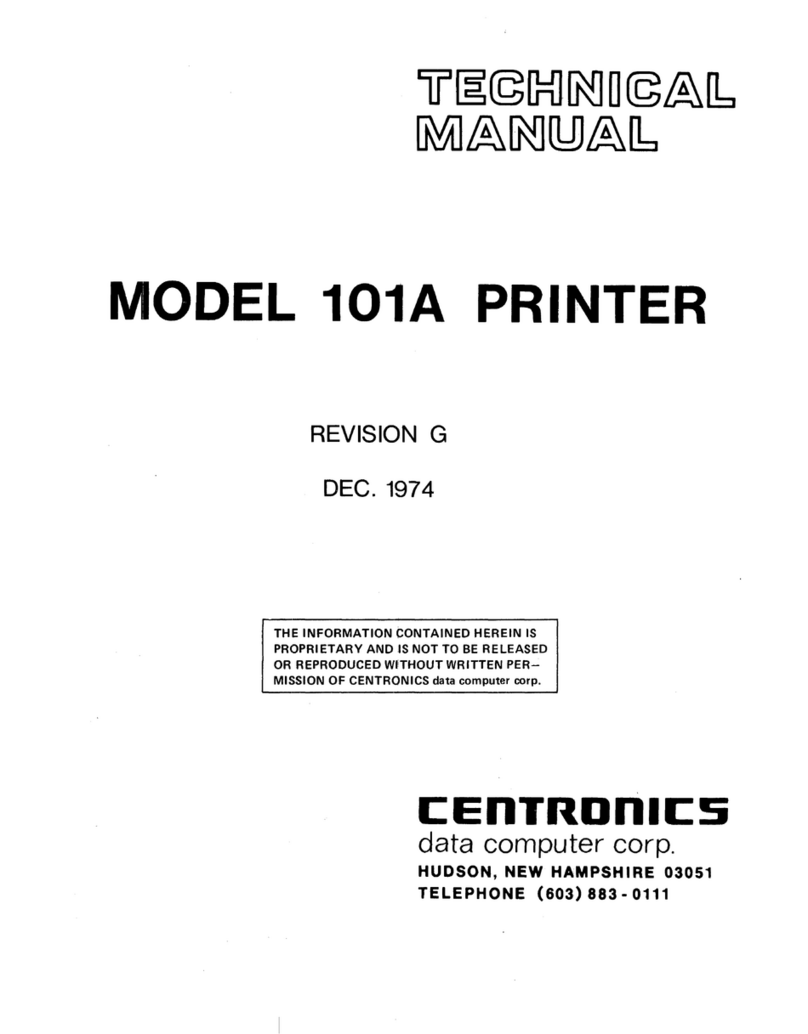
Centronics
Centronics 101A User manual
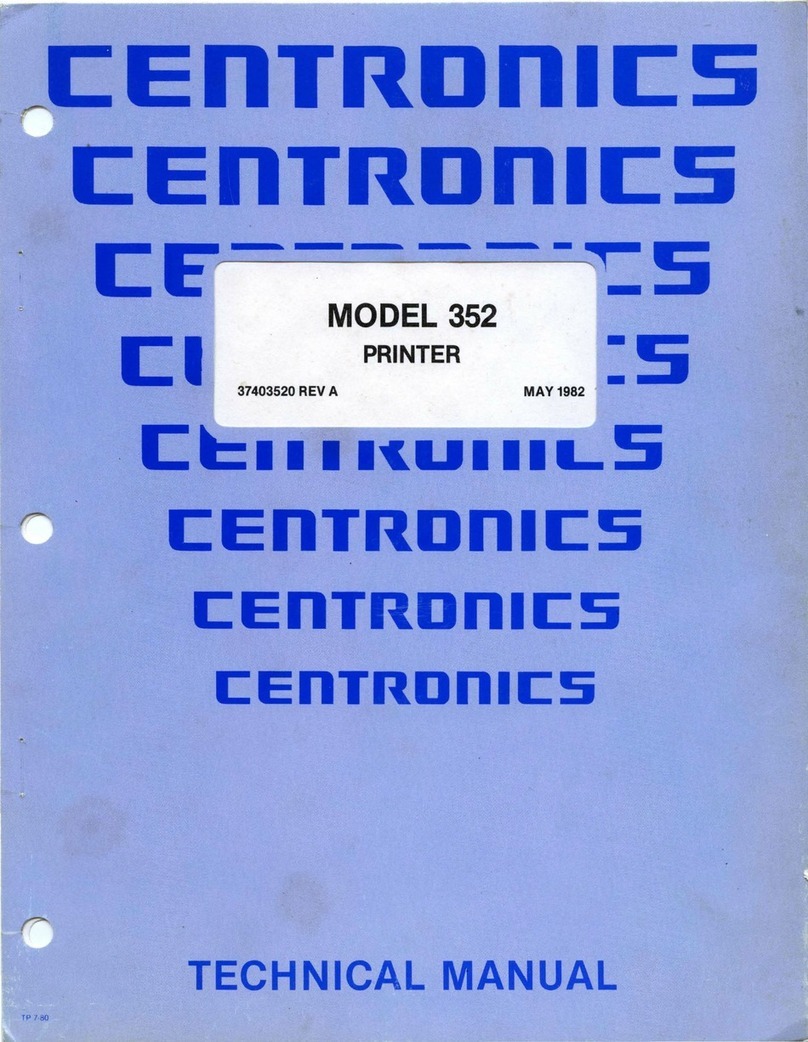
Centronics
Centronics 352 User manual
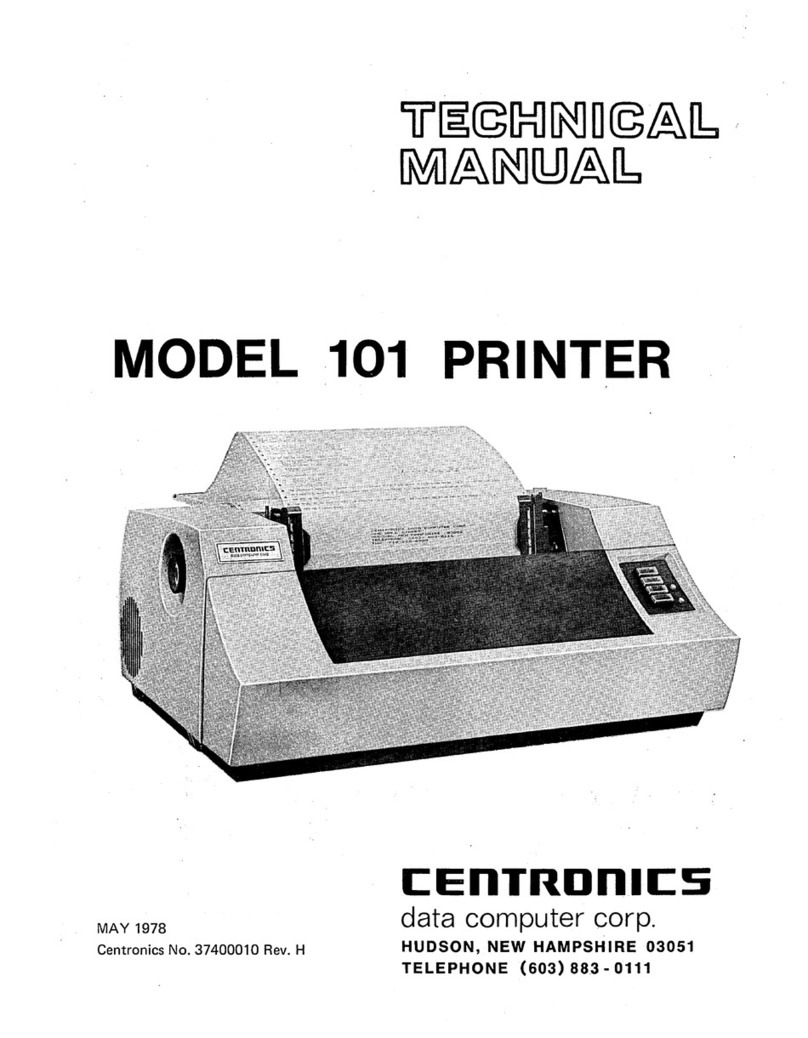
Centronics
Centronics 101 User manual
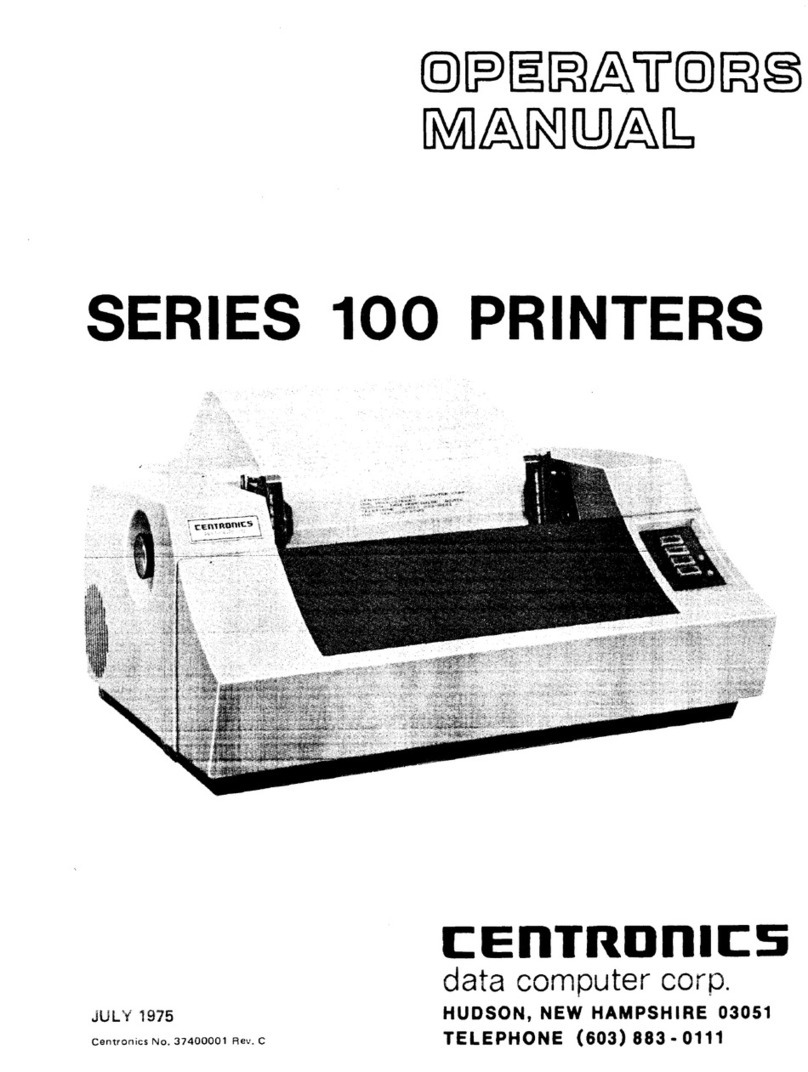
Centronics
Centronics 101 User manual
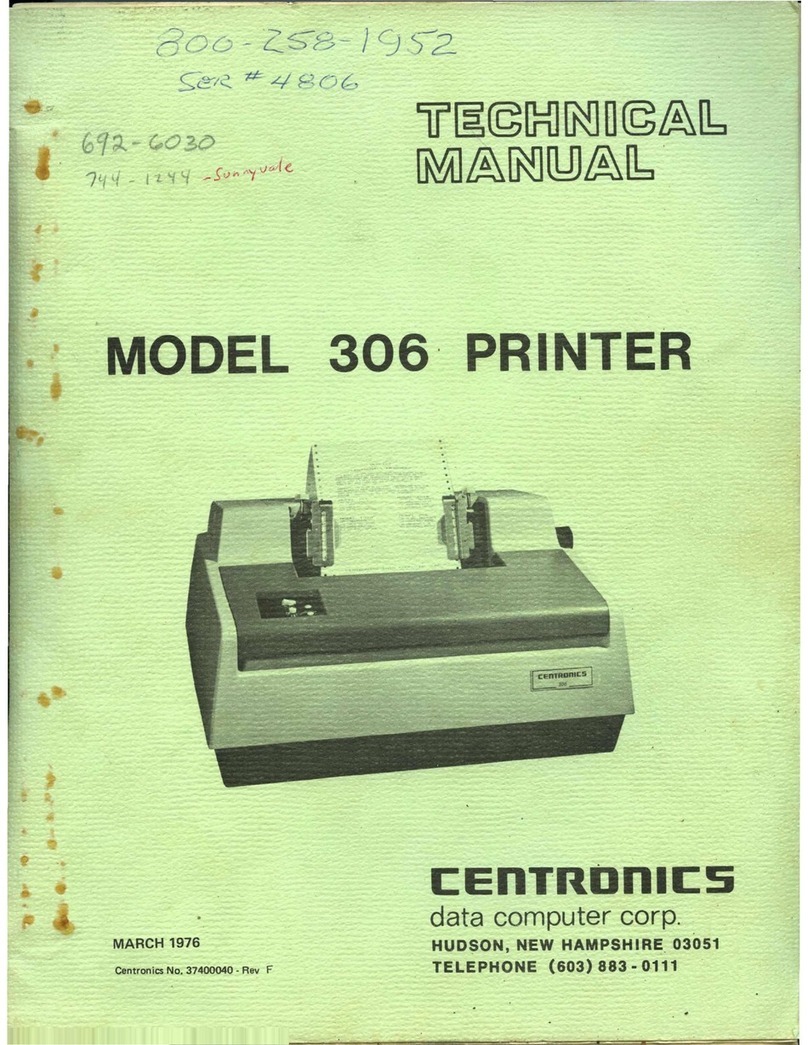
Centronics
Centronics 306 User manual
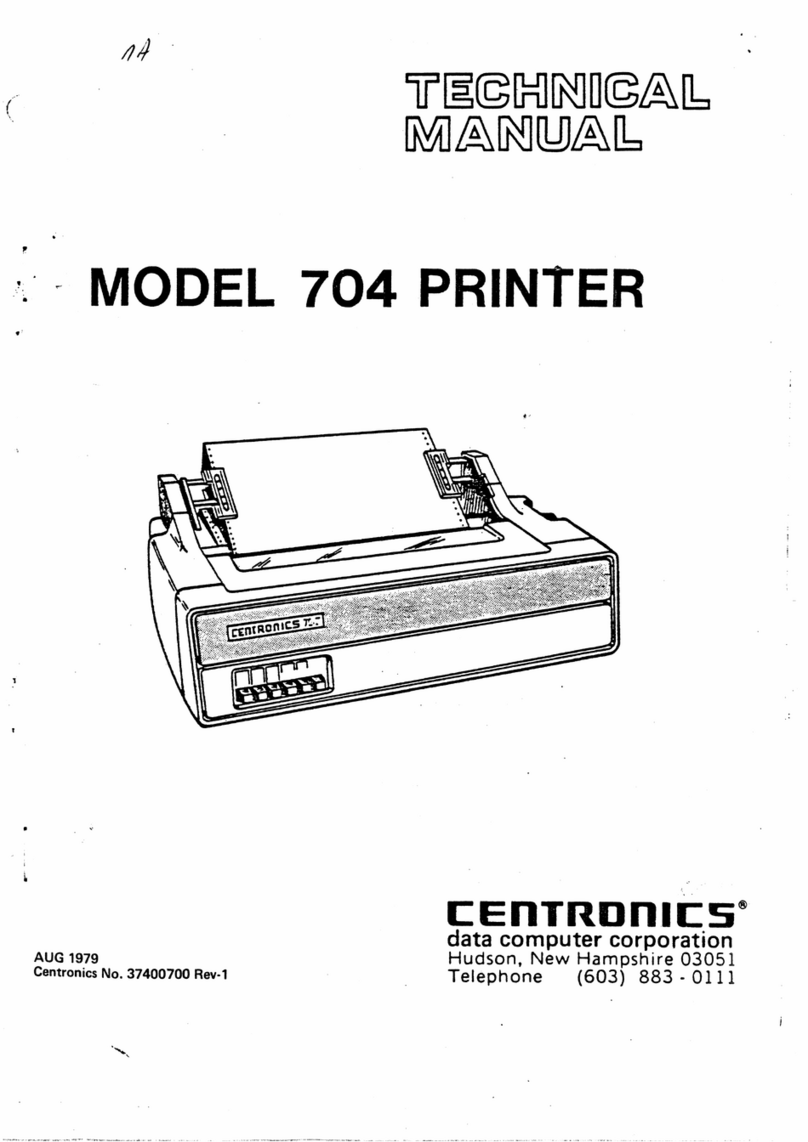
Centronics
Centronics 704 User manual
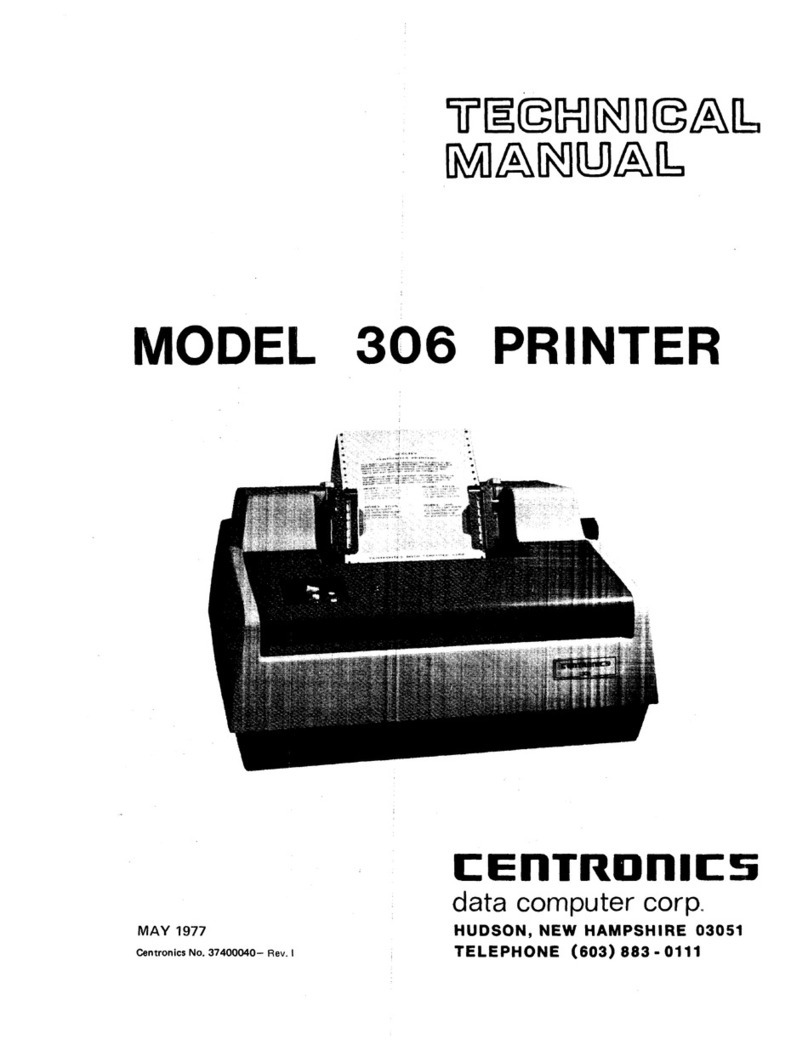
Centronics
Centronics 306 User manual
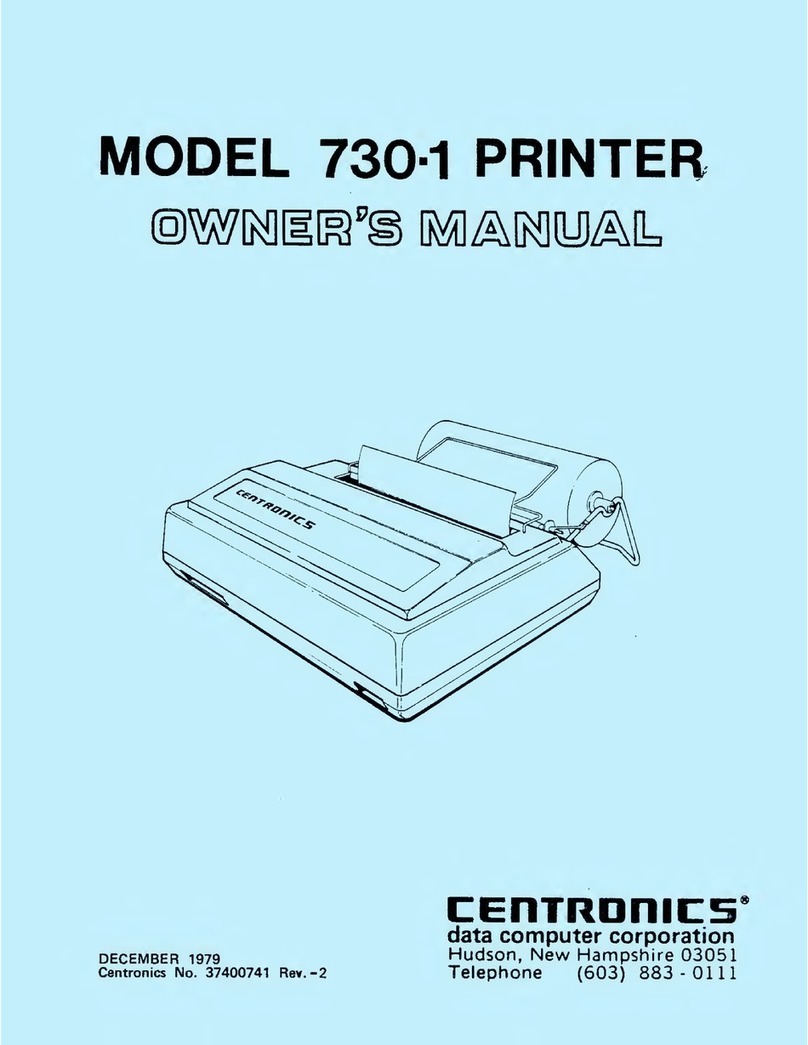
Centronics
Centronics 730-1 User manual

Centronics
Centronics 705 User manual
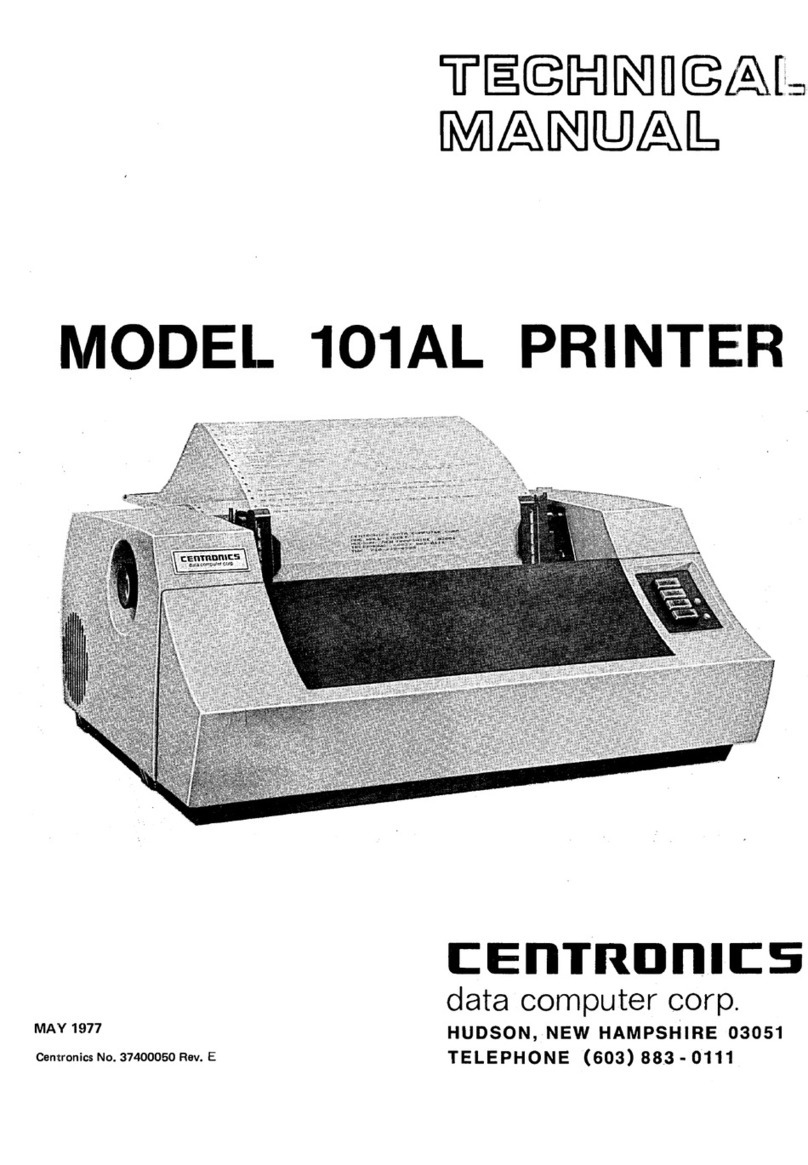
Centronics
Centronics 101AL Guide