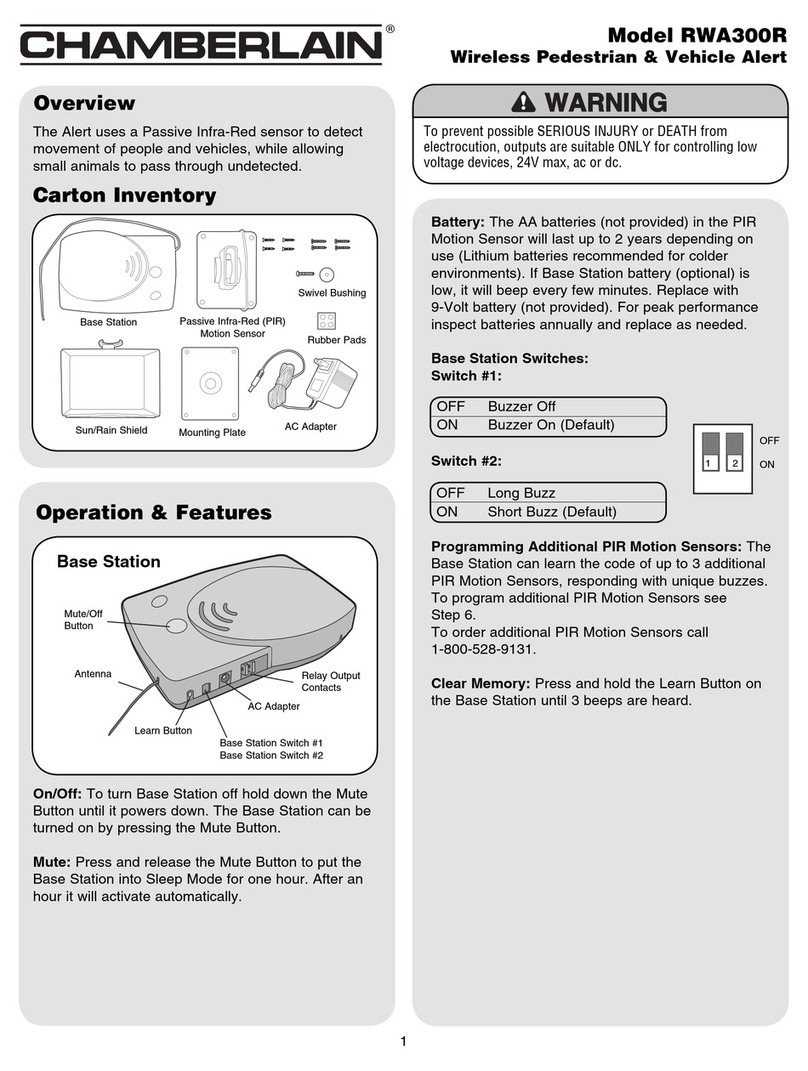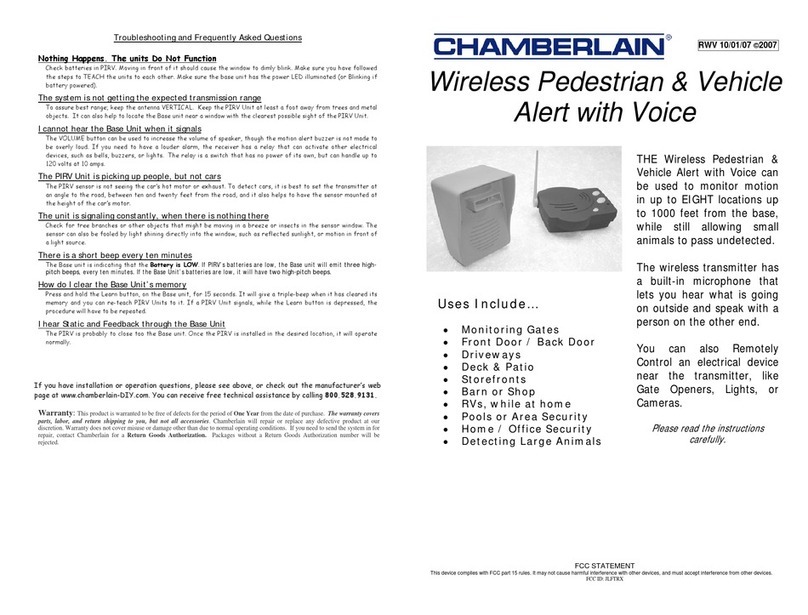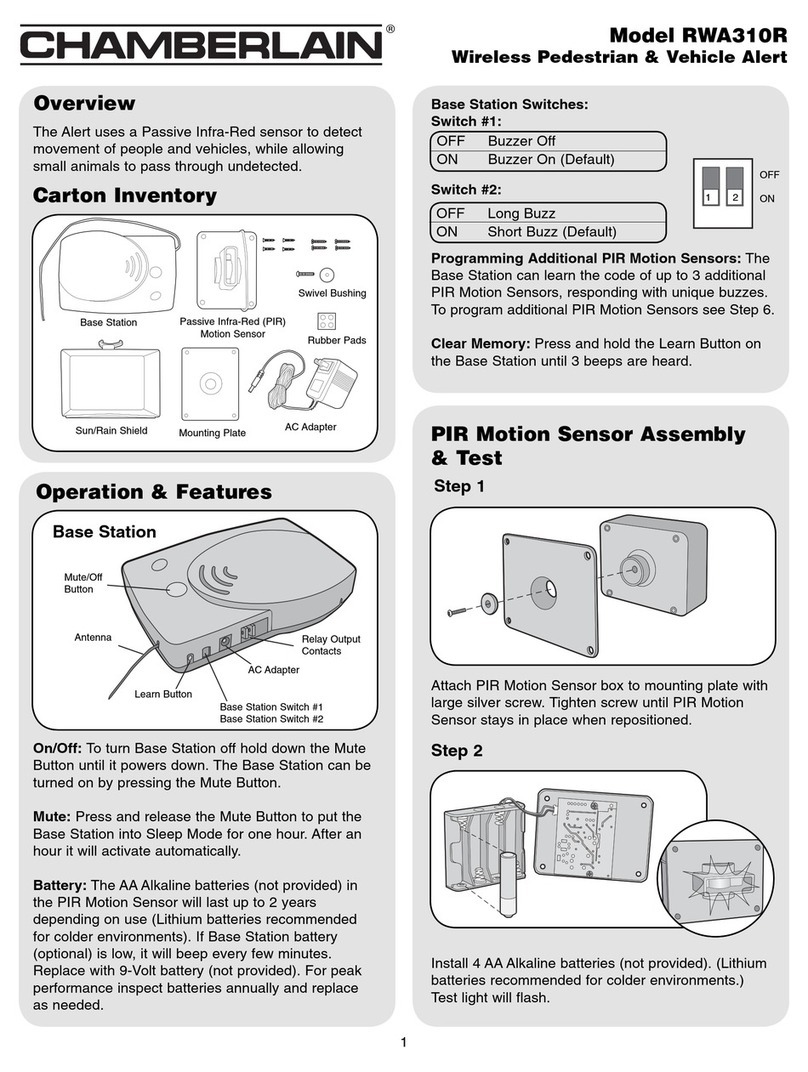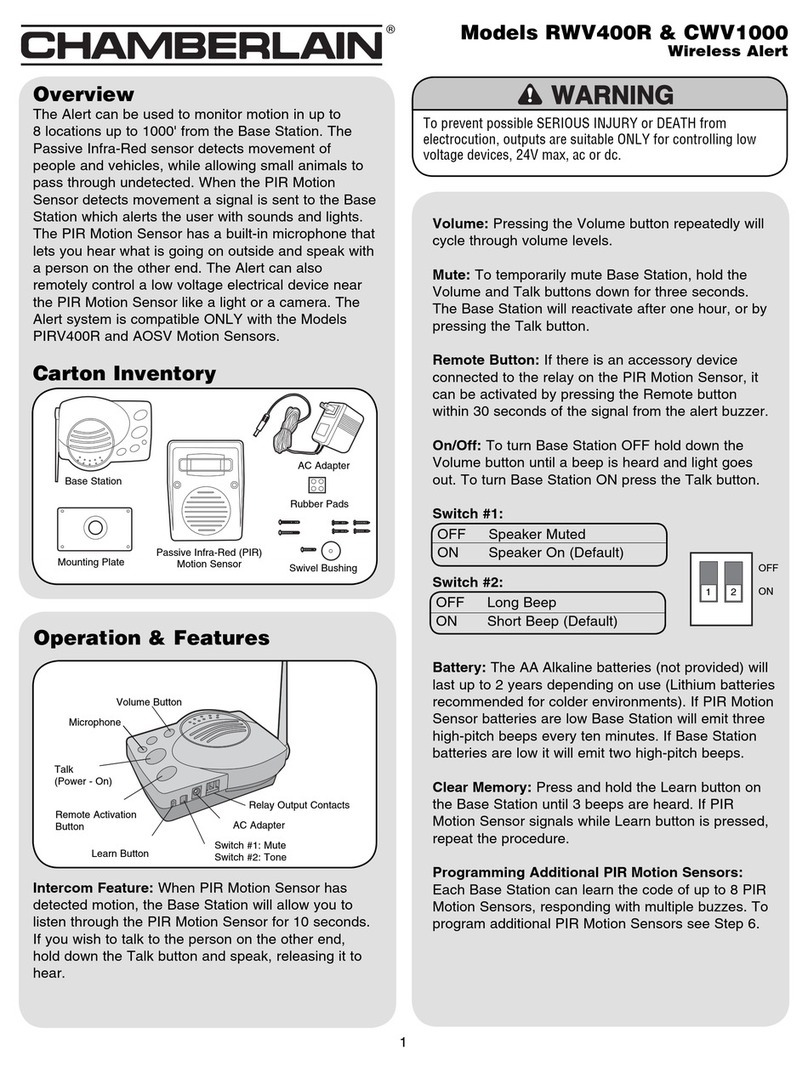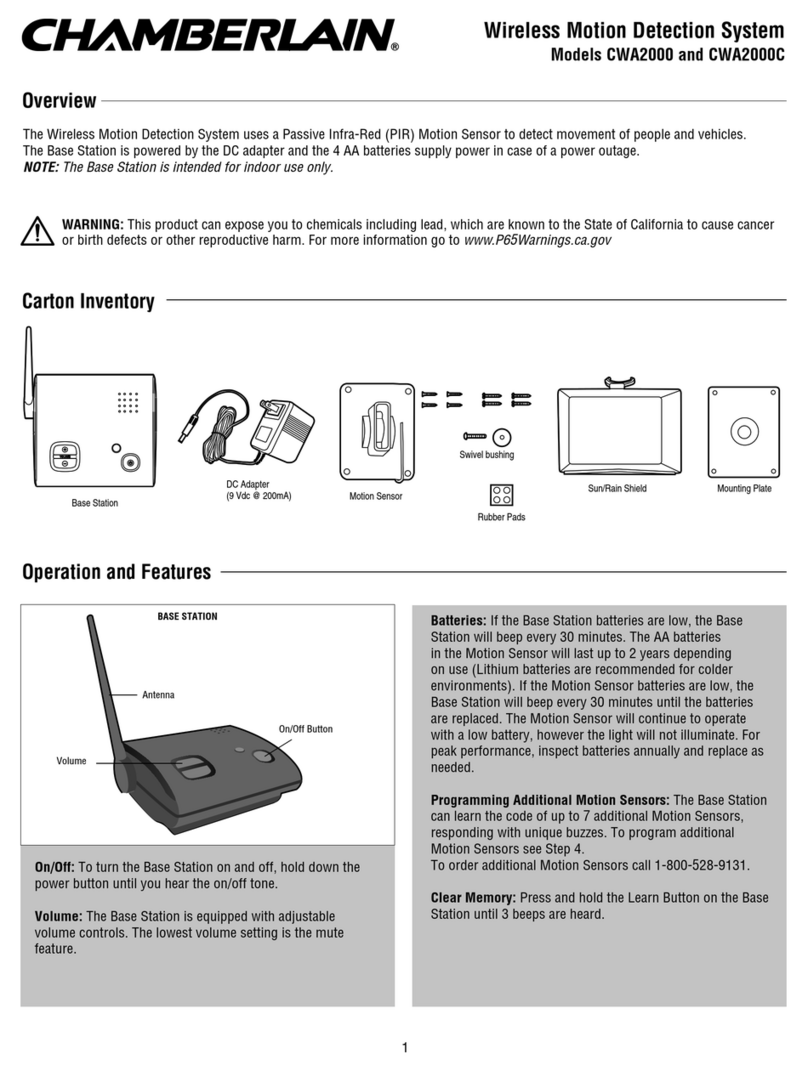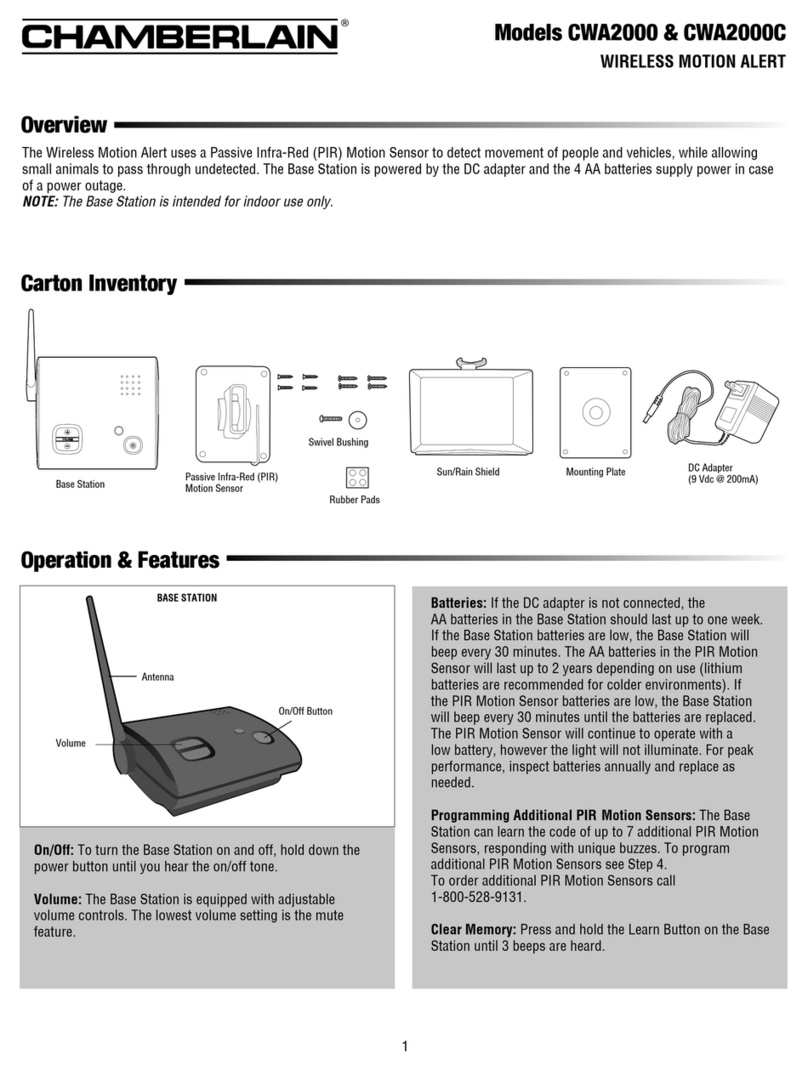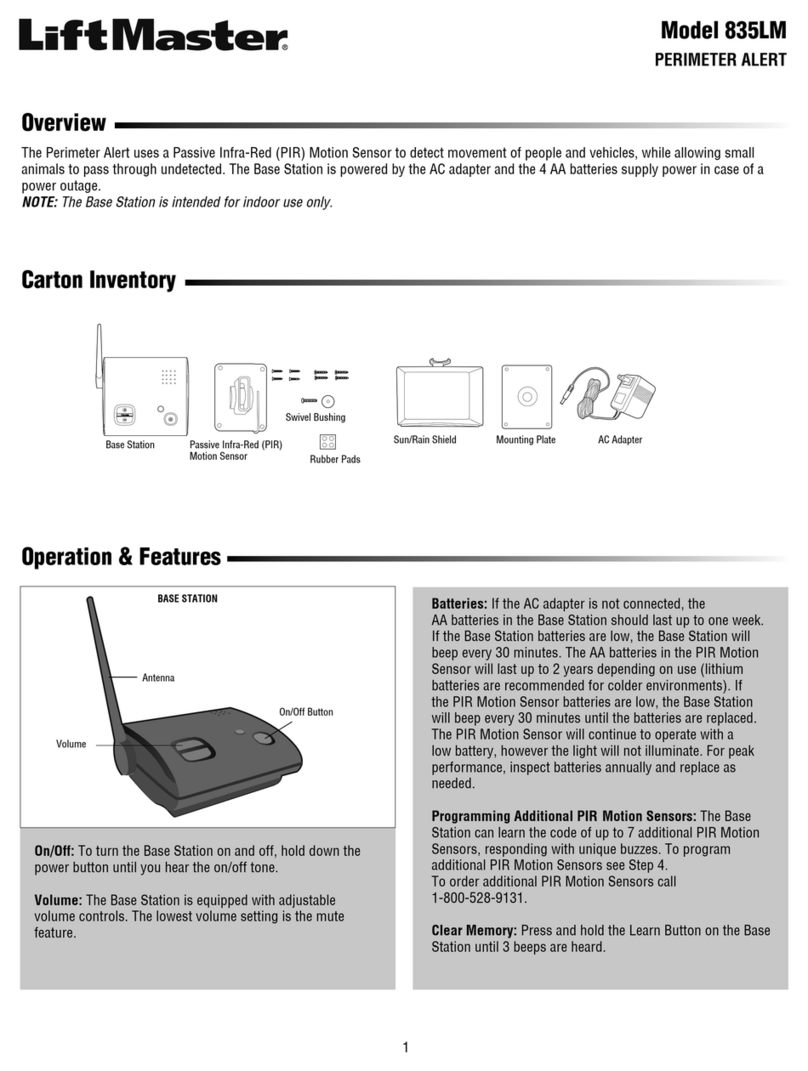FEATURES
For use with Chamberlain, Homentry, Merlin and Motorlift sectional
and roller garage door openers.
PIN Storage: Up to 10,000 possible combinations.
PIN can be easily changed if desired.
Rolling Code: Whilst your PIN code remains constant the 8747AML
randomly generates encrypted code each time you use it, meaning
your code is secure and can not be captured.
Operation: To transmit your PIN enter the numbers on the backlit key-
pad followed by the ENTER Key. The Door will open,
If you enter the wrong PIN, press ENTER and then re-enter your correct
PIN. Once you have entered a vaild PIN the unit will remain active for 15
seconds. During this time you can use the ENTER key to close your
door. The ENTER key can also be used to stop the door whilst it is
opening or closing.
One Button Close: Opener can be closed by pressing only the
ENTER button if the one button close feature has been
activated. This feature has been activated at the factory. To
activate or deactivate this feature press and hold buttons 1 and
9 for 10 seconds. The keypad will blink twice when the one
button close is active. The keypad will blink four times when
one button close is deactivated.
SETTING THE PERSONAL ENTRY PASSWORD
F
that you will remember.
or ease of set up and testing purposes we advise you enter a PIN
Wireless Keyless Entry with rolling code
Model 8747AML
1. Press and release the learn button on
motor unit. The learn indicator light
will glow steadily for 30 seconds.
2. Within 30 seconds, enter a four digit
personal identification number (PIN)
of your choice on the keypad. Then
press and hold the ENTER button.
3. Release the button when the motor
unit lights blink. It has learned the
code.
U
NOTE: Sectional garage door opener shown, your opener may differ.
Please refer to your owners manual for instructions.
SING THE “LEARN” BUTTON
ML700, ML750, ML850 ML500 > 06.2006
2002 - 05.2005 = 747
To prevent possible SERIOUS INJURY or DEATH from a mov-
ing gate or garage door:
• Install Keyless Entry Control within sight of the garage door,
out of reach of children at a minimum height of 1.5 m, and away
from all moving parts of door.
• ALWAYS keep remote controls out of reach of children.
NEVER permit children to operate, or play with remote control
transmitters.
• Activate gate or door ONLY when it can be seen clearly, is
properly adjusted, and there are no obstructions to door travel.
• ALWAYS keep gate or garage door in sight until completely
closed. NEVER permit anyone to cross path of moving gate or
door.
INSTALLATION
1. Choose a convenient location for
installation. Install out of the reach of
children at a minimum height of 1.5 m,
away from all moving parts of door. For
a one-piece door, choose the optional
location shown in the illustration to avoid
injury as the door swings up and out.
Test the reception of the Keyless Entry
by operating your opener from the
selected location. Change the location if
necessary.
2. Remove the battery cover to
access the bottom mounting hole. Slide the
cover down to remove. Remove battery.
3. Center the keypad at eye level against the
selected location. Mark 4-1/4" (10.8 cm) up
the centerline from the bottom and drill a 1/8"
(3.2 mm) pilot hole. Install top mounting
screw, allowing 1/8" (3.2 mm) to pro-
trude above surface. Position keypad on
screw head and adjust for snug fit. With
cover open so bottom mounting hole is
visible, Mark the position of the hole.
Remove keypad and drill 1/8" (3.2 mm)
pilot hole. Replace keypad and complete
installation with bottom screw, using
care to avoid cracking plastic housing.
Do not over tighten. Reinstall battery
and replace the battery cover. To
replace battery cover slide up and snap
it into place.
Door Jamb Edge
(Optional)
Keyless
Entry
Door Jamb Face
(SECTIONAL DOOR ONLY)
KEYLESS ENTRY MUST BE
INSTALLED WITHIN
SIGHT OF THE DOOR
Exterior Front Wall
1-Piece sectional or
roller door.
Typical
Installation
4 1/4"
8mm,
CHANGING YOUR PIN
If your PIN is discovered and needs to changed, this can be done
by following these steps:
1. Enter your current PIN, then press and hold the # button.
The openerʼs courtesy light will blink twice. Release the # button.
2. Enter your new 4-digit PIN, followed by the ENTER button.
The motorʼs courtesy light will blink once when the PIN has been
learned. Test by pressing the new PIN, then press ENTER.
The door should operate.
The Keyless Entry Battery
The battery should produce power for at least one
year. Replace when the Keyless Entry illumination
becomes dim or it doesnʼt stay on after a keystroke.
Dispose of old battery properly.
To prevent possible SERIOUS INJURY or DEATH:
• NEVER allow small children near batteries.
• If battery is swallowed, immediately notify doctor.
Pb Cd Hg
hole
Battery Cover