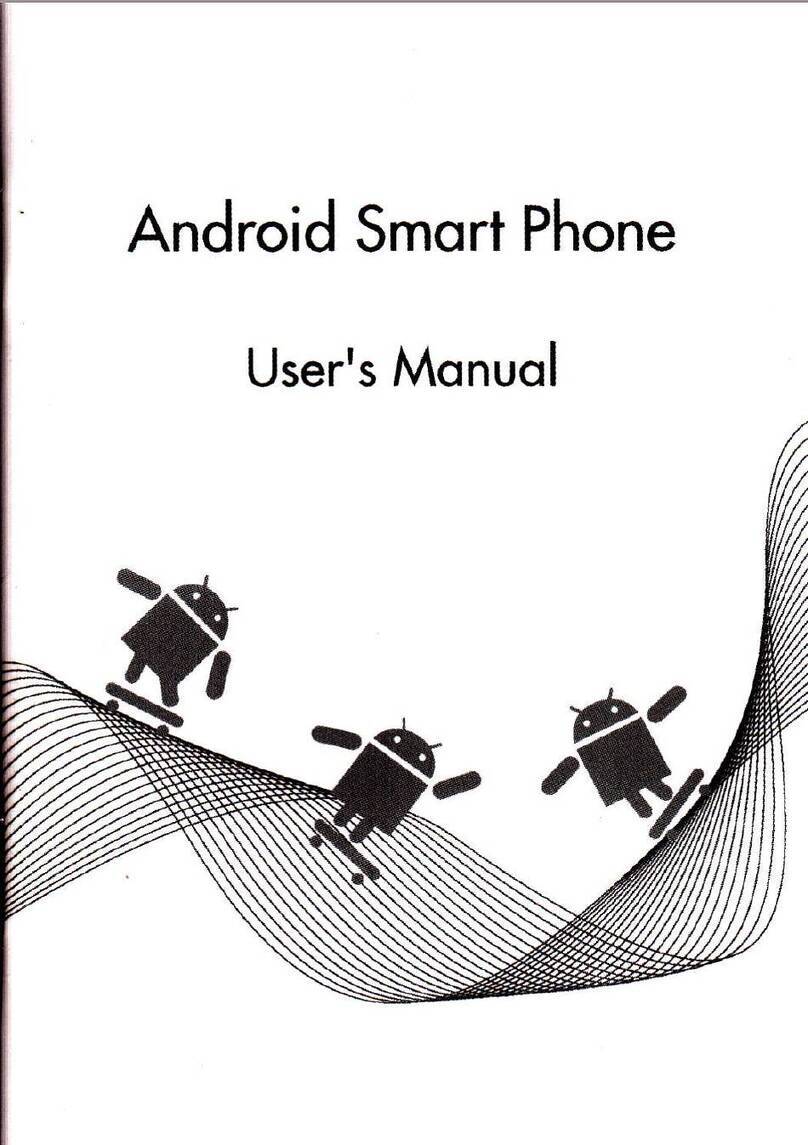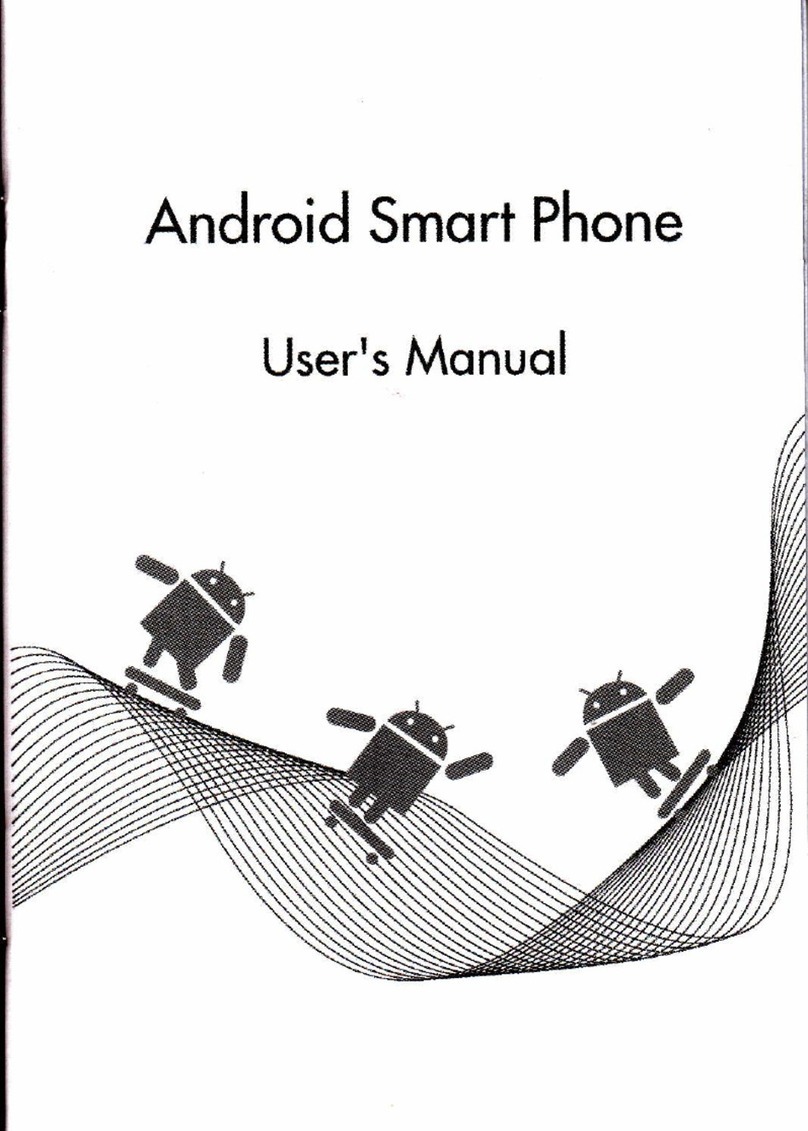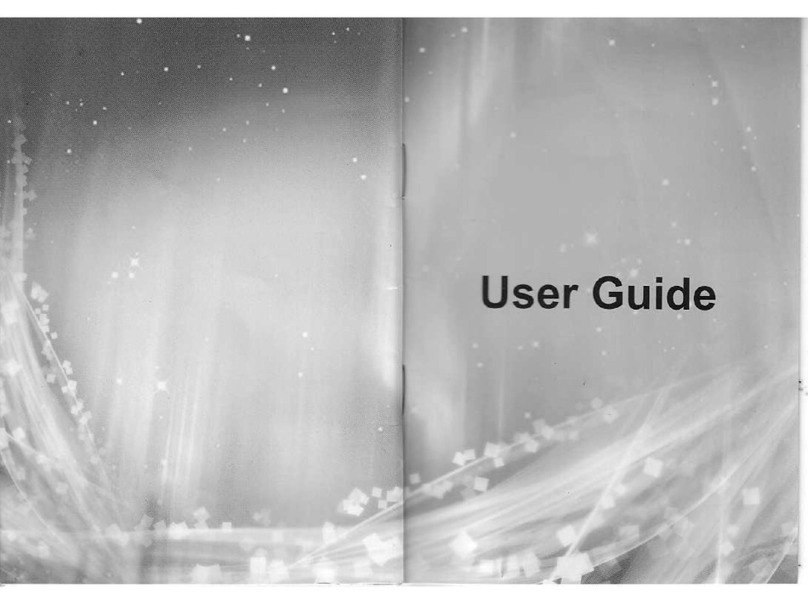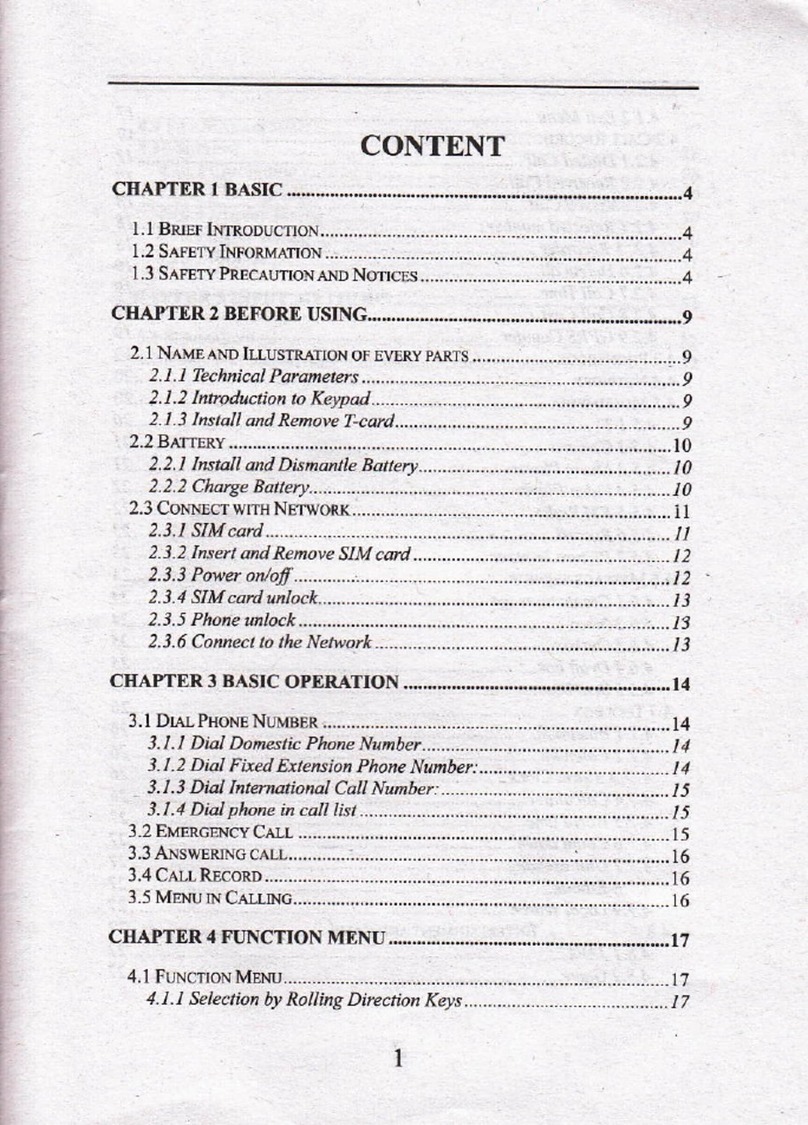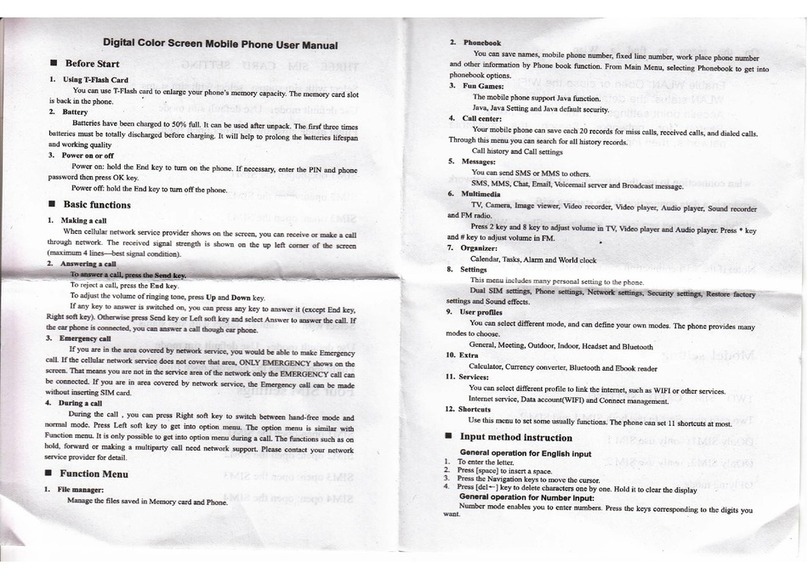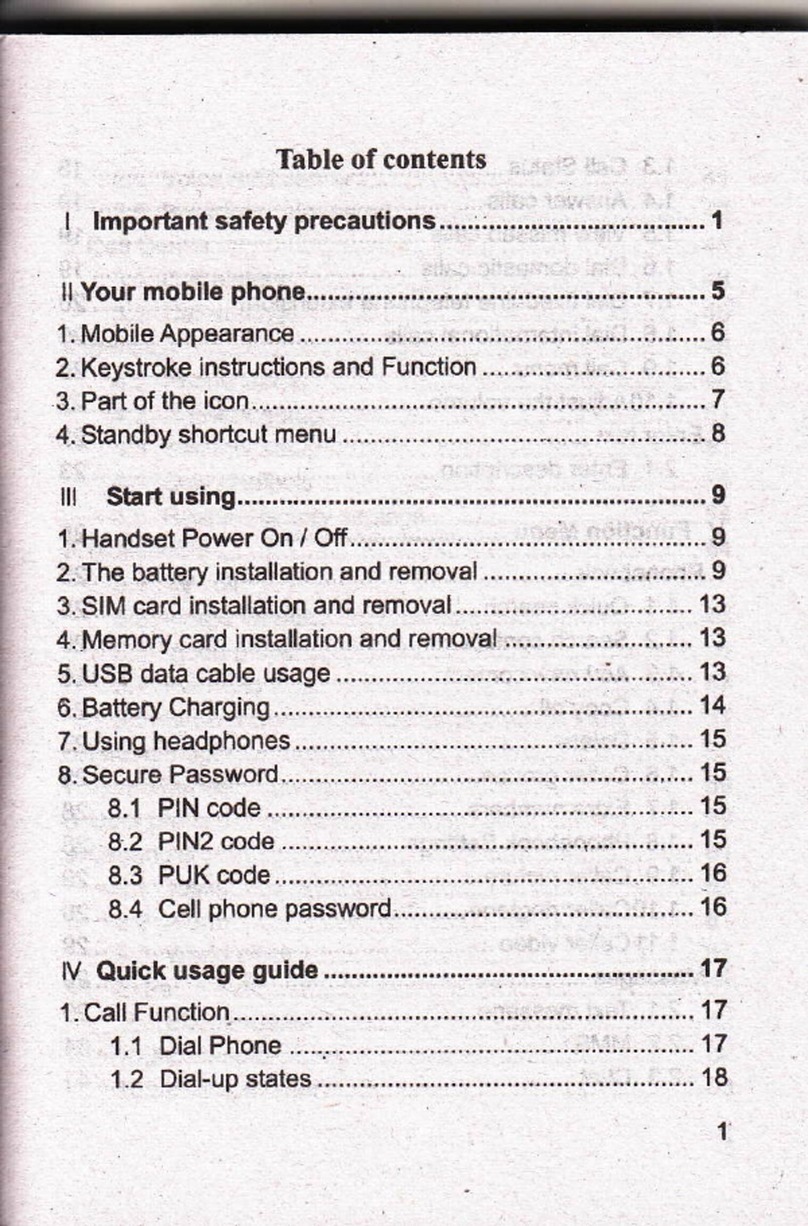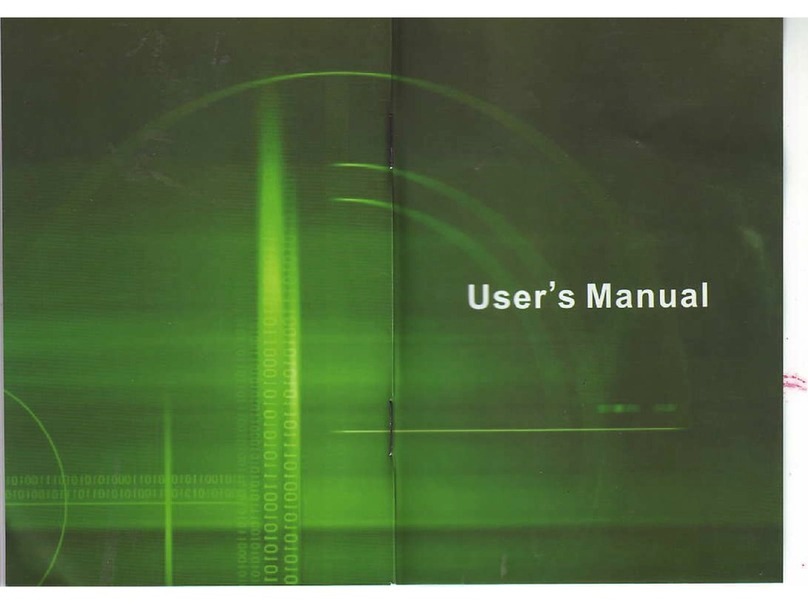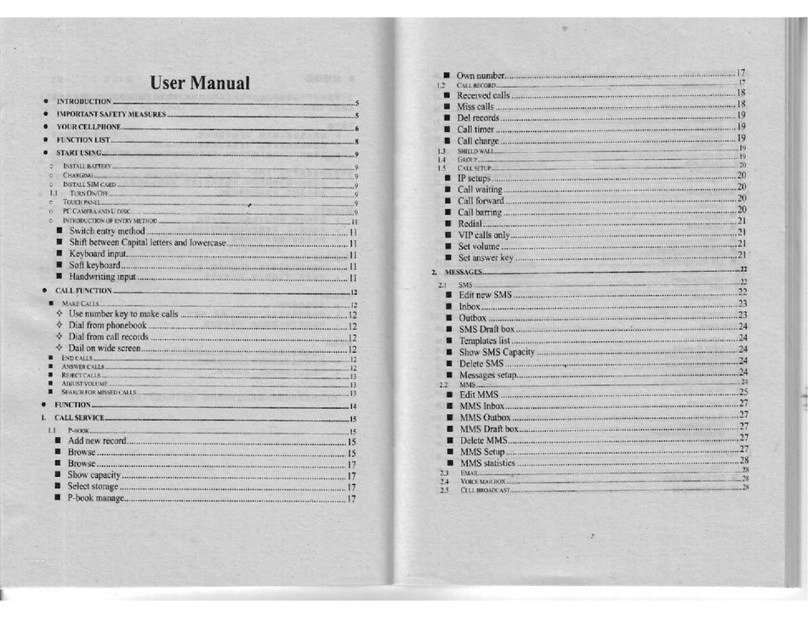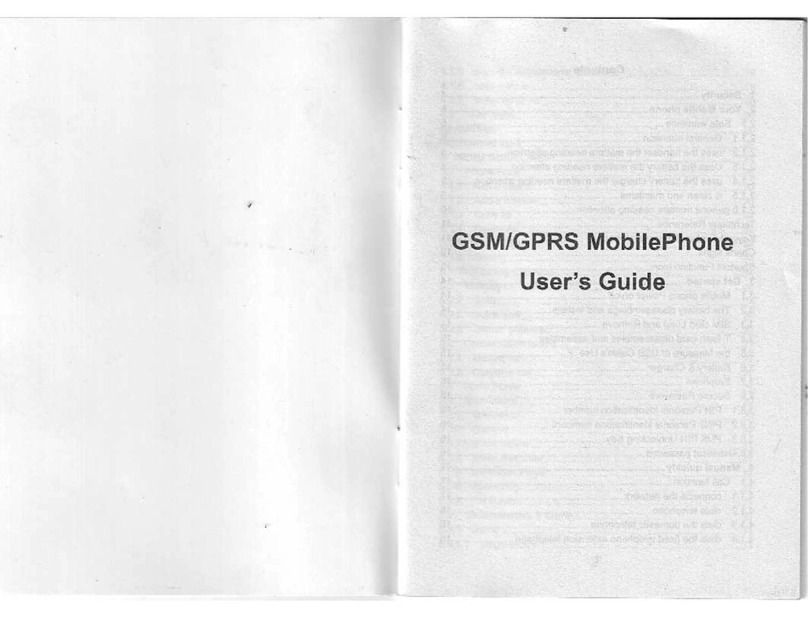nunbq of SMSC. Pletre cmslt you ntuqk qtratq for the nmbq of SMS C of ditrtrtrt treas.
Crcating md s.nding r n.w t.xt mcssagc
1. In the message list ofSMS inbox, touch Mmu -> Nw on the lowtr right ofscrem, dre editing interface
of nrySMS wiu be shom m the scre@.
2 -To ndd reopitrE. mrq their mobile phme nmbss in the .To. field. sepaaring the nudss with a
smcoron t) you cm arso tap To or touch Mmu - Add Recipiflr io add mobirqhme nmtrs &om
Cmtacts.
3, Enttr you message,
4. To choose trm presd messages, touch Menu -> Shod Td m.l te a desired message.
5. Whmfinish€d, touch ,Sfld..
Note: If you mnt to know *,hm a tM message is received, beftre s6dmg the m€ssag€ that you ile
composing, touch Mmu > qtrions -> sMs oprons, ttrm sei*t the Rer.i slis a"r,rly *tm*ti*
check box.
Mmaghg tctr m.ssag.s
l In sMs li$ of inbox, tap the pull-dom mffu m the top reft of screm to viil the dmfts, outbox, inbox,
smt message or deleted message.
2. Touch md hold the SMS you \mr to rqly, md thm touch Repty or Mmu -> R€ply qtion ro reply SMS
3. TouchMau -;Delde opti@ to delde a SMs.
7.2 Ouflook Gmdl
T"^*::"_:1j,* *,lt J:c€'vr.Lcl:ngincnndion. ryou indau rynchrmization sonwtre m you pc
mo squp synctronousrelation qth dwi(€. the d€vice cm receive md smd Ourlook mail.
bqore.you us€ he mait receiunS/sodmg fmction of thts phone for the ftd tim€, you ne€d b set
n&ork (default mlue has bffi sd, thqe is no neea rc,""* uj *a u..o*itJ.. *," i*J."ipt.. "i*if
accout setrnglorddarls).
Sding up nil email accomt
W^itI this.fmdim, you cd sd up m mail ecM to smd ild rseive email. This phone spp@
POP3[MAP4 mail box. you cm sd ir according ro rie f.ilowi"s pro""du";. it;;;; .or*ii "."il ,*t""
prwidq for my question.
I Touch Sffi > Emrt-> Setup Enail
2. Ettq you E-mail addrss md the passord fo yom e"mail accMt md select the Save passord
etion. Touch 'Nffi'.
3. If e-mil pwide sdings tre fomd preconfigued m yow device, th€ Emil
S@p \@d sho% a successful messaee. Tou(h .N*..
ff the sdings ile nd fohd on you dwice, select the Try to gd smail sefrings automtically fiom the
Intmet checkbox to find md dffiiload email swtr soings IiJm the Intmet "ia Ur*i*"i, .Nx,.
4 FrAtr you nme md the Accomt display nme and thm tilch .Nd..
NoE: If th€ E,mil S€tup wizad ks msuccesslirl in fmding md dMloading settin$ fom the Inimd,
sele.t Intmet e-mail from vou e-mil providu list on [," "x r"."*. v.rGrii"'"?tJJ," *,* "-*l
swtr sdings. S€e..To speci& e-mail swd s€frinrs,, fd ddails.
5. In the Automatic S@diRseive lisl choose how fiequflt ym ffit e-mait messages to be automarcaily
sat ed domloaded on yow d€vice.
Note -Totrh Reviilril doMload sdngs to seted dotrmload options, ser tle e-mait fomat as m][, or
pram rffi. md mde for mor€ infolmlon. see,.To cu{omize dMload md fmr se(ings ,,
6. Touch'Finish'.r
To sp.clfy c-md s.rv.r srtbg,
{ Autg setup is msuccestul, contacr you lsp or e-mart proudq for the Incodng md sfls ild
Outgoing mil sw6 s€Uirys so you cil 6ts tim on vou dfli.e
Ollle qhm t}lat you (il selecr iDctude the followins
' S-elecl Ourgoing s6tr requir€s autimucahon ch"eck box, ifrequred bv vou providq
;,^^.Thj *!:hr *,*il s@srequires a diffqmr ** n*. *jp**i.i i, !*i'i,,g._*r, o"*,h.
us me sme ustr nme ild pasvdd fo smdm8 e_mil check box. yo will be pror;pted io mre hrs
infmion.
' Tmch Advmced Swtr Sdinas, thm select theRequire SSL check boxes ifyou e-mail providtr uses
ar SSL comection for mtre ssued amil. Frbm the Ntuo.ft c@ection lis, select the data com€ction
tiat you usefor cmeding to thelnrmer.
To ru{odzr domoed md formt s.(tinrs
Befoe yil kp Finish \^,tm smng up you fOff or IMAP4 e-mail accomt. you cil tap the R*iq all
domload sdings link ar r}re bofrom of lhe screm ro .h"".. d;i;J"pt;.'..*r-g.T*,, *o ",t *
sdings.
Automdi€Smd,/Rseive: Select a time intffil for cmeding.to the Intmd ailoMically to smd ed
recqvemessages.
DoMload mesages: Sd the ilmbtr of dfr. of missages that you wt to be dMload€d to you devics
Mssage fomar Select IITML or plain Te
Message dowiload limit Select the e-mail dMload size. If you have large volmes of e-mail. use a low
size or select to domtoad headtrs onlv
Smdreceire wlm I click Sod: By default, messages ile imediately delivsed *tm you touch .Send,. If
vouseftr to save outgoins messages to rhe outbo; fora" r"*, .r""irr" .r,".-t-#. di",i,'j*re vou *irl
need to mually smd messages by trypin8 Menu > Smd/Rmer@
Use adlmtic smd/Hetve schedule *tm roaming: This allom ru device to data rom *trm drtre is a
s€t time intwal for com*ting to the rnrm€r auromdicaly. sme this ;t.*i, i"i,gil* **".n.,
coss. you may W to leave iie check box cleaed
whff deleting m€ssages: ch@se stethtr to derete messaS* fiom the mil siltr u,hfl you derde thm
Cr.ahg md s.ndhg m .mail m.ssacc
Ans sdingrp E-mit eromt on youiwice. you cm f,d smding md rtreiling e{niat messagc
1. Selst Outlook emil. Touch Mmu _> NM
l--ITl'l l]'e :iajt addres o{ rsiprmt m recrpiqt b& r the ffiait addres is $oed in conbcr record, you
cm abo toudr Mmu_-> Add Recipimt to add more thm one recipimt d the sm" !im; "."
5 trrq a suoject md curyoseyow messape
4 who Miting. touch Mmu > My Ttr b msd presd message If you @t to add atuchmd to mil,
tap Mou -> Insn ild tap the irmyou rmr to dmh, pi"m", i.i* ir.i" _ii" s-j""ii-.m" ".pi"*"
yo,u wnt_b.atuch, tr record a voice note To check spe[, touch Umu -> Speiici;,"" *-'
5. Who fmished coryosing the mesage, te Smd.
8 Int.rn.(
8.1 Ways of Comccting to thc Intcrnet
You dwice's ntuorkins caabiliris allow v,
Wi,Fi cpRs, ;;;iat; ,y*-.-_ --__ rou to access the hrmd or you ctrpmre n&ork throush
You cm also add md ser up a tr?N or prory cme(tron.
wi-E
Wi-Fi provides wireless htemd access ovtr dismces ofup to 100 mettrs (300 feer. To use WrFi @ you
dflicryou need ar(es tc a wireless actes poinr m hotryod..
Nofe: The amilability md rmee of vou device,s wi-Fi signat depmds on ttre nmbq infratucttre, md
othq objects drcughutlich rh€ sipat p6ses.
L Tou(h Sld - SmmAs . Com€ctions.
2. Touch Wi-Fi. Deteded wireless netuorks tr6 dirylayed on the scrm.
3. Touch the destred Wi-Fr ntuok
Note: If you selected m opm (wsecu€d) ntuqk, you ile automatically comected to tI€ nffork.
If you seltrted a secued ntudk, mts the secuiry ter ma am i* 79*i;i-ii*-lr" 6"ll**r"a "
lh€ netuo' k
Di{l up com.cuon
sd up a dial up cmtrnm to Intmd sd, e nroudtr Osp) @ this deuce. yil need to Dpe m thephme
nwnbq of lSPsfltr mdyou uonme ard oasm.a
I TouchStd -. Senings -\ Cmechonprqsg page > Comstjm
r Iouchtntmer ro sd..Add nMmodm comectiod. below_
3. In nw comectim pagq @ttr the nme of cmection.
4- In "Select modm,, bq s€lect telephme ling md th@ touch .Nd,.
I
{
,i
I
'l
t)
I
I
i
,i