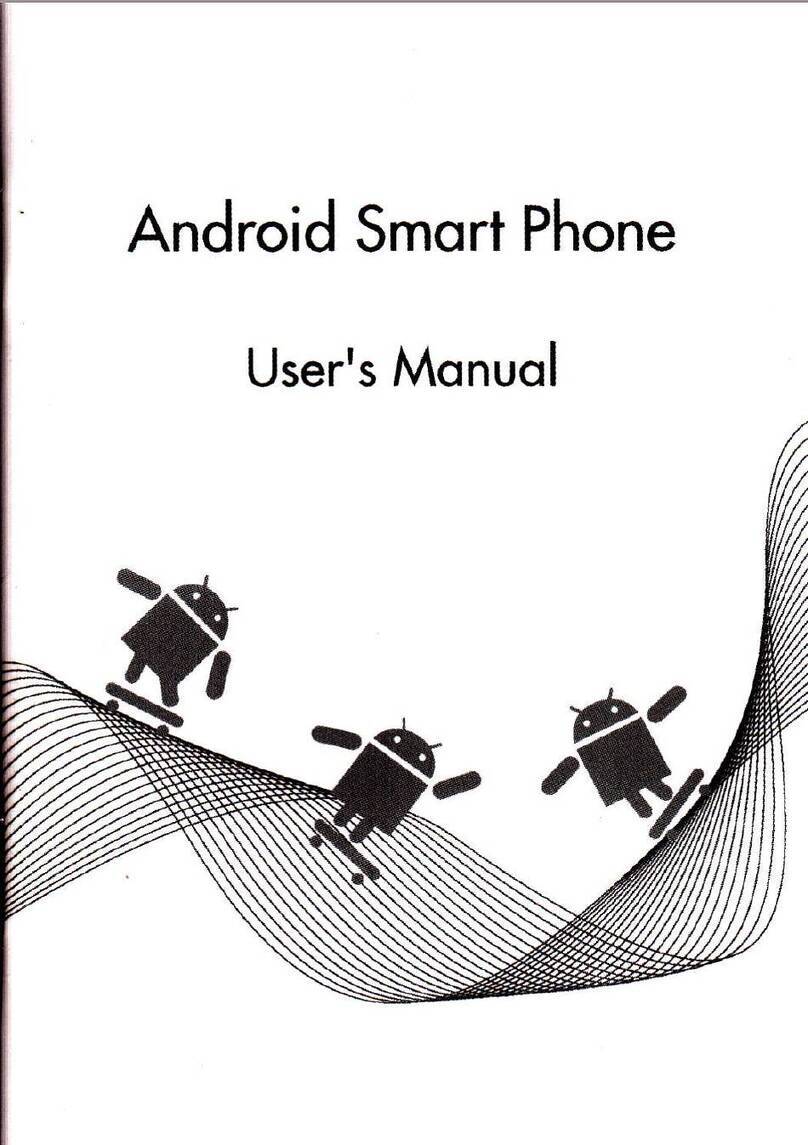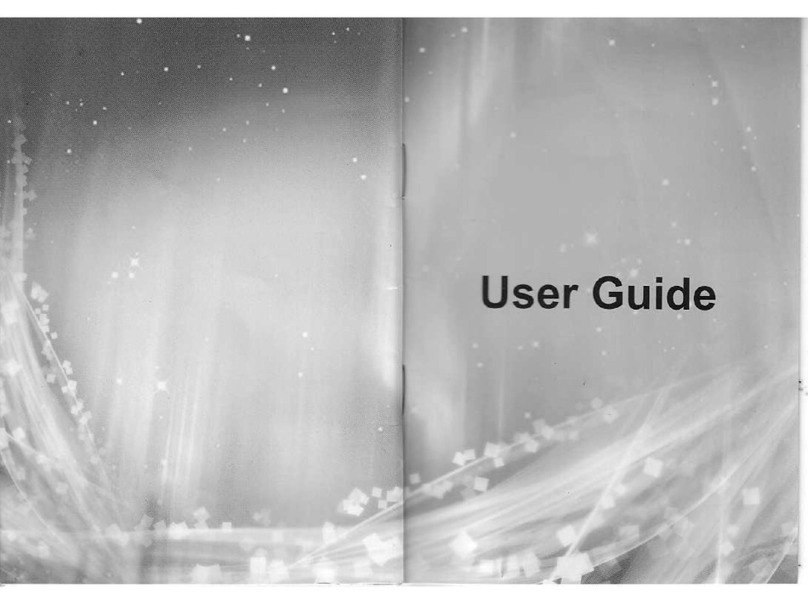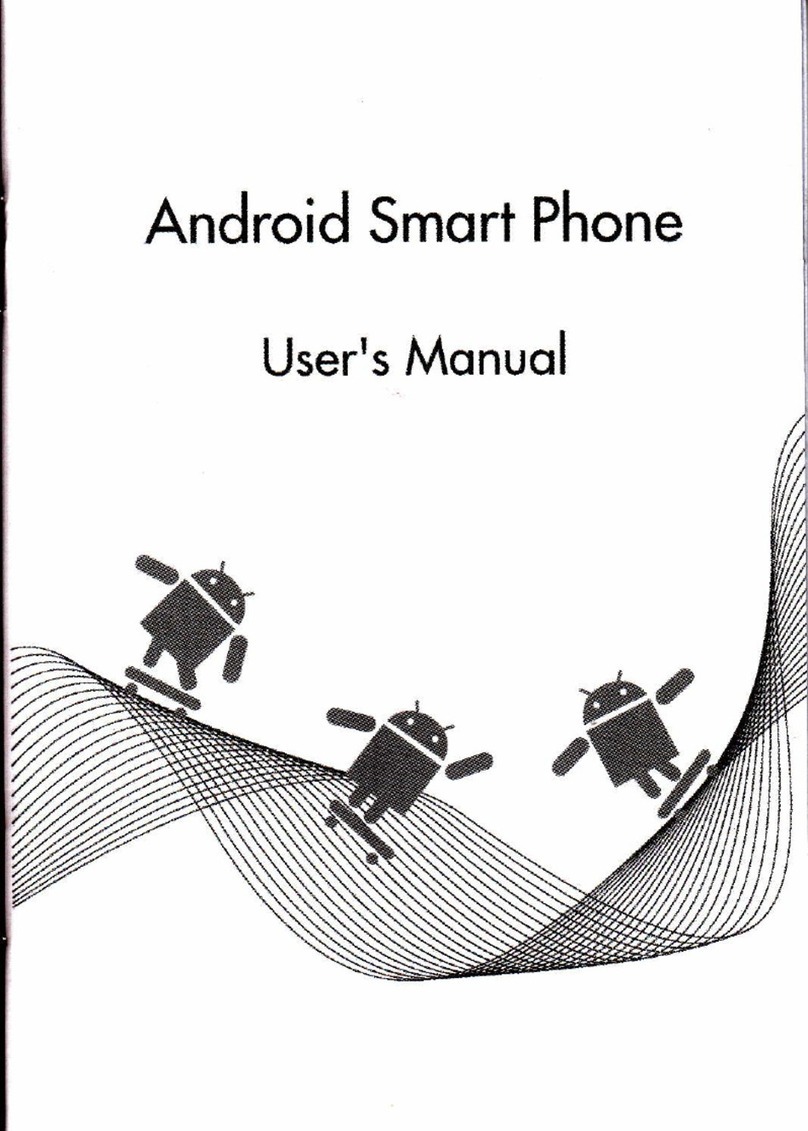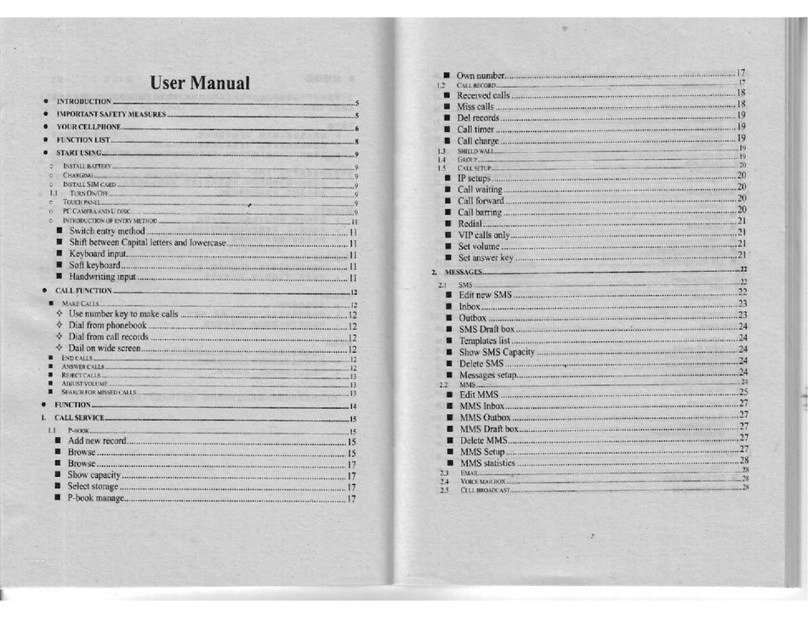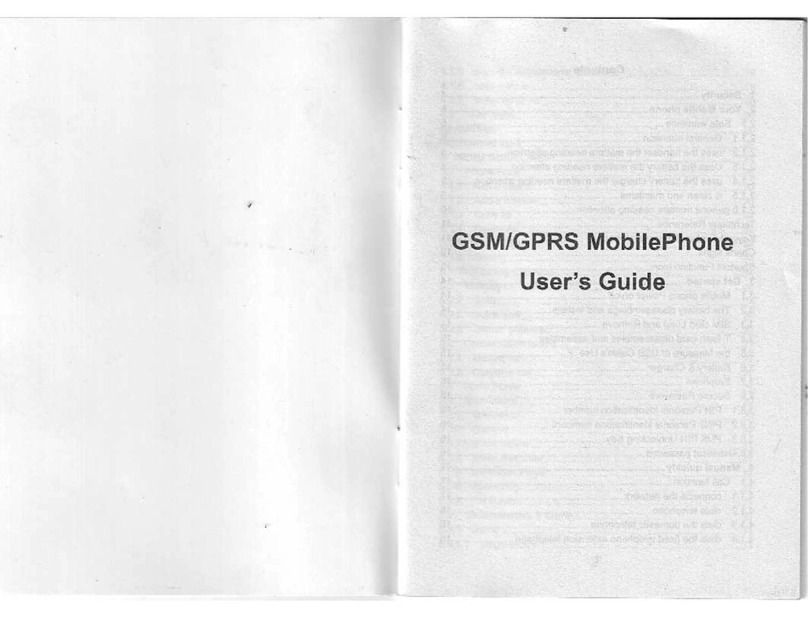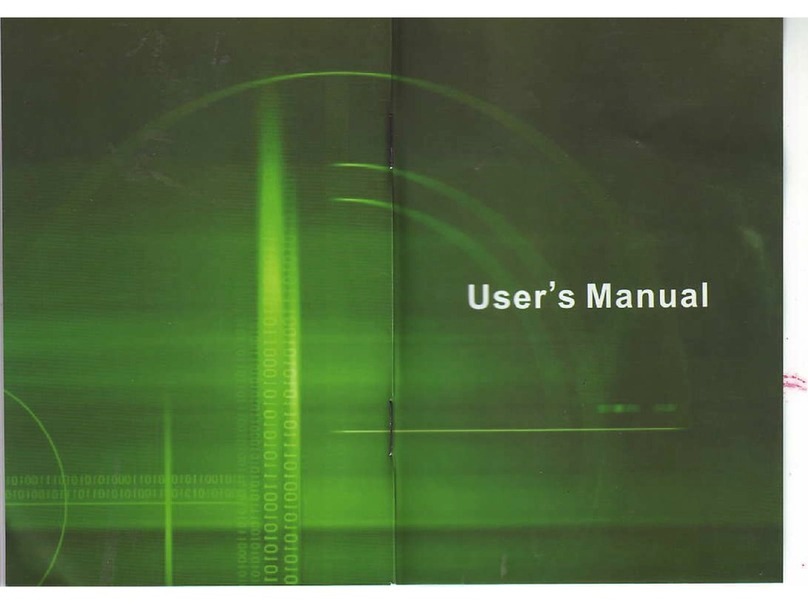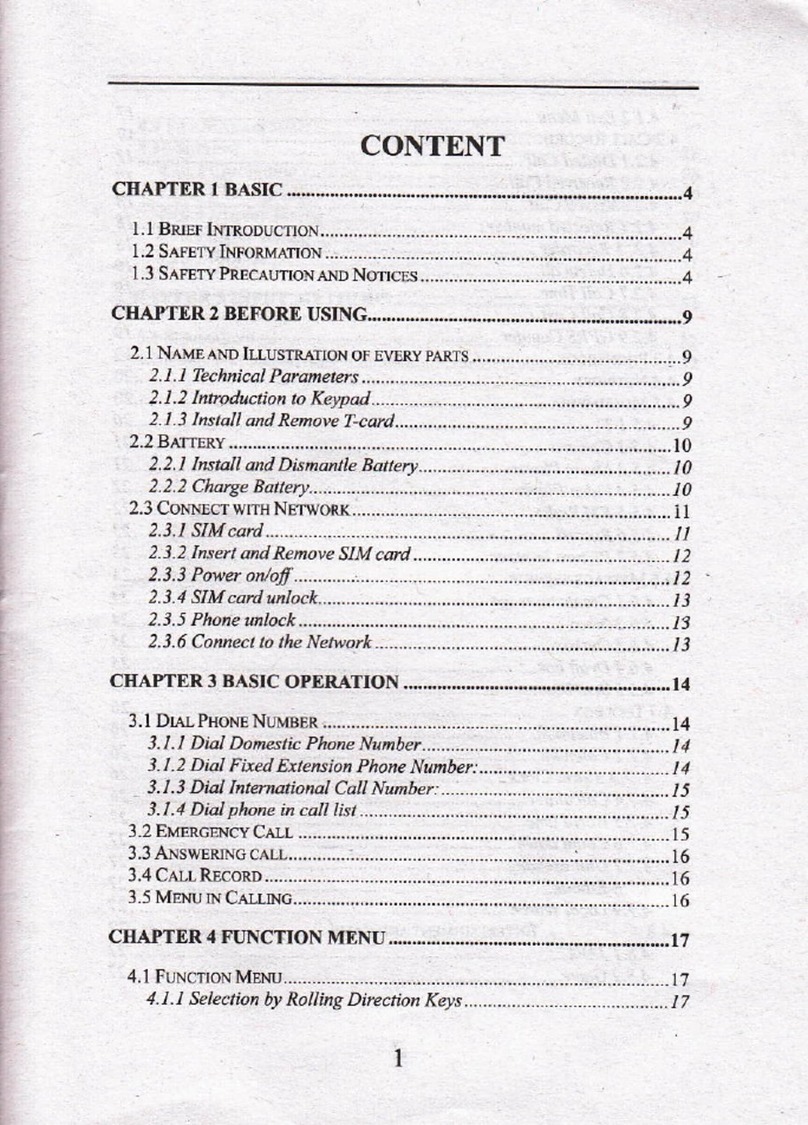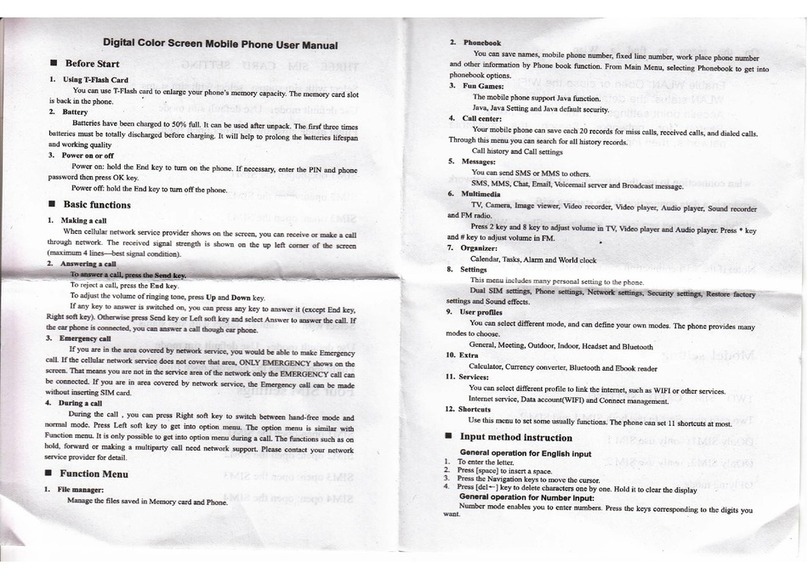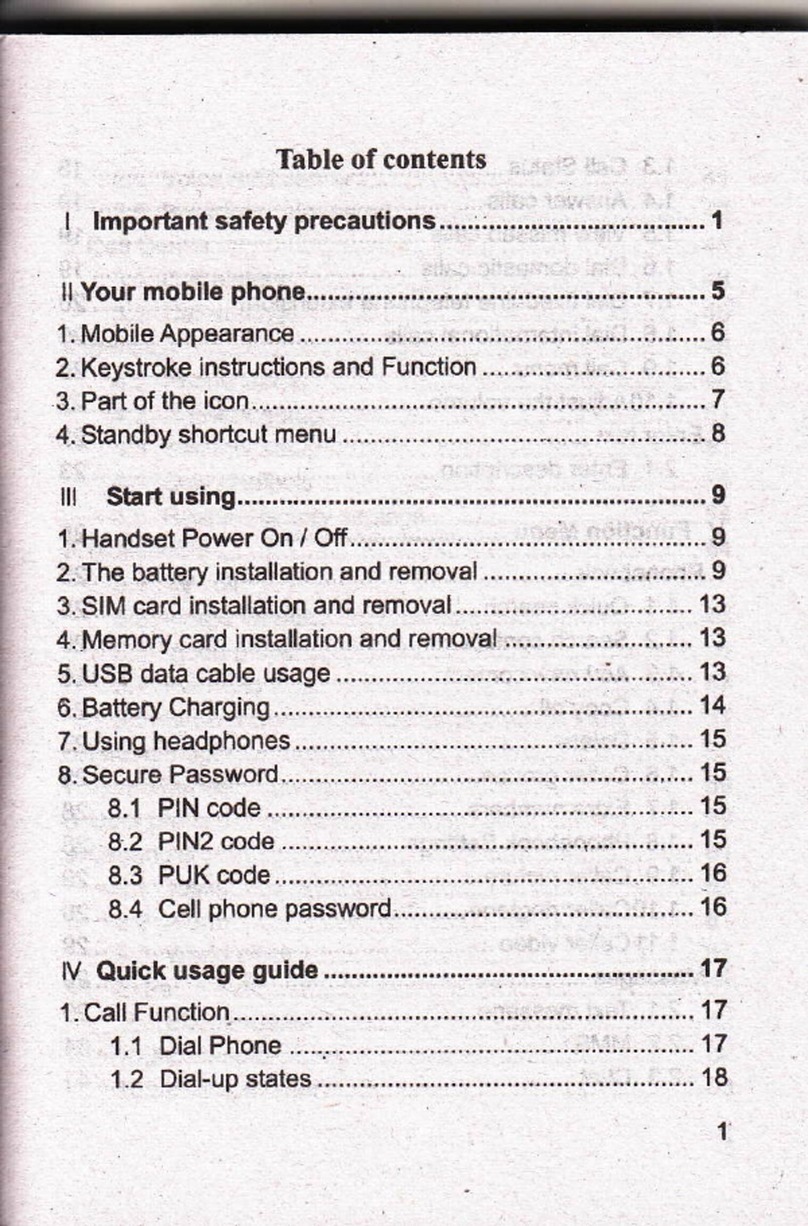At that time, special 1l2l3l4 keys and SOS key will light
and turned off after 20s. GSM LED and power LED keep
flash.
Once the mobile is on, its GPS will begin to search. GPS
LED will keep solid light for 20s after succeeding in
locating, or itwill be off if failed to locate in 5 minutes.
Power off: Remove the battery.
4.2 Settings of APN
Please send SMS command to the number of device so
as to set up the APN parameter. The device will reply
"OK" automatically after setting successfully. The SMS
command is as following:
AFN,APN name#
E.g: APN,internet#
lr:iriicitit:r:fhiAP$lotrddnrtecoiii*rldShaver!irei&amcraidrpae$!!'9id't:rl
llrlly0ll$!aitp!.d'toscndl0.M.qlqqi!{ialqrAitld!O.{!Ig:lirl:l:ltr:::r,r,rt:.r,rrr,:,:r,rr,
,ltllAeN jAP!{ln.m9;ribdinrirne;iixLi$elllrorrd#i:,:.llrii:i::lllll,:liril::irr:r:'llir::,:r:llrr'iilil:iirii:..
r.l]EigilAP!!l;lIteinir[CIJ-ENTEJ\!rEf.\tA#it::]::lt:ll:r:,rrrr, rr::r]]rl:llr,l rrrli:r,'l:li'rl:rrlti:ttrr'
4.2 Language
SMS:LAN G,S#(English)
LANG,1#(Chinese)
4.3 Ring setting
SMS: RlNG,rins parameter#
Ring parameter range: 1-1 0
For example: RING, 2#. lt means select the second ring
as incoming ring tone.
4.4 Specific number setting
There are two ways to set special numbers.
4.4.1 sMs
The specific numbers can be set via SMS command sent from
mobile phone
SMS: $OS, A,numberl,number2,nurnh*r3,nurnher4#
(A means add number)
For example:
sos, A,1 351 0682360,1 351 1 685136,13612687248,13612ts
83621#
It will reply "OK" if succeeded.
lf only set one specific number, it can be as follows:
SOS, A,13527852360# means set the first specific number
SOS, A,,13527852360# means set the second specific
number
SOS, A,,,'13527852360# means set the third specific number
SOS, A,,,,13527852360# means set the fourth specific
number
I n oi&i tot Fieldd :pdiliindlrpri!nic-r0nly tElllllyrIu mbeili:arer Abb
to gslrth|pq(ihandrQ!}q,tllaodliQii;lrrr:':l'rr::'r:r::llrr' r'r:llirir'rrrr:::rliillrli'illill:l:lliar:
4.4.2 Platform
You can set special numbers in platform.
We based service platform: www.cootrack.com
4.5 Delete specific number
There are two ways to delete specific number, one is via
sms command and the other is via platform. For the
platform website, please contact your dealer.
SMS: $0$,D,f ,?,3,4# (D means delete specific number)
For example: SOS, D,1# means delete the first number
SOS,D,3# means delete the third number
lf delete several numbers at one time, SMS command can
be: SOS,D,1,2, 4# means delete the first/ second and
fourth numbers.
You can also delete number by SMS like this:
$S$,D,numb.er#
For example: SOS,D,13527852360# means delete this
specific number directly.
It will reply "OK" if succeeded to delete this number.
4.6 Dial specific number
After setting specific number, press correspond button for
more than 3s until twice vibration happened, then the
button LED will be light and begin to dial correspond
specific number.
Press SOS button to conclude current call.
lf no specific number is set in correspond button, whon
press it, vibration will be happened twice also but no
dialing.
4.7 Receive callfrom specific number
When there is an incoming call from specific number, the
button LED will light. Press any button (except SOS button) to
receive the call.
Press SOS button to conclude current call.
Only speical numbers can dial through the device.
Noticdl::rlt{:llhidiliSllM.:icrid:irdii&liilotr:iidtiiAt6a:ihitllfirnetion 0l
cal l6r.l0;riitll:<ldll$i!,!iilltb6:iielstftei*r:::::rr::rlr:::rrtr:tt::tt:iltitt::::t:it':tt: ir ' .
4.8 Low battery alarm
When device battery is low, it will send low battery alarm
sms to all preset specific numbers: "Attention ! Battery too
low, Please charge."
4.9 Ringtone setting
There are three ringtone mode: Ring/Vibrate/Silent.
Press combination key(4+SOS) to change them in turn.
Operation method: Press combination key(4+SOS) withln
3sec when the device is in ring mode, the device will be
into vibrate mode automatically. Press combination key
again, the device will be into silent mode.
4.10 Call volume adjustment
Press button 1 once to increase one level during conversation.
Press button 3 to decrease one level. When all LEDs are light, lt
mean the volume reaches the Iimitation.
4.1 1 Restore factory setting
Send SMS via any cellphone: trACT{}ltY3* to set all parameter to
factory value. Once received "OK", it succeeds.
e.g.: FACTORY#
5. SOS emergency call