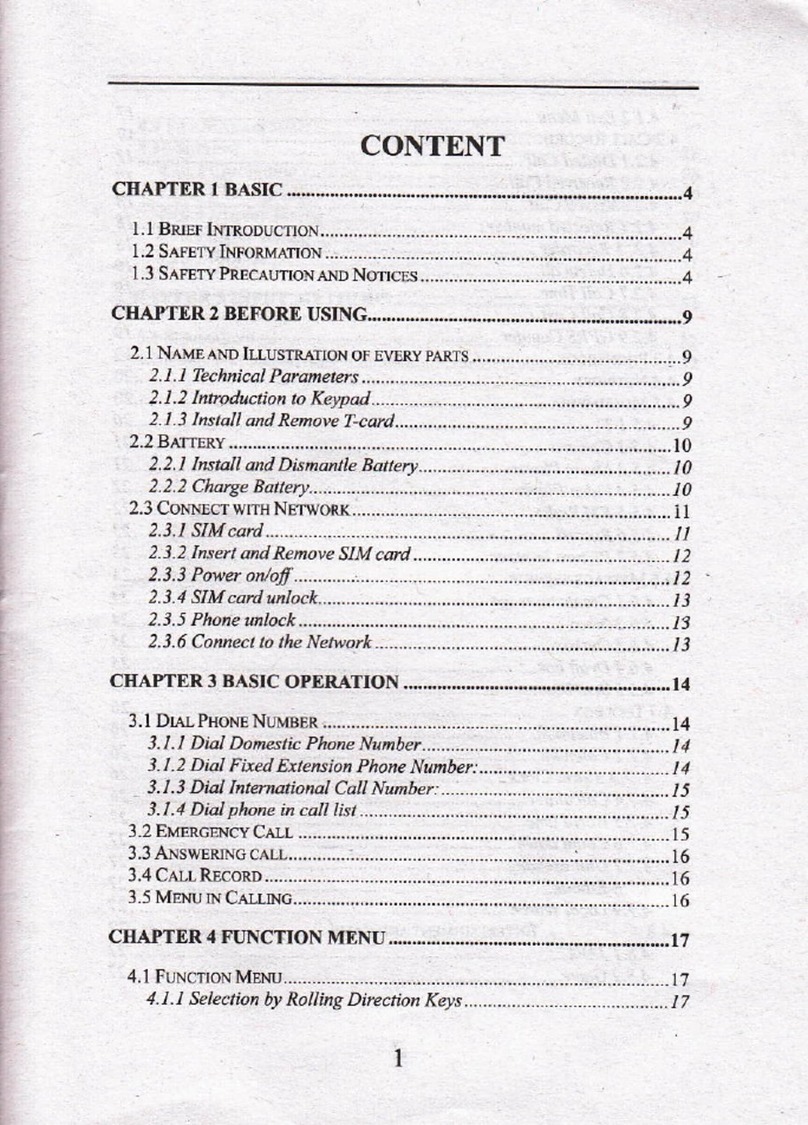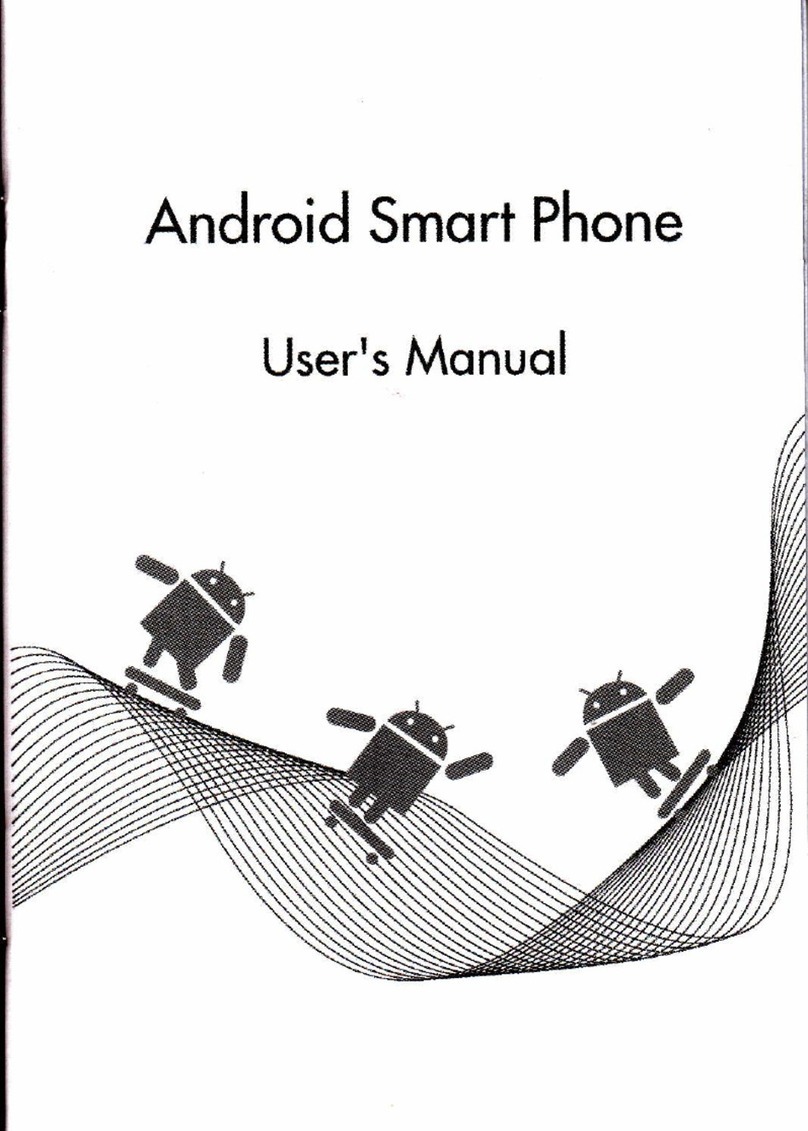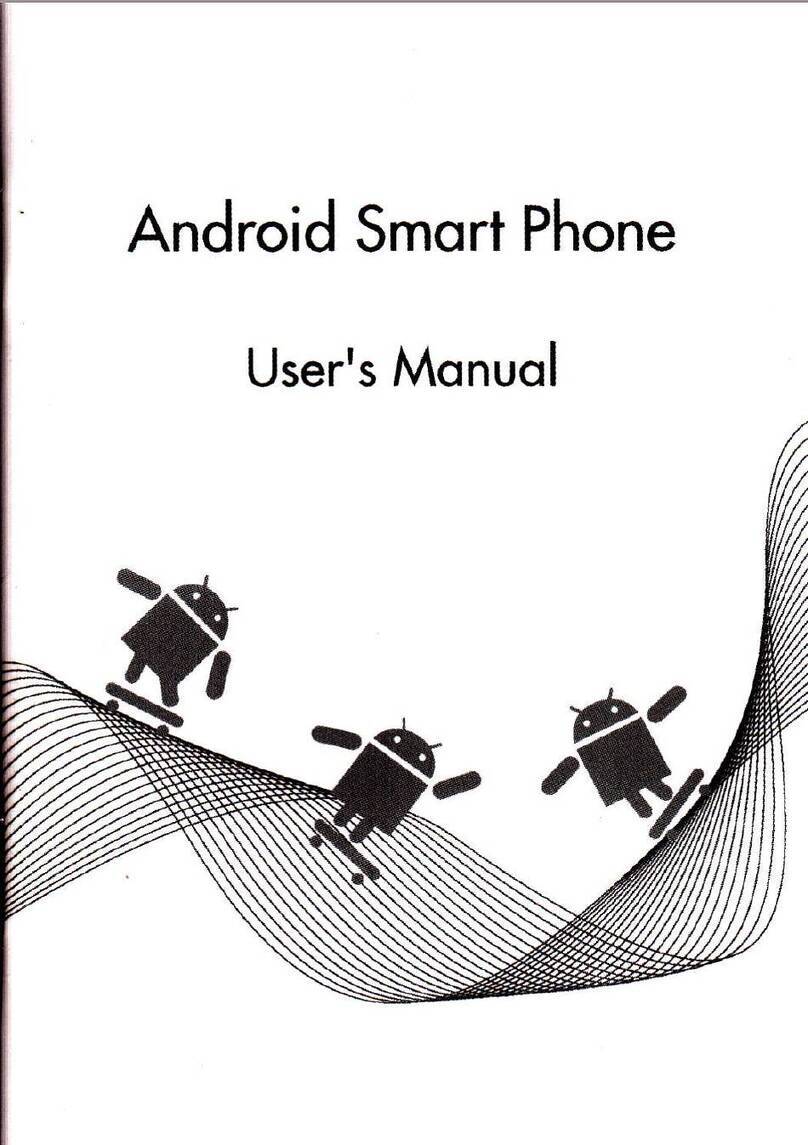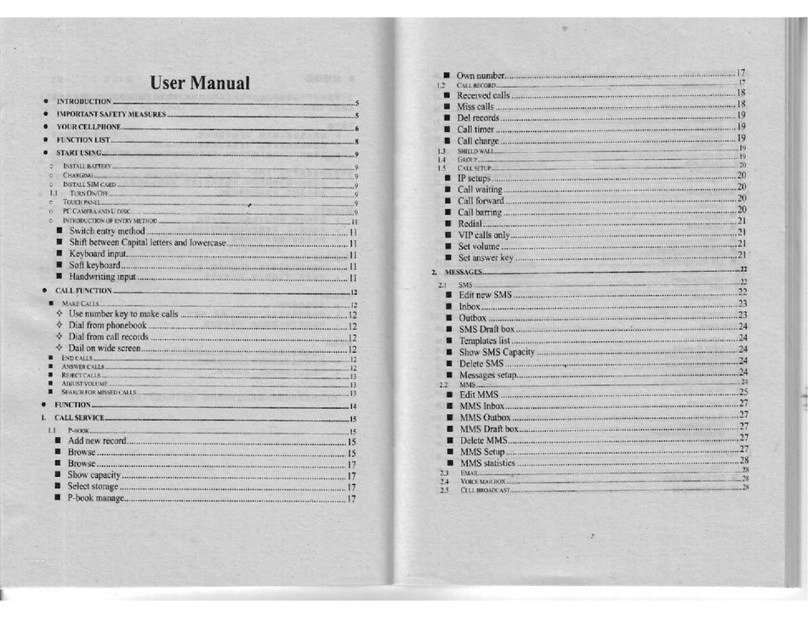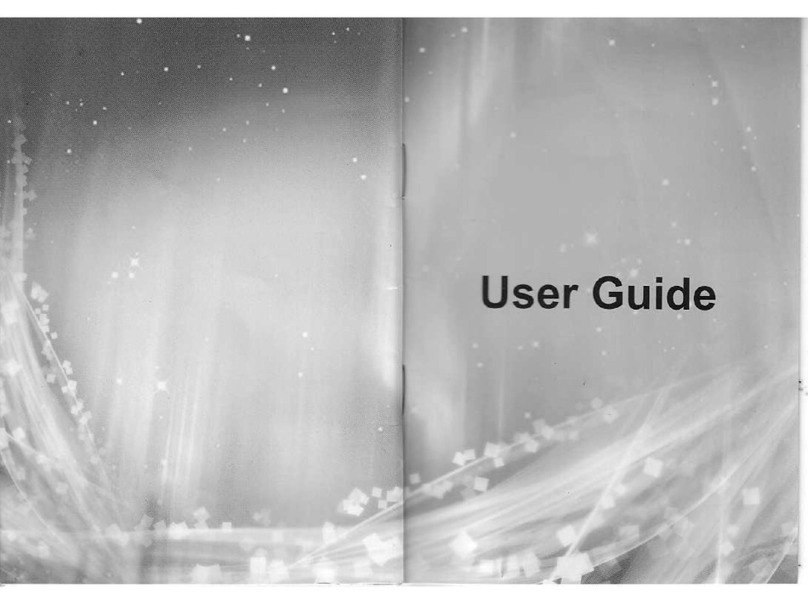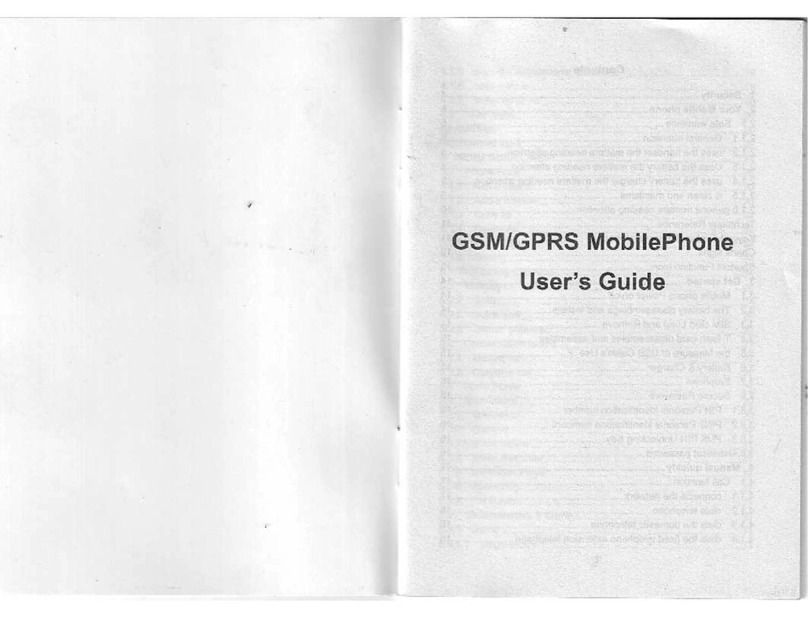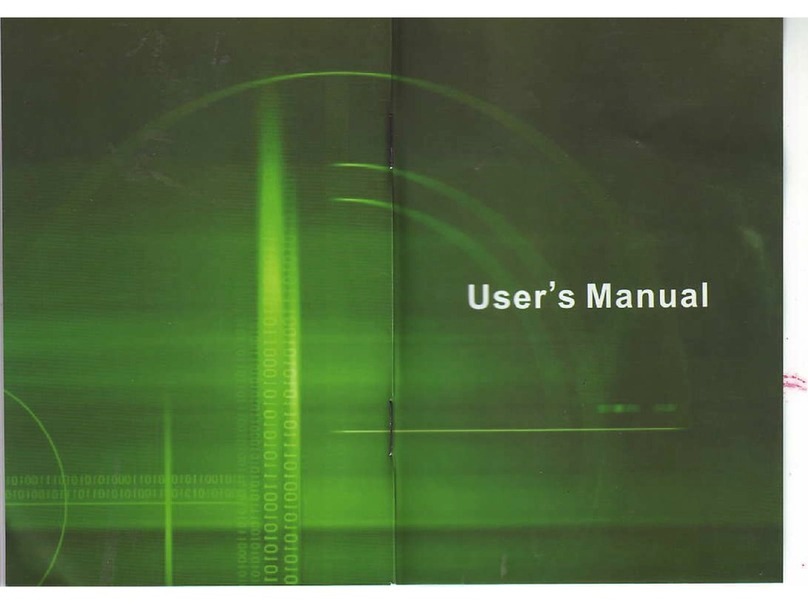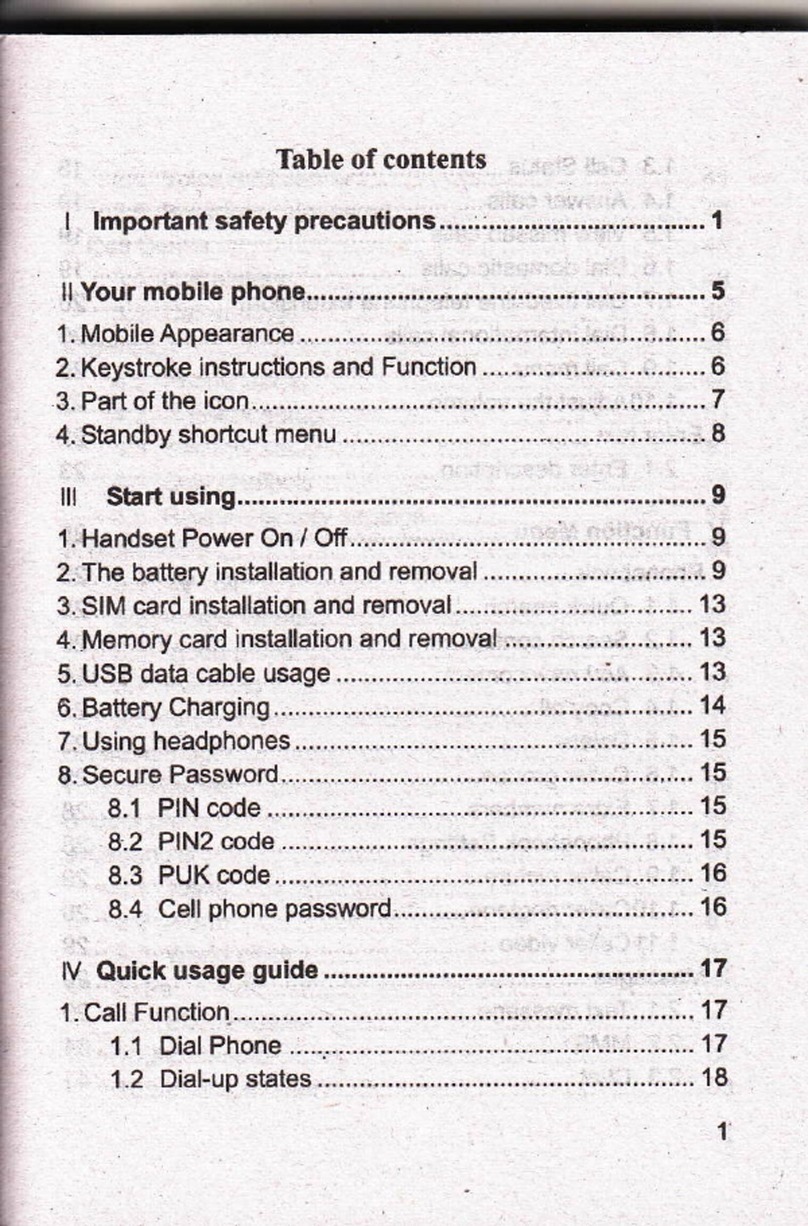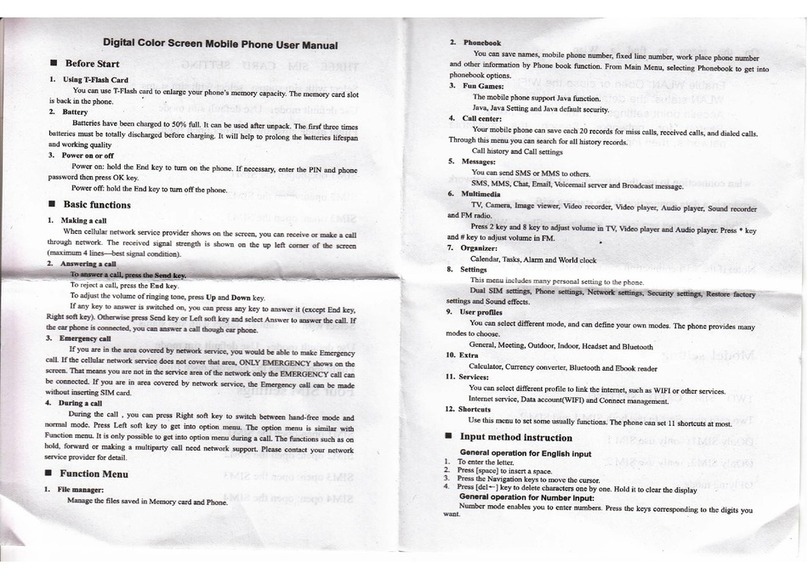Digital Color Screen Mobile Phone Uscr Manual
I Before Start
l. UrirgT-F'ta.h Card
You cafl use T-Flash ctrd to enlarge your phone's memory capacity. The memory cdd slot
is back in the phone.
2. Battery
Bafteries have been charged to 50% fu|l. It cm be used after upack. The fust tbre times
bateries mut be totally dischrged before charging. It witl help to prolong the bateries lifespe
md working qulity
3. Poweronoroff
Power on: hold the End key to tu on the phone. Ifnecessary, enter the PIN ed phone
password then press oK key.
Power off: hold the Etrd key to M offthe phone.
I Basic functions
1. Makirg . call
WheE cellule tre&ork s1e lrcudg sbos oo lhe s@ you @ eeive or ule a cgll
th$ugb ffiqL The eived signal sagrh is sho*! m the up left @ffi of the @
(lEi,I'@4 line betdgFl @diti@)-
2. Awerirg t c.[
- To mwer a call, press the Setrd key.
To reject a ca[, press the Etrd key.
To adjut rhe voll@ of nngitrg @e, pt$ Up ad DoE Le,!.
If ay key b Nq is $iEH q yo @ F6 ey t y b aNq it (6cept Eod key,
Right sft key). Othwise F6 Sad key tr Irfl $fr key aod eld ANa b ffid the call- If
6e @ phof,e is cou€td yo a aN'e a ell &ough ffphone-
3. EEargeac-r qll
If y@ e itr the aE @vered by @rt wice, you would be able to make Emergency
call- If ih€ cllula neftorl wie do6 ffi @vq liat aq ONLY EMERGENCY shows oE the
sc@ Thd ru youe M ia tbewi@ aG of the &tuorkonlythe EMERGENCYcatl @
be mEted lf you e in aE @yaed by treMork seroice, the Emergency call cd be made
PithoE iMiDg SIM card-
4. DEirg . c.tl
DEing fte call , you @ pt6 Right soft key to switch beM€m hmd-ftee mode ed
DorMl Eod€. Pr6 Left eft key to gd into option menu. The optiotr menu is simila with
Fudiotr mu It is oDly ID$ible @ gd hb option menu duing a call. The functions sch o on
hol4 fosdd or rzH.g a Eultiparty csfl need neMork suppofr. Please conact you neMork
s@i@ prcvidff for deEil.
I Function Menu
1. File m.nrger:
Manage the files saved in Moory cud md Phone.
2. Phonebook
You cm save trmes, mobile phone nmber, fixed line nmbel woik place phone nMber
ed oiher infomtiotr by Phone book fiuction. From Main Metru, selecting Phonebook to get into
phoneb@k optiotrs.
3. FutrGrmes:
The mobile phone suppoft Java function.
Jav4 Java Sefting &d Java default s@uiry
4. Call cetrter:
You mobile phone cm save each 20 records for miss calls, rcceived calls, ad dialed calls.
Through this m6u you ce seeh for all history records.
Call hisbry md Call seftings
5. Mesiagesi
You cm send SMS or MMS to others.
SMS, MMS, Chat, Email, Voice@il seper md Broadcast message.
6. Multimedis
TV, Cmera, lmage viewe4 Video rcorder, \4deo playel Audio playe4 Soud r6cordq
md FM radio.
Press 2 key ed 8 key to adjust volme in TV, \ridm playo md Audio playq. Prcss * key
ed # key b adjut volme in FM.
7. Orgenizer:
Calenda, Tasks, Alam md World clock
8. Sefrings
This menu includes mdy persoDal seting to the photre.
DEI SIM sfiings, Phone efrings, Netw@t sethgs, Seffity sefritrgs, Resbre facbry
settiags md Soud effecb.
9. Userprofiles
You cm select different mode, md cm defme your oM modes. The phone provides lmy
modes to choose.
Geneml, Meeting, Outdoor, Indoot Headset ed Bluetooth
10. Erfta
Calculatot Cuency converet Blueboth ild Ebook rader
11. SeNices:
You cm Sel@t different profile b link the intemet, such as WIFI or other senices.
Itrtemet seryice, Dah accout(WlFf) md Comect mdagement.
12. Shoftcuts
Use this mflu to set some usully functiom. The phone ce sd I I shofrcuts at most.
I Input method instruction
GeneEl opeEtion for English input
l. To mler the leter
2. Pl6 lsprce] to insefr a space.
3. P6s the Navigation keys to move the cmor
4. PIw [del-] key to delete chseters one by one. Hold it to cletr the display
GeneBl opeEtion for Number inputi
Nmber mode embles you b enter nmbem. Press the keys corespoding b the digib you