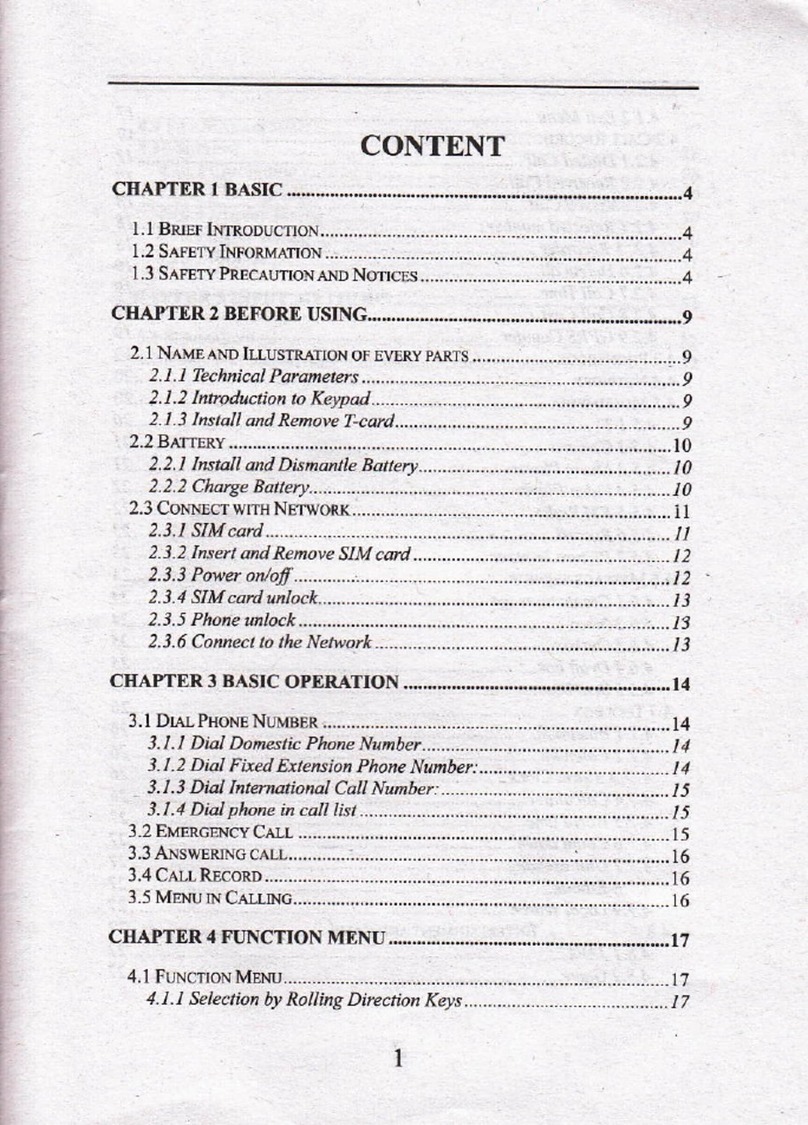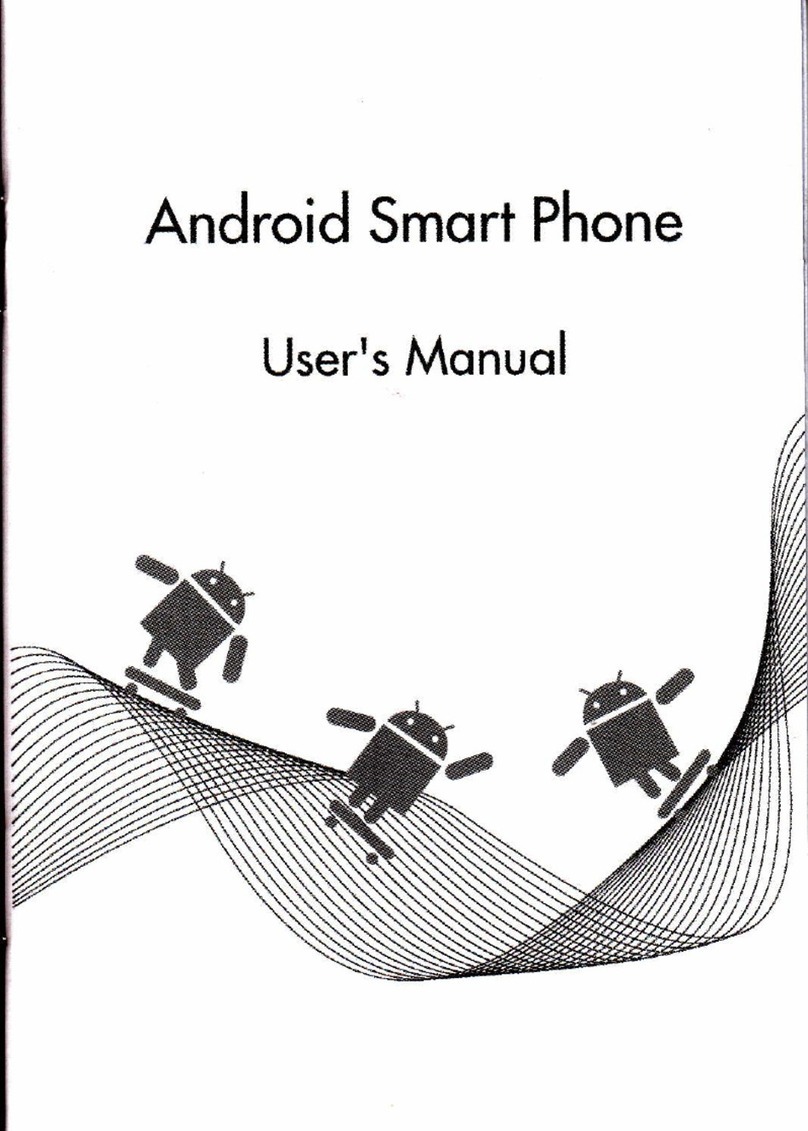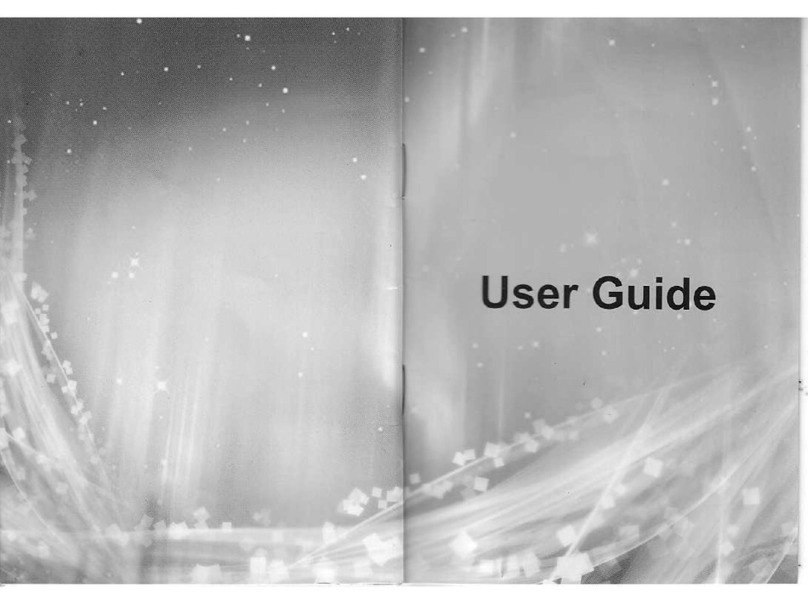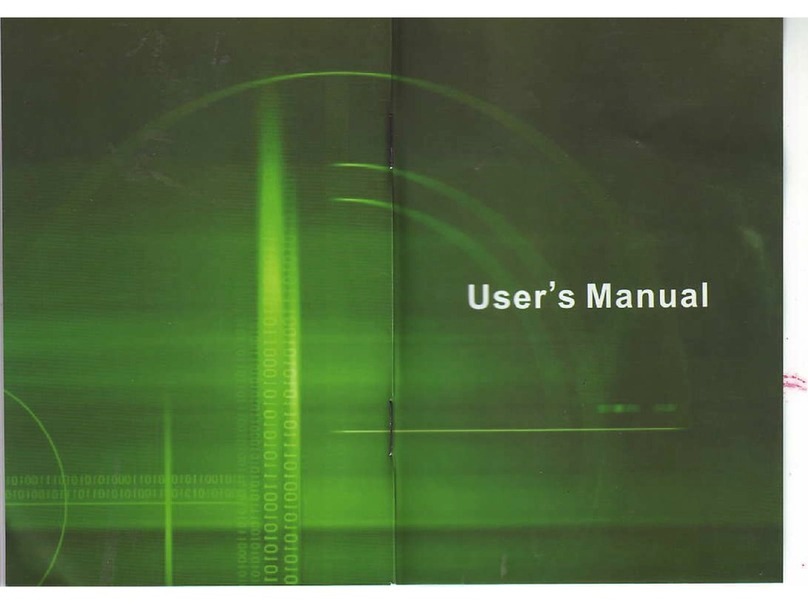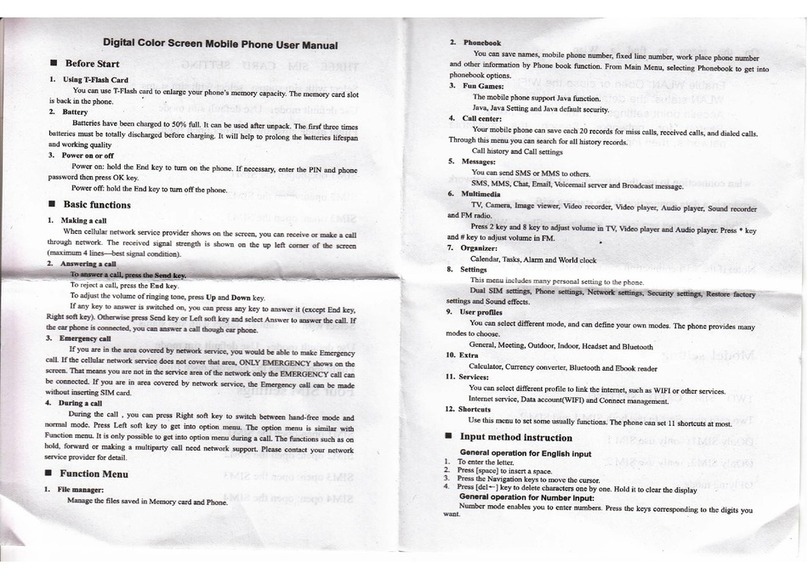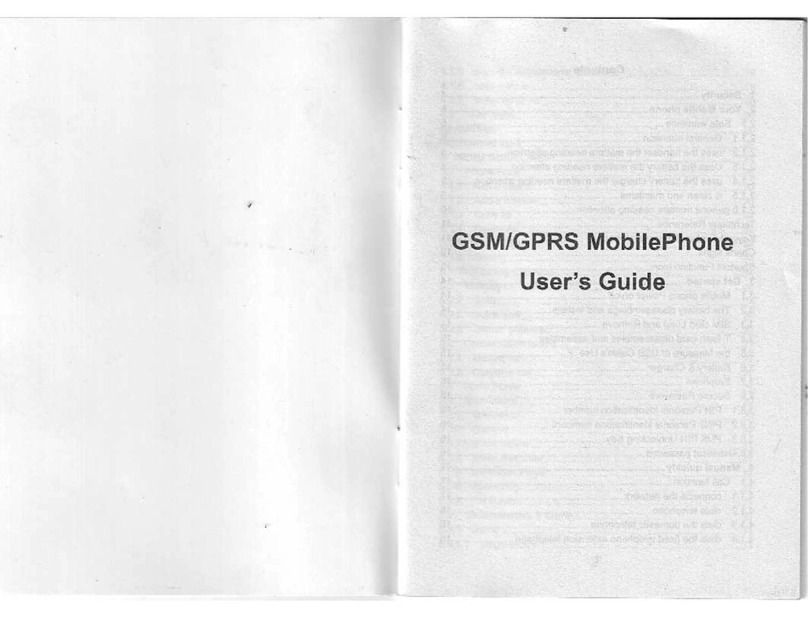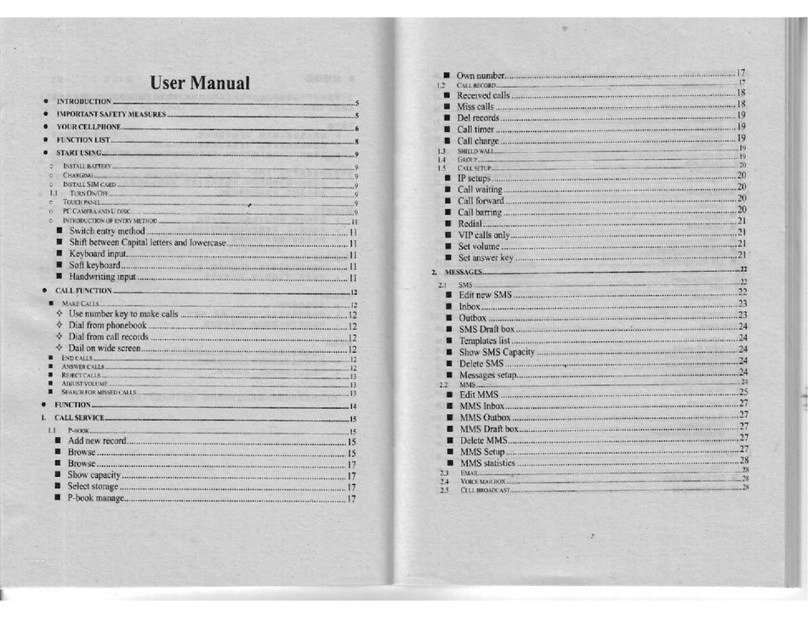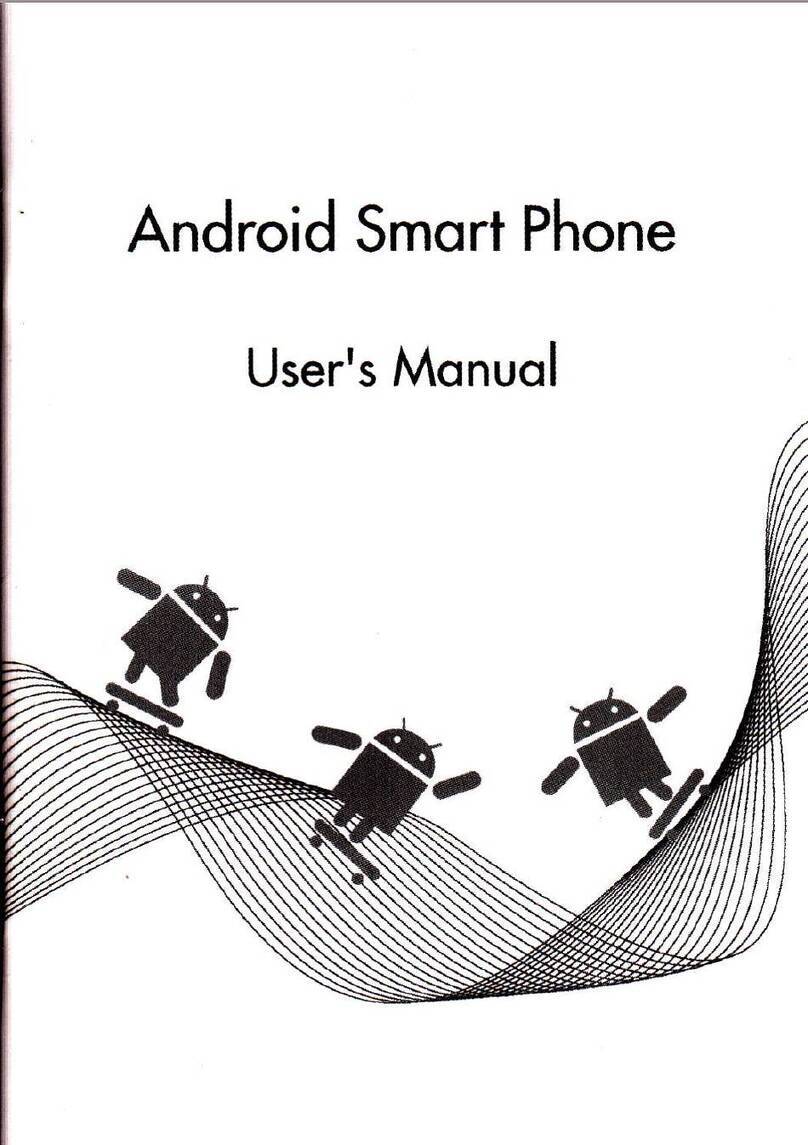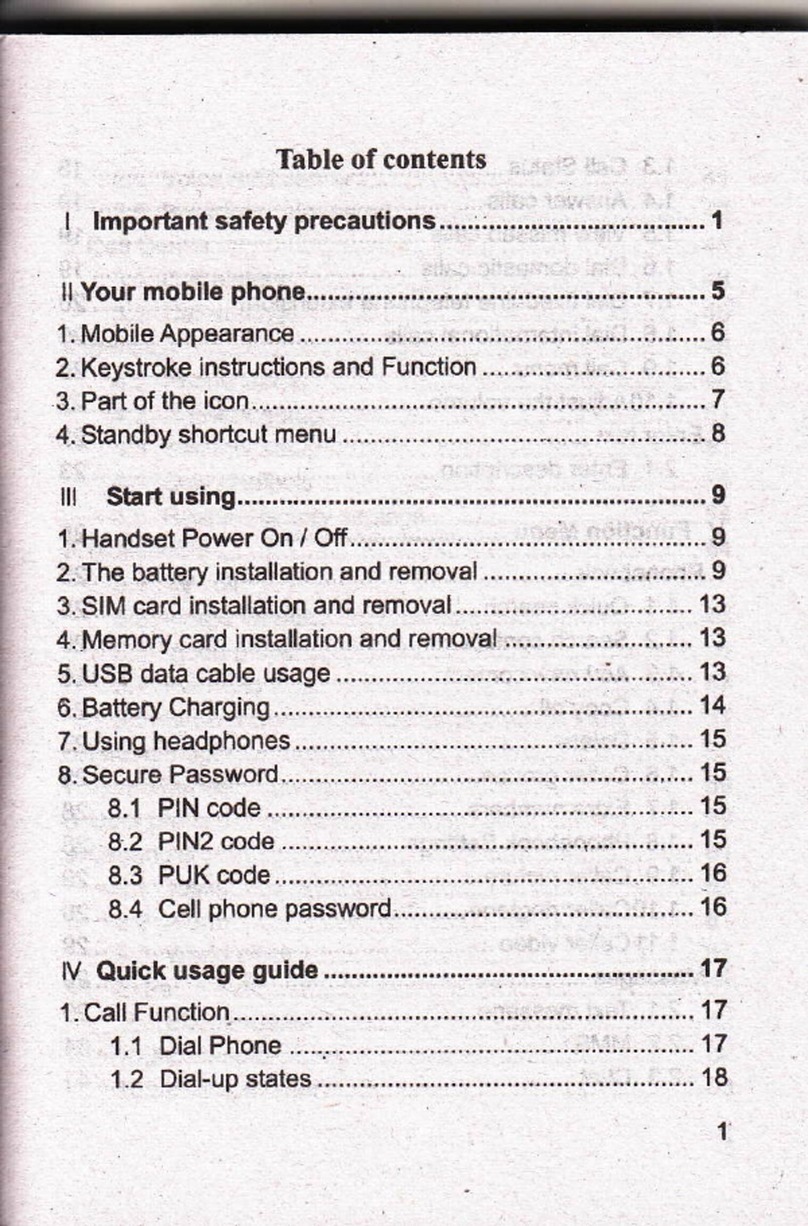Setting8
ln settinas, you €n perfom: Wireless controls, Sound *ttings, Display settings, Security & lodtion, Applictions,
SD Card=an-d L@al disk, Date and time, Acceosibility, Spech synttesis, About phone, etc.
15.1. Dual SIM Sefrings:
+ Data connection Setting: Set data @nnection of SlMl or SlM2.
+ Srandby SIM Card Setting: Set SlMl or SlM2 or SlMl+SlM2 standbv.
15.2. Wrele.s &networka
ln wirele$ network @ntrol, you €n set WLAN, Bluetooth, Netwrks, VPN sottings, Airplane mode, etc'
'15.2.'t.Airplane modo
ioriii;ltrfilini [fqO.' to switch between "On' and 'Off. I Airplane mode is On, alt the wircless networks will be
dis@nnec'ted automatically in this mode.
lyarairo.' Even if airclane mode is aolivated, it is forbidden tq u* (on)in plane or in ere special labs or under
iiiitaiaouionqts. omer special onvitunnents, etc., so as to prevent the intovention of olecttunb equipments to
tho @mmuni@tion or this device, you are advised to power otf this device in such eni@milts'
15.2.2.wi+i on/off
Touch "WLAN" to switch betwen "on' and "Of.
Note: Please fum off WLAN to save power when not using-
15.2.3.wi-Fi settings
Set up and mahage tho wireless acGs points.
+ wi-Fl: same as WLAN On/Ofi.
+ ilttwo* lotificafion: Touch this item to switch betw€en "On" and 'Otr. It network notification is set as
'On', the omer will be notifed when an open network is available nearby
* mO rtVUaf netlork: Create a new WLAN, input Network SSID and Seurity, iouch 'Save ' to save it-
+ Wr+i networt<: lt lists the WLAN network devi@s, touch one in tho list, you can porfom such operations
as @nnection, dis@nnection d clear, etc.
I 5.2.4. Bluotooth On/Ofi
Touch 'Bluetooth" to sitch betw@n "On" and 'Off.
Note: Te five powea please tuh ofr Bluet@th wllon not using.
15.2.5. Blu€tooth Eetiings l6
You can set Bluetooth On or off, Devi@ name, Dis@veEble, Scan for devi@s and listthe s@nned dcvies.
+ Bluet@th Onroff: Touch 'Bluetooth" to switch betw@n 'On' or "Otr'.
+ p.rvice Nail6: lt displays the factory devie name, touch this item to edit its name.
+ tilscoveEble: Touch'Discoverable'to switch between "On" or "Off. lf it is "On", The Bluetooth devies
nearby €n detectthis devrce.
+ Scah For D6vic6: Touch this item to search lhe Bluetooth devices nearby.
+ Bluetooth Dovlces List: When this devie find other Bluetooth devi@s nearby, it will display them in this
list, you en click one and then input PIN for matching and connection.
15.2.6. Tethering & Portable hotspot
You can set USB tethering or Portable Wi-Fi hotspot.
+ USB Tethering: Set USB tethering on 0r ofi.
+ Portable YYi-Fl Hotspoe Set Wi-Fi hotspot on or ofi.
+ Port ble \,vi-Fi Hotspot Settinga: Set Portablo wi-Fi hobpot or configue Wi-Fi holspot.
+ H€lp: Ac@ss io {JSB Tethering Help.
15,2.7.VPN Softings
ln VPN settings, you en add a newVPN, setVPN seiler, edable Encryption, DNS search domains, etc:
Afrer adding a newVPN , touch it in the VPNS list, and you €n connect it to network.
15.2.8. Mobile Networks
tn Mobile Networks, you can @t Data ehabied or Data Roaming orA@ess Point Names or Network OpeEtore.
+ Data Enabled: Adivate or disable daia access over Mobile network.
+ Oata Roamingi Set data roaming on or ofi.
+ Access Point Namea: choosA@ss Point Names.
+ Network OpeEtoE: Se*h neMorks by hand or automatically.
15.3. Call Settings
ln Callsettings, you 6n set SlMl or Sl[,12 €tl Setting orVoicemailor Message Rej@t or Othercall *ttings.
l5.3.1.Call Settings
+ Fixed Dialing NumbeB
> Enabl€ FDN: Fixed Dialing NumbeE are disabled or activated.
> Change Pll{2: Change PlN2.
t'7