chinavasion CVSC-237 User manual
Other chinavasion Cell Phone manuals

chinavasion
chinavasion CVYZ-M466-White User manual

chinavasion
chinavasion CVFD-M310-Black-2GEN User manual
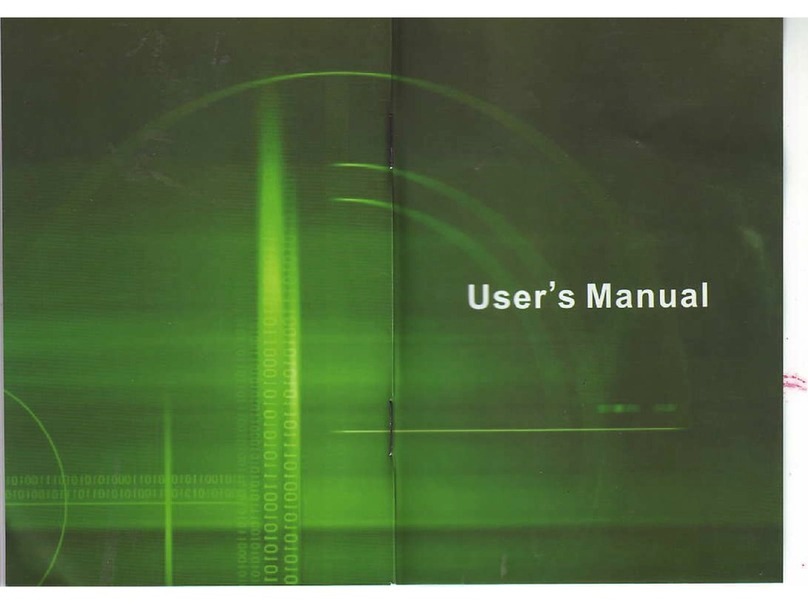
chinavasion
chinavasion CVSC-M28 User manual

chinavasion
chinavasion CVSL-104 User manual

chinavasion
chinavasion CVFD-M310 User manual
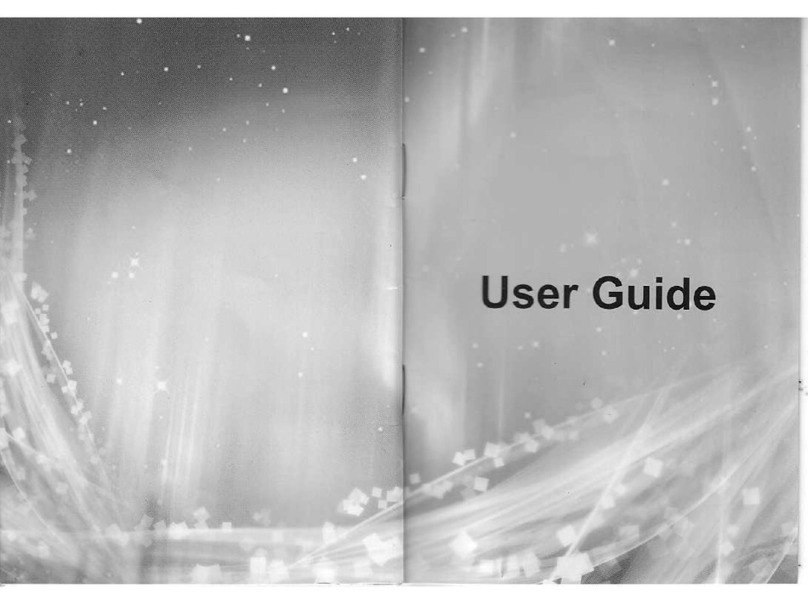
chinavasion
chinavasion CVFD-M46 User manual

chinavasion
chinavasion CVZG M499 User manual

chinavasion
chinavasion CVCY-M09-Silver User manual

chinavasion
chinavasion CVVB-M296 User manual

chinavasion
chinavasion CVCY-M09 User manual

chinavasion
chinavasion CVZV-M378-WHITE User manual
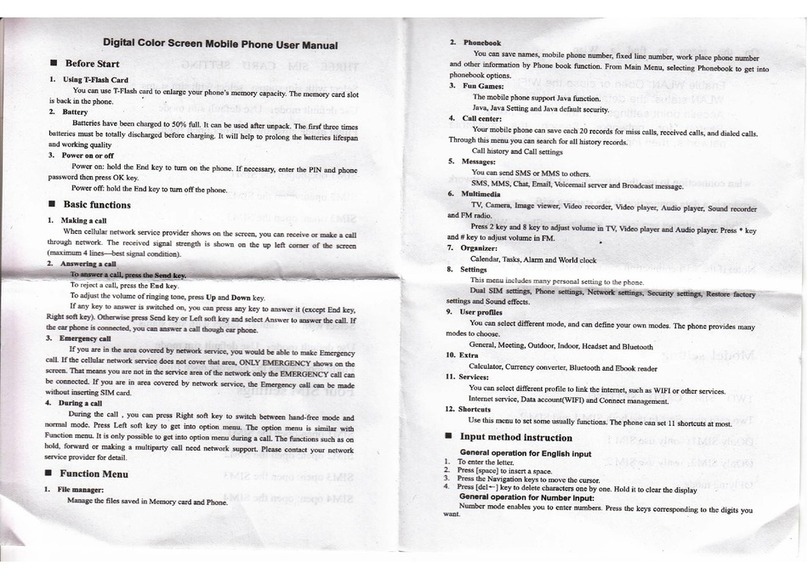
chinavasion
chinavasion CVWN-M303 User manual

chinavasion
chinavasion CVSL-114-BLACK User manual

chinavasion
chinavasion CVSED-A3801 User manual

chinavasion
chinavasion CVSL-112 User manual
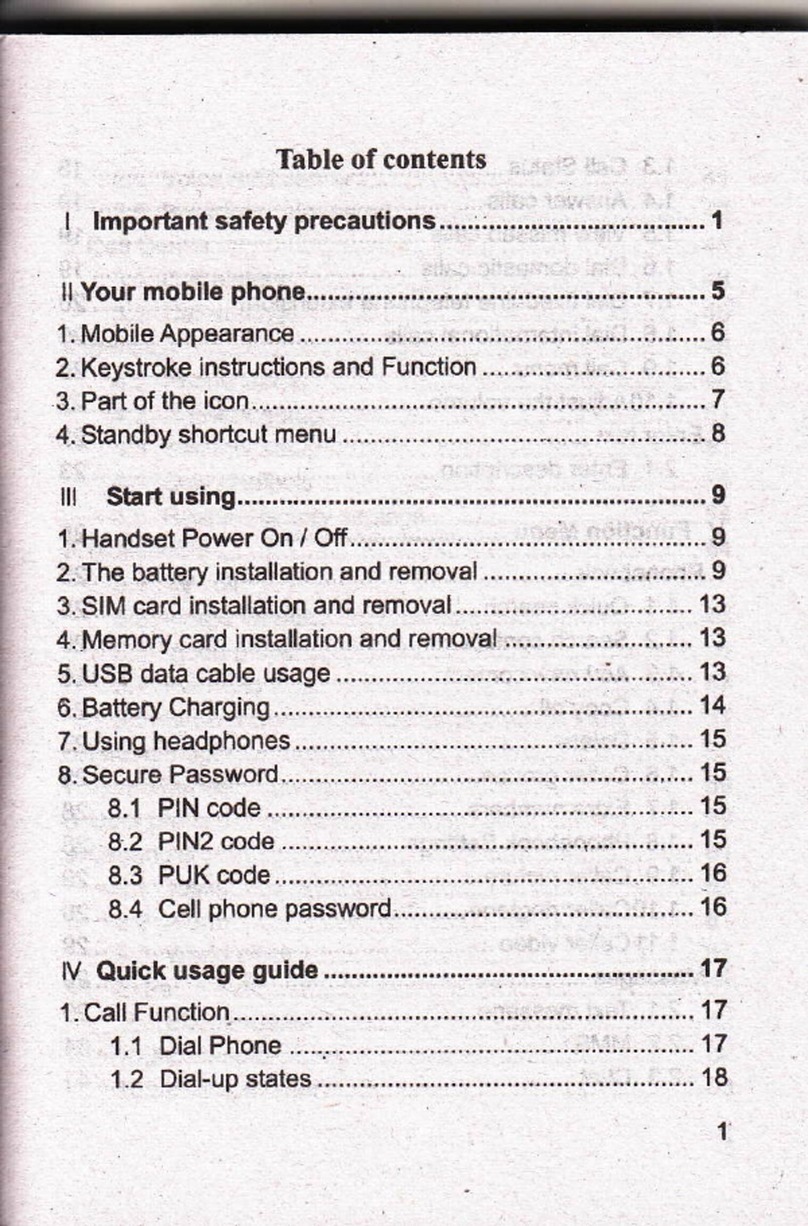
chinavasion
chinavasion G99 User manual
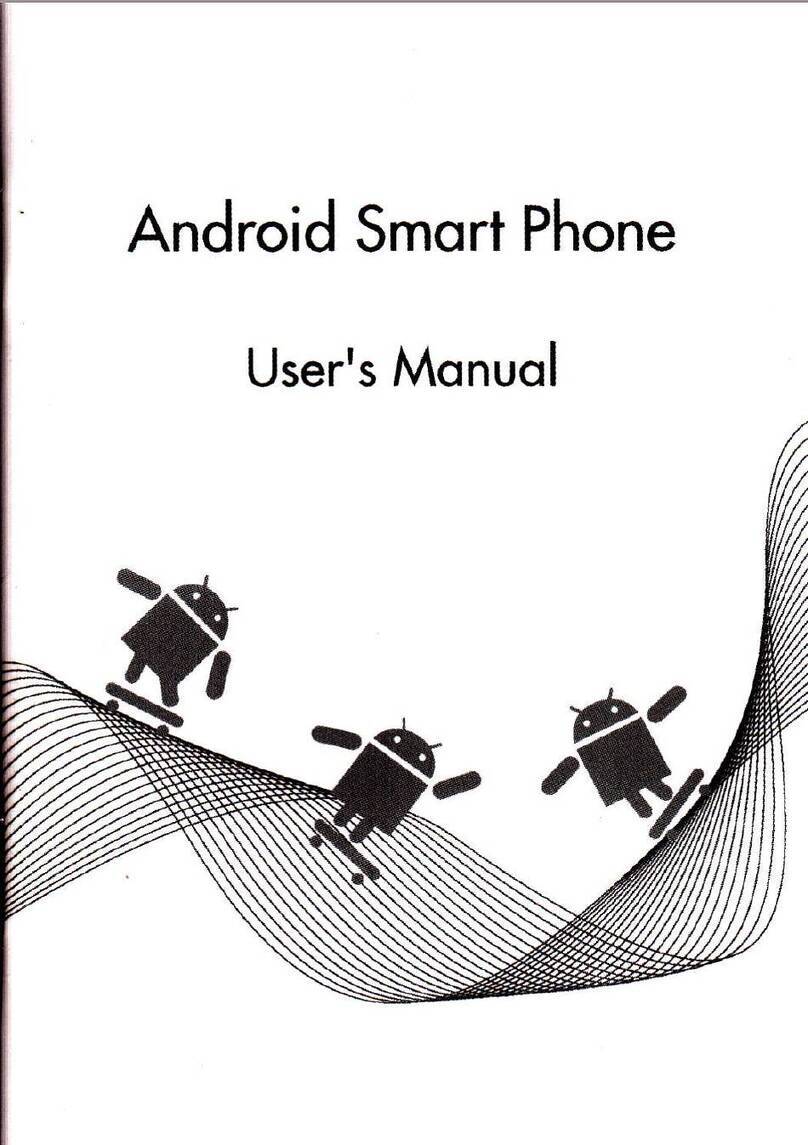
chinavasion
chinavasion Smart Series User manual
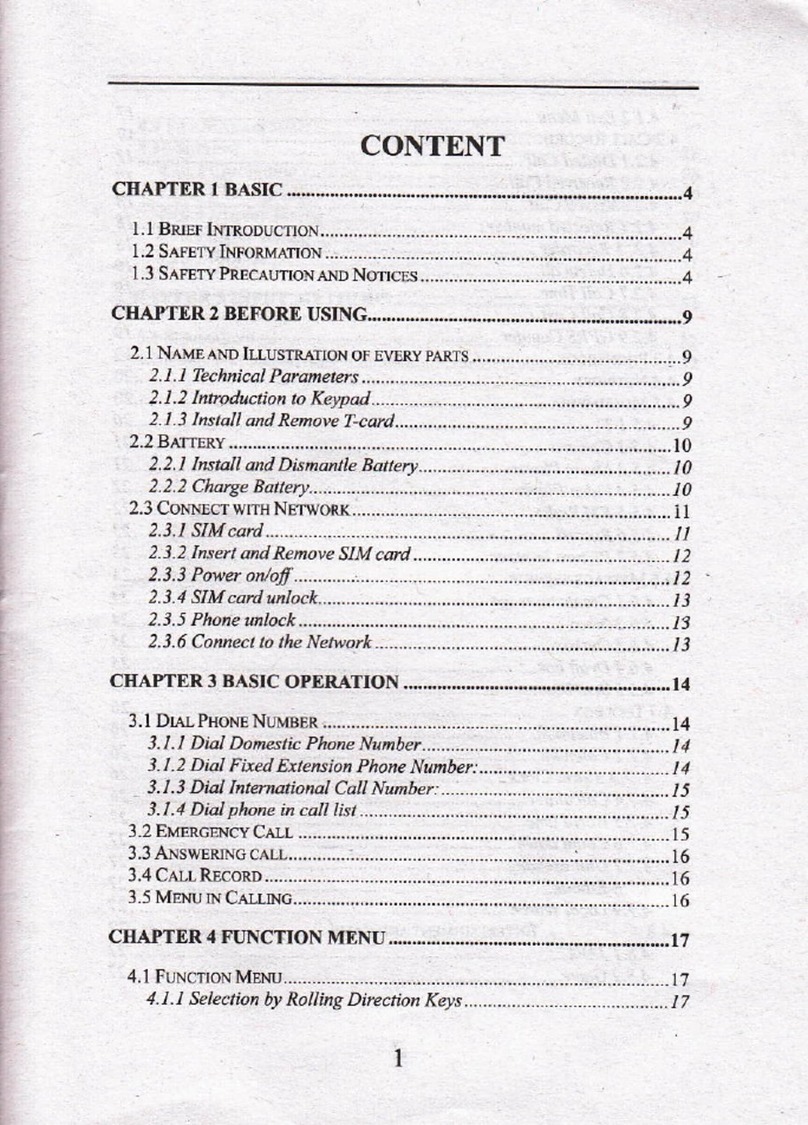
chinavasion
chinavasion CVFD-M213 User manual
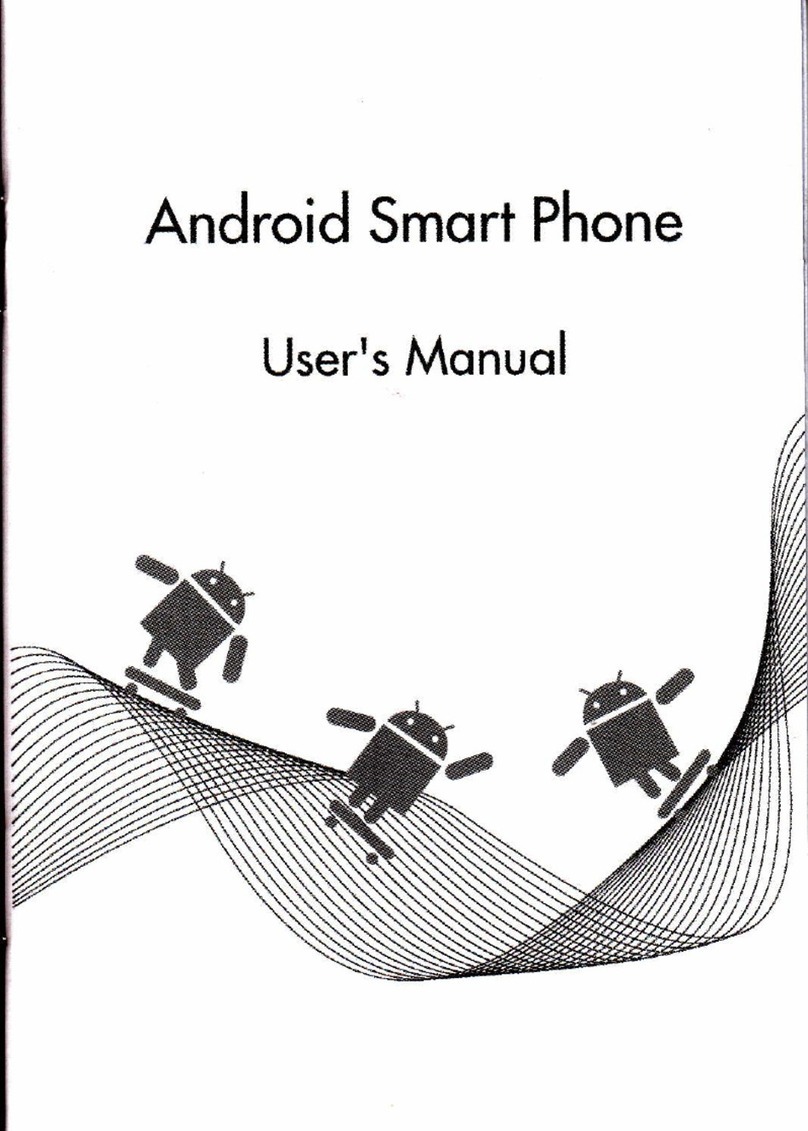
chinavasion
chinavasion CVFD-M348 User manual
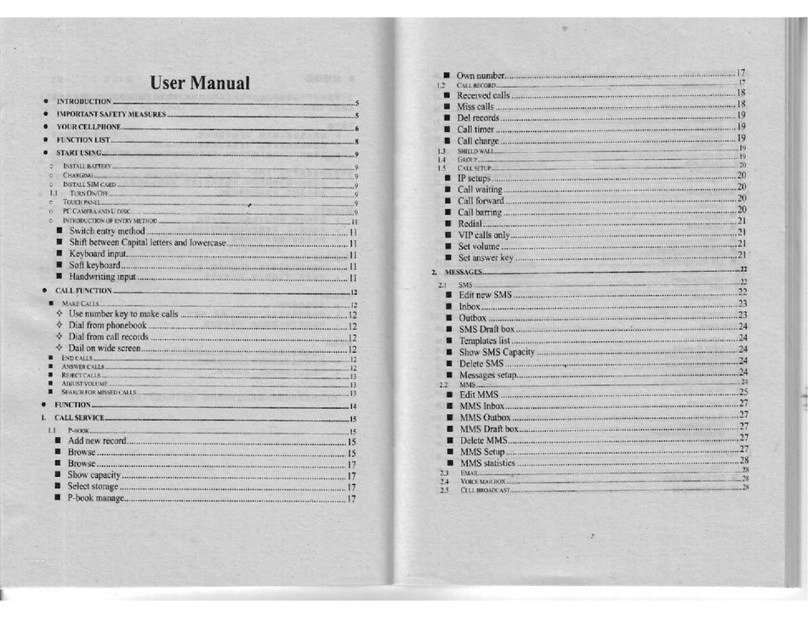
chinavasion
chinavasion CVSDW-9802 User manual































