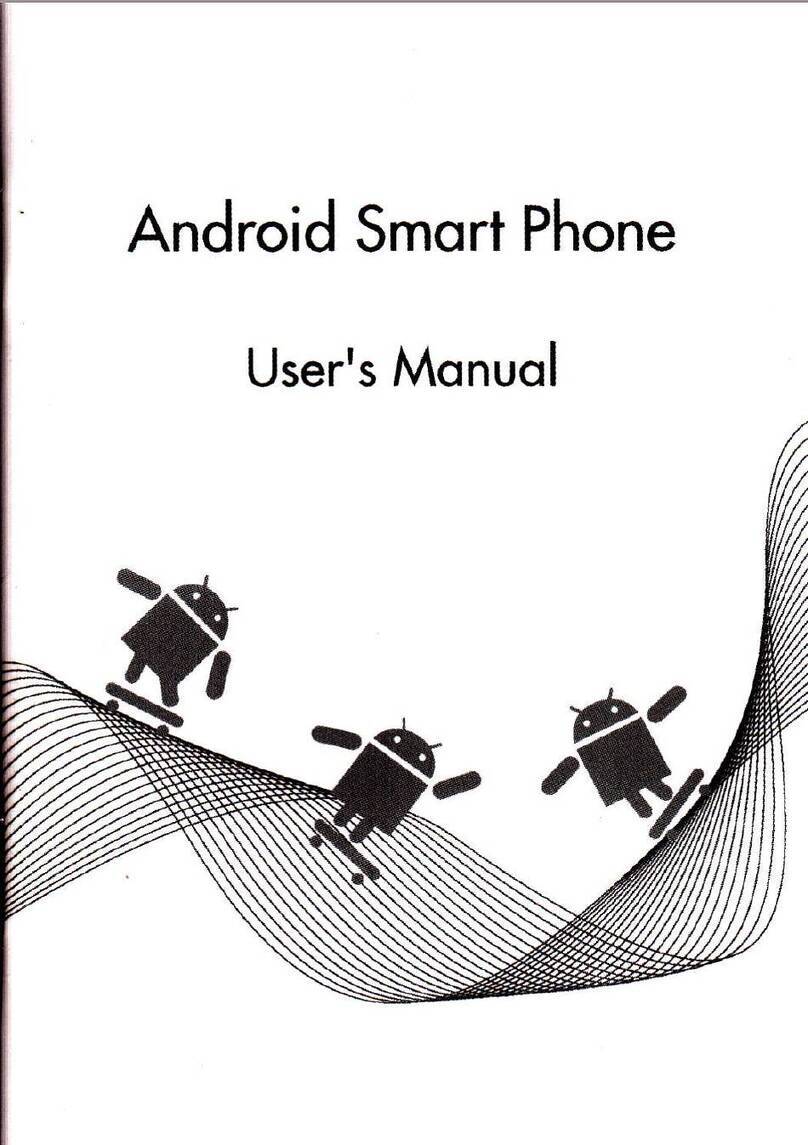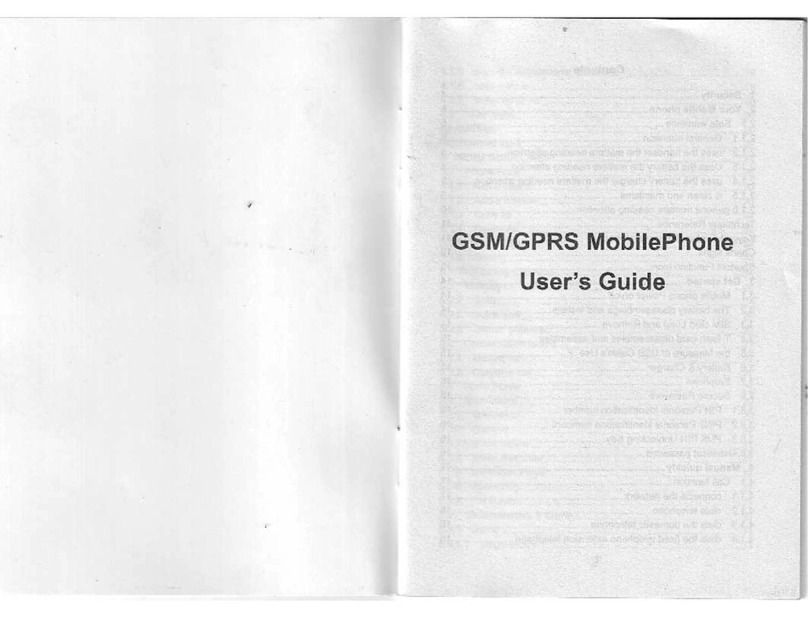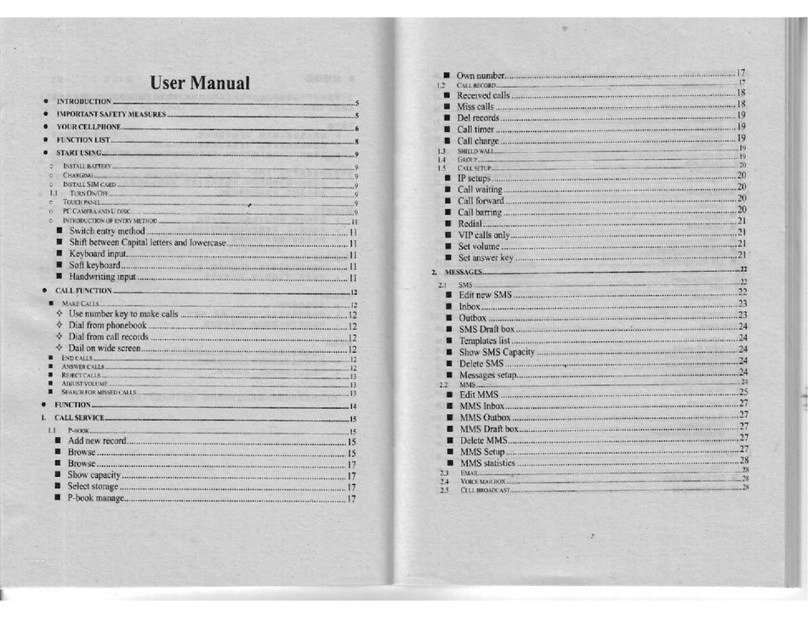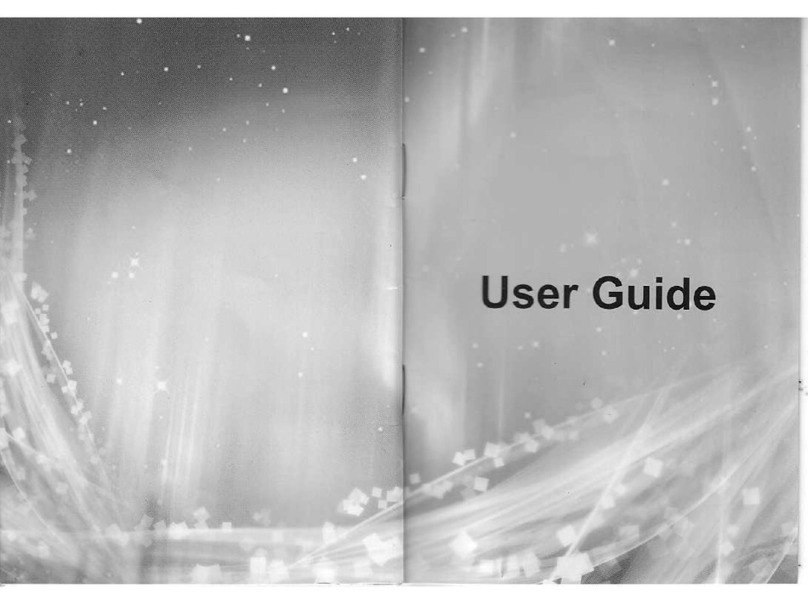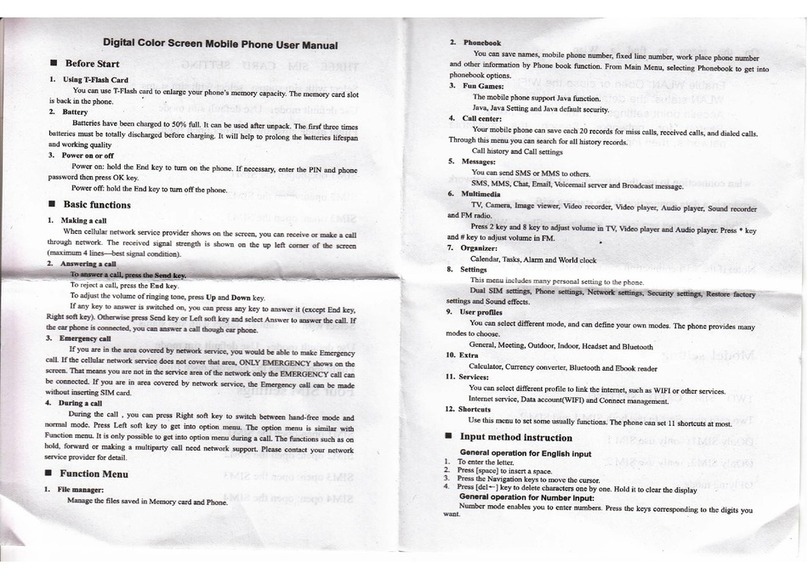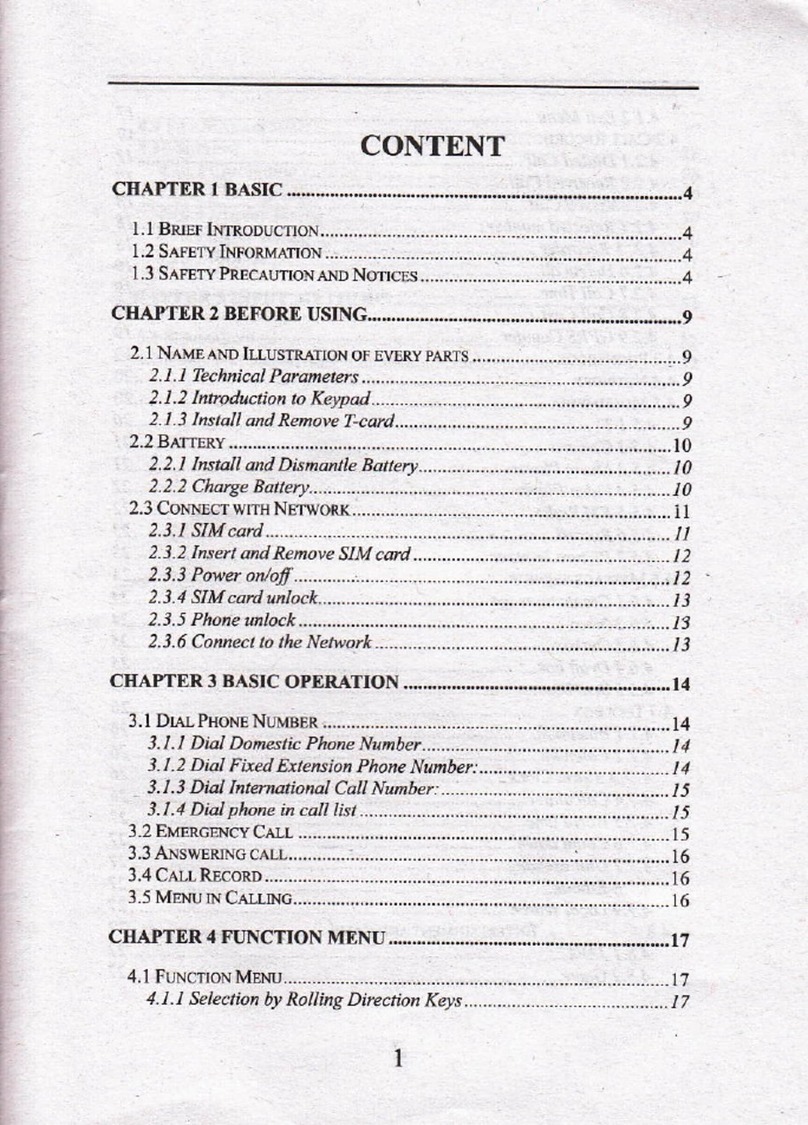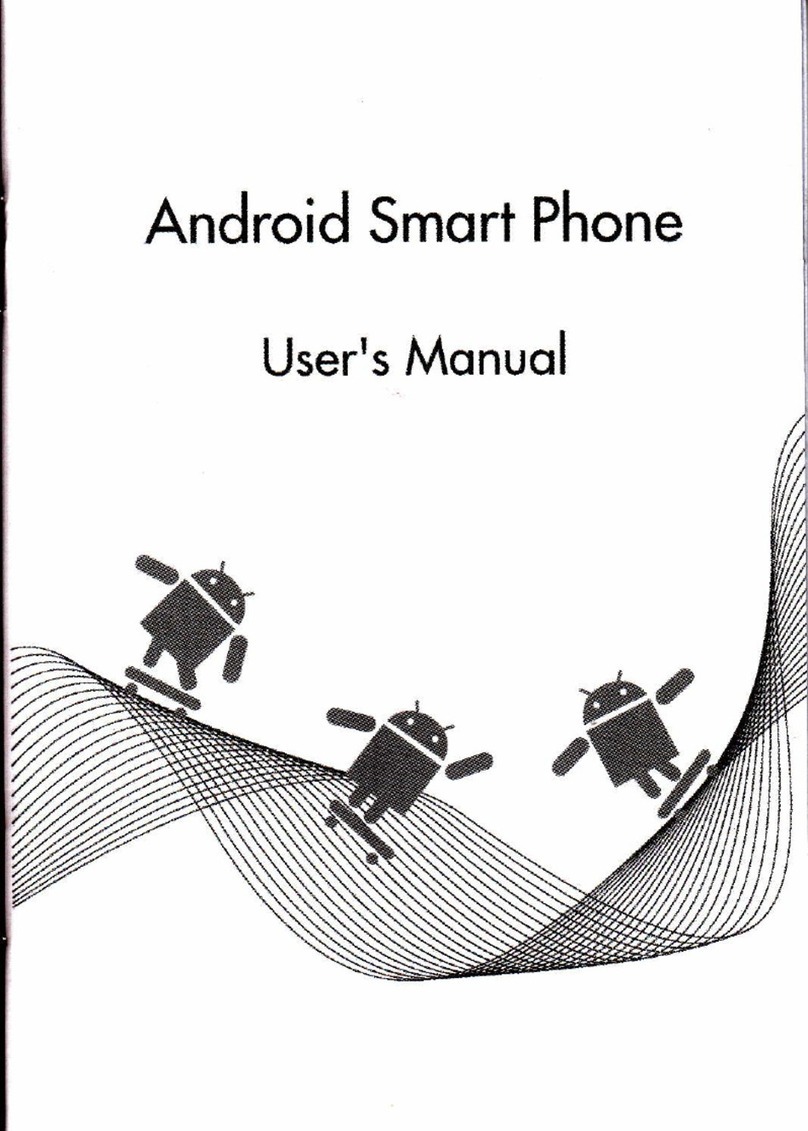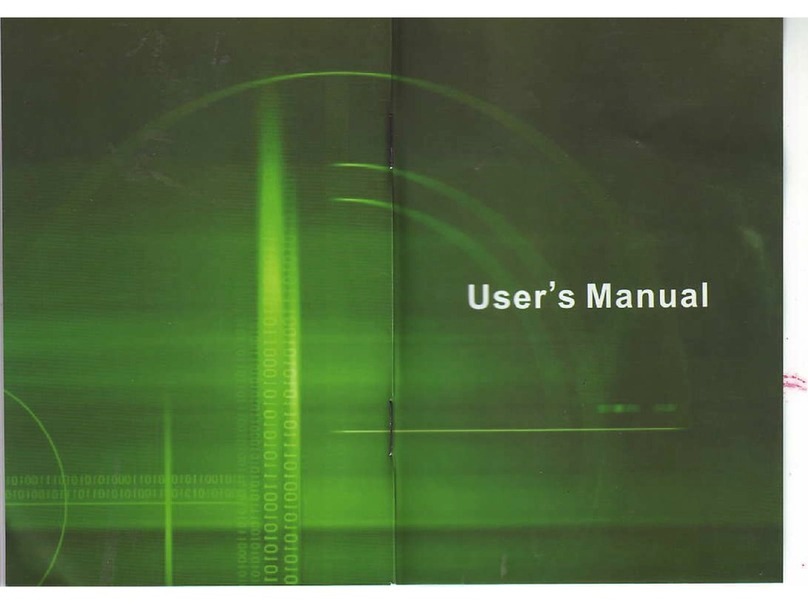3. SIM card installation and rerdoval
I This phorc is four SIM iad fou staadby,'you can insert
four SIM cads. Eeh SIM cmd usully plaed in a
coresponding cud slot, insen the card SIMI for the card l,
and insert tie SIM2 card for cad 2, md insert the cild SIlvIi -
for crd 3, md insert the cild SIM4 for the cdd 4.
I Tur otr the photre; move the battery md other extemal
powa supply.
I The SIM ctrd that contaim the metal side facing the iDside
@d its metal face dom, panllel insert.
I When you need to remove the SIM cad, pleme shut dowq
rmove battery md lmove the SIM ced Aom the card slot.
4. Memory card install&tion and removal
This phone supports T-Flroh cud (sold sepamtely), T-Fl6h cad
is a multimedia memory md used to inqeffi memory cell
phone. This cad compaison small, when iostalled or removed
should be very carefully and cautiouly to avoid daroge.
T-Flreh crd installation method:
l. Tm off the phme; remove the battery ud othq extemal
powo supply.
2. The T-Flash card chip doM into the stot, util it cm not be
puhed so fan
5. USB data cable usage
The photre supports USB interface, you cu use USB data cabld
13
to comect your phon€ to a computq, you cm copy, move film
between cell phones md computerc. And you Bn also brcwse
saved photos, audio, video md othq documents in your phone.
USB dau cable usage: One end of the USB das cable into PC
(peNonal computer) USB interfacg md then the other md
cornwted to the mobile phore "charger / USB data line
iDterface" mder
6. Battery Chrrging
l. The chager plug in the power.
2. The chargo comector into phone chdger / USB data cable
port beside.
3. At this time, cell phone battery hdicator m the right top of
fie screm will be flashingr Ifyou m charged when tumed off.
the main screen md lub-swen will have the mimation shows,
indicated that the battery is charging. Ifthe phone is still in the
excessive use when elecricity is low. h the begiming of
charying, indicator may take some time to appea on the screa.
4, When the battery iodicatd in the upper right @mq of the
scren, showing fult,, md no longer flashing, indicating that
chage hm been compleled.
5. After completion ofcharging. Ple6e discomect the AC power
oullels with phone md charyq.
2\ Warning: chdge must be placed io well-votilated iriace
whffi the temperatue betwem -40 C - +55 .c, md make
sm to use.the charger provided by mnufactuen The use of
uauthorized chatgers could be dmgerous, md wou[d be in
'14
i