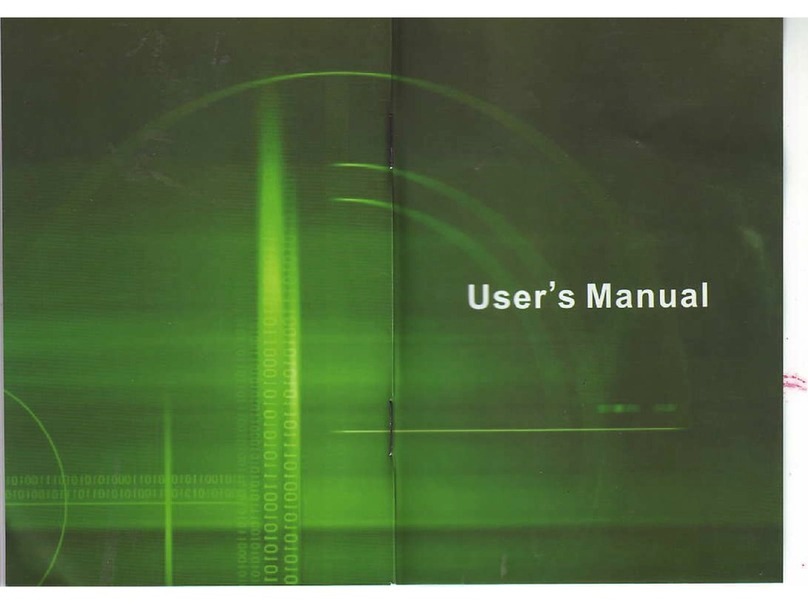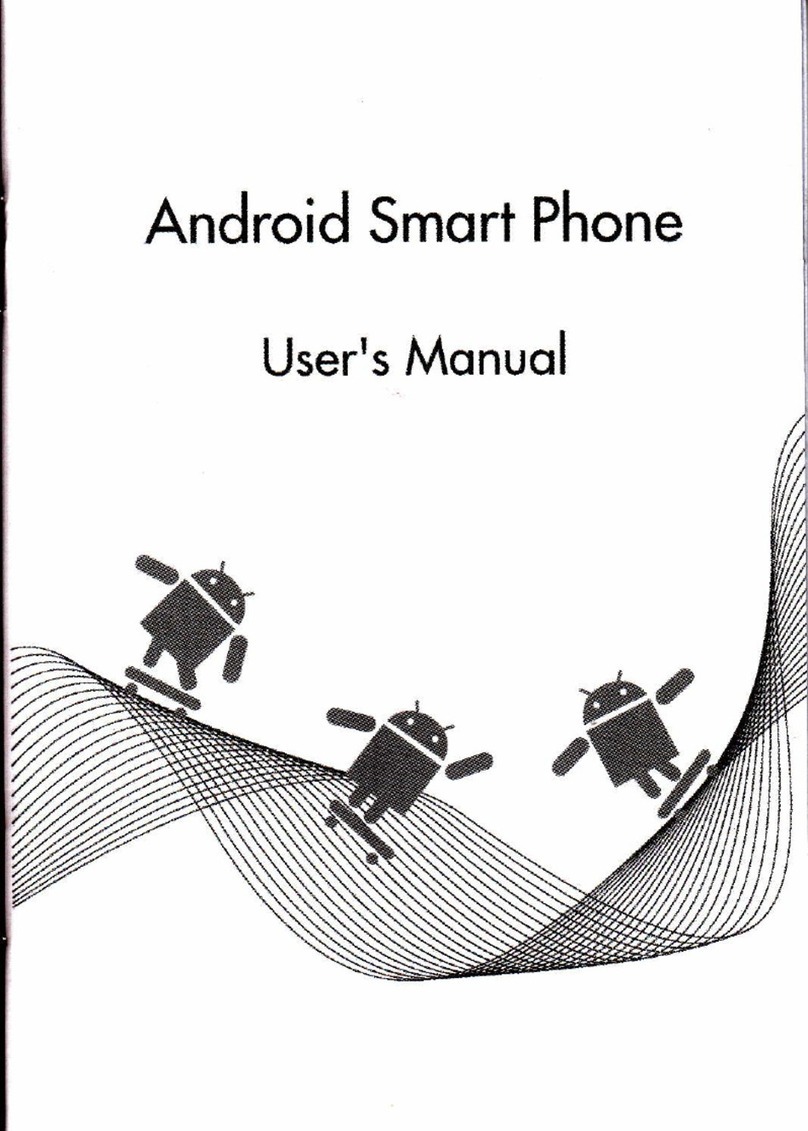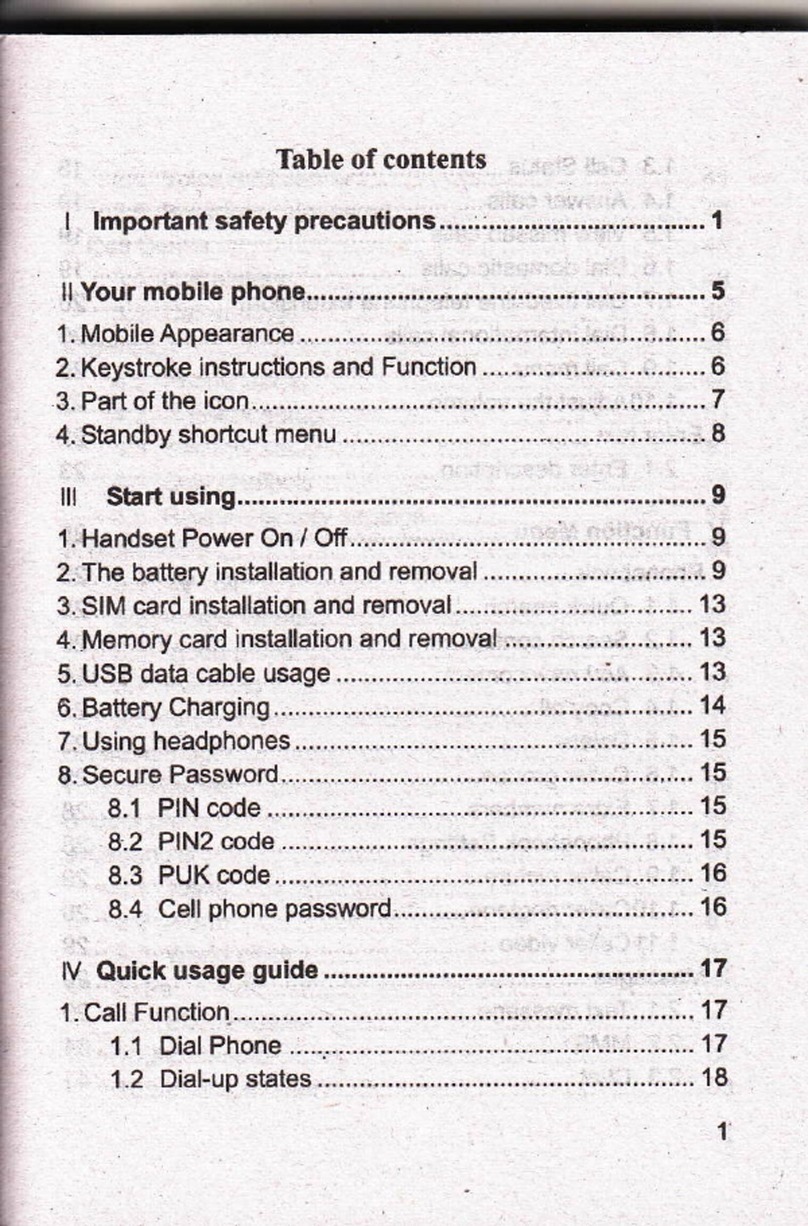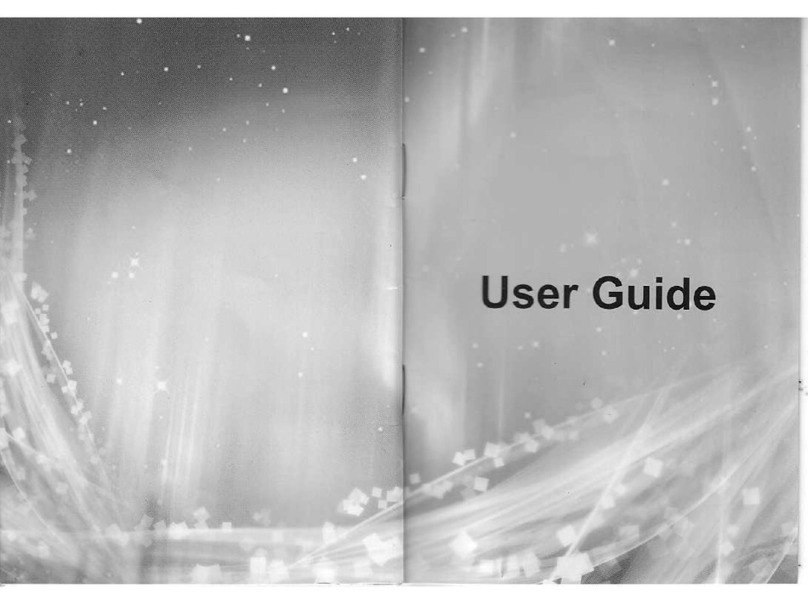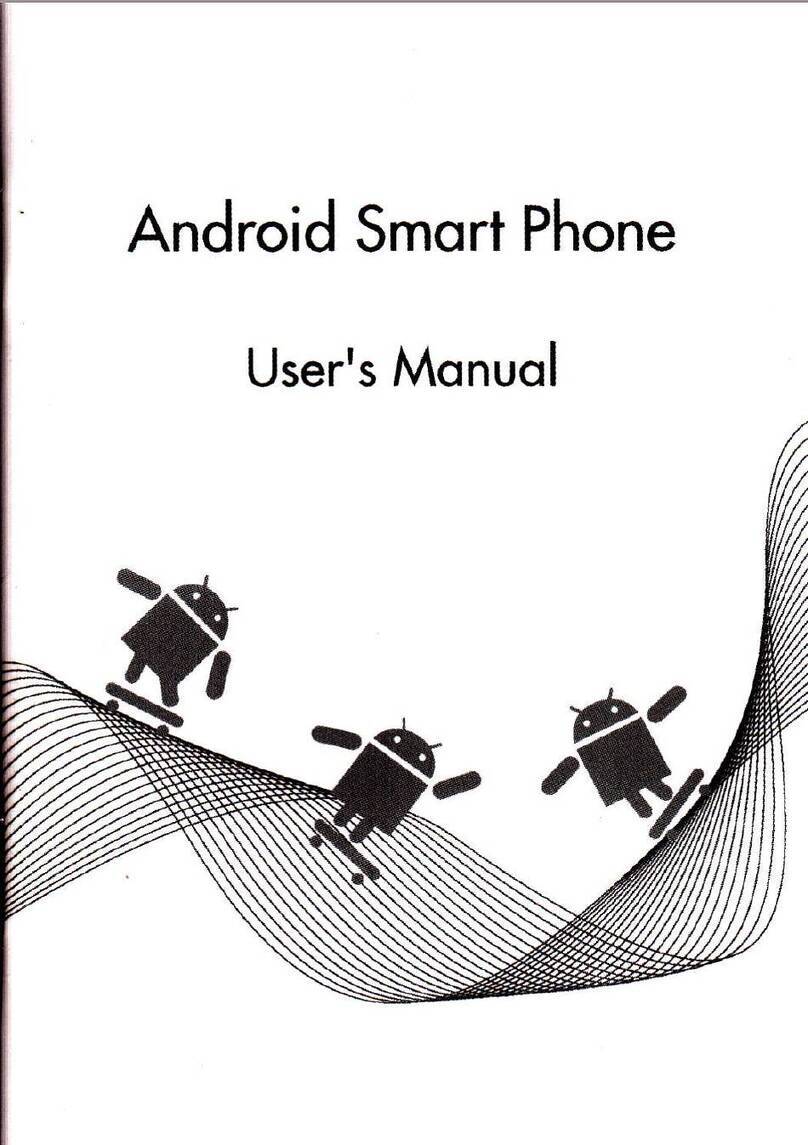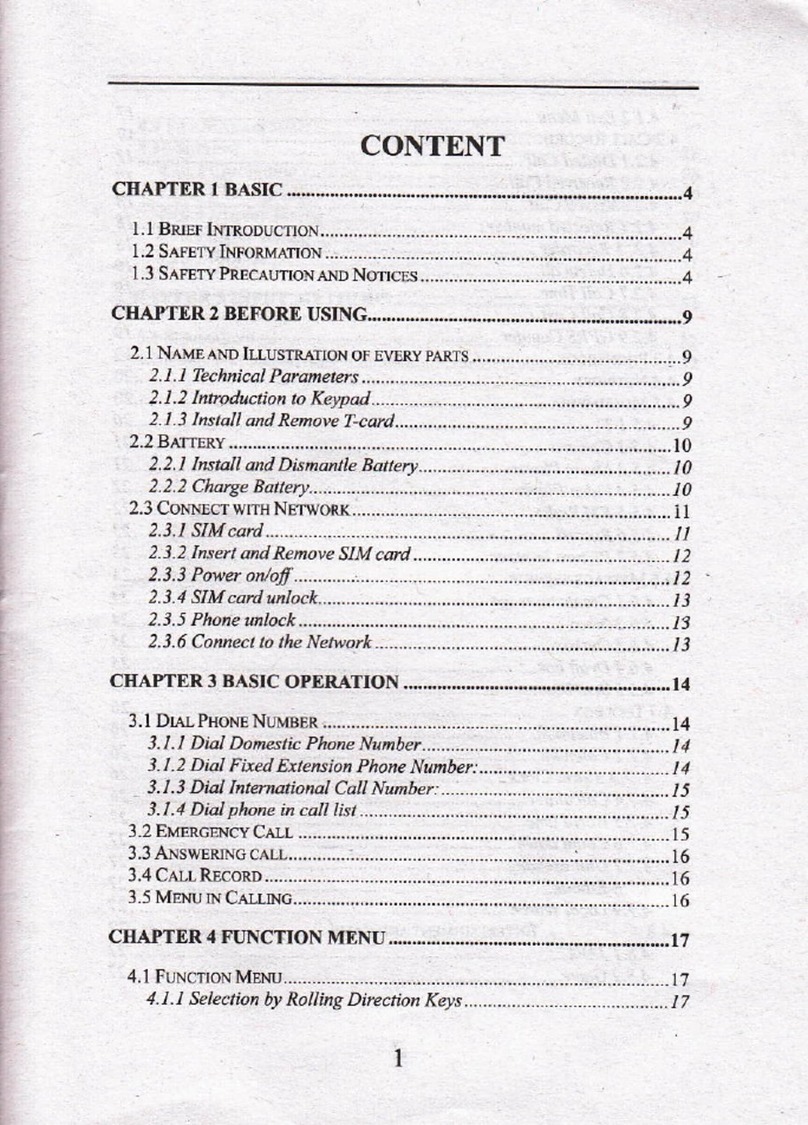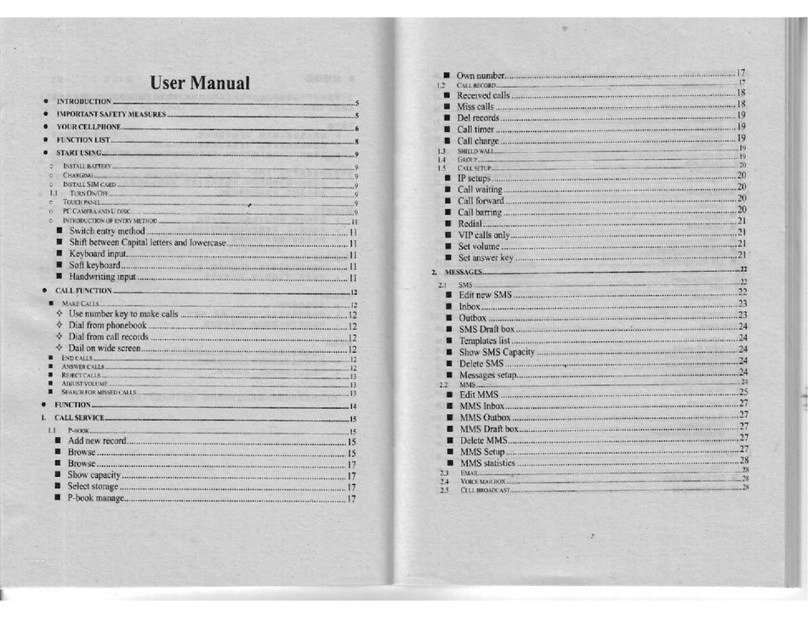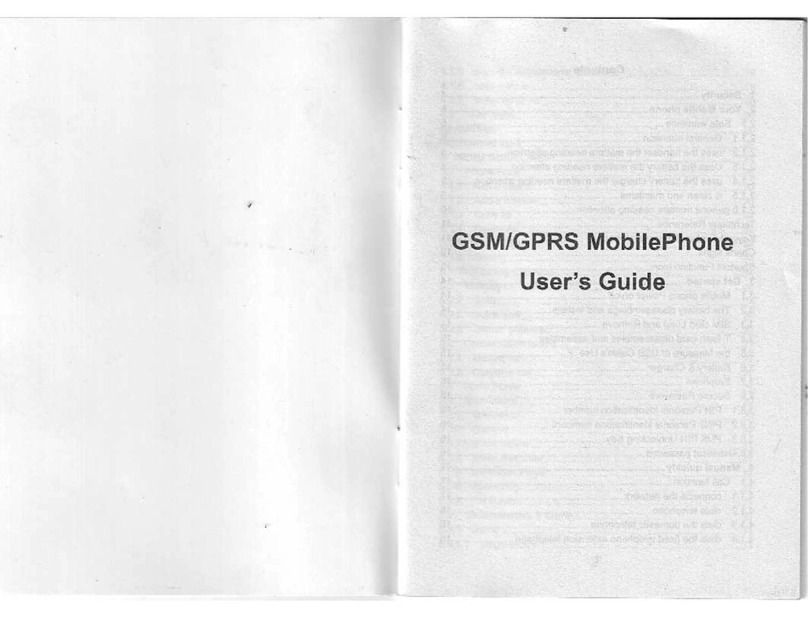Digital Color Scrcen llobile phone User Manual
I Before Start
1. UsbgllFl.shCrrd
You ca use T-Flash card to enlarge you phone,s memory caprcity. The memory cdd slot
is back in the phone.
2. Bettery
Batteries lDve been charyed to 50% firll. It ca be ued after uprck. The tusl thr€ tih6
bafteries must be totally dischtrged before chdging. It will help to prolong the baffiies tifespe
md working quality
3, Powerotrorofl
Power otr: hold the End key to m on the phone. If necessary, eDter the pIN md phone
password theu press OK key.
Power off: hold the End key b m offthe phone.
r Basic functions
1. Maldtrg a calt
When celluld nekork swice provider shows on the seeq you k Eeive q @ke a ell
through Deeork. The received signal sEength is sbo*r on the up left @ of tt€ s@
{lrqim@ 4 line---be$ signal conditioa).
2. ANEi.gra[
. --...I65!46aelI'pEeqGsqg&!!:1..t*.<j.:j.a:*=r: --.i:--::r:_:,: - :.!::'=s
To reject a call, press the End key.
To adjst the volme of ringiDg b&, prs Up &d Dom key.
If ey key b Gwer is siEhed of you @ pls ay key b eswq it (qcqrt EDd Le],.
tught sft kq-). olnflie F* S€Dd kc-y or If,ft sft key ed *ld Aswer b a,wq &e call. If
the d phom is metf4 you @ awa a €ll tIEUgh a ph@€.
3. EEcrgetrcy oll
If you @ in the aB @veied by ffidk wicc, y@ Eqrld be able b Eate EErgacy
ca.tl. If rle ellula detuort sryi@ dm trot @ya tbd &ea, O\ay EIIIERGENCY shos on tLe
s@. Tbam€@ you re not in the sffi@ ae ofthe !*qt dlyrte EMERGENCY €lI m
be ometed If you re in ilea @vaed by neFort swie, thc Emagacy €ll @ be bade
witbM iMing SIM cdd.
4. Duribg e cdl
Duitrg the ell , you ca prw fught sft key to *irh b€Bh hed-fte mode ad
DoIel mode. Prcss Left soft key to get inb option Emu The optiotr oau is similar wilh
F@ction menu- It is otrly possible b get inb option mmu dring a €ll. The fiuchos sch d on
bol4 foMed ol hrking a multiparty €ll need netuork supfM. pl6e @aact you nfrork
swiE prcvider for dehil.
I Function Menu
l. Filcmrntger:
Mmge the files uved in Memory Ed md photre.
2. PhoD.b@k
You c& save trames, mobile phoDe umbef fixed titre DMba, work pl&e phone DulEr
ad other infomation by phone book futrction. From Main Menu, selecting phonebook to get hb
phonebook options.
3. tr'utr Games:
The mobite phone suppoft Java fimctioD.
Java, Java Seting md Java default srcEity.
4. Call center:
You mobile phone m save each 20 records for miss calls, received calls, ad dialed calls.
Through this m6u you cm seach for all historv records.
Call hisbry ed Call serings
5. M6srg6:
You ca sad SMS or MMS to oihe6.
SMS, MMS, Chaf Emq Voicmil swer mcl Broadcst hssge.
6. MuftiDedir
TV, Carera Irmge vise, ttd@ l@rd,ei Vids plays, Audio ptays, Somd tlsrdo
and FM Bdio.
Presd 2 key ed 8 key to adjur voll,@ in Tq Vid@ playq md Audio playeE press * key
md # key to adjust volue in FM.
7. Organiar:
Caletrdil, Tsks, Alm ed World clock
8. Seftings
This EeDu includes ITmy personat setrbg to the phone.
Dual SIM shgs, ptore sings, Netudt singE, S€Eity sitr8s, Rffi ficmy
sdings md Soud eff*.
9. Usrpro6l6
You cm selrct different mode, ed can define you om Eodes_ The phon€ provides l,my
modes to choose.
General. Meeting. Outdoor Iodoor. Headset and Bluetooth
10. Extra
Calculatol Cmency convefret Bluetooth ed Eb@k reader
11. Seryices:
You cm seled diffqent profite to liDk the intemet, such 4 WIFI or other seruices.
Intmd swice, Dah &cout(WIFI) ed Comed l]r@gmetrt.
12. Shortcuts
Use this menu to set some uually fimctiom. The phone ce set I I shofrcub at most.
I Input method instruction
General operaflon for English input
L To mter rhe lener
2. PlB lspee] to insefr a sp&e.
3. Pes the Navrgation keys ro move the cNor
4. Pr6s [del-l key lo deleE ch&cEB one by one. Hold ir to cleil the display
Gsnenl operation for Number lnput:
Nhber mode mables you to enter nmbere. press the keys cofiesponding to the digits you