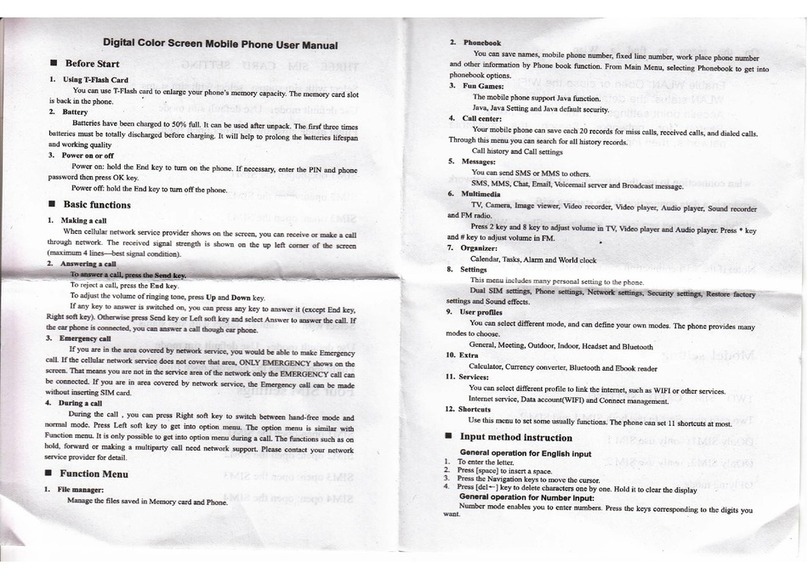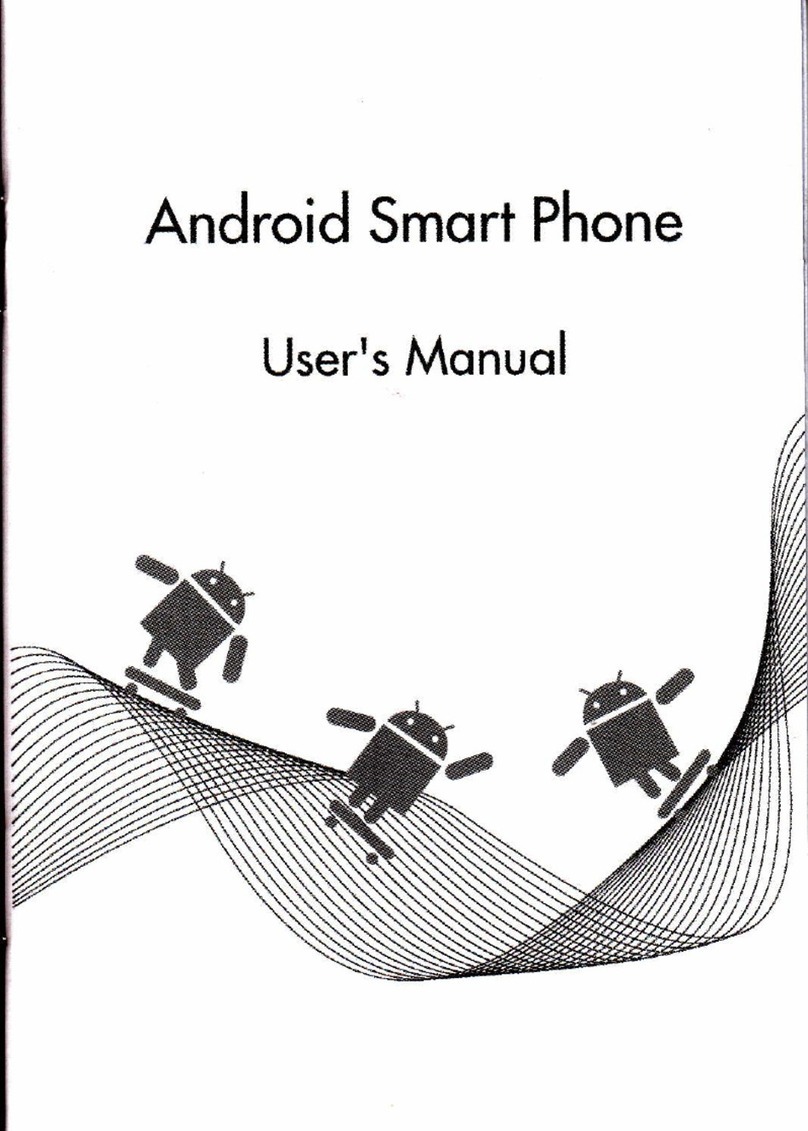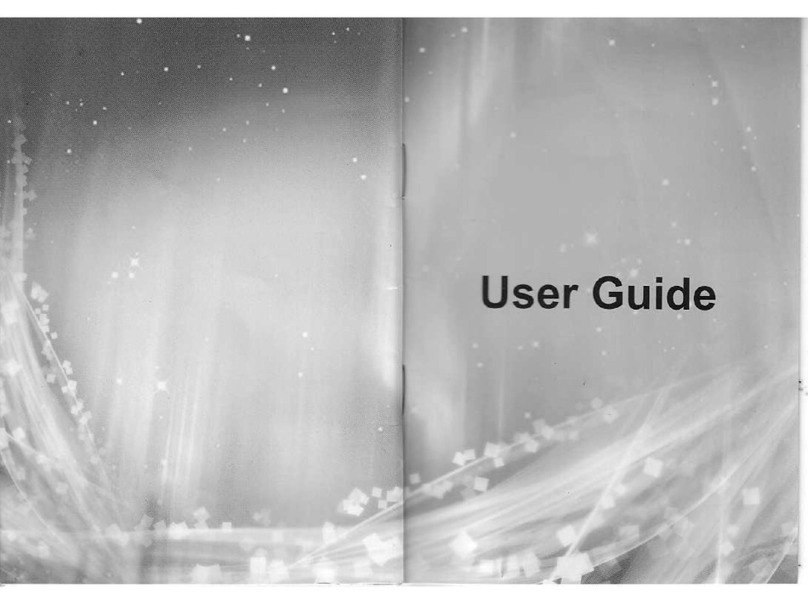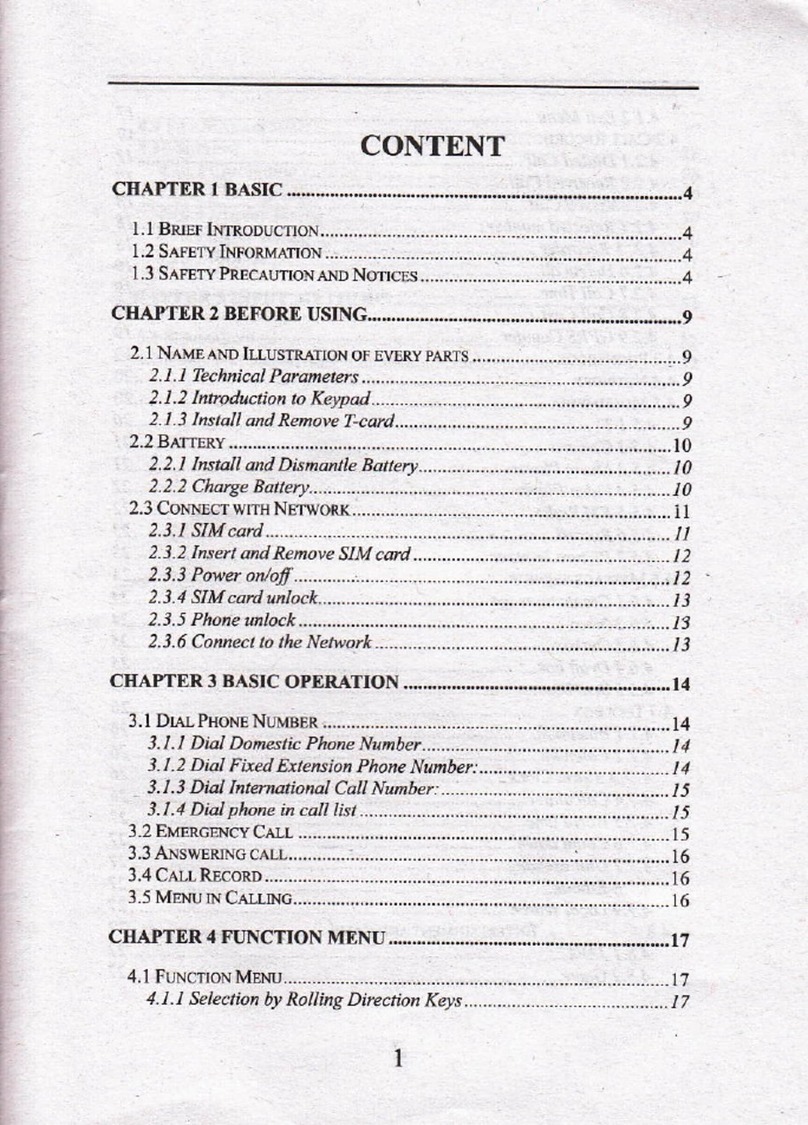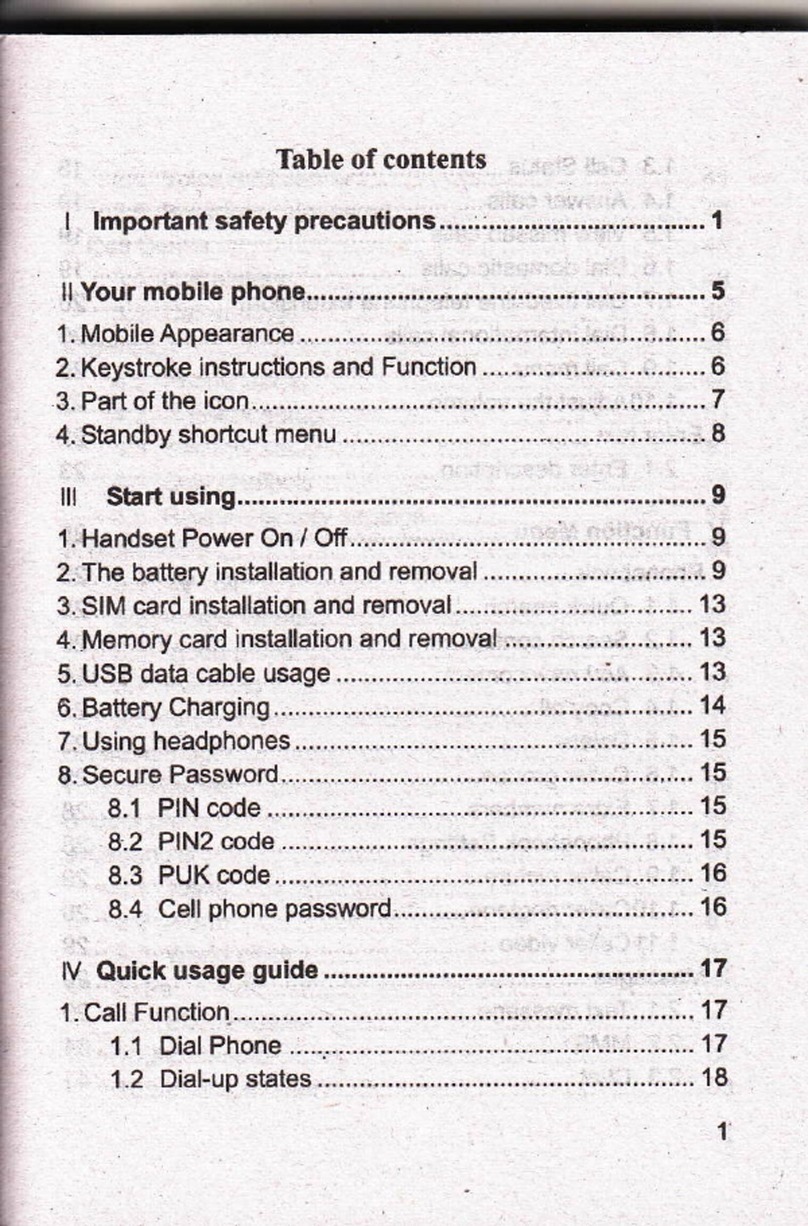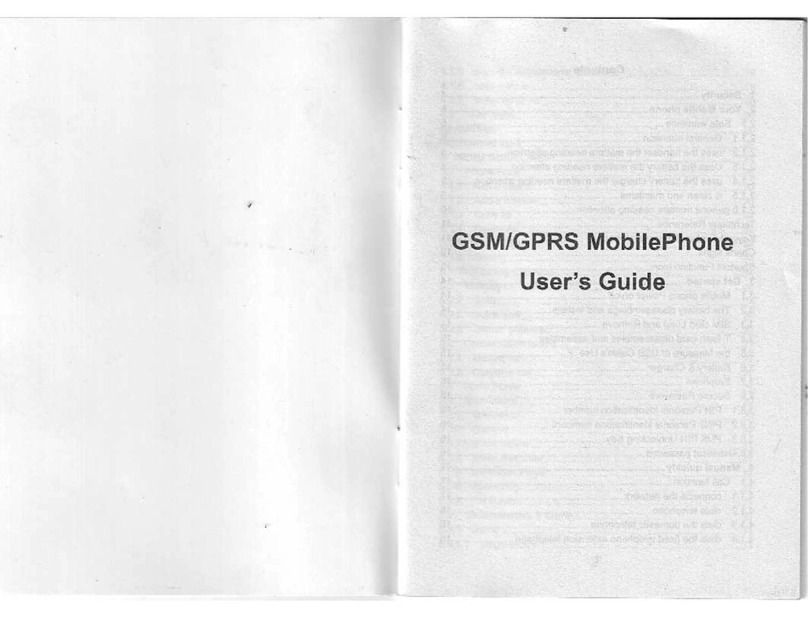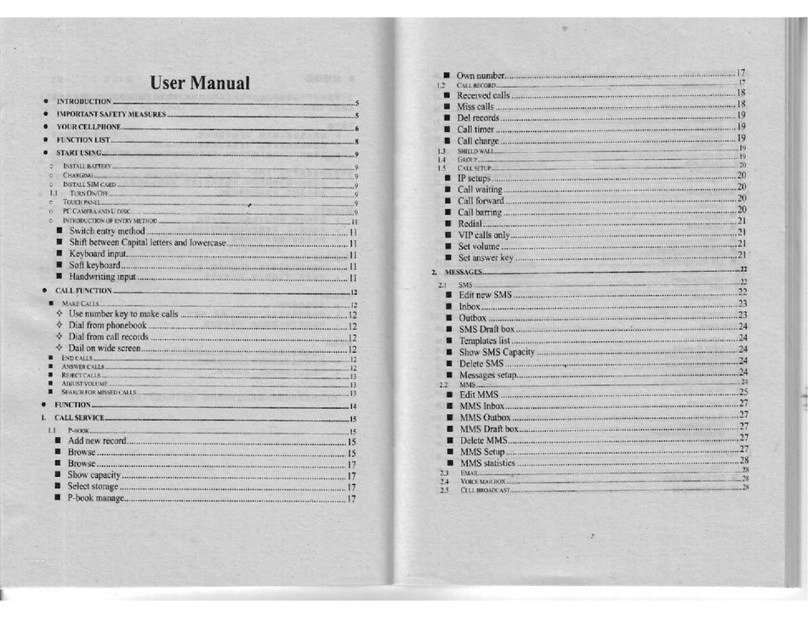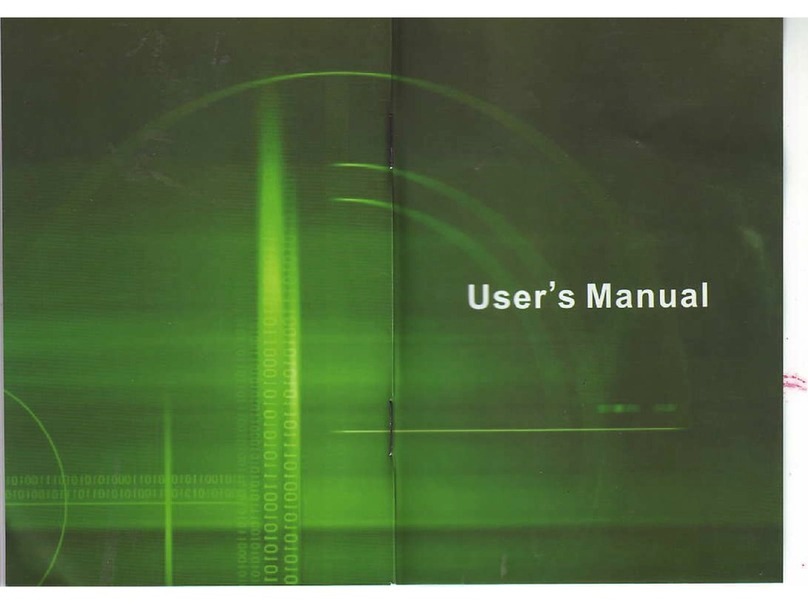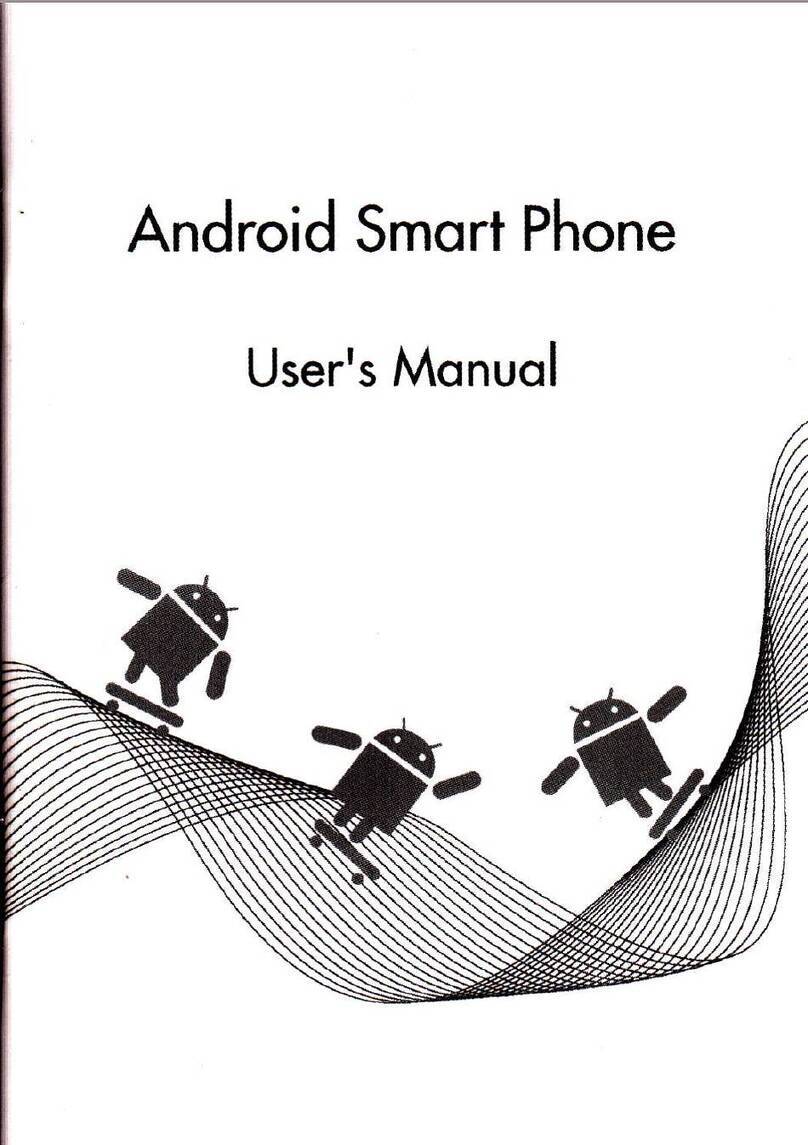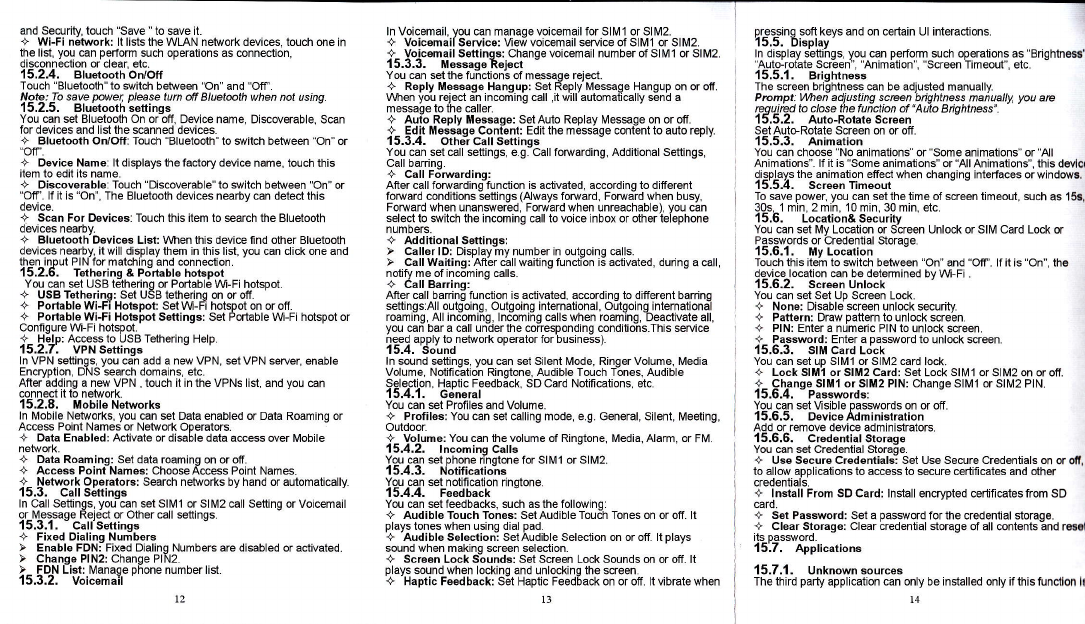and Security, touch "Save 'to save it.
+ Wi-Fi network: lt lists the WLAN network devices, touch one in
the lisl. you can perfom such operations as connection,
disconnection or clear etc
15.2.4. BluetoothOn/Of
Touch "Bluetooth" to sitch between "On" and "Off'.
No|e: To save poilet pl@se tum ofi Bluet@th when not using.
15.2.5. BluAtoothsettinqs
You can set Bluetooth On or off, Device name, Discoverable, Scan
for devices and list the scanned devices.
+ Bluetooth On/Off: Touch "Bluetooth" to witch between "On" or
"ofl'.
+ Dsvice Name: lt displays the factory device name, touch this
item to edit its name.
+ Discoverable: Touch "Discoverable" to sitch between "On" or
"Off'. lf it is "On", The Bluetooth devices nearby can detect this
device.
+ Scan For D€vices: Touch this item to search the Bluetooth
devices nearby.
+ Bluetooth Devicss List: \Aihen this devicelind other Bluetooth
devices nearby. it will display them in this list, you can click one and
then inout PIN for matchino and conneclion.
15.2.6. Tethering & P;rtabls hotspot
You can set USB tetherino or Portable Wi-Fi hotsoot
+ USB T€thsring: Set USB tethering on or off.
+ Portable Wi-Fi Hotspot: Set W-Fi hotspot on or off.
+ Portablo Wi-Fi Hotspot Setlinga: Set Portable W-Fi hotspot or
Conligure VVi-Fi hotspot.
+ Help: Accessto USB Tetherino HelD.
15.2.7: vPN settinqs
ln VPN settings, you can add a new VPN, set VPN sewer, enable
Encryption, DNS search domains, etc.
Afler adding a new VPN , touch it in the VPNS list. and you can
connect it to network.
15.2.8, MobileNetworks
ln Mobile Networks. vou can set Data enabled or Data Roaming or
Access Point Namedor Network Operators
+ Data Enabled: Activate or disable data access over Mobile
network.
+ Data Roaming: Set data roaming on oroff.
+ Access Point Namea: ChooseAccess Point Names.
+ Notwork Operalors: Search networks by hand or automatically.
15.3. catt sittinqs
ln Call Settings, you can set Sllvll or Sllvl2 call Setting or Voicemail
or lvlessaqe Reiect or Other call setlinos.
15.3.1. - catt'settinqs
+ Fixed Dialing Numbers
> Enable FDN: Fixed Dialing Numbers are disabled or activated.
> Change PIN2: Change PIN2.
> FDN Liet: lvanaoe ohone number list.
'15.3.2. Voicemail
ln Voicemail, you can manage voicemail for SIM 1 or SlM2.
+ Voicamail Sorvice: View voicemail seryice ot SlMl or SlM2.
+ Voicamail Setlino8: Chanoe voicemail number of Sllvl1 or SlM2.
15.3.3. MessaqeReiect -
You can set the functions of message reject.
+ Reply Message Hangup: Set Reply Message Hangup on or of.
When you reject an incoming call ,it will automatically send a
message to the caller
+ Auto Reply Message: Set Auto Replay lvlessage on or ofi.
+ Edit M€ssaqs Content: Edit the message content to auto reply.
15.3.4. Othe-r Call Setings
You can set call settings, e.g. Call loruarding, Additional Settings,
Call baring.
+ Call FoMarding:
After call foryarding function is activated, according to different
foruard conditions settings (Always foruard, Foruard when busy,
Foruard when unansered, Foruard when unreachable), you can
select to sitch the incominq call to voice inbox or other telephone
numbers.
+ Additional Settings:
> Callor lD: Display my number in outgoing calls.
> Call Waiting: After call waitjng function is activated, during a call,
notify me of incoming calls.
+ Call Barrinq:
After call baring function is activaled. according to difierent barring
settings:All outgoing. Outgoing international, Outgoing international
roaming, All incoming. lncoming calls when roaming, Deactivate all,
you can bar a call under the coresponding condilions.This seMce
need applv lo network operator for business).
15.4.'Solnd
ln sound settings, you can set Silent Mode, RingerVolume, Media
Volume. Notillcation Ringtone, Audible Touch Tones. Audible
Seleqlion, Haptic Feedback, SD Card Notifications, etc.
15.4.1. Gdneral
You can sel Proflles and Volume.
+ Profilos: You can set calling mode, e.g. General. Silent. lveeting,
Outdoor
+ Volume: You can the volume of Ringtone, Media, Alarm, or FlVl.
15.4.2. lncoming Calls
You can set ohone rinotone for SlM'l or SlM2.
15.4.3. l,lotificatiois
You can sel notification rinotone.
l5-4.4- Feedback
You can set feedbacks. such as the following:
+ Audible Touch Tones: Set Audible Touch Tones on or off. lt
plays tones when using dial pad.
+ Audible Selection: SetAudible Selection on or off. lt plays
sound when makino screen selection.
4 Screen Lock Siunds: Set Screen Lock Sounds on or off. lt
plays sound when locking and unlocking the screen.
+ Haptic Feodback: Set Haptic Feedback on or off. lt vibrate when
13
t2
Dressino soft kevs and on certain Ul interactions.
15.5. "oisptay'
ln display settihgs, you @n perfom such operations as "BrightnosCr
Auterotate Screen . "Animation" "Screen Timeout" etc
15.5.'1. Briqhtness
The screen brightness can be adjusted manually.
Prcmpt: Vvhen adjusting screen bightness mnually, you are
tqujred to close the fu nction of 'Auto Bighln$s" .
15.5.2. Auto-RotateScreen
Set AutcRotate Screen on or off.
15.5.3. Animation
You can choose "No animations" or "Some animations" or "All
Animations". lf il is "Some animations" or'AllAnimations". this devlcl
displavs the animation effect when changing interfaces or windowg.
'15'.5-4. ScreenTimeout
To save power, you can set the time of screen timeout, such as 15t,
30s, 1 min, 2 min, 10 min, 30 min, etc.
15.6. Location&Security
You can set My Location or Screen Unlock or Sllvl Card Lock or
Passwords or Credential Storaoe
15.6.1. My Location
Touch this item to sitch between -On and "Off. lf it is "On , the
devce localion can be detemined bv W-Fi .
15.6.2, Screenl,Jnlock
You can set Set Up Screen Lock.
+ None: Disable screen unlock security.
+ Pattsrn: Draw pattern to unlock screen.
+ PIN: Enter a numeric PIN to unlock screen.
+ Password: Enter a pasword to unlock screen.
15.6.3. slM card Ldck
You can set up SIM'I or Sllvl2 card lock.
+ Lock SlMl or SlM2 Card: Set Lock SllMl or SlM2 on or off.
+ Chanqe SlMl or SlM2 PIN: Chanoe SIM'I or SlM2 PlN.
15-6-4. -Passwords: -
You can set Visible pasilords on or off.
15-6.5. oev;ceAaministration
Add or remove device administrators.
15.6.6. CredentialStorago
You can set Credenlial Storage.
+ Use Sscure Credentials: Set Use Secure Credentials on tr oft,
lo allow applications to access to secure certificates and olher
credentials
+ lnslall From SD Card: lnstall encrypted certillcatesfrom SD
card.
+ Set Password: Set a passord forthe qedenlial storage.
+ Clear Storage: Clear credential slorage of all contents and r6rd
ils Dassord
15:7. Applicarions
15.7.1. Unknownsources
The third party application can only be installed only ifthis functlon lt
t4