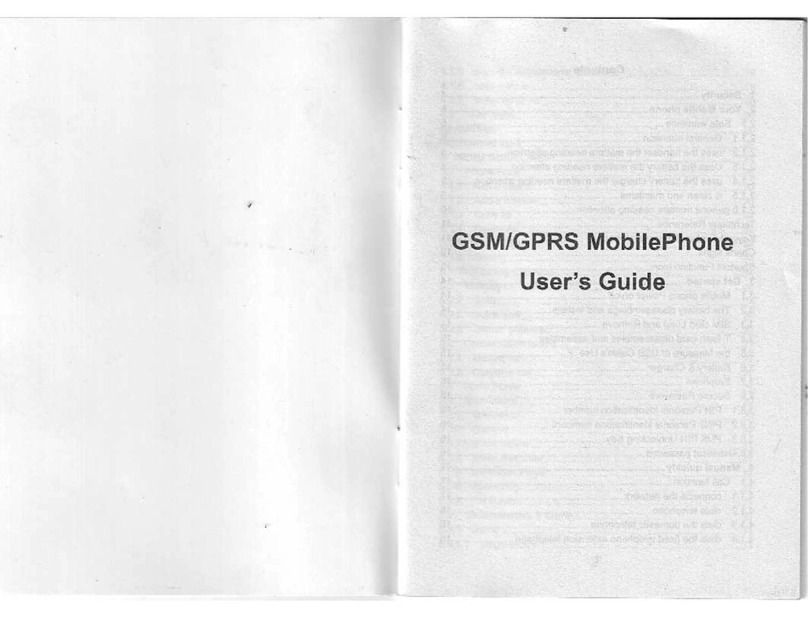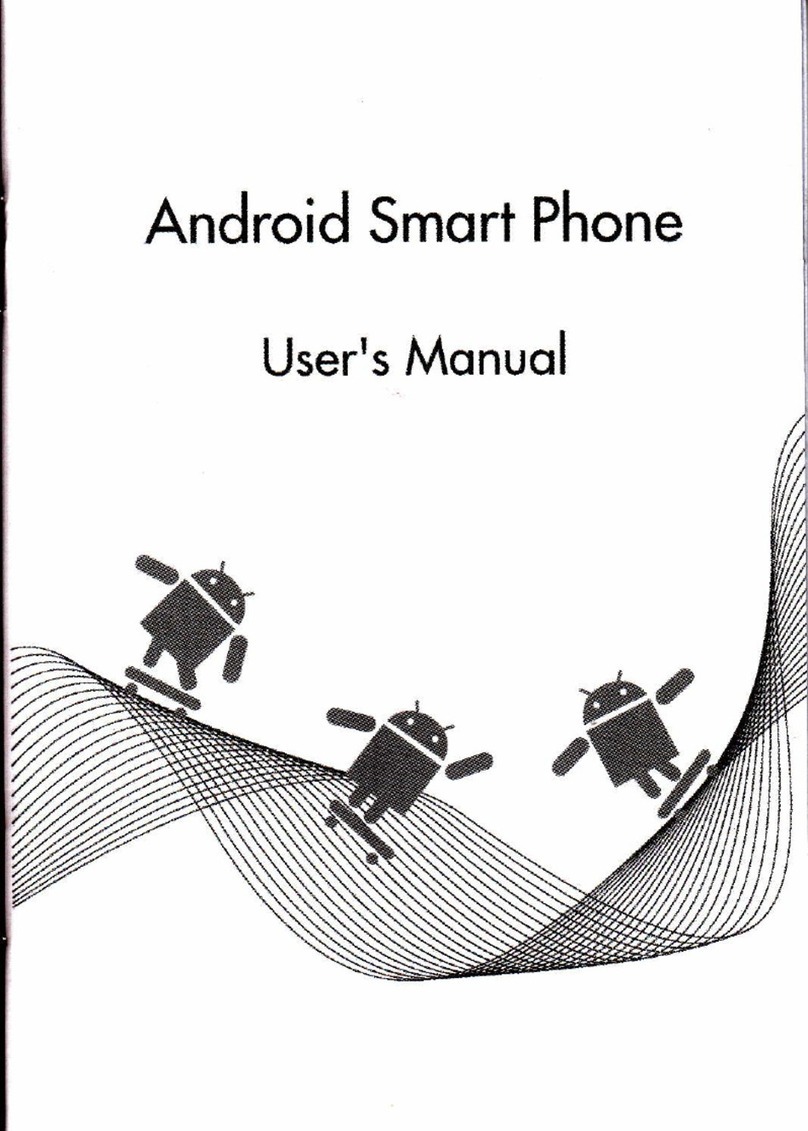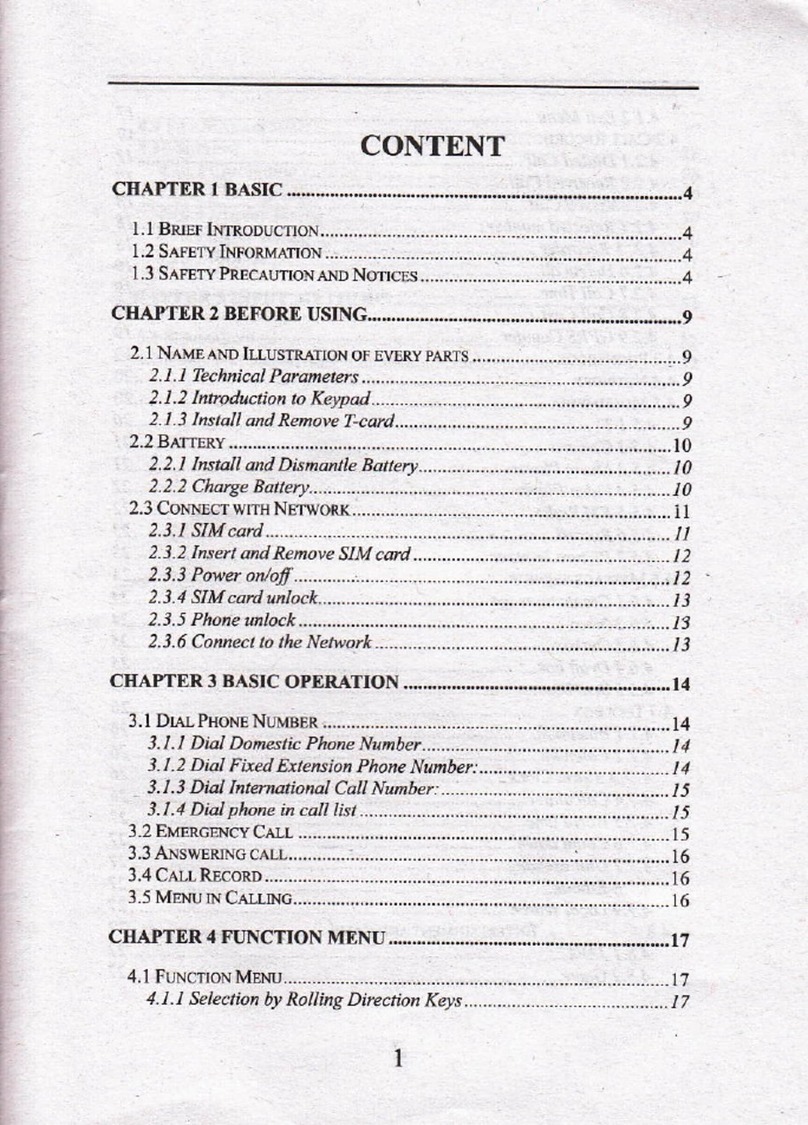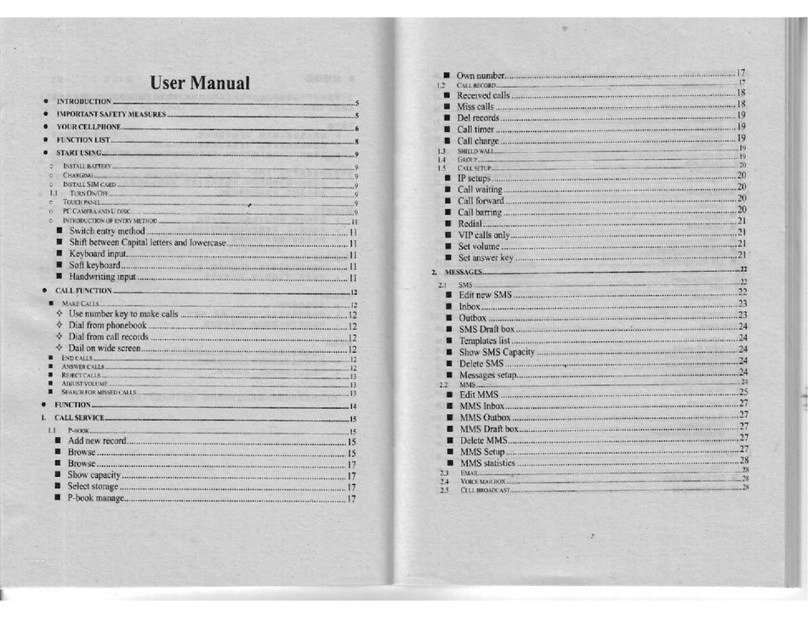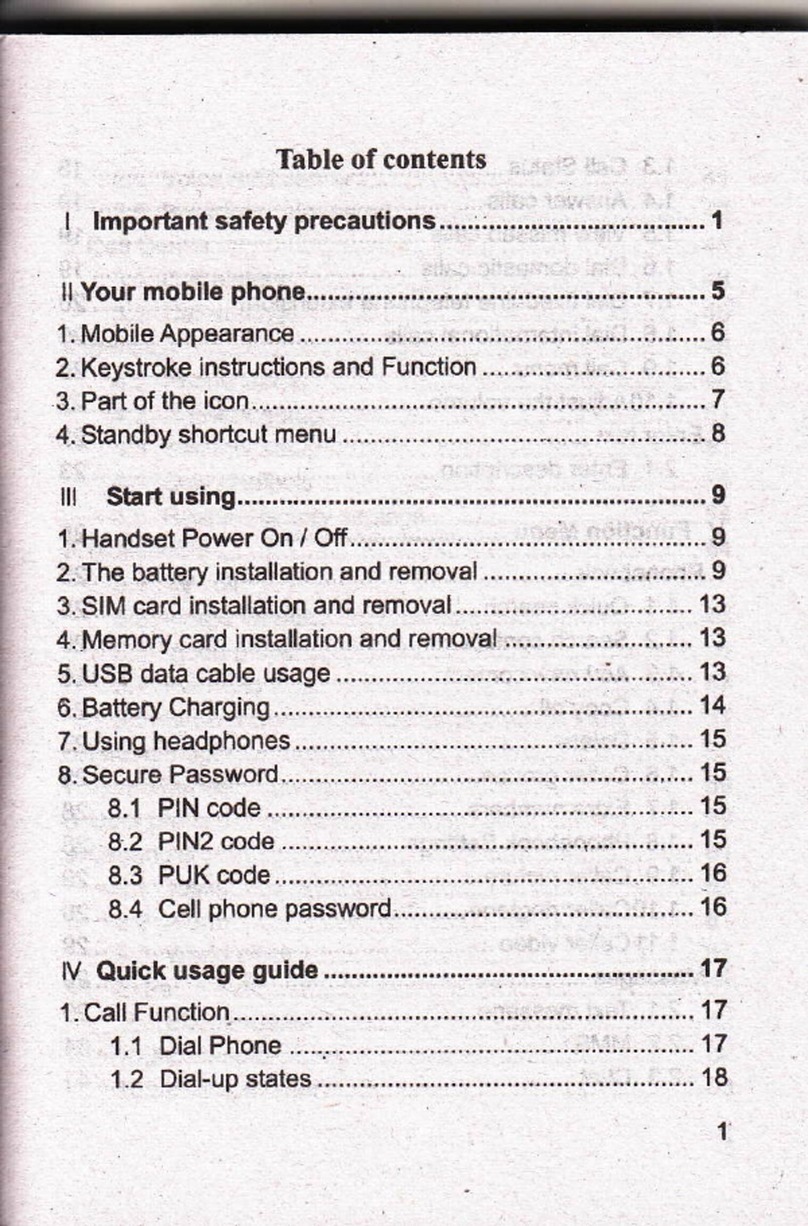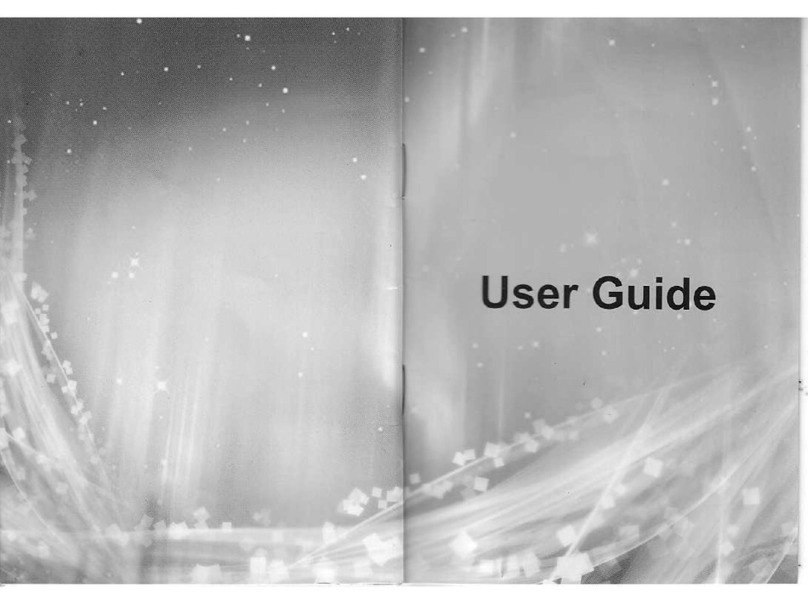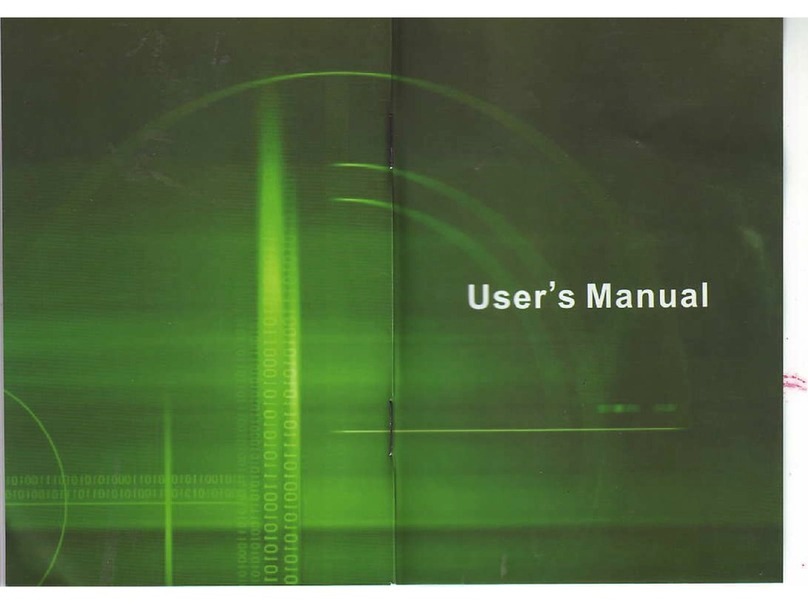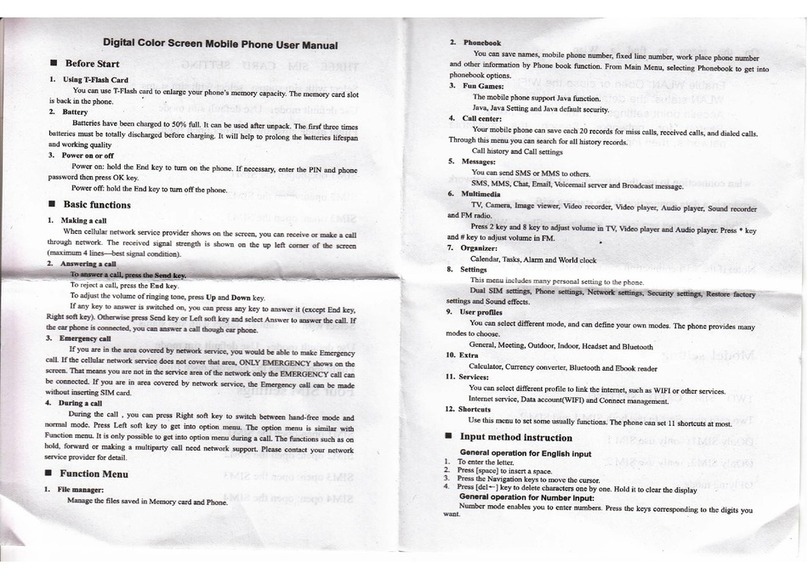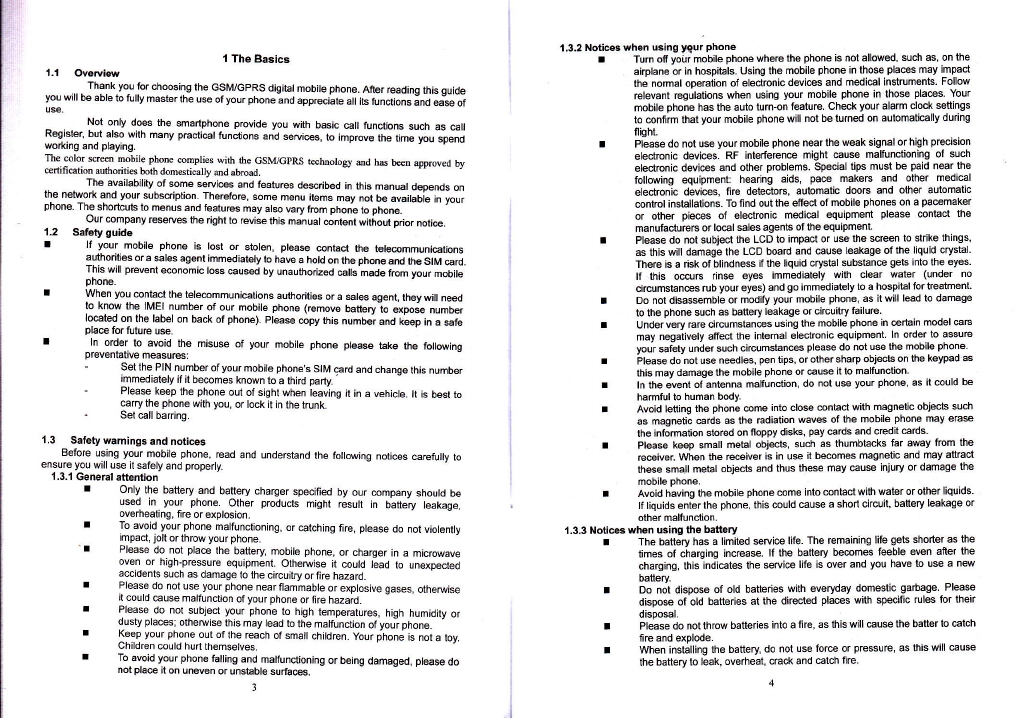I The Basic
l.l Oyoryiew
.._ . Thank yo! Ior choosing the cSM/cpRS digital mobile phone. After reading this guide
you will be able to fuily master the use ofyour phone and apprec;te all its functions ind ease of
use. Not only d@s the smartphone provide you with basic call functions such as e[
Register, but also wjth many practical tunctions and setoi@s, to impror" tt" ti." fo, "p"nO
workhg and playing.
The @lor screm mobiie phone @mplies with the GSM/GPRS Echnolory md hs b€s apprcved by
ce(ification authorities both domestically md abrcad.
The availability of some servi@s and fealures described in this manuat depends on
lhe network and your subscriplion. Therefore, some menu ilems may not be availabie rn your
phone. The shortcuts to menus and batures may also vary from phon; to phone.
Our @mpany eserv6 the right to revise this manualcontentwitiDul prior noti@.
1.2 Satoty guide
I lf your mobile phone is lo6t or stolen, please contact the tel@mmuni@tions
authorites ora sales agent immediately to have a hold on the phone and the StM €rd.
This will prevent economic loss caused by unauthorized @lls made lrom your mobile
phone.
I When you contact the tel*ommunicaljons authorities or a sales agent, they wilj need
lo know the IMEI numbe. of our mobile phone (remove battery to expoie number
located on the label on back of phone). please @py this numbq and keep in a safe
plae forfuture use.
r ln order to avoid the misuse of your mobile phone ptea$e take the foilowing
preventative measures:
- Setlhe plN numberofyour mobile phone,s Sll\,,1 card and chanoe this number
immediately if it becomes known to a lhkd pany
- Please keep the phone out of sight when teaving it in a vehicle. lt i6 besl to
carry the phone with you, or lock it in the trunk.
- Set call baring.
1.3 Safety warnings and notices
Before using your mobile phone, read and understand the following noti@s erefully to
ensure you will use it safely and propedy.
1.3.'l Genehl effeniion
r Only the battery and battery charger specified by our company should be
used in yoor phone. Other produds might result in banery bakage,
overheating, fire or explosion.
r To avoid your phone malfunclioning, or calching flre, please do nol violenfly
impact, jolt or throw your phone.
'r Please do not place the baflery mobile phone, or charger in a microwave
oven or high-pressure equipmenl. OtheMise it @ub 6ad lo unexpected
a@idents such as damage lo the circuitry orfire hazard.
I Please do nol use your phone near flammabte or explosive gases, otheMise
it could cause malfunction ofyour phone or fire hazaid.
r Please do not subjed your phone lo high temperatures, high humidity or
dusty places; otheMise thjs may lead to the malfunction ofyou-r phone.
r Keep your phone out of lhe reach of small children. your phone is not a toy.
Children @uld hurt themselves.
r To avoid your phone Ialling and malfunctioning or being damaged, please do
not pla@ it on uneven or unsbble surfaes.
j
1.3.2 Notl@s when using tqur Phone
I Turn offyolr mobile phone whec the phone is not allowed, such as, on the
airplane or in hospitals. Using the mobile phone in those places may impact
lhe normal operation of electronic devi@s ?nd medi@l instruments. Follow
relevant regulations when using your mobile phone in those pla@s Your
mobile phone has the auto turn-on feature' Check your alarm clock settings
to mnfim that your mobile phone will not be tumed on automatically during
night.
! Please do not use your mobile phone near the weak signal or high precision
electronic devices. RF intederen@ might cau* malfunctionino of such
electrcnic devi@s and othet prcblems. Special tips must be paid near the
following equipment: hearing aids, pace makeF and other medi€l
electronic devices, fire detectors, automatic dooB and other automatic
@ntrol installalions. To find out the efiect of mobile phones on a pa@maker
or other pie@s of electronic medi@l equipment please @ntacl the
manufactureE or lo@l sales agents ofthe equipment.
I Please do not subject the LCD to impact or use the screen to strike things,
as this will damage the LCD board and cause leakage ot the liquid crystal'
There is a risk of blindness ifthe liquid crystal substance geb into the 6yes'
lf lhis occu6 rinse eyes immedialely with clear water (under no
ciromstan@s rub your eyes) and go immediately to a hospital fortreatment'
t Do not disassemble or modify your mobile phone, 4 it will lead to damage
to the phone such as battery leakage or circuitry lailure
r Undervery rare circumstan@s using the mobile phone in ertain modelere
may negatively affect the intemal electronic equipment ln order to assure
your safety under such circumstances pleas do not use the mobile phone'
r Fbase do not use needles, pen tips, or othe. sharp objects on the keypad as
this may damage the mobile phone or @use it to malfunction.
I ln the event of antenna malfunction, do not u$ your phone, as it could be
hamful lo human body.
t Avoid letting the phone @me into 6lose @ntact with magnetic objets such
as magnetic 6ds as the Gdiation waves oI the mobile phone may erase
lhe infmation stored on floppy disks, pay cards and credit @rds
I Please keep small metal objects, such as thumblacks far away from the
@ivet When the r@iver is in use it be@mes magnetic and may attract
these small metal objects and thus these may @use iniury or damage the
mobile Phone
t Avoid having the mobile phone come into @ntactwith water orother liquids'
lf liquids enter the phone, this could €use a short circuit' battery leakage or
other malfunction.
1.3.3 Noti@3 whon using the battery
r The battery has a limited *Ni@ life. The remaining life gets shorter as the
times of charging increase. lf the battery be@mes f@ble even afler the
charging, this indi€tes the servi@ life is over and you have to use a new
battery
! Do not dispose of old battedes with everyday domestic garbage Please
dispose oI old batteries at the directed places with specific rules for their
disPosal.
! Please do not throw batteries into a fire, as this will @use the batter to catch
fire and explode-
r When installing the battery do not use for@ or pressure, as this will @use
the battery to leak, overheat, crack and €tch flre.