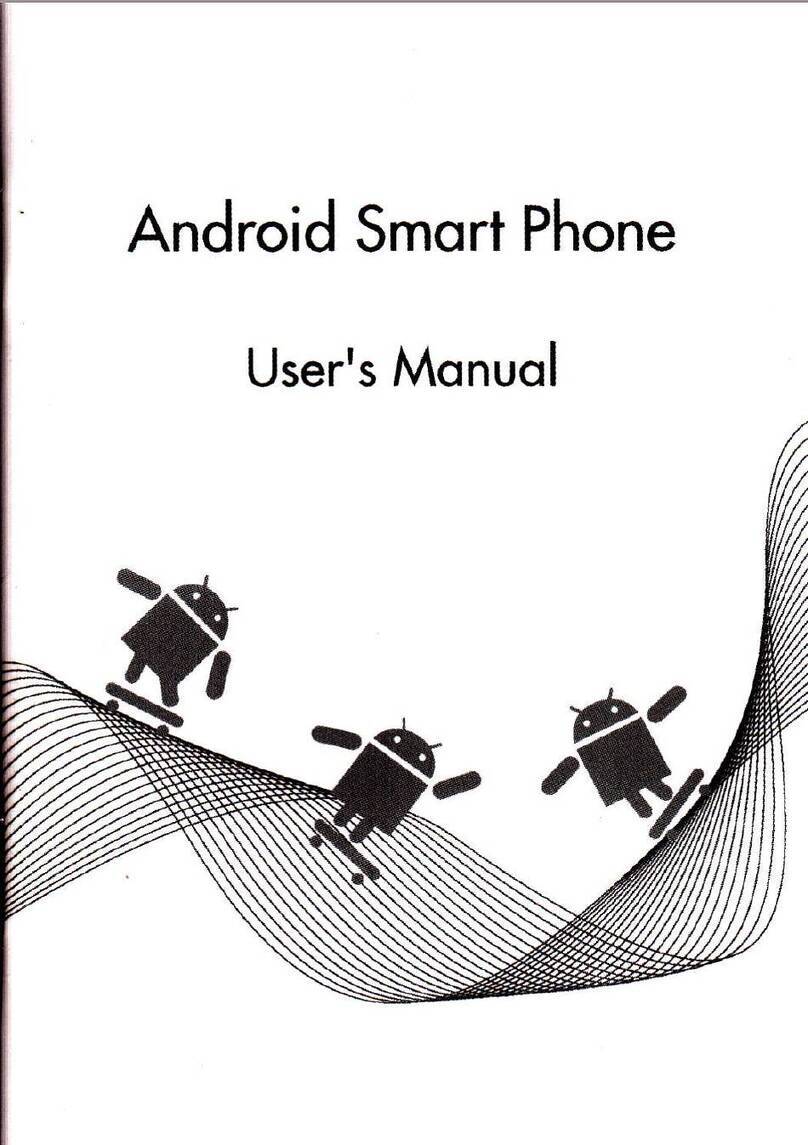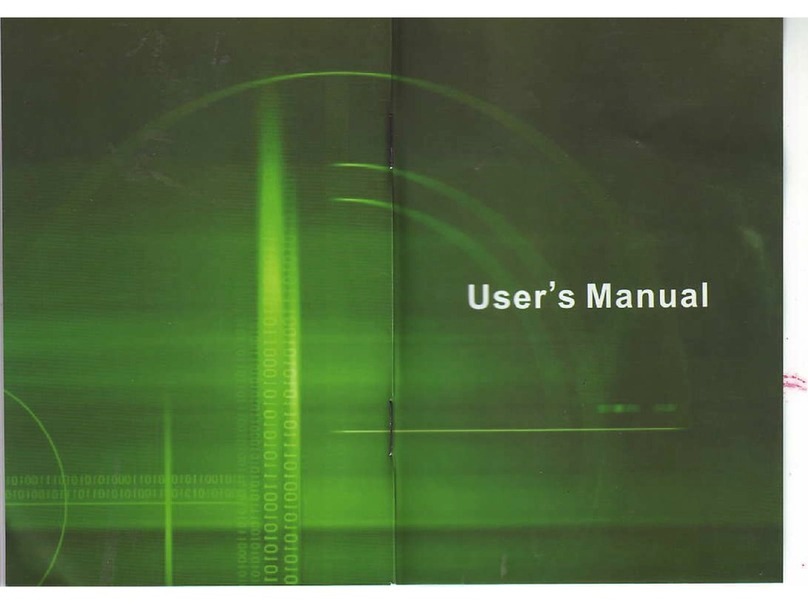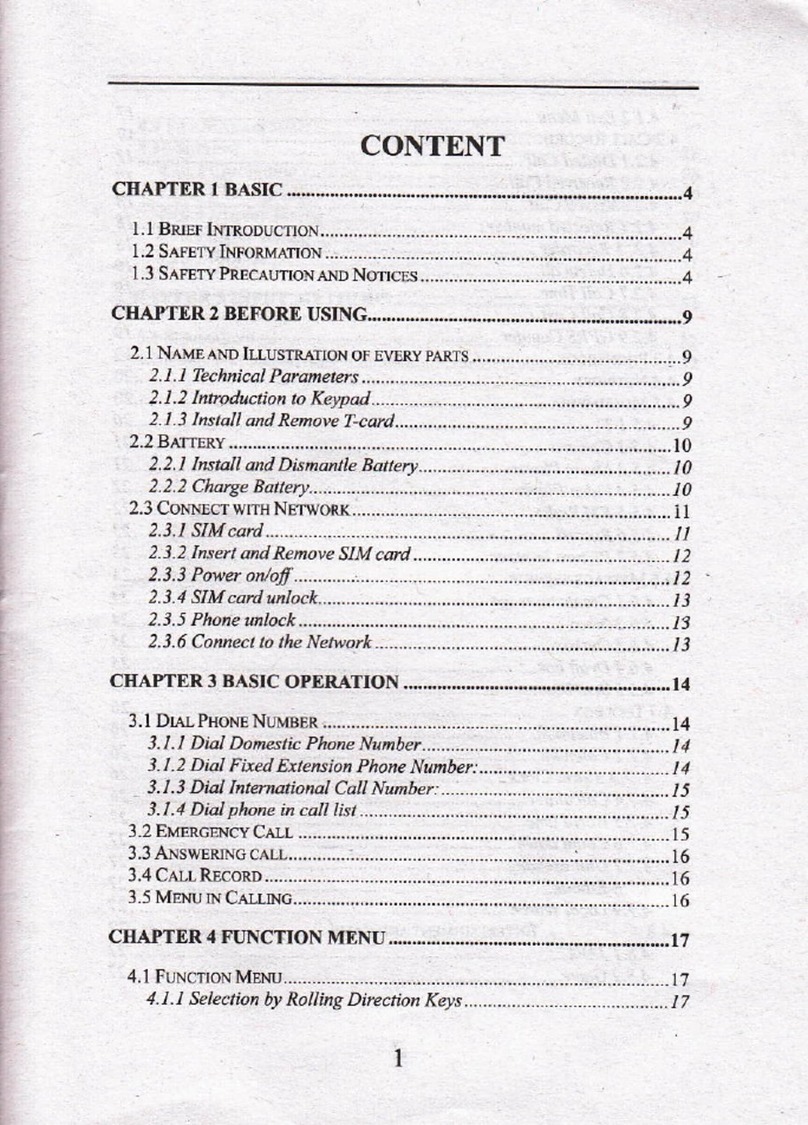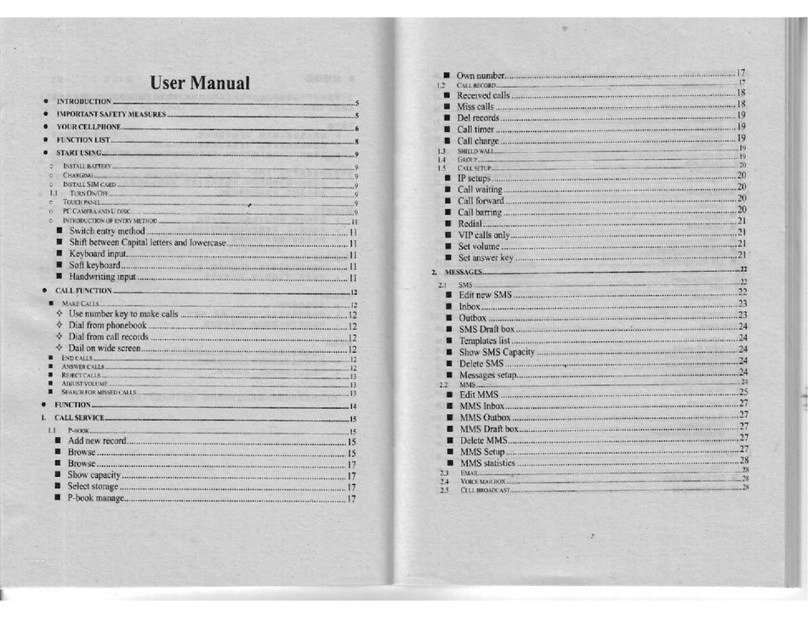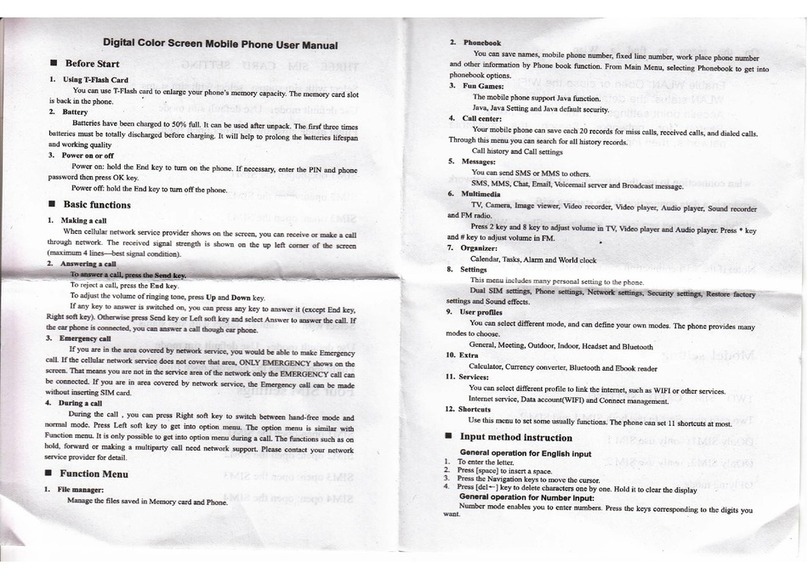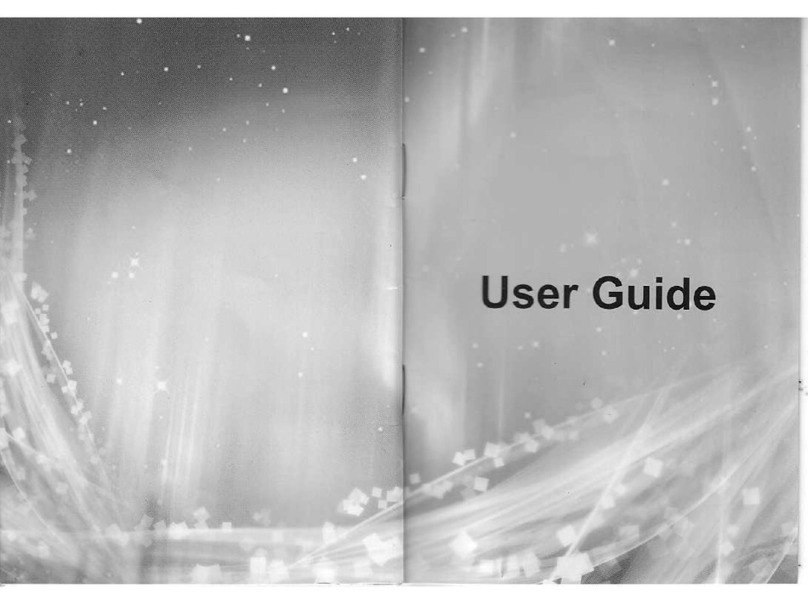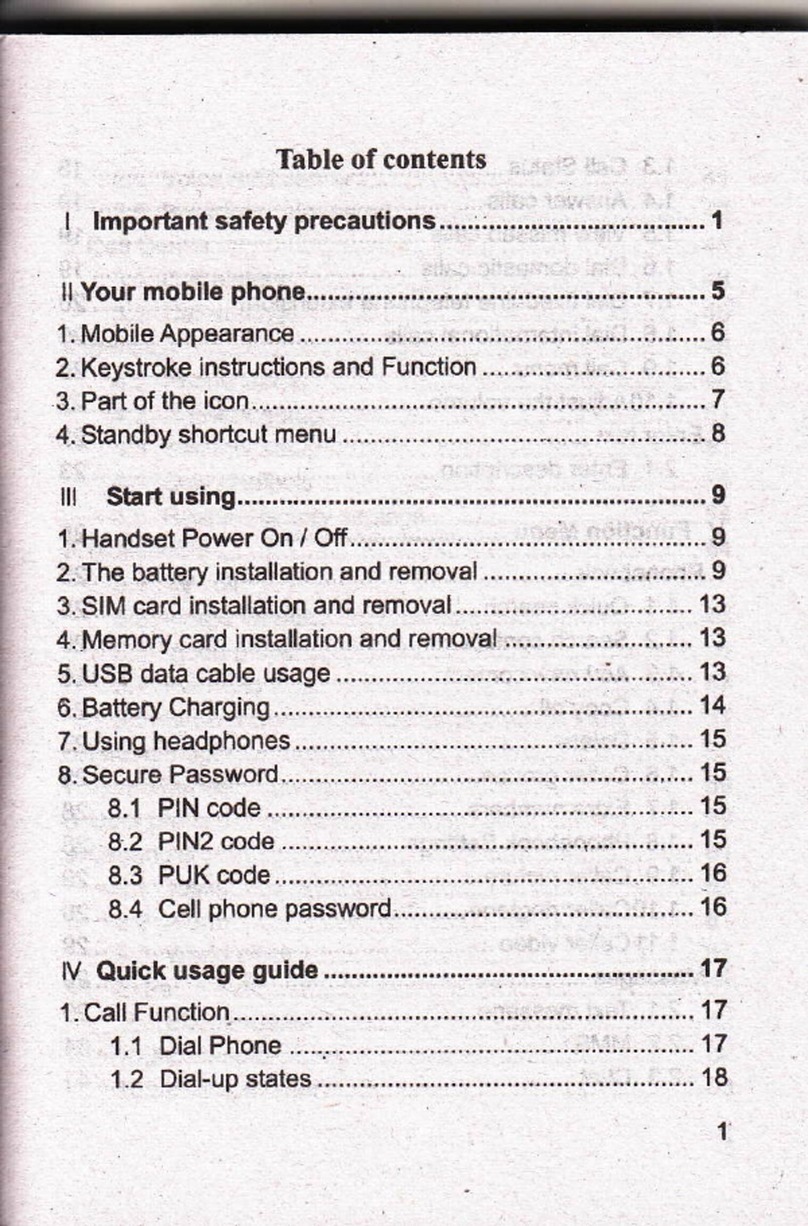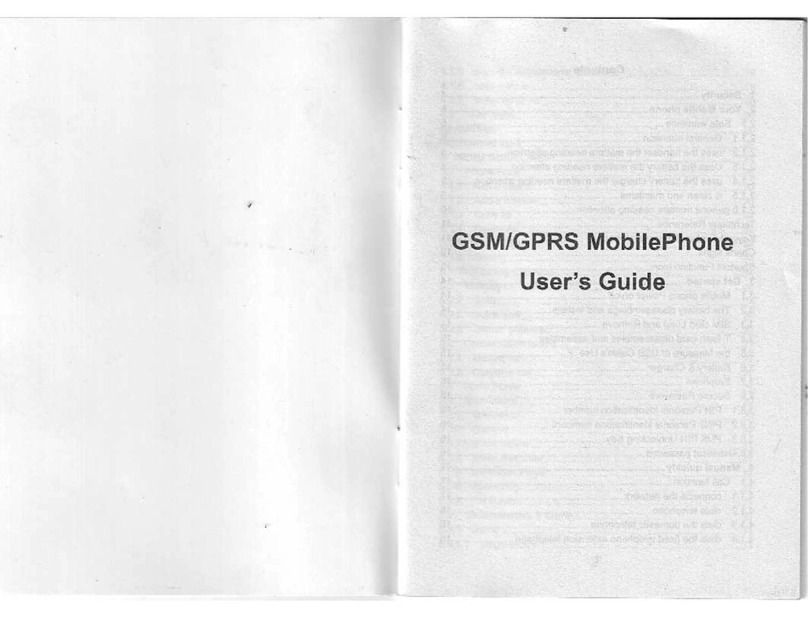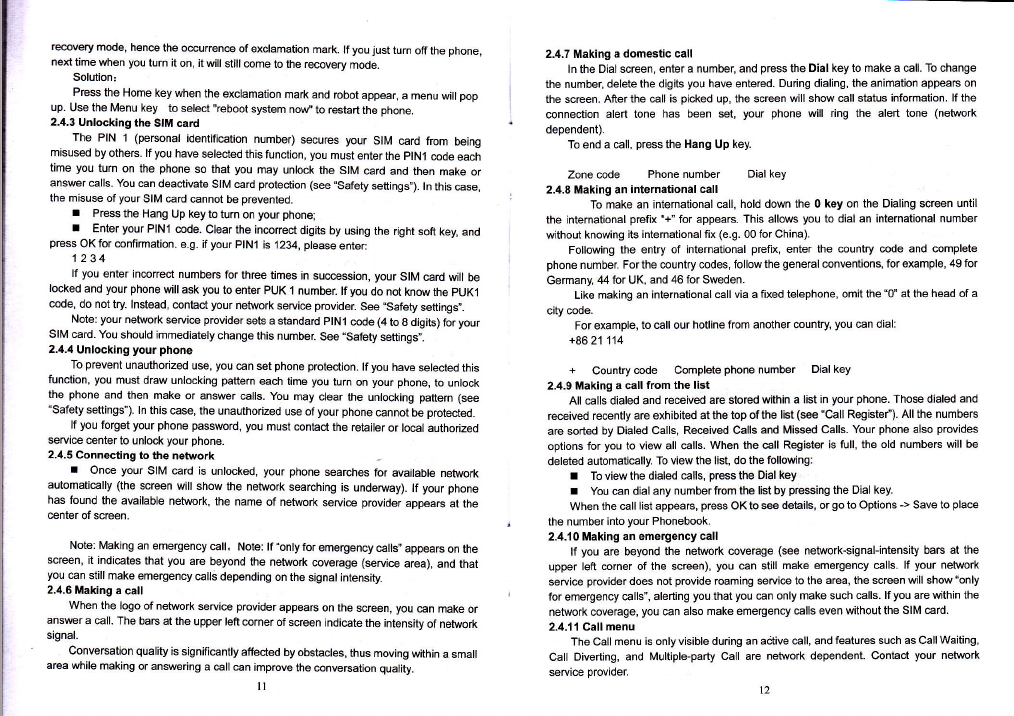l€@very mode, hen@ the o@uren@ of exclamation mark. lf you just turn off the phone,
next time lvten you turn it on, it will still @me to lhe recovery mode.
Solution.
Press the Home key when the exclamation mark and robot appear, a menu will pop
up- Use the Menu key to select ,reboot system nov/, to restart the phone.
2.4.3 Unlockirg the SIM card
The PIN 1 (personal identifi€tion number) secures your SIM €rd from bejng
misused by othe6. lf you have selected this function, you must enter the plNj code each
time you turn on the phone so that you may unlock the SIM €rd and then make or
answer €lls. You cn deactivate SIM @rd protection (see.Safety settjngs,,). ln this case,
the misuse of your SIM @rd @nnot be prevented.
I Press the Hang Up key to lurn on your phone;
r Enter your PlNl @de. Clear the in@nect digits by using the right soft key, and
press OK for @nfimation. e.g. if your PlNl is ,1234, please enter:
1234
lf you enter in@rect numbeE for three times in sueession, your SIM card wilt be
locked and your phone will ask you to enter pUK 1 numbfl lf you do not know the pUKl
@de, do not try lnstead, contact your network seryi@ provider See ,.Safety settings,.
Note: your netrcrk seryi@ provider seb a standard plNl code (4 to 8 digits) for your
SIM card. You should immediately change this number See "Safety settings".
2.4,4 UnlockinE your phone
To prevent unauthorized use, you €n set phone protectjon. lf you have selected this
function, you must draw unlocking pattern each time you turn on your phone, to unlock
the phone and then make or answer calls. you may clear the unlocking pattern (se
"Safety settings"). ln this case, the unauthorized use of your phone cannot be protected.
lf you forget your phone password, you must contact the retailer or local authorized
seryi@ @nter to unlock your phone.
2.,1,5 Connecting to the network
I Once your SIM card is unlocked, your phone searches for available network
automati€lly (the screen will show the network searching is undeffiy). lf your phone
has found the available network, the name of network seryi@ provider appears at the
@nter of screen.
Note:Makinganemergencycall. Noie:lf"onlyforemergency€lls,'appeaconthe
screen, it indi@tes that you are beyond the network @verage (servi@ area), and that
you €n still make emergency ells depending on the signal intensity.
2.4.6 Making a call
When the logo of network servi@ provider appeaE on the sren, you can make or
answer a @ll. The bare at the upper lefr @rner of screen indicate the intensity of network
signal.
ConveGation quality is signifienfly affected by obstacles, thus moving within a small
area while making or answering a Gll €n improve the conveEation quality.
l1
2.4.7 Making a domestic @ll
ln the Dial screen, enter a number, and press the Dlal key to make a @ll. To change
the number, delete the dlgits you have entered. During dialing, the animation appeaE on
the screen. After the @ll is picked up, the screen will show call status infomation. lf the
connection alert tone has ben set, your phone will ring the alert tone (network
dependent).
To end a call, press the Hang Up key.
Zone code Phone number Dial key
2.i1.8 Making an internalional call
To make an international €ll, hold down the 0 key on the Dialing screen until
the international prefix "+" for appears. This allows you to dial an international number
without knowing its international fix (e.9. 00 for China).
Following the entry of international prefix, enter the country @de and complete
phone number. Forthe country @des, followthe geneml @nventions, foreremple,49 for
Germany, 44 for UK, and 46 for Sweden.
Like making an international €ll via a fixed telephone, omit the'0" at the head of a
city code.
For example, to call our hotline from another @untry you can dial:
+862'l 114
+ Country code Complete phone number Dial key
2.4.9 Making a call from th6 list
All €lls dialed and re@ived are stored within a list in your phone. Thos dialed and
received recently are exhibited at the top ofthe list (w'Call Registef). All the numbers
are sorted by Dialed Calls, Re@ived Calls and Missed Calls. Your phone also provides
options for you to view all calls. When the €ll Register is full, the old numbere will be
deleted automatically. To view the list, do the following:
r To view the dialed calls, pre$ the Dial key
r You can dial any number from the list by pre$ing the Dial key.
When the €ll list appears, press OKto see details, or go to Options -> Save to dae
the number into your Phonebook-
2.4.10 Making an emergency call
lf you are beyond the network coverage (se network-signal-intensity bars at the
upper Ieft comer of the screen), you @n still make emergency @lls. lf your network
seryice provider does not provide roaming servi@ to the area, the screen will show "only
for emergency calls", alerting you that you €n only make such calls. lf you are within the
network coverage, you @n also make emergency calls even without the SIM €rd.
2.4.1'l Callmenu
The Call menu is only visible during an aclive @ll, and features such as CallWaiting,
Call Diverting, and Multiple-party Call are network dependent. Coniact your network
seryice providet
12