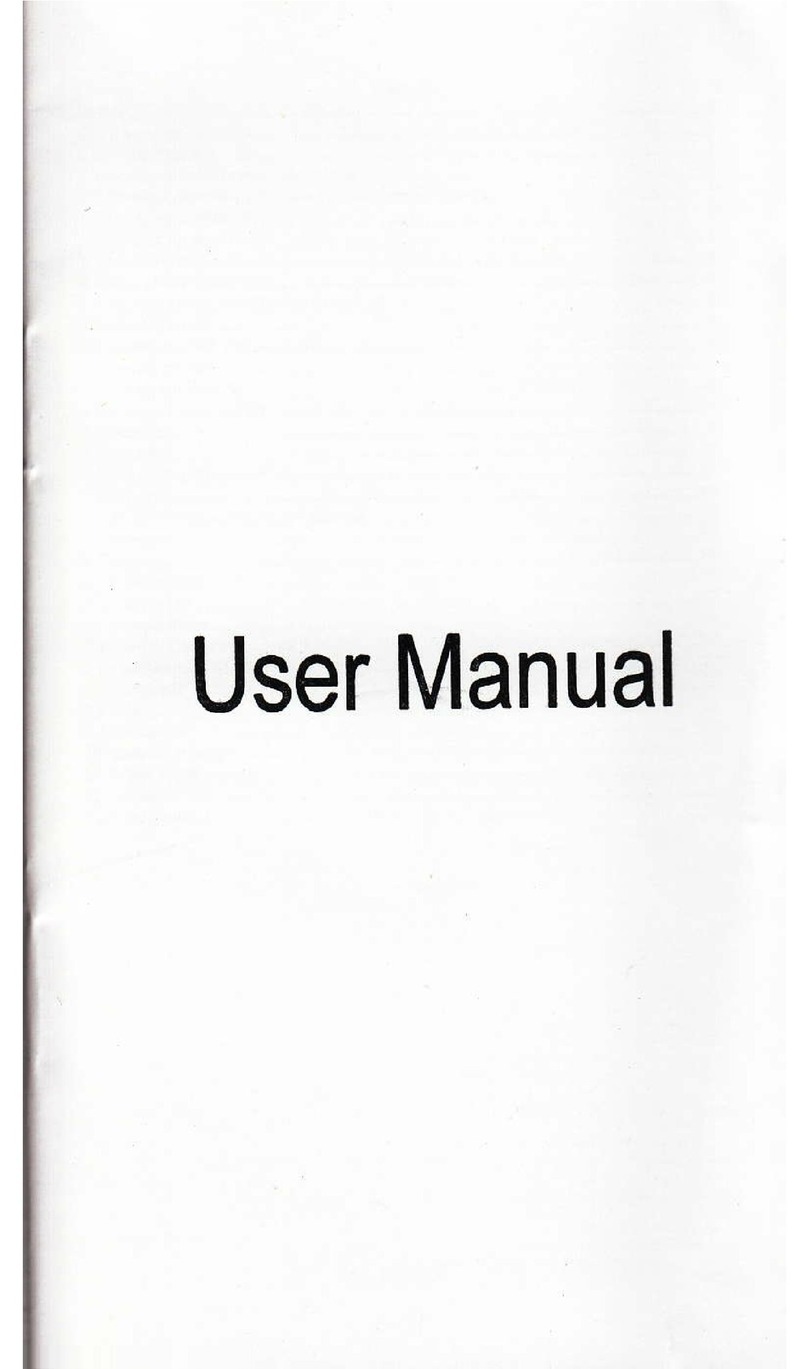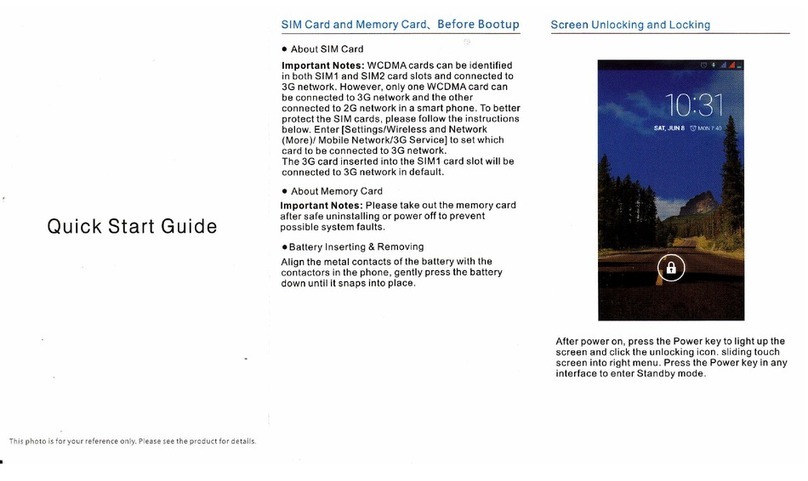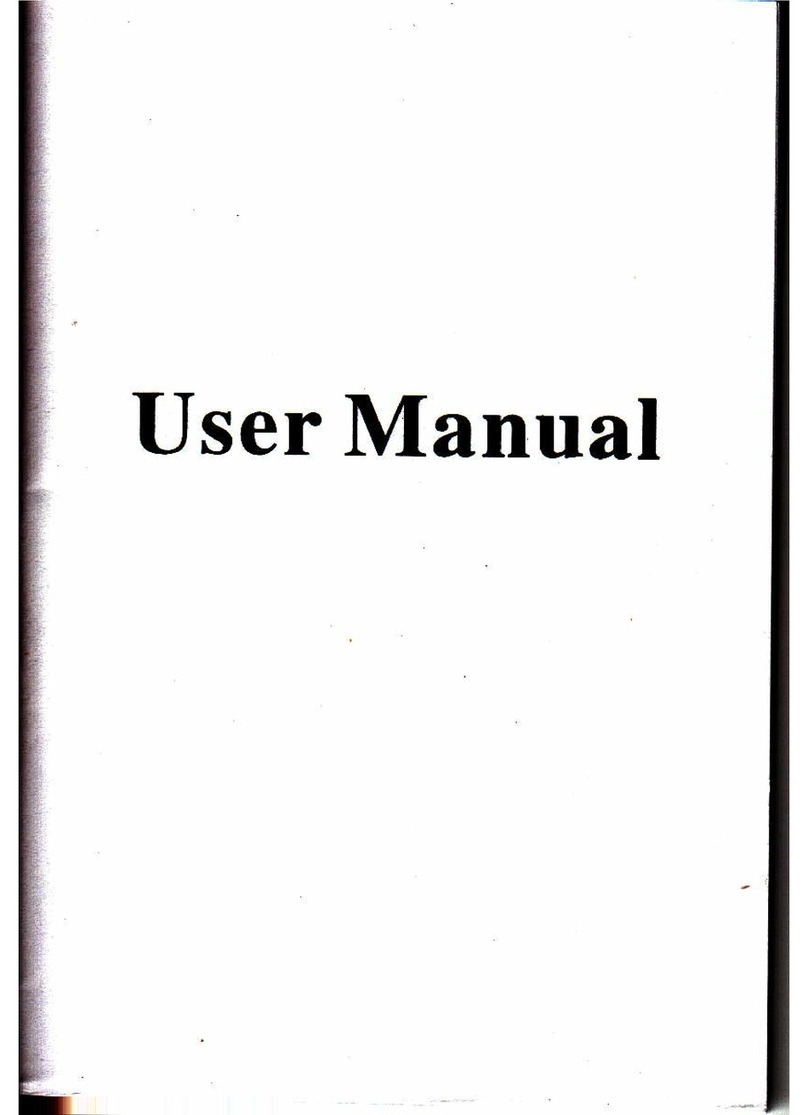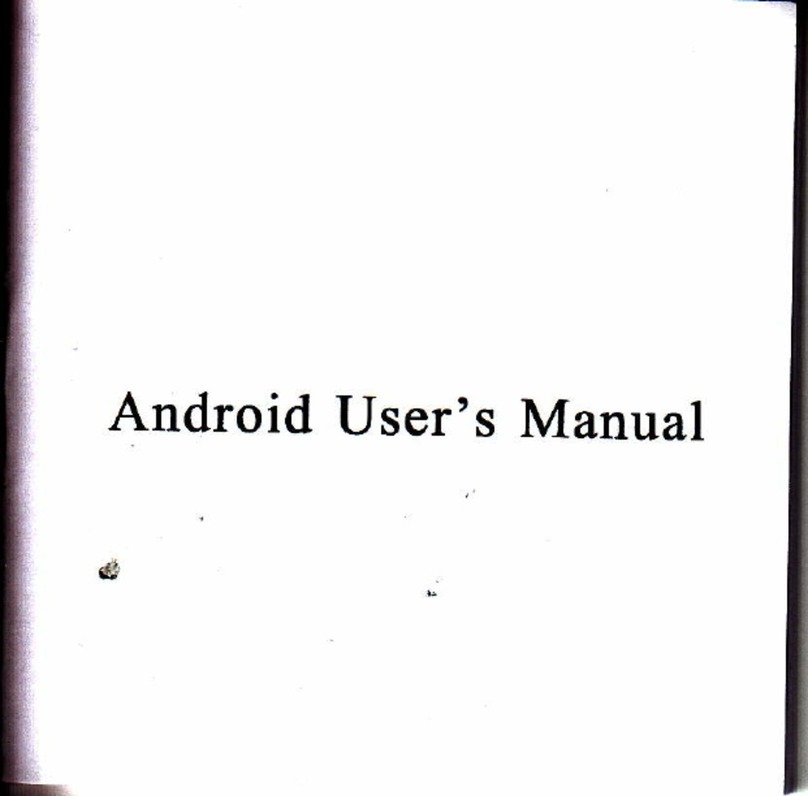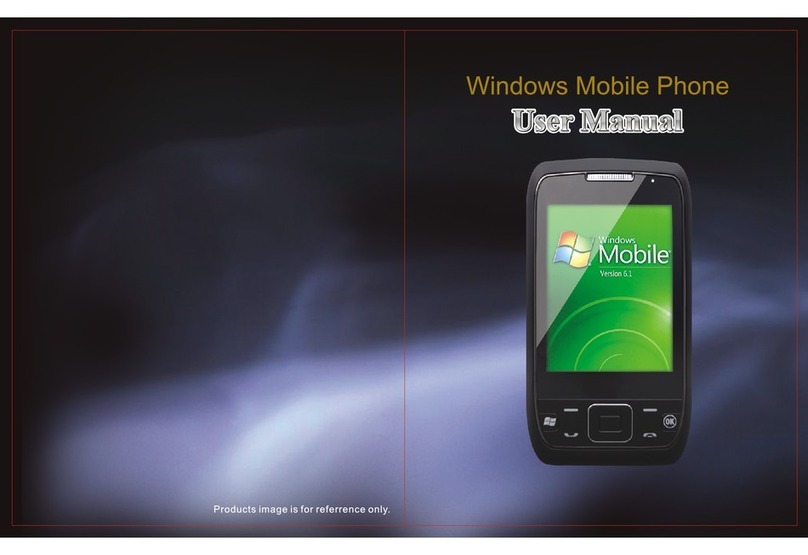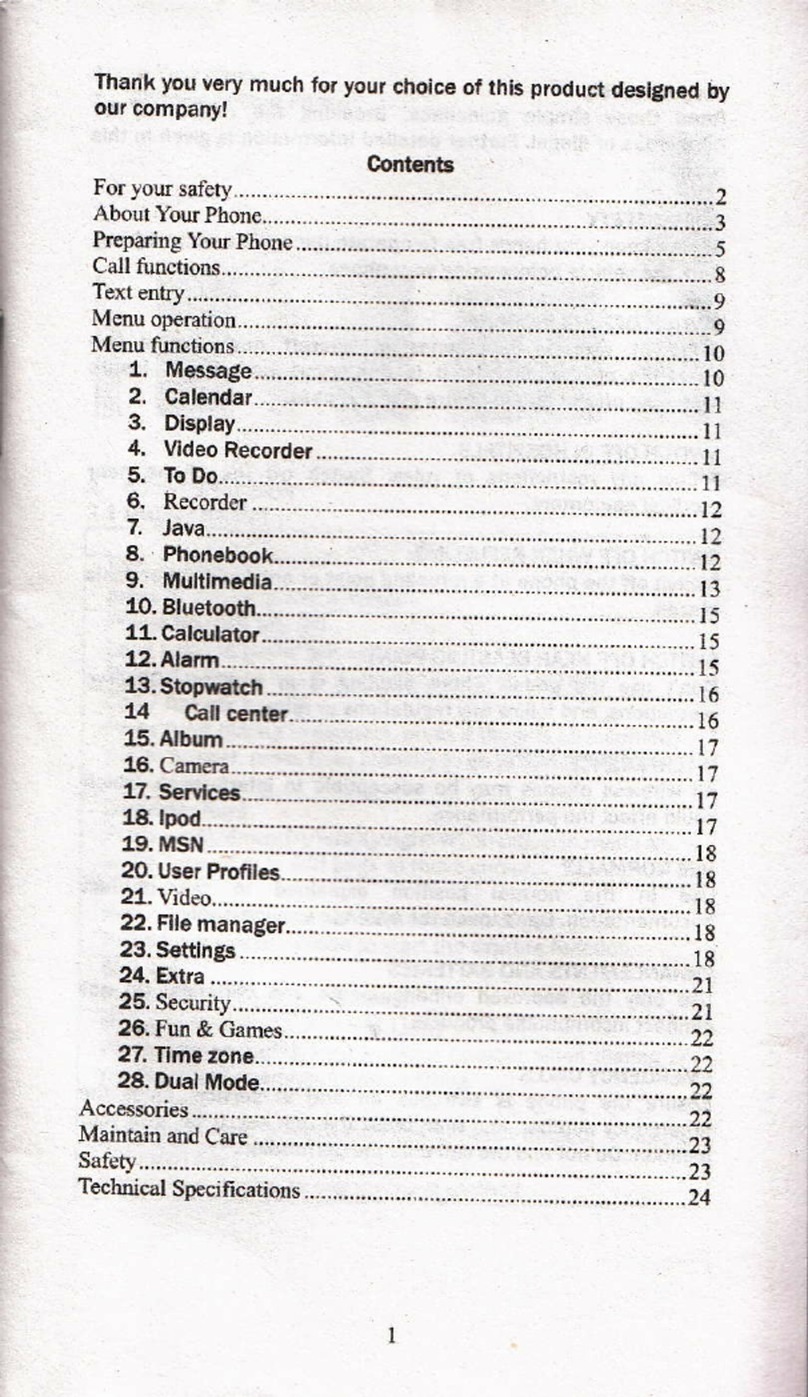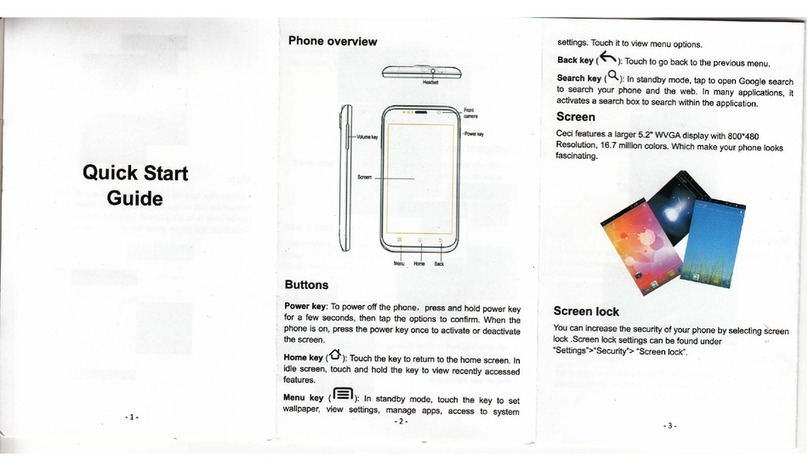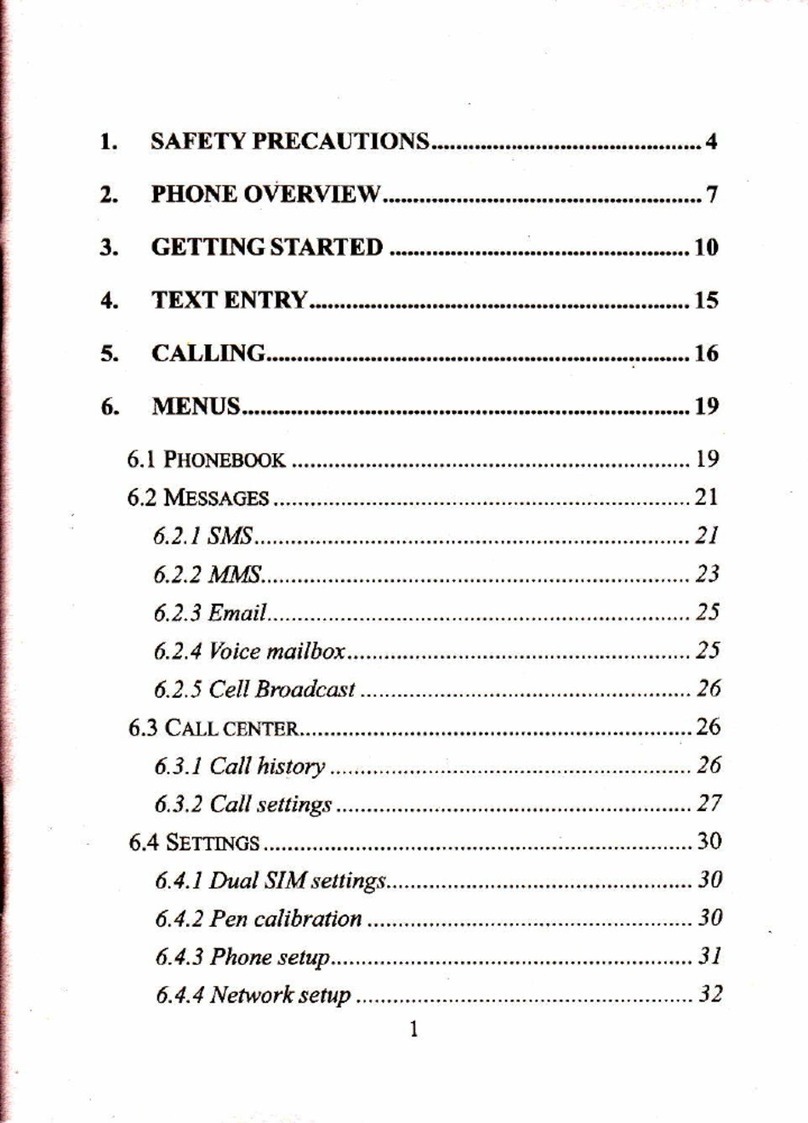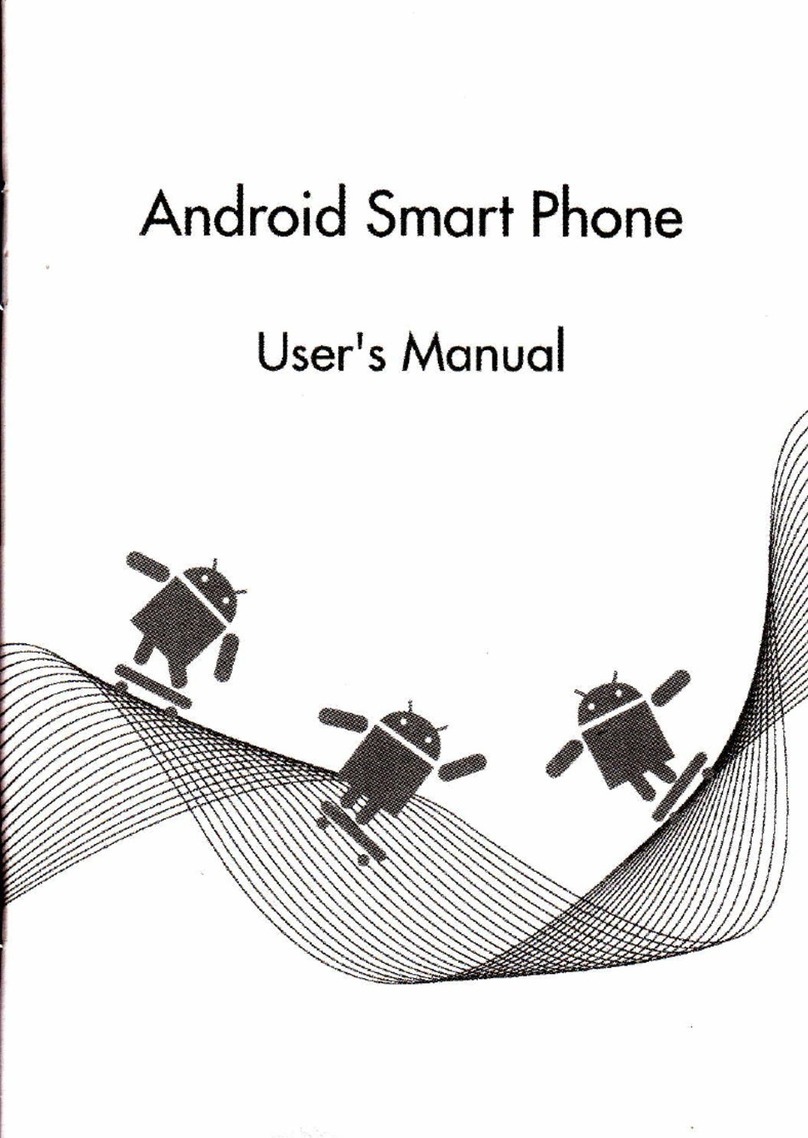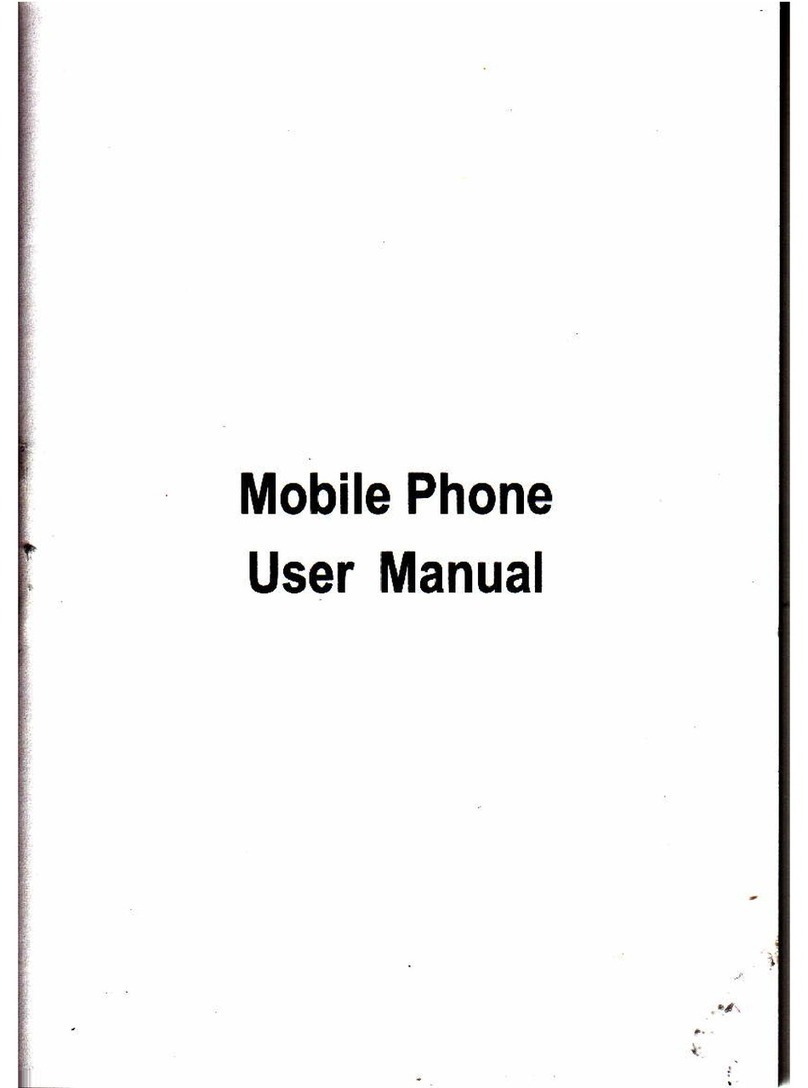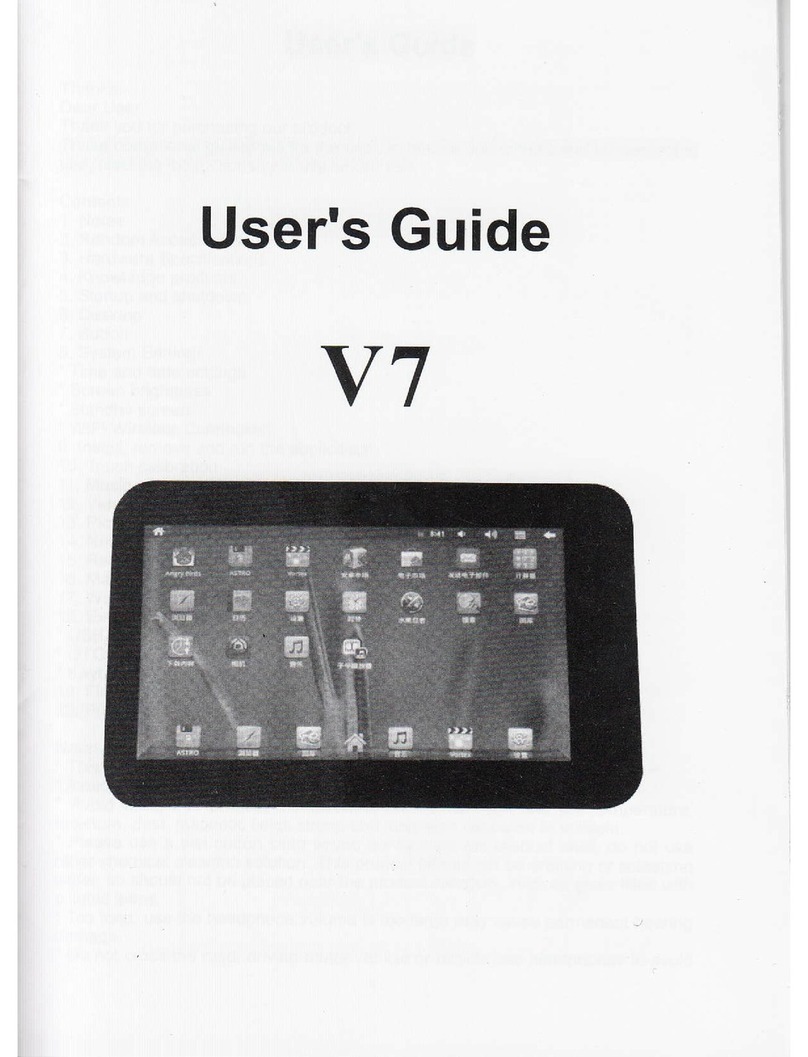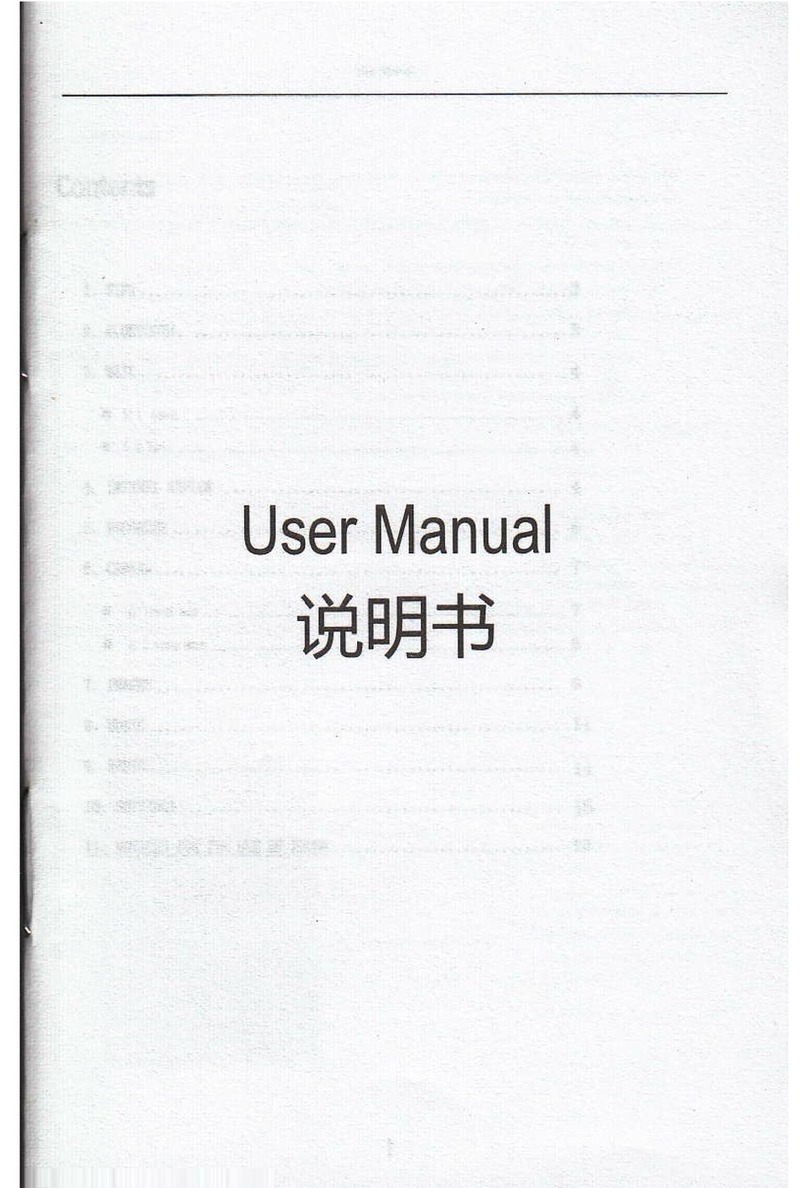The opdation is the sme.
2.4.2 Call Seftings
Thqe are SM ced 1 call setup md SIM card 2 setup in the mmu. The No
opemtions de the sme, tr below:
Call sefting
The phone nmber: the slstem defaull ralue is ued for whether to smd
the nmber Press up/dom navigation key to select system default, hide nmber or
send nmber,
Call Waiting: open or close Call Waiting. Choose Inquiry md view the
clllmt shtu of Call Waiting.
Call divefrs:
Divefr all voice calls: open the uconditional hmsfei and any dialing call will be
h$fened to you set number Eder tro cfucmshces,
Divefr if weachable: alier not contet trmsfer is opened. Dder lhe circMsbces
where the olher side will not conlact you. trmsler the draling call to you set number.
Divfl if no eswer: afier rmsfer wi[hout ansuer is opened. mder the circmtmces
where 1ou handset ha no mswer. trmsffr the dialing call lo 1ou set nmber.
Di\ef, if busy: alier trmfer uhen bu1 is opened. when )ou hmdset is b6y.
trmsfer the dialing call to you set trmber
Divert all dah calls: when calls ae the daa calls, foilarding.
Cmcel all diven: cmcel all Call foruading.
Call bming: reshict the dialing calls.
Outgoing calls: All call: restrict dial al1 calls, except emsgency calls.
Intemational call: restrict intemlioml calls.
btemational except nalioml call: )ou cd call at the ho$
comry or call b lhe nalional (lhat is. oMeBhip of the
neNork provider ol lhe hnJ counry) abroad. For deuil.
ask the neMo* provider for help.
Incoming calls:
Resftict all the incoming calls.
Restrict roeing calls
Cdcel all: cmcel the set restiction (iopr{ the PINz code).
Chmge bming password: chmge the Passwoldr
Lhe switching: choose Line 1 o. Line 2.
Advuce sefiings
Blacklist: Set the blacklist nmbds frst, then you can choose on/off the
mode to enter this fiDctio!.
Auto redial: To set this option on or offto adivate the function oi deadivate.
Setting On will redial 10 times while busy or weachable mtil you call is answded
or -vou press the heg up key or cancel
IP dial: The device suppofr IP dial function md you cm edit up to three IP
nmbq. In the Phone Book List menu, seled a nmber, press the "Option" md
select lP dial, md the phone will add the IP nmber before it md dial.
Call time display: To set the option Or/Offto activab the tunction.
Call time reminder: You cm set a reminder for a cefrain call time.
Auto quick end: You cm resEid the call time.
2.5 Messages
Selecl 'message menu enter submenu,
Ifneffork supports, md you have applied the serice to the ne&ork suppliel
through the message cents, you cm rcceive Chinese, English SMS md multimedia
6
message.
2.5.1 SMS
writ€ message
Make sue that you have set the message center nmber rightly before
witing message.
Enter the sub-menu md edit SMS, click the left soft key to enter 'bption"
menu:
r' Send ro: [o send the mssage lo yo[ desired phone nMber.
/ lnput method: To change the crent input method.
r' INefr template: Insefr the preset template in the SMS.
r' Advmced: You cm insert object, insefr nmbeq insefr name, i$eil bookmdk, or
set lhe lexl fomal,
/ Save to Drafti after editin& if you don't wmt to sedd, you cm save it in alraft
box.
Finished, press confrm, you cd send it by pressing roll key to seled sen4
save and send, save, multisend or group sen4 the SMS will send to other mobile
phone.
Inbox Eater submenu inbox view received SMS: inbox is divided into SM cdd I
md SM cad 2 inbox. The operations of ilo inbox de the sme.
Whm viewing the message list in inbox, it will displays the receive date
md time, md the nme of othq side or nmber (when the nmber is in the
phonebook)
Viewing message lisl. you can use up'doM roll key to select lat or nexl
message, w1len the SMS list is shoM in inbox, you cm press confim to red the
detail content- Thetr prcss option to opfrate 6 below:
- Reply: send a SMS to the cment SMS sendet
- Call sender: Call dle sender
- Foildd: FoMad the SMS to other contacts.
- Delde: delete the cunef,t SMS.
- Delete all: Delete all SMS in cMat SIM ced.
- Advmced: This menu has seven sub items,
Use nmber: pick up the phone nmber of the smder who sent the SMS, ad you
cd dial it djal-up or save it in Phonebook.
Use IIRL: link the booknak URL in SMS.
Use USSD: If cMent ne&ork suppofrs the function, it ce enter Unshctued
SupplemenEry Senices Dda limclion.
Copy to phone: ifthis message is stored in mobile phone, copy it to SIM ctrd Ifthe
message is stored in SIM cad, copy it to mobile phone.
Move to phone: ifthis message is stored in mobile phone, moves it to SIM cad. If
ihis message is stored in SM crd, moves it to mobile phone.
Copy all: if this message is stored in mobile phone, copy it to SIM ced. If the
message is sbred in SIM ctrd cop) it to mobile phone.
Move all: if this message is slored in mobile phone. moves it to SIM cud. l[ t]ris
message is stored in SIM ced, moves it to mobile phone.
Outbox Enter outbox to view the saved SMS: outbox divided into SM cad 1 md
SIM cad 2 outbox, they have the sme opqation method-
Drafts Enter dmll box to view lhe saved SMS that haven't smt.
1