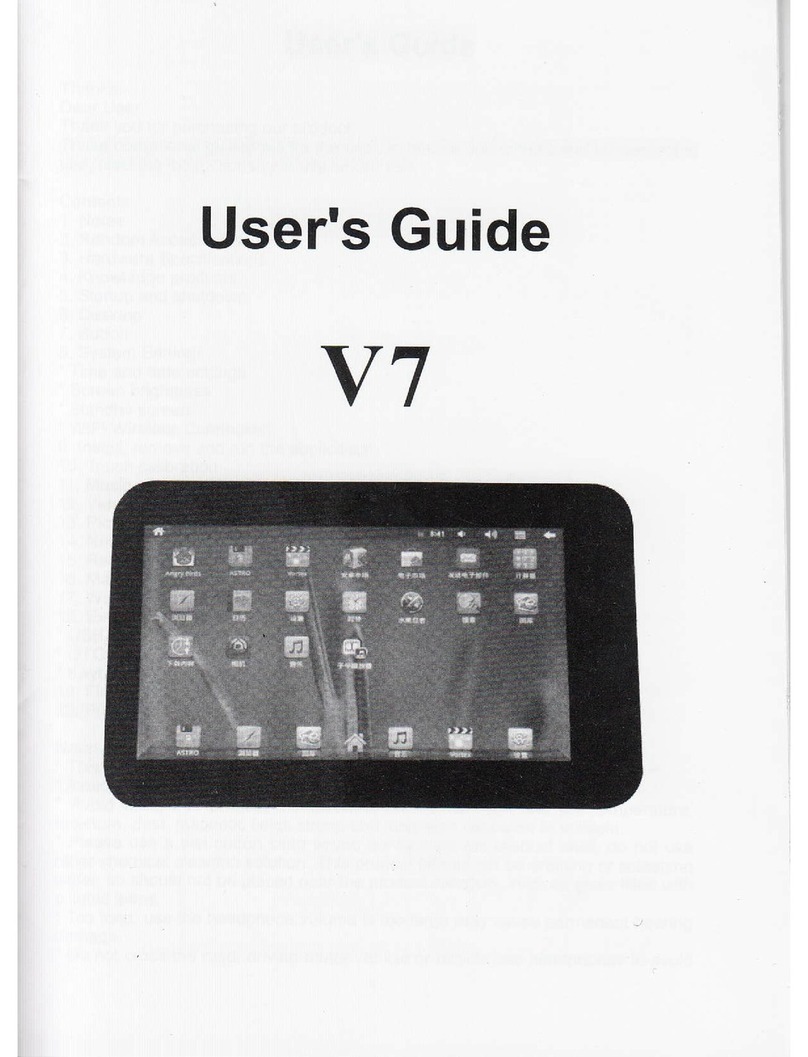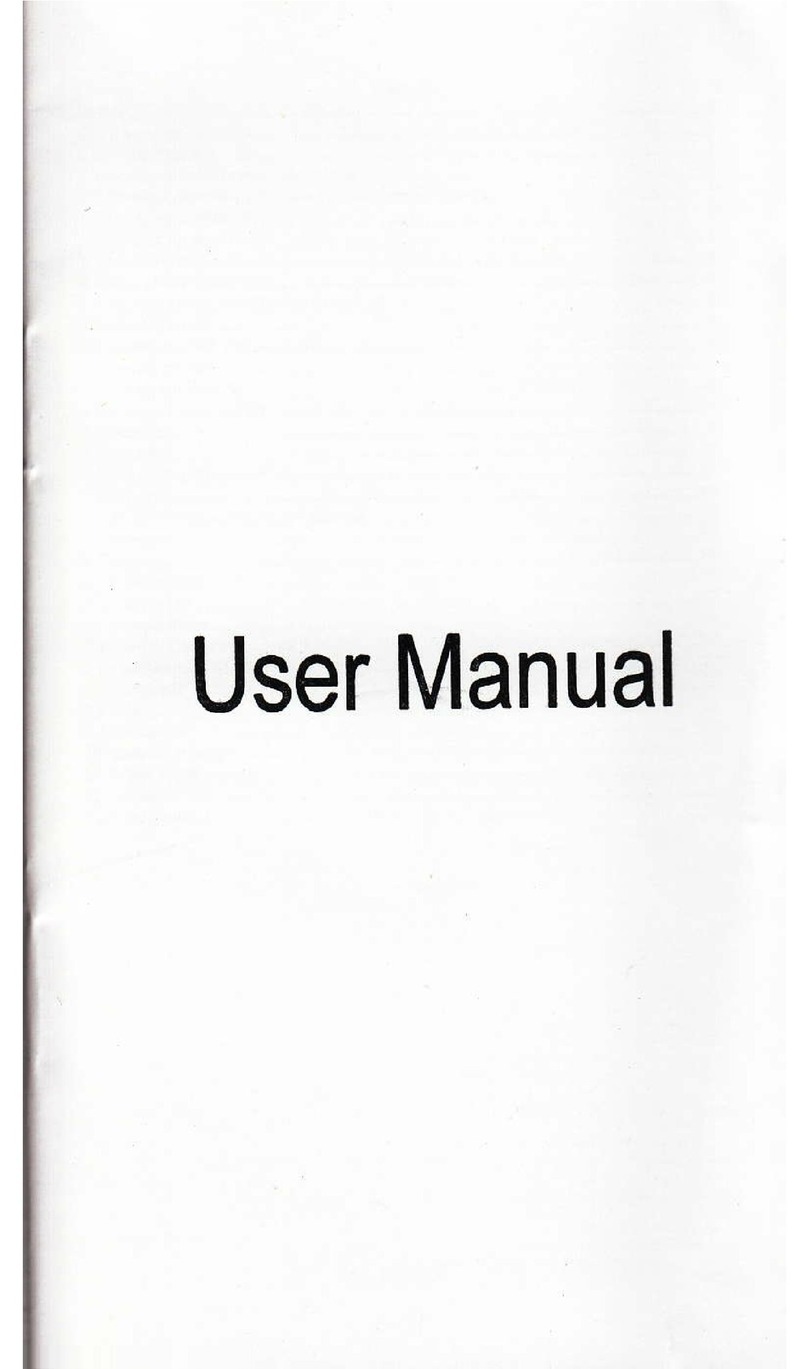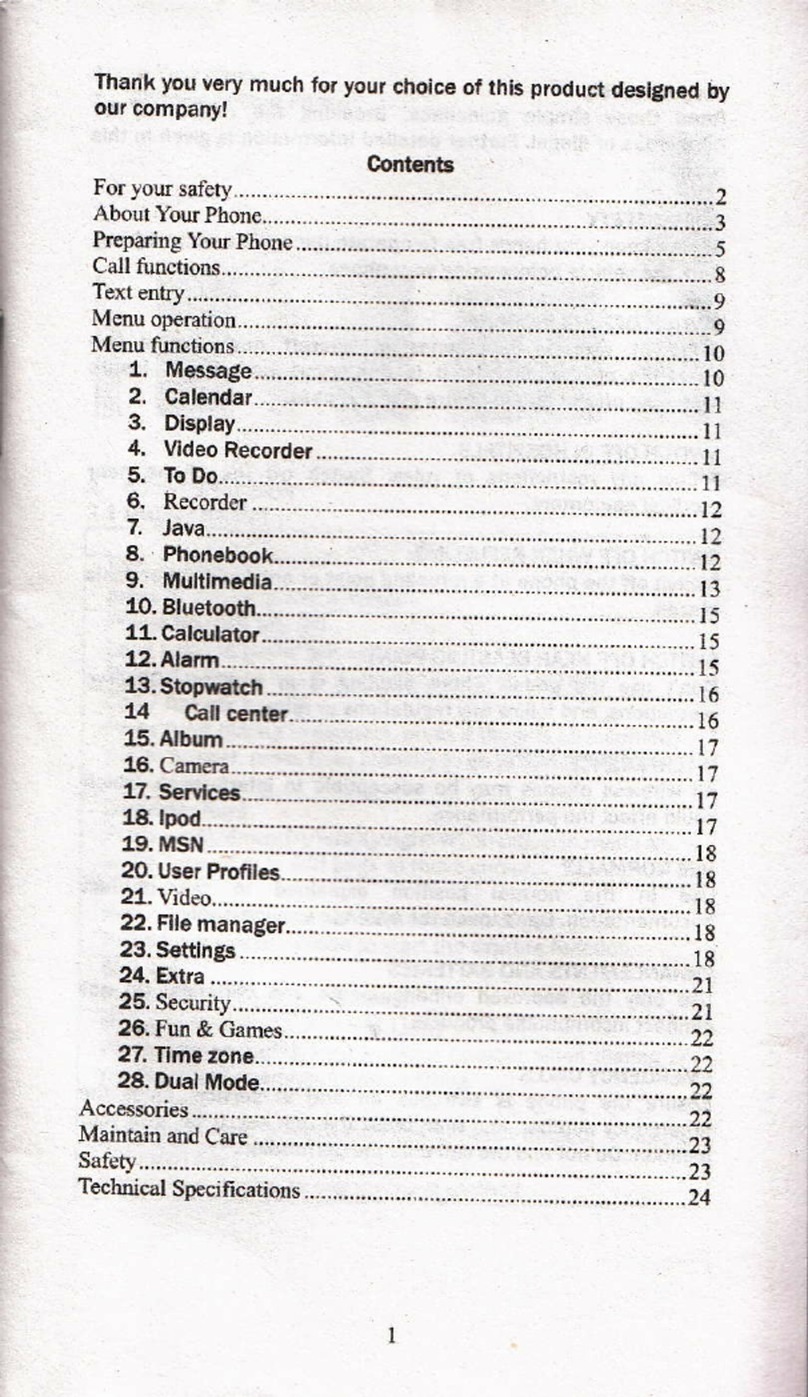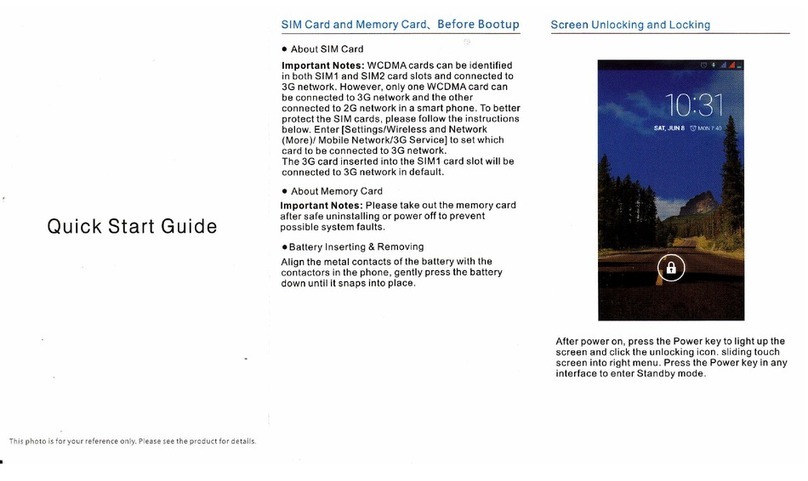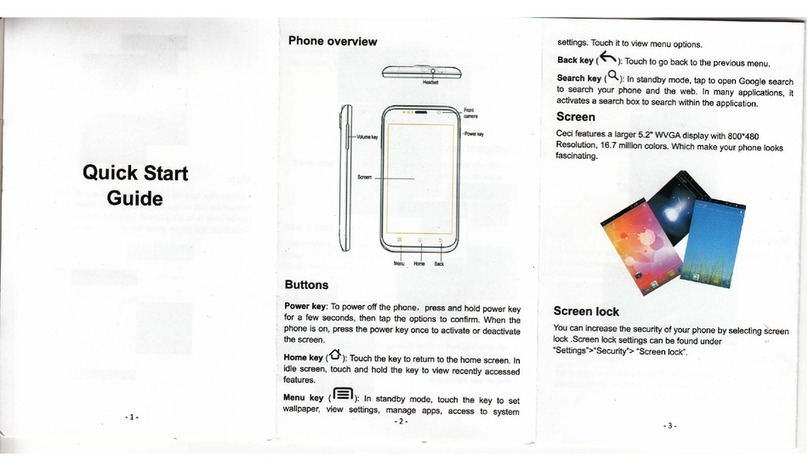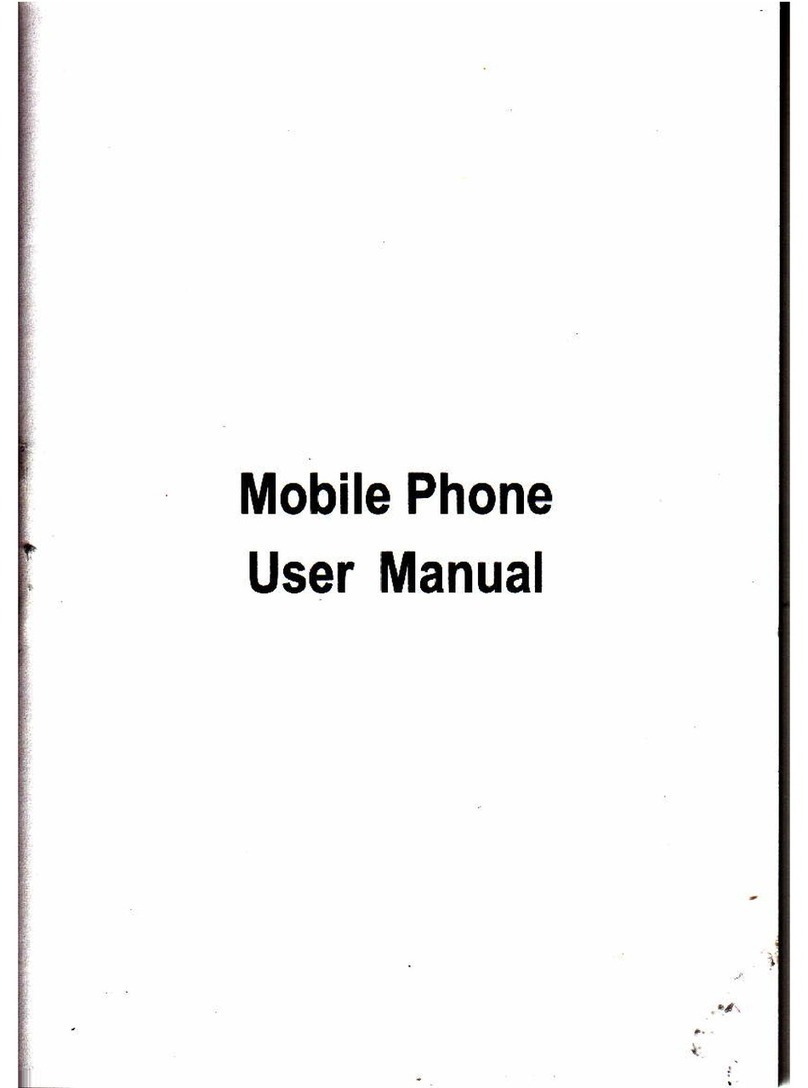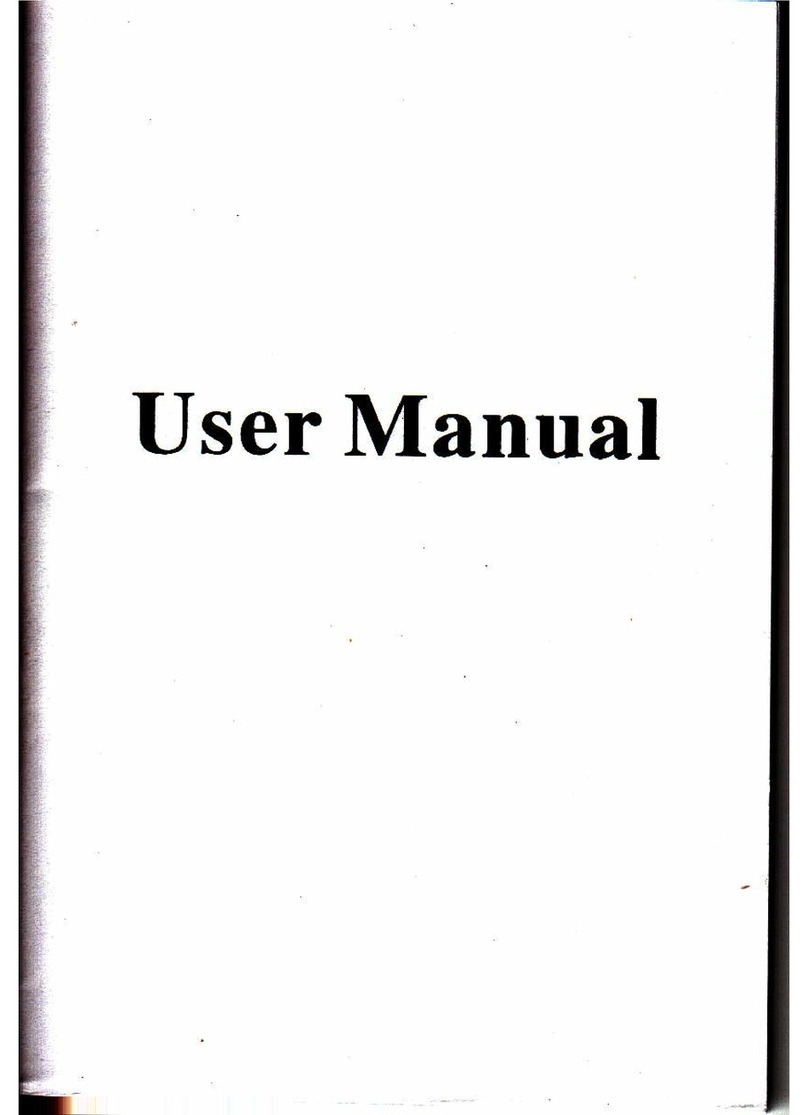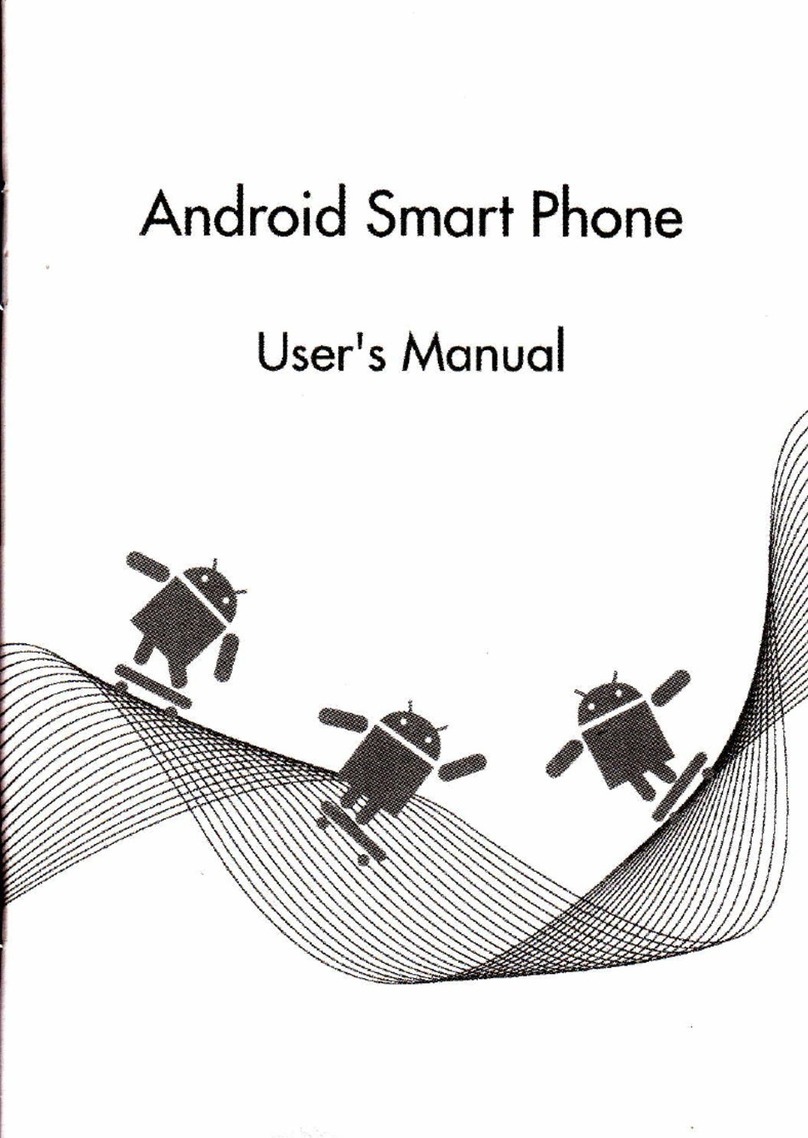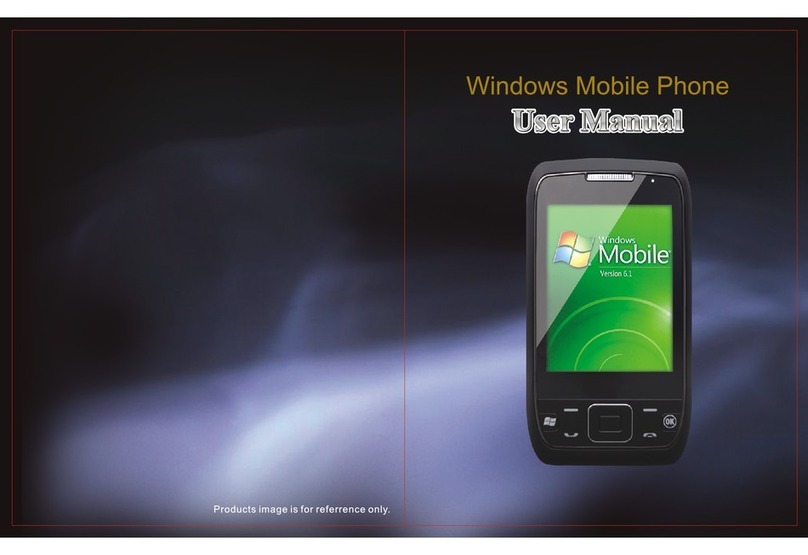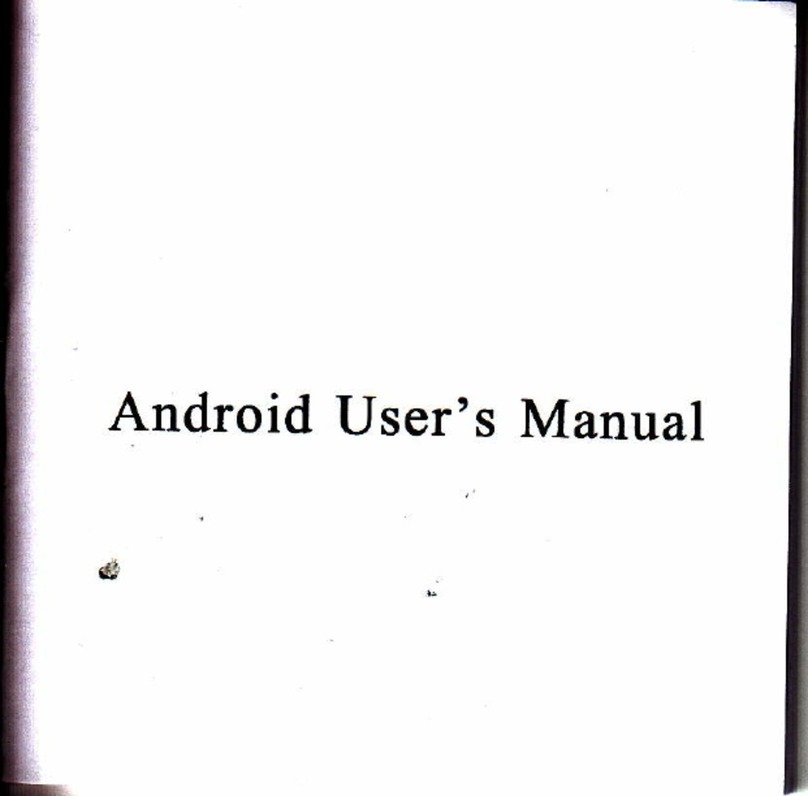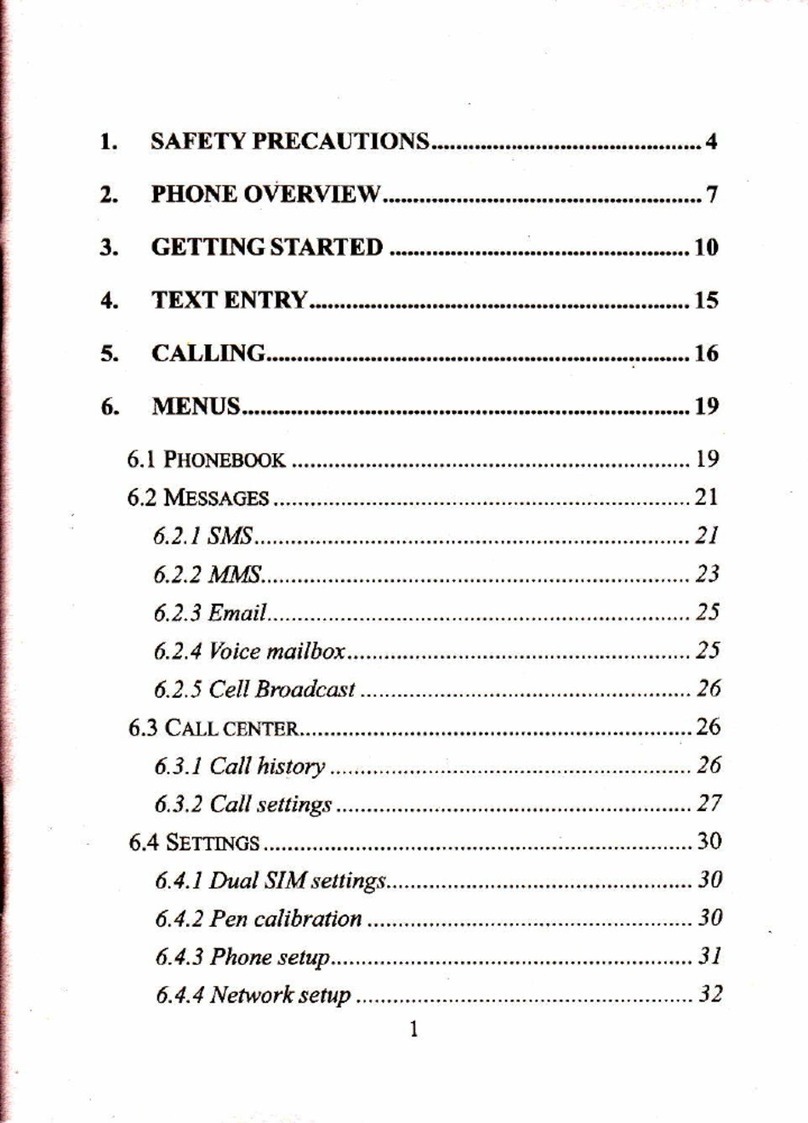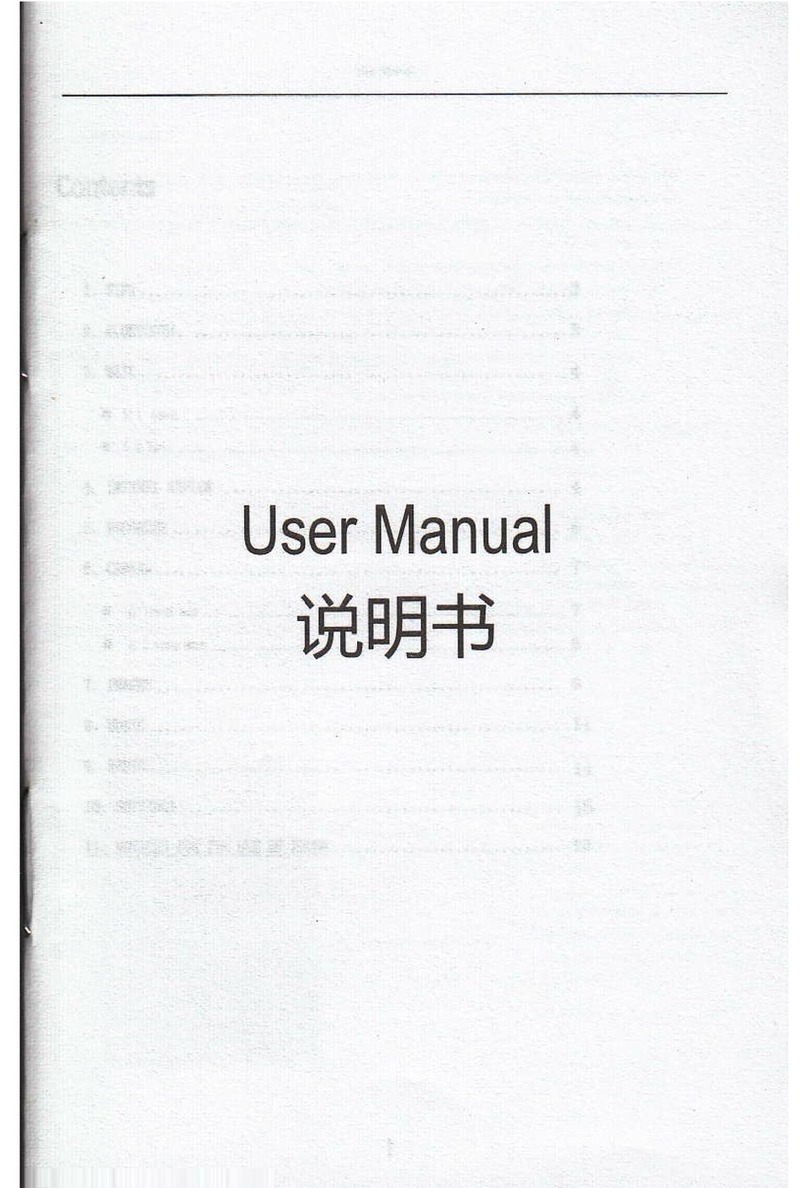rI
r ln the event of antenna malfunction, do not use your phone as it
@uld be harmfulto human body.
r Avoid letting the phone @me into close contact with magnetic
objects such as magnetic cards as the radiation waves ofthe
mobile phone may erase the information stored on ffoppy disks,
.pay €rds and credit @rds.
r Please keep small metal ob.iects, such as thumbtacks far away
from the re@ivef, When the re@iver is in use it be@mes
magnetic and may attract these small metal objects and thus
these may cause injury or damage the mobile phone.
r Avoid having the mobile phone come into @ntact with water or
other liquids. lf liquids enter the phone, this could cause a short
circuit, battery leakage or other malfunction.
1,3.3 Noticea when uslng battery
r The battery has a limited servie life. The remaining life gets
shorter as the times of charging increase. lfthe battery becomes
feeble even after the charging, this indi€tes the servi@ life is
over and you have to use a new specified battery
r Do not dispose of old batteries with eveMhing domestic garbage
Please dispose of old batteries al the directed pla@s with
specific rules for their disposal.
Please do not throw batteries into a fire, as this will €use the
battery to catch fire and explode.
When installing the battery do not us fore or pr6sure, as this
will cuse the battery to leak, overheat, cEck and €tch fire.
Please do not use wires, n@dles or other metal objects to
short{lrcuit the battery Also, do not putthe battery near
neckla@s or other metal objects as this will caus the battery to
leak, overheat, cmck and €tch fire.
Please do not solderthe contact points of the battery, as this will
€use the battery to leak, overheat, crack and catch lire.
lfthe liquid in the batteries goes into the eyes, there is a risk of
blindness. ltthis occu6 do not rub the eyes, but immediately
rinse eyes with clear water and go to the hospital for treatment.
Please do not disassemble or modify the battery asthis will
€use the battery to leak, overheat, crack and catch fire.
Please do not use or plae the batteries near high tempemture
pla@s such as near a fire or heating vessel as this will caus the
battery to leak, overheat, crack and catch fire.
lfthe battery overheats, changes color or bemmes distoded
during use, charging or stoEge, please stop using and replace it
with a new battery.
lfthe liquid from the battery @mes in contactwith skin or clothing
this @uld €use buming of the skin. lmmediately use clearwater
to rinse and seek medi€l tips if necessry.
27
r lfthe battery leaks or gives ofia stEnge odor, please remove the
battery from the vicinity ofthe open fire to avoid a fire or
explosion.
r Please do not let the battery become wet as this will €use the
battery to overheat, smoke and @rrode.
r Please do not use or place batteries in pla@s of high
temperature such as in direct sunlight, as this will €use the
battery to leak and overheat, Iower performance and shorten the
battery's life.
I Pleas do not continuously charge for more than 24 hours.
1.3.4 charglng your phone
r Connect the @nnector of charge to the mobile phone. The
battery level indicator tlashes on the screen. Even ifthe phone
has been turned off, the charging image still appeaE, indi€ting
that the battery is being charged. lfthe phone is overused when
the current is insufficient, it may take longertime for the charging
indi€tor to appear on the screen aner the charging begins.
r When the battery level indicator does not flash and indietes the
battery is full, this indi€tes the charging has been @mpleted. lf
the phone is olfduring charging, the charging being @mpleted
image also appears on the sqeen. The charging pr@ess otten
takes 3 to 4 hours. During the charging, the battery, phone and
charger gets Mrm, this is a normal phenomenon.
a Upon the @mpletion of charging, dis@nnect the charger Ircm
AC power socket, and from the mobile phone.
Notes:
r During charging, the phone must be pla@s in well-ventilated
environment of +5C - +40C. Always use the charger
supplied by your phone manufactuEr. Using an unauthorized
charger might €use danger and invalidate the authoriation and
wananty clau*s foryour phone.
r The standby time and €ll duration provided by the manufacturer
are based on ideal operating environment. ln practi@, the
battery's operating time varies depending on network @nditions,
operating environment and usage melhods.
I Make sure the baftery has been installed before charging. lt is
best not to remove the battery while charging.
r Upon completion ofcharging, dis@nnectthe chargerfrom your
phone and the porer supply.
lf you have not disconnected the charger from your phone and the
power supply, the charger will continue to charge the battery after 5 to I
houre when the batter level decreases substantially. We advise you not to
do like this, as it lowe6 your phone performance and shortens your
phone life.
Notic6 when using your charger
r Please useAC 220 volts. The use of any othervoltage will @use
28
I
I
I
I
I
I
I
I
I