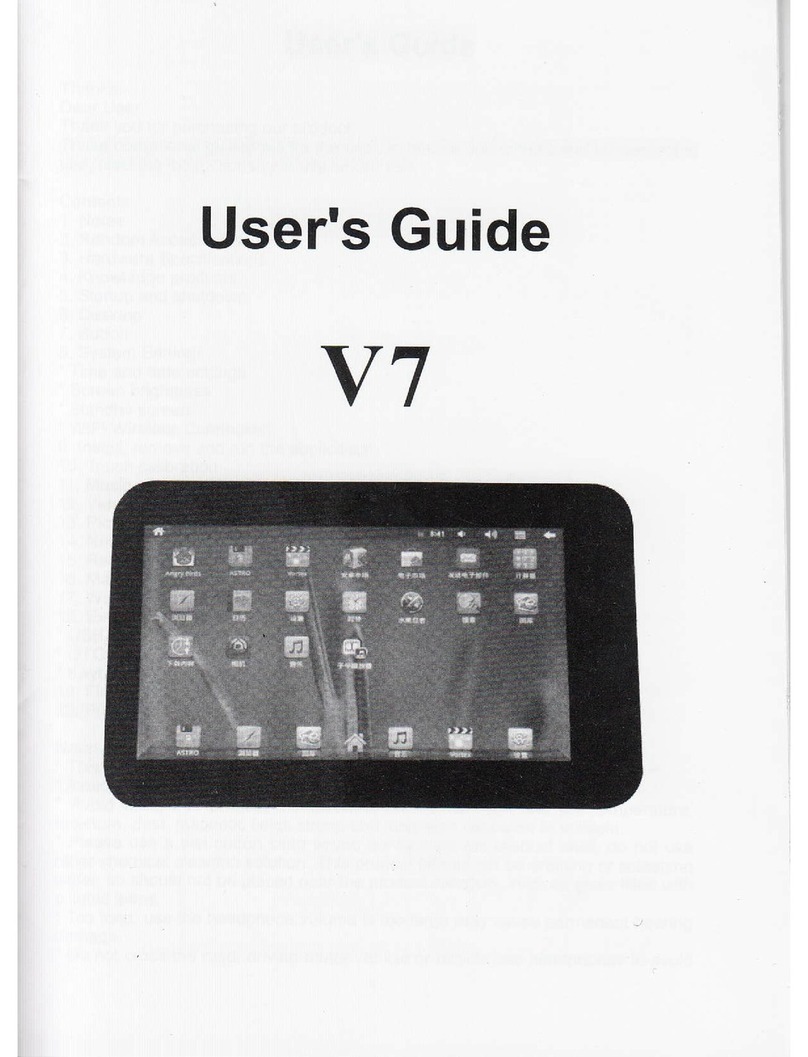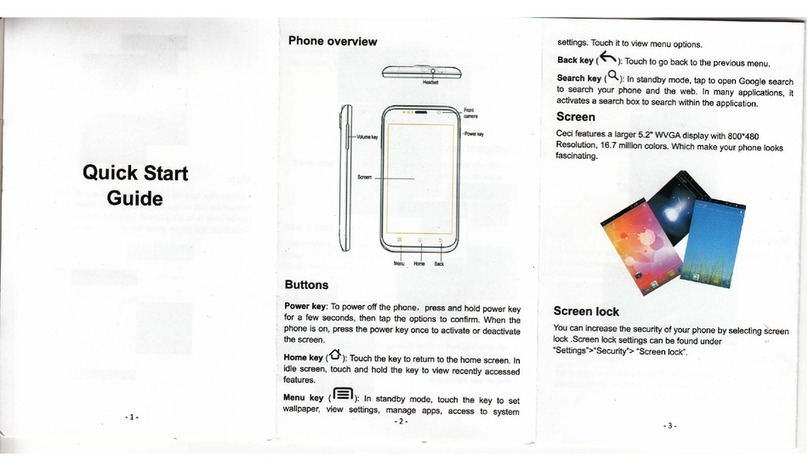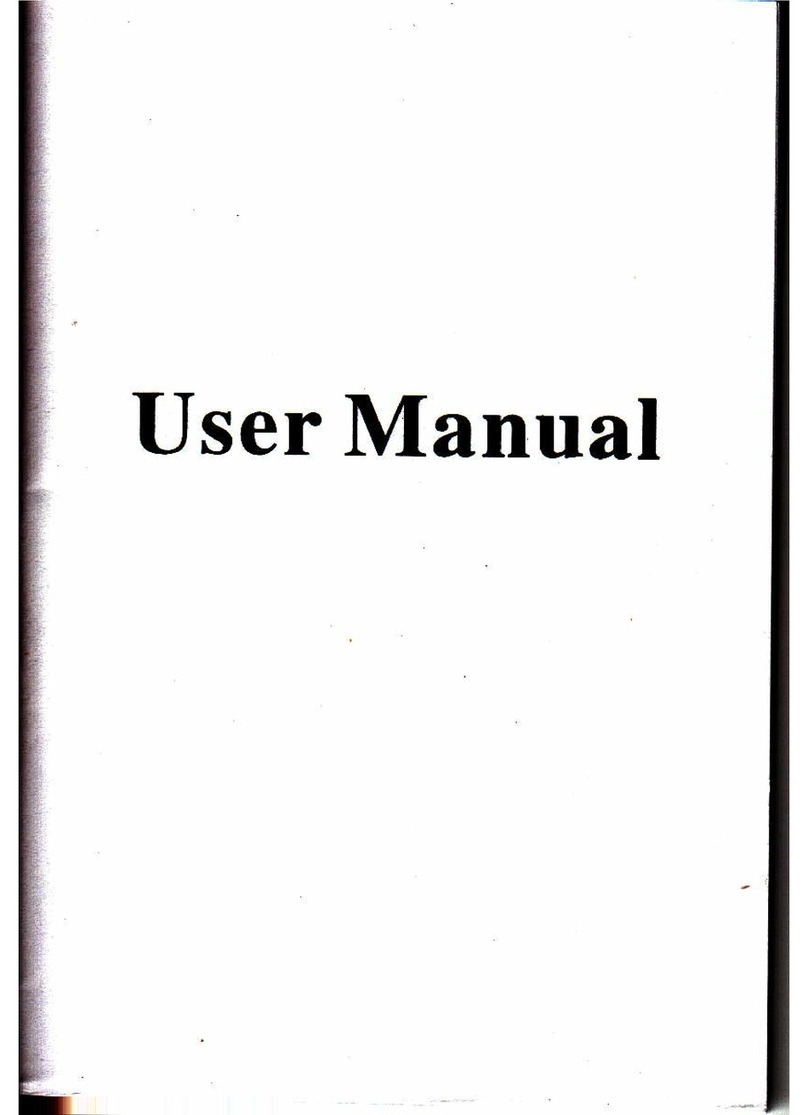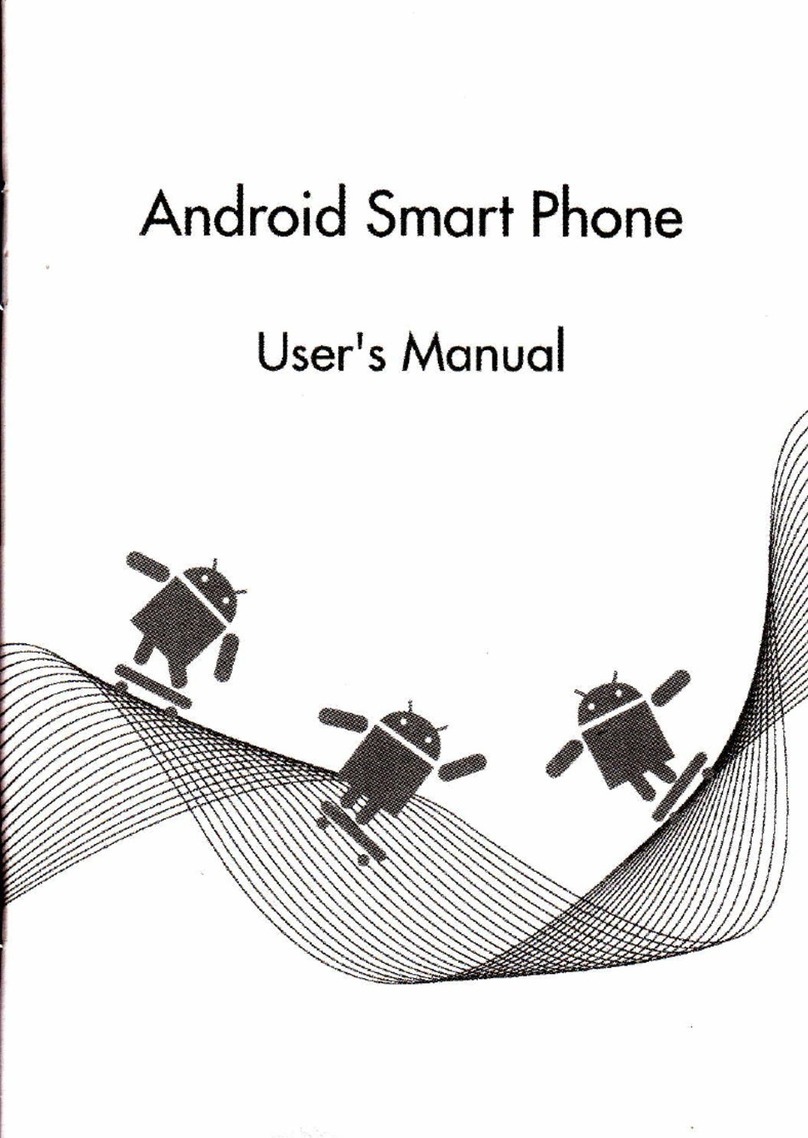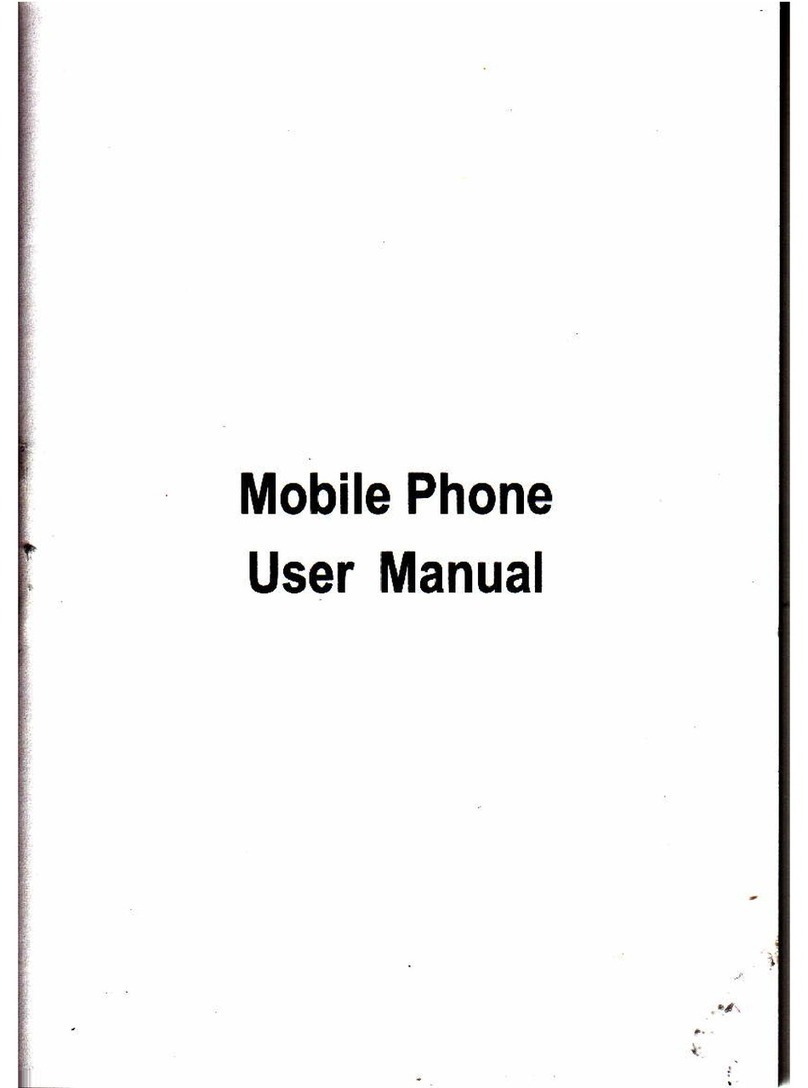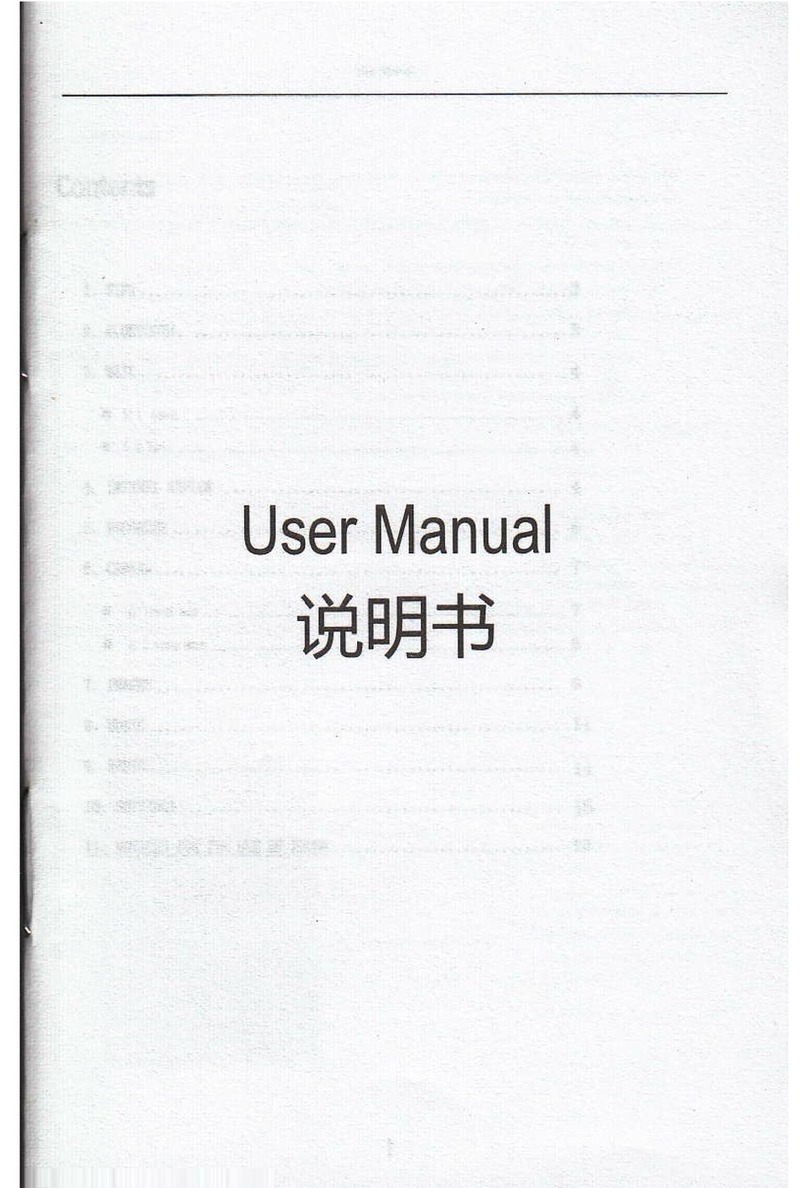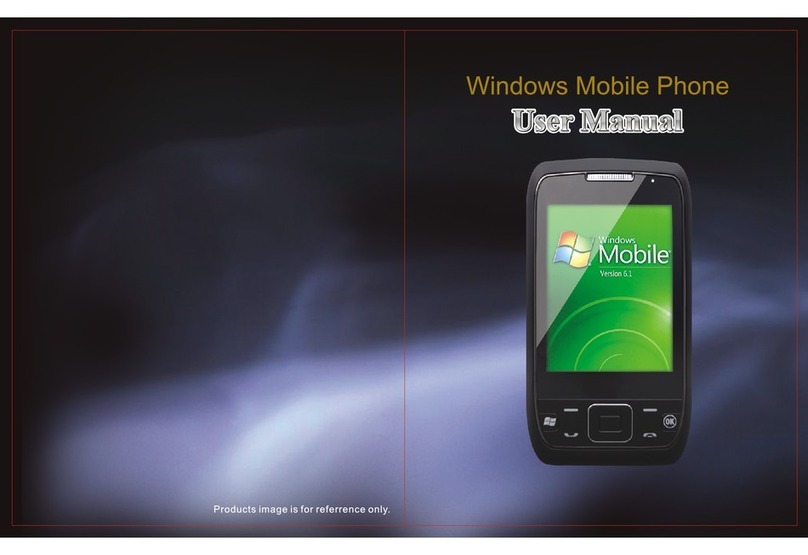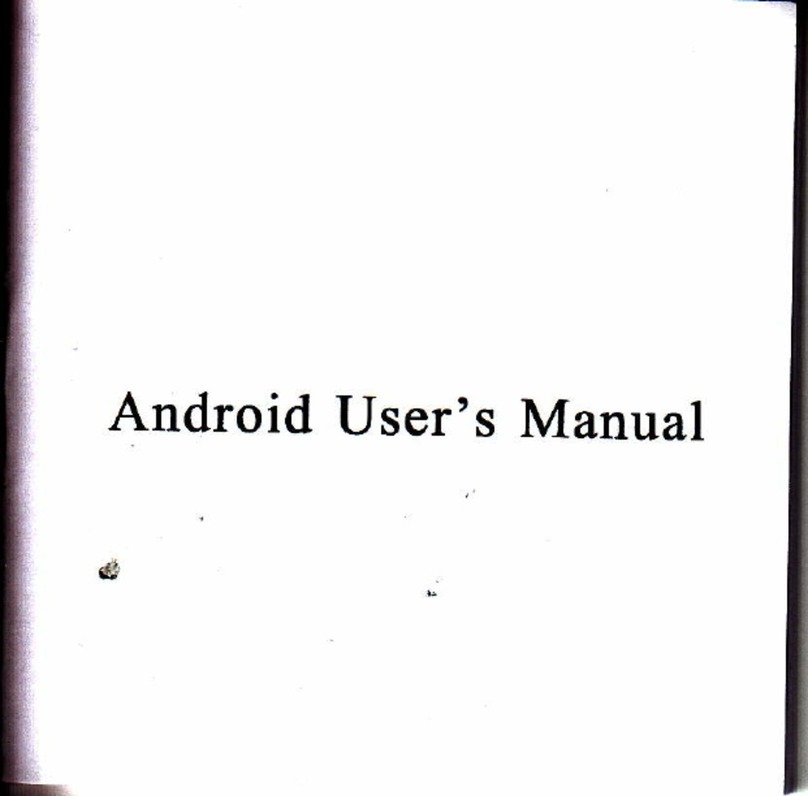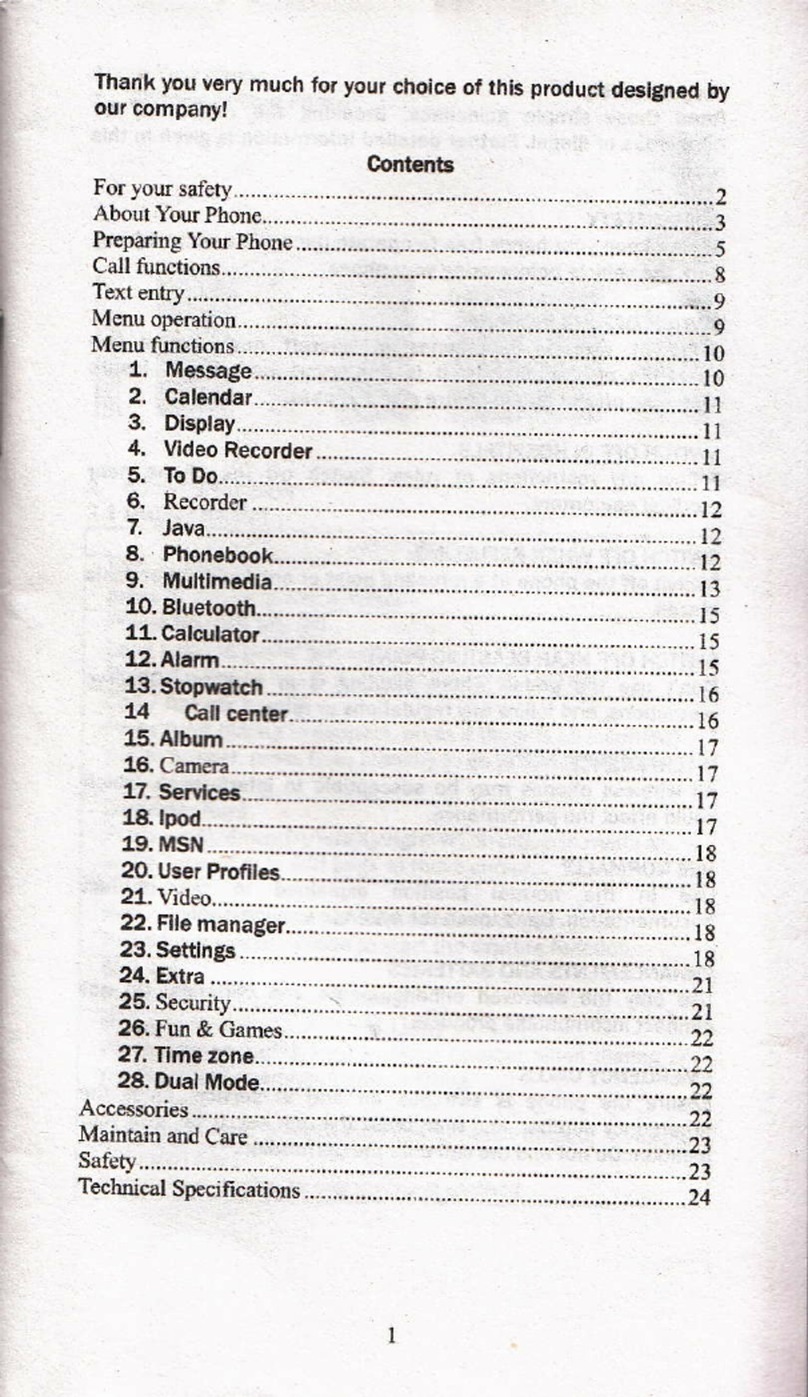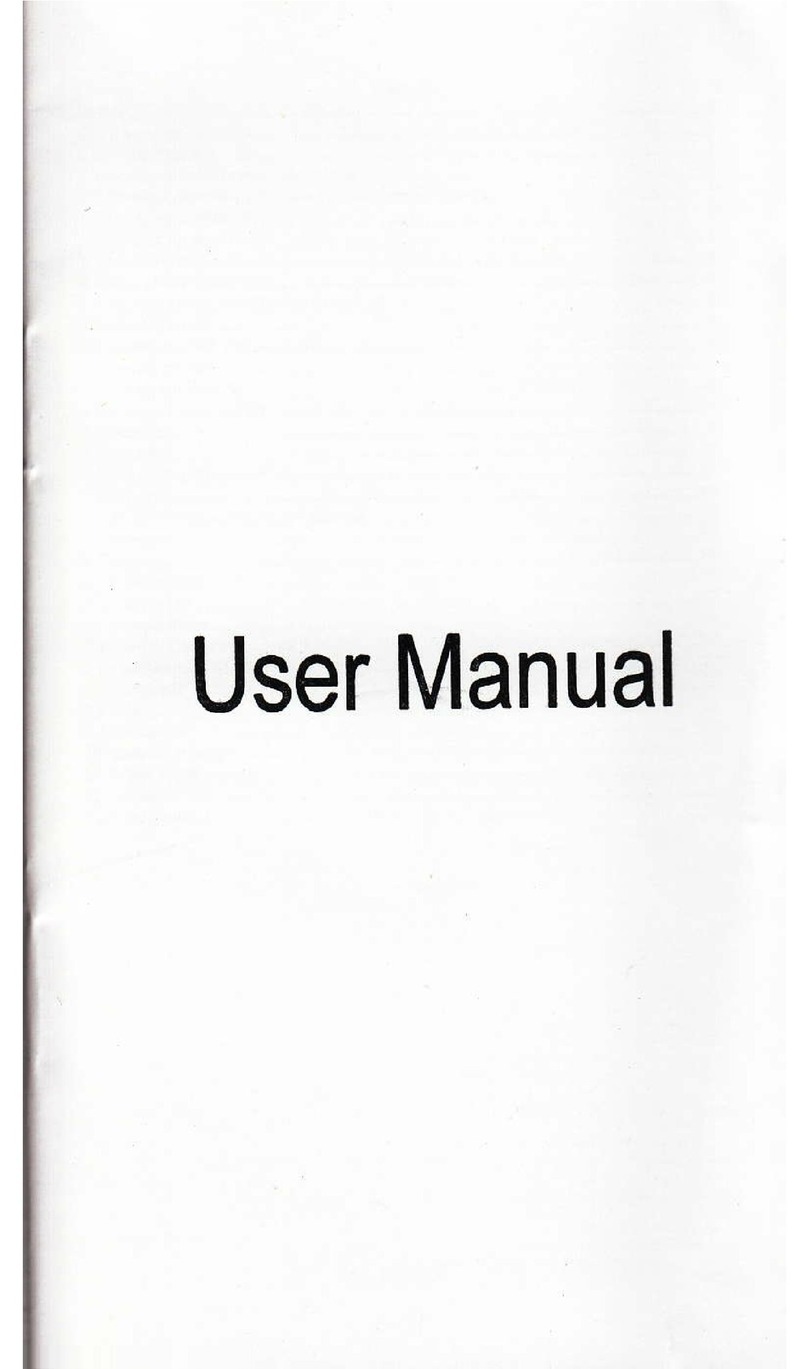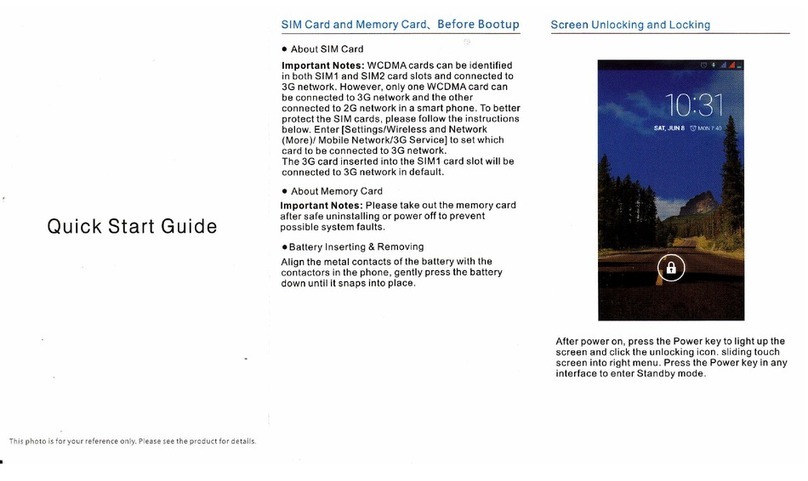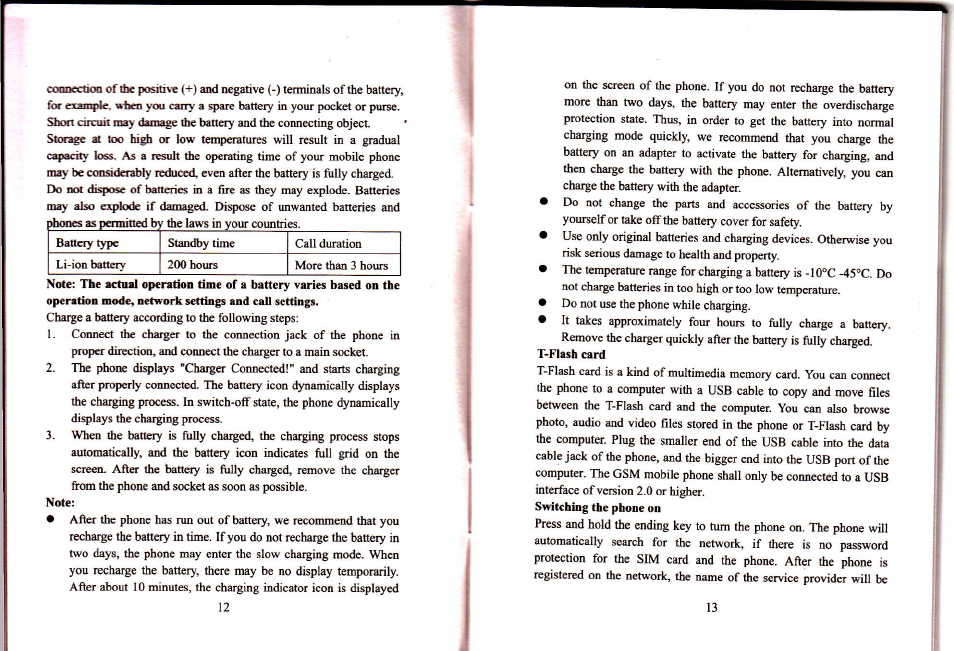cr€di{ of tb poddre (+) ad Degative G) teminals of the battery,
fc --rffe rta yG cey a spare battery in yow pcket or pw.
Short ciuit uy dmge the banery md the comcting objet.
Srr€e d bo high c low tmp@trcs will result in a gradul
capacity bs As a lwft the opemting time of you mobile phone
may be milrrbty redred" evm after the battery is firlly charged.
Do d diTooc of batqis in a firc ro they may explode- Battdes
nay 8t$ €rylo& if ,rmged- Dispose of uwmted battqies ed
6 DqEitted bv lb las in
Baltgy type Standby time Call dmtion
Li-ion batlery 20O hom More thm 3 hom
Note: The *hd olEntior time of a battery varies b6ed oD the
op€ntion modc, netFort *tthgs and call settings.
Charge a battay rcording to the following steps:
l. Com€t lbe chargo to the comectiou jack of the phone in
proper dietioo, and @mst the charger to a main scket.
2. The phore displays "Chargo Cometed!" md starts charging
after properly mrcted- The battery icon dynmically displays
the charging prus. In sitch{ff state, the phoue dynmically
displays the charging preess.
3. Wh@ the benery is fully charged, the charging preess stops
automatically, ild tte batt€ry icon itrdi@tes firll grid on the
s@ Afts the battery is fully charged, remove the chuger
fiom the phone md s@ket as soon as possible.
Note:
a Aftq the phone ho m out of battery, we rtromfld that you
reharge the battery itr time. Ifyou do not recharge the bauay in
two days, the phone may enter the slow chrging mode- When
you rechuge the battery there may be no display temporoily.
Aftq about l0 minut6, the chilging indicator icon is displayed
t2
on lhe $retr of the phone. If you do not reharye the battqy
more thm two days, the battery may enter the overdircharge
prctection state. Th6, in otder to get the battery into nomal
charging mode quickly, we recommd that you charge the
battery on m adapter to activate the battery for charging, md
thm charge tbe battery with the phone. Altematively, you m
charge the battery with the adapter.
Do not chmge the parts atrd accessories of the battery by
yowlf or take oflthe battery covor for safety.
Use only originat batteries md charging devices. Othwise you
risk saiou dmage to health md property.
a The temp€Etre mge for chuging a battery is _10.C 45.C. Do
trot charye batteries in too high or too low temp@ture.
a Donotsethephonewbilechuging.
o It takes apprcximtety fou hom to fully chage a battery.
Remove the charger quickly after the battery is fully charged.
T-Flrh srd
T-Flmh card is a kind of multimedia memory cud. you cm comect
the phone to a computq with a USB cable to copy md move files
between the T-Fl6h cfid md the computs. you cm also browr
photo, audio ud vidrc files stored in the phone or T-Flah cud by
the computer. Plug the smalter end of the USB cable into the data
cable jrck of the phone, md the bigger end into the USB port of the
computer. The GSM mobile phone shall only be comected to a USB
interface of vmioa 2.0 or higher.
Switchirg the phoDe otr
Press md hold the ending key to tum the phone on. The phme will
automtically sffich fu the network, if there is no password
protectiotr for the SIM cud md the phooe. After the phone is
registered otr the networlq the name of the reruice provida will be
t3