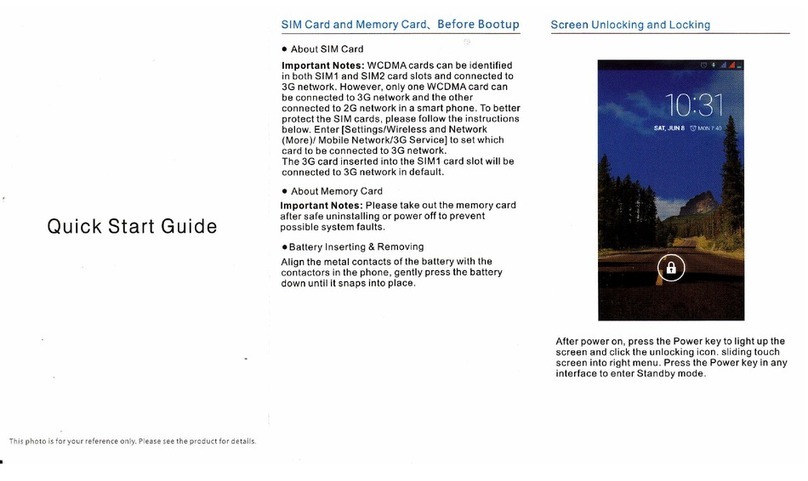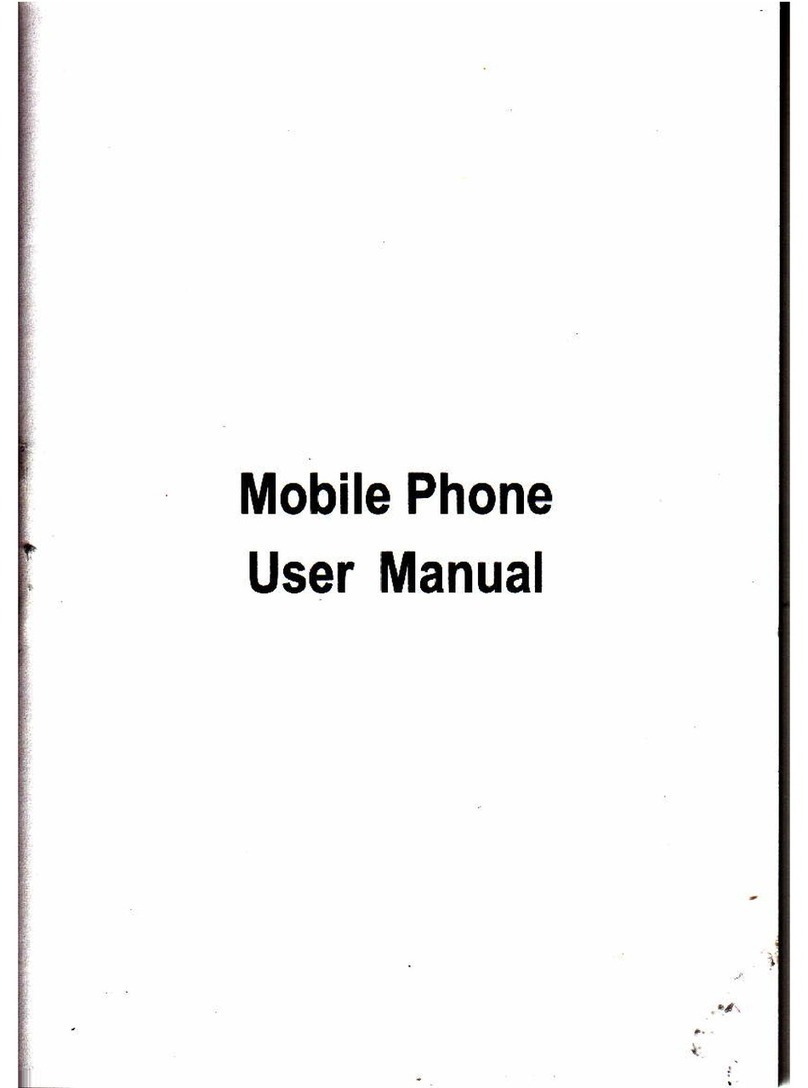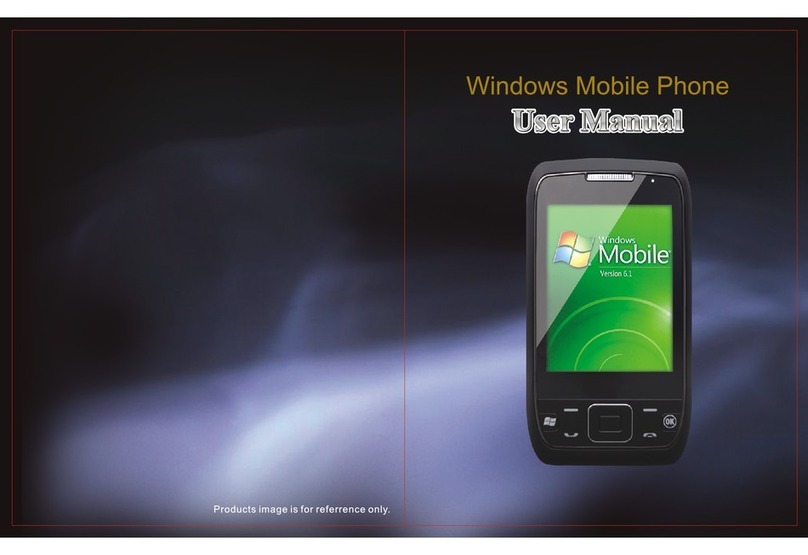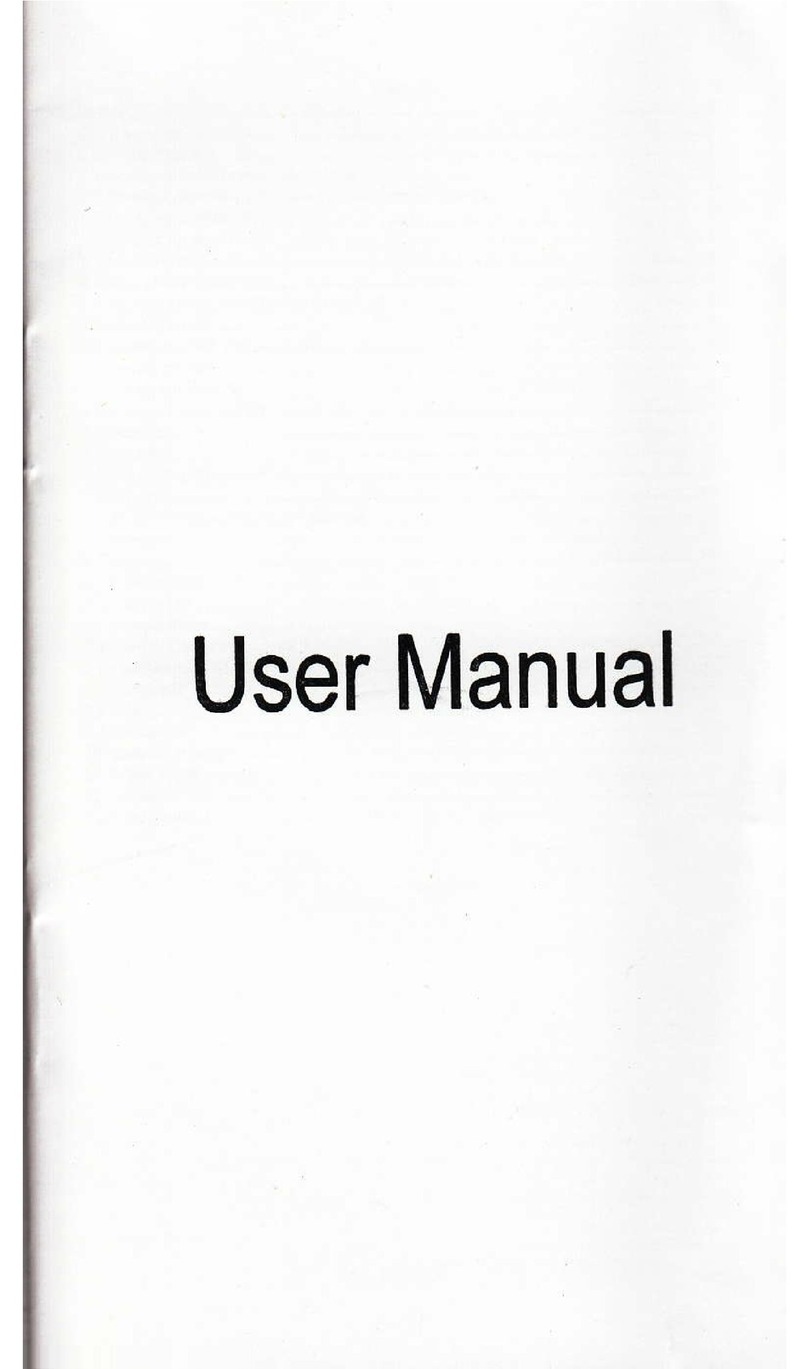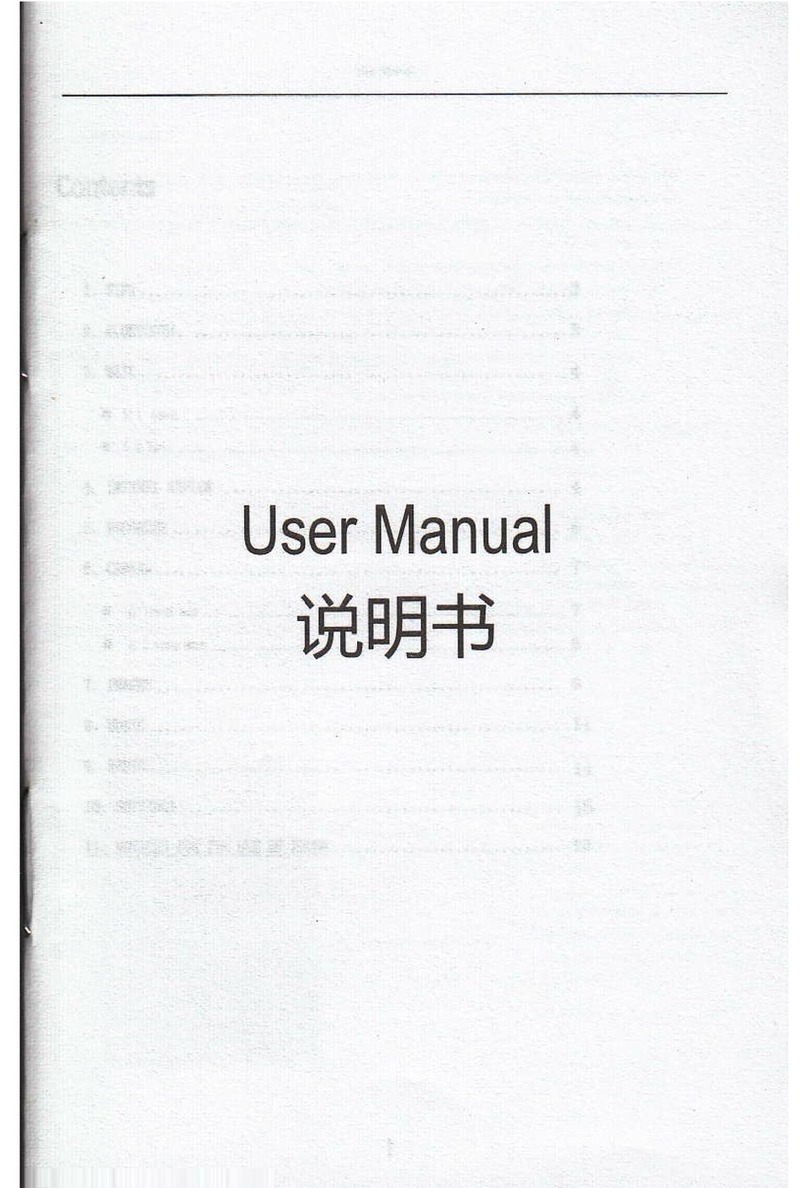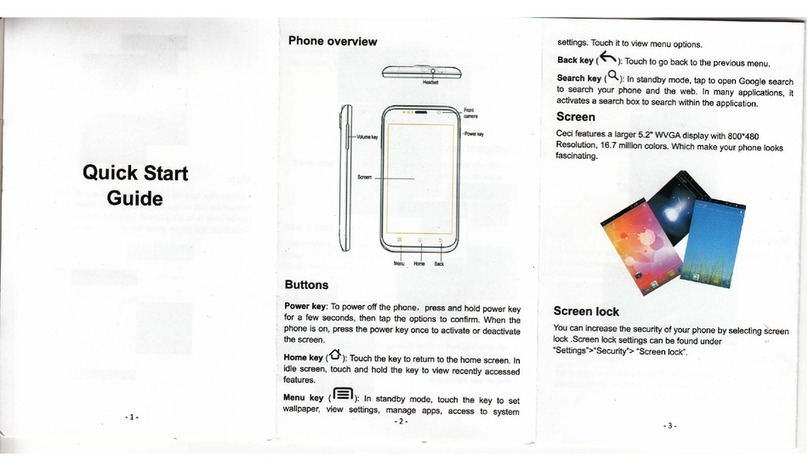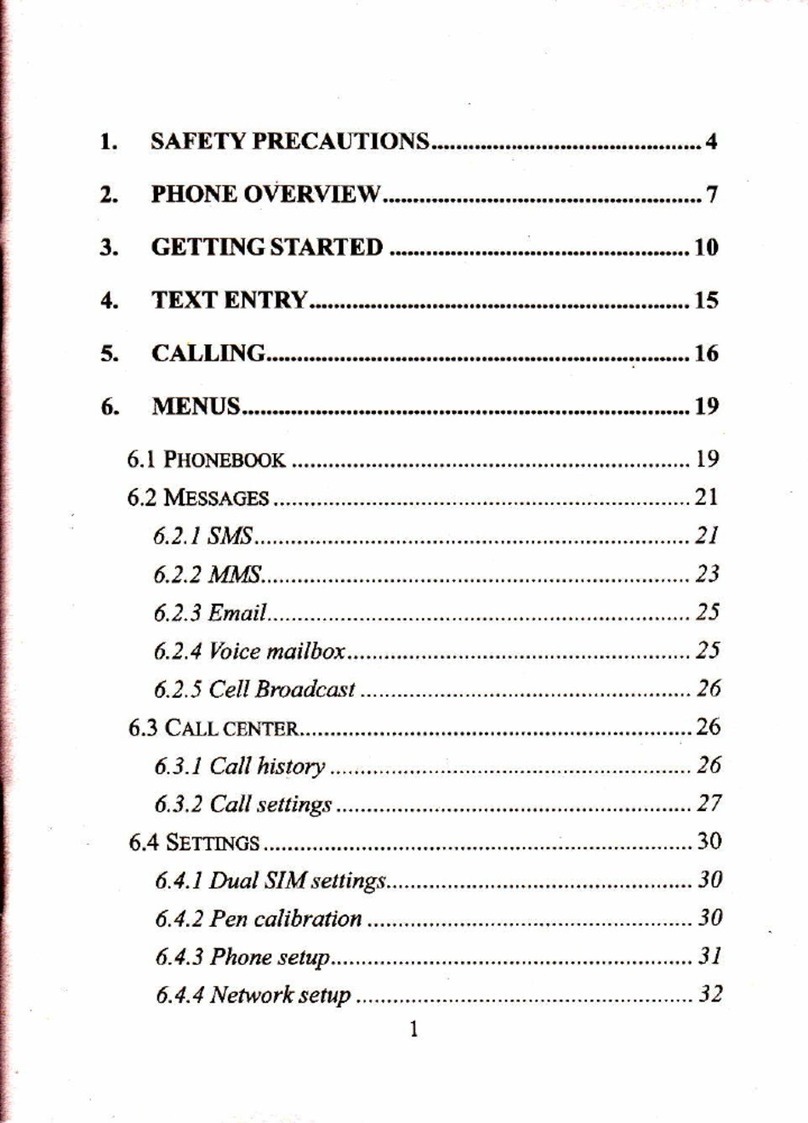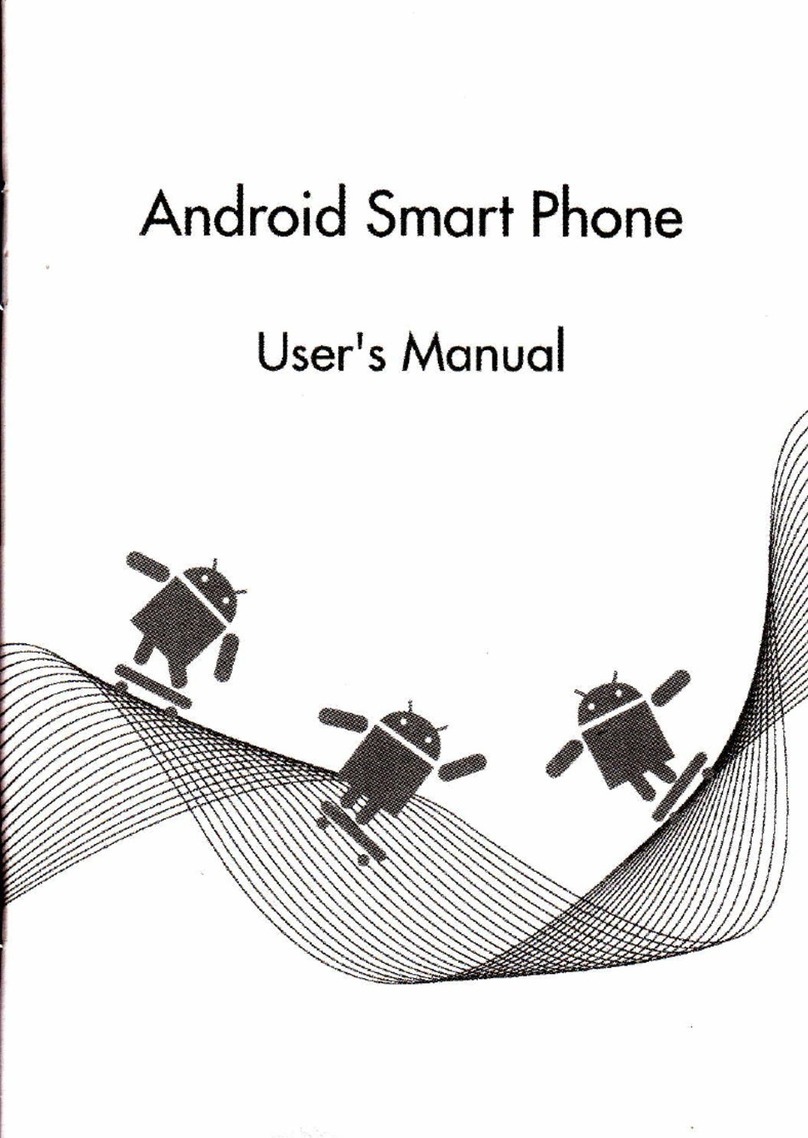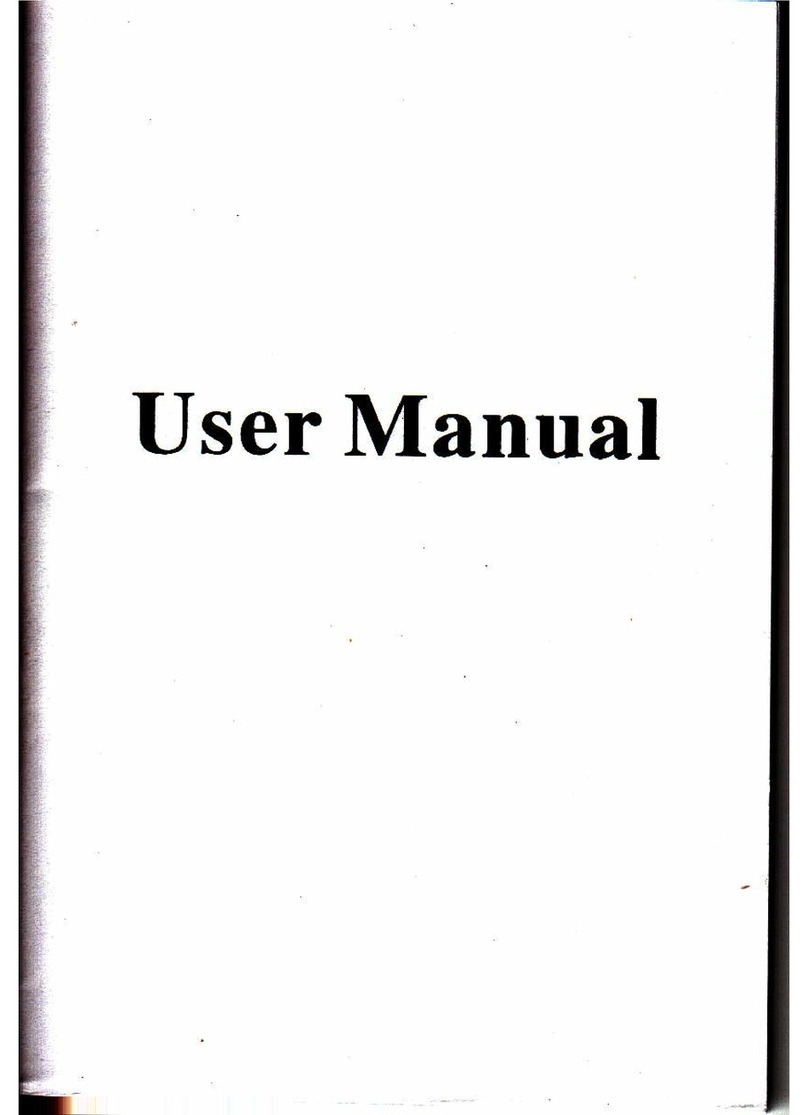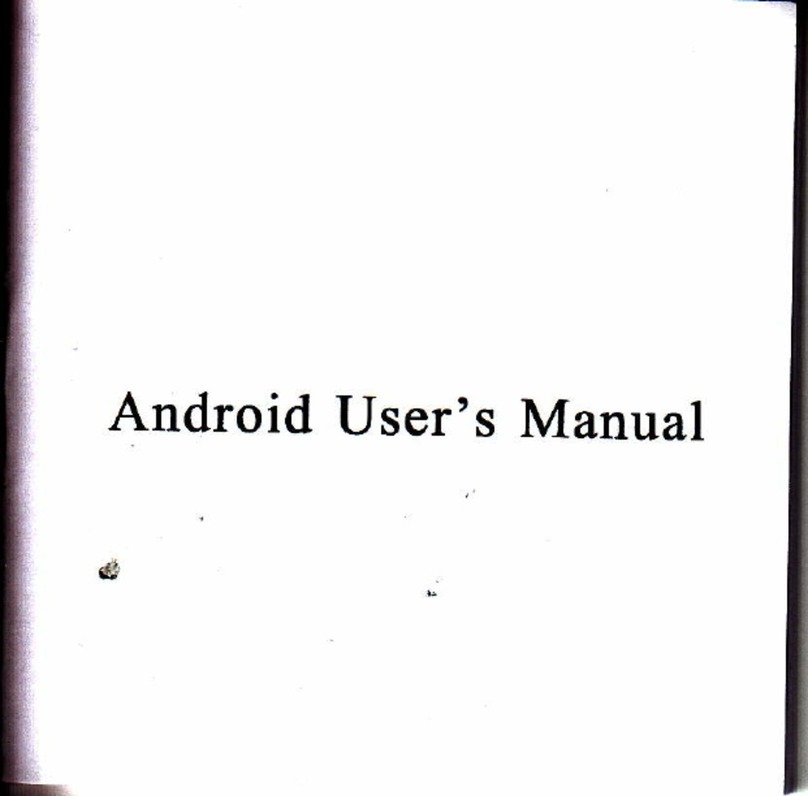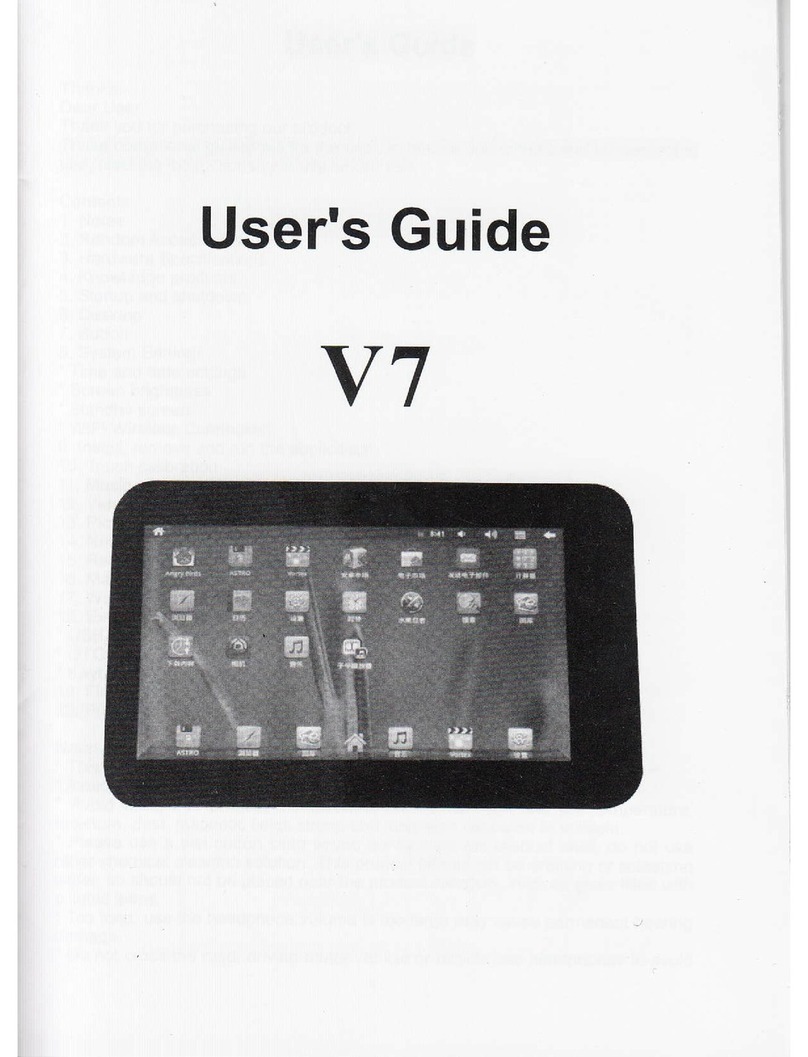a Send v4alendar: Send task tist by SMS, MMS, Blue Tooth, or
save it to file.
If you have set the alam for some task ljsts, trhen it time out, you
phone will begin to ring, and ii will show the task list.
a Save as lile: save selected hsk file to file manaser
6, Recorder
The sound recorder supports two formats: WAV and AMR.
When there's no recordingfile ih the current Storage Device,
you can touch left soft key or OK key to entry the options as
lollowing:
a New R@rd: Stad the recorder
a Play: Play the selected recording flle.
a Append: Append the recording data to the end ol the
selected file. (Only AMR tormat files support this operatioh.)
a Rename' Renametheselectedfilename.
a Delete' Deletethesetected recordingfiie.
a Llst: Display the recording fltes.
. gtlngs: Set r@rding format, AMR or WAV
When recording fi16 exist in the curent Storage Device, you can
pre$ left eft key or OK key to enter the Iollowing options:
a Deleteall, Deleteallthe r@ordingfiles.
a U* o, Send r@rding file to user proliles.
a Send: Send recordine file to user profiles, MMS, Bluetooth.
7. tan
JaYa : enter tojava game
JaE sttlng:you €n st java audio java vibration .select
SIM jaE SlMl- profile java SlM2 profite .heap size.
JaE defautt s4dty JAVA This is the default setting, do not
arbitrarity change the menu
The phone provides user Variety of game. Setst .came Help' to
view the details about the game.
8. Phoneb@k
When you enter phonebook press up(A)/down(D) key to setect
View. Send me$age, call, lP dial, edit, Delete, Copy, Move, Send
contact, Add to blacklist, Cailer group, Phonebooksettings.
Nfu:
1- Sending VCard @h ohty be supported when the received
phone al$ has this function. Othetuise the Voard €n not be
displayed normally on the received phone.
2. One ring tone can only be select as ca[er ring tone after the
file in the file manager sehd to the ring list,
3. Copy items trom phone to SIM card, it can only copy the
name and number of a record.
Only the record in call historJ can be set as the men$er in the group,
callerpichrre and calier ring tone.
9. Multlmedla
9.1Tty
Pre$ left soft(z) key to enter the Iollowing menus:
Set Reglon: Select the local area.
lnput channel: Directly input the TV frequency o, the channel.
Program List show channel list.
Go to Channel: Edit the channel index and play the chanhel.
Scan: Search and save the channel automatically.
Full Screen: Put into full screen.
Storagei Select the storage status.
Press the left key to play the previous channel ahd press the
right key to play the next channel.
Pre$ the down(D) key to reduce the volume and press the up(A)
key to increase the volume.
Press the Star key {*) to open or close lhe lull€creer display
mode.
Pre$ the #(l) key to open Iull screen playback,
The quatity of TV is influenced by the strength of television
signal.
9.2 CameE
Select camerc item in main menu to enter preview screen. Then
press scroll right(X) or left(W) key to adjust the exposure
parameter ahd scroll up(A) or down(D) key to adiust lens.
Press'f(B) key to set image size; press "2'(G) key to set image's
quality; press'4"(N) key to set white balance; pre$ '6'(Y) key to
set delay time, press "7'(M) key to set cont sho,
While preview, press soft left(Z) key to do the work photos,
camera settings, image settings, white balance, scene mode,
erlect setting,s, switch, storage and restore default to set the
parameters. And press center(S) key to take photo.
9.3 lmage vlewer
Acce$ this menu; you can view the picturcs in the list. lf you
select one picture, there are several operalions lncluding'view",
'brcwse style", "send', "Use as','rename",'delete",'sort by',
'delete all files'and 'storage'-
You can use a5 the picture to wallpaper, screen saver, power on
display, power off display, caller picture and send the picture as
multimedia me$age q via Bluetooth. Whether the opehtion
can be succe$ful or not is related to some tactors such as the
slze of the scteen.
9.4 Vldeo recordet
Enter video recorder, touch left(Z) key can enter some options:
Camcorder Settings, Video Settings, White balance, Effect
settlngs, switch, storage, Restore Default.
13