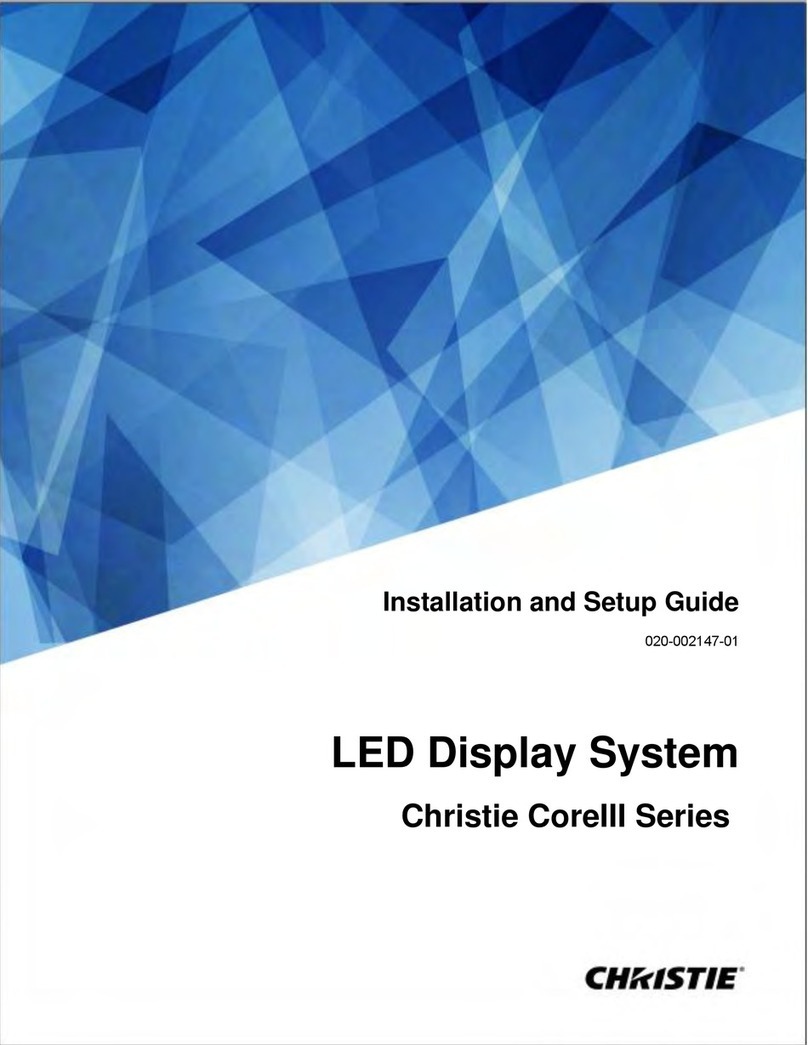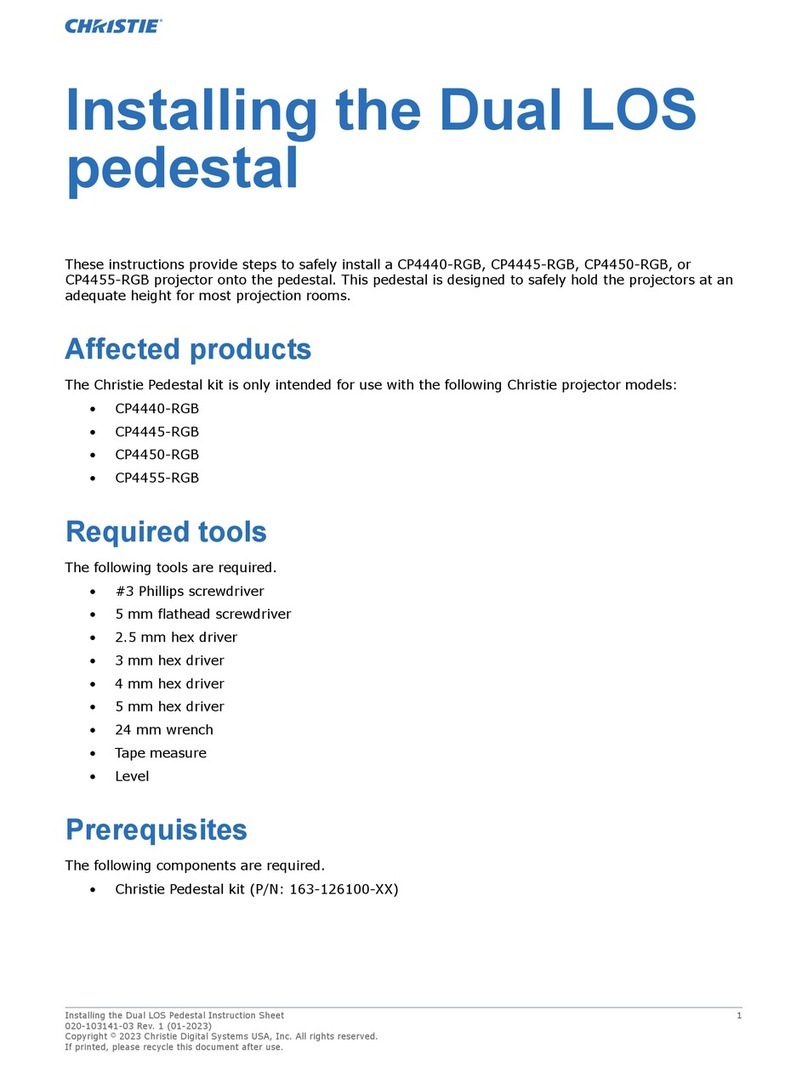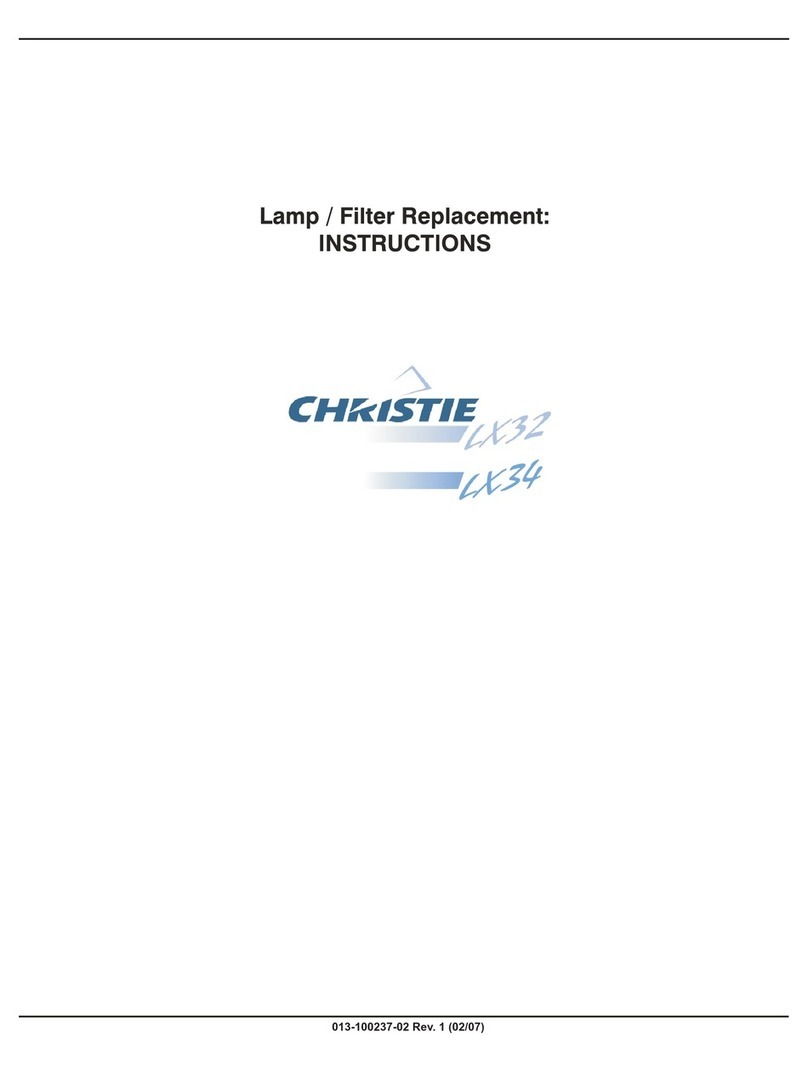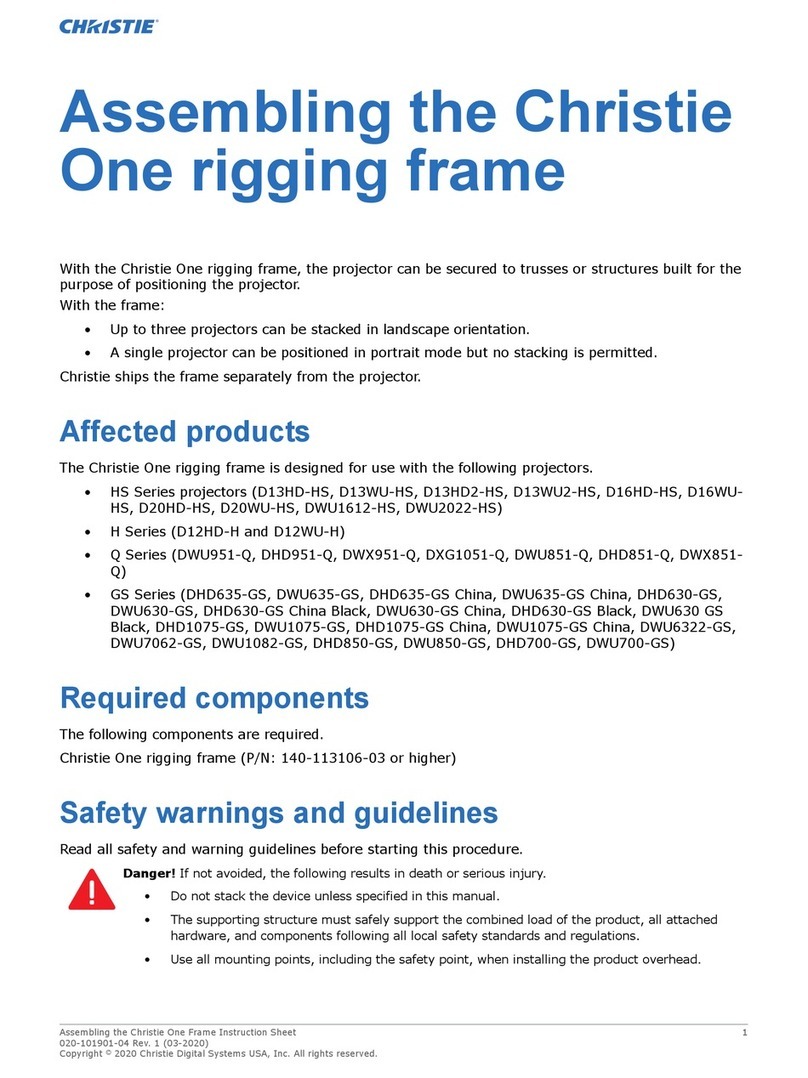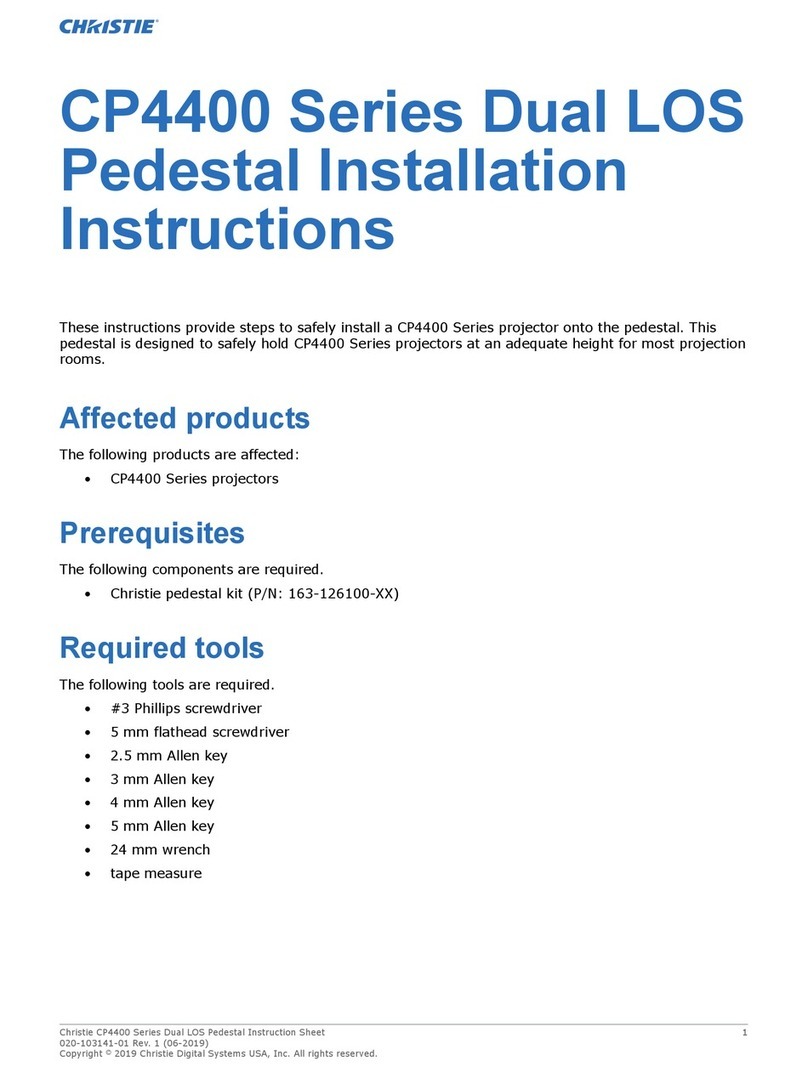Table of Contents
Chapter 1: INTRODUCTION ....................................................................................... 1
Key Features........................................................................................................................... 2
Specifications.......................................................................................................................... 2
Chapter 2: WPP SYSTEM INSTALLATION ............................................................... 3
2.1 Safety Statements.......................................................................................................... 3
2.2 Hardware Installation ..................................................................................................... 3
2.2.1 Power......................................................................................................................... 3
2.2.2 VGA Connection ........................................................................................................ 3
2.2.3 Status LED’s .............................................................................................................. 3
2.2.4 Hardware Reset Button.............................................................................................. 3
2.2.5 Reset to Factory Default ............................................................................................ 3
2.3 Software Installation....................................................................................................... 4
2.3.1 System Requirements for User Software .................................................................. 4
2.4 System Requirements for Web-based Administration Utility ......................................... 5
Chapter 3: USING the WPP........................................................................................6
3.1 Using the WPP in a Meeting .......................................................................................... 6
3.2 Starting the WPP............................................................................................................ 6
3.3 Configuring Computer to Control WPP .......................................................................... 8
3.4 Starting Presentation Session Manager ........................................................................ 8
3.5 Configuring the Wireless Adapter to Connect with WPP ............................................. 10
3.5.1 Configure the Wireless Network Adapter................................................................. 10
3.5.2 Configure the Wireless Adapter for Windows XP .................................................... 11
3.6 Start or Resume Your Presentation Session ............................................................... 13
3.6.1 “WPP in Session” Message ..................................................................................... 14
3.7 Release Your Presentation Session ............................................................................ 14
3.8 Exit the Presentation Session Manager....................................................................... 14
Chapter 4: WEB-BASED ADMINISTRATION UTILITY............................................ 15
4.1 Introduction to the Web-Based Administration Utility................................................... 15
4.2 Access the Web-Based Administration Utility .............................................................. 15
4.3 Configure the WPP Using Administration Manager ..................................................... 16
4.3.1 WPP Firmware Version............................................................................................ 17
4.3.2 Configuration............................................................................................................ 17
4.3.3 Administration .......................................................................................................... 18
4.3.4 Firmware and Banner Page Upload ........................................................................ 19
Chapter 5: TROUBLESHOOTING ............................................................................ 21
5.1 Unable to Connect or Establish a Session with Unit.................................................... 21
5.2 The Presentation screen appears frozen during a presentation.................................. 21
5.3 The WPP Session is Interrupted During a Presentation.............................................. 22
5.4 Radio Interference........................................................................................................ 22
5.5 Technical Support ........................................................................................................ 23
Appendix A: LIMITED WARRANTY.............................................................................. 24
Appendix B: REGULATORY COMPLIANCE................................................................ 25
WPP Technical Manual v 1.0