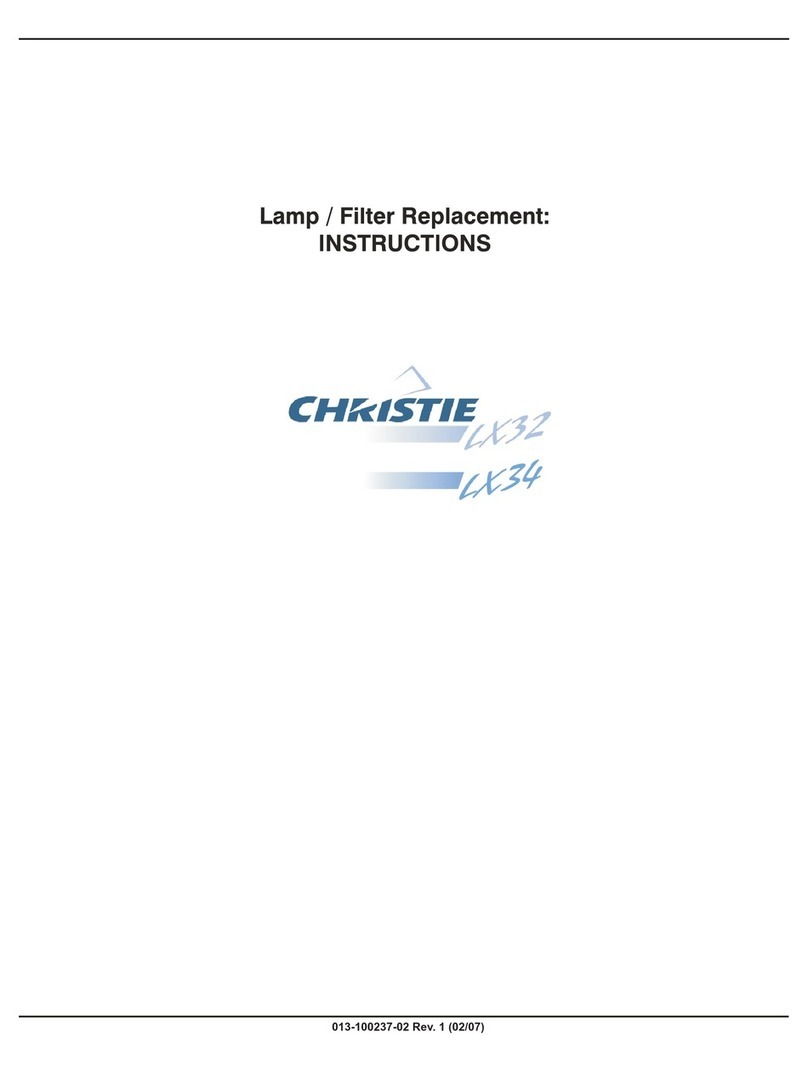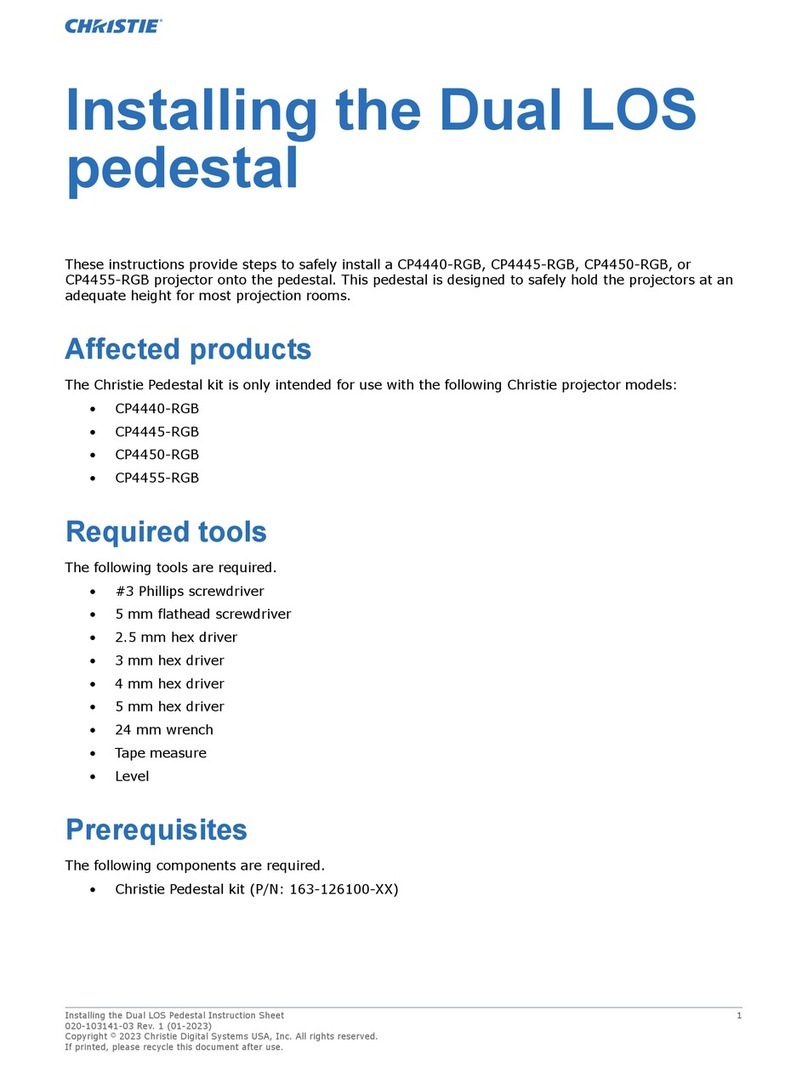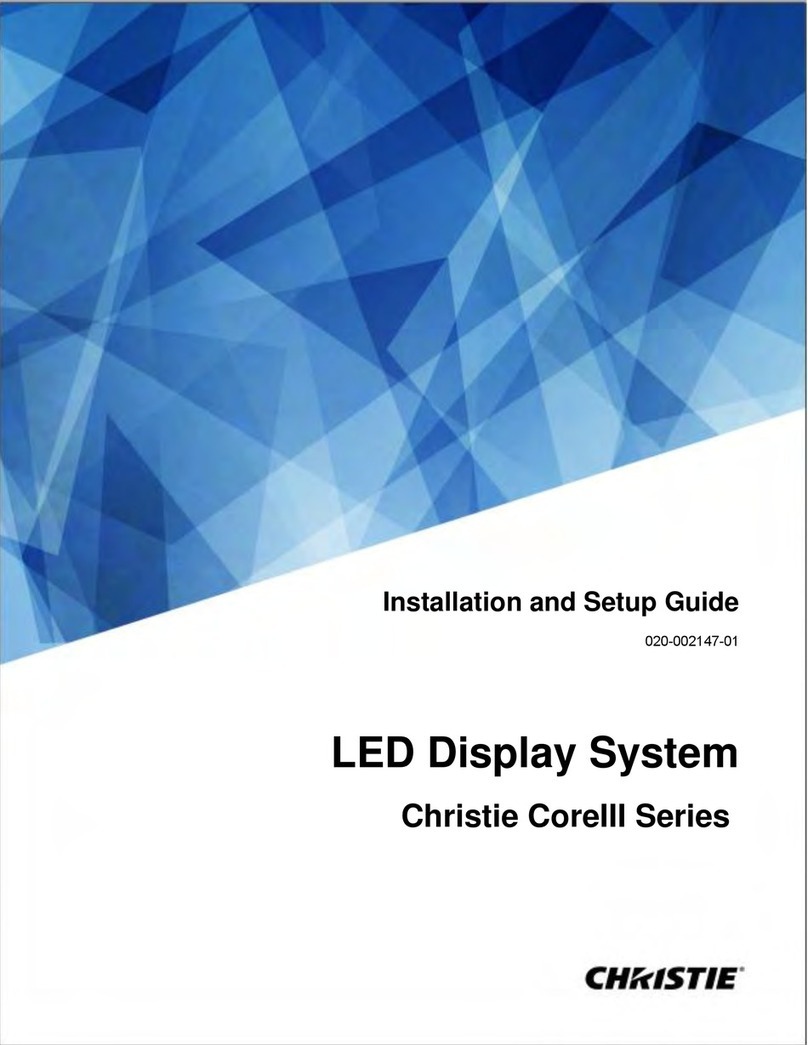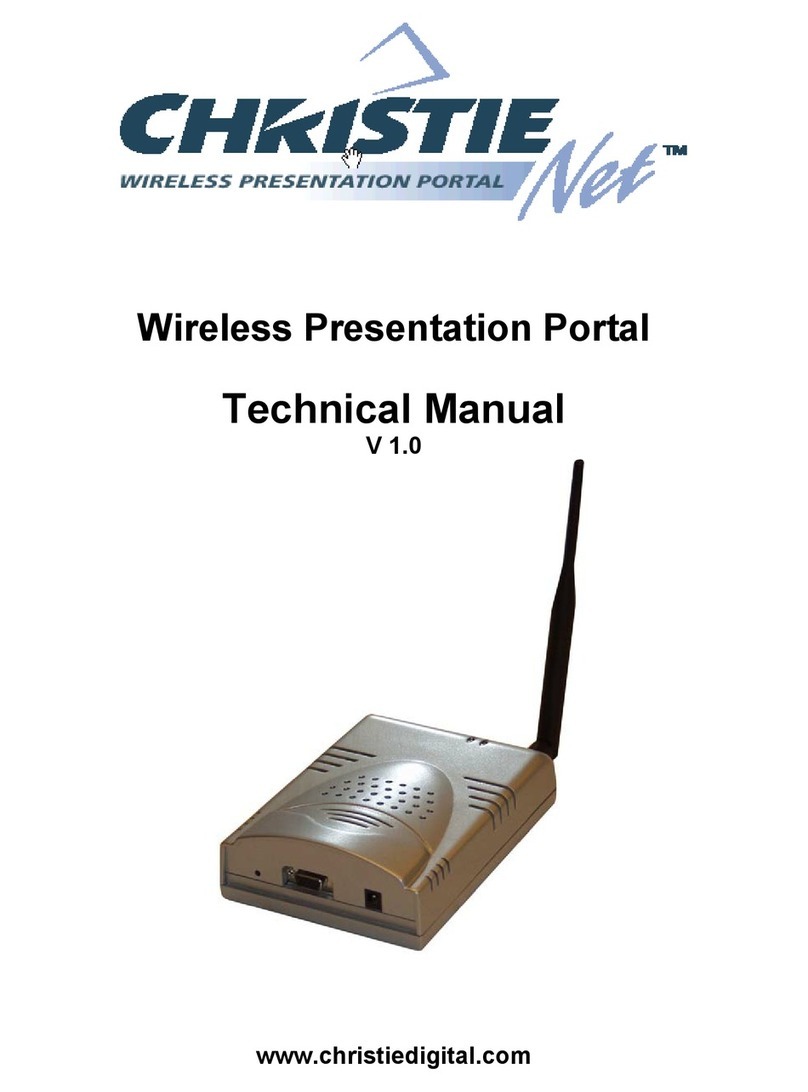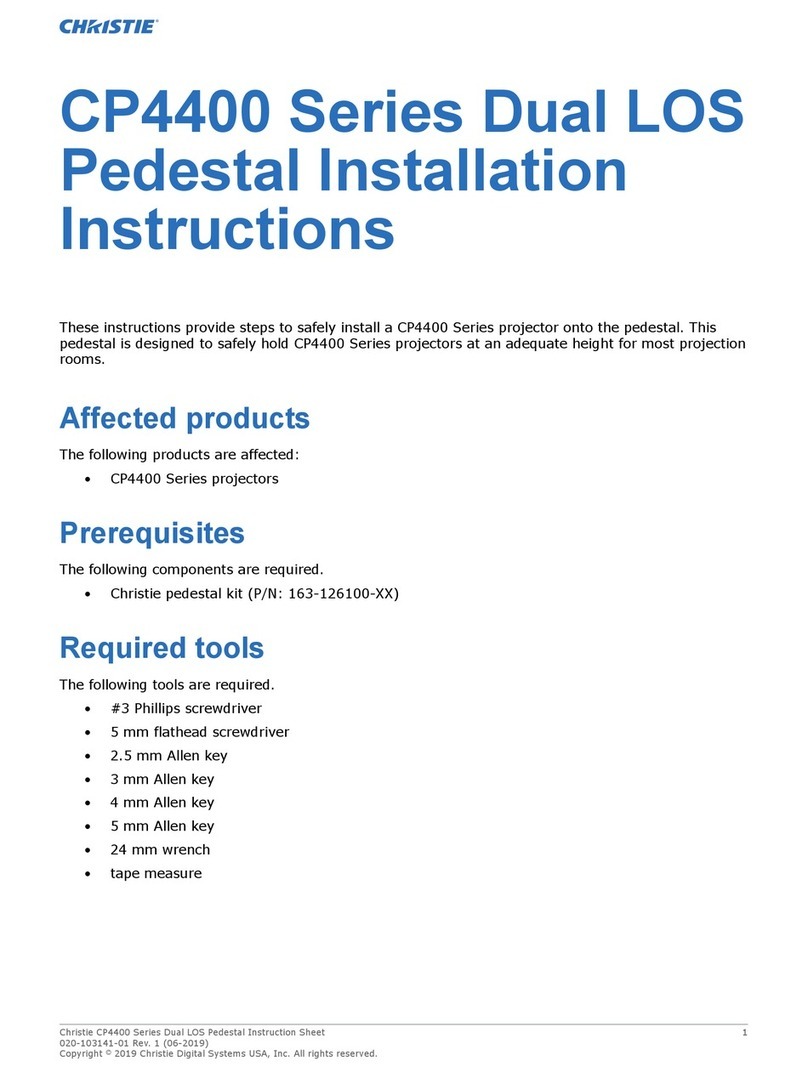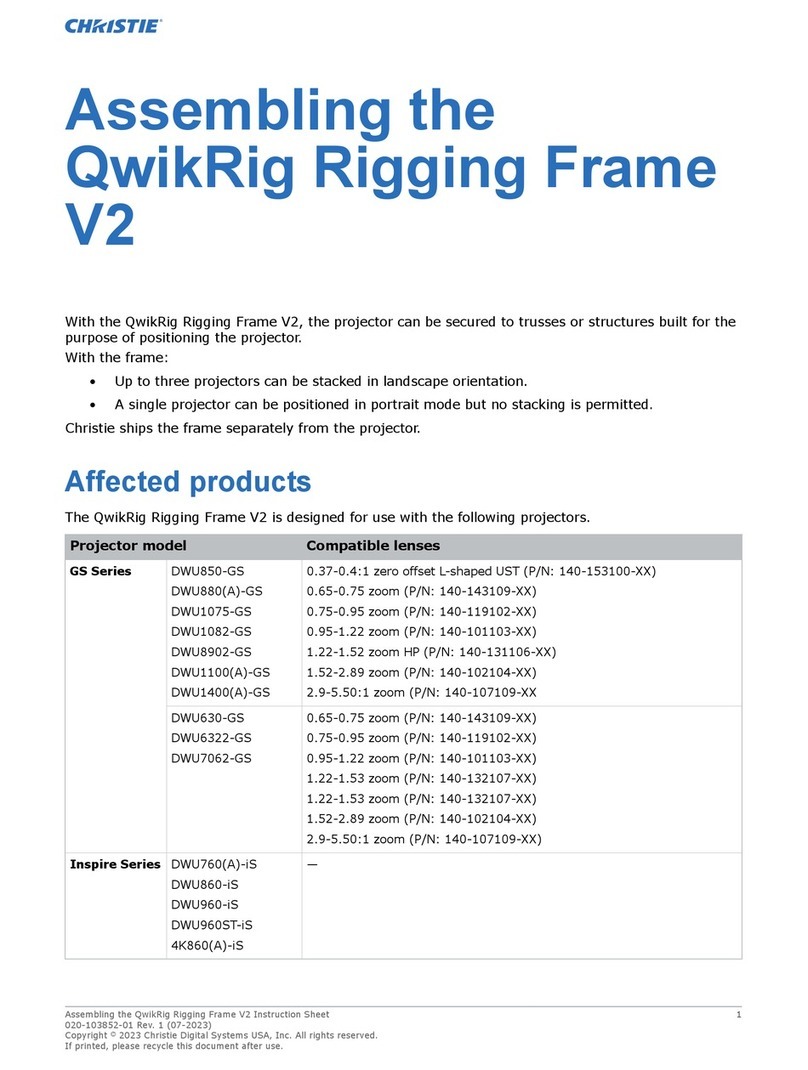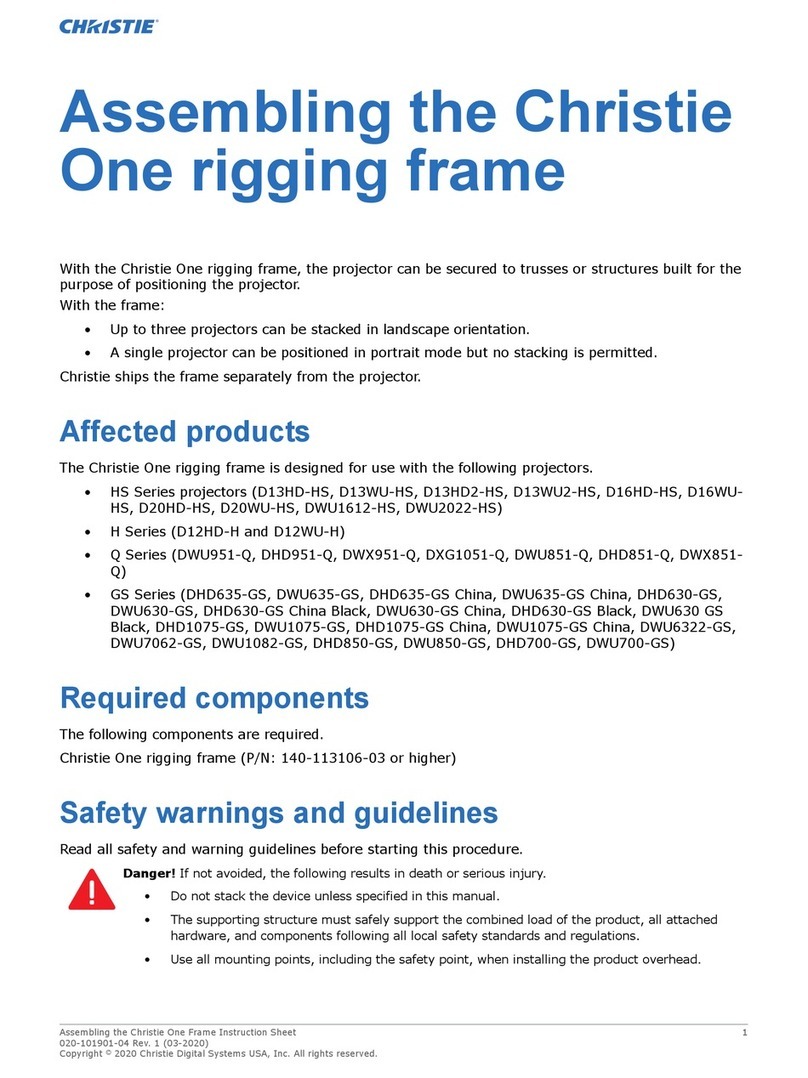Brio User Guide 5
020-101213-05 Rev. 1 (06-2014)
Table of Contents
Welcome to Brio ...................................................................................................................... 7
Quick Start........................................................................................................................... 7
Set up .................................................................................................................................... 8
Set up PtP Connection (Optional) ...........................................................................................10
Meeting Manager ....................................................................................................................11
Connect to the Meeting Manager ............................................................................................12
Wired Connection ............................................................................................................... 12
Wired Directly to Brio.......................................................................................................... 12
Wireless Connection............................................................................................................ 12
PtP (point-to-point) Connection ............................................................................................ 13
Presentation Area.................................................................................................................13
Security ..............................................................................................................................14
Source List ..........................................................................................................................15
Reorder the Sources .............................................................................................................16
Preview your Sources ...........................................................................................................16
Select your Primary Output ...................................................................................................16
Meetings .............................................................................................................................17
Help ...................................................................................................................................17
Address Book..................................................................................................................... 17
Start a Meeting .................................................................................................................. 19
Join a Meeting.................................................................................................................... 20
Share Presentation Area...................................................................................................... 21
Update Meeting Attendees ................................................................................................... 24
End/Exit a Meeting ............................................................................................................. 25
Start Collaborating ..................................................................................................................26
Connect to Brio....................................................................................................................26
Connect DVI Sources .......................................................................................................... 26
Windows OS Sources .......................................................................................................... 27
Apple ................................................................................................................................ 30
Android ............................................................................................................................. 32
Port Authority Tool ............................................................................................................. 32
Whiteboarding .....................................................................................................................32
Brio Whiteboarding ............................................................................................................. 33
Web Whiteboarding ............................................................................................................ 33
Sketching .......................................................................................................................... 33
Administration ........................................................................................................................35
System Settings Page ...........................................................................................................35
General Tab....................................................................................................................... 35
Network Tab ...................................................................................................................... 37
Connect Brio to a Network ................................................................................................... 40
Software Tab ..................................................................................................................... 41
Security Tab ...................................................................................................................... 43
Mounting Options....................................................................................................................45