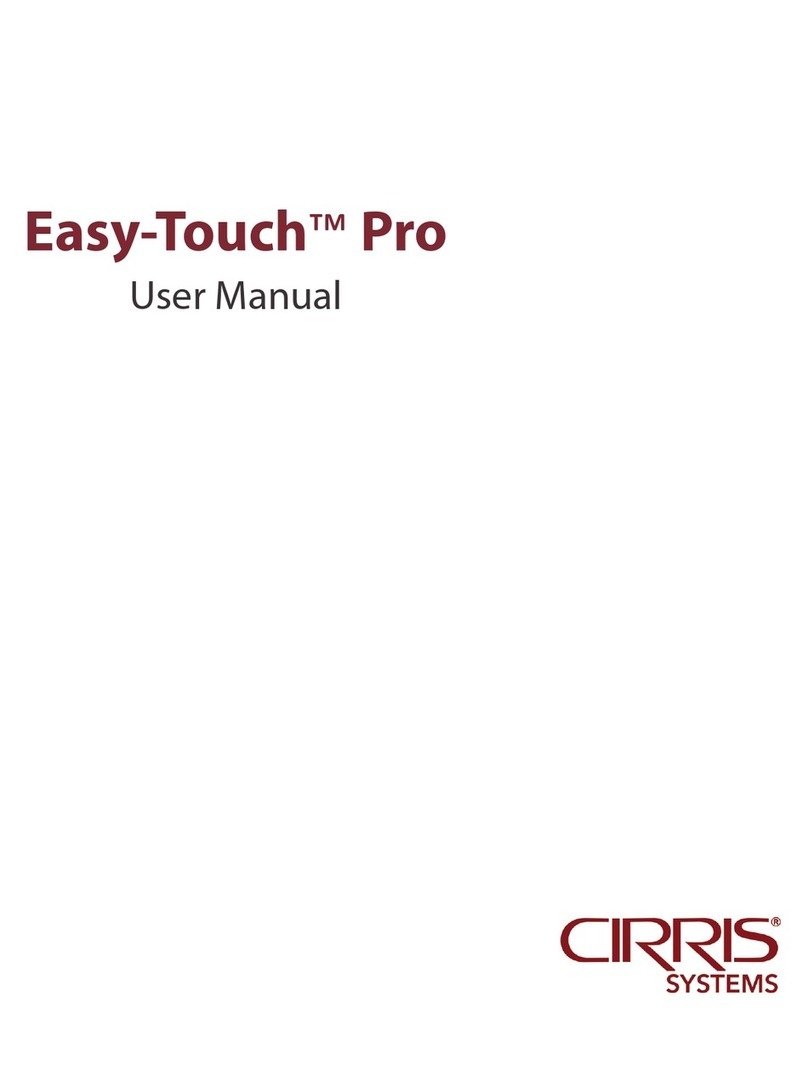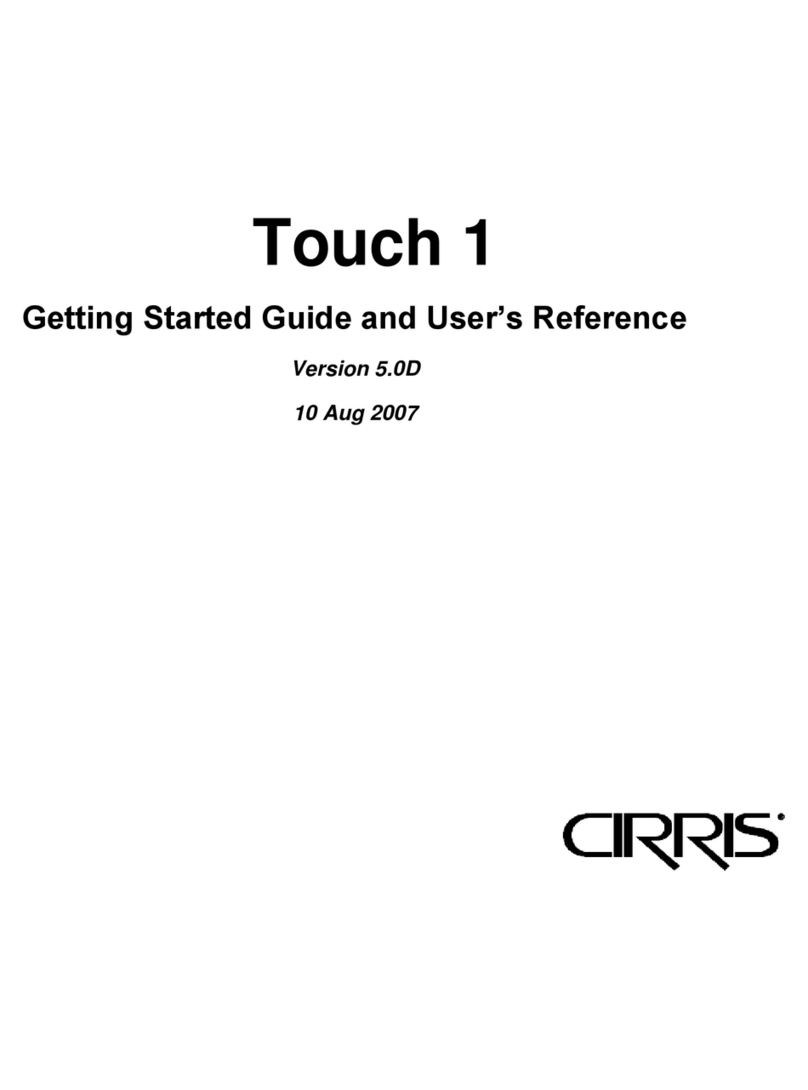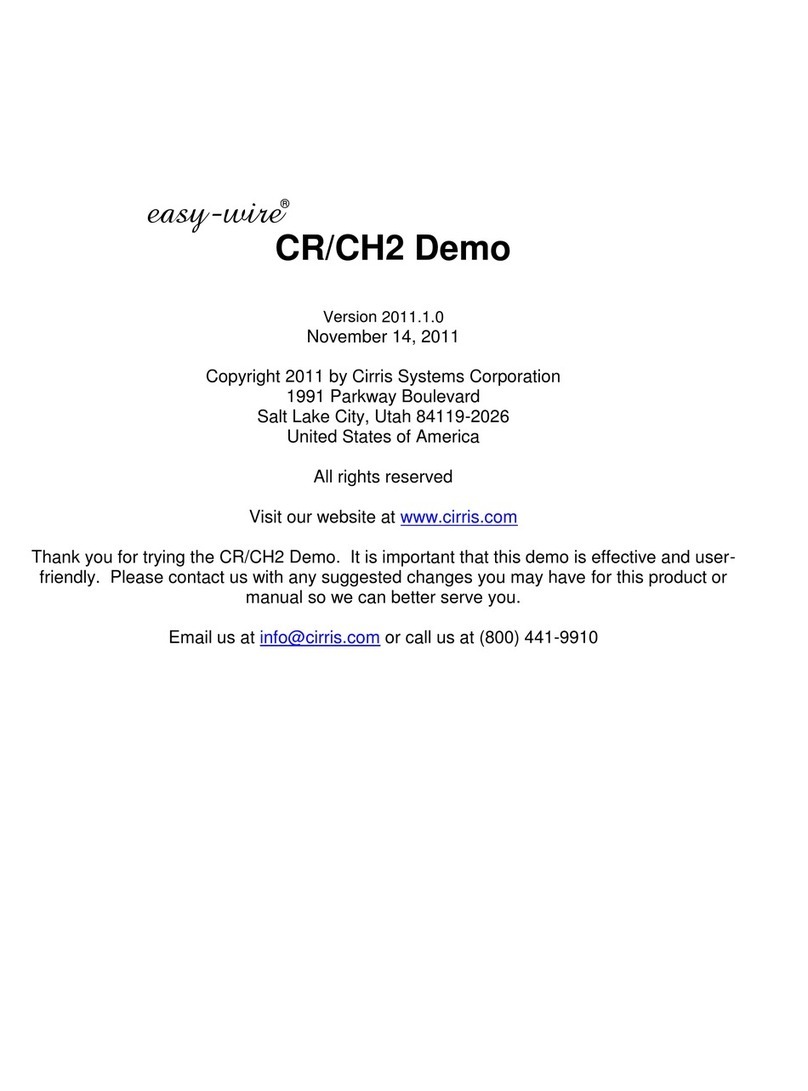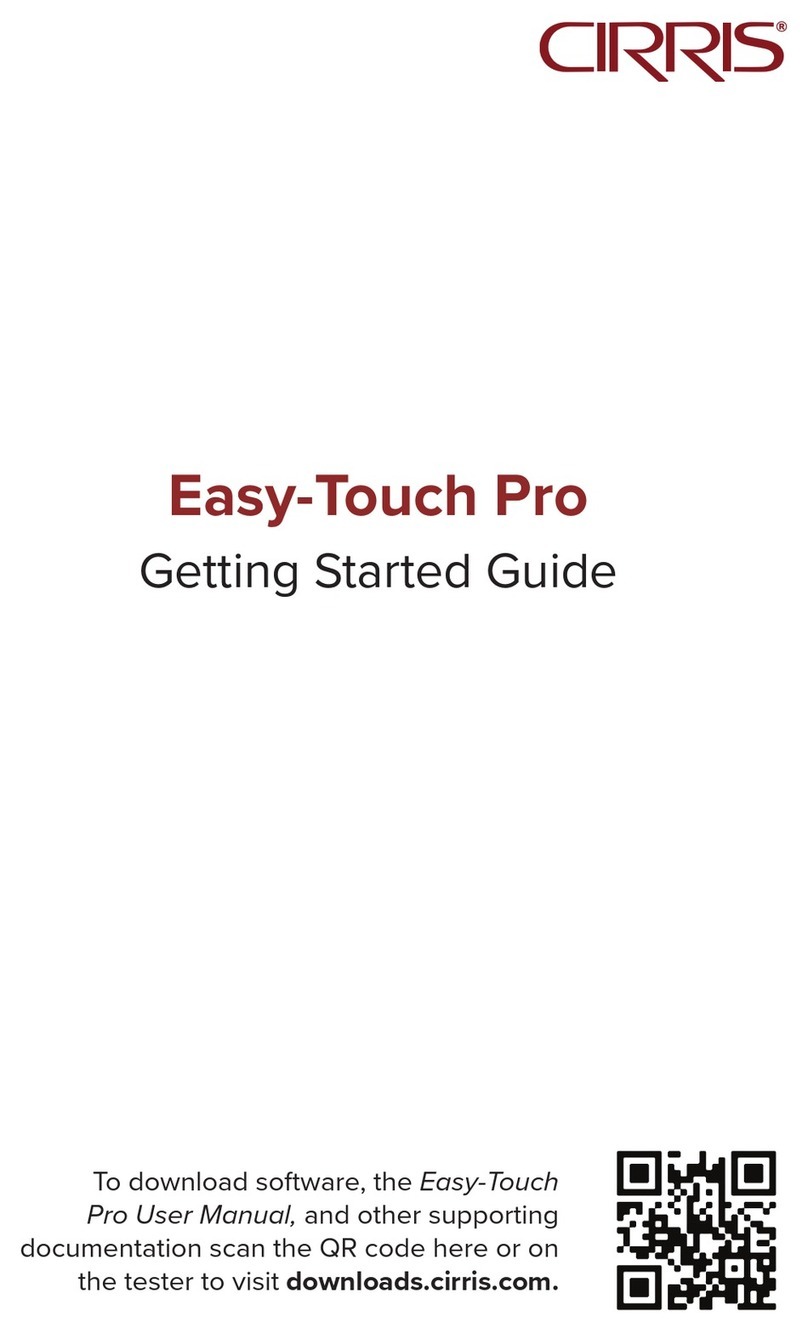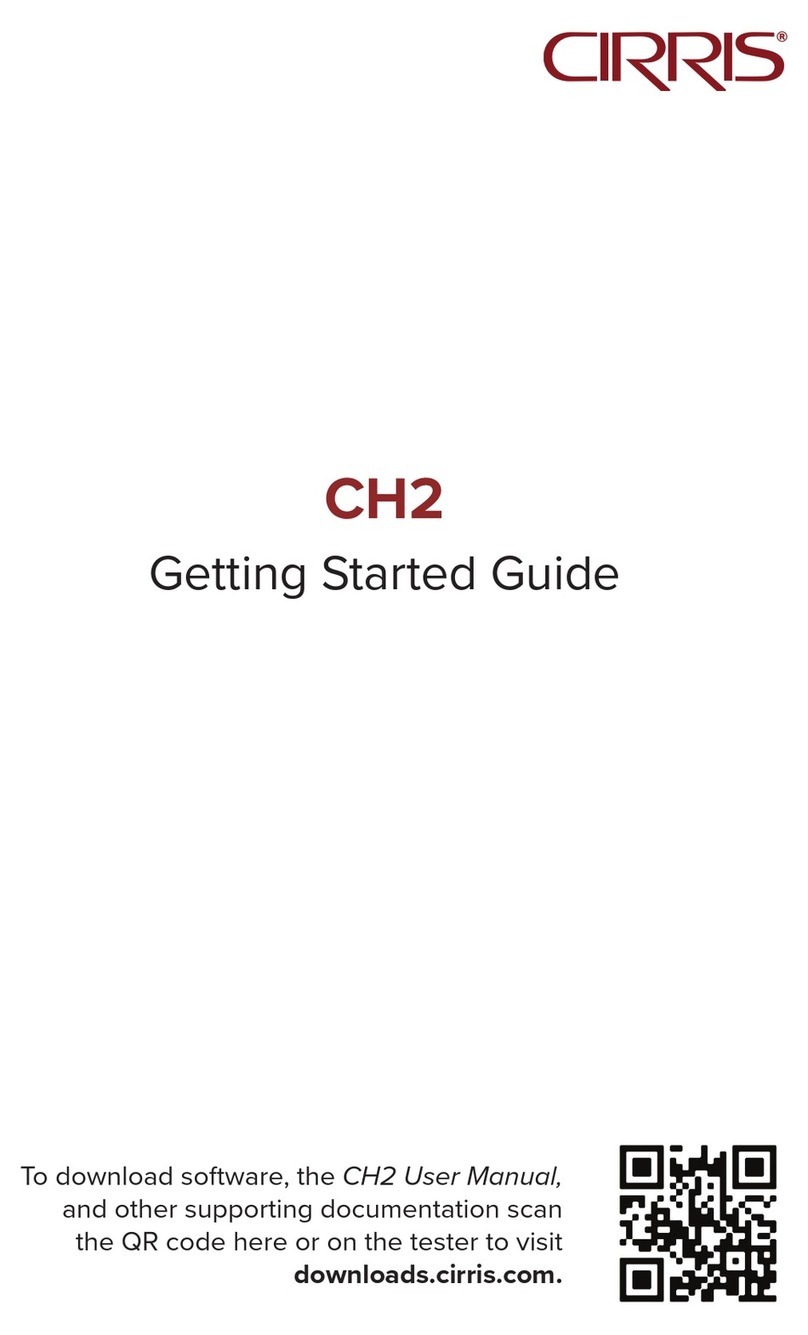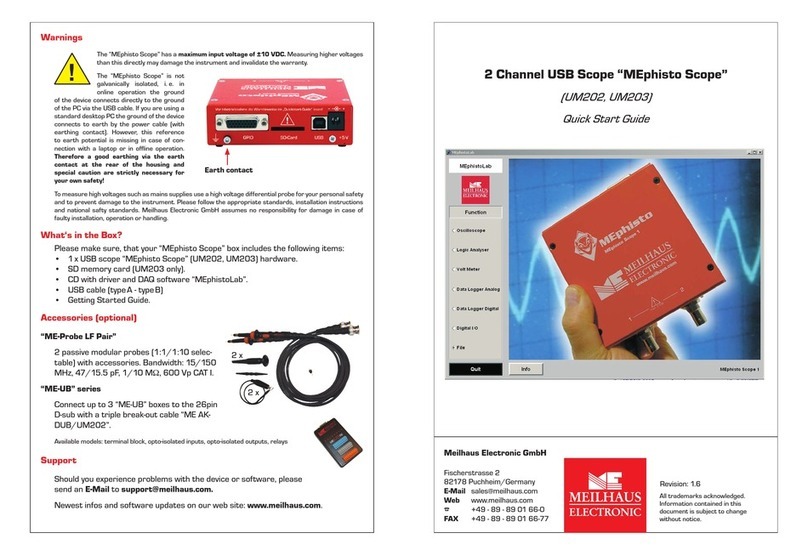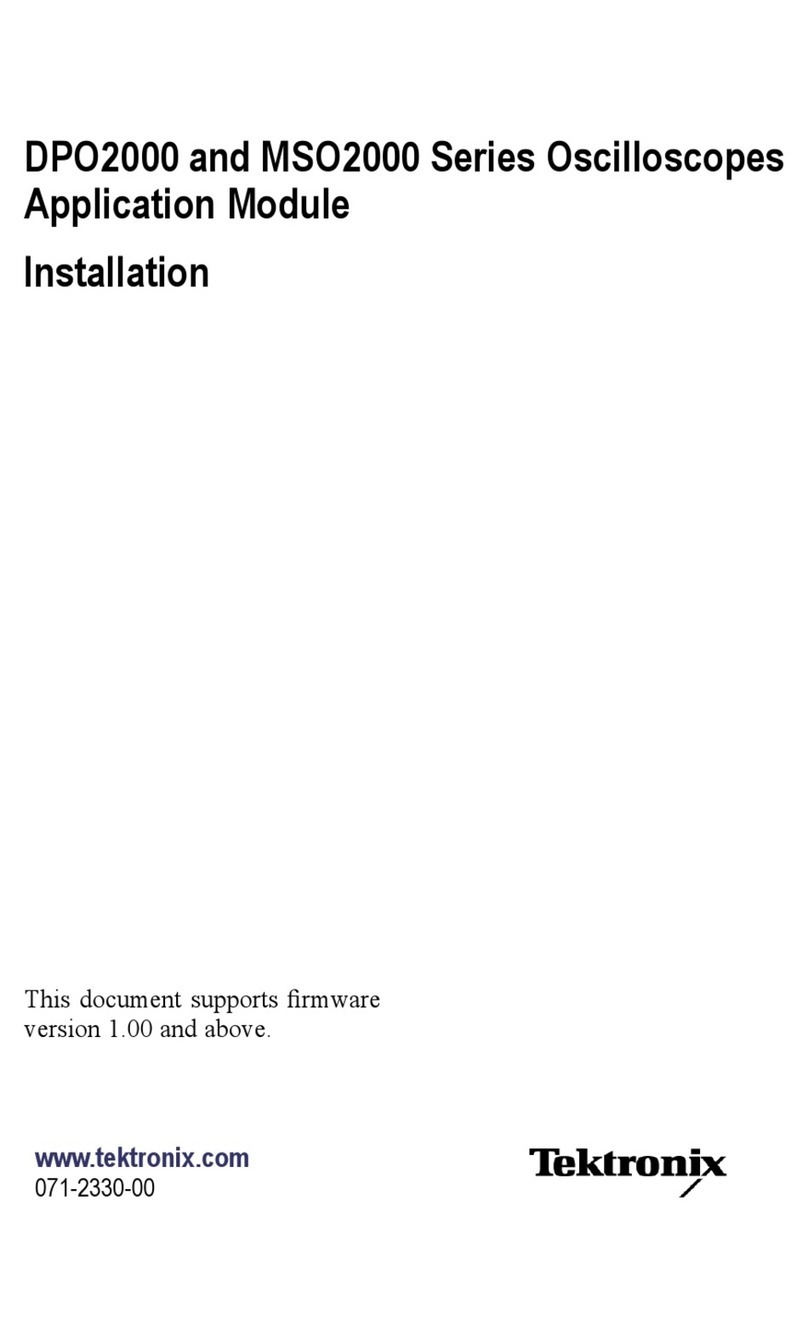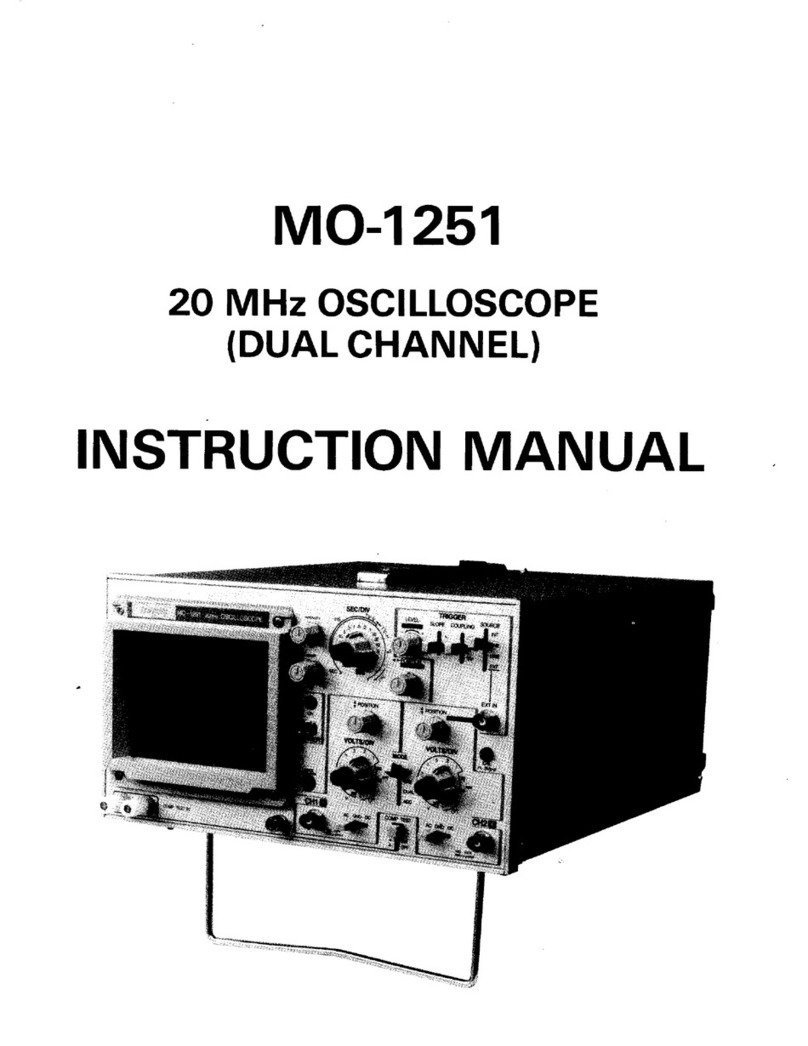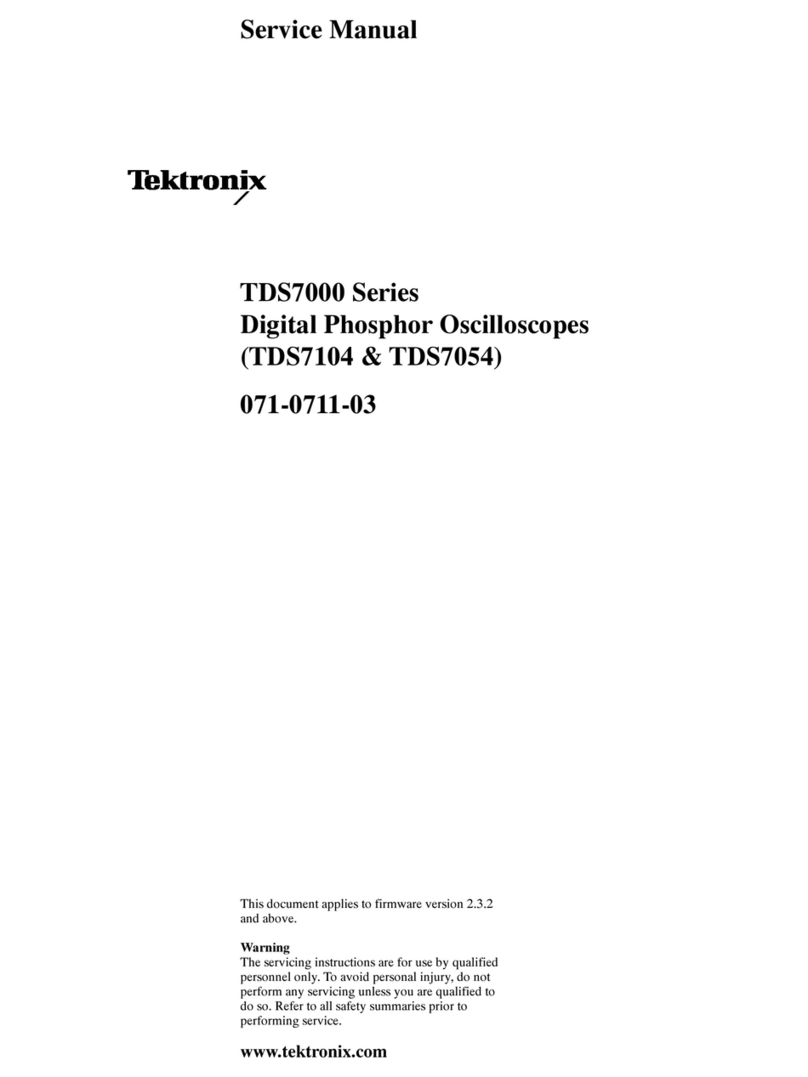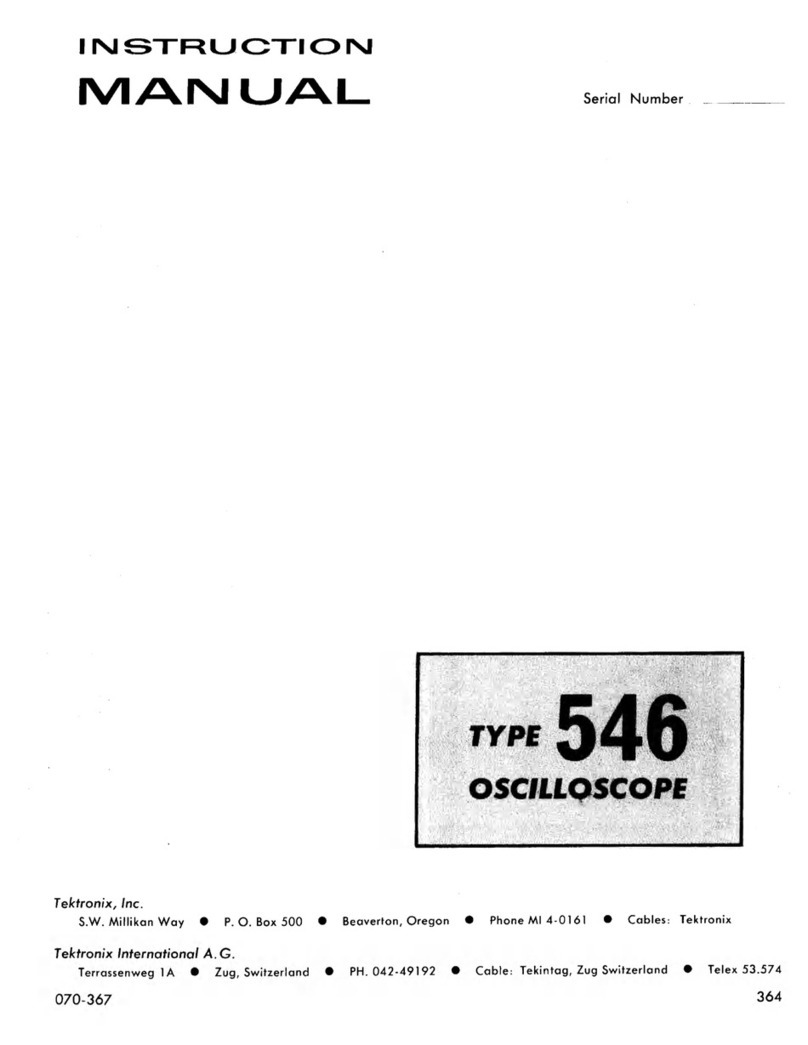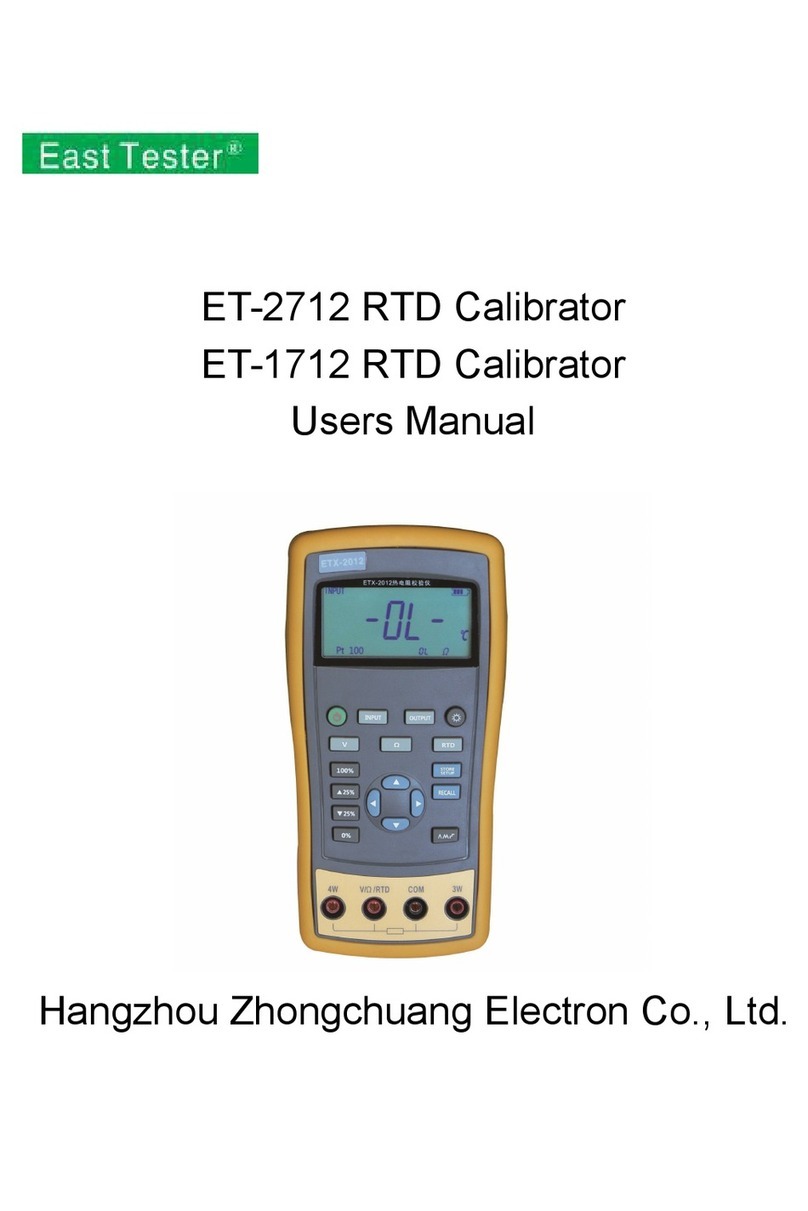10 CH2 xHVC User Manual
2. Introduction
This manual is intended as a guide for setting up the CH2 xHVC system, provides basic programming guidance and
important information about the safe operation of the system.
Although they share much in common, the CH2 and CH2 xHVC are separate and distinct test systems. The chief
dierence between the two is that standard CH2 test systems can perform Dielectric Withstand (DW) testing at up
to 1500 VDC or up to 1000 VRMS while CH2 xHVC systems can perform DW testing at higher voltages - up to 2120
VDC or up to 1500 VRMS (the maximum IR voltage remains 1500 VDC). Relays designed to accommodate the higher
voltages are used in the xHVC switching matrix and an external power supply, the Chroma 19052 Guardian Series, is
used to provide the higher DW voltages. The Chroma unit can also supply higher current and provides an extended
leakage current measurement range. It should be noted that the higher voltage and current also present an increased
shock hazard and, therefore, it’s critical to use proper safety procedures when using the system.
While it provides these additional features, the CH2 xHVC is controlled by the same Easy-Wire software that controls
standard CH2 and otherwise provides the same capabilities of a standard CH2 system including compatibility with
options such as Smart-Lights intelligent adapters. Therefore, this manual will provide information unique to the CH2
xHVC system, including instructions for programming high voltage DW tests using the external Chroma Power Supply,
but other resources will also provide valuable information about the system and its operation.
Supplemental Resources
Several supplemental resources providing additional information about the test system are available and will be refer-
enced in this manual. They include:
• Easy-Wire Help - The Easy-Wire software that controls the CH2 xHVC system includes a Help system available
throughout the software that provides contextual assistance.
• Easy-Wire Software Manual for CH2 & CR Testers - This CH2 xHVC User Manual provides information unique
to the CH2 xHVC system, including instructions for programming high voltage Dielectric Withstand (DW) testing
using the external Chroma supply, but the Easy-Wire Software Manual provides more thorough guidance on
use of the Easy-Wire software in general.
• Cirris Server Software Install - This document describes the process of installing the Cirris Server Software
and how to connect a test station to the server. The Cirris Server Software allows multiple Cirris testers being
controlled by the Easy-Wire station software to share a single, networked database.
• Smart-Lights Quick Start Guide - The Smart-Lights Quick Start Guide provides instructions for setting up the
optional Smart-Lights intelligent adapters. Programming instructions can be found in the Easy-Wire Software
Manual for CH2 & CR Testers.
• CH2 xHVC Performance Verification Manual - All CH2 xHVC testers ship with a certificate of calibration
that’s valid for one year. The calibration of the Base Unit and Expansion Scanners can be verified using the
instructions in the Performance Verification Manual in conjunction with a CH2 xHVC Performance Check
Kit. The kit includes standards that have been calibrated using instruments with accuracies traceable to the
National Institute of Standards and Technology (NIST). It should be noted that the Chroma 19052 Guardian
Series Power Supply must be calibrated separately.
If assistance in needed at any time, contact your Cirris Customer Support representative. In the United States, Cirris
Sales and Customer Support may be reached at 1-800-441-9910. International customers contact your local Cirris
representative or visit Cirris.com to find local contact information or to visit the learning center. Contact our technical
support team:
○In the United States, call 1-800-441-9910 toll-free.
○Outside the United States, visit our Cirris website at www.cirris.com to find the Cirris oce nearest to you.