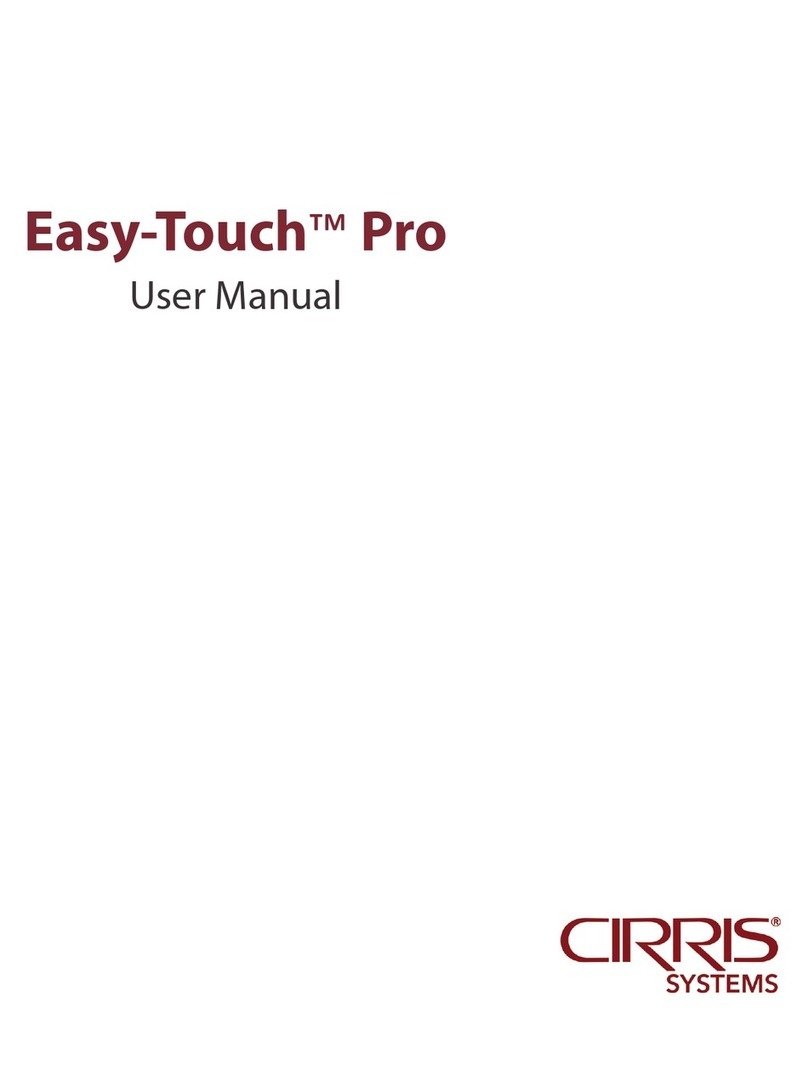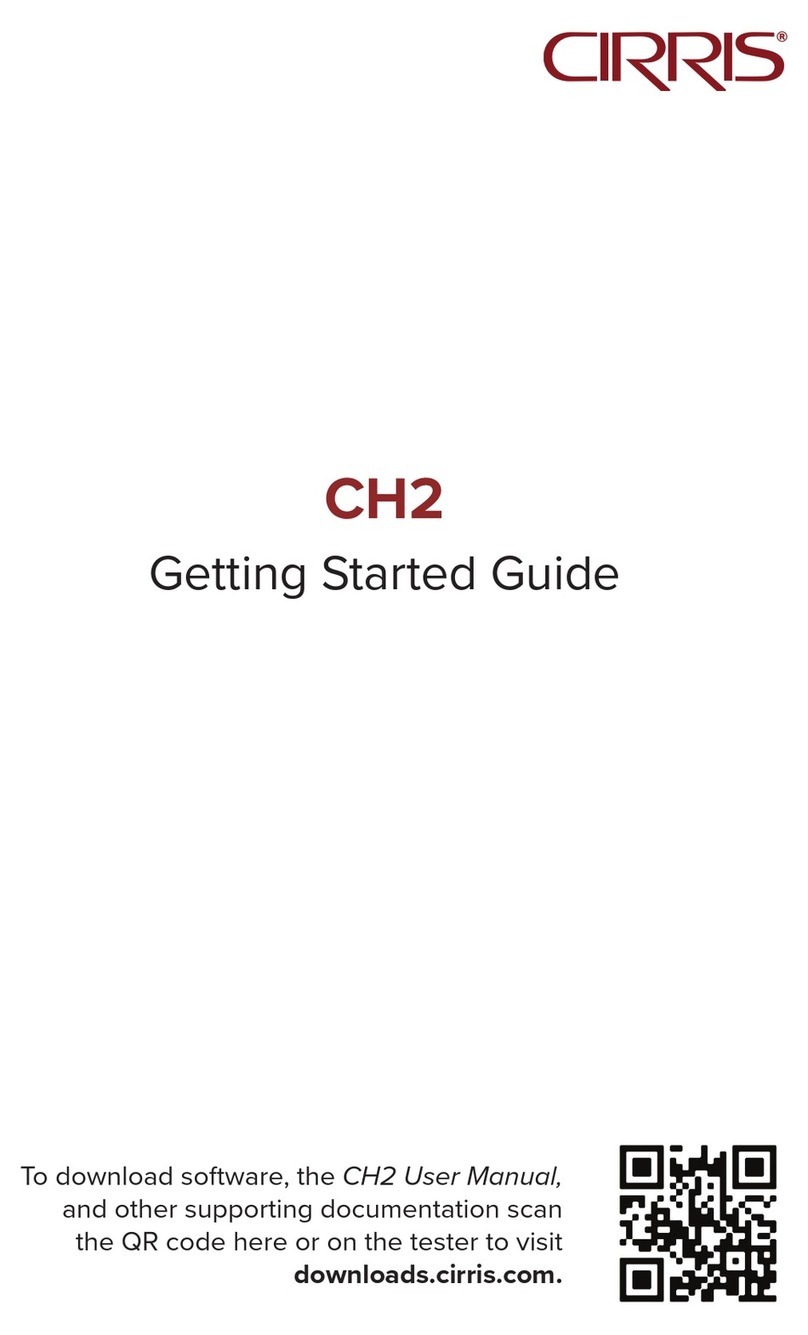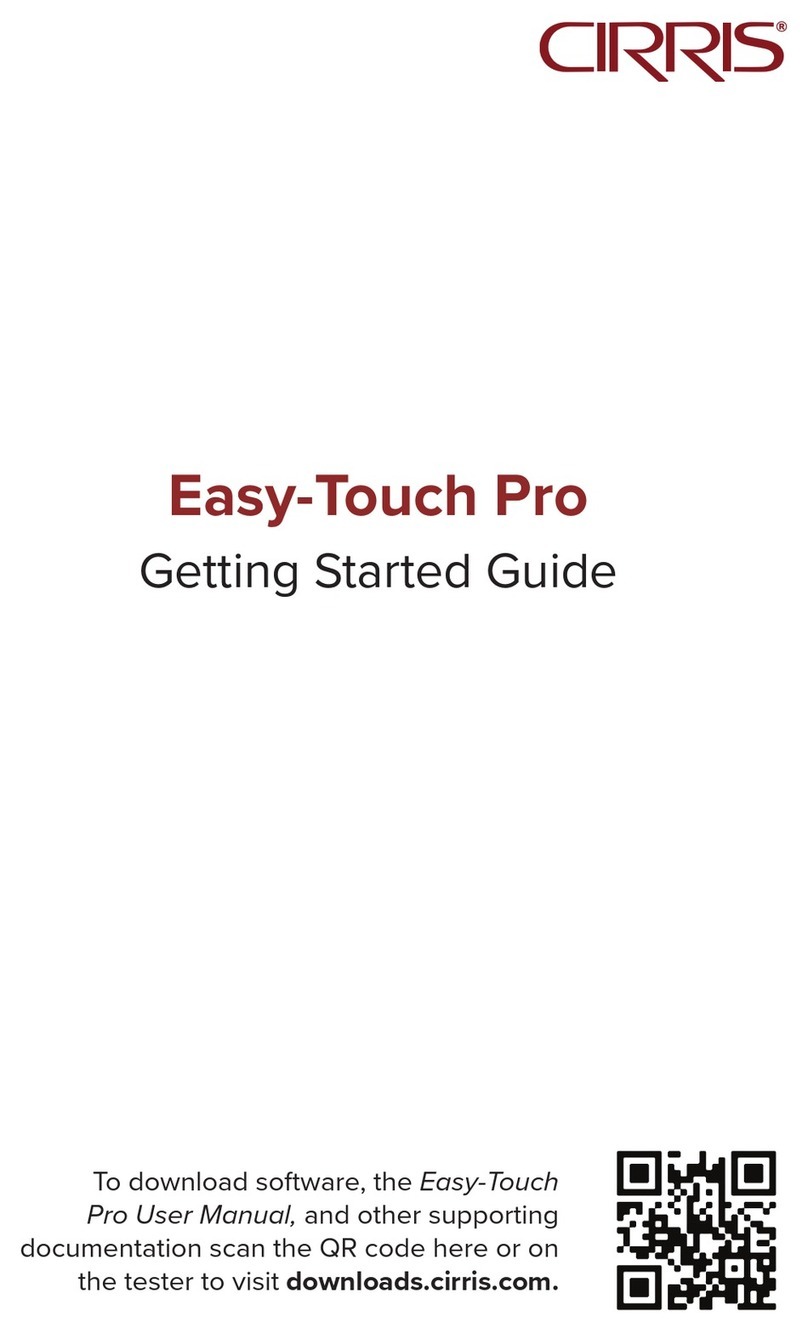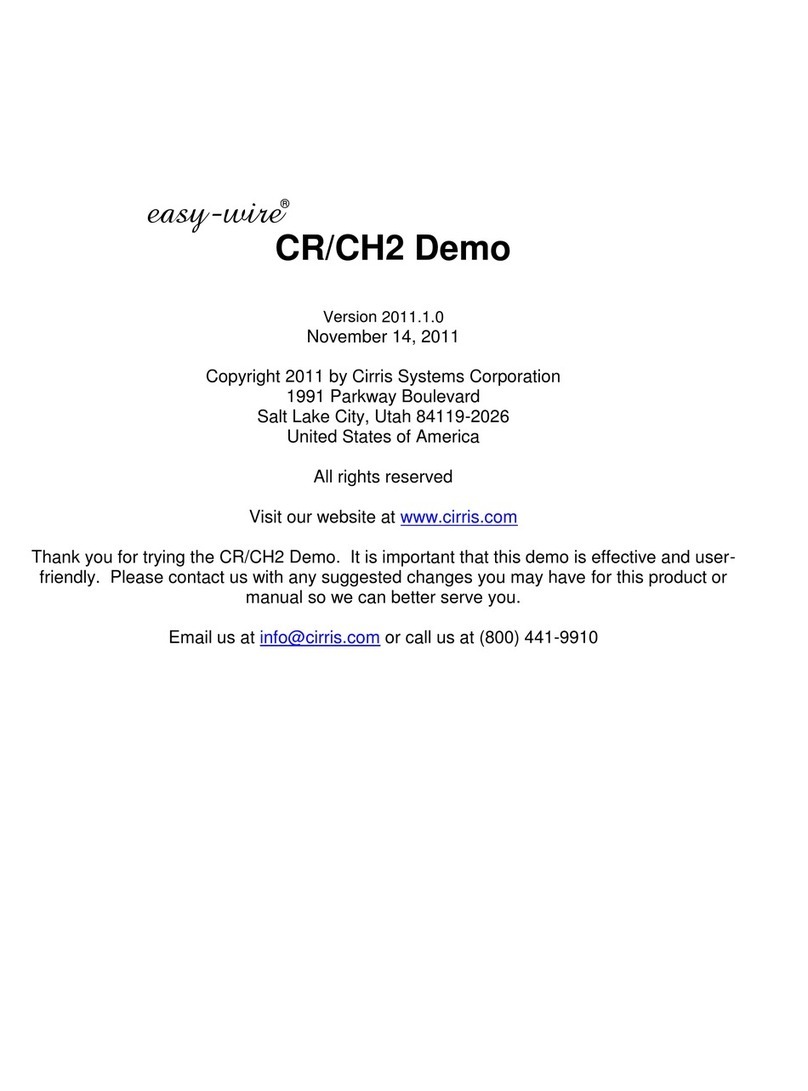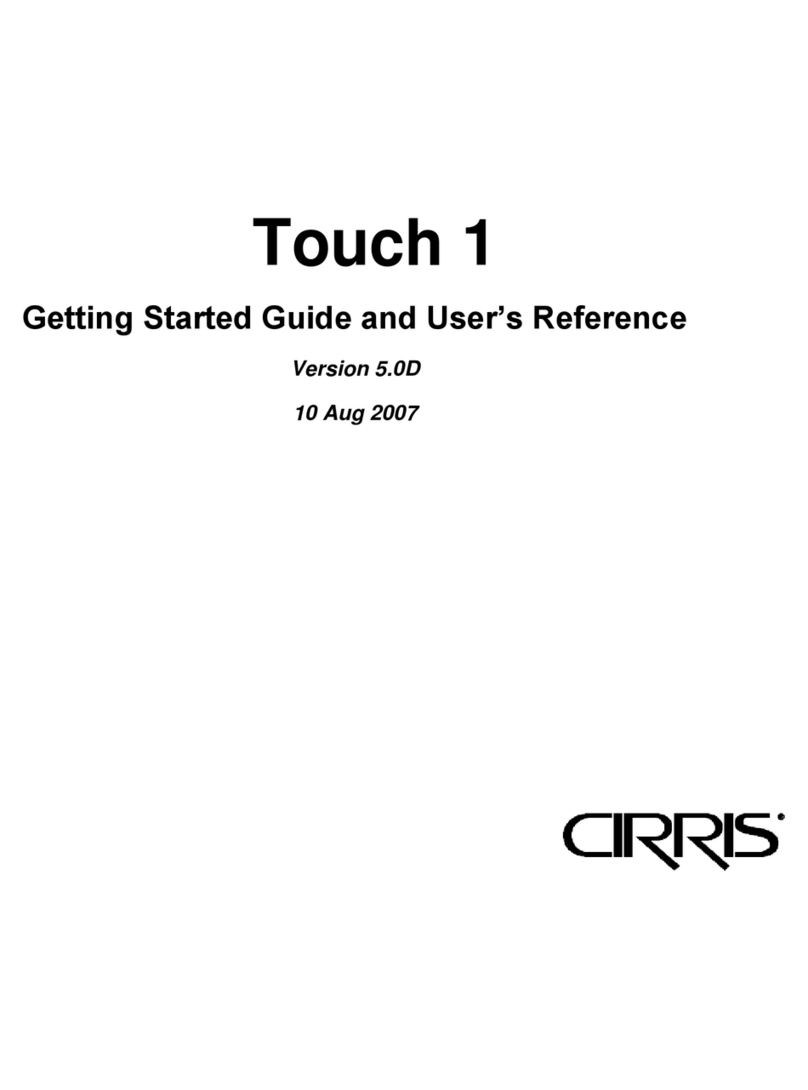CR User Manual - 2022.2.0
Contents
1. Introduction .................................. 1
1.1 Purpose. . . . . . . . . . . . . . . . . . . . . . . . . . . . . . . . . . . . . . . . .1
1.2 Additional Resources ...........................1
1.3 Help/Support ..................................2
1.4 Format .........................................2
1.4.1 Navigating Menus ..........................2
1.4.2 Bold Font. . . . . . . . . . . . . . . . . . . . . . . . . . . . . . . . . . .2
2. Safety ........................................ 3
2.1 Symbols........................................3
2.2 Intended Use ..................................3
2.3 No User-Serviceable Parts ......................3
2.4 Moving the Tester..............................3
3. System Components........................... 4
3.1 Base System ....................................4
3.2 Optional Expansion Hardware..................4
3.3 Optional Accessories...........................5
3.4 Software.......................................5
3.5 PC Requirements ..............................5
4. Calibration.................................... 6
5. Hardware Setup............................... 7
5.1 Congurations .................................7
5.2 Assembling the System ........................8
6. Easy-Wire Software........................... 11
6.1 Installation ................................... 11
6.2 Starting Easy-Wire ........................... 13
6.3 Cirris Server Software ........................ 15
6.4 Database Backup ............................ 15
6.5 Security ..................................... 16
6.6 Changing the Interface Language ............ 16
6.7 Software License ............................. 17
6.7.1 Activating the Software License........... 17
6.7.2 Viewing the Software License ............. 20
6.8 The Easy-Wire Help .......................... 21
7. Test Fixtures .................................24
7.1 Tester Interface ............................... 24
7.2 Optional Interface Hardware ................. 25
7.2.1 Mating Connectors ....................... 25
7.2.2 Mating Cables ........................... 25
7.2.3 Smart-Lights............................. 25
7.2.4 Transition Boards ........................ 25
7.2.5 Bi-Color Guidance LEDs .................. 25
7.3 Fixture Overview ............................. 26
7.4 Test Fixture Assembly ........................ 28
7.4.1 Traditional Fixtures........................ 29
7.4.2 Smart-Lights® ............................ 32
7.4.3 4-Wire Fixtures........................... 34
8. Connector Registry ........................... 36
8.1 Viewing the Connector Registry............... 36
8.2 Creating a New Connector.................... 37
8.3 Registering Smart-Lights ..................... 39
8.4 4-Wire Smart-Adapters ....................... 41
9. Programming ................................ 43
9.1 Overview..................................... 43
9.1.1 Traditional Fixturing Programming Process 44
9.1.2 Smart-Adapters Programming Process .... 45
9.2 Creating a New Program ..................... 46
9.3 Dene Connectors ........................... 46
9.3.1 Smart-Adapters .......................... 46
9.3.2 Traditional Fixturing ...................... 47
9.3.3 4-Wire Fixturing .......................... 47
Table of Contents