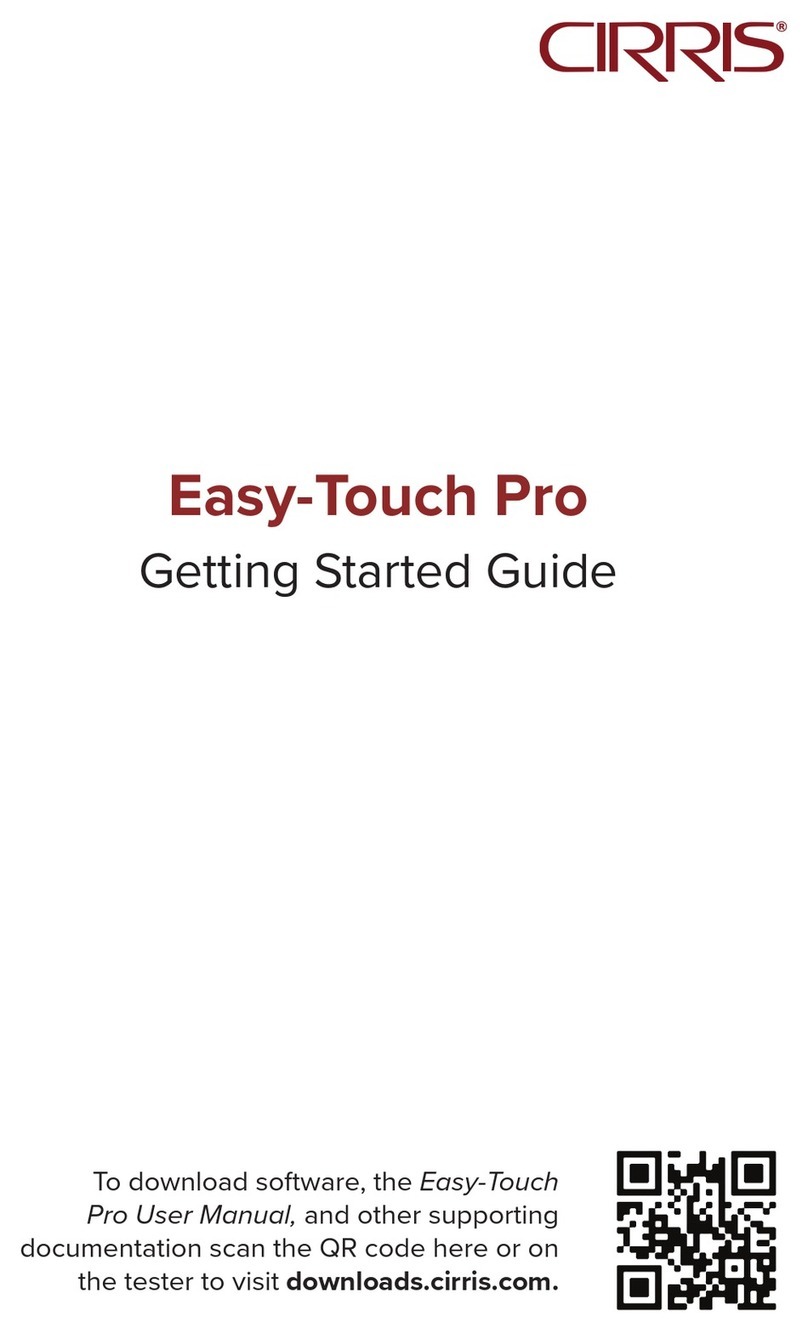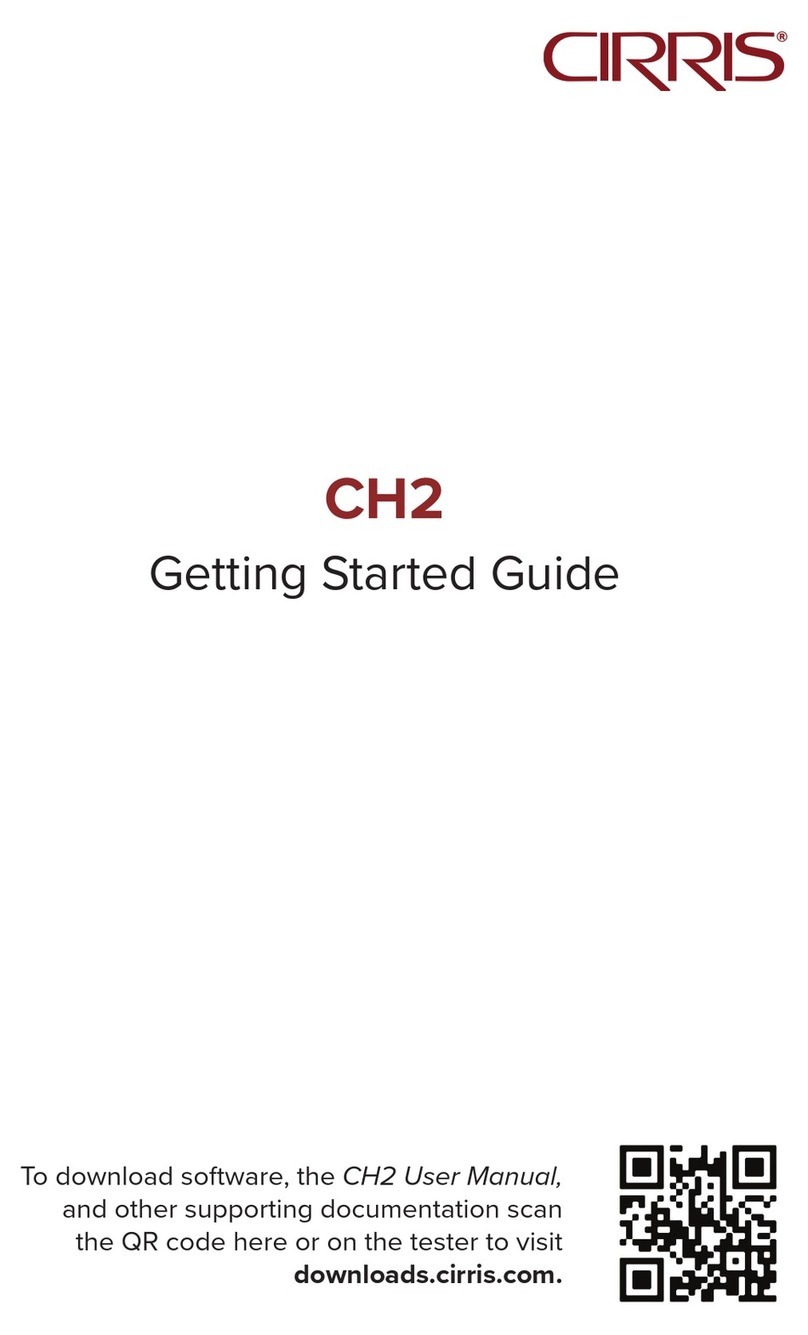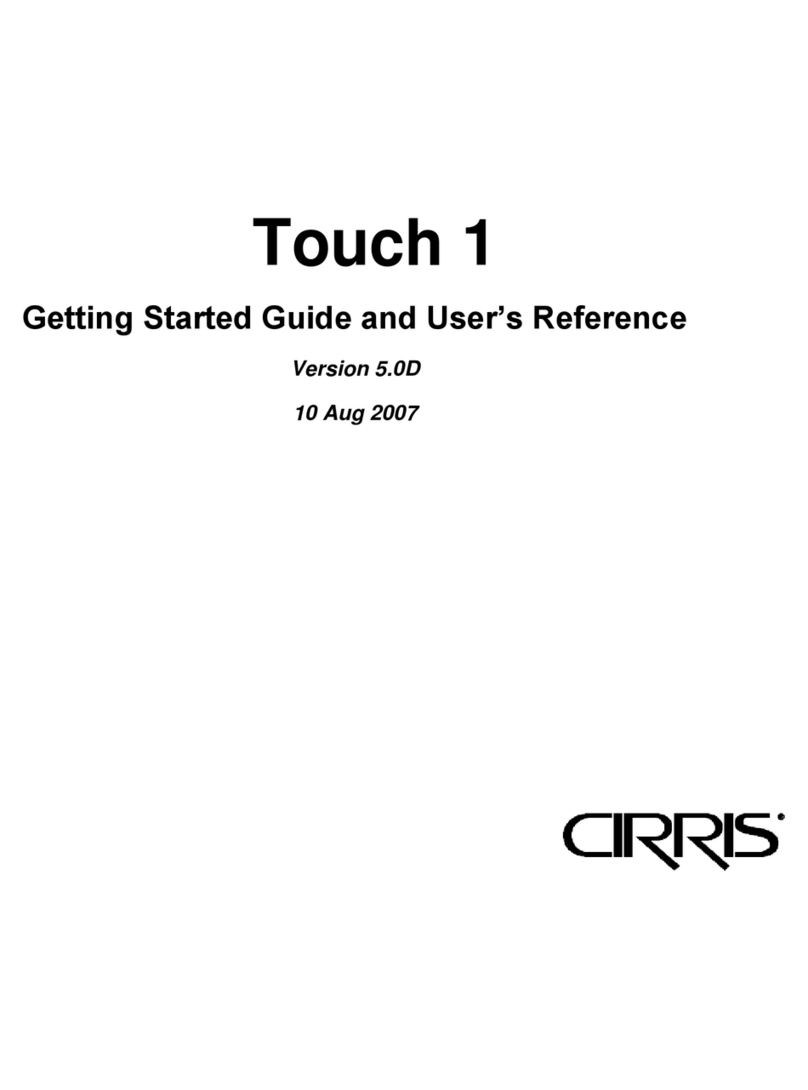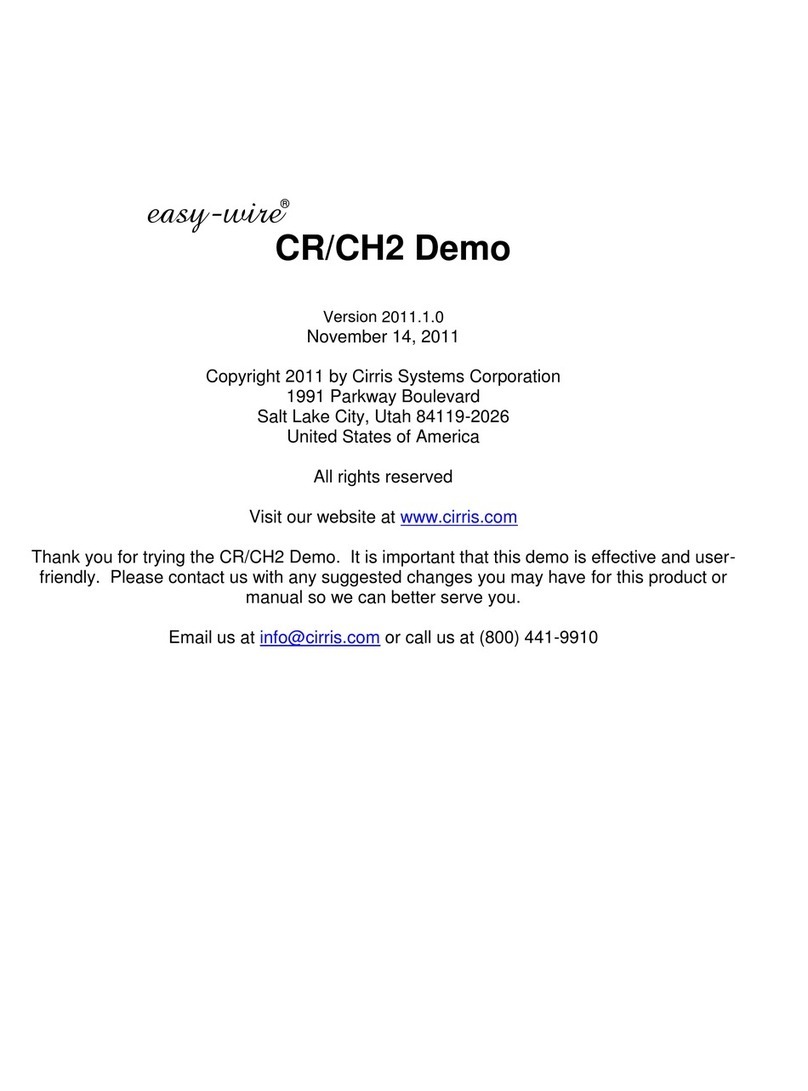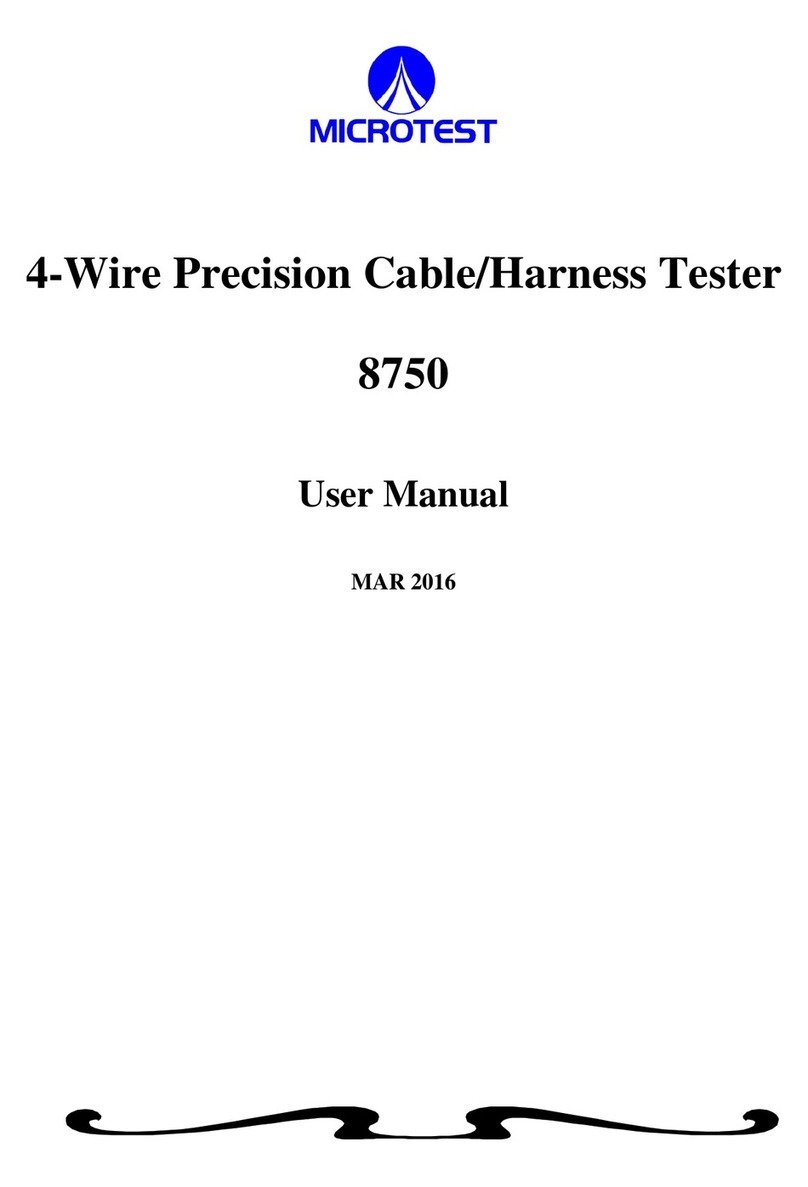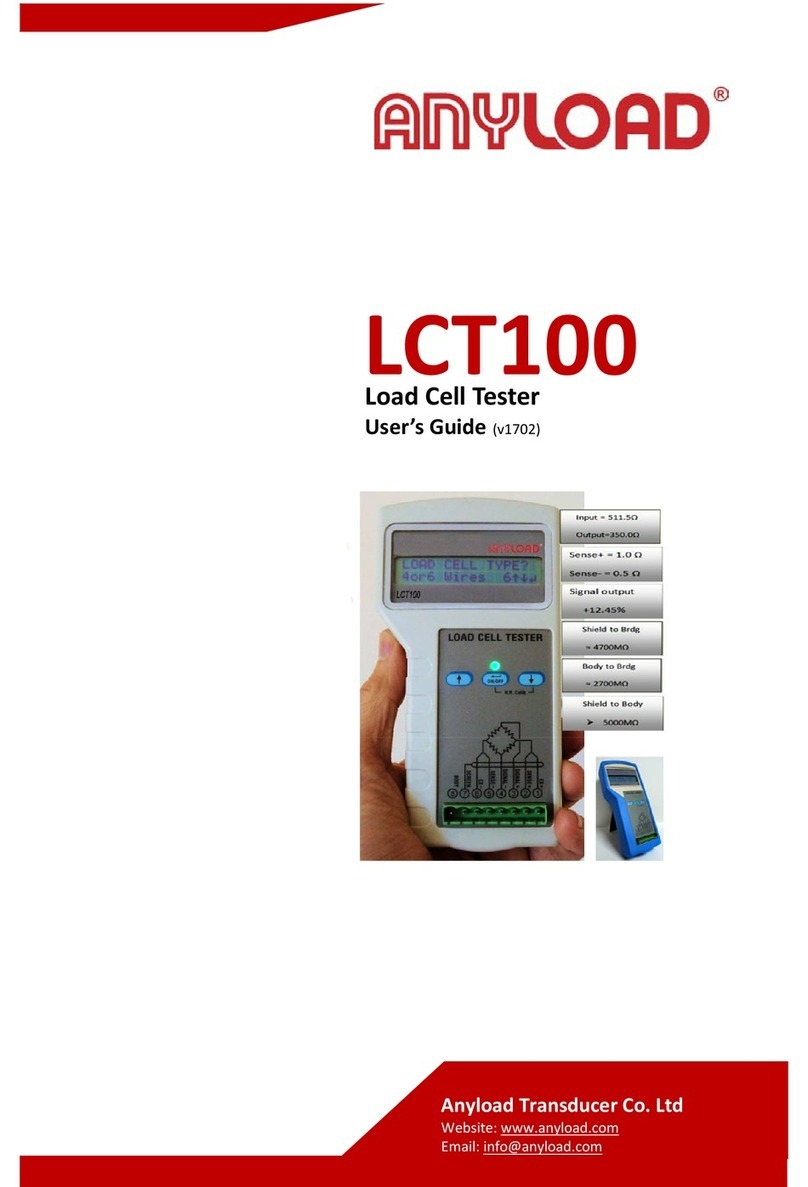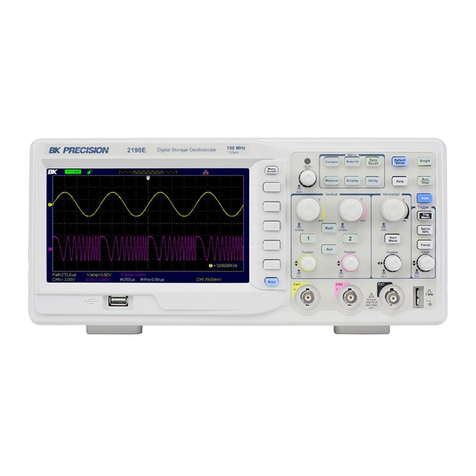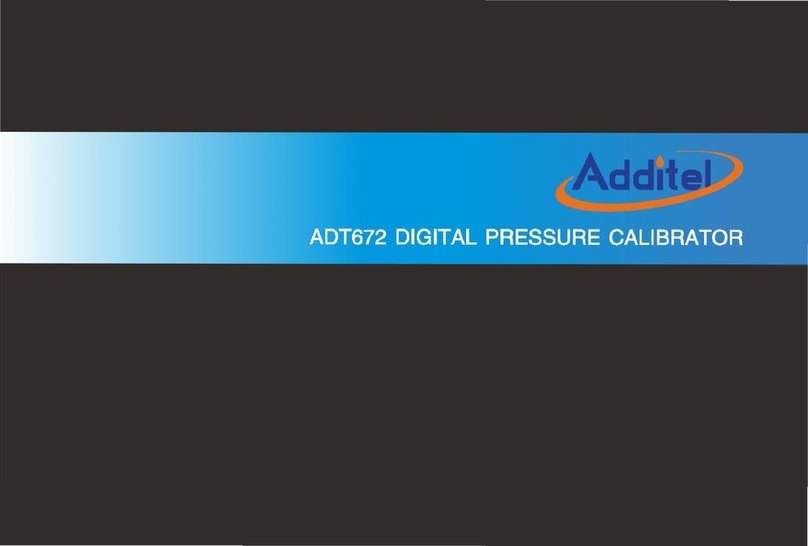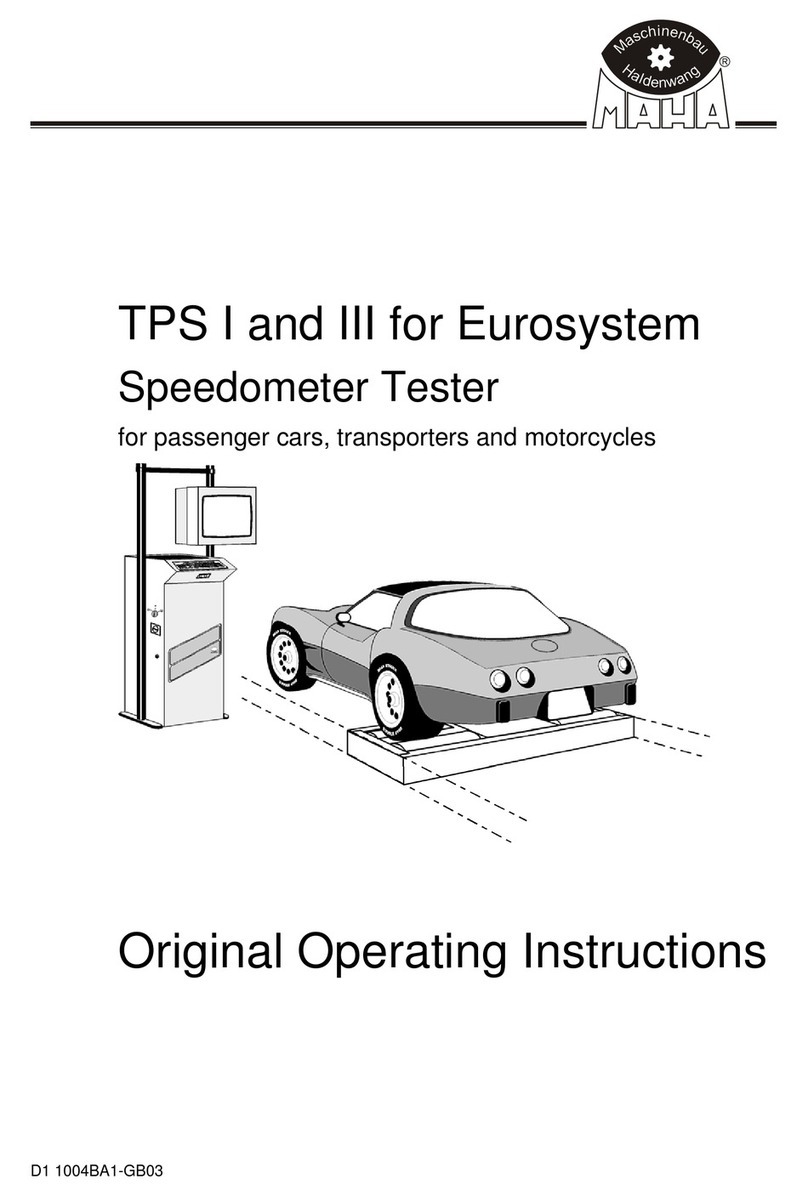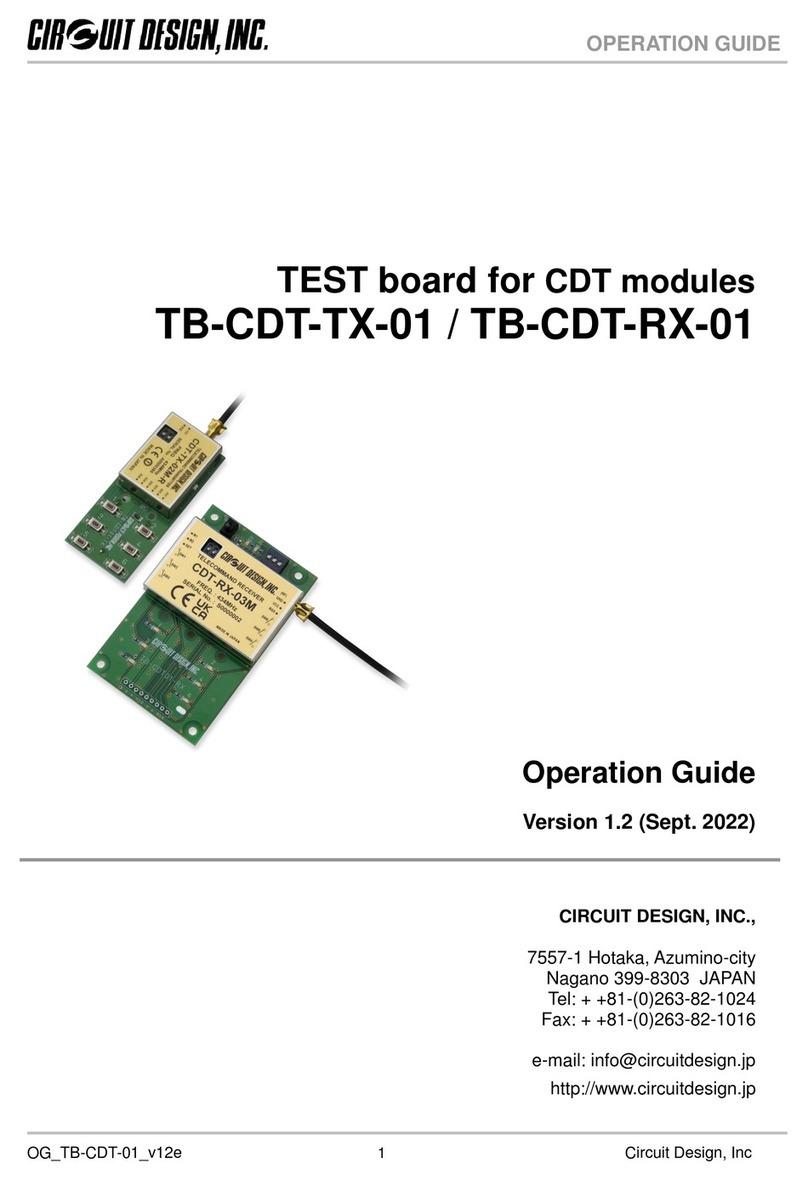Table of Contents
1. Introduction and Setup ........................ 1
1.1 Hipot Warning .................................1
1.2 Cirris Customer Support ........................1
1.4 Optional Parts ..................................1
1.5 Electrical Assembly .............................2
1.6 Installing Add-on Scanners .....................2
1.7 Setting Up the Tester ...........................7
1.8 Using the Touch Screen.........................8
1.8.1 Accessing Input Tools.......................9
1.9 Checking the System ...........................9
1.9.1 Checking the Sound ........................9
1.10 Optional Software Features.................. 10
1.10.1 Enabling a Feature ...................... 11
1.11 Setting Up Security.......................... 12
1.11.1 Setting Up Easy-Wire Software Security .. 12
1.12 Printing from the Easy-Touch Pro Tester ...... 14
1.12.1 Adding a Printer......................... 14
2. Adapters. . . . . . . . . . . . . . . . . . . . . . . . . . . . . . . . . . . . . 17
2.1 Adapter Types................................ 17
2.2 Adapter Positions ............................ 17
2.3 Adapter Sizes ................................ 18
2.4 Installing Adapters ........................... 19
2.5 Removing Adapters .......................... 20
2.6 Duplicating the Adapter Setup................ 21
2.7 Adapter Signatures ........................... 21
2.8 Cable Signatures ............................. 21
3. Cirris Easy-Wire™Software....................23
3.1 Creating Default Adapters .................... 23
3.2 Learning a Sample Cable ..................... 25
3.3 Verifying/Editing the Test Program ............ 26
3.4 Testing the Device-Under-Test ................ 27
3.5 Accessing the Easy-Wire Manual/Help System . 28
3.6 Sharing Wirelists Bestween Touch 1/1100 and Easy-
Touch Pro Testers ................................. 29
3.7 Importing Touch 1 or 1100 Wirelists ........... 33
3.8 Verifying Shared Wirelists ..................... 35
3.9 Moving Test Programs between Categories.... 35
4. General Information..........................37
4.1 Tester Maintenance........................... 37
4.2 Fixture Maintenance.......................... 37
4.3 Service....................................... 37
4.4 Calibration ................................... 37
4.5 Tester Symbols ............................... 37
4.6 Conditions for Operation ..................... 38
4.7 Helpful Links ................................. 38
4.8 Warranty ..................................... 39
Table of Contents